
iOS 12 is due out this fall, with all sorts of new features packed in. If you don’t want to wait, you can always install the iOS beta to test the new version early.
Maybe you already have.
And maybe you’ve figured out why it’s still considered beta software.
Beta versions of software are often rough around the edges and have unpatched bugs, making them a poor choice for everyday use, especially on your primary devices. If you’ve installed the iOS 12 beta and want to go back to iOS 11 until it’s properly ready, here’s what you need to do.
How to Revert the iOS 12 Beta and Return to iOS 11
Whether you can jump right back into where you were on iOS 11 or have to start fresh depends on if you have an iTunes backup from iOS 11. Since iCloud backups aren’t backwards-compatible, you can’t restore a backup from the cloud.
To restore the backup you made earlier, follow these steps:
- Open iTunes on your PC or Mac and plug your iPhone into your computer.
- Enter Recovery mode on your iPhone. How to do so depends on your device. Perform the following until you see the iTunes logo on your phone’s screen:
- On the iPhone X or iPhone 8, quickly press and release the volume up button, then the volume down button, followed by the side button.
- For the iPhone 7, press and hold the side button and volume down button together.
- If you have an iPhone 6S or earlier, press and hold the Home button and the power button at the same time.
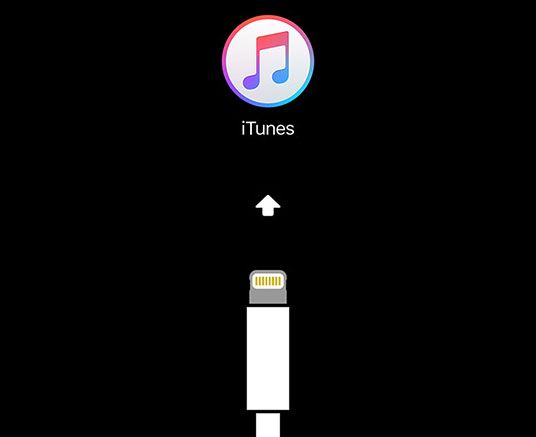
- You’ll see an iTunes popup on your computer asking if you want to Restore or Update your phone. Click Restore, then Restore and update to continue. If your phone reboots before this completes, do the above again.
- Once the reinstall process completes, use the Restore from iTunes backup option if you have a backup from iOS 11. If not, you’ll need to select Set up as New iPhone and proceed as if it’s a new device.
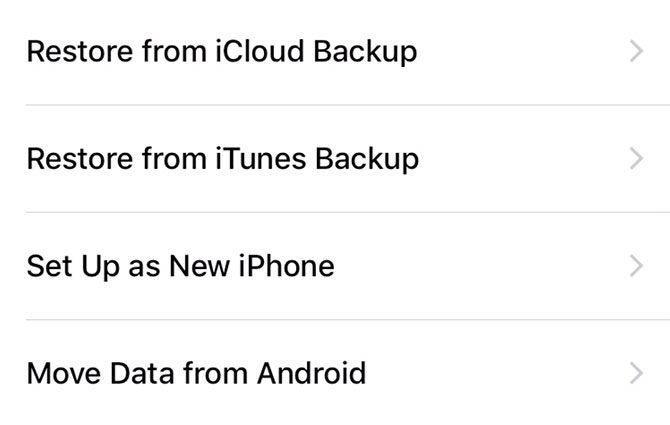
Check out the new features arriving in iOS 12 to look ahead to fall.
Read the full article: Sick of the iOS 12 Beta? How to Return to iOS 11
Read Full Article
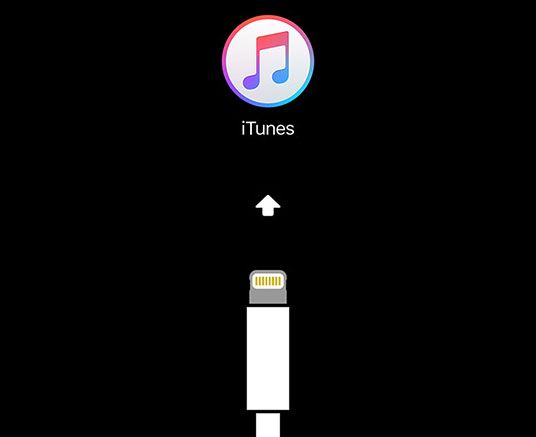
No comments:
Post a Comment