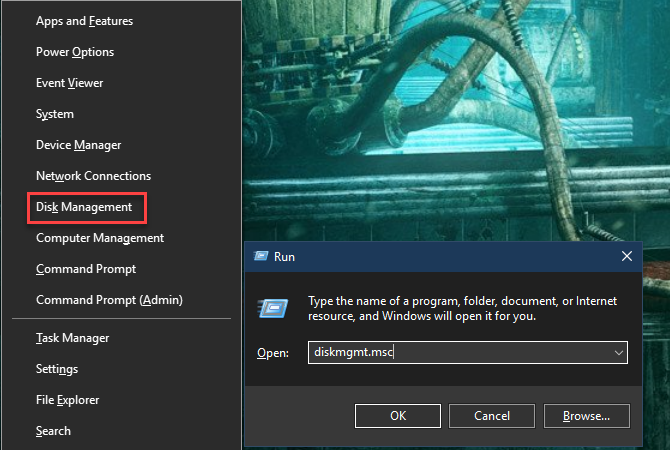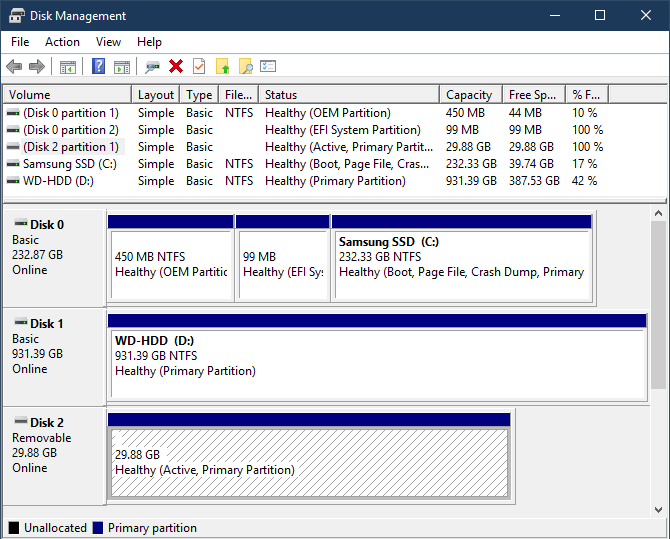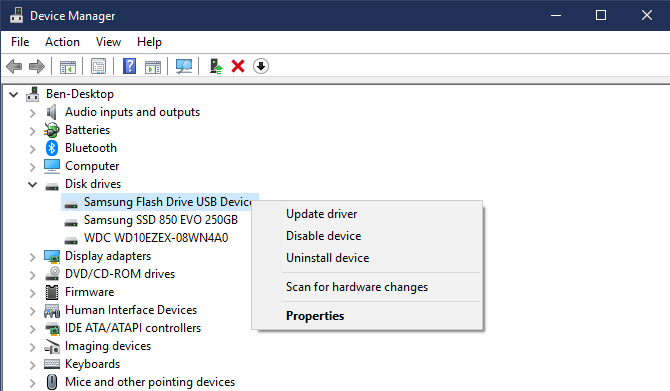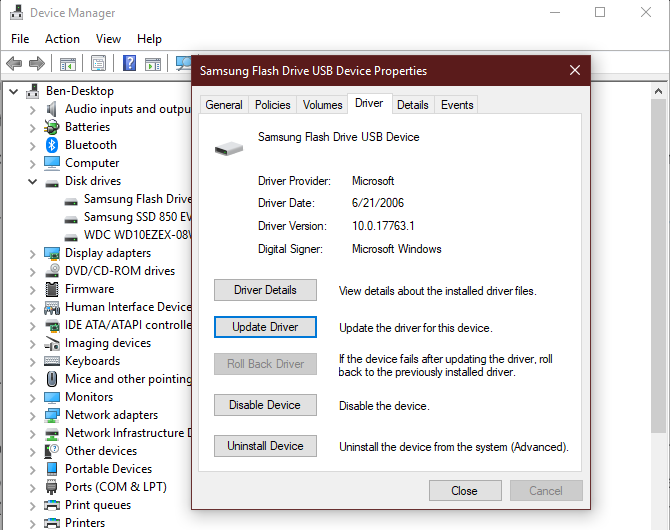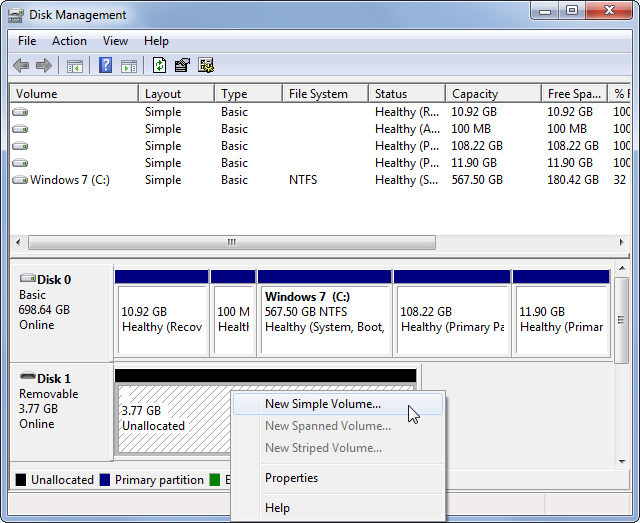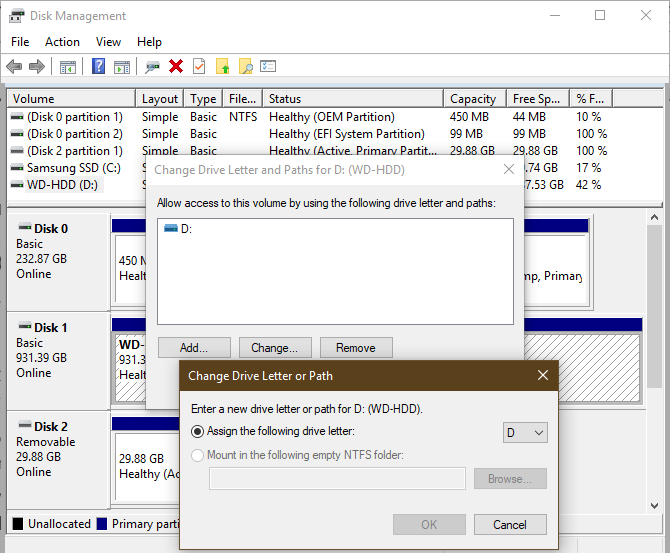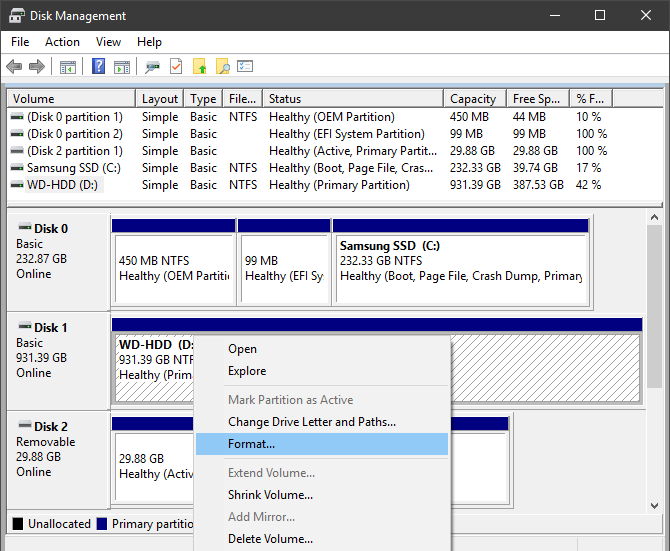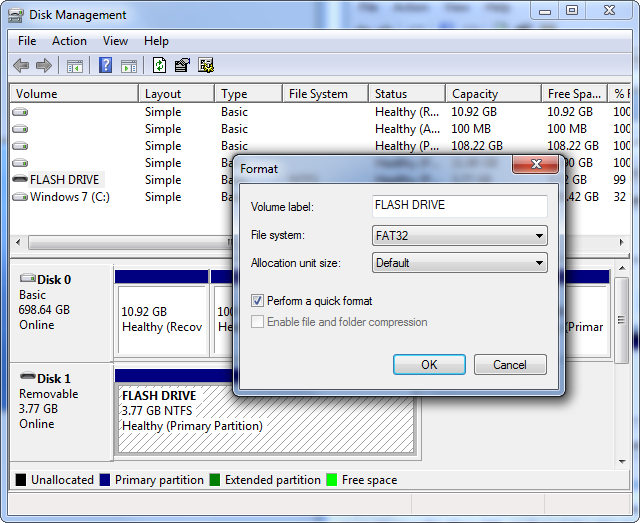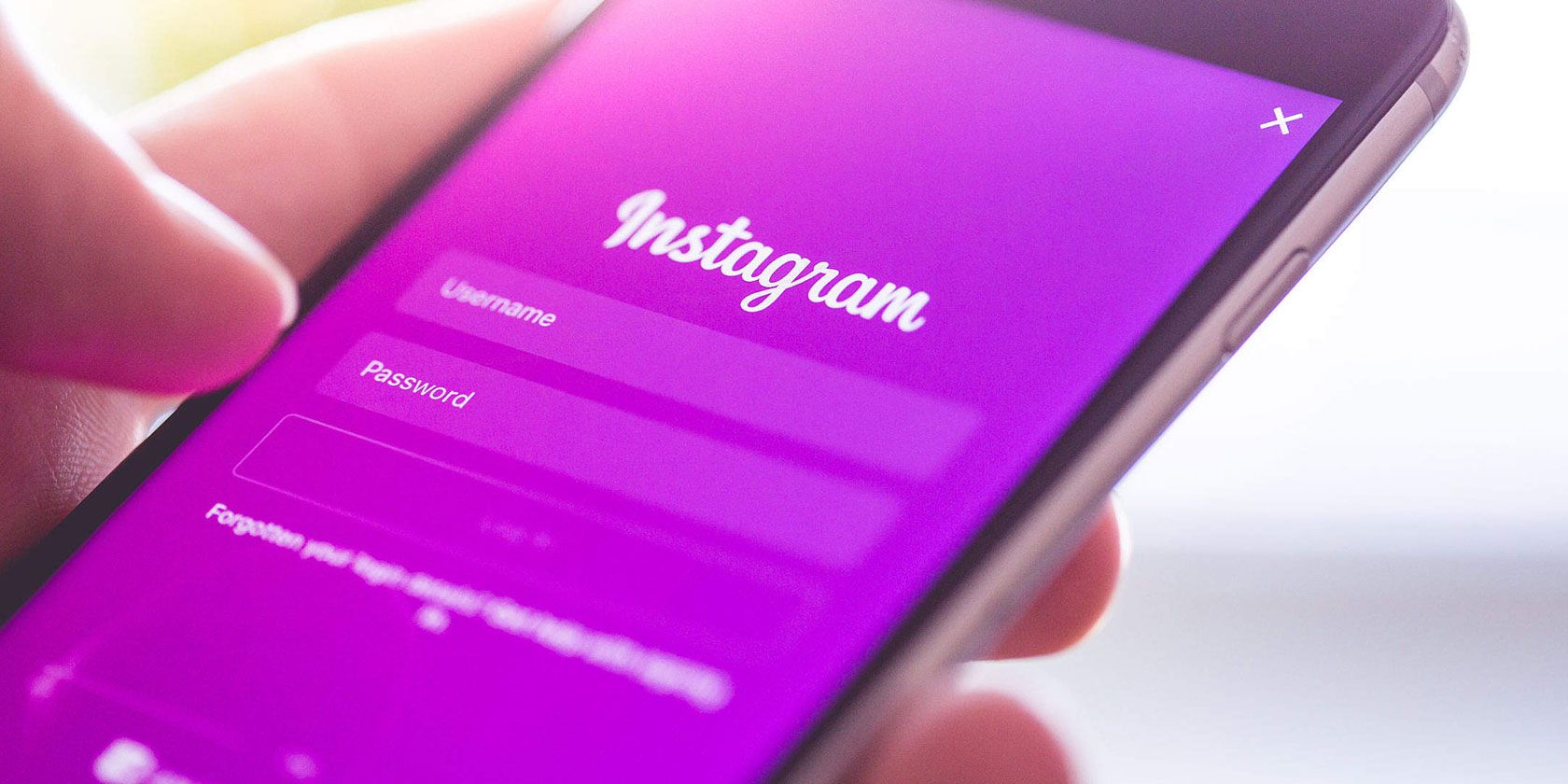What do you do if you’re an event discovery startup and suddenly it’s illegal to attend events? You lean into the cultural shift and pivot. Today, $11 million-funded calendar app IRL is morphing from In Real Life to In Remote Life. It will now focus on helping people find, RSVP for, plan, share, and chat about virtual events from livestreamed concerts to esports tournaments to Zoom cocktail parties.
Coronavirus could make IRL relevant to a wider audience because before an event “only mattered if it was around you. But now with In Remote Life, content has no geographical limitations” says IRL co-founder and CEO Abe Shafi. “The need is exponentially greater because everyone’s routines have been shattered.” IRL ranked #138 in US App Store today, making it the top calendar app, even above Google’s (#168).
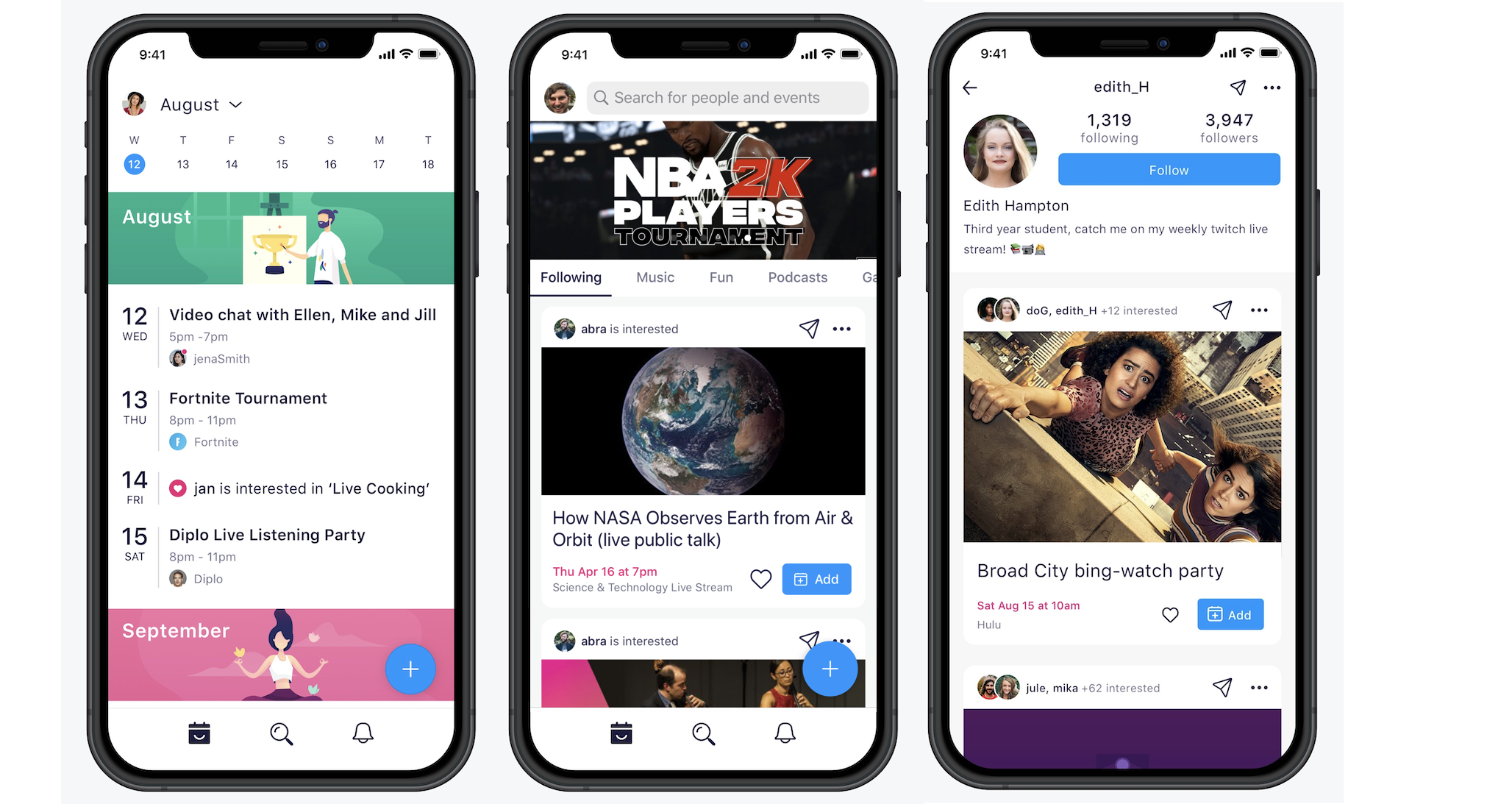
Robinhood’s Josh Elman joins IRL
IRL has some fresh product development talent to lead it through the transition. The startup has hired stock trading app Robinhood’s VP of Product Josh Elman. The former Greylock investor is well known for his product chops from jobs at Facebook, Twitter, and LinkedIn. Elman joined Robinhood in early 2018 but left late last year, notably before its rash of recent outages that enraged users.
 “I just realized more than anything that the company needed people who had 110% to give, and it wasn’t clear that was going to be me” Elman said of Robinhood, now valued at $7.6 billion and struggling to scale. “My first passions and all the things I’ve talked about over the years have been social and media.”
“I just realized more than anything that the company needed people who had 110% to give, and it wasn’t clear that was going to be me” Elman said of Robinhood, now valued at $7.6 billion and struggling to scale. “My first passions and all the things I’ve talked about over the years have been social and media.”
For now, IRL is a part time gig where he’ll be heading up a Secret Projects division. While most apps “try to suck more of our time”, he sees IRL as a chance to give this precious resource back to people. Though he insists “Robinhood’s great I’m a very happy shareholder.
Events without borders
“We were on a tear, hitting a stride with usaging and growth related to real life events” says Shafi. “Then this happened”, motioning on our Zoom call to the COVID-19 reality we’re now stuck in. “We realized we had to pull all of our content because it wasn’t happening.”
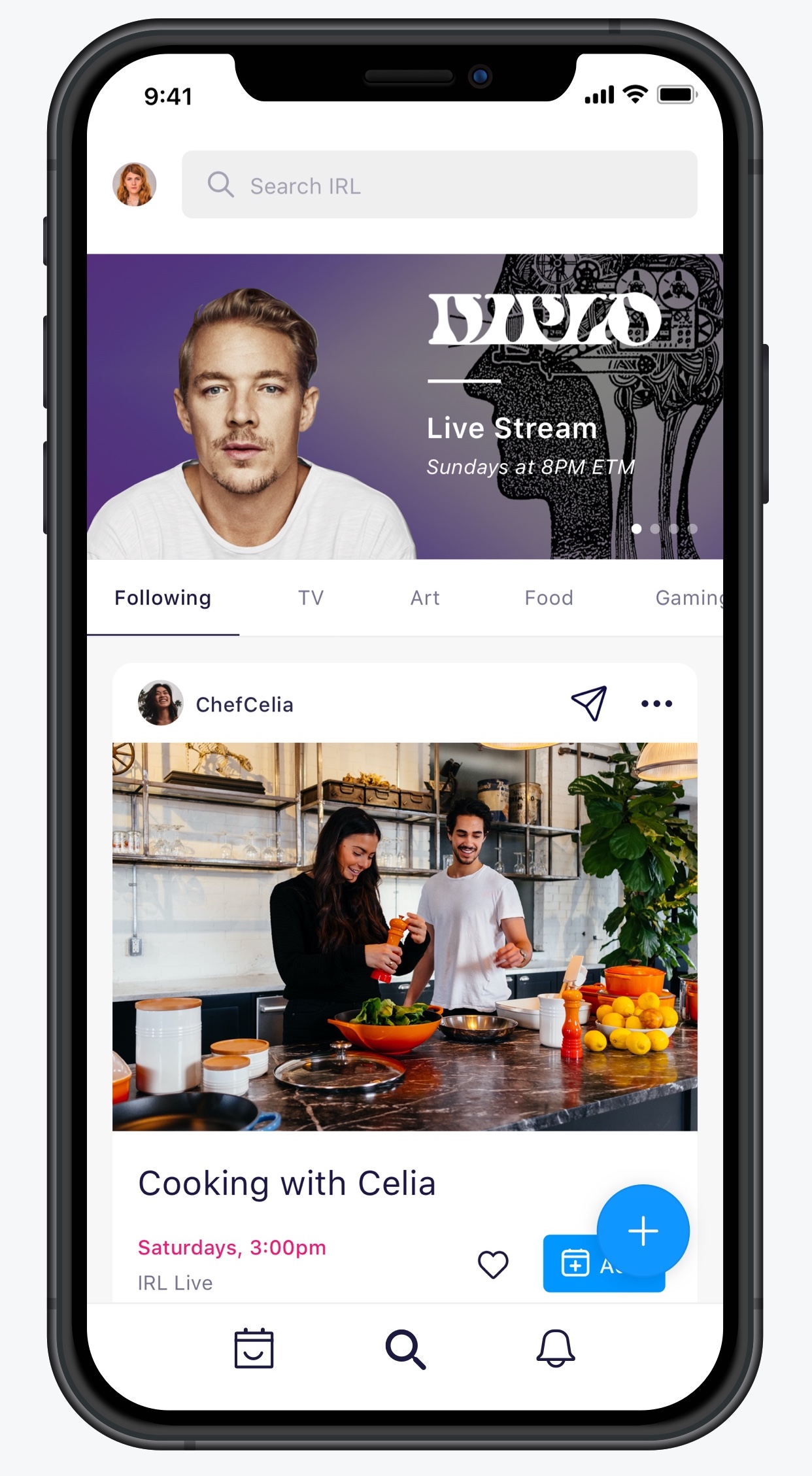 Today IRL’s iOS app launches a redesign of its Discover homescreen content to center on virtual events people can attend from home. There’s now tabs for gaming, podcasts, TV, and EDU, as well as music, food, lifestyle, and a catch-all ‘fun’ section. Each event can be added to your calendar that syncs with Google Cal, or Liked to add it to your profile that friends and fans can follow. You can also instantly launch a group chat about the event in IRL, or share it to Instagram Stories or another messaging app.
Today IRL’s iOS app launches a redesign of its Discover homescreen content to center on virtual events people can attend from home. There’s now tabs for gaming, podcasts, TV, and EDU, as well as music, food, lifestyle, and a catch-all ‘fun’ section. Each event can be added to your calendar that syncs with Google Cal, or Liked to add it to your profile that friends and fans can follow. You can also instantly launch a group chat about the event in IRL, or share it to Instagram Stories or another messaging app.
If you can’t find something public to do, you can make plans with friends using the composer with suggestions like “Let’s video chat”, “Zoom workout”, “gaming sesh”, or “Netflix party”. That instantly sets up a calendar event you can invite people to. And if you’re not sure when you want to host, IRL’s “soon” option lets you keep the schedule vague so you and friends can figure out when everyone’s available. 50% of IRL plans start out as “Soon” Shafi reveals, identifying a gap in rigid time/date calendars.
Beyond individual events, IRL also wants to make it easier to develop habits by letting you subscribe to workout, meditation, and other schedules. With sports seasons suspended, IRL lets people sync with calendars of hip-hop album releases and more instead. Or you can subscribe to an influencer’s life and digitally accompany them to events. The goal is that IRL will be able to merge offline events back into its content recommendations as social distancing subsides.
The biggest challenge for IRL will be tuning its event recommendation algorithm. It’s lost a lot of the traditional relevance signals about events like how close they are to your home, how much they cost, or if they’re even in your city. Transitioning to In Remote Life means a global range of happenings is now available to everyone, and since they’re often free to host, many lonely low-quality events have sprung up. That makes it much tougher for IRL to determine what to show.
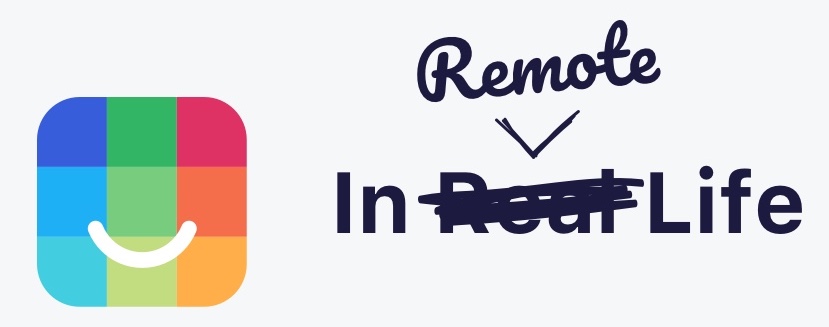
For now, it’s basing recommendations on what you engage with most on its homescreen, but I found that can make the initial experience very hit-or-miss. The top events in each category were rarely exciting. But IRL is planning to beef up its onboarding process to ask about your interests, and integrate with Spotify so it knows which musicians’ online concerts you’d want to attend.
Still, Shafi thinks IRL is already better than asocial alternatives. “Our main age range is 13 to 25, college and post-college metropolitan areas and across college campuses. Our average user has never used a calendar before, or they’re just used a default calendar like Gcal or iCal.
A cure for loneliness
Hopefully, IRL will take a more serious swing at helping friends realize they’re free at the same time and can hang out. While Down To Lunch failed in this space, now Facebook Messenger and Instagram are exploring it with their auto-status feature, and location apps like Snap Map and Zenly could adapt to share not just where you are, but if you have the intention to hang out.
“How can we use just a little bit of nudging, transparency or suggestion to get people to just do one more thing per month?” Shafi asks. IRL is trying to figure out how to let you passively share that “I have 2 hours free” in a way that “never makes you feel rejected if they don’t respond.”
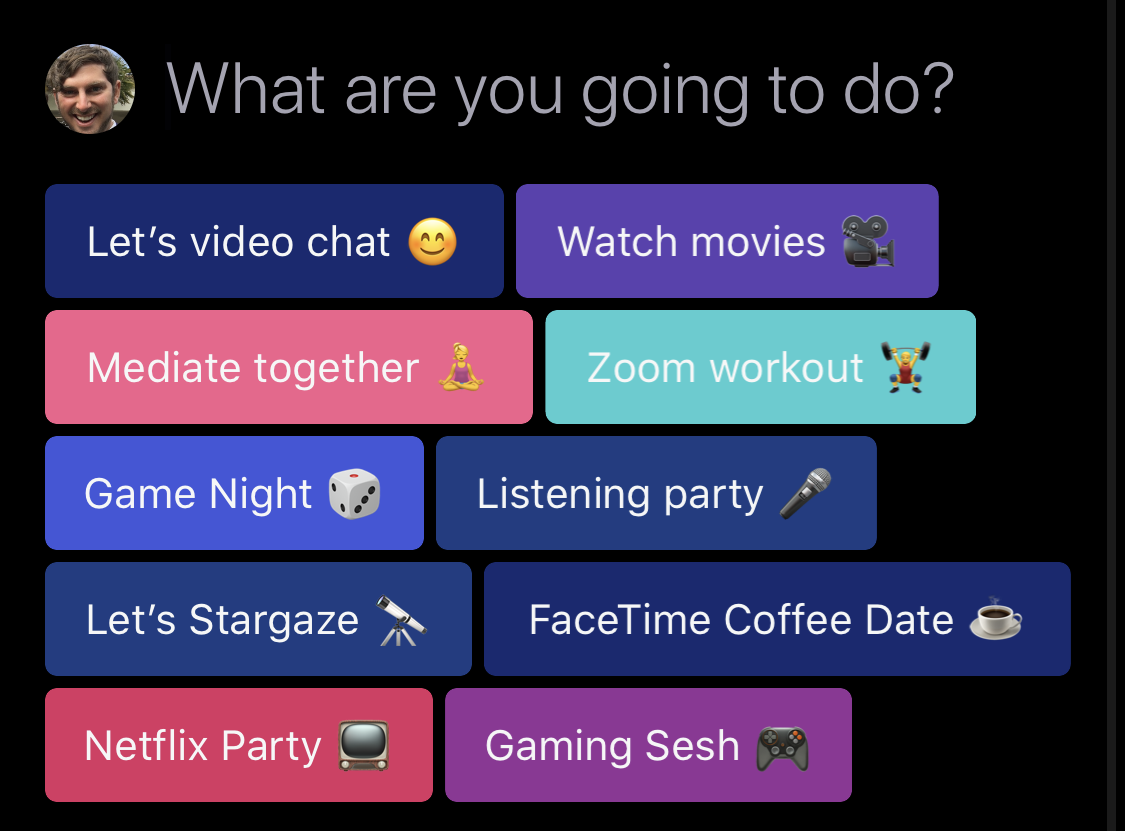
Facebook did launch a standalone Events calendar app back in 2016, but later paired down the calendaring features, folded it in with restaurant recommendations and renamed it Local. “As big as Facebook is, it can only do so many things insanely well” Elman says of his old employer. “They could do more [on Events], but it’s never been the juggernaut like photos.”
Shafi is happy to have the opportunity in such a foundational space. He describes the concept of the calendar as one he’s sure will outlive him, so it’s worth the effort to make it social no matter how long it takes — though I’m sure his investors like Goodwater Capital, Founders Fund, Kleiner Perkins, and Floodgate hope it’ll find a way to monetize eventually.
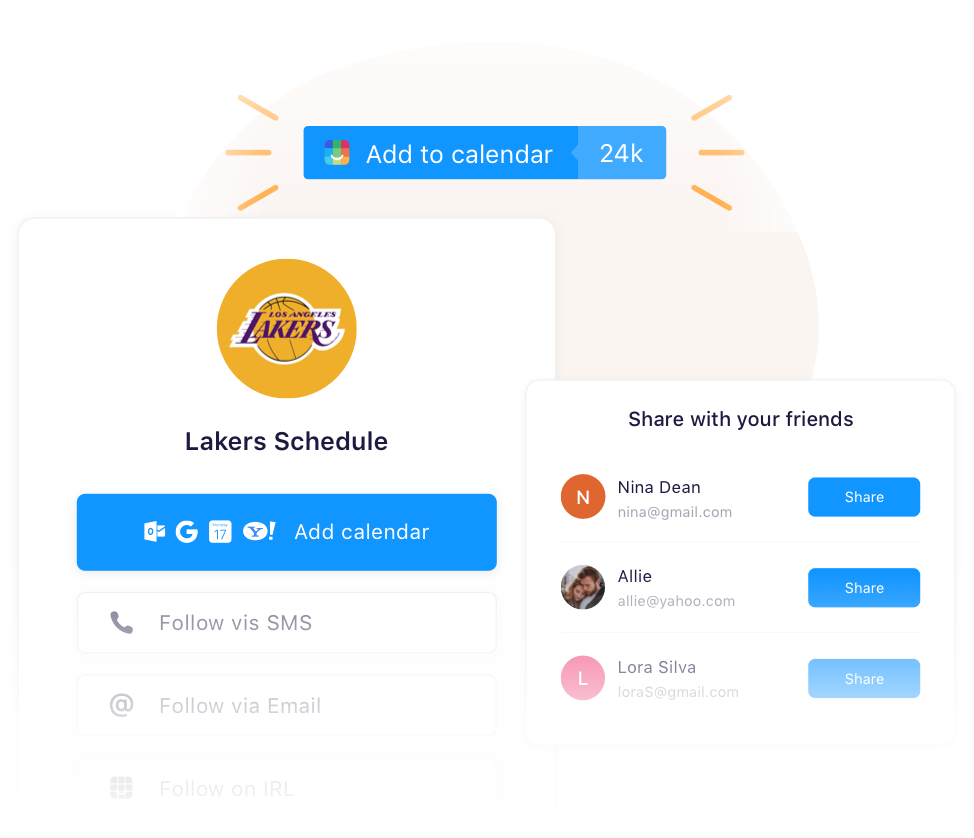
Revenue could come in the form of selling access to events through the app, or letting promoters and local businesses pay for enhanced discovery. For now, though, IRL is building a deeper connection with event and content publishers with the upcoming launch of its free Add To Calendar button they can build into their sites and emails. Elman says several services charge for these buttons that integrate with Apple and Google’s calendars, but IRL hopes giving them away will help fill its app with things to do, whatever that might be.
“Our tagline is ‘live your best life’. It’s not judgmental. If your best life is playing video games on your couch with your homies, we don’t judge you for that.”
Read Full Article