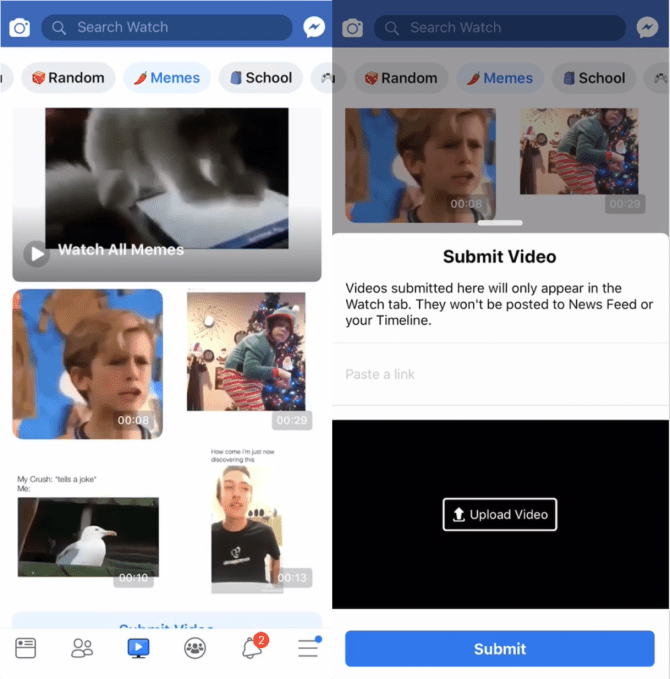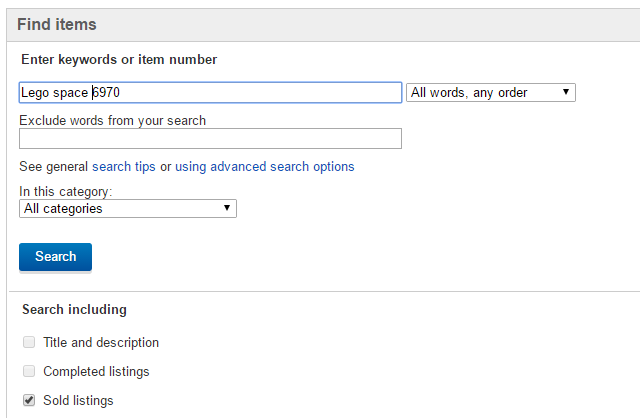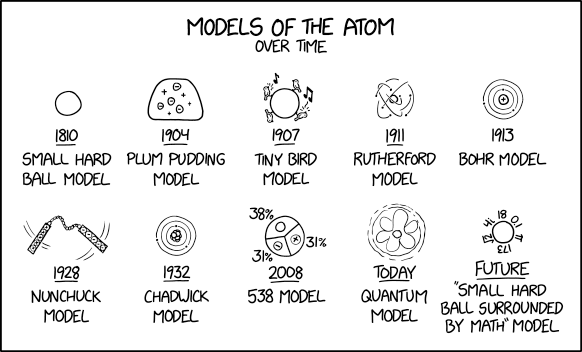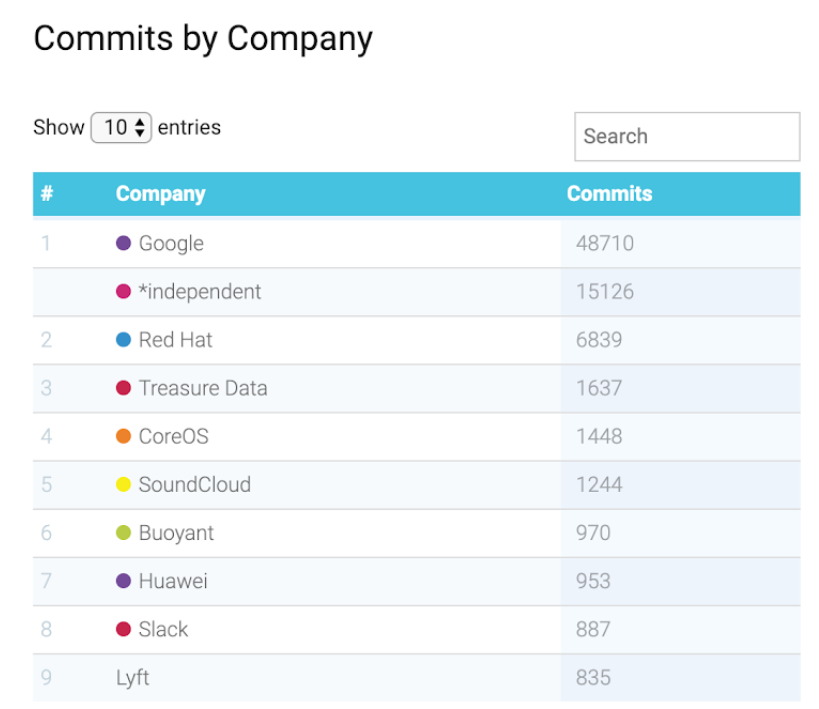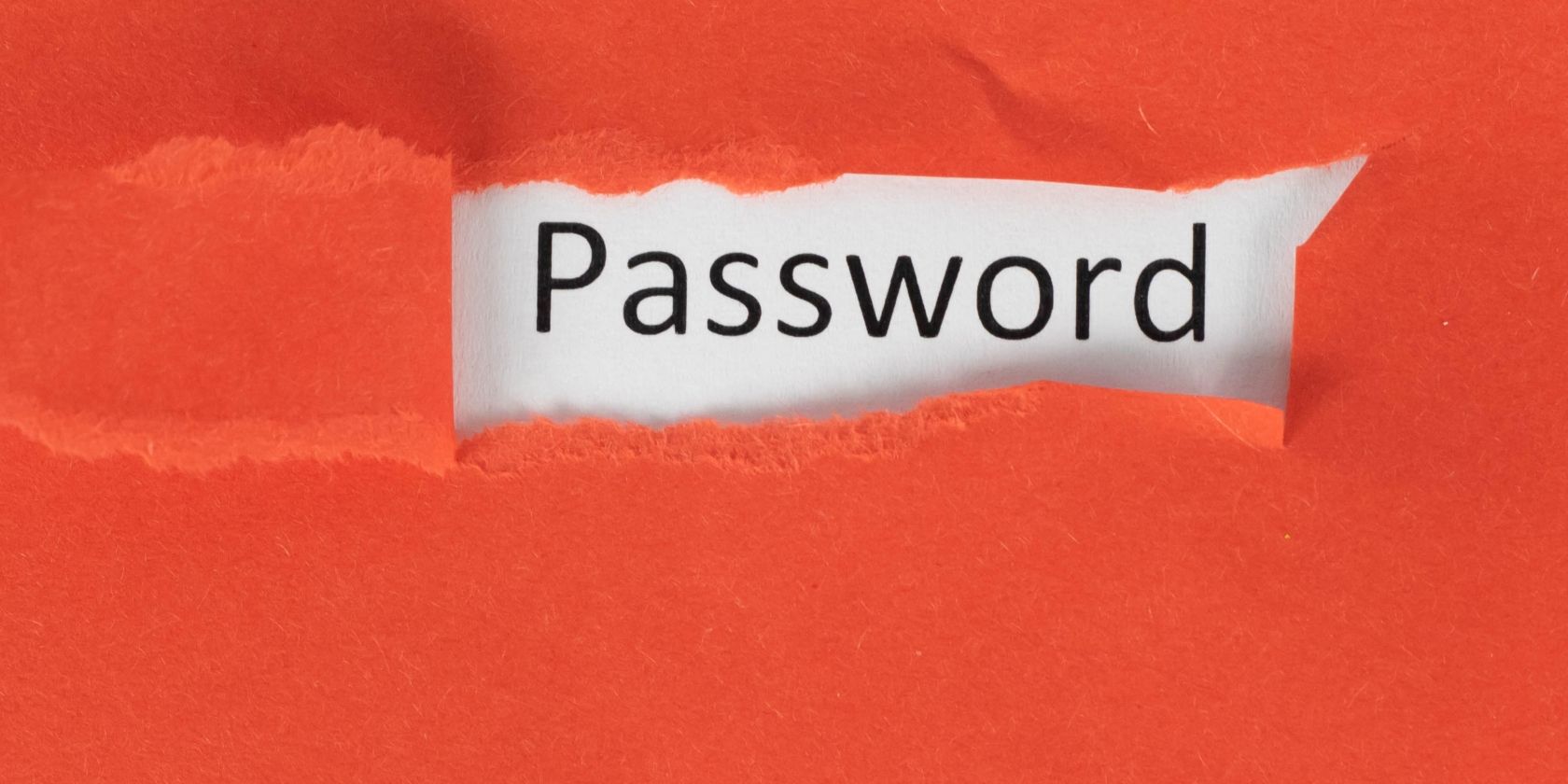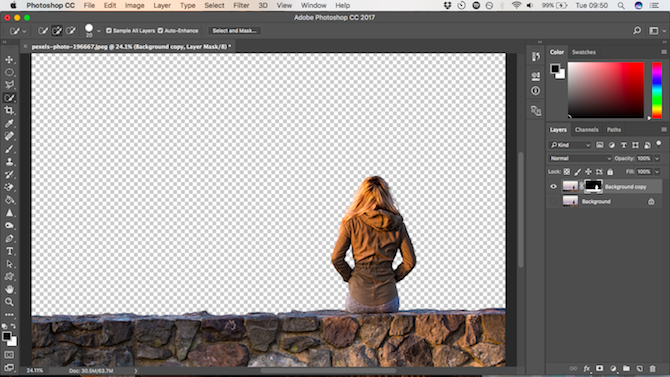Maybe you’ve got a bedroom like The 40 Year Old Virgin’s bedroom, or perhaps you’re a box hoarder, keeping trinkets from your childhood in a box, affording it occasional glances. Sometimes, you might even take the lid off.
But just lately, you’ve realized that perhaps the time has come to stop hoarding toys. You need to make some money, perhaps to help pay for a large expense, such as a car, mortgage down payment, or even a wedding.
It’s time to let someone else play with your old toys. Here’s how to sell your used toys for cash, and actually make good money doing so.
Old Toys I’ve Sold on eBay for Cash
Over the years, I’ve personally sold a lot of toys on eBay, to the extent that at one point I was buying and selling at the same time, turning it into a quite profitable side job.
While I was focusing on G1 Transformers toys (the originals are the best; the new franchise is an example of how CGI is ruining modern movies) and 1970s-80s Lego sets, the tips and tricks I picked up apply to any toy in reasonably good condition (and some that aren’t).
But your figures might be something else entirely. Perhaps you have vintage Scalextric or Hornby trains; you might own some rare A-Team figures, or 1950s friction spark guns. You might be the proud owner of a complete Star Wars toy collection, or have boxed, pristine comic book figures.
Whatever toys you own, they can be sold for cold, hard cash.
Selling Vintage Toys and Games Is Hard
Before we proceed, a quick reality check.
You’re reading this because you have some toys, games, or figurines, perhaps even MIB (“mint in box,” meaning the item is in mint condition, and in the original box) or BNIB (“brand new in box,” as before, but never opened), and you’re considering selling them to make money.
Perhaps you enjoy looking at them. Or else you like playing with them (hey, we won’t tell), or you don’t, but you’re happy to know they’re in your basement/attic/storage garage.
The fact is, you won’t feel happy about selling these items unless you feel that it is time to move on, and that you have outgrown them. Until that happens, unless you’re desperate for the cash, keep them. You’ll regret it if you don’t.
1. Research Your Toy’s Value
![Check toy listings on eBay]()
To get started, you need to know that what you’re planning to sell is worth. At this stage, you don’t need to take anything off any shelves or get anything out of the attic.
If you know what you have, and what condition it is in, you can research its value.
Admittedly, eBay may not be the best place to find this information. While you’ll certainly get a general idea of what the value is of recent sales of the same or similar items (using the Advanced search option and checking Sold listings before clicking Search on your search term), it’s worth heading to specialist collector sites that deal with the collectible figurines, toys, and games you’re considering selling.
You’ll find such sites with a quick Google search, and here are some advanced searches to bookmark while you’re at it.
2. Clean Them, Carefully
Once you’ve decided it’s time to say goodbye to your prized possessions, box them up.
But first: clean them! If your much-loved toys have been sealed in a box, then they’ll be fine, although the box itself may need a dusting.
For toys that have lived a bit, it’s time to get the toothbrush, a clean paintbrush, Q-tips, and paper towels out, along with a small amount of water that should be used conservatively. With older toys, missing stickers will leave residue, so you’ll need a suitable removal solution that doesn’t damage the surface.
When you’re done, leave them overnight before checking again for any dirt and dust that needs removing.
3. Find Missing Spares Online
![You can make money selling old Lego]()
Missing stickers, guns, spoilers, heads, wheels; toys of all shapes and sizes find themselves slowly shrinking as bits get knocked off or just lost.
Toys with small parts are the usual suspects, but the most susceptible must be LEGO bricks and minifigs. These hard pieces of plastic find themselves trodden into carpets, stuck in air vents, and hiding under your car seat.
It doesn’t have to be small toys, either; accessories can be a problem. I once lost a He-Man sword in my parents’ back garden for 11 years. Finding it again, completely by chance, was an amazing feeling.
So, if you don’t want to sell your old toys them incomplete, eBay is your friend. There’s a very good chance that someone has the missing item you’re looking for, whether it’s stickers/decals, instructions, or accessories.
I’ve even bought an empty 1970s Lego box from eBay to complete an existing set and increase its value.
4. Take Clear Photos
Forget your smartphone camera (unless you’re rocking a new iPhone or top-of-the-line Android). Good, clear photos come from DSLRs and mirrorless cameras. If you have access to one of these, you should certainly be putting it to good use.
For toys with damage, make sure you take a good photo of the affected area; give the potential buyer all the information they need, and no excuse to back out of any sale. Always photograph the item in its best state, and boxed if possible, with uniform lighting and a white background.
Our guide to making sure your photos sell your goods online should help.
5. Where to Sell Vintage and Collectible Toys
You have several options for selling your vintage toys. Collectible or otherwise, they’ll sell both online and offline.
Sell Collectible Toys Offline
Looking for a way to sell your collectible figures offline? Try:
Second hand stores: these often buy and sell old toys, although they won’t pay what the item is worth. After all, they’re trying to make a profit.
Auction houses: if you’re looking for the best price, and the widest audience, then selling your toys through an auction house is wise. You’ll have to pay a commission, however.
Sell Your Vintage Toys Online
If you’re choosing to sell online, you should start off with the online version of an auction house: eBay. While you’ll probably find some online locations for specialist toy sales, eBay is too big to overlook.
Similarly, you should take the time to evaluate the possibilities of Facebook. It is now simple to sell your old stuff on Facebook, with groups dedicated to buying and selling almost everything.
You can sell on various online marketplaces, but you’re probably going to be using eBay the most, certainly at first.
6. Take Time to Craft Your Listing and Description
![Doctor Who merchandise sells well on eBay]()
As with any online listing, you should add all the necessary information. If you’re using eBay, its automation tools may be useful, but overall take the time to write your own description. Use item specifications if necessary.
You might also include a personal memory of the item, such as when you first bought it. Anything that can give a potential buyer an idea of your relationship with the item you’re selling is useful. It makes your listing memorable, and helps it to stand out, which is important with so much competition.
Meanwhile, if the item is a limited edition or comes with certification, highlight this, and photograph it too. It can add significant value, and again serve to make your listing more valuable.
7. Understand the Importance of Keywords
Wherever you’re selling the item, make sure you clearly describe it in the listing title, using its most recognized name, followed by the condition it is in. This is useful both for the listings page of the site you’re using, and any search engines that might be indexing the listing site or its sub-categories.
For instance, “Original Transformers G1 Soundwave BNMIB w/Buzzsaw Cassette” tells the reader that the item is a Generation 1 Transformer figure, is “Brand New, Mint in Box”, and comes with the Buzzsaw cassette transformer. This works far better than “1980s Transformer Cassette Player”—searches on eBay and Google will be for “Soundwave,” “Transformers Soundwave,” or “G1 Soundwave”.
Second guess what potential buyers might type into Google to find your item, and work with it.
8. Factor in Packaging and Shipping
Are you able to ship the item safely?
You need to think about this before listing it to sell, so do your research to find a courier or postal service that will ship the item safely and securely. If you’re expecting to make some good money from older toys, you don’t want them to get lost or damaged in transit.
Also, make sure that there is an option for the buyer to take out insurance.
9. Promote Your Auction and Sell Your Vintage Toys
You know all about listing on eBay, right? Perhaps you’ve done it before, or perhaps you’ve read our guide to making money on eBay. Or you might be avoiding it completely, preferring to list your classic toys for sale on dedicated websites and forums.
But you will need people to know about the auctions. What better way to do this than to share the auction on Twitter, Facebook, Snapchat, and/or Instagram?
Social media contacts might like to know about the sale or have friends that might like to know more.
Additionally, specialist websites might have a forum or Facebook page where you can alert fellow members to your sale. Be careful to abide by the site rules, however, and avoid spamming and repeated posts. Suffice to say these are frowned upon.
Selling Stuff Online: Don’t Change Your Mind!
Ultimately, this is a choice that you must make, and then stick to the decision. Either you need the money or the space, or even both, or you don’t. But if you feel as though you’re going to regret selling these items, don’t list them in the first place.
Prioritize; avoid messing people around. Be honest in your dealings, and if the money for a single item looks like it could be ridiculously large, consider using escrow (eBay has an escrow option for just such an occasion).
Thinking you could make a business out of selling old toys on eBay? Check our list of critical tips for selling more on eBay.
Read the full article: 9 Tips for Making the Most Money When Selling Old Toys
Read Full Article
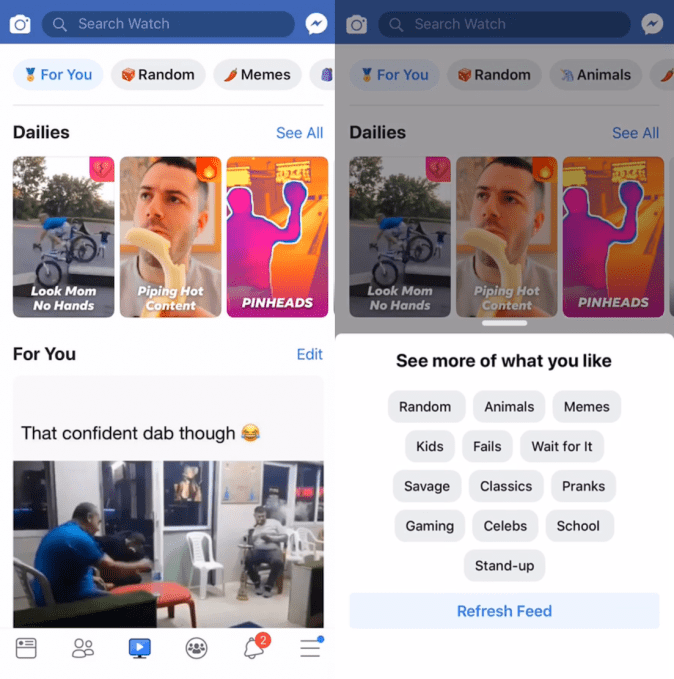
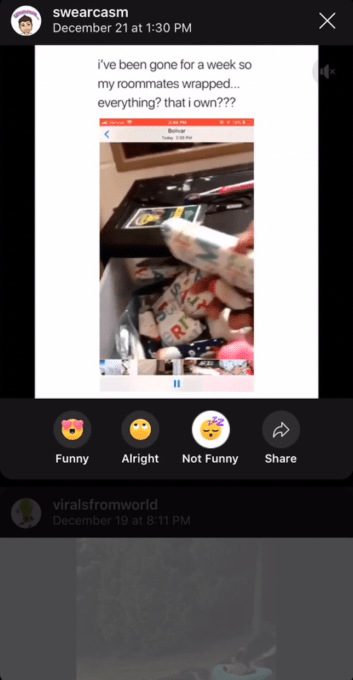 With teens increasingly turning to ephemeral Stories for sharing and content consumption, Facebook is desperate to lure them back to its easily-monetizable feeds. Collecting the funniest News Feed posts and concentrating them in a dedicated place could appeal to kids seeking rapid-fire lightweight entertainment. LOL could also soak up some of the “low-quality” videos Facebook scrubbed out of the News Feed a year ago in hopes of decreasing zombie-like passive viewing that can hurt people’s well-being.
With teens increasingly turning to ephemeral Stories for sharing and content consumption, Facebook is desperate to lure them back to its easily-monetizable feeds. Collecting the funniest News Feed posts and concentrating them in a dedicated place could appeal to kids seeking rapid-fire lightweight entertainment. LOL could also soak up some of the “low-quality” videos Facebook scrubbed out of the News Feed a year ago in hopes of decreasing zombie-like passive viewing that can hurt people’s well-being.