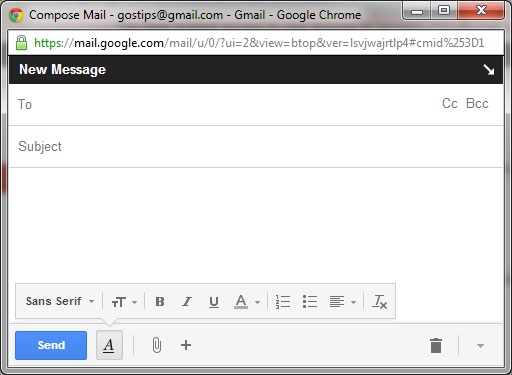I'm sure that one of
Google's OKRs is to increase the number of pure Android users. This has multiple benefits: users get the latest updates faster, Google promotes its own apps, users get to try Google's original flavor of Android, the latest version of Android gets more market share and developers are encouraged to use the latest APIs.
Here are some strategies used by Google to make pure Android (or almost-pure Android) more popular:
1. Nexus is now a family of affordable devices and Nexus 7 is the most popular Nexus device ever released. Google sells them online in a few countries and provides software updates.
2.
Google Editions of the most popular Android devices: HTC One and Samsung Galaxy S4. Manufacturers provide software updates for the devices and include some of their software. Devices are still sold online via Google Play, but only in the US. Maybe other devices will follow.
3. Motorola will only release devices with stock Android. "Consumers love what the Android OS can do for them, and they want to have the most recent releases faster. From a software and UI perspective, our strategy is to embrace Android and to make it the best expression of Android and Google in the market. It will be the unadulterated version of Android, and I feel really good about our embracing Android and being the best Android experience,"
said Jim Wicks, Motorola's design chief.
4. A lot of stock Android apps are now in Google Play Store and many Google apps are preinstalled on devices from Samsung, HTC and more. You can now install Google's calendar app, the keyboard, Hangouts, Google Search with Voice Search and Google Now, Chrome, Google Maps, Google's music player, Gmail and much more. Some missing apps: the launcher, camera, gallery, clock, calculator, news & weather, contact manager, phone app and the messaging app.
Pure Android is not perfect and some Android flavors from Samsung, HTC and others offer support for more technologies, more features and better built-in apps. What they don't offer is a coherent experience: few developers implement their APIs and you end up with features that only work in a small number of apps, features that compete with each other (Google Voice Search vs S-Voice) and apps you can't remove.
Maybe OEMs should focus on the user experience and add their features and software on top of the pure Android. Improve Google's stock apps, develop a better camera app that takes advantage of your hardware, build a great music player and some beautiful widgets, but only include the apps that are strictly necessary.
Featuritis helps create some nice demos, but you end up with software that's hard to maintain and hard to use, while slowing down devices and using more resources.