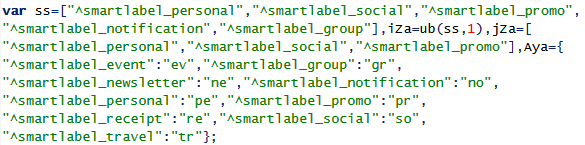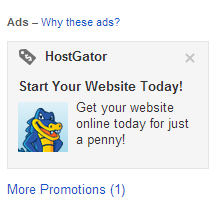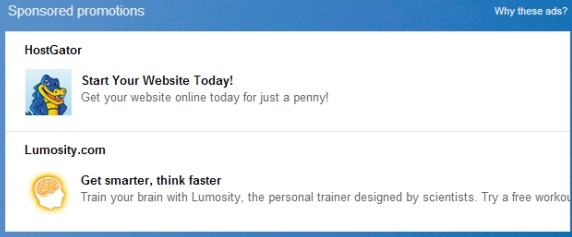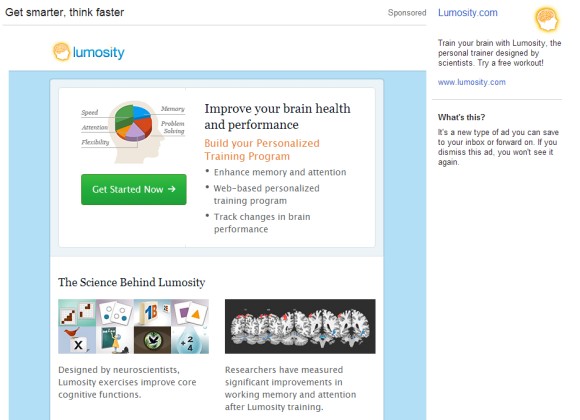Experience Twitter, Windows 8 style. The people who run the web’s water cooler just got around to putting together an app for Microsoft’s new platform, and it’s pretty great. Everything you love about Twitter – your timeline, your interactions and your ways of discovering new content – are all arranged in an easy-to-browse Metro app. There’s even a built-in browser, meaning you can read articles linked to without closing your timeline.
Experience Twitter, Windows 8 style. The people who run the web’s water cooler just got around to putting together an app for Microsoft’s new platform, and it’s pretty great. Everything you love about Twitter – your timeline, your interactions and your ways of discovering new content – are all arranged in an easy-to-browse Metro app. There’s even a built-in browser, meaning you can read articles linked to without closing your timeline.
There’s an official Twitter client for iOS and Android, and it’s always getting updates. There’s even a (neglected) Twitter app for Mac. Until recently, however, Windows users have been without an official Twitter client for their platform (Tweetdeck aside, of course). That’s changed now – but only for Windows 8 users. If you’ve been looking for a desktop Twitter client, and like the Metro style, it’s time to check out the official Twitter app for Windows.
Despite Microsoft policy, I refuse to call Windows 8 apps “Modern” because it implies desktop apps are somehow outdated. They’re not.
Twitter Client For Windows 8: A Tour
Fire up Twitter for Windows 8 and you’ll need to sign in. Once you do, you’ll be presented with your timeline:

Scroll down using your mouse, touch or the up and down arrows on your keyboard – there’s nothing unusual about that. It’s a shame links can’t be opened by pressing left – that’s my favorite feature in the Mac version – but perhaps that’s coming later.
On the left you’ll see the four main buttons Twitter offers on its site. “Connect” is one of my favorite features here, showing you the various ways others are interacting with you online.

I prefer seeing “Connect” – which includes new follows, retweets, favorites and “@” messages – to just “@” messages, so this is very nice compared to similar clients. Here’s the confusing bit though – the Twitter app for Mac doesn’t offer “Connect“, instead just showing the “@” messages. Why is this inconsistent? Why are some great features from one official client not on the other? And why does it happen both ways?
Another nice feature – click any link and you’ll be taken to the story using an embedded browser. This is a great way to explore your timeline in context.

Search is among Twitter’s best features – it’s a great way to keep up with the latest in a variety of topics. The search interface in Twitter’s Windows 8 app is about what you’d expect, offering you your favorite searches and allowing you to look for whatever:

Notably, if you search for a person, you can check out their complete profile – graphics and all. It’s a nice touch, and one overlooked by most desktop clients (for various reasons, including API restrictions).

Finally, there’s “Discover“. This tab lets you see more of what the people you follow are up to, and otherwise points out content Twitter thinks you’ll find interesting. Check this out if the timeline isn’t enough to keep you distracted (unlikely, I realize, but it could happen).

There’s not a lot to configure in this app – for the most part it’s pretty simple. You can configure some things, however, mostly in relation to the notifications. Here are those settings, in case you’re curious:

The live tile is also a nice touch, allowing you to see who is reaching out to you on Twitter at a glance. You can disable it if you find this distracting, of course.

That’s pretty much the entire app – it’s not terribly complicated, as you can tell. It’s a straightforward translation of Twitter’s web experience for the Metro interface.
Conclusion
Whatever you think about Windows 8, you have to admit one thing: turning the world’s most used operating system into a platform with its own app store is encouraging people to create apps that didn’t exist on Windows previously. Reddit To Go, for example, brings a Reddit client to Windows – and there are several apps like it in the Microsoft Store.
Are you a fan of apps like this, or do you prefer using the web version of sites like Twitter? Please let me know in the comments below, or make unnecessary comments about how stupid social media services are, all while failing to realize the irony of using an online comments section to make such a statement.
The post Check Out The New, Official Twitter Client For Windows 8 appeared first on MakeUseOf.
 The rich and the famous don’t have this problem. Home gyms and personal trainers help them to get up straight from their beds and hit the gym. We lesser mortals have to call on our powers of self-motivation and discipline to trudge the few miles to the gym. But it doesn’t have to be this way. With the help of free YouTube channels for home workouts, we can start our own exercise regimen exactly where our sleeping mattress ends.
The rich and the famous don’t have this problem. Home gyms and personal trainers help them to get up straight from their beds and hit the gym. We lesser mortals have to call on our powers of self-motivation and discipline to trudge the few miles to the gym. But it doesn’t have to be this way. With the help of free YouTube channels for home workouts, we can start our own exercise regimen exactly where our sleeping mattress ends.











 The company which has its many and varied tentacles wrapped tightly around all four corners of the Web recently announced the
The company which has its many and varied tentacles wrapped tightly around all four corners of the Web recently announced the 
 Twitter has now been with us for seven years and counting, having celebrated its seventh birthday on March 21, 2013. This was seven years to the day since Jack Dorsey sent out
Twitter has now been with us for seven years and counting, having celebrated its seventh birthday on March 21, 2013. This was seven years to the day since Jack Dorsey sent out