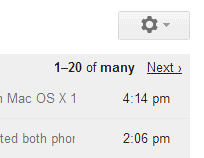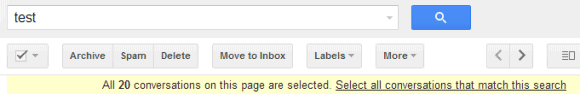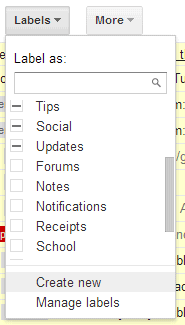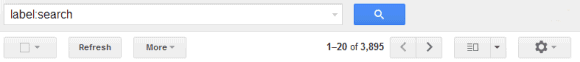Did you know that Google+ Photos has a trash section? You can find it by clicking "More" and then "Trash" or you can use this link. Google says that the "items will be permanently deleted after 60 days" and shows a link for manually emptying the trash.


But there's more:
"Photos and videos you move to trash in Google+ are stored for a short period of time before they are permanently deleted. If you move an item to trash, and later want to retrieve it, you can do so by following these instructions: select Photos from the Google+ navigation menu, click More and select Trash from the dropdown, click one or many checkboxes to select photos and choose Restore to return these photos back to Google+. These photos will be restored to the same album(s) they were located prior to being moved to trash. To permanently delete photos, select the items you'd like to delete, and click Delete permanently."

Picasa Web Albums doesn't have a trash section. If you delete a photo from the Picasa Web interface, you can find it in the Google+ Photos trash. When you delete a photo from Google+ Photos, there's a message that says "your photo has been moved to trash" and links to the trash section.
For some reason, Google+ photos from the trash are automatically deleted after 60 days, Gmail's messages are deleted after 30 days, while Google Docs files are never deleted automatically. I wonder why.
{ Thanks, Fernando. }