 HTML5 is driving Web development forward in an exciting way. It offers a range of advantages over its predecessors, and could (and really should) kill proprietary plugins such as Adobe Flash and Microsoft Silverlight. HTML5 is capable of handling a wide range of multimedia requirements, including video, audio, and, best of all, games.
HTML5 is driving Web development forward in an exciting way. It offers a range of advantages over its predecessors, and could (and really should) kill proprietary plugins such as Adobe Flash and Microsoft Silverlight. HTML5 is capable of handling a wide range of multimedia requirements, including video, audio, and, best of all, games.
What follows are 5+ HTML5 games to suit all tastes. These are all free, and available to play in your Web browser right now. The only requirement is an HTML5-compliant browser, but seeing as that includes the latest builds of Chrome, Firefox, Safari, Opera, and Internet Explorer, this shouldn’t be a problem.
Solitairey

Solitairey is a free virtual version of the age-old card game that has been played by generation after generation.There are over 30 variations of solitaire available to play here, including aesthetically pleasing layouts such as Pyramid and Grandfather’s Clock.
It looks great, and plays even better than it looks. The cards move fluidly and everything responds in the way you’d expect it to. As an added bonus the solutions are even provided for those lacking in working gray matter, and these can be viewed one move at a time.
For: Card players with time to waste and a preference for keyboards over the real thing.
Lux Ahoy

With Lux Ahoy we move from the cerebral to the mindless, but that isn’t a criticism of this cracking little game. It’s simplistic and therefore won’t train your brain in any way, shape, or form, but that is part of its charm. Simple gameplay worked for Angry Birds, so why not angry pirates?
The game sees you taking on the role of one of two warring pirates, fighting against the other by firing the cannon attached to your boat. The graphics are cutesy but gorgeous, and if there were more than three levels this would be a truly epic game. It’s still eminently playable, it just won’t last you long.
For: Fans of Angry Birds, fans of pirates, fans of firing cannonballs at a computer-controlled enemy.
A Grain Of Truth

As with all the best point-and-click games, a sense of adventure lies at the heart of A Grain Of Truth. You control the main protagonist who sets off on a journey during which she’ll encounter many interesting characters, solve ingenious puzzles, and unravel a sweeping narrative.
The backdrops are exquisite, the characters are charming, and the story is compelling enough to keep you playing. The options to interact with the environment are kept to a minimum, which ensures the game can be played by all. And it comes highly recommended for everybody.
For: Those strange people (like myself) who miss the simple allure of a good point-and-click adventure.
X-Type

X-Type shows just what is possible with HTML5, being a game that would have needed some hefty hardware behind it a couple of decades ago. Now it’s playable right within your Web browser. For playing this game you’re rewarded with some epic boss battles and a light show capable of distracting you with its awesomeness.
The name X-Type is a rather obvious play on R-Type, possibly the best known 2D shooter ever created. It’s also one of the hardest, and unlikely to be beaten by modern-day gamers. X-Type is also a challenging game that requires gamers willing to remain focused for long stretches of time.
For: Fans of retro games who remember a time when R-Type was the best thing on the planet.
HexGL

HexGL is the frankly terrible name for what is a mind-boggling display of what HTML5 is capable of. This is a Wipeout clone that looks too good to work in a Web browser, but it does just that, and with ease. This is likely to be the best-looking HTML5 game you’ve ever seen.
Unfortunately HexGL is currently only available as a beta, meaning the actual gameplay leaves a lot to be desired. With one track and one ship, your only challenge is to compete against other gamers for the best time. Roll on a full release with more tracks, more ships, and more on-screen rivalry.
For: Those who loved the Wipeout games and would love to see how it will feel to play them in a Web browser.
Plus…
The five HTML5 games above will keep you occupied for a considerable length of time, but if they’re still not enough to sate your need for browser-based gaming, there are plenty more HTML5 games to play. Tim previously recommended 5 impressive free HTML5 games to play, and then there is also…
JAM With Chrome , a band simulator that plays directly in your browser, powered, rather obviously, by Google Chrome.
BrowserQuest , a simple MMORPG that will evoke memories of old-skool Zelda and Pokemon games, powered by Mozilla.
Bombermine , an MMO version of Bomberman, with hundreds of people laying bombs around a huge, ever-changing level.
Atari Arcade , a collection of HTML5 versions of classic Atari games, including Pong, Asteroids, and Missile Command.
HTML5games.com , a website wholly dedicated to bringing together the best HTML5 games for everybody to play.
Conclusions
HTML5 games are compelling by the very fact that they play right there in your Web browser without the need for any plugins or other such nonsense. Whether it be a virtual version of a classic card game, a pirate clash, a point-and-click adventure, a vertical 2D shooter, or a space racing game, HTML5 games are perfect time-wasters. As are these other fun things to do online with HTML5.
What do you think of the HTML5 games listed above? Did any one in particular float your boat? Or did you think they were all as good as one another? Are there any that didn’t make the cut that you think should have? As always we’d love to hear your views in the comments section below.
Image Credit: Christian Heilmann
The post 5+ HTML5 Games To Play In Your Browser Now appeared first on MakeUseOf.
 Apple has just released
Apple has just released 
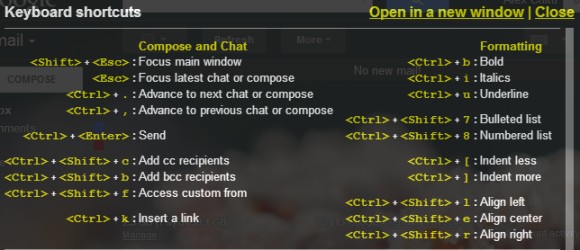


 Did you ever wonder what your Facebook Likes reveal about you? A team of researchers from the UK figured it out for you. To demonstrate their results, they offer a free one click personality test based purely on your Facebook Likes. The results potentially reveal whether you’re neurotic, conservative, male or female, use drugs, or smoke. I tried it and boy does this seem accurate. I Like!
Did you ever wonder what your Facebook Likes reveal about you? A team of researchers from the UK figured it out for you. To demonstrate their results, they offer a free one click personality test based purely on your Facebook Likes. The results potentially reveal whether you’re neurotic, conservative, male or female, use drugs, or smoke. I tried it and boy does this seem accurate. I Like!


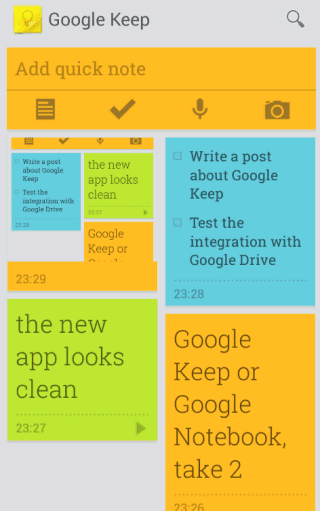
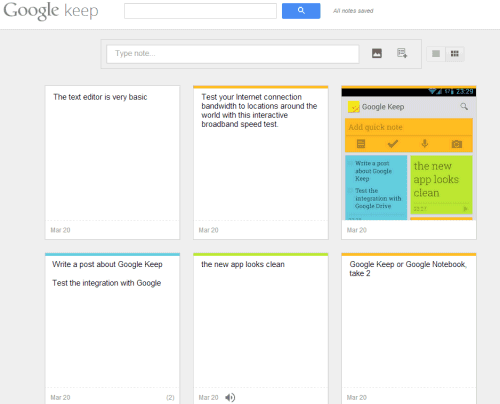








 If taking photos on your Windows Phone is your thing, then you’ll need a good processing app that is capable of offering a variety of tweaks and adjustments. Of course, on a desktop computer such software can set you back, sometimes up to $100 – not the sort of price you would want to spend on mobile phone apps.
If taking photos on your Windows Phone is your thing, then you’ll need a good processing app that is capable of offering a variety of tweaks and adjustments. Of course, on a desktop computer such software can set you back, sometimes up to $100 – not the sort of price you would want to spend on mobile phone apps.


