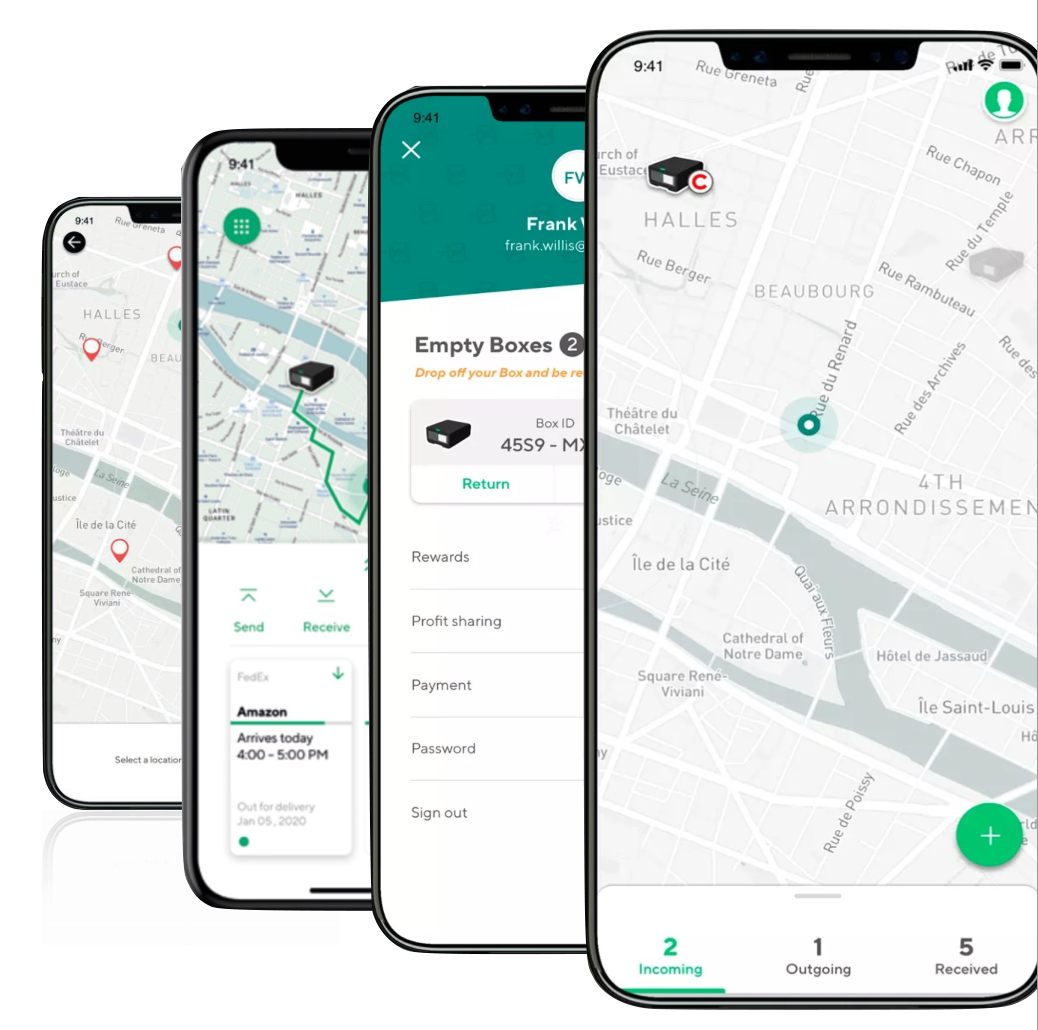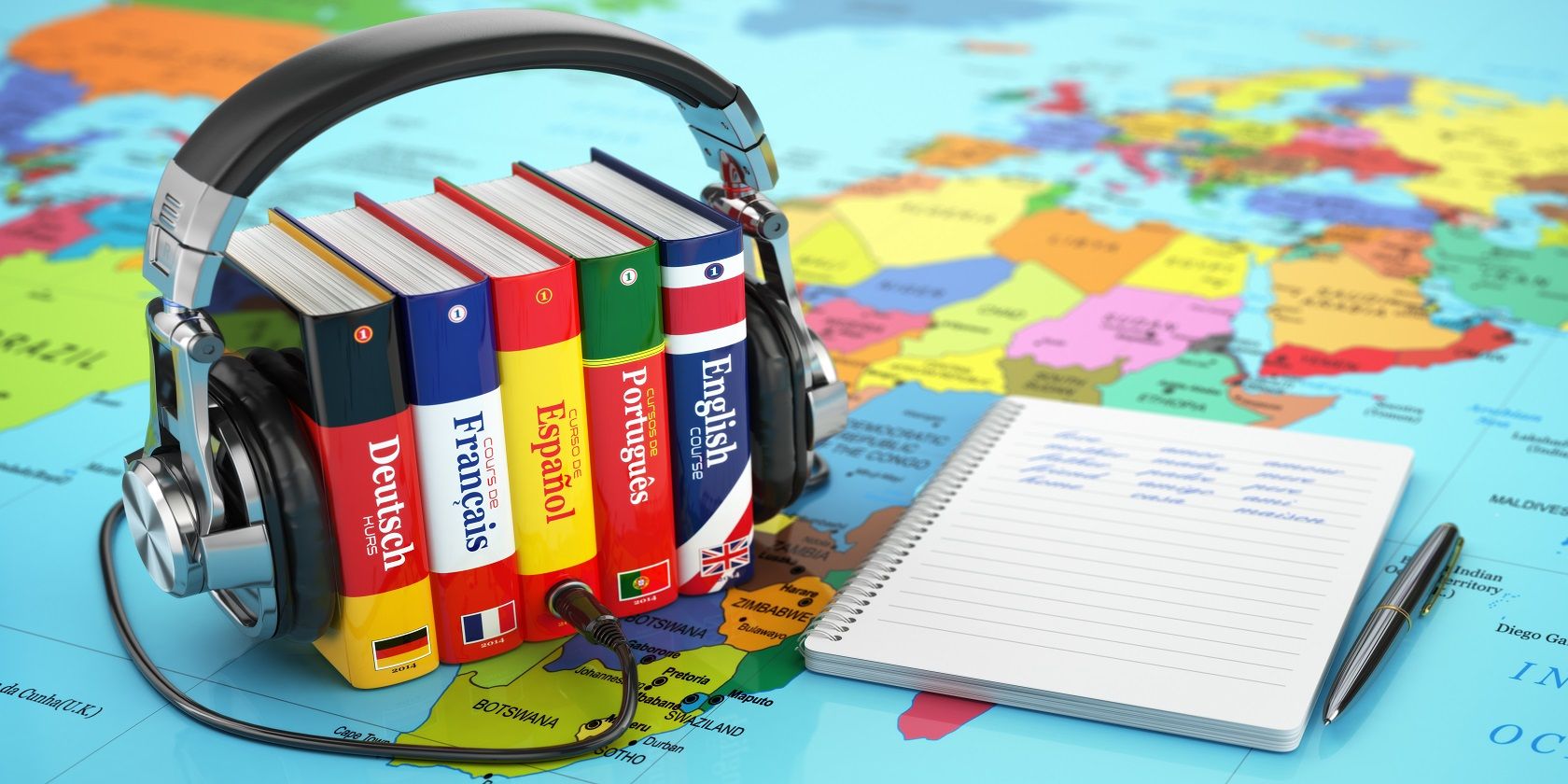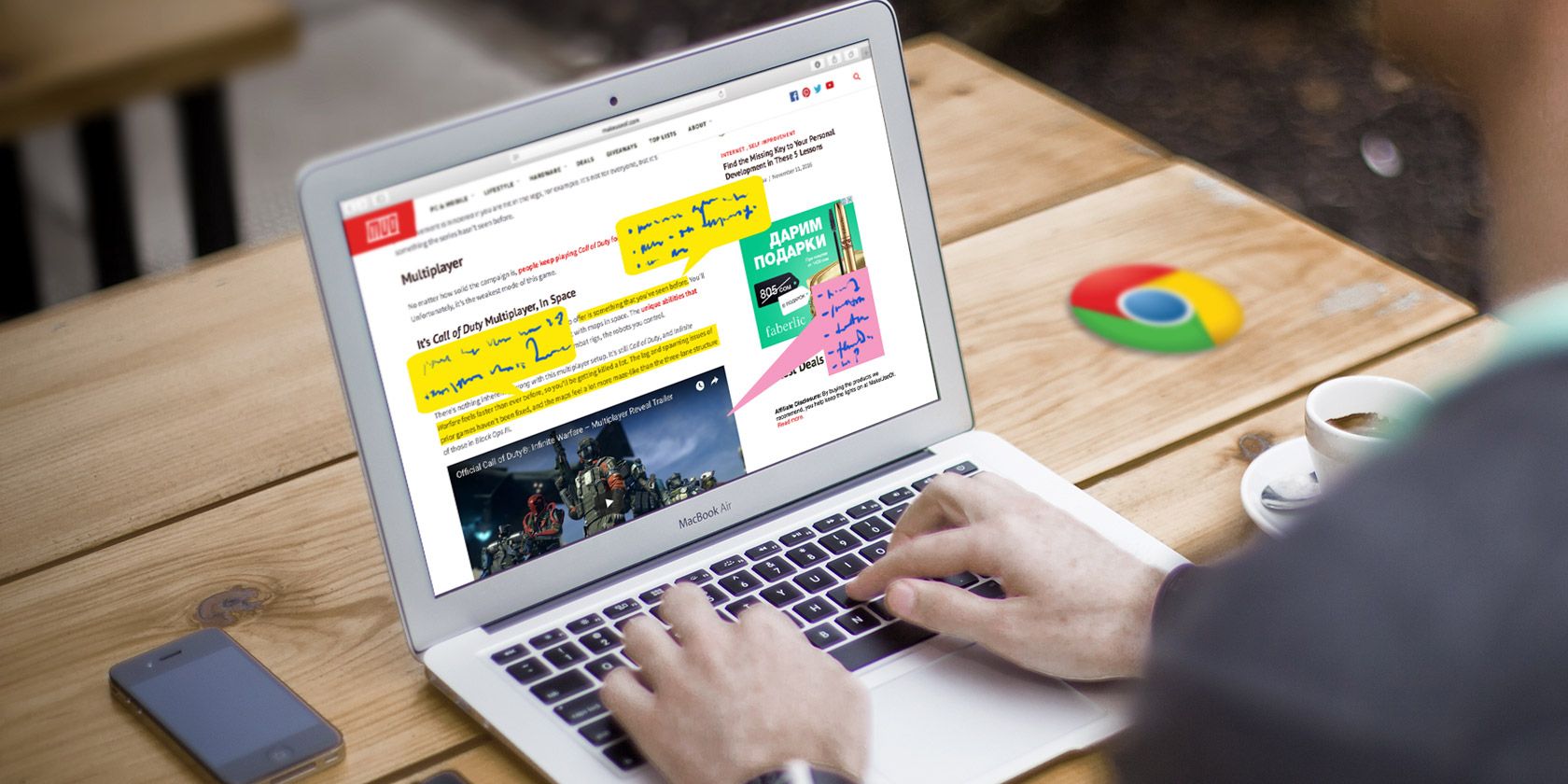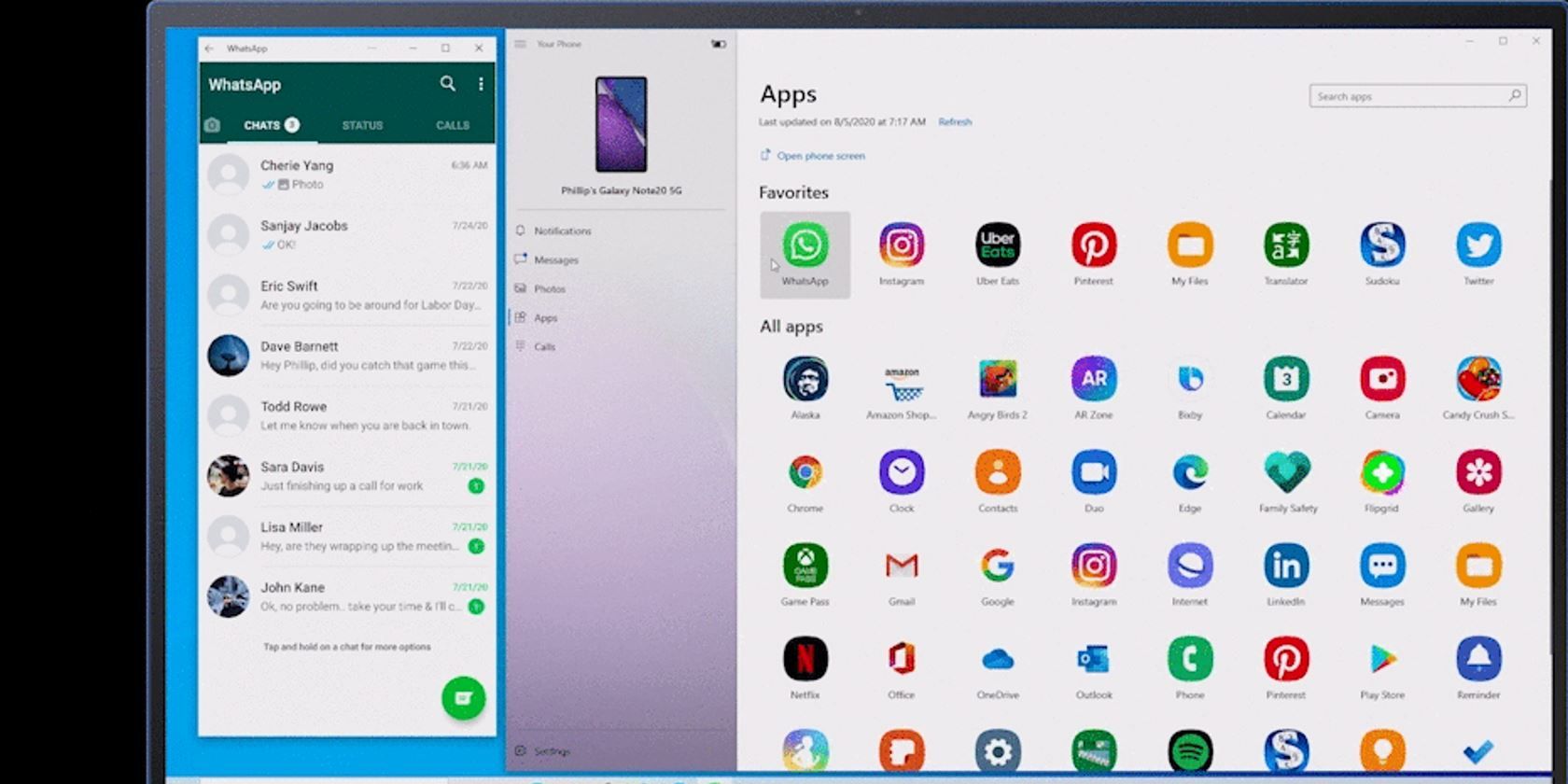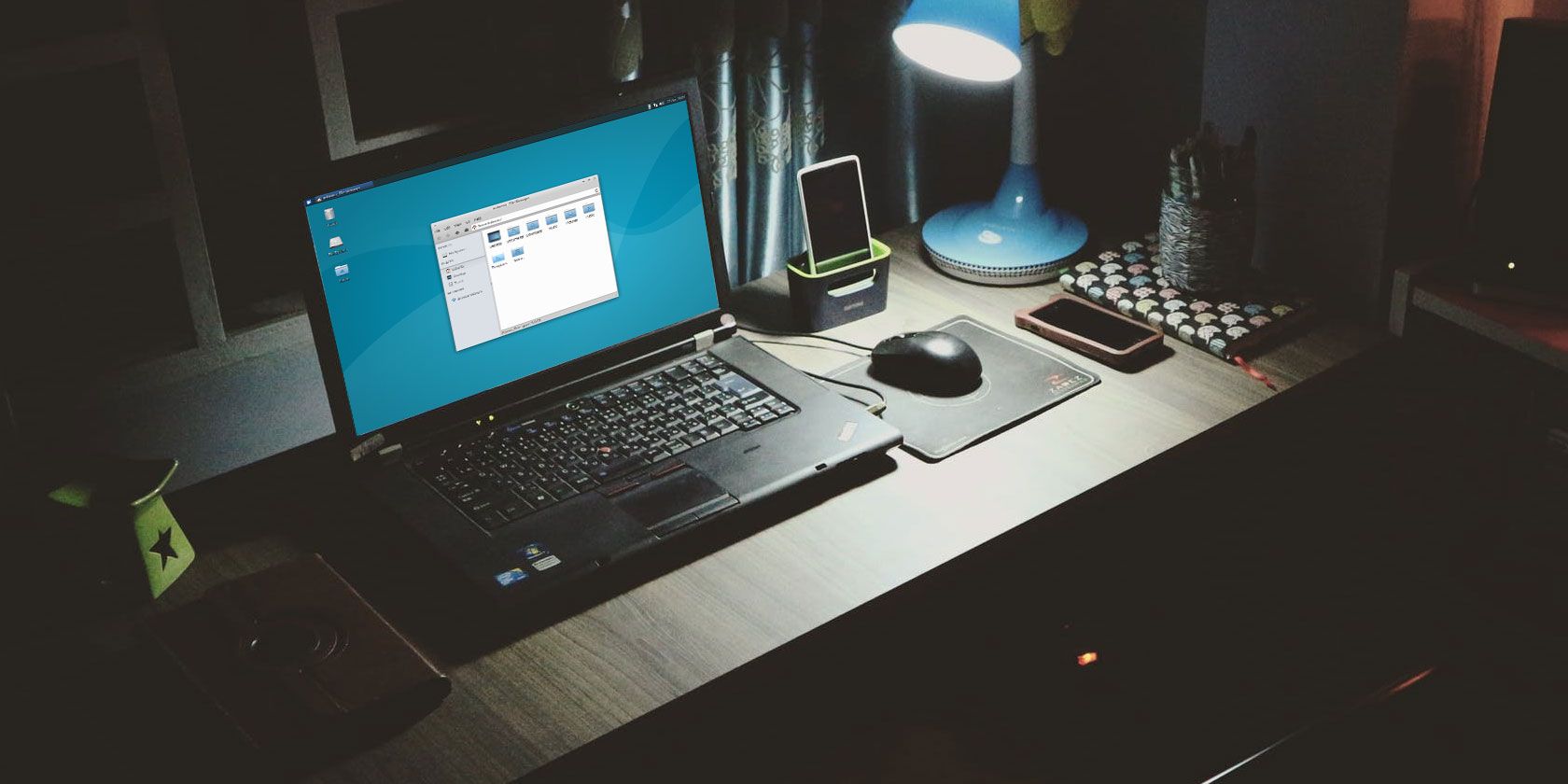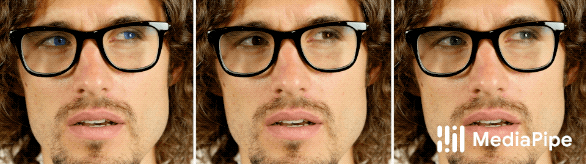You probably know that Linux can run on most devices. You may even know that it can perform most tasks—for example, supercomputers, web servers, and even low spec systems.
One Linux distribution that is particularly adept at running on computers with minimal system specification and resources is Puppy Linux.
What Is Puppy Linux?
Originally released in 2003, Puppy Linux is a family of Linux operating systems that are fast, versatile, and compact.
The installation footprint of Puppy Linux is under 300MB, yet it comes ready with all the common daily apps you need. This makes it ready to use out of the box, which means it is suitable for everyone, whatever their age.
Further, there’s a nice macOS-style default dock to ensure simplicity on the desktop. And if you don’t like the way Puppy Linux looks, it’s customizable, with a selection of themes and desktop wallpapers.
Puppy Linux has been around for so long that it boasts considerable variety. Along with the various official versions, there are hundreds of “puplets”, custom Puppy Linux creations focused on specific requirements.
The small download size of Puppy Linux means that you can install it on an old-fashioned CD-ROM, a USB flash drive, an SD card, or any bootable storage media you can find. You can install Puppy Linux on a PC, in a virtual machine, or even a bootable USB device.
What Puppy Linux Isn’t
Now you know what Puppy Linux is. But what isn’t it?
Well, Puppy Linux isn’t like most other Linux distros. For a start off, it isn’t a single distribution. Rather, it is a collection of distributions with a shared philosophy.
These distributions are intended to “provide consistent behaviors and features” so it shouldn’t really matter which “flavor” you choose. Puppy Linux is divided in to three general groups:
- Official Puppy Linux distributions are for general purpose and maintained by the Puppy Linux team using a system build called Woof-CE
- “Woof-built” distributions built with Woof-CE are also available, mostly designed with specific needs in mind.
- Puplets, meanwhile, are the third type of Puppy Linux distribution, usually maintained by the Puppy Linux community. Among these are non-English puplets and special purpose puplets.
While Puppy Linux isn’t based on a specific distro, you’ll find versions built on Raspbian Buster (for the Raspberry Pi) and Ubuntu. There’s even a Slackware version.
Key Puppy Linux Features
As a lightweight Linux distribution, Puppy Linux isn’t going to give you anything fancy. While the desktop is pleasing to look at, the default view can be tweaked with a new theme or background if necessary.
![Various tools are preinstalled with Puppy Linux]()
In fact, one of the first things you’ll see when you boot Puppy Linux is the option to start customizing it.
Meanwhile, you can easily install additional applications. The Puppy Linux package manager delivers pretty much all the Linux software you can imagine, although many common dependencies are absent. As such, some apps and utilities may take some time to install.
What will you need to install? Well, here’s what you won’t need:
- Abiword
- HexChat
- PeasyPDF
- GIMP
- Inkscape
- Firewall
- DeaDBeeF
- Transmission
- Claws Mail
- Firefox (as the Light browser)
Further, Puppy Linux features a host of utilities covering everything from launchers to networking tools and media players.
Which Puppy Linux Should You Use?
With so many versions of Puppy Linux available, you might be wondering which is the best version to use.
![Choose the version of Puppy Linux to suit you]()
Well, it really depends on what device you’re planning to use.
- If you have a modern 64-bit PC, use the Ubuntu Bionic 64-based BionicPup64. This is compatible with Ubuntu repositories.
- Want the benefit of an LTS (long term support) distro? Ubuntu Xenial’s XenialPup is available in 32 bit and 64-bit versions.
- For older systems, Ubuntu Tahr has 32- and 64- bit builds of TahrPup.
- Use a Raspberry Pi? Raspup is the obvious choice, and lighter than Raspbian Lite.
- For a barebones Linux experience, the Slackware-based SlackoPuppy has 32- and 64-bit builds.
As Puppy Linux is so compact, it won’t take you long to download and try them all out. Just download Puppy Linux to begin.
How to Install Puppy Linux
Installing is simple. Just copy the downloaded ISO to a bootable device, load it into your computer, restart, and wait for live boot menu.
The small size lets Puppy Linux boot on any CD or USB stick and run with a weak CPU and low amount of memory. If there’s no hard drive, Puppy Linux can run from any bootable USB device.
Ready to install? Fortunately, this is one of the easiest Linux installations you’ll come across. Select Applications > Setup > Puppy Installer then follow the instructions. These are a little different to what you would normally see installing an operating system.
![Install Puppy Linux]()
You’ll be prompted to manually create a partition, using the preinstalled GParted partition manager. Take a moment to right-click the new partition and select the root flag to save time later. With the installation target device selected, confirm all options then choose the Frugal installation.
This has several benefits, e.g., saving your personal settings in a dedicated save file, improving dual booting, etc. It’s preferable to the Full installation, which should be saved for limited systems with slow CPUs.
The Frugal installation means that you need to save your session when shutting down Puppy Linux. However, the operating system is so lightweight that this is an acceptable concession. When you do this, click Save, select a name, choose encryption, then save to your preferred location. Also, if you’ve decided to rely purely on the live environment, any changes you’ve made can be saved in the same way.
Installation is completed once you install Grub4dos to create a boot menu. This is required whether you have other operating systems installed or not.
It’s simple, and ensures your settings are retained following a system upgrade.
Can You Use Puppy Linux on a High Spec PC?
If you have a low-spec computer, it makes sense to run something with lower resource requirements. But what if you have a top-end, high specification computer?
Well, you should be looking at an operating system that runs as fast as the system will allow. From a performance point of view, this could mean everything is slick, efficient, and fast. Critical updates will be installed as necessary, reducing exposure to security issues; some of these can cause performance slowdowns. Similarly, be sure to use the built-in firewall.
While some Linux distros preinstall elaborate themes available with the slickest desktop environments, Puppy Linux doesn’t. While you have the option to make your installation look amazing, if performance is your preference, this low-resource distro is a great option.
Looking for a Lightweight Linux Distro? Try Puppy Linux
The rest is up to you. You can do whatever you wish with Puppy Linux from here on out. Many people choose Puppy Linux over traditional distributions because it works, runs fast, and has great graphics for a lightweight distribution. Therefore, you get more work done quickly and have the distro stay out of your way so that it doesn’t bog you down.
Short of space but want to install Linux? Puppy Linux is only one of several lightweight Linux distros you should consider.
Read the full article: What Is Puppy Linux? Everything You Need to Know