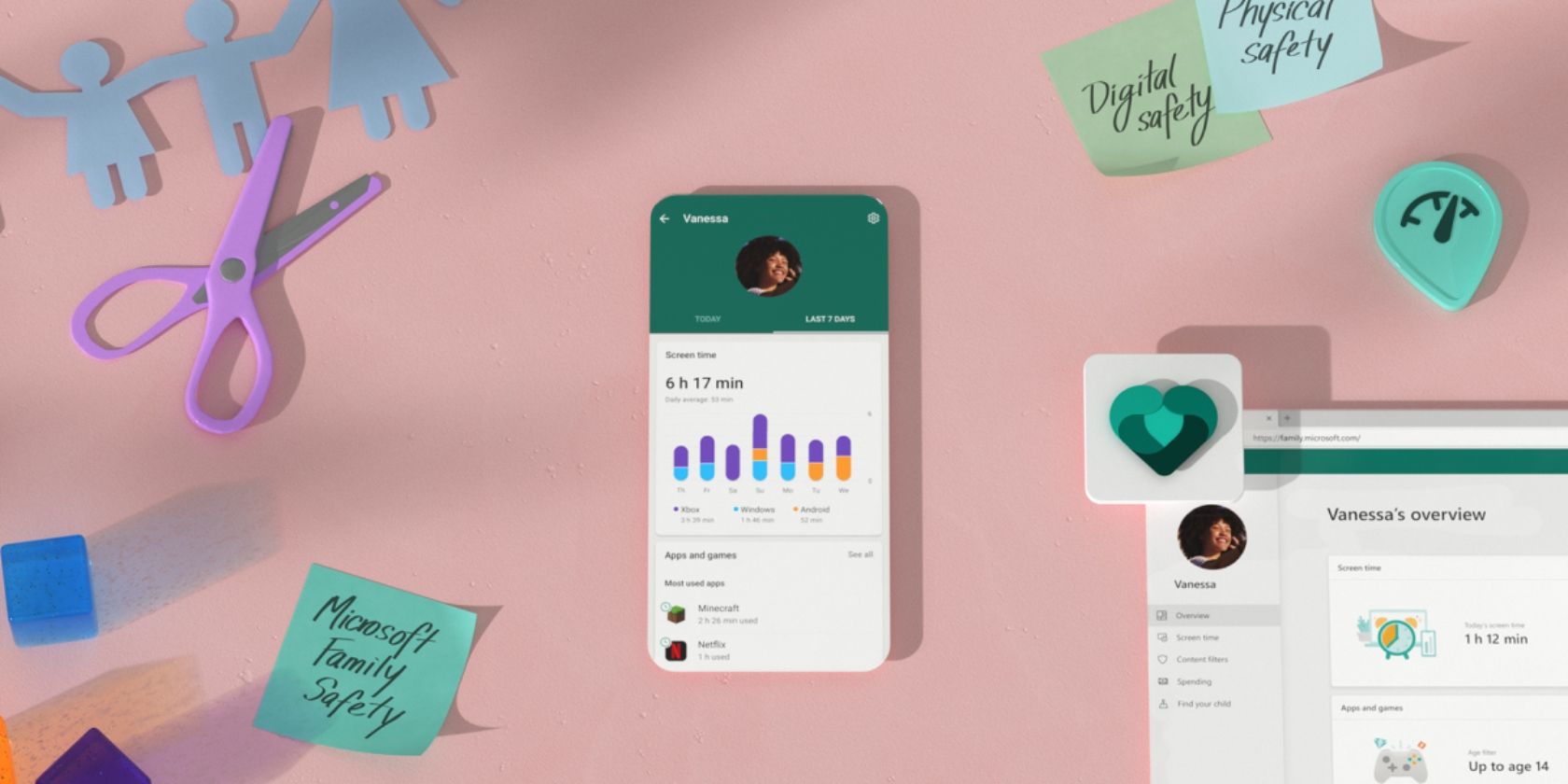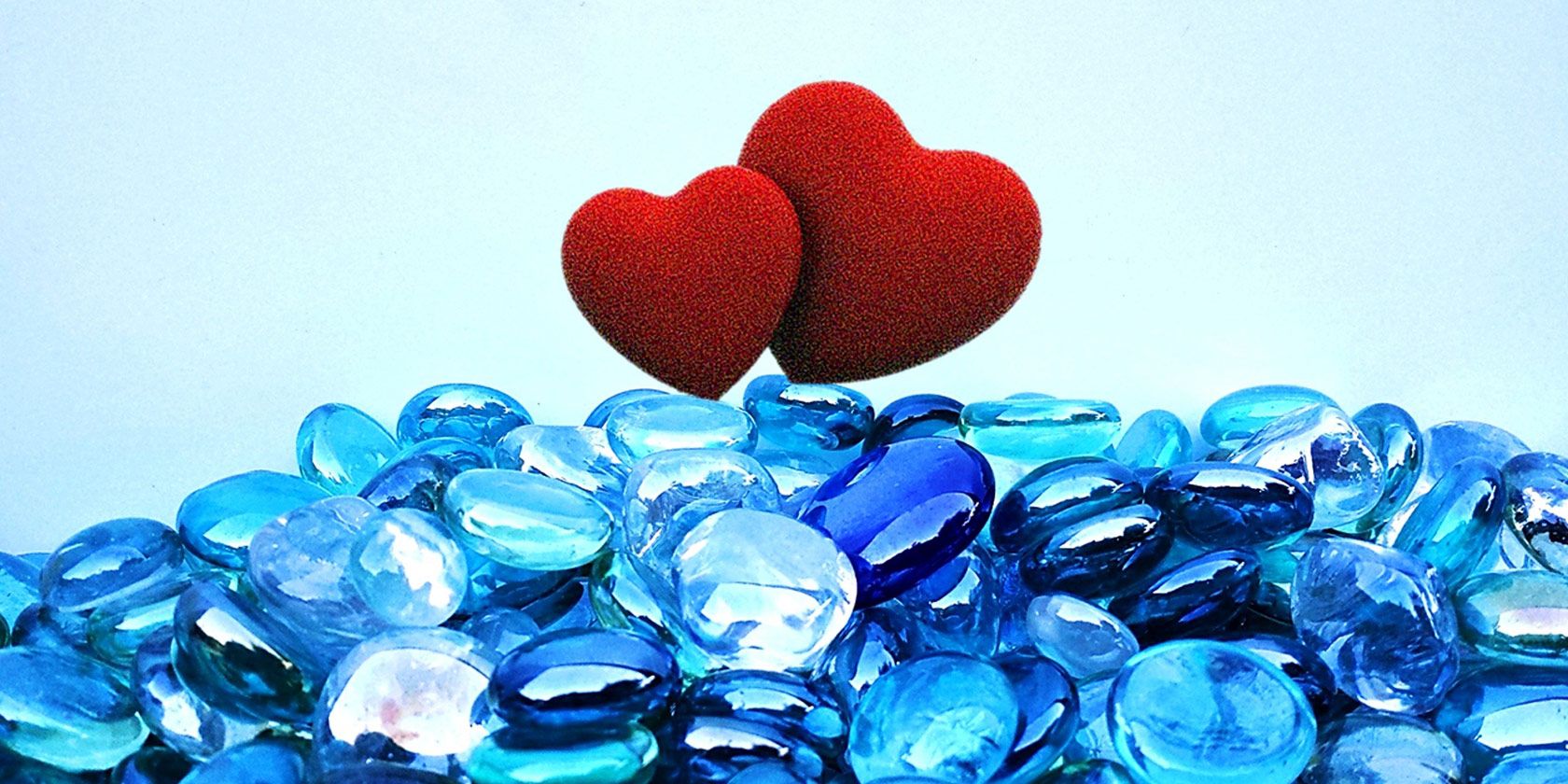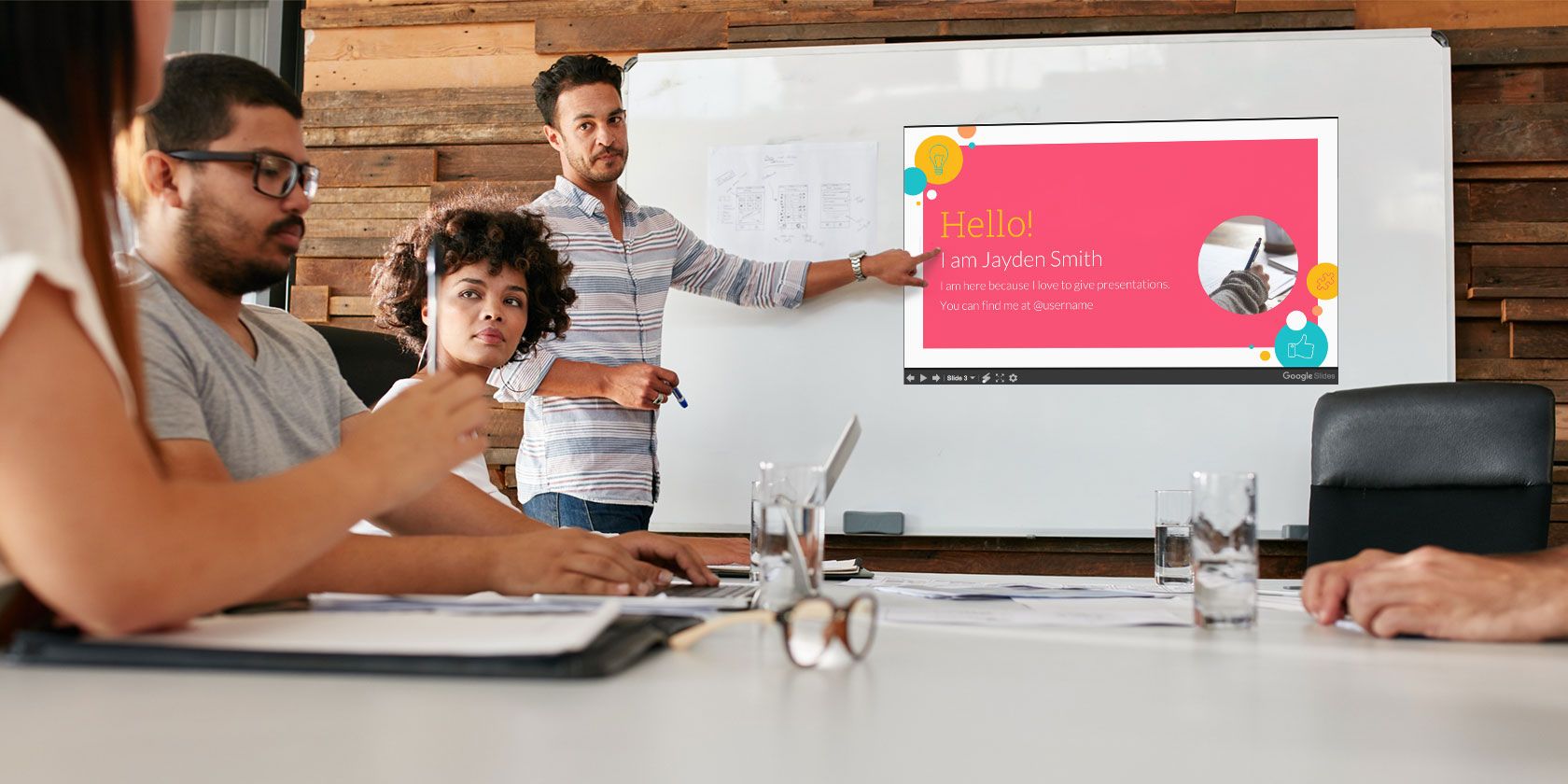Recent years have shown us how insecure our smartphones can be. They pose a risk if we misplace them, as all our confidential data is stored on the device, but they also represent an enormous privacy risk.
Google and Apple monitor everything you do on your smartphone, and then manufacturers will add their own invasive software into the mix. The situation can seem bleak for the privacy-enthusiast.
Fortunately, you do have options if you’re after the best phone for privacy.
Choosing the Most Secure Phone
Before diving into the recommendations, it’s important to note the unique considerations of choosing a phone for privacy. The smartphone experience is based on data collection and personalization.
First-party apps like Google Photos or Apple Maps, and third-party options like Instagram and WhatsApp, rely on capturing your personal information. However, they are also integral to the way we’ve come to use our phones.
Opting for a privacy-focused smartphone will mean that you lose out on some of these features and services. Of course, you may be able to work around these app-based restrictions. However, this also applies to the operating system as a whole.
Generally, privacy-friendly smartphones are less intuitive and more complicated thanks to the inclusion of encrypted software, fewer social platforms, and lack of personalization.
This doesn’t mean that they are unusable, though. However, you need to be aware of the significant differences between a regular iPhone or Android device and a secure smartphone going into your purchase.
1. Purism Librem 5
 Purism, a social purpose corporation, has been producing privacy-friendly Linux-based laptops and computers since 2014. The Purism Librem 5 is the company’s first smartphone. The device was launched as a crowd-funded project in 2017, with the first batch of phones shipping in late 2019.
Purism, a social purpose corporation, has been producing privacy-friendly Linux-based laptops and computers since 2014. The Purism Librem 5 is the company’s first smartphone. The device was launched as a crowd-funded project in 2017, with the first batch of phones shipping in late 2019.
The phone runs PureOS, Purism’s privacy-focused Linux operating system. As such, the software is open-source and comes with free and open-source software (FOSS) pre-installed. As a result, there is no access to the Google Play Store or other mainstream app stores. The default web-browser, Pure Browser, is a modified version of Firefox with DuckDuckGo as the default search engine.
Crucially, the phone also has three hardware-based killswitches that can entirely disable the camera and microphone, remove power from the Wi-Fi and Bluetooth adaptors, and shut down all network connectivity, including GPS. As for the remaining hardware, the Librem 5 has a 3,500mAh removable battery, a 13MP primary camera, and 32GB of onboard storage, expandable up to 2TB via microSD.
Purism has committed to continuous updates for the Librem 5. This is in stark contrast to Google and Apple, who typically only support a phone for two or three years. The phone charges via USB-C, and supports wireless Bluetooth connectivity. Fortunately, there is also a 3.5mm connection known as the Courage Jack for those who still prefer to use the traditional input.
On paper, the Librem 5 makes a convincing case as the best phone for privacy. However, before you hand over your cash, take a look at our review of the Purism Librem 5. The trade-off between privacy and usability is evident here, and the phone has some notable flaws. However, if your primary goal is improved smartphone privacy, then the Librem 5 is still a good option.
2. Fairphone 3
 The Fairphone 3 is an ethical, sustainable, and repairable Android-based smartphone. The coverage of the device is usually focused on the supply chain and repairability, both important considerations. However, the Fairphone 3 is also a suitable Android smartphone for the privacy-conscious.
The Fairphone 3 is an ethical, sustainable, and repairable Android-based smartphone. The coverage of the device is usually focused on the supply chain and repairability, both important considerations. However, the Fairphone 3 is also a suitable Android smartphone for the privacy-conscious.
In keeping with its ethical stance, Fairphone also understands that many people don’t want a Google-based Android experience. The phone ships with Fairphone OS, a custom edition of Android 9, pre-installed. Thankfully, there is also the option to install alternative operating systems.
Fairphone develops a de-Googled operating system known as Fairphone Open. This was initially released alongside the Fairphone 2 and is currently in early-stage development for the Fairphone 3. You can install Fairphone Open on the Fairphone 3, although the process isn’t straightforward.
If you’d prefer to opt for an easy to install option, you can unlock the Fairphone 3’s bootloader and install your favorite alternative operating system. As the device was launched in 2019, third-party development is still ongoing. If you need a more immediate option and don’t mind using older hardware, there is an active community creating LineageOS and Ubuntu Touch ports for the Fairphone 2.
The Fairphone 3 is powered by a Snapdragon 632 processor, has 4GB of RAM, and 64GB of onboard storage. The 3,000mAh battery is removable and replaceable, and charges via USB-C. The phone supports Bluetooth 5, NFC, and dual SIM operations. There is a 12MP primary camera and an 8MP front-facing lens.
To find out more about the device, check out our review of the Fairphone 3.
3. Pine64 PinePhone
 The Pine64 PinePhone is a Linux-based alternative to the Purism Librem 5. However, the PinePhone isn’t specially adapted for increased security and privacy. Instead, it’s strength comes from the fact that the phone runs an open-source operating system and relies solely on open-source software.
The Pine64 PinePhone is a Linux-based alternative to the Purism Librem 5. However, the PinePhone isn’t specially adapted for increased security and privacy. Instead, it’s strength comes from the fact that the phone runs an open-source operating system and relies solely on open-source software.
The PinePhone is designed to run a variety of Linux operating systems. There are pre-configured variants of the phone available like the PinePhone Community Edition: PostmarketOS available to buy directly from Pine64. However, once you’ve got the physical device in your hands, you can install any of the 17 currently supported operating systems.
The PinePhone uses the Allwinner A64 quad-core system-on-a-chip (SoC), has 2GB of RAM, and 16GB of storage. It is powered by a 3,000mAh removable battery, which can be recharged via USB-C. There is a 5MP primary camera and a 2MP selfie camera, too. There are privacy killswitches for mobile connectivity, Wi-Fi, the microphone, the speaker, and both cameras.
The phone is easily repairable—the components are conveniently accessible with just a screwdriver—and will have a production lifespan of five years, so should be supported until at least 2024. In early 2020, Pine64 announced the PinePhone UBports Community Edition.
4. Apple iPhone 11
The smartphones we’ve listed so far are not mainstream options and many of them appeal only to a small subset of users. However, not everyone has the time or resources to invest in these options. As a result, it is worth considering a readily available option, too.
In a move that some people may find controversial, our final choice for the most secure phone available today is the Apple iPhone 11. Although you may question whether Apple is truly a privacy-friendly company, these devices are regarded as more private than Android smartphones.
The main reason for this is the difference in the business model between Apple and Google. Apple devices are, on the whole, quite expensive and tend to encourage vendor lock-in. So, once you have an iPhone, you’ll consider purchasing a MacBook, Apple Watch, AirPods, and so on. In effect, Apple is a hardware business.
On the other hand, Google provides Android (mostly) for free to manufacturers who then produce a wide variety of smartphones. It recoups its investment by capturing your personal data. This data is used to inform the ads you see across the apps you use, the websites you visit, and wherever you are signed in to a Google account.
However, that’s not to say that Apple is perfect for privacy-enthusiasts. The company still gathers data about you and your habits, but this is used to customize your experience with Apple products, rather than create an advertisement profile. Much of the data is stored locally on your device rather than synced to the cloud.
The iPhone 11 is the latest smartphone from Apple and runs the most recent edition of its iOS mobile operating system. The device features a 6.1-inch Retina display, is IP68-rated for water and dust resistance, and uses Face ID for biometric authentication.
The Best Phone for Privacy
In the wake of the Edward Snowden leaks in 2013, public interest in privacy grew, eventually leading to a new wave of privacy-focused products. While there are sometimes trade-offs, this is inevitable as the mainstream options rely on data collection to function.
We’ve rounded up some of the best smartphones for privacy available today, but many of them run Linux operating systems rather than Android or iOS. If you haven’t made the switch to Linux on desktop, check out the things Ubuntu does better than Windows.
Read the full article: The 4 Most Secure Phones for Privacy
Read Full Article