There’s a global shortage of available protective equipment (PPE) and medical supplies for use by frontline responders working to fight the spread of the novel coronavirus, and the Frontline Responders Fund wants to channel donations to help address that shortage. The fund, which is seeking public donations via GoFundMe, will use all proceeds to cover the costs of transportation of these crucial supplies to the hospitals, clinics and public agencies that need them most.
Flexport is facilitating the deliveries via their supply chain management platform and services, and are receiving donations via their grant making partner Charities Add Foundation of America (CAF), which facilitates the acceptance of charitable donations for Flexport.org, Flexport’s NGO for social good projects.
Already, Flexport has been taking steps to get equipment where it’s needed most: last week, it got 60,000 surgical masks, 34,000 gloves, 2,000 surgical gowns and 50 thermometers from MedShare to San Francisco’s Department of Public Health. But the organization wants to do more, both for SF and for other cites in that are looking for ways to shore up their own supplies.
“My neighbor is on the board of supervisors and she told me the city really needed help,” Petersen said via email earlier this week. “Naturally our team stepped in and applied our knowledge of supply chains and logistics plus a long standing partnership with MedShare.org to get them PPE quickly. Now we’re scaling that effort to get more supplies for SF as well as other cities and hospitals that are also in desperate need.”
The funds made available through this fundraising effort will go to securing not only PPE, but also “testing kits, thermometers, ventilators and medicines,” according to the project’s GoFundMe page, based on what medical service providers deem to be highest priority in terms of need.
Petersen says that effectively all of his time now is focused on logistics to support these ongoing efforts, and it looks like it’ll remain that way for the foreseeable future.
Other organizations, including Apple, and now SoftBank, have been donating large volumes of N95 respirators, a key piece of frontline protective equipment. Flexport’s work could facilitate continued supply, leveraging their supply chain relationships, to ensure that equipment makes its way to frontline staff as fast as it’s able to be produced.
Donations can be made directly through the fund’s GoFundMe page, and the total raised is sitting at just under $3 million as of this writing – helped in large part by sizeable donations from Silicon Valley leaders including Paul Graham, Jack Dorsey and Ron Conway, as well as celebrities including Edward Norton and Arnold Schwarzenegger.
Read Full Article
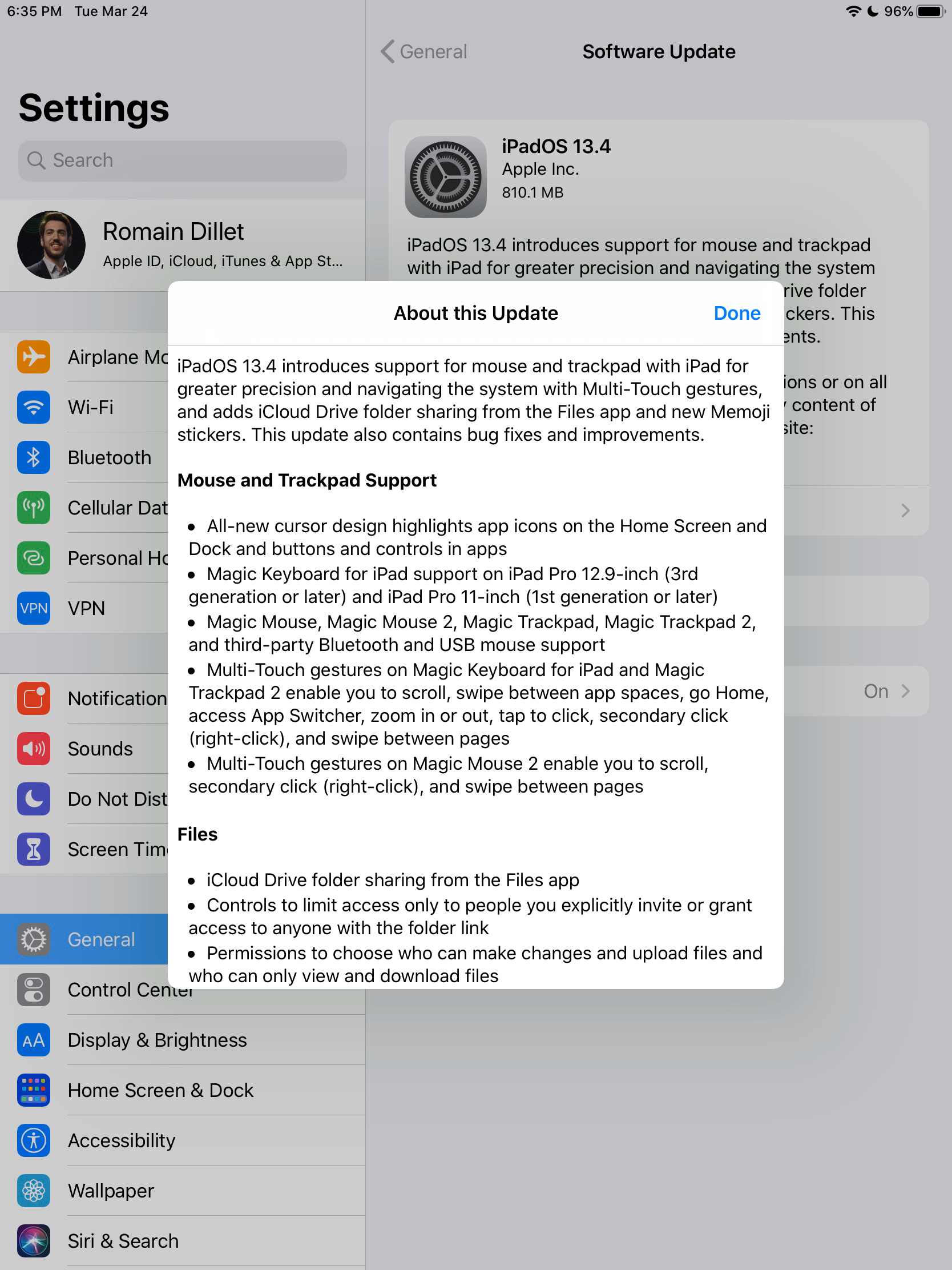
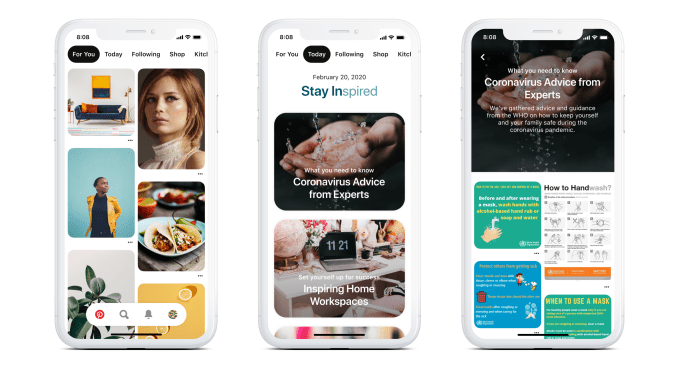

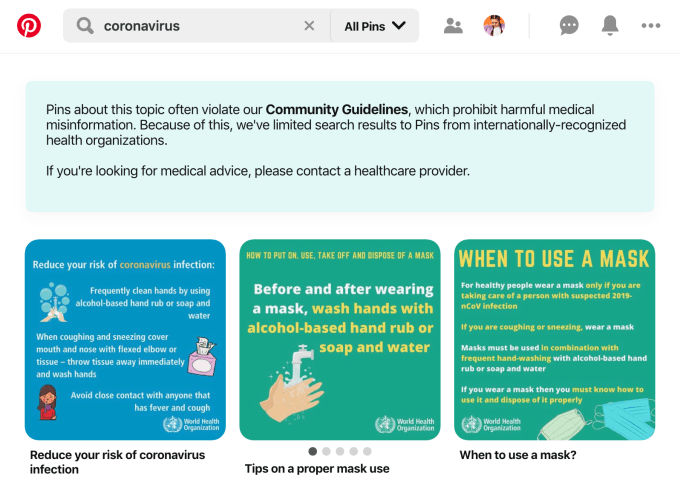

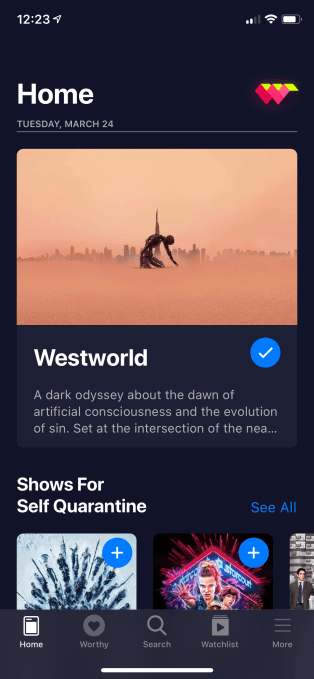
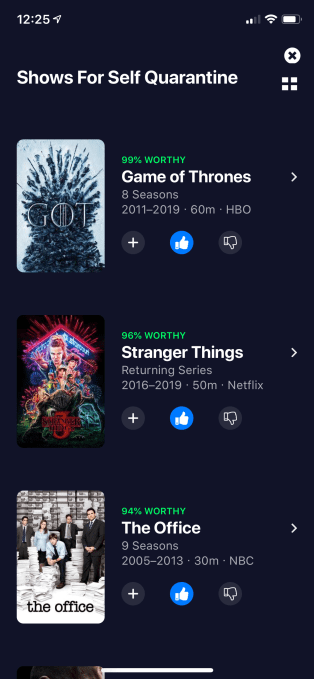

 The launch comes alongside other COVID-19 responses from Instagram that include:
The launch comes alongside other COVID-19 responses from Instagram that include: With Co-Watching Instagram users can spill the tea and gossip about posts live and unfiltered over video chat. When people launch a video chat from the Direct inbox or a chat thread, they’ll see a “Posts” button that launches Co-Watching. They’ll be able to pick from their Liked, Saved, or Explore feeds and then reveal it to the video chat, with everyone’s windows lined up beneath the post.
With Co-Watching Instagram users can spill the tea and gossip about posts live and unfiltered over video chat. When people launch a video chat from the Direct inbox or a chat thread, they’ll see a “Posts” button that launches Co-Watching. They’ll be able to pick from their Liked, Saved, or Explore feeds and then reveal it to the video chat, with everyone’s windows lined up beneath the post.













