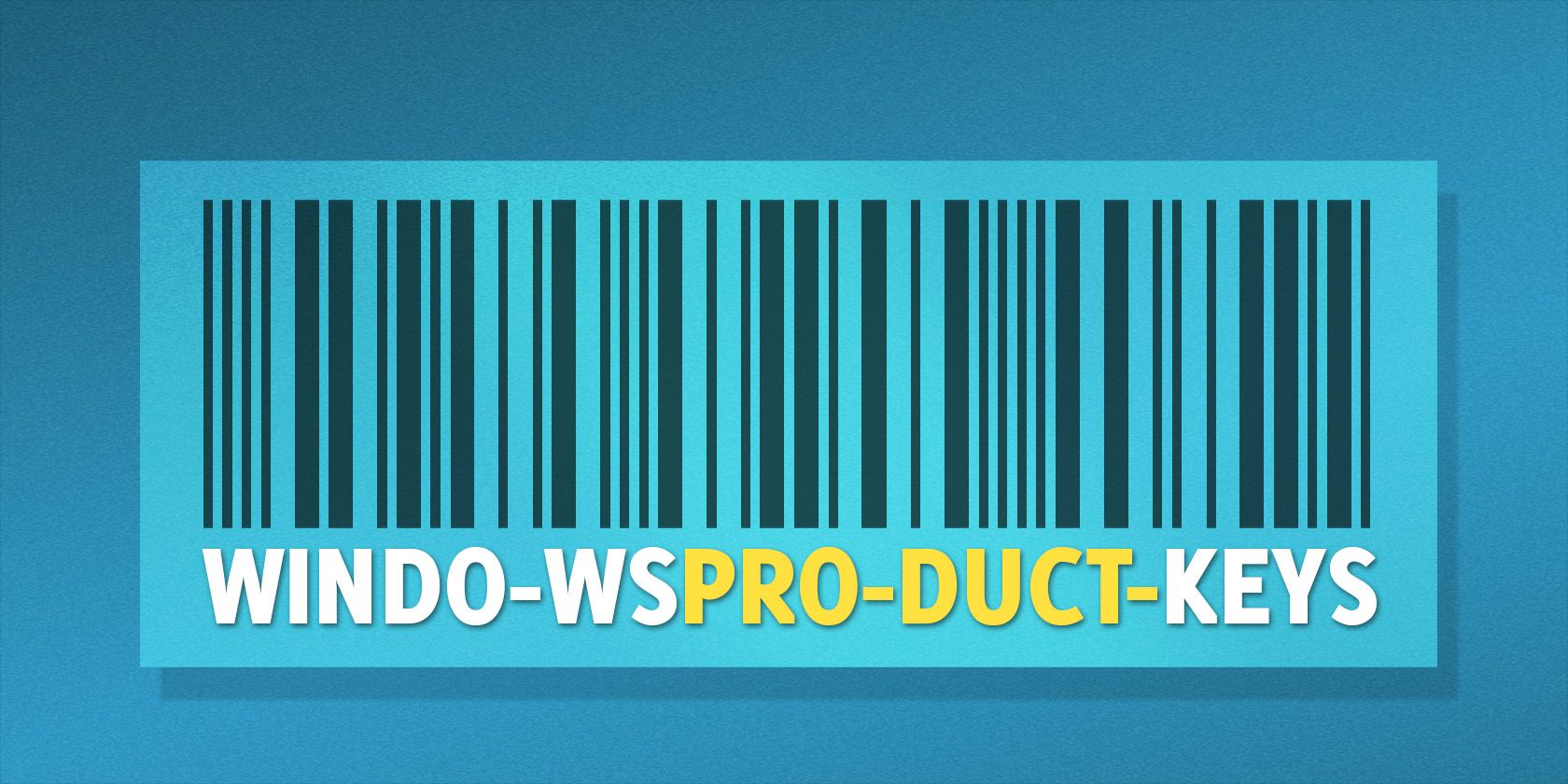The internet is a community, but can it be a nation-state? It’s a question that I have been pondering on and off this year, what with the rise of digital nomads and the deeply libertarian ethos baked into parts of the blockchain community. It’s clearly on a lot of other people’s minds as well: when we interviewed Matt Howard of Norwest on Equity a few weeks back, he noted (unprompted) that Uber is one of the few companies that could reach “nation-state” status when it IPOs.
Clearly, the internet is home to many, diverse communities of similar-minded people, but how do those communities transmute from disparate bands into a nation-state?
That question led me to Imagined Communities, a book from 1983 and one of the most lauded (and debated) social science works ever published. Certainly it is among the most heavily cited: Google Scholar pegs it at almost 93,000 citations.
Benedict Anderson, a political scientist and historian, ponders over a simple question: where does nationalism come from? How do we come to form a common bond with others under symbols like a flag, even though we have never — and will almost never — meet all of our comrades-in-arms? Why does every country consider itself “special,” yet for all intents and purposes they all look identical (heads of state, colors and flags, etc.) Also, why is the nation-state invented so late?
Anderson’s answer is his title: people come to form nations when they can imagine their community and the values and people it holds, and thus can demarcate the borders (physical and cognitive) of who is a member of that hypothetical club and who is not.
In order to imagine a community though, there needs to be media that actually links that community together. The printing press is the necessary invention, but Anderson tracks the rise of nation-states to the development of vernacular media — French language as opposed to the Latin of the Catholic Church. Lexicographers researched and published dictionaries and thesauruses, and the printing presses — under pressure from capitalism’s dictates — created rich shelves of books filled with the stories and myths of peoples who just a few decades ago didn’t “exist” in the mind’s eye.
The nation-state itself was developed first in South America in the decline and aftermath of the Spanish and Portuguese empires. Anderson argues for a sociological perspective on where these states originate from. Intense circulation among local elites — the bureaucrats, lawyers, and professionals of these states — and their lack of mobility back to their empires’ capitals created a community of people who realized they had more in common with each other than the people on the other side of the Atlantic.
As other communities globally start to understand their unique place in the world, they import these early models of nation-states through the rich print culture of books and newspapers. We aren’t looking at convergent evolution, but rather clones of one model for organizing the nation implemented across the world.
That’s effectively the heart of the thesis of this petite book, which numbers just over 200 pages of eminently readable if occasionally turgid writing. There are dozens of other epiphanies and thoughts roaming throughout those pages, and so the best way to get the full flavor is just to pick up a used copy and dive in.
For my purposes though, I was curious to see how well Anderson’s thesis could be applied to the nation-state of the internet. Certainly, the concept that the internet is its own sovereign entity has been with us almost since its invention (just take a look at John Perry Barlow’s original manifesto on the independence of cyberspace if you haven’t).
Isn’t the internet nothing but a series of imagined communities? Aren’t subreddits literally the seeds of nation-states? Every time Anderson mentioned the printing press or “print-capitalism,” I couldn’t help but replace the word “press” with WordPress and print-capitalism with advertising or surveillance capitalism. Aren’t we going through exactly the kind of media revolution that drove the first nation-states a few centuries ago?
Perhaps, but it’s an extraordinarily simplistic comparison, one that misses some of the key originators of these nation-states.

Photo by metamorworks via Getty Images
One of the key challenges is that nation-states weren’t a rupture in time, but rather were continuous with existing power structures. On this point, Anderson is quite absolute. In South America, nation-states were borne out of the colonial administrations, and elites — worried about losing their power — used the burgeoning form of the nation-state to protect their interests (Anderson calls this “official nationalism”). Anderson sees this pattern pretty much everywhere, and if not from colonial governments, then from the feudal arrangements of the late Middle Ages.
If you turn the gaze to the internet then, who are the elites? Perhaps Google or Facebook (or Uber), companies with “nation-state” status that are essentially empires on to themselves. Yet, the analogy to me feels stretched.
There is an even greater problem though. In Anderson’s world, language is the critical vehicle by which the nation-state connects its citizens together into one imagined community. It’s hard to imagine France without French, or England without English. The very symbols by which we imagine our community are symbols of that community, and it is that self-referencing that creates a critical feedback loop back to the community and reinforces its differentiation.
That would seem to knock out the lowly subreddit as a potential nation-state, but it does raise the question of one group: coders.
When I write in Python for instance, I connect with a group of people who share that language, who communicate in that language (not entirely mind you), and who share certain values in common by their choice of that language. In fact, software engineers can tie their choices of language so strongly to their identities that it is entirely possible that “Python developer” or “Go programmer” says more about that person than “American” or “Chinese.”
Where this gets interesting is when you carefully connect it to blockchain, which I take to mean a technology that can autonomously distribute “wealth.” Suddenly, you have an imagined community of software engineers, who speak in their own “language” able to create a bureaucracy that serves their interests, and with media that connects them all together (through the internet). The ingredients — at least as Anderson’s recipe would have them — are all there.
I am not going to push too hard in this direction, but one surprise I had with Anderson is how little he discussed the physical agglomeration of people. The imagining of (physical) borders is crucial for a community, and so the development of maps for each nation is a common pattern in their historical developments. But, the map, fundamentally, is a symbol, a reminder that “this place is our place” and not much more.
Indeed, nation-states bleed across physical borders all the time. Americans are used to the concept of worldwide taxation. France seats representatives from its overseas departments in the National Assembly, allowing French citizens across the former empire to vote and elect representatives to the country’s legislature. And anyone who has followed the Huawei CFO arrest in Canada this week should know that “jurisdiction” these days has few physical borders.
The barrier for the internet or its people to become nation-states is not physical then, but cognitive. One needs to not just imagine a community, but imagine it as the prime community. We will see an internet nation-state when we see people prioritizing fealty to one of these digital communities over the loyalty and patriotism to a meatspace country. There are already early acolytes in these communities who act exactly that way. The question is whether the rest of the adherents will join forces and create their own imagined (cyber)space.
Read Full Article