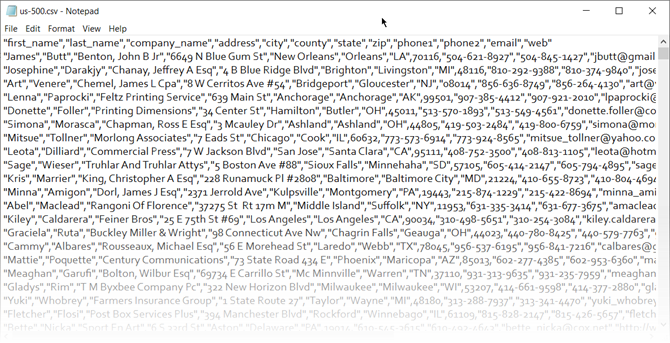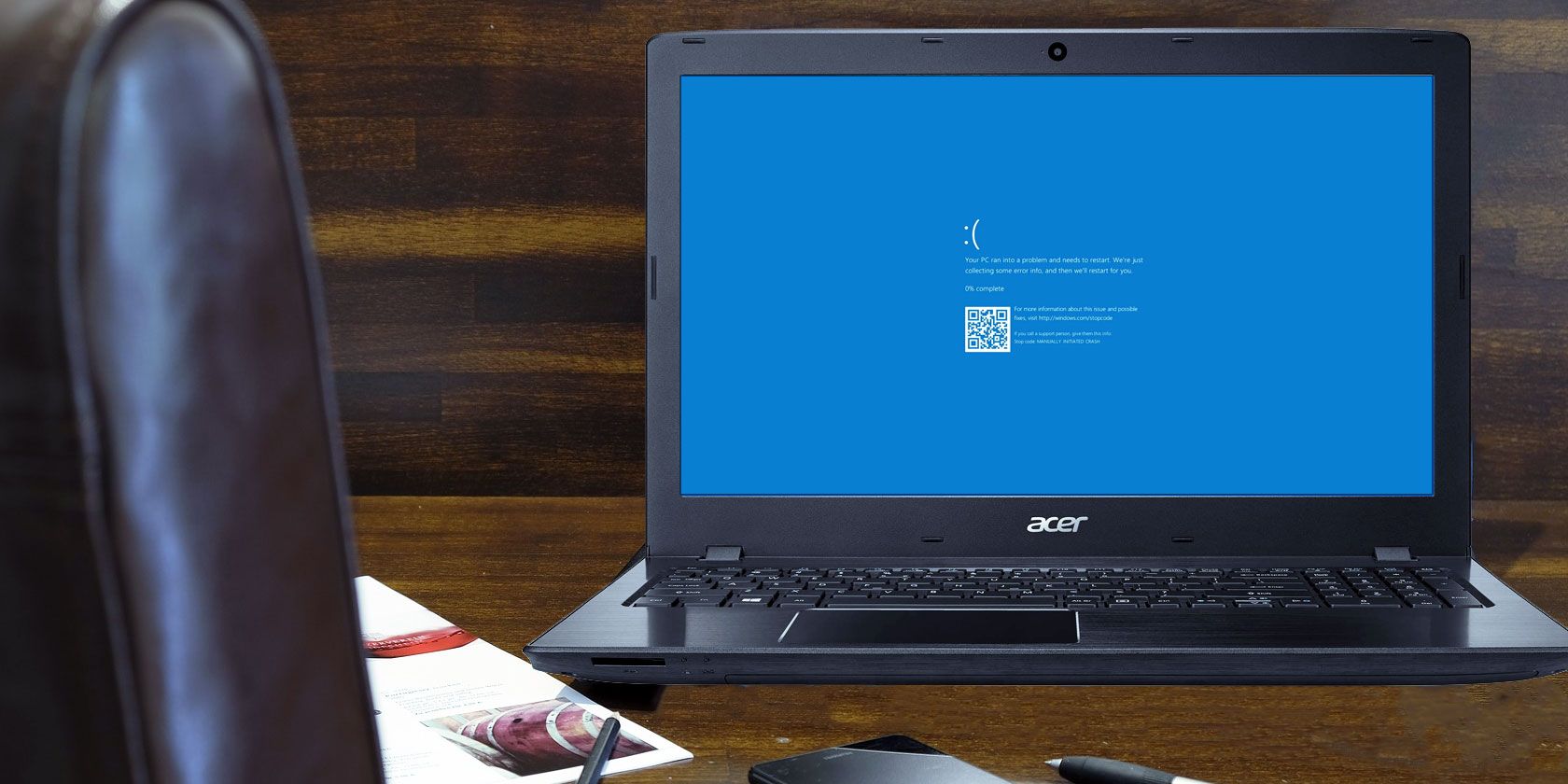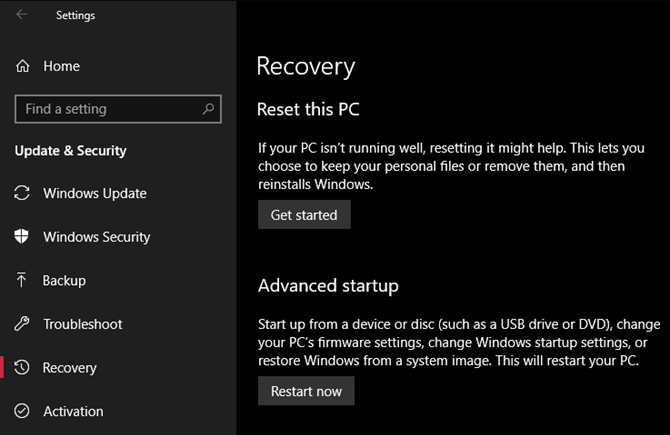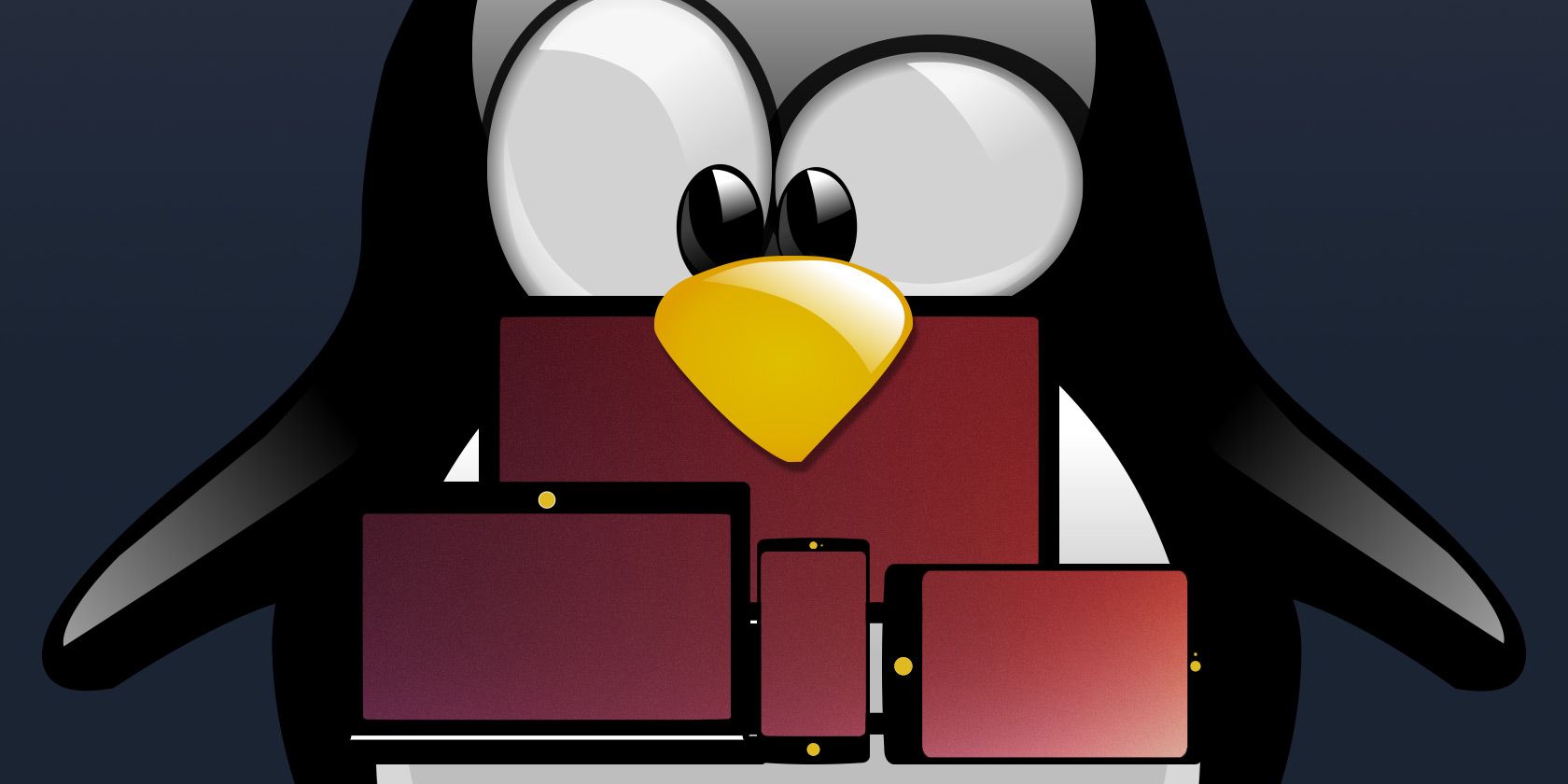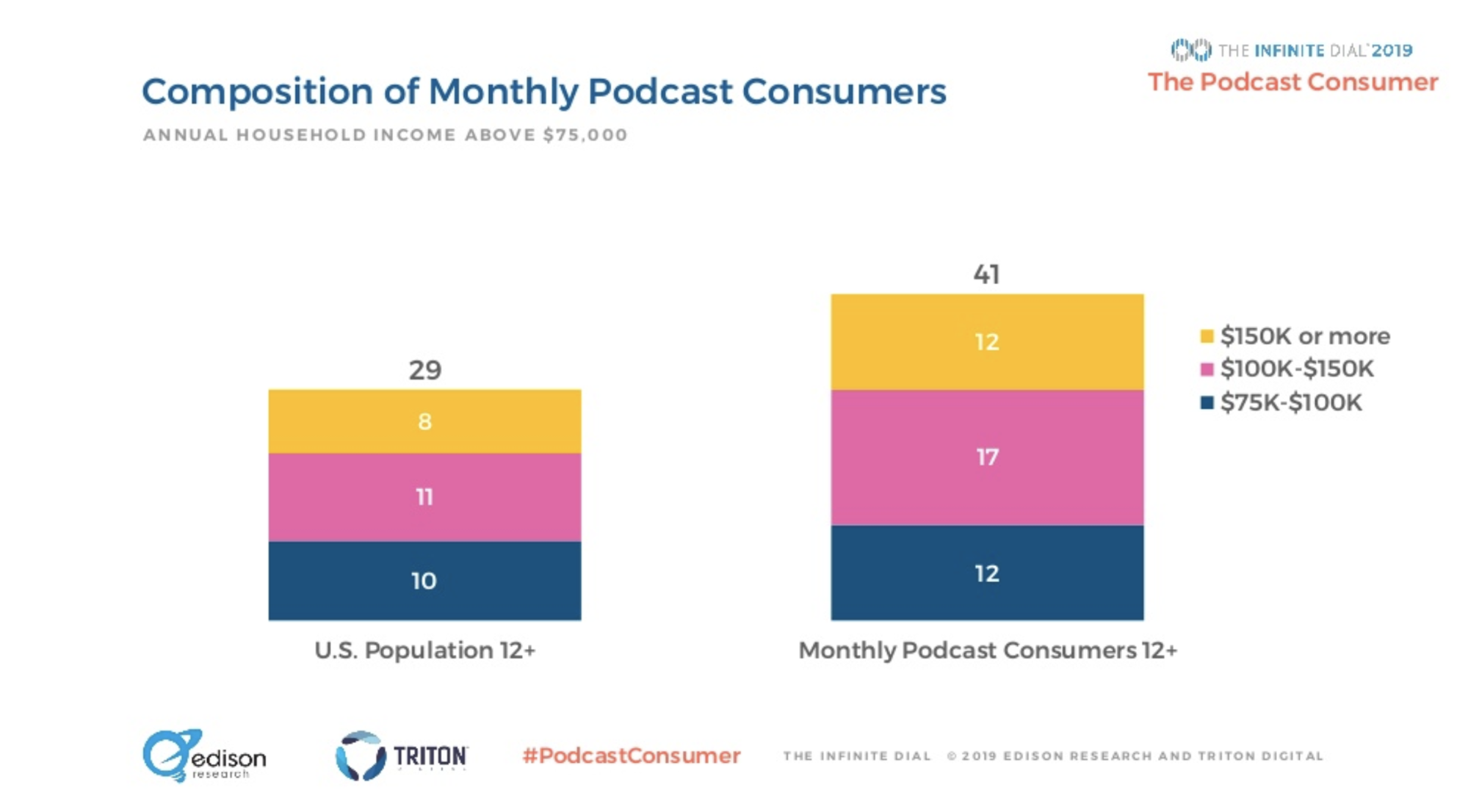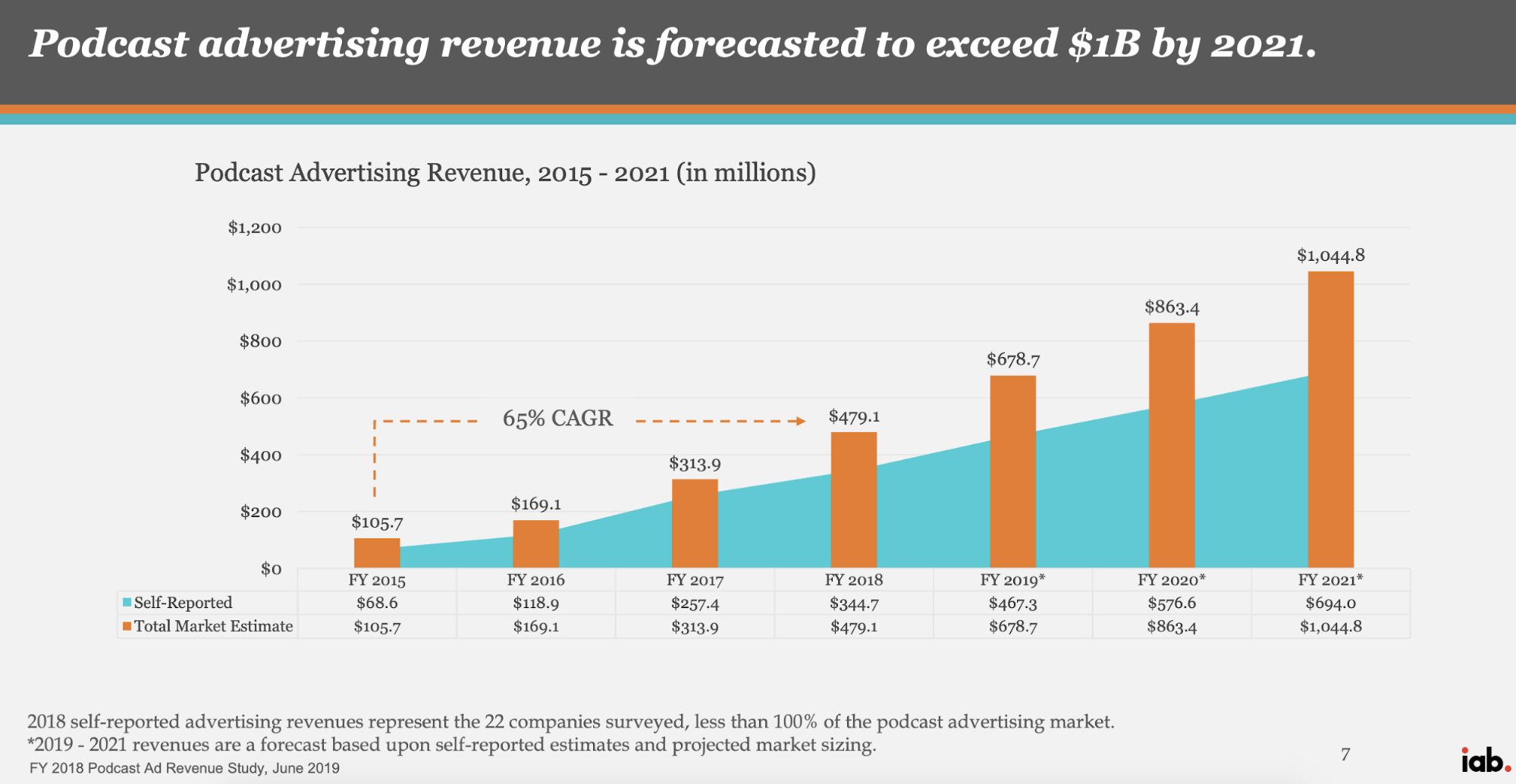Krystina Rubino & Lindsay Piper Shaw Contributor
Krystina Rubino is a marketing executive who leads the offline growth marketing practice at
Right Side Up.
Lindsay Piper Shaw is an advertising strategist and growth marketer currently consulting on podcast and offline advertising at Right Side Up.
Of the various channels available to growth marketers, podcast is among the most misunderstood.
Brands like Dollar Shave Club, Squarespace, and ZipRecruiter have deployed podcast advertising for user acquisition for years, but it’s still a channel that flies under the radar. We have managed tens of millions of dollars in podcast ad spend for challenger brands and market leaders alike, and are eager to share some tricks of the trade.
If you want to test in a channel where early adopters are being rewarded with both attractive CAC and scale, here’s what you need to know:
- Podcast advertising is used very successfully as a direct-response channel with CAC on par with other consideration-stage activities. It is not just for awareness.
- Podcast reach is very good, reaching 51% of US audiences aged 12+ monthly.
- Ads read by hosts outperform canned “programmatic” ads.
- Tracking is harder than most digital channels and the cost to test the channel is higher than most digital channels.
Dive deeper on podcast ads and other growth marketing tips with Extra Crunch’s ongoing coverage of growth marketing, where Right Side Up was recently featured as a Verified Expert Growth Marketer.
Who listens, who advertises, and why bother?
Podcast listeners are a sought after group – the audience trends towards educated, early adopters with a high household income. You can find this profile elsewhere, but what makes podcasts unique is that they are choosing to consume that particular content time and time again. The host becomes a trusted voice to deliver them not only interesting stories and banter, but information on companies as well.
Often podcast advertisers are newcomers or start-ups, and the podcast ad might be the first time the listener has heard about that company. Having the first touch with consumers be from a thorough, personal, and often funny host-read interaction is incredibly valuable and helps brands jump over the credibility hurdle. Compare that to an impersonal banner ad, and I’d choose a podcast ad every time. 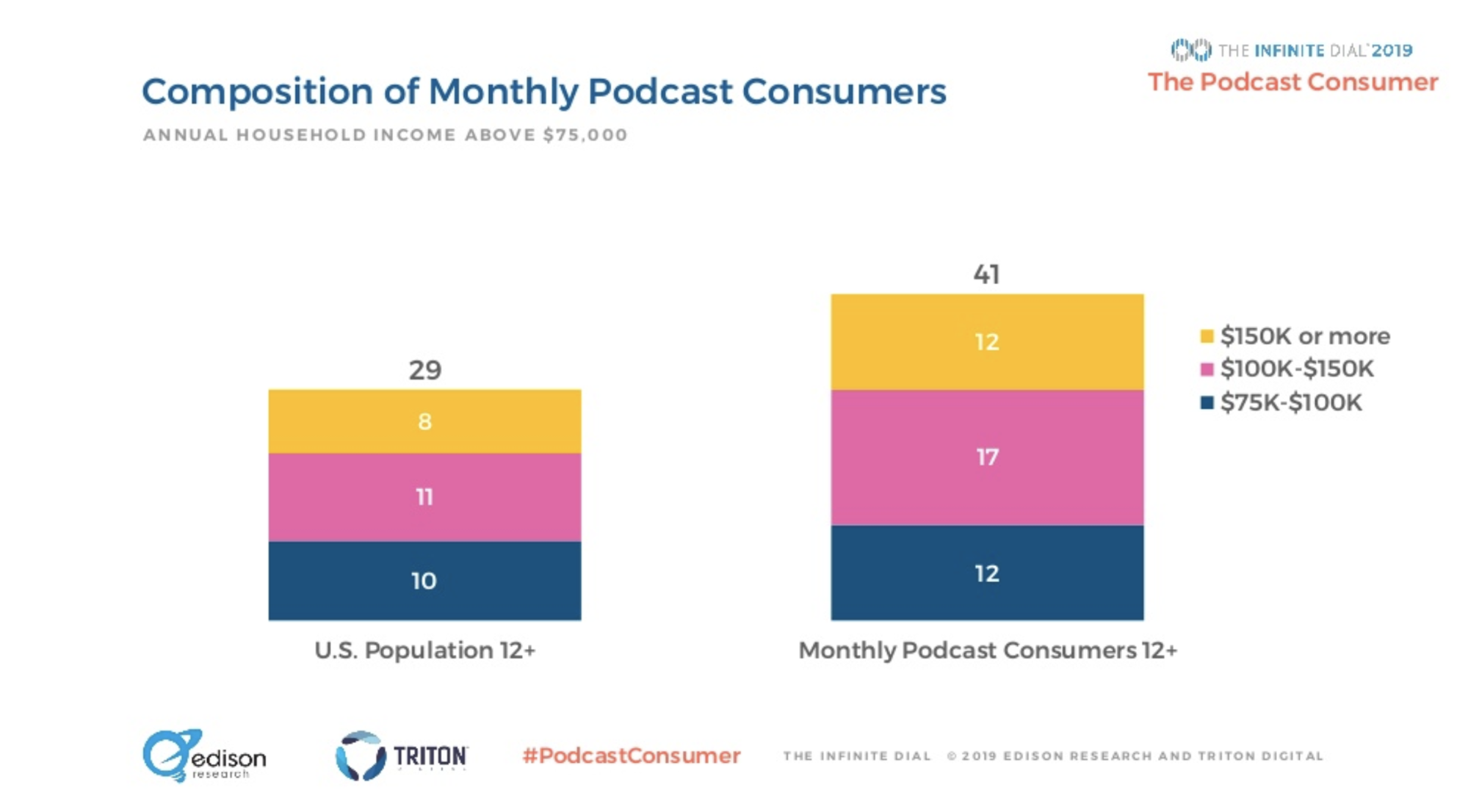
Even though the term ‘podcast’ was coined in 2004, advertising in the medium has exploded in the last ~5 years. The IAB has been tracking podcast ad revenue since 2015, when the entire medium generated #105.7 million in ad sales. It recently released its third study of podcast ad revenue, which estimated the US market at $479 million in 2018, with growth accelerating to a projected $1 billion+ by 2021.
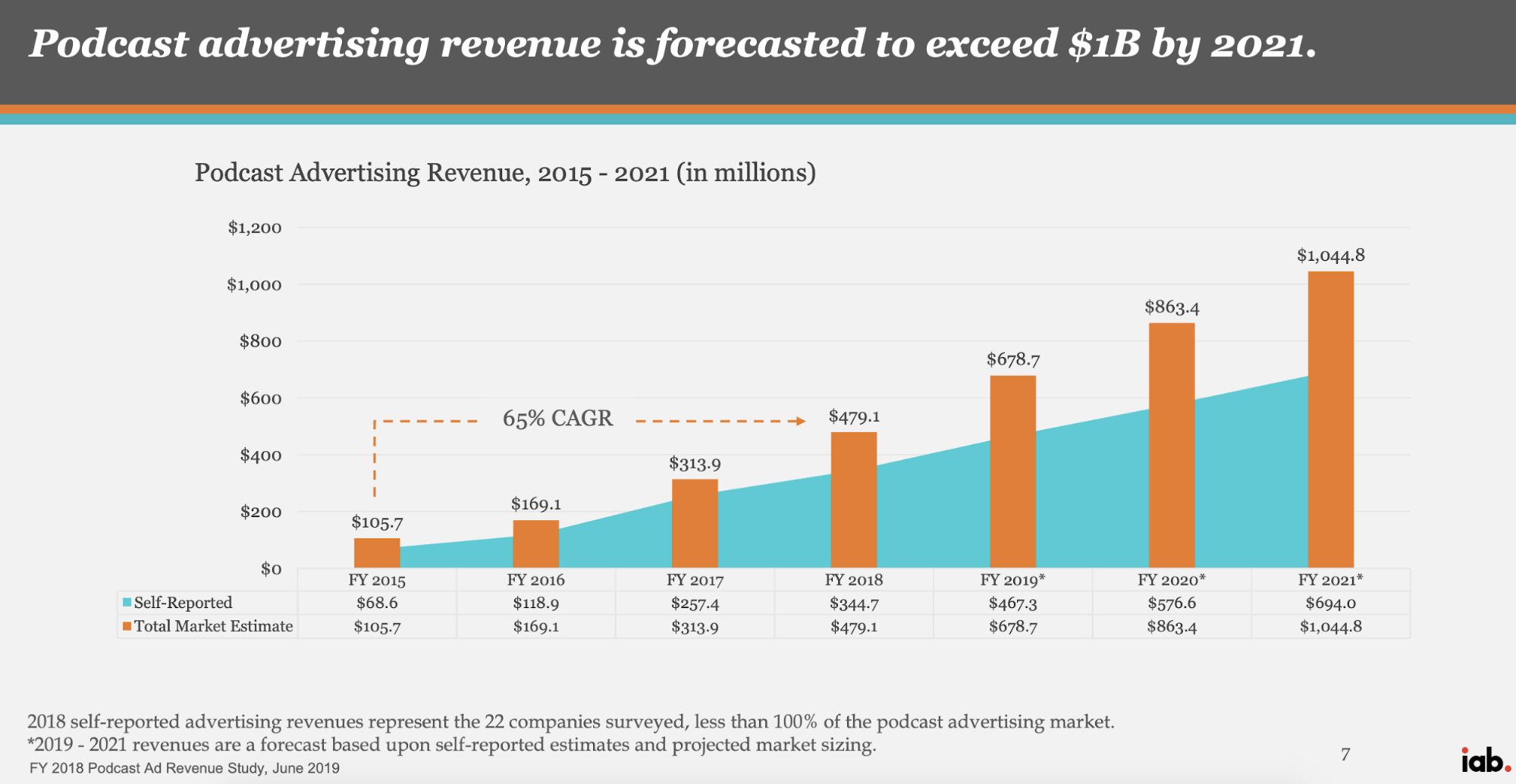
Andreesen Horowitz did a great investor profile on the space earlier this year, with a helpful rundown of the holistic ecosystem, from hosting mechanisms and platforms to the pace of podcast monetization.
Historically, the medium has been dominated by a mix of comedians doing their own thing, radio entities simulcasting sports shows, and otherwise popular shows that had a devoted niche following relative to other mediums. Most advertisers bought podcast ads as an extension of their other audio acquisition campaigns.
Podcasts go mainstream
Then Serial came along, in 2014, exploding into popularity and pop culture. They ran a MailChimp ad that had someone mispronouncing the name of the company as “MailKimp”, which was a funny inside joke for those in the know. Nina Cwik and David Raphael, co-founders of Public Media Marketing, explain the initial conversation around this now iconic spot.
“While discussing a launch sponsorship with sponsors there wasn’t a huge amount of interest in taking a risk on a new show even with the amazing This American Life provenance. MailChimp was committed to supporting Serial. The talented production team at Serial and This American Life created MailKimp and the sponsor was rewarded for believing in the show.”
Not only were they rewarded by being a launch sponsor of one of the most successful podcasts in history, but once Serial and the medium itself expanded, a loving impersonation of Serial host Sarah Koenig and the MailKimp joke eventually made its way into a Saturday Night Live skit. Serial also appealed to a female audience, helping to bring new listeners into the channel, and podcasters and advertisers followed.
Over the past 5 years, the space has diversified. We now see so many different shows with all flavors of true crime, news and politics takes that you don’t hear in the broader media picture, women talking to other women about literally everything, comedy and pop culture pods as diverse as Bodega Boys, Who? Weekly, and RuPaul: What’s the Tee with Michelle Visage, and a podcast to go with every reality and television show you can think of. There are too many shows to talk about; there are over 750,000 shows indexed by iTunes.
How to engage for growth advertising
So how do companies start testing in podcasts? And how do they do so successfully?
Start with a strong (but doable budget) and take your time
We advise companies to start with a test spend that you consider meaningful in the context of your other customer acquisition efforts. Initial tests in the channel that are properly diversified typically vary from $50,000 to $150,000 in media cost. If the idea of a testing budget in the high five figures makes you gasp, don’t rush it. If you under-invest, you run the risk of a false negative, i.e. you didn’t spend enough to validate performance, or a false positive; when you buy tiny shows, one or two sales may pay back. If you make media decisions at scale based on that data, you may find yourself in deep water. If the risk of testing a new channel and having a dip in your CAC is too great, we recommend you exhaust other channels, like Facebook, before jumping into the podcast space.
Podcast offers advertisers a low barrier to entry. Creative production is limited to producing copy points for hosts to use as they record their ad reads. However, it is quite manual relative to digital channels, and can take weeks to put into place. Most purchasing is done through a show’s sales representation or network, via calls and emails, and set in advance (sometimes way in advance depending on inventory levels). It entails RFPing multiple network partners, doing research and outreach to independent shows, gathering rates and evaluating content, and finally making decisions based on budget and inventory availability. We often describe this as the media puzzle – making sure that the ideal shows, with favorable pricing are available when you want them to be. This can take time and some back and forth with your network rep to set in stone, so give yourself room to plan ahead.
What’s the media landscape look like and how do you pick shows?

Image via Getty Images / venimo
We buy with a lot of direct shows, sales representation firms, and ad networks. We’re starting to see the beginnings of programmatic and exchange-based inventory become available, but it’s largely impression-based media, which isn’t yet a proven tactic that direct response-oriented advertisers can consistently use for customer acquisition. There are some managed service-like buying partners in the space, that work to varying degrees of efficiency for customer acquisition.
When it comes to choosing what types of shows to partner with, beyond budget and availability, it’s important to remember the obvious choice may not be the best one.
One of the most consistent, and pleasant, surprises in podcast advertising is how well shows that are seemingly unrelated to a product work well for customer acquisition. We’ve worked on products that had a primary target demographic of suburban moms, but guess what? Gamers want to stay at home and order snacks and food delivery, too; they have disposable income and are harder to reach via traditional channels.
If you’re advertising a product targeted to parents, you shouldn’t just test into parenting shows, you should also consider testing into shows with hosts who are parents, but have content not at all or tangentially related to parenting, like Your Mom’s House, with Tom Segura and Christina Pazsitzky. Sure, it’s a comedy podcast, and it’s NSFW (and hilarious). They’re also human parents who they do amazing reads, and their fans are legion.
Ryan Iyengar, CMO of HealthIQ, notes that “hosts with wildly different backgrounds were able to find a through-line to connect ad reads with their audiences, regardless of product line.” Of course, contextual advertising is worth consideration, and there are sometimes unique opportunities, but most successful shows aren’t a bullseye for content.
We’ve also seen the inverse, on contextual fit; food products can either do amazing or not well at all on food-related podcasts. If you have a food product with mass appeal, but one that (for example) many home cooks may already be familiar with, you may be better off doing just about any other popular genre of shows besides food.
Plus, these hosts are pros; they’ve been doing ad reads for everything from mattresses to meal kits for years. They know how to talk about your product in an engaging way.
Doug Hoggatt, the VP of Marketing at Betabrand, agrees, mentioning he would also coach new advertisers to “take the time to test across genres and hosts, you’ll be surprised at the results.” Iyengar is also the former VP of Marketing at ZipRecruiter; if you’ve ever heard a podcast, you may have heard the company advertised once or twice. He also notes, “[regardless of] content of the show, audiences can be interested in all sorts of topics, and are still potential customers. Yes, even hiring managers listen to comedy podcasts!”
Many business-to-business (B2B) advertisers do well in the channel, in part due to higher allowable CAC and high lifetime value (LTV). And the same point about show selection holds true for those audiences, as well. Visnick noted, “[HoneyBook] originally focused on testing industry-specific podcasts as those seemed to be the most natural way to target our prospective customers. We discovered that by diversifying our podcast mix into non-industry content we could still reach our target audience while also growing our reach and overall program performance.”
If we hear something that we think can help us at work, we’re amenable to that message, especially when it comes from our favorite host. Having an open mind to testing has helped so many advertisers unlock additional shows, and possible customers. You can take those insights back to other channels, too, and begin to integrate your campaigns and establish cross-channel frequency.
Pricing in the channel is unstable, and demand-based because inventory is finite; effective CPMs for host read, embedded mid-roll advertisements — by far, the most consistently performing ad unit for customer acquisition in the space — vary from $10 to $100. Yes, really.
Worrying too much about CPMs could mean that you’re leaving behind some of the best inventory in the space. So while it could make sense to cut higher CPM placements from a media plan, you want to be cautious. You could inadvertently cut out potential volume drivers or otherwise highly effective placements.
Allow for the host’s personality to shine through

Image via Getty Images / TwilightShow
The listener is there for the hosts. They relate to them, laugh with them, or laugh at them. They come to expect a performance from them, and often that performance bleeds into the ad reads. Whether it’s a semi-NSFW jingle about MeUndies from Bill Burr, or Joe Rogan recommending his mind-blowing NatureBox snack combination, or Levar Burton delivering an oh-so soothing Calm read.
Alan Abdine, Senior Vice President of Business Development for Rooster Teeth, a network with geeky, gamer shows with a hint of irreverence, said “the best ads are the ads that are organic, natural, and originate from the voice of the show talent. When brands allow our hosts to be themselves, there are more opportunities for entertaining side stories and commentary related to the brand.”
He continues to say his “belief is that if an advertiser is willing to spend money to reach out audience, then let us be the experts on that audience and let us use our own voice to share their message and talking points! They will always get better results in that scenario.”
There is a certain special trust that goes into podcast ads. And to allow hosts to be themselves while also being a positive brand advocate often mean striking a balance between scripting and giving space. The most commonly purchased ad unit for customer acquisition advertisers is a host-read, embedded, mid-roll advertisement, typically :60 in length, but many hosts go over.
Overly scripting the copy can lead to an ad sounding inauthentic and infringe on their creativity. Kate Spencer, the co-host of Forever 35, notes that “often there are a lot of required talking points to hit in a short amount of time. We’re always happy to oblige, but I think it takes away from the organic and conversational nature of the ad, which is what makes podcast advertising especially unique. ”
On the flip side, not scripting enough could lead to a disjointed read where the host is trying to piece value props together on the fly. Nick Freeman, Chief Revenue Officer at Cadence13, explains that “some hosts do like the perfectly written out :60 script, while others like bullets they can riff off of.” Because podcast campaign test across multiple shows and personalities, it’s best to find a starting point in your copy where hosts can be guided, but not stifled. Freeman says “that doesn’t necessarily mean trying to make jokes for comedy hosts, for example, so much as it’s giving the hosts who do well with it the freedom to ad-lib.”
And for those that want to get a little more creative, the space is primed for custom integrations. Recently DoorDash partnered with Rooster Teeth for an ad on a livestream in celebration of a new game their studios were releasing. Since there was a visual element, DoorDash and Rooster Teeth partnered on a creative spin to the ad.
Instead of the typical copy, food would be delivered to the group of hosts while recording. Grant Durando, Senior Marketing Consultant at Right Side Up, works with DoorDash on their podcast campaign and stewarded this unique partnership. “[Rooster Teeth] approached us with the opportunity to engage with the live stream in a deeper way than just a regular podcast ad. It was definitely an unorthodox integration, but exciting to be in front of the right audience for DoorDash, at scale, and in a meaningful, memorable way. Many conversations about chicken nuggets later (which I never thought would be part of my job), Rooster Teeth and Vicious Circle delivered a superb ad experience, [integrating] multiple brand mentions and actually making DoorDash a part of the content itself.”
Zack Boone, Senior Director of Sales at Rooster Teeth, added there is, “nothing better than having clients that understand how impactful utterly stupid things like this can be for a brand.” DoorDash “[offers] industry-leading selection to our customers,” said Micah Moreau, VP of Growth Marketing at DoorDash. “It was incredibly effective to bring the DoorDash experience to life with Rooster Teeth in a highly differentiated, yet relevant way.”
How do you measure response?
Ads almost always end in some sort of call to action, like use the show’s promo code to save money, or visit a URL to get a free trial of a product for listeners of the show. It’s a way for shows to get credit for their listeners taking some sort of action, usually a purchase, related to hearing the ad.
And it’s how advertisers can figure out if their ad investments are paying back, too. Along those lines, Hoggatt was happy to see “how direct response the channel could be. I was surprised at the lift in site visits and follow-on orders that correlate so closely to when our podcasts drop.” Consumers have been conditioned to listen for that call to action at the end of an advertisement so we can measure a direct response in the channel.
That isn’t to say podcast advertising should displace a highly effective channel like paid social or paid search in your paid marketing testing priorities. We often ask advertisers information about their overall CAC or CPA from other paid marketing efforts like Facebook or Google advertising, and use that data to benchmark target CAC for podcast.
As a general rule of thumb, if you can’t make Facebook or Google work for customer acquisition at meaningful scale, think twice before you engage in testing podcasts at a scale meaningful to your business. But if you’re looking for demand generating channels, podcast is an excellent contender.
“The success we’ve seen from podcast advertising has proven that we can drive sales through paid media outside of “traditional” direct digital response campaigns,” said Visnick. “We’ve significantly grown our podcast budget every quarter since we started testing the channel and it’s now a core part of our overall acquisition strategy and an important part of our media mix.
Don’t under-account for breakage or indirect activity

Image via Getty Images / Olivier Le Moal
Another challenge for advertisers that aren’t used to offline channels is managing indirect activity, also sometimes called breakage. It’s imperative to look at indirect activity to help triangulate response, as another way to get a false negative is to only look at direct response, i.e. direct redemptions of a promo code or sales from only users who visited the vanity URL.
A decent analog is like view-through conversions, but without the technology enablement. You can tell, via tracking, what actions site visitors have taken after exposure to ads on Facebook and Google, etc.
However, there isn’t a way for a consumer to tap or click on your podcast ad, so you don’t have a direct action correlated to ad download or exposure, nor can you track indirect activity (view-through) via pixels or other technology enablement. The aforementioned promo code/vanity URL combo is what generates that direct response.
To get around this breakage and triangulate a full response, advertisers commonly use a post-conversion attribution survey, colloquially referred to as a How Did You Hear About Us? or HDYHAU survey. This allows for a crude, but effective, translation of the impact that podcasts had on that user’s activity.
It helps you determine how much of the activity you’re capturing in paid search, for example, may have actually been driven by podcasts, streaming audio, or television. It’s self-reported data from users, sure, and it can feel a little shaky when you’re used to more precise digital measurement, but it’s how virtually every scaled advertiser in the channel has discovered a path to scale.
It also helps you determine benchmarks before you get into other channels, and can provide a solid look at multi-touch attribution if the survey is designed with best practices, and served to enough of the population to achieve stability.
Why can’t we use measurement techniques from other mediums?
We already talked about why, even though podcasts are digital audio, we can’t track conversions digitally (we know, it’s a little crazy). Unlike television, where you can use spot-based attribution, or radio, where you can achieve consistent ad exposure and but according to average quarter-hour (AQH) ratings, there’s a delay in both download of an episode and media consumption.
For advertisers, that means performance comes in over time, and it takes a minute to build reach and frequency (R/F). You may see very little activity for the first week or two of a campaign, and then as R/F builds and crescendos, you’ll see conversion activity catch up. That’s when you can start to get a solid picture of return on ad spend (ROAS); you should have structured your tests so you have a good sense of performance by the third or fourth drop with a show.
Looking at results sooner is possible but largely inadvisable. “Give it time,” says Dan Visnick, CMO at HoneyBook, “It can take a few weeks to see the impact from a single podcast, and months to build a strong portfolio.”
One of the biggest mistakes new advertisers in the channel make is getting a false positive, by testing into tiny shows that back out because 2 people bought their product, and then quickly scaling in the same genre only to find out that the content doesn’t scale.
False negatives are also common, when advertisers get cold feet in the first few weeks of an integration, and cancel shows after one ad insertion in a single episode. The channel requires diligence in testing, and if you have other business challenges to navigate, using digital growth channels can help iron out your messaging, landing pages, etc. before you launch offline channels.
Although you may have honed your messaging in other channels, you should expect to be flexible when it comes to podcast creative.
Opportunities to expand to other audio acquisition opportunities

Image via Getty Images / Anastasiia_New
Positive signals in podcast campaigns can also indicate that other audio channels may be ripe for testing, which can help diversify your marketing mix and minimize the pressure on individuals channels. Hoggatt says his “success in podcast advertising proved that it is possible to invest in offline channels and find measurable success.”
SiriusXM and streaming platforms, whether pureplay like Pandora or Spotify, or aggregators like Westwood One and ESPN, are great next steps for advertisers who see the right signals in podcast. For SiriusXM, it’s a high household income audience that are used to paying for a subscription (any subscription model companies out there?), and streaming audiences are choosing to listen to their content, similarly to how podcast listeners choose their content. The podcast landscape is the perfect arena to play in to learn more about how your brand works in offline media and allows there to be a stepping stone into other mediums.
Be good stewards
We know that podcast advertising can have a powerful impact on the marketing mix for companies of all sizes. As more and more players get involved in the space, it benefits all involved, from advertisers, to networks, to marketers.
It’s rare to have an opportunity to participate in a nascent medium, and be good stewards of one of the last remaining mediums on earth with finite inventory and listeners who actually respond to ads. And along the way, we hope to change the way people think about traditional offline media channels, like how they can be held to high growth performance standards, and where they intersect with popular digital growth tactics like paid social.
You’ll have to get creative, but with some trust and patience, and adherence to best practices, advertisers can reap significant benefits and customer acquisition, at scale, from podcast advertising campaigns.
9 things growth marketers should do when getting started:
- Create the team (and time!) needed to execute a campaign, whether in-house or via partnership with a subject matter expert like a consultancy or agency
- Learn the language of podcast advertising, terms like download carry a lot of baggage and understanding them can impact your campaign’s performance
- Budget your initial test(s) appropriately to avoid a false negative or positive result
- Have an open mind on show selection; make sure you test across multiple genres and formats
- Measure direct and indirect activity, to triangulate performance and business impact, and make optimizations and decisions on renewals
- Support, don’t stifle, the personality of the show hosts
- Get comfortable getting creative, and take time to onboard hosts
- Keep an eye out for additional opportunities, not only in podcast, but in other audio channels as well
- Be a good partner to shows, networks, and others in the space. It’s ours to nurture
 Read Full Article
Read Full Article
 (@rileytestut)
(@rileytestut)