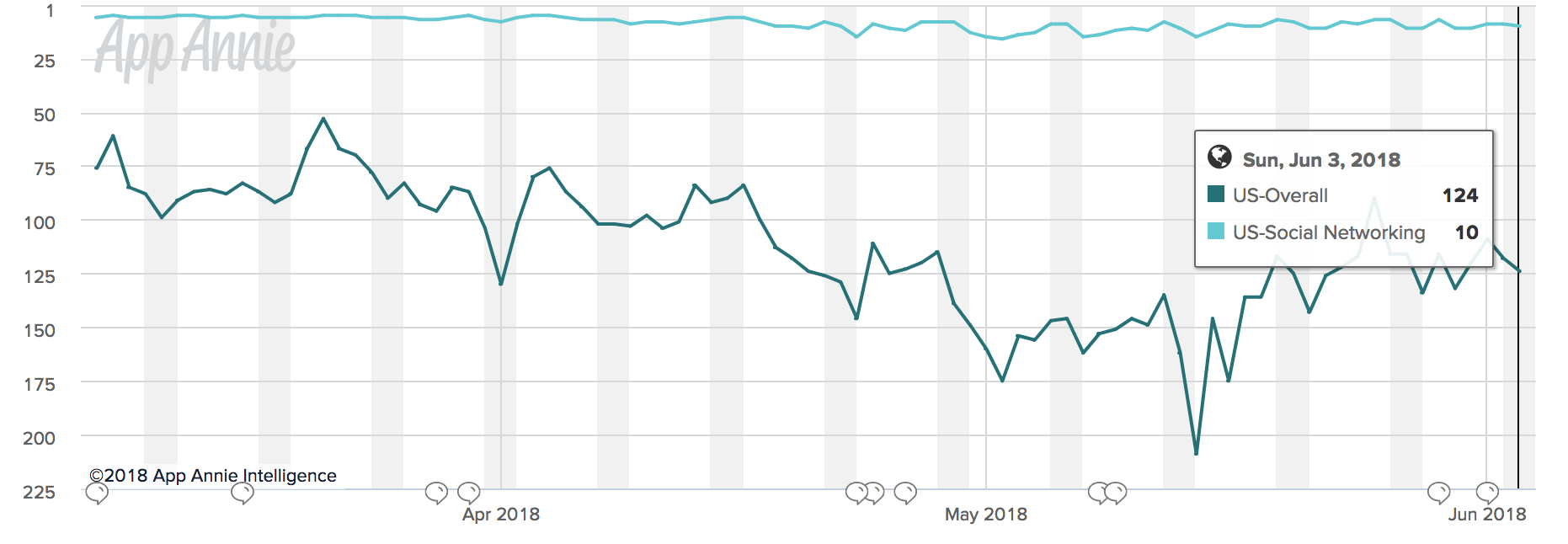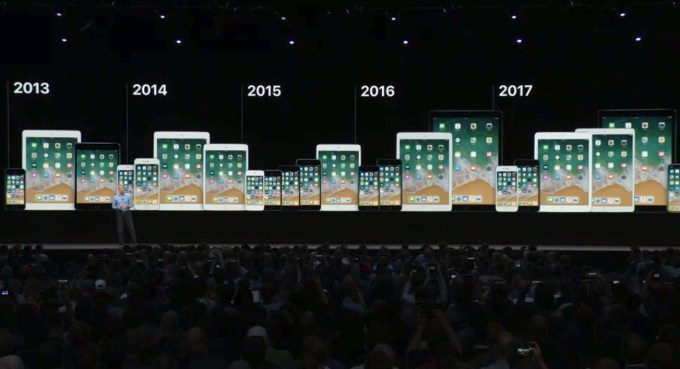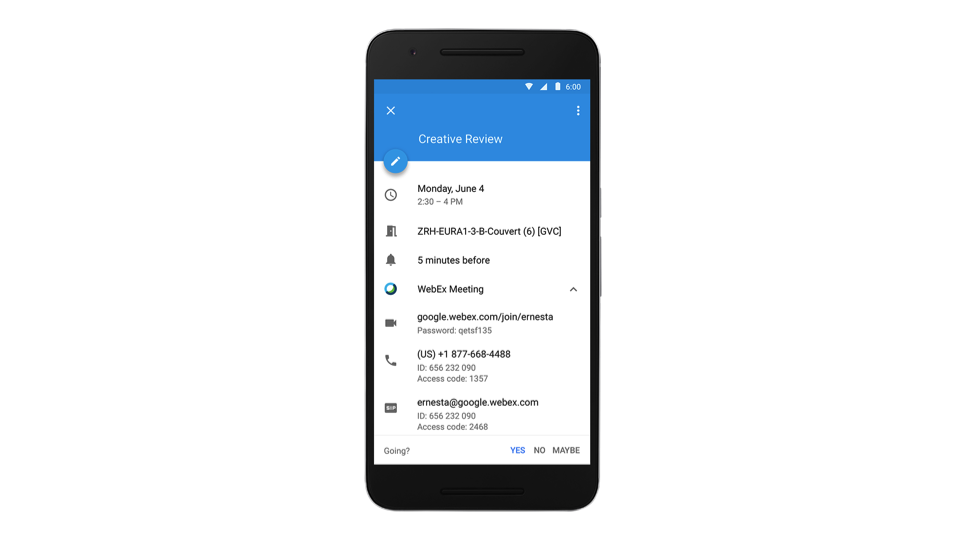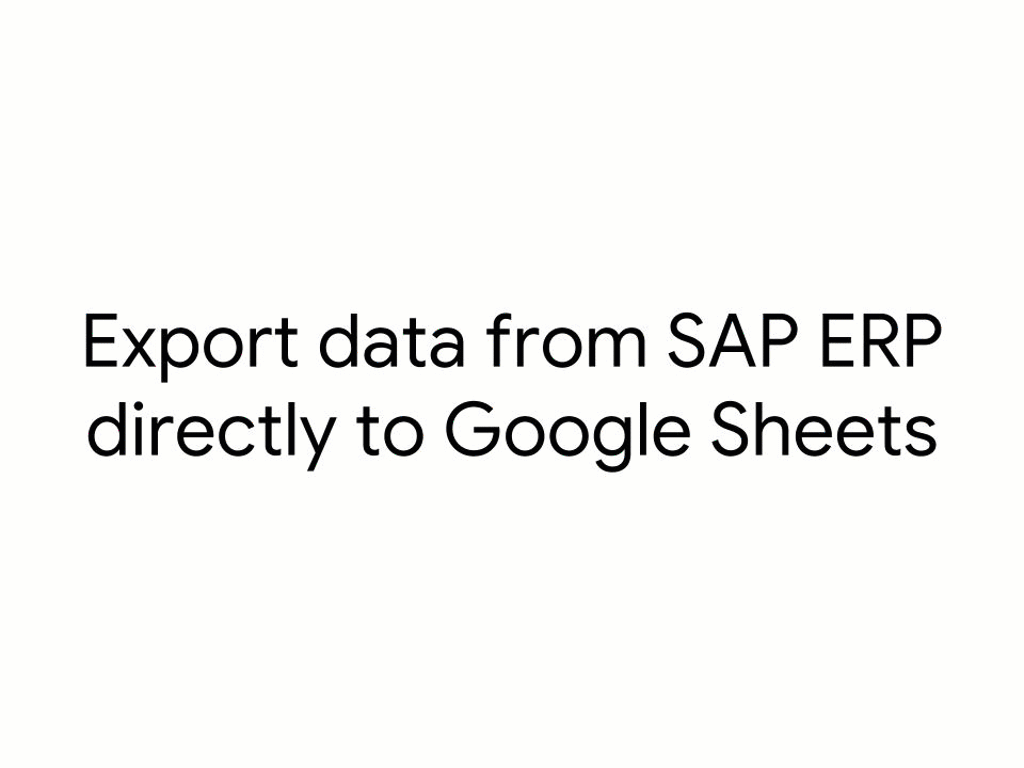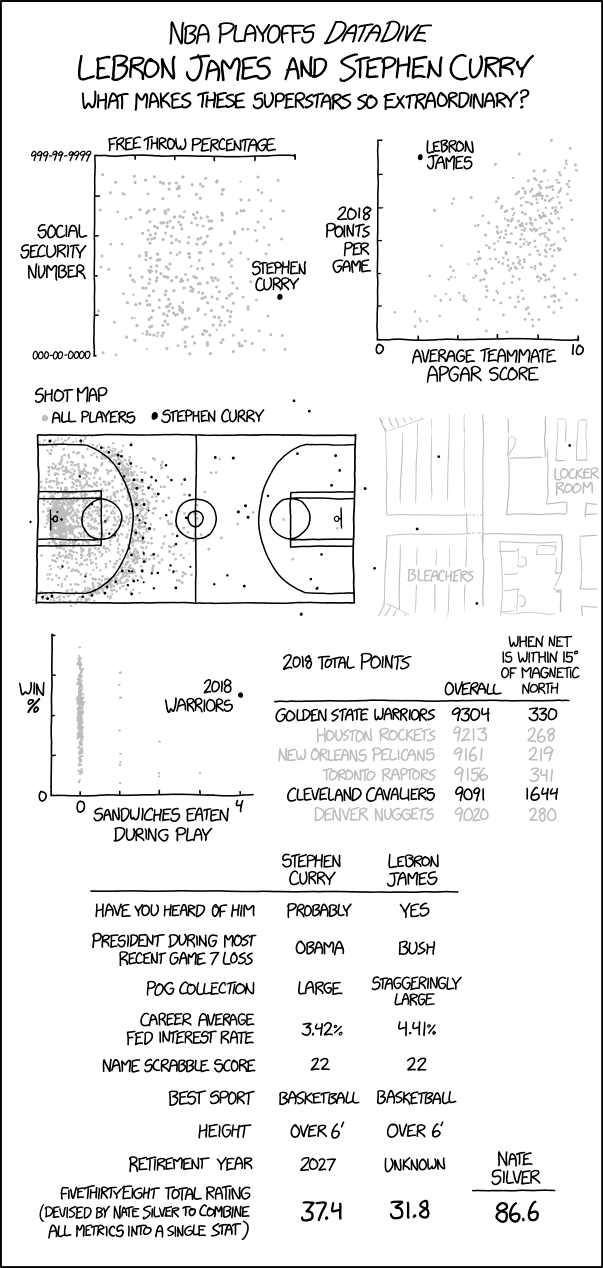Kevin Lynch from the watchOS team introduced the next version of watchOS at Apple’s WWDC keynote. It’s been a slow and steady rise for the Apple Watch. It’s by far the most popular smart watch, and it’s becoming slightly more useful every year.
This year is no different. There’s a new workout type for yoga, another one for hiking. You can now challenge your friends for a 7-day competition.
But I’m even more excited about automatic workout detection. If you grab your bike and your heart start beating more rapidly, your Apple Watch will track your workout automatically. You’ll also get notifications to end a workout.
As rumored, Apple is introducing a new Walkie-Talkie app for Apple Watch users. You press to record a message, release to send it. Your friend will receive a notification. That could open up interesting professional use cases. Cellular Apple Watches make this feature more useful too.
The Siri watch face is getting more integrations thanks to Siri shortcuts. You can receive a Citymapper suggestion for instance.
When it comes to the actual voice assistant, you won’t need to say “Hey Siri” anymore. You can just raise your wrist and start talking.
Apple has ported WebKit to watchOS, which opens up a lot of possibilities. You can view web content from your watch. Apple is adding native podcast support and background audio on the Apple Watch too.
Overall, Apple tackled a lot of low hanging fruits. But it’s a compelling pitch and makes the Apple Watch more essential than ever.
Read Full Article