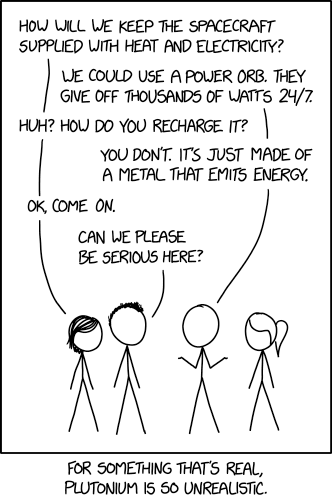
A blog about how-to, internet, social-networks, windows, linux, blogging, tips and tricks.
22 February 2019
Facebook Axes Onavo VPN App After Controversy

Facebook is shutting down its controversial VPN app. The app, called Onavo, was ostensibly a VPN allowing users to keep their personal information safe and limit the amount of background data apps could use. However, there was more to it than that.
The Story Behind Facebook’s Onavo VPN App
Facebook acquired Onavo in 2013, and used the app to gather data about its users. According to BuzzFeed, this data informed Facebook just how popular WhatsApp was, which helped convince Facebook to spend $19 billion acquiring the rival messaging app.
Onavo billed itself as “a secure VPN” that let you “limit apps from using background data”. However, it would also track the “time you spend using apps, mobile and Wi-Fi data you use per app, the websites you visit, and your country, device and network type”.
Onavo proved pretty popular too, racking up over 30 million downloads across Android and iOS. In August 2018, Apple removed Onavo from the Apple App Store for breaking its data collection policies. However, Onavo has remained available on Android.
Facebook Gets Caught Researching Teenagers
Now, as reported by TechCrunch, Facebook has pulled Onavo off Google Play. It will continue operating as a VPN for a while, but no more data will be collected. This comes after reports suggested Facebook was paying people to install a Facebook Research VPN.
According to TechCrunch, Facebook has been paying people aged between 13 and 35 “up to $20 per month plus referral fees” to install the Facebook Research VPN. Once installed, the app would be granted root access, and then track all phone and web activity.
As with Onavo, Apple immediately blocked the Facebook Research app. Google didn’t ban either app. Facebook is now shutting down the Onavo app on Android, and will no longer recruit users for the Facebook Research VPN. However, existing studies will continue.
How Will Facebook Conduct Market Research Now?
Facebook has done the right thing in stopping this market research initiative. However, the social network had to be shamed into doing so, and it’s bound to carry on conducting market research in other ways. Let’s just hope its methods are less creepy from now on.
Read the full article: Facebook Axes Onavo VPN App After Controversy
Read Full Article
The 12 Best YouTube Channels for Car Nuts

Automotive enthusiasts are a diverse breed. Some want to spend all day under the hood tinkering with the engine, while others dream of driving supercars around a track. Regardless of your exact passion for cars, here are the best YouTube channels for car nuts.
1. Motor Trend Channel
Motor Trend Channel is probably the most well-known YouTube channel for automotive enthusiasts; it is an offshoot from the popular car magazine which has been in print since the late 1940s.
After a slow start, the channel is now extraordinarily popular. More than 5 million subscribers tune in to watch reviews, track days, fix-’em-ups, classic cars, interviews, and other engaging car videos.
To see the essence of what the channel is all about, head straight to its Special Events playlist. The incredible Roadkill series is also great viewing.
2. Mighty Car Mods
Mighty Car Mods started life as a small-time channel recorded on the driveway of the host’s mom.
Today, the two Australian presenters, Marty and Moog, take their viewers through a catalog of mods and upgrades that they perform on cars in their garage.
And if you want to have a go at some DIY and are feeling confident, many of the upgrades they do are easy enough to do yourself at home. You don’t need to hire expensive outside help to replicate their results.
3. EVO
Evo Magazine is essentially the Motor Trend of Europe; it is famous for its focus on the world’s most exotic and powerful cars.
This is the place to go if you want to watch in-depth reviews of the latest Ferraris or Porsches, or want to watch comparisons of high-end supercars.
4. RegularCars
Of course, most of us aren’t fortunate enough to be able to own a Ferrari or Lamborghini. We need to settle for slightly less luxurious models.
If you’re in the new market for a new car, but the latest and greatest designs are out of your range, RegularCars is the channel for you.
They review such “classics” as a 1994 Nissan Altima, a 1997 Volvo 850, and a 1990 Buick Estate Wagon.
There is also a regular podcast and an occasional bit of Top Gear-esque fun.
5. Doug DeMuro
Doug DeMuro reviews luxury cars that don’t necessarily take a lifetime of saving to buy. We’re talking about a Mercedes or BMW rather than a Bugatti or Ferrari.
He occasionally reviews popular consumer cars. For example, he recently looked at 2019’s newly redesigned Toyota RAV4; it’s one of the most popular vehicles in North America and Europe.
The entire channel is underpinned by Doug’s impressive knowledge and easy presenting style. A few hours can slide by before you even realize it.
6. Carwow
Carwow’s bread and butter is in-depth reviews. The reviews are serious and factual; they are designed to help you simplify the choices you’re faced with when you hit the dealerships.
If you head to Carwow’s playlist section, you’ll find all the reviews neatly organized. There are playlists for family cars, small cars, seven-seaters, SUVs, and so on.
The channel also has a fair amount of fun content. The drag races—in which regular cars are pitted against each other—are always worth watching.
7. Jay Leno’s Garage
Jay Leno has a massive collection of cars that includes some of the rarest and most exotic models in the world.
His YouTube channel, though hardly the place to turn for journalism, highlights these cars with reasonably entertaining commentary and clear high-definition footage. This is the channel to visit if you just want to stare slack-jawed at beautiful automobiles.
8. The Hoonigans
Does loud music make your driving worse? Can you power slide if your car is fitted with plywood wheels? And can you use a go-kart engine to turn your bed into a roadworthy vehicle?
These are some of the all-important questions asked on The Hoonigans channel. It’s all very light-hearted, making this channel a fun watch even if you’re not a petrol head.
If you want even more Hoonigan action, check out the Hoonigan Bonus and Hoonigan Project Cars sister channels.
9. Carfection
Like so many of the best YouTube channels for cars, Carfection primarily focuses on expensive luxury cars.
However, what makes the channel so compelling is the way it tells the behind-the-scenes stories and histories of the cars themselves. We especially liked the detailed look at the engineering behind the Brabham BT62.
You can expect a new video every couple of days.
10. Autocar
Autocar is a U.K. publication that competes directly with the aforementioned Evo, which means it focuses on high-end sports cars and supercars.
The channel is a bit more playful, however. It performs unusual comparisons you won’t find on Evo, and there’s a rather humorous “Will it Drift” series that includes U.K. taxis and funeral hearses among its line-up.
11. Saabkyle04
With 1.2 million subscribers, the oddly-named Saabkyle04 channel is one of the most popular automotive YouTube channels.
Most of the videos include some form of project-based tinkering, whether that’s swapping out an engine, replacing shock absorbers, or doing a “teardown” on an entire van.
You will also find a smattering of reviews and other content.
12. Idiots on Wheels
We end with a bit of fun. Idiots of Wheels is a YouTube channel about all the ridiculous things that happen on our roads.
From people running through red lights in front of the police to crashes caused by someone looking at their phone while driving, the channel is a daily reminder of why you need to be hyper-vigilant every time you get behind the wheel.
Share Your Favorite YouTube Channels for Car Nuts
In this article we’ve listed some of the best YouTube channels for car nuts, but there are lots more that could be added to the list. Feel free to share your favorite YouTube channels for auto enthusiasts in the comments below.
And if you would like to learn more about the technology that’s now worming its way into cars, read our list of Android Auto tips and our guide to using Apple CarPlay.
Read the full article: The 12 Best YouTube Channels for Car Nuts
Read Full Article
18 Terminal Commands All Chromebook Users Should Know

Did you know that Chromebooks have a built-in terminal? Called Chrome OS Developer Shell—or Crosh for short—it lets you access a command line interface which you can use to debug your machine, run tests, or just poke around for fun.
Today, we’re going to look at several terminal commands that all Chromebook users should know about for improved productivity and troubleshooting.
Essential Terminal Commands for Chromebooks
We’ll explain all these in more detail, but here’s the TL;DR version:
- Open Crosh: Ctrl + Alt + T
- Ping: ping [domain]
- Test memory: memory_test
- Change mouse settings: xset m
- Change keyboard settings: inputcontrol
- Configure modem: modem help
- Rollback Chrome OS: rollback
- Stop a process in Crosh: Ctrl + C
- Open Task Manager: top
- Battery Manager: battery_test [seconds]
- Developer Mode commands: shell, systrace, packet_capture
- Users and uptime: uptime
- Time settings: set_time
- Network diagnostics: network_diag
- Record audio: record [seconds]
- Network trace: tracepath
- Help: help, help_advanced
- Exit Crosh: exit
1. Open Crosh
You won’t get far if you don’t know how to launch the app.
You won’t find the Chrome OS Developer Shell in the regular list of apps in your Chromebook’s app tray. Instead, you need to press Ctrl + Alt + T to open the terminal window and get started.
Note: You don’t need to have your Chromebook’s Developer Mode enabled to access Crosh.
2. Run a Ping Test

Type ping [domain] to run a ping test on your Chromebook.
In case you don’t know, ping tests are an essential tool if you’re trying to diagnose network issues. It will let you know how quickly traffic is traveling between your computer and a web server. It will also inform you if there are any dropped packets.
3. Test Your Memory
Although you can see information about your Chromebook’s memory using third-party plugins (read our article about how to check your Chromebook’s specs to learn more), it might not be enough for some users. If you want a more detailed level of information, use Crosh. Just type memory_test and hit Enter.
4. Change Your Mouse’s Acceleration Rate
You can manage your mouse’s basic speed using the Settings menu on Chrome OS. Head to Settings > Device > Mouse and Touchpad > Mouse > Mouse Speed to make changes.
However, if you want a more granular level of control, you need to head into Crosh. If you type xset m, you can change how quickly your mouse accelerates when it starts moving.
5. Change Keyboard Repeat Rate
In a similar vein, you can also change how quickly a letter repeats itself on the screen when you hold down a single button on your keyboard.
Type xset r and follow the on-screen instructions to get started.
Note: The xset commands might not work on newer machines. If they don’t work for you, try inputcontrol instead.
6. Configure Your Modem
Another critical part of how to troubleshoot your network is ensuring that your modem is configured correctly.
If you type modem help in the Chromebook’s terminal, you will get access to a range of options, including settings to activate your modem, connect your modem, change the modem’s firmware, factory reset your modem, and more.
7. Reinstall an Earlier Version of Chrome OS
If a recent Chrome OS update has caused havoc with your computer, you can easily undo the changes and return to a previous version of the operating system.
The command you need is rollback.
8. Stop Any Process in Crosh
If you want to halt any background process (such as a ping test) in Crosh, just press Ctrl + C.
9. A Better Task Manager

Very few people know that Chrome OS (and the Chrome browser on other operating systems) has its own task manager. It shows you what processes are eating through your CPU and memory. You can find it by opening Chrome and going to More (three vertical dots) More Tools > Task Manager.
However, even fewer people know that Chrome OS has a secondary task manager hidden in Crosh. You can use it to learn about low-level processes that don’t show up in the main task manager app.
Type top to get started.
10. Battery Management

Again, you can see headline battery data merely by looking in the bottom right-hand corner of your Chromebook’s screen.
However, if you want more information, type battery_test [seconds] into Crosh (replace [seconds] with a number, for example, battery_test 10).
Crosh will show you precisely how much battery power your machine used in the given timeframe, as well as feedback on your remaining battery time and your battery’s overall health.
11. Developer Mode Commands
Although you don’t need to be a developer to use Crosh, if you do have Developer Mode turned on, you will have three new commands available to you:
- shell: Opens a full bash shell.
- systrace: Starts a system trace.
- packet_capture: Captures and logs data packets.
12. Users and Uptime
When was the last time you turned off your Chromebook? If you’re anything like me, you’ll go days—or even weeks—between reboots.
To see how long your computer has been running for since its last shutdown, type uptime. The results will also provide information about the users who are currently logged in.
13. Change the Time
Do you have problems with your machine’s display time? Perhaps you live on a border between time zones, or a have an internet connection with an IP address that frequently moves.
Enter set_time into Crosh, and you can override the operating system’s graphical interface time settings.
14. More Network Diagnostics

If you’ve run a ping test and tried configuring your modem but you are still encountering issues, you can type network_diag to run even more tests on your network.
The output is saved as a TXT file in your Chromebook’s Files app.
15. Record Audio
Chromebooks do not come with a native audio recording tool. Of course, there are plenty of apps in the Chrome Web Store that provide the functionality, but they are unnecessary.
In Crosh, type sound record [seconds] (again, replacing [seconds] with a number) to record that amount of audio through your machine’s microphone.
Type sound_play to listen to what you captured or find the newly created audio file in the Files app.
16. Trace the Network
The final Crosh networking command on our list, tracepath lets you route your computer’s data packets take across a network.
17. Help

If we’ve not covered the command you need, type help or help_advanced to see a full list of all the Crosh commands that are available to you.
18. Exit Crosh
When you’ve finished exploring, type exit and Crosh will quit.
It’s as simple as that.
Make Backups Before You Begin
It goes without saying that if you change settings in the Chrome OS Developer Shell without knowing what you’re doing, you could render your system unusable.
Luckily, Chromebooks are remarkably easy to restore, but you would lose any locally-saved data. As such, make sure you create backups before you do too much poking around.
Learn More About Using a Chromebook
If the Crosh commands we have discussed are beyond your level of technical expertise, don’t worry.
Looking for more Chromebook help? Here’s how to set up a VPN on a Chromebook and how to use a Chromebook’s accessibility tools.
Read the full article: 18 Terminal Commands All Chromebook Users Should Know
Read Full Article
How to Multitask on the Linux Terminal With Screen
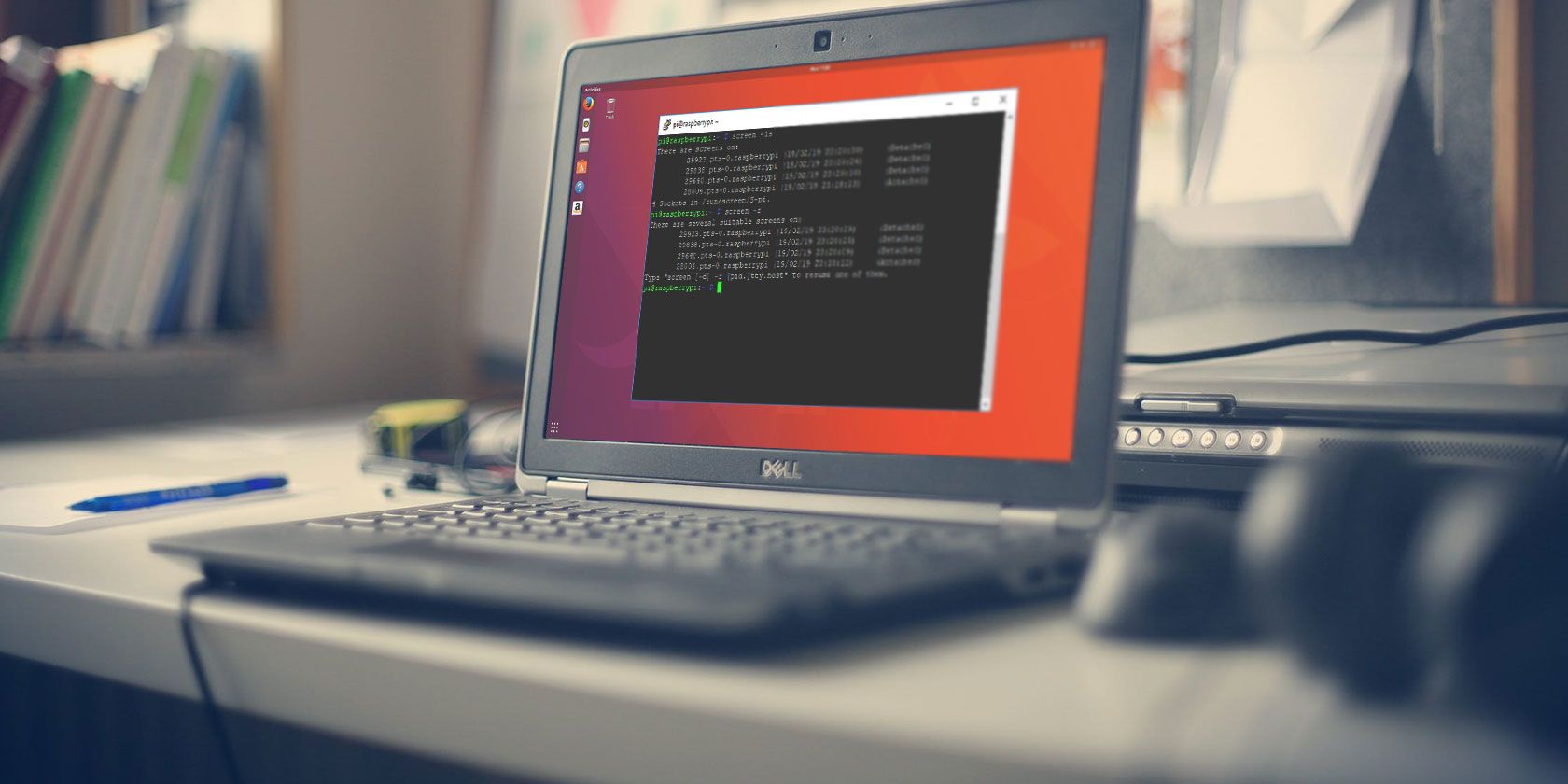
If you’re a Linux user, you’re going to have to get started with the Linux terminal at some point. Some terminal commands might be popular, others obscure, but in many cases, it’s easier to run a command through a terminal window than through a GUI.
But what happens if you need to run several commands at once? GNU Screen makes terminal multitasking like this easy; let’s get you started using it.
What Is GNU Screen?
GNU Screen is a tool for the Linux terminal that splits one terminal into several. It means you can run one command, say a wget download of an image file, while switching to run a second, such as systemctl, to check the S.M.A.R.T. status of your drive.
It allows you to run independent commands like these in separate sessions that you can connect and disconnect to at will.
It’s not just useful for your own PC; it’s almost essential if you’re managing a remote server. If you’re running commands on a server over SSH, what happens if you disconnect? The command might still be running, but you won’t be able to easily monitor or interact with it.
Screen deals with that problem for you. You can reconnect to a Screen session if you lose connection, or detach from it and leave it running in the background until you need to access it again.
How to Install Screen

Screen doesn’t come with most Linux distributions, but as it predates Linux, it’s well supported.
If you want to install it on an Ubuntu or Debian-based distro, run the following:
sudo apt-get update
sudo apt-get install screen
Similarly, if you’re running Arch, open up your shell window and run:
sudo pacman -Sy
sudo pacman -S screen
If you’re using Fedora, run this instead:
sudo yum update
sudo yum install screen
Starting a Screen Session
Starting a Screen session is simple. Open up a terminal, or establish an SSH connection, and type screen. You’ll see the Screen introduction window; hit space or your enter key to close it.

Once you do, your terminal screen will return to normal. There’ll be no obvious sign that you’re running a Screen session, but every command you run from this point will run within a session that you can now detach and reattach to at will.
Viewing and Detaching Screens
You’ll want to know how to connect and disconnect from a Screen session if you plan on using it again. If you’re already in a Screen session, hit Ctrl + A followed by the letter d (lower case).
The session and any commands currently running inside of it will detach to run in the background, ready for reconnection later. Assuming you only have one running Screen session, type:
screen -r
This will reattach your session and allow you to continue. If you need to forcefully detach a session remotely, then reconnect to it yourself, type:
screen -rd
You can run more than one Screen session. If you want to reconnect to a specific session, you’ll need to find out the session process ID number. Type screen -ls or screen -r to list them.

As the image above shows, type screen -r followed by the initial ID number at the start of each session. For example:
screen -r 25407
If you want to close a session and cancel any running commands within it, reconnect to it and type exit.
Other Screen Terminal Commands to Remember
Screen has a few tricks up its sleeve for users who want to get the most out of it. Here are a few of the most common terminal commands for you to remember.
List Screen Keyboard Shortcuts
Like all good terminal programs, Screen has keyboard shortcuts for you to use. You’re already using one, Ctrl + A and d, to detach existing screens.
If you want to see the rest, simply type Ctrl + A followed by ? to give you a list you can work with.
Create and Switch Between Windows in a Session
You don’t need to switch between sessions to run commands; you can also switch between windows in one session.

To create a new window in your session, hit Ctrl + A followed by c (lower case) to create a new window. Your first window starts at number 0, your next window 1, etc.
Hit Ctrl + A and then filter through the numbers 0-9. To list each one, use Ctrl + A and then w (lower case) to see a list of sessions with a one digit ID.
Create a Session With a Name
A randomly generated ID is hard to remember; giving your session a name might make things easier. If you want to start a session with a name, type:
screen -S examplename
If you want to reconnect to this session by name, type:
screen -X examplename
Share a Screen Session
Want to share a terminal session with a colleague or a friend? Thanks to Screen, you can. Type:
screen -rx
Rather than detaching anyone currently connected to this session, you simply join it. Other users will see what you type and the commands you run; you’ll also be able to watch other users if they do the same.
Log Your Screen Output to a File
You might need to log your screen output to a file for maintenance or auditing reasons. To do so, type:
screen -L
A session will start with the ability to log to a file with the name screenlog.x (where X is a number, starting from zero) in your home directory. To start a log in a session, type Ctrl + A followed by H (Shift + h).
Lock a Screen Session
If you want to protect a screen session, you can lock the session with your existing Linux password.
Type Ctrl + A followed by x (lower case) to lock a session while you’re currently connected to it.

This locks it in your current terminal window; type in your account password to unlock.
Terminal Multitasking Couldn’t Be Simpler
Thanks to GNU Screen, you don’t have to worry about waiting for a terminal command to finish. It’s useful if you’re looking to control remote servers, but it’s also a great tool for your home PC if you need to run several commands from one window.
It’s the perfect tool for system admins. It’s not the only command for your Linux terminal toolbox, however, which is why you should bookmark this cheat sheet of important Linux commands.
Read the full article: How to Multitask on the Linux Terminal With Screen
Read Full Article
What Is SIM Card Swapping? 5 Tips to Protect Yourself From This Scam

Your SIM card’s number is a gateway for relentless criminals. With something as simple as a string of digits, hackers can swiftly deplete your bank account.
Do you want to know the scariest part? Cybercriminals don’t even need to steal your phone to gain access to your number and personal information. This recent trend in hacking has become known as SIM card swapping.
Let’s take a closer look at what SIM card swapping is, and how you can avoid it.
How Does a SIM Card Work?
Before we dive into the nitty-gritty of the SIM swapping fraud, you’ll need to know how a SIM card works. Do you remember when you purchased your last phone? You might’ve noticed that one of your carrier’s representatives swapped your SIM card from your old phone to your new one.

Believe it or not, that tiny chip in your phone stores all of your essential account information. When its 20-digit ICCID number falls into the hands of a skilled criminal, you’re in trouble.
What Is the SIM Card Swapping Scam?
SIM card swapping involves a lot of trickery and deception. Hackers contact your service providers and hope to speak with an especially trusting employee. They’ll impersonate you to get what they want: your SIM card data.
If their scam is successful, your SIM card data will transfer to the criminal’s SIM card. No, they aren’t interested in your text messages or phone calls from your friends; they’re focused on receiving two-factor authentication (2FA) messages from accounts that hold your valuable information.
Most banks require 2FA when you sign in to your online account. But instead of you inputting the one-time password (OTP) received through SMS, the hacker does.
Tips to Protect Yourself From SIM Card Swapping
While there’s not much you can do once a hacker gets hold of your SIM card information, there are still methods you can use to prevent it from happening. Here are some of the most effective ways to halt hackers:
1. Change Your 2FA Method
Receiving your 2FA through text messages is convenient and all, but it can only make your situation worse when you’re a victim of SIM card swapping.
Opting to use an authenticator app like Authy or Google Authenticator associates your OTP with your actual phone, rather than your phone number. Simply connect the app to your most important accounts and you’ll receive your security codes through the app instead.
2. Set Up a PIN with Your Mobile Carrier
Adding a PIN to your account makes it harder for a hacker to gain access to it. A SIM swapper will have to provide your secret PIN or passcode when trying to make changes to your account, and that’s why it’s so important to have one.
Fortunately, you can add a PIN to your account by visiting your carrier’s website.
If you’re a customer at Verizon, you’re required to have a PIN. To edit or add a PIN to your account, sign in to your account Verizon’s PIN management page. After you determine your PIN, re-type it, then hit Submit.
To create a PIN on T-Mobile, sign in to your My T-Mobile account. You’ll have to pick a verification method and hit Select. Once this is complete, enter your PIN code, and click Next to confirm.
With AT&T, you can add a passcode to your account by signing in, and going to your Profile. Under Wireless passcode, hit Manage extra security. Clicking the checkbox will require you to provide a passcode when making major changes.
You can add a PIN from the Sprint website by signing in to your account, and selecting My Sprint. Click Profile and security, then locate the Security information section. Simply add or edit your PIN, and hit Save.
3. Separate Your Phone Number From Your Accounts
Have you ever used your phone as a way to change your password? When hackers steal your SIM card data, they can too.
Once hackers have locked you out of your own accounts, they’ll gather as much information as they can. Criminals won’t hesitate to take money out of your bank account, or even worse, sell your personal information on the dark web.
Deleting your phone number from your most important online accounts can save you the headache of worrying about a SIM card swap. If you’re required to have a phone number associated with your account, get a VoIP number with Google Voice instead.
To delete your phone number from Google, sign in to the Google Account page and head to the Personal Info section. If you see your phone number, make sure to delete it.
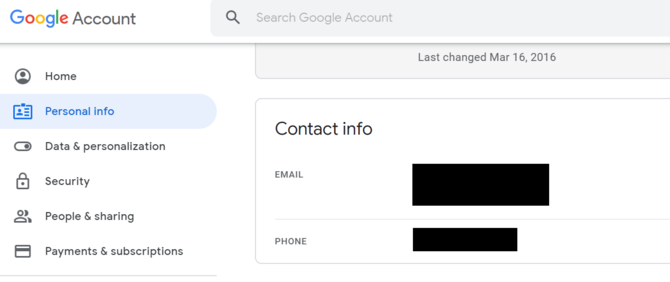
In the Security section, scroll down, and remove your phone number from the Ways we can verify it’s you option.
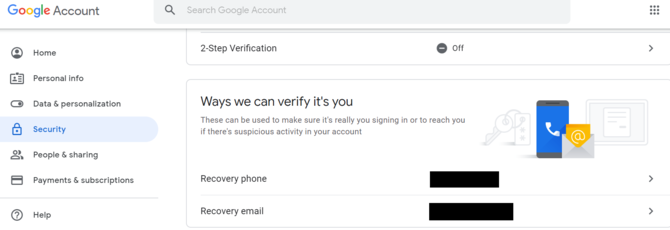
For Amazon, click Your Account, and then navigate to Login & Security. Erase your phone number or add a VoIP number from there.
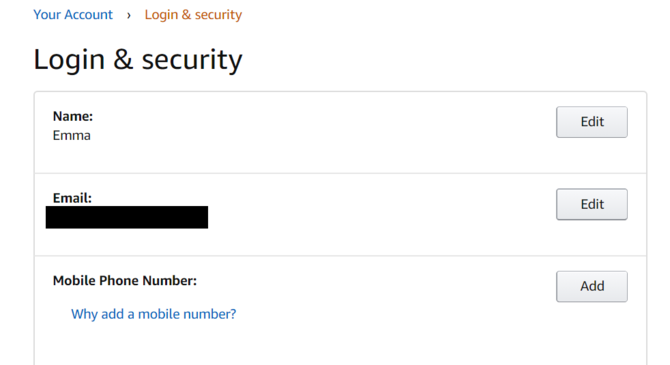
You can also erase your phone number from PayPal by clicking the gear icon in the corner of the web page. Under the Phone section, choose to change your number.
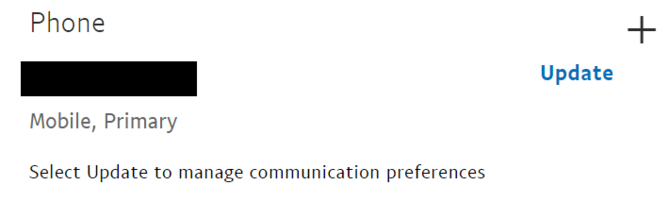
You should also erase your phone number on major social media sites, online retailers, and especially your online banking account.
4. Use Encrypted Messaging
SMS doesn’t support encryption, which means that hackers can easily spy on your messages and steal your 2FA codes. Using an encrypted messaging app such as iMessage, Signal, or WhatsApp can prevent nosy hackers.
5. Beware of Phishing Scams
You should always delete sketchy emails that ask for your personal information. Banks and other institutions will never request confidential information via email. These types of emails are always a result of a hacker trying to steal your information.
Learn more in our article on phishing attacks and how to avoid them.
Are You a Victim of SIM Swapping?
Many victims don’t realize they’ve been SIM swapped until it’s too late. The biggest warning sign of the fraud is a loss of cell reception.
Some banks and mobile carriers have security measures that prevent SIM card swapping from happening in the first place. Your carrier may let you know if your SIM card has been re-issued, while banks will usually send you an alert if it detects unusual activity on your account.
Having your mobile number attached to your accounts makes signing in simple. However, you can’t always count on your phone number staying safe forever. SIM card swapping poses too much of a threat to guarantee your privacy.
Be on the lookout for phishing emails, as answering those malicious inquiries can make a hacker’s job easy. Don’t know what a phishing email looks like? You can find more information in our article on how to spot a phishing email.
Image Credit: VitalikRadko/Depositphotos
Read the full article: What Is SIM Card Swapping? 5 Tips to Protect Yourself From This Scam
Read Full Article
Circle raises $20m Series B to help even more parents limit screen time
Circle makes a fantastic screen time management tool and today the company announced a round of funding to help fuel its growth. The $20 million series B included participation from Netgear and T-Mobile, along with Third Kind Venture Capital and follow-on investments from Relay Ventures and other Series A participants.
With this round of funding, Circle has raised over $30 million to date.
According to the company, Circle intends to use the funds to expand its product offering and form new partnerships with hardware makers and mobile carriers.
The timing is perfect. Parents are increasingly looking at ways to make sure children and teenagers do not become addicted to screens.
Circle works different from other solutions attempting to limit screen time. It’s hardware based and sits plugged into a home’s network. It allows an administrator, like a parent, to easily restrict the amount of time a device, such as an iPhone owned by a child, is able to access the local network. It’s easy and that’s the point.
Circle sits in a small, but growing field of services attempting to give parents the ability to limit their child’s screentime. Some of these solutions, like Apple’s, sits in the cloud and thought works well, is limited to iOS and Mac OS devices. Others, like those on Netgear’s Orbi products, offer a similar network-wide net, but is much harder to use than Circle.
In my household we use tools like Circle. The lure of the screen is just too great and these solutions, when used in combination with traditional parenting, ensure my children stare into the real world — at least for a few minutes a day.
Read Full Article
The 5 Best Video Game Music YouTube Channels

You might be familiar with all sorts of musical genres, but have you ever explored video game music? Music from video games is a genre all of its own, and you don’t even have to play video games to enjoy it.
So, whether you want to dip your toe into video game soundtracks for the first time or you’re an avid gamer looking to relive your favorites, here are some awesome YouTube channels to listen to video game music.
1. GilvaSunner
Finding high-quality game music on YouTube can be difficult, especially for older games. You don’t want to waste time listening to tracks that sound like they come from a tape player. That’s where GilvaSunner comes in; it’s a channel full of high-quality game rips, mostly of Nintendo music.
Below is the main Athletic Theme from the beloved SNES platformer Super Mario World. It’s just one of thousands of videos on the channel from your favorite childhood Nintendo games. Remember that you can right-click and choose Loop if you want to listen to the track on repeat.
Be warned, however, that there’s a longtime parody channel of GilvaSunner titled SilvaGunner. That channel uploads bait-and-switch videos that turn game tracks into jokes, memes, or similar. Keep a close eye on the channel name.
2. SupraDarky
SupraDarky is on a quest to collect the world’s best video game music all in one place. The channel started in 2007 because the owner “was frustrated at the lack of video game music on YouTube.” It now features a giant collection of excellent video game music tracks.
While it occasionally uploads other videos, like low-pitched game music, the meat of the channel is the Best VGM series. At the time of writing, SupraDarky is up to 2,259 “best of” videos.
The below track comes from indie title The Messenger. This game’s gimmick is that it starts out as an 8-bit Ninja Gaiden-style action platformer, but switches to a 16-bit Metroidvania partway through. Thus, each track in the game’s soundtrack has an 8-bit and 16-bit version.
Another indie title from 2018, the masterpiece Celeste has a retro-inspired soundtrack to match its look. Various artists remixed each of the game’s main themes for the more difficult B-side levels, so take a listen to those too if you like what you hear.
3. Luigi
This channel, named after the man in green, is a great one to check out if you don’t want to pick out your own music to listen to, as it holds many compilations. Luigi’s channel gained popularity after it uploaded a mix of relaxing and calming Nintendo music. Since then, it’s released many more mixes.
Some of these are from certain games, like a mix of route music from Pokémon. Others are built around a theme, such as tropical/beach music from various games. These mixes are all excellent and offer a great way to listen to the highlights from a super-long soundtrack or set a mood.
Luigi’s original mix, below, collects tracks for studying or just calming down at the end of the day. Spin it up, put on some headphones, and forget about the world around you.
If you’re in the mood for something a bit more focused, you must experience this best-of mix from the Donkey Kong Country trilogy. It’s amazing what composers David Wise and Eveline Fischer squeezed onto SNES cartridges.
4. F4m1LyGuy10
Despite the slightly strange name, F4m1LyGuy10’s YouTube channel is another great place to find loads of game music. Recently it’s started uploading compilations, such as all the boss themes from Super Meat Boy. But the bread and butter of this channel is single tracks and full OSTs for all sorts of games.
It’s not limited to just Nintendo, so give it a look if you like the idea of GilvaSunner but want more variety. We’ve looked at the best game soundtracks for studying if you need somewhere to start.
Castlevania: Symphony of the Night is one of the most beloved games from the original PlayStation. It transformed the Castlevania series and helped popularize the Metroidvania genre, and had a rocking soundtrack to boot. It fits the creepy atmosphere of the game perfectly.
A Hat in Time is a love letter to collect-a-thon platformers that comes complete with a charming OST. This compilation of themes from the game’s rifts (special areas of platforming challenges) is a chill mix.
5. OverClocked ReMix
If you grow bored with all the official video game music on YouTube, don’t worry. You can find plenty of remixes, too. The best-known source for video game music remixes is OverClocked ReMix (OCR), a self-described “organization dedicated to the appreciation and promotion of video game music as an art form.”
It has thousands of original mixes, so you’re bound to find a favorite track interpreted in an all-new way.
Sonic CD is notable for having two separate soundtracks: one for the U.S. version of the game; the other in Japan and Europe. The Japanese soundtrack is often considered the superior version, and this remix offers a chill take on the Tidal Tempest stage.
Sometimes, remixes take a direction you’d never expect. That’s the case for this remix of a Contra III track. While Contra is an intense run-and-gun series, this jazzy tune sounds like it would fit in an old-time gangster movie.
If these remixes inspire you, check out these music genres all gamers should love.
Other Ways to Listen to Video Game Music
Video game music has so much to offer. You could spend days listening to your favorite tracks, picking up on details that you didn’t notice while playing. Or you might discover a great soundtrack that leads you to try a new game. Even those who don’t care about video games should enjoy at least a handful of tracks.
The good news is that video game music is available in more places than just YouTube. Check out the best video game music radio stations for lots more.
Read the full article: The 5 Best Video Game Music YouTube Channels
Read Full Article
New HTC Vive Focus Plus Coming This Year

The world of virtual reality is about to get another exciting piece of hardware, as HTC has just announced the Vive Focus Plus. The new headset builds on the Vive Focus by adding two new controllers that offer a greater range of movement and freedom to virtual reality experiences.
The Vive Focus Plus
The key thing about the Vive Focus and newly announced Focus Plus is that they’re standalone virtual reality devices. This means that you don’t need a high-end PC hooked up to them, nor do you need to attach a smartphone to the front. Instead, everything the headset needs to deliver a virtual reality experience is contained within, much like the Oculus Quest.

In fact, HTC’s new headset feels like a direct response to the Oculus Quest, because the company’s main focus was on the new controllers that are included with the Vive Focus Plus. Compared to the controller that came with the original Focus, these offer six degrees of freedom (the original supported only three), which means they can be tracked as they move around. This puts HTC’s standalone headset on a level playing field with Facebook-owned Oculus.
Outside of the two controllers, HTC also announced that the new one would be very similar to the original Focus. It has a Qualcomm Snapdragon 835 processor powering its 2880 x 1600 AMOLED display.

Physically, the headset has received a slight tweak that will cause it to make contact with more area of the wearer’s forehead, which should help to distribute the weight more evenly, thus creating a more comfortable device for moving around.
Like the previous Focus, buyers will be able to access the Viveport online store to download new apps to their headset.
Vive Focus Plus Price and Release Date
A key thing to note about the Focus Plus is that it’s not really a device targeted at consumers. Instead, HTC is aiming this device at businesses.
For those who are interested in getting their hands on one, HTC didn’t announce exactly when it would be available, only saying that it’ll be out in the second quarter.
The company didn’t announce how much it’ll sell for yet, so we’ll need to wait and see just how much the future of virtual reality will cost.
Read the full article: New HTC Vive Focus Plus Coming This Year
Read Full Article
Facebook will shut down its spyware VPN app Onavo
Facebook will end its unpaid market research programs and proactively take its Onavo VPN app off the Google Play store in the wake of backlash following TechCrunch’s investigation about Onavo code being used in a Facebook Research app the sucked up data about teens. The Onavo Protect app will eventually shut down, and will immediately cease pulling in data from users for market research though it will continue operating as a Virtual Private Network in the short-term to allow users to find a replacement.
Facebook has also ceased to recruit new users for the Facebook Research app that still runs on Android but was forced off of iOS by Apple after we reported on how it violated Apple’s Enterprise Certificate program for employee-only apps. Existing Facebook Research app studies will continue to run, though.
With the suspicions about tech giants and looming regulation leading to more intense scrutiny of privacy practices, Facebook has decided that giving users a utility like a VPN in exchange for quietly examining their app usage and mobile browsing data isn’t a wise strategy. Instead, it will focus on paid programs where users explicitly understand what privacy they’re giving up for direct financial compensation.
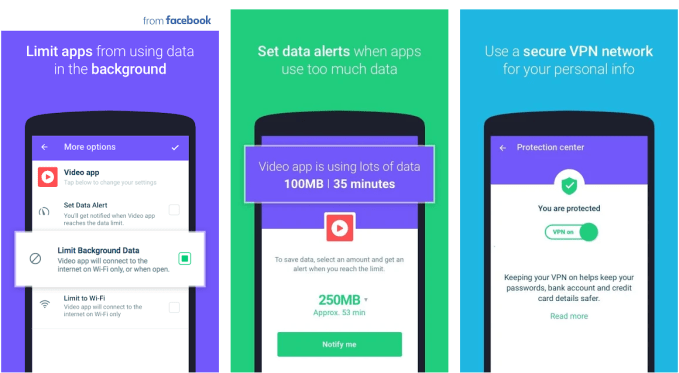
Onavo billed itself as a way to “limit apps from using background data and “use a secure VPN network for your personal info” but also noted it would collect the “Time you spend using apps, mobile and Wi-Fi data you use per app, the websites you visit, and your country, device and network type” A Facebook spokesperson confirmed the change and provided this statement: “Market research helps companies build better products for people. We are shifting our focus to reward-based market research which means we’re going to end the Onavo program.”
 Facebok acquired Onavo in 2013 for a reported $200 million to use its VPN app the gather data about what people were doing on their phones. That data revealed WhatsApp was sending over twice as many messages per day as Messenger, BuzzFeed’s Ryan Mac and Charlie Warzel reported, convincing Facebook to pay a steep sum of $19 billion to buy WhatsApp. Facebook went on to frame Onavo as a way for users to reduce their data usage, block dangerous websites, keep their traffic safe from snooping — while Facebook itself was analyzing that traffic. The insights helped it discover new trends in mobile usage, keep an eye on competitors, and figure out what features or apps to copy. Cloning became core to Facebook’s product strategy over the past years, with Instagram’s version of Snapchat Stories growing larger than the original.
Facebok acquired Onavo in 2013 for a reported $200 million to use its VPN app the gather data about what people were doing on their phones. That data revealed WhatsApp was sending over twice as many messages per day as Messenger, BuzzFeed’s Ryan Mac and Charlie Warzel reported, convincing Facebook to pay a steep sum of $19 billion to buy WhatsApp. Facebook went on to frame Onavo as a way for users to reduce their data usage, block dangerous websites, keep their traffic safe from snooping — while Facebook itself was analyzing that traffic. The insights helped it discover new trends in mobile usage, keep an eye on competitors, and figure out what features or apps to copy. Cloning became core to Facebook’s product strategy over the past years, with Instagram’s version of Snapchat Stories growing larger than the original.
But last year, privacy concerns led Apple to push Facebook to remove the Onavo VPN app from the App Store, though it continued running on Google Play. But Facebook quietly repurposed Onavo code for use in its Facebook Research app that TechCrunch found was paying users in the U.S. and India ages 13 to 35 up to $20 in gift cards per month to give it VPN and root network access to spy on all their mobile data.
Facebook ran the program in secret, obscured by intermediary beta testing services like Betabound and Applause. It only informed users it recruited with ads on Instagram, Snapchat and elsewhere that they were joining a Facebook Research program after they’d begun signup and signed non-disclosure agreements. A Facebook spokesperson claimed in a statement that “there was nothing ‘secret’ about this”, yet it had threatened legal action if users publicly discussed the Research program.
But the biggest problem for Facebook ended up being that its Research app abused Apple’s Enterprise Certificate program meant for employee-only apps to distribute the app outside the company. That led Apple to ban the Research app from iOS and invalidate Facebook’s certificate. This shut down Facebook’s internal iOS collaboration tools, pre-launch test versions of its popular apps, and even its lunch menu and shuttle schedule to break for 30 hours, causing chaos at the company’s offices.
To preempt any more scandals around Onavo and the Facebook Research app and avoid Google stepping in to forcibly block the apps, Facebook is now taking Onavo off the Play Store and stopping recruitment of Research testers. That’s a surprising voluntary move that perhaps shows Facebook is finally getting in tune with the public perception of its shady actions. The company has repeatedly misread how users would react to its product launches and privacy invasions, leading to near constant gaffes and an unending news cycle chronicling its blunders.
Without Onavo, Facebook loses a powerful method of market research, and its future initiatives here will come at a higher price. Facebook has run tons of focus groups, surveys, and other user feedback programs over the past decade to learn where it could improve or what innovations it could co-opt. And with more apps recently turning on encryption, Onavo likely started learning less about their usage. But given how cloning plus acquisitions like WhatsApp and Instagram have been vital to Facebook’s success, it’s likely worth paying out more gift cards and more tightly monitoring its research practices. Otherwise Facebook could miss the next big thing that might disrupt it.
Hopefully Facebook will be less clandestine with its future market research programs. It should be upfront about its involvement, make certain that users understand what data they’re giving up, stop researching teens or at the very least verify the consent of their parents, and avoid slurping up sensitive information or data about a user’s unwitting friends. For a company that depends on people to trust it with their content, it has a long way to go win back our confidence.
Read Full Article
Baidu’s video site iQiyi adds 37M subscribers in 2018 amid mounting losses
China’s Baidu, which is often compared to Alphabet’s Google, is showing no signs of slowing down its pace of betting on video content as its core advertising unit feels the squeeze from rivals. The company’s latest financial results show its video streaming business iQiyi posted a net loss of 9.1 billion yuan or $1.3 billion in 2018, compared to just 3.74 billion yuan in 2017.
Not long ago, iQiyi announced raising $500 million in convertible notes to fuel its spending spree. The video site, which filed for a $1.5 billion U.S. IPO last February, aspires to be the “Disney of China” with a Netflix-style production house and a plan to merchandise a library of intellectual property. Baidu also felt the heat as content costs from 2018 jumped 75 percent to $3.42 billion mainly on account of iQiyi expenses.
The cash burn appears to be paying off. IQiyi added 36.6 million subscribers last year, bringing its total users to 87.4 million. 98.5 percent of them were paying, a promising ratio given Chinese users were long used to getting free content in a country with rampant online piracy. IQiyi’s most serious contender Tencent Video had 82 million users as of Q3.
2018 also turned out to be the first time Baidu has crossed the 100 billion yuan earnings mark as the firm pocketed 102.3 billion yuan ($14.88 billion) in total revenues, an increase of 28 percent from 2017.
In Q4 alone, Baidu’s total revenues grew 22 percent to $3.96 billion at a slower rate compared to the previous quarter. Online advertising from search results, news feed and video content still made up the majority of the company’s income despite the considerable resources the behemoth has poured into autonomous driving and other AI-focused efforts.
Meanwhile, Baidu’s lucrative advertising business is facing heightened competition from ByteDance, the fast-ascending new media company with a suite of news and video apps that are proven popular with marketers. The Beijing-based firm that’s also unnerved Tencent was expected to achieve $7.4 billion in revenues last year, Bloomberg reported citing sources.
To fend off attackers, Baidu has broadened its advertising inventory beyond the web to include the likes of elevators. In another move, Baidu paid $133 million in cash prizes luring users to its namesake search app on the eve of Chinese New Year. But its search service has over the years been a repeated target for criticism on issues ranging from false medical ads to more recently the subpar quality of its search results. Baidu has nonetheless held onto its commanding position in a market where Google is absent and smaller players like Bing and Sogou remain the underdogs.
On the AI front, Baidu made a total of 13 investments in 2018 that made it the most prolific corporate venture capital focused on the realm, according to a report from CB Insights. Microsoft’s M12 venture and Google Ventures followed closely behind.
Though Baidu’s AI business is far from achieving mass commercialization, the segment has scored some notable landmarks. Over 200 million devices now use DuerOS, the company’s answer to the Alexa voice assistant. Baidu’s autonomous driving open platform Apollo has accumulated 135 original equipment manufacturers (OEMs) including Volvo, which is working with its Chinese ally to deliver level four self-driving passenger vehicles that can operate on pre-mapped roads with minimum human intervention.
Read Full Article
Facebook will shut down its spyware VPN app Onavo
Facebook will end its unpaid market research programs and proactively take its Onavo VPN app off the Google Play store in the wake of backlash following TechCrunch’s investigation about Onavo code being used in a Facebook Research app the sucked up data about teens. The Onavo Protect app will eventually shut down, and will immediately cease pulling in data from users for market research though it will continue operating as a Virtual Private Network in the short-term to allow users to find a replacement.
Facebook has also ceased to recruit new users for the Facebook Research app that still runs on Android but was forced off of iOS by Apple after we reported on how it violated Apple’s Enterprise Certificate program for employee-only apps. Existing Facebook Research app studies will continue to run, though.
With the suspicions about tech giants and looming regulation leading to more intense scrutiny of privacy practices, Facebook has decided that giving users a utility like a VPN in exchange for quietly examining their app usage and mobile browsing data isn’t a wise strategy. Instead, it will focus on paid programs where users explicitly understand what privacy they’re giving up for direct financial compensation.
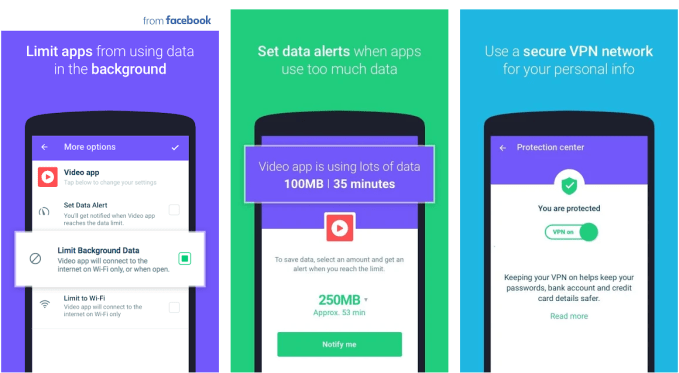
Onavo billed itself as a way to “limit apps from using background data and “use a secure VPN network for your personal info” but also noted it would collect the “Time you spend using apps, mobile and Wi-Fi data you use per app, the websites you visit, and your country, device and network type” A Facebook spokesperson confirmed the change and provided this statement: “Market research helps companies build better products for people. We are shifting our focus to reward-based market research which means we’re going to end the Onavo program.”
 Facebok acquired Onavo in 2013 for a reported $200 million to use its VPN app the gather data about what people were doing on their phones. That data revealed WhatsApp was sending over twice as many messages per day as Messenger, BuzzFeed’s Ryan Mac and Charlie Warzel reported, convincing Facebook to pay a steep sum of $19 billion to buy WhatsApp. Facebook went on to frame Onavo as a way for users to reduce their data usage, block dangerous websites, keep their traffic safe from snooping — while Facebook itself was analyzing that traffic. The insights helped it discover new trends in mobile usage, keep an eye on competitors, and figure out what features or apps to copy. Cloning became core to Facebook’s product strategy over the past years, with Instagram’s version of Snapchat Stories growing larger than the original.
Facebok acquired Onavo in 2013 for a reported $200 million to use its VPN app the gather data about what people were doing on their phones. That data revealed WhatsApp was sending over twice as many messages per day as Messenger, BuzzFeed’s Ryan Mac and Charlie Warzel reported, convincing Facebook to pay a steep sum of $19 billion to buy WhatsApp. Facebook went on to frame Onavo as a way for users to reduce their data usage, block dangerous websites, keep their traffic safe from snooping — while Facebook itself was analyzing that traffic. The insights helped it discover new trends in mobile usage, keep an eye on competitors, and figure out what features or apps to copy. Cloning became core to Facebook’s product strategy over the past years, with Instagram’s version of Snapchat Stories growing larger than the original.
But last year, privacy concerns led Apple to push Facebook to remove the Onavo VPN app from the App Store, though it continued running on Google Play. But Facebook quietly repurposed Onavo code for use in its Facebook Research app that TechCrunch found was paying users in the U.S. and India ages 13 to 35 up to $20 in gift cards per month to give it VPN and root network access to spy on all their mobile data.
Facebook ran the program in secret, obscured by intermediary beta testing services like Betabound and Applause. It only informed users it recruited with ads on Instagram, Snapchat and elsewhere that they were joining a Facebook Research program after they’d begun signup and signed non-disclosure agreements. A Facebook spokesperson claimed in a statement that “there was nothing ‘secret’ about this”, yet it had threatened legal action if users publicly discussed the Research program.
But the biggest problem for Facebook ended up being that its Research app abused Apple’s Enterprise Certificate program meant for employee-only apps to distribute the app outside the company. That led Apple to ban the Research app from iOS and invalidate Facebook’s certificate. This shut down Facebook’s internal iOS collaboration tools, pre-launch test versions of its popular apps, and even its lunch menu and shuttle schedule to break for 30 hours, causing chaos at the company’s offices.
To preempt any more scandals around Onavo and the Facebook Research app and avoid Google stepping in to forcibly block the apps, Facebook is now taking Onavo off the Play Store and stopping recruitment of Research testers. That’s a surprising voluntary move that perhaps shows Facebook is finally getting in tune with the public perception of its shady actions. The company has repeatedly misread how users would react to its product launches and privacy invasions, leading to near constant gaffes and an unending news cycle chronicling its blunders.
Without Onavo, Facebook loses a powerful method of market research, and its future initiatives here will come at a higher price. Facebook has run tons of focus groups, surveys, and other user feedback programs over the past decade to learn where it could improve or what innovations it could co-opt. But given how cloning plus acquisitions like WhatsApp and Instagram have been vital to Facebook’s success, it’s likely worth paying out more gift cards and more tightly monitoring its research practices. Otherwise Facebook could miss the next big thing that might disrupt it.
Hopefully Facebook will be less clandestine with its future market research programs. It should be upfront about its involvement, make certain that users understand what data they’re giving up, stop researching teens or at the very least verify the consent of their parents, and avoid slurping up sensitive information or data about a user’s unwitting friends. For a company that depends on people to trust it with their content, it has a long way to go win back our confidence.
Read Full Article
Facebook will shut down its spyware VPN app Onavo
Facebook will end its unpaid market research programs and proactively take its Onavo VPN app off the Google Play store in the wake of backlash following TechCrunch’s investigation about Onavo code being used in a Facebook Research app the sucked up data about teens. The Onavo Protect app will eventually shut down, and will immediately cease pulling in data from users for market research though it will continue operating as a Virtual Private Network in the short-term to allow users to find a replacement.
Facebook has also ceased to recruit new users for the Facebook Research app that still runs on Android but was forced off of iOS by Apple after we reported on how it violated Apple’s Enterprise Certificate program for employee-only apps. Existing Facebook Research app studies will continue to run, though.
With the suspicions about tech giants and looming regulation leading to more intense scrutiny of privacy practices, Facebook has decided that giving users a utility like a VPN in exchange for quietly examining their app usage and mobile browsing data isn’t a wise strategy. Instead, it will focus on paid programs where users explicitly understand what privacy they’re giving up for direct financial compensation.
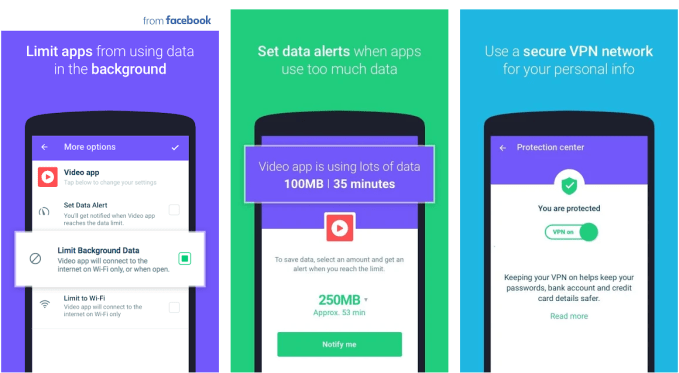
Onavo billed itself as a way to “limit apps from using background data and “use a secure VPN network for your personal info” but also noted it would collect the “Time you spend using apps, mobile and Wi-Fi data you use per app, the websites you visit, and your country, device and network type” A Facebook spokesperson confirmed the change and provided this statement: “Market research helps companies build better products for people. We are shifting our focus to reward-based market research which means we’re going to end the Onavo program.”
 Facebok acquired Onavo in 2013 for a reported $200 million to use its VPN app the gather data about what people were doing on their phones. That data revealed WhatsApp was sending over twice as many messages per day as Messenger, BuzzFeed’s Ryan Mac and Charlie Warzel reported, convincing Facebook to pay a steep sum of $19 billion to buy WhatsApp. Facebook went on to frame Onavo as a way for users to reduce their data usage, block dangerous websites, keep their traffic safe from snooping — while Facebook itself was analyzing that traffic. The insights helped it discover new trends in mobile usage, keep an eye on competitors, and figure out what features or apps to copy. Cloning became core to Facebook’s product strategy over the past years, with Instagram’s version of Snapchat Stories growing larger than the original.
Facebok acquired Onavo in 2013 for a reported $200 million to use its VPN app the gather data about what people were doing on their phones. That data revealed WhatsApp was sending over twice as many messages per day as Messenger, BuzzFeed’s Ryan Mac and Charlie Warzel reported, convincing Facebook to pay a steep sum of $19 billion to buy WhatsApp. Facebook went on to frame Onavo as a way for users to reduce their data usage, block dangerous websites, keep their traffic safe from snooping — while Facebook itself was analyzing that traffic. The insights helped it discover new trends in mobile usage, keep an eye on competitors, and figure out what features or apps to copy. Cloning became core to Facebook’s product strategy over the past years, with Instagram’s version of Snapchat Stories growing larger than the original.
But last year, privacy concerns led Apple to push Facebook to remove the Onavo VPN app from the App Store, though it continued running on Google Play. But Facebook quietly repurposed Onavo code for use in its Facebook Research app that TechCrunch found was paying users in the U.S. and India ages 13 to 35 up to $20 in gift cards per month to give it VPN and root network access to spy on all their mobile data.
Facebook ran the program in secret, obscured by intermediary beta testing services like Betabound and Applause. It only informed users it recruited with ads on Instagram, Snapchat and elsewhere that they were joining a Facebook Research program after they’d begun signup and signed non-disclosure agreements. A Facebook spokesperson claimed in a statement that “there was nothing ‘secret’ about this”, yet it had threatened legal action if users publicly discussed the Research program.
But the biggest problem for Facebook ended up being that its Research app abused Apple’s Enterprise Certificate program meant for employee-only apps to distribute the app outside the company. That led Apple to ban the Research app from iOS and invalidate Facebook’s certificate. This shut down Facebook’s internal iOS collaboration tools, pre-launch test versions of its popular apps, and even its lunch menu and shuttle schedule to break for 30 hours, causing chaos at the company’s offices.
To preempt any more scandals around Onavo and the Facebook Research app and avoid Google stepping in to forcibly block the apps, Facebook is now taking Onavo off the Play Store and stopping recruitment of Research testers. That’s a surprising voluntary move that perhaps shows Facebook is finally getting in tune with the public perception of its shady actions. The company has repeatedly misread how users would react to its product launches and privacy invasions, leading to near constant gaffes and an unending news cycle chronicling its blunders.
Without Onavo, Facebook loses a powerful method of market research, and its future initiatives here will come at a higher price. Facebook has run tons of focus groups, surveys, and other user feedback programs over the past decade to learn where it could improve or what innovations it could co-opt. But given how cloning plus acquisitions like WhatsApp and Instagram have been vital to Facebook’s success, it’s likely worth paying out more gift cards and more tightly monitoring its research practices. Otherwise Facebook could miss the next big thing that might disrupt it.
Hopefully Facebook will be less clandestine with its future market research programs. It should be upfront about its involvement, make certain that users understand what data they’re giving up, stop researching teens or at the very least verify the consent of their parents, and avoid slurping up sensitive information or data about a user’s unwitting friends. For a company that depends on people to trust it with their content, it has a long way to go win back our confidence.
Read Full Article
Google reportedly ends forced arbitration for employees
Google is finally ending forced arbitration for its employees, Axios reports. These changes will go into effect for both current and future Google employees on March 21.
For the contractors Google works with directly, it will remove mandatory arbitration from their contracts. The caveat, however, is that it won’t require outside firms that employe contractors to do the same.
This is a direct response to a group of outspoken Google employees protesting the company’s arbitration practices. Last month, a group of Google employees took to Twitter and Instagram tomorrow in an attempt to educate the public about forced arbitration. That came about one month after this same group of 35 employees banded together to demand Google end forced arbitration as it relates to any case of discrimination. The group also called on other tech workers to join them.
Forced arbitration ensures workplace disputes are settled behind closed doors and without any right to an appeal. These types of agreements effectively prevent employees from suing companies.
Following the massive, 20,000-person walkout at Google in November, Google got rid of forced arbitration for sexual harassment and sexual assault claims, offering more transparency around those investigations and more. Airbnb, eBay and Facebook quickly followed suit. Despite some progress across the industry, the end of forced arbitration across all workplace disputes is not widespread.
I’ve reached out to Google and will update this story if I hear back.
Read Full Article
Twitter’s latest test changes ‘Retweet with Comment’ so it looks more like a Reply
Twitter’s new prototype testing program isn’t the only way it’s working to fix conversations on its site. The company confirmed it’s currently running another public-facing test focused on making Twitter “more conversational” – but this time with Retweets instead of Replies. The test involves using a thin line to connect a quote-style retweet to the person commenting on the tweet, instead of placing the quoted tweet in a box as before.
Here are some visual aids.
Today, when you comment on a tweet you’re reposting, the original tweet is boxed in like this:
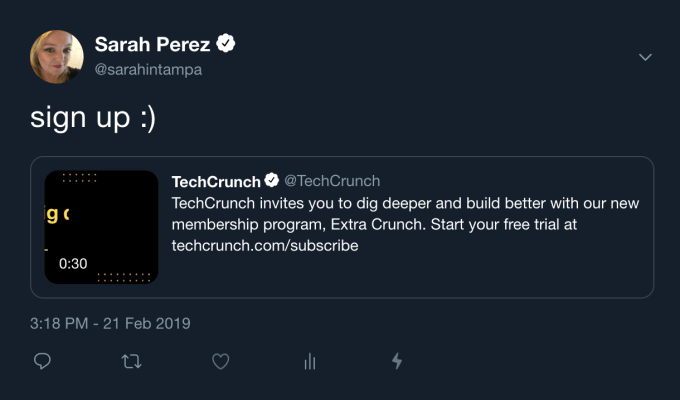
The new test sees Twitter eliminating the box entirely, and connecting the comment to the tweet using the same sort of line that is used today with Replies.
For example, here is a before and after of the change. (Click through to the tweet to view the images larger). You can see the original look on the left, and the update using the line on the right:
Interesting change pic.twitter.com/FDnCAdjxMa
—
ia Masna (@amasna) February 20, 2019
We asked Twitter if this was a permanent change or just a test, and a spokesperson confirmed it was the latter.
The test was available on Android on Tuesday of this week, but began rolling out to iOS users yesterday.
Despite the launch of the new testing program, the company said it would continue to A/B test various conversational features and other changes within its public app.
“The fact that we’re doing this [Twitter prototype testing program] doesn’t mean that we don’t do regular testing – like we do with all our development processes in our regular app all the time,” Sara Haider, Twitter’s director of product management, had noted in an interview at CES in January.
The prototype program, meanwhile, serves as more of an experimental testing grounds where Twitter users are able to directly influence the development process with their feedback and opinions.
Twitter had learned over the years that some of the best ideas come from the community itself. Many of its products – including @ Replies, the hashtag (#), tweetstorms (now “threads”), and Retweets (originally “RT”) – were developed in response to how people were already using Twitter. Now, Twitter hopes to tap into the hive mind to build whatever else in coming next.
But not all of Twitter’s changes are community-driven. (After all, I’m not sure anyone was really all that concerned about how Retweets were displayed.)
That means you’ll still see Twitter testing smaller changes like this one in the public app.
Whether or not the lines will eventually come to replace the box for Retweets still remains to be seen, however. While it does make the comment seem more like someone is continuing a conversation, the update arguably makes it easier to confuse a Retweet with a Reply, too.
“We’re working on updates to Retweet with Comment as part of our efforts to make Twitter more conversational,” a spokesperson for Twitter confirmed to TechCrunch. They also hinted we’d see more tests of this nature in the future, as well.
Read Full Article