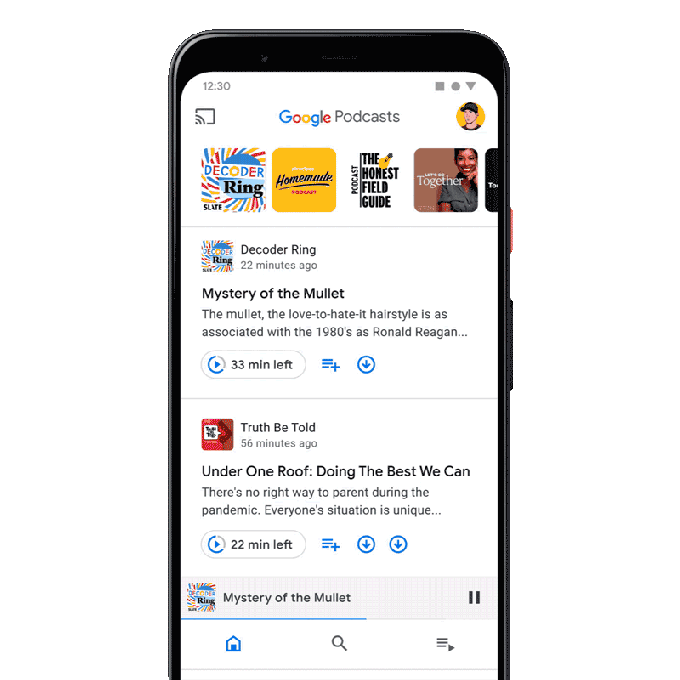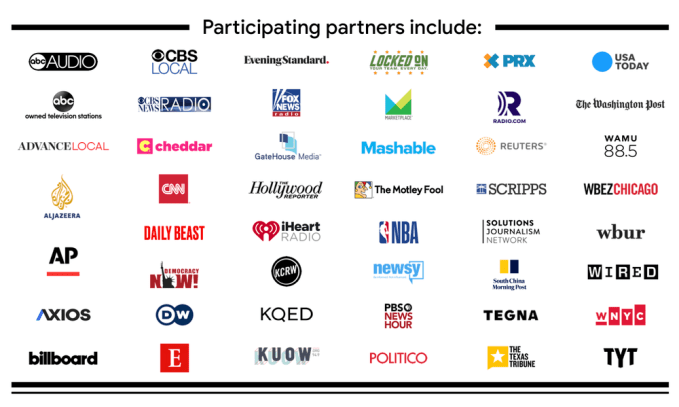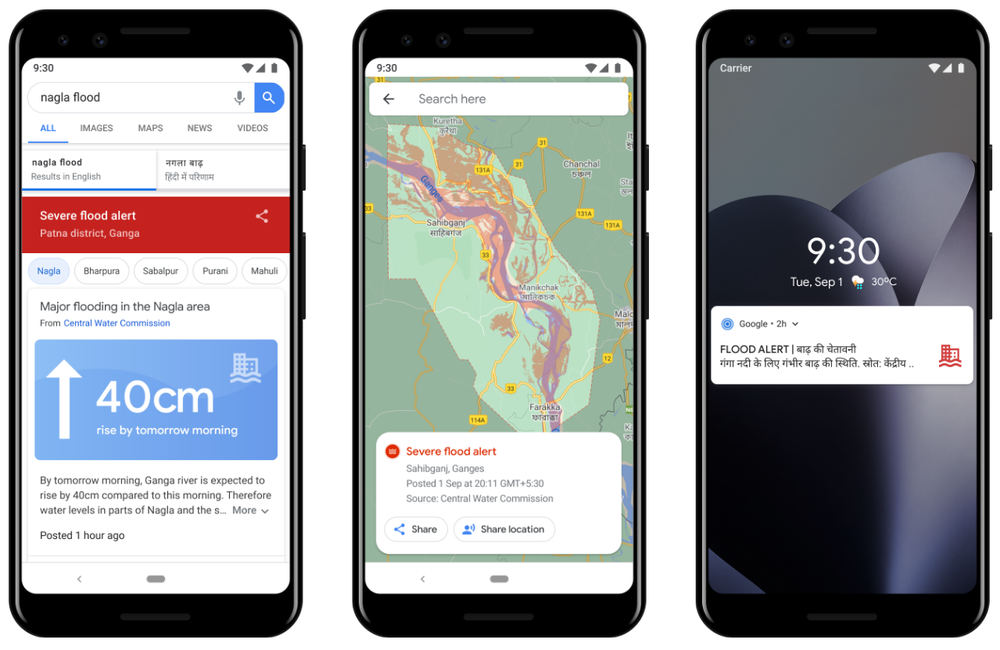Dell has long held high esteem for the quality of its displays, and that hasn’t changed with its more recent models. What has changed is that more and more, people are looking for external monitors to complement their work laptops as they shift to more remote work – and settle in for more permanent home office configuration options. Dell’s 32-inch, 4K resolution UltraSharp U3219Q monitor is perhaps the best blend of quality, screen real estate, and connection flexibility you can get, provided your budget is in the mid- to high range.
The basics
The U3219Q has a 31.5-inch diagonal screen, with an IPS display and a matte finish that’s excellent for avoiding glare. Its max resolution is 3840 x 2160, with a 16:9 aspect ratio, and it can run at up to 60Hz refresh rate. It’s a very large display, but it feels a lot less large than it is, in part because of the extremely thin eels that surround the screen, and a relatively shallow depth. The display weighs just 12.8 lbs, which is extremely light when you consider just how much screen space it provides.
It comes with a stand that allows it to be adjusted across a range of around six inches up or down, and it’s able to be tilted up to 21 degrees, or swiveled 30 degrees in either direction. You can also rotate it from landscape to portrait, which is a handy feature for coding or document review, and it’ll still clear your desk with the integrated stand. The stand is also easy to remove, and it includes a standard 200×200 VESA mounting point for attaching it to monitor arms and wall mounts.

Image Credits: Darrell Etherington
For display connections, the U3219Q has 1 DisplayPort 1.4 and 1 HDMI 2.0 (both of which support HDCP 2.2 for playing back copyright protected content). There’s also a USB Type-C port which can provide DisplayPort 1.4 connectivity, as well as Power Delivery and USB 2.0 data connectivity, with a DP cable and a C-to-C cable included in the box. The monitor also features a USB 3.0 cable and port for connecting it to your computer to act as a hub, providing 2 USB 3.0 ports for accessories, as well as 2 USB 3.0 ports at the side of the display, and two of those also include charging power. While there are no built-in speakers, there is a 3.5mm audio output port for connecting headphones or an external speaker.
Dell touts the accuracy and quality of the panel, which boasts support for DisplayHDR content playback, and a factory color calibration that means it’s set to deliver 99% sRGB color accuracy out of the box, as well as 95% DCI-P3 and 99% Rec. 709 color for video. The display also features 400 nits of brightness, and 1.07 billion color depth along with impressive contrast. In short, it’s more than capable of handling even demanding video and photo editing tasks.
Design and performance
The Dell U3219Q lives up to its promises in terms of video and image quality. Out of the box, it looked fantastic when plugged into both a MacBook and a Mac mini, delivering excellent color rendering, contrast, brightness and blacks without any tuning. This is definitely a screen that has brightness to spare, useful if you’re working in a bright room with lots of natural sunlight, or if you need to crank up the brightness for specific tasks when editing photos or videos.
While the image quality is definitely a big advantage if you’re any kind of multimedia pro, that’s not the limit of who this screen should appeal to. The large size, and relatively small footprint, along with that 4K resolution, mean you can tune it to provide you with ample screen real estate depending on what resolution you choose. It’s easily able to handle multiple browser windows and applications arrayed next to one another in a variety of configurations, all while keeping text reasonable sized so that you don’t have to strain to read anything like you would running the same resolution on a smaller, but still 4K, screen.

Image Credits: Darrell Etherington
60Hz means that you’ve got a plenty fast enough display for smooth desktop computing and editing even 60fps video, but it’s not quite up to the high-speed standards that gamers are looking for today. Unless you’re very resinous about that, however, it’s a perfectly fine refresh rate for just about every other use.
Dell adding single cable USB-C connectivity makes it an ideal companion for modern Mac notebooks, allowing you to move from your couch to the desk with ease. Three total inputs across HDMI/USB-C and DisplayPort also mean you can have it connected to multiple devices at once, which can come in handy for some desktop console gaming breaks during your lunch break.
Video also looks fantastic on this display, either for editing or just for watching Netflix. And at 32-inches, it’s plenty capable of doing double duty in a home office/guest room where you want to also have a TV, but don’t want to invest in a second device. You would have to figure out an audio solution in that case, but Dell makes a monitor soundbar that you can add for $69 which mounts to the screen’s stand.
Bottom line

Image Credits: Darrell Etherington
Office upgrades are almost a must depending on where you work, and what their evolving policy is on work-from-home vs. cautious office re-opening. The Dell U3219Q is normally $1,049, but on sale at $839.99 via Dell direct right now, which is a lot to spend on a screen – but it’s also a device you use every day, and one that you want to provide the most bang for your buck and potential longevity. I actually currently use two Dell P2715Q monitors with my work setup, and both of these early generation 4K monitors are still going strong half-a-decade after I initially bought and began using them.
Dell’s also just launched a 32-inch curved 4K monitor (S3221QS) and a 27-inch 4K (S2721QS) that pack many similarly features but at lower price points depending on your budget. The company’s reputation for high-quality displays is well-earned regardless, however, and will serve any home office well, now and into the future.
Read Full Article