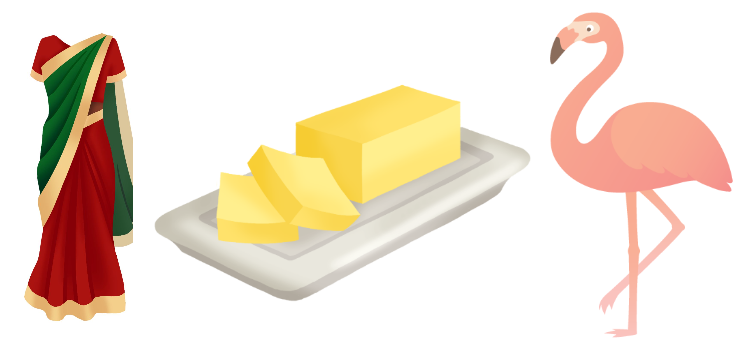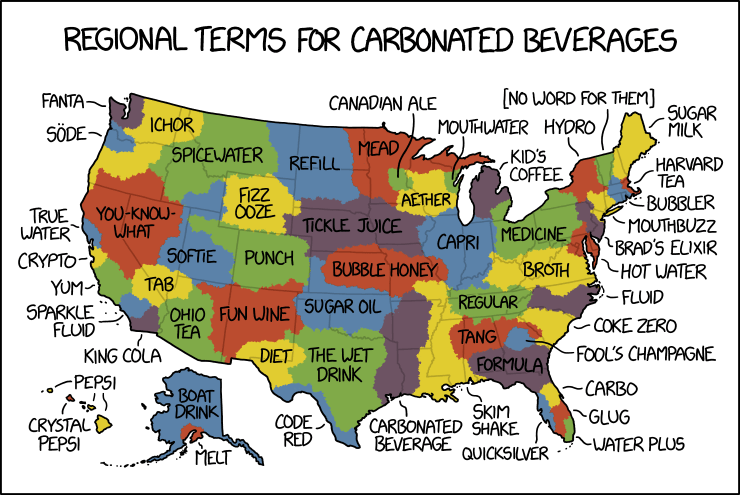
A blog about how-to, internet, social-networks, windows, linux, blogging, tips and tricks.
06 February 2019
Uber competitor Chauffeur-Privé rebrands to Kapten
French company Chauffeur-Privé is going to expand aggressively over the next couple of years. That’s why the company is changing its name to Kapten — a name that sounds less French.
“We wanted to share with you a very important piece of news,” Kapten co-founder and CEO Yan Hascoet said in a press conference. “We changed our name while keeping the same positioning.”
Kapten is one of the leading ride-sharing players in France and recently launched in Lisbon (2 million users in France, 80,000 users in Lisbon). The company is going to launch in Geneva next week and London in the coming weeks. By 2020, Kapten should be in 15 major cities.
Kapten within Intelligent Apps
As a reminder, Daimler AG acquired a majority stake in Chauffeur-Privé/Kapten back in December 2017. Daimler AG and BMW Group later merged their mobility service businesses into a single entity called Intelligent Apps.
Kapten confirmed that Intelligent Apps will become Jurbey. Intelligent Apps’ free-floating services, parking services, charging services and itinerary apps will merge to simplify the product offering.
But Intelligent Apps’ ride-sharing services (Chauffeur-Privé, mytaxi, Clever Taxi and Beat) won’t merge for now.
“It seems obvious that there will be some consolidation in five years in one way or another,” Hascoet said. “But this is not on today’s agenda.”
Hascoet thinks that the ride-sharing space is still extremely competitive and there’s room for growth. It seems smarter to keep multiple services for now to see how it plays out in the coming years. Kapten is thinking about integrating Intelligent Apps’ scooter service Hive in its app though.
A new name and some new features
Kapten is also using today’s rebranding to launch an aggressive advertising campaign. The company will spend “millions of euros.”
There will be some tweaks to the service as well. The minimum price is now €6 instead of €8 just like on Uber. Kapten will compensate that change by paying drivers the equivalent of an €8 ride for the time being. Eventually, Kapten wants drivers to generate as much revenue with €6 rides. In all cases, Kapten takes a 20 percent cut on each ride.
Drivers are also getting new features starting today. Free waiting time has been lowered from 5 minutes to 3 minutes, which should help drivers waste less time. There’s also a new feature to go back home and accept rides on the way.
The company also used this opportunity to share some numbers. Over the past 7 years, the company managed to attract 2 million clients and 200 companies who generated 20 million rides in total. In 2018 alone, Kapten handled 7.5 million rides with an average price of €17 to €18. It currently works with 22,000 drivers and 250 employees. Kapten will hire around 100 employees in 2019.
Kapten has generated $54.9 million in revenue in 2016, $113 million in 2017 and $180.8 million in 2018 (€48.6 million, €100 million, €160 million respectively). Kapten wants to multiply its revenue by 5 by 2020.
In its announcement video, Kapten also differentiated its service from Uber by saying that they’ll keep paying taxes in local markets where they operate. The company wants to be the good guy, let’s see if that’s enough to capture some market share.
Read Full Article
YouTube’s CEO says it will continue addressing monetization issues, admits Rewind 2018 was “cringey”
In an open letter to YouTube creators today, YouTube CEO Susan Wojcicki admitted that even her kids think Rewind 2018 is “cringey.” Meant as a celebratory recap, the video has garnered a record-setting 15 million dislikes so far.
“We hear you that it didn’t accurately show the year’s key moments, nor did it reflect the YouTube you know. We’ll do better to tell our story in 2019,” Wojcicki wrote.
Wojcicki also mentioned important issues like Article 13, proposed legislation in the European Union nicknamed the “meme ban” for its potentially chilling effect on user-generated content and monetization. Many creators saw their revenue hurt during “Adpocalypse” last year after YouTube introduced new policies to placate advertisers.
Intended to keep ads from running in front of videos with objectionable content, creators said the policies also resulted in the demonetization of many videos without a clear reason. But the letter is unlikely to address the concerns of creators who are still trying to recover revenue or gain a better understanding of how YouTube’s policies are enforced.
For example, Wojcicki repeated the statistic that the number of YouTube creators “earning five or six figures in the last year grew more than 40 percent,” which the platform has said since at least December 2017, when Adpocalypse began. (That month, Bloomberg published a story that said YouTube claimed channels making six figures or more in revenue had increased 40 percent over the last year).
But YouTube doesn’t provide much more detail than that and though Wojcicki said that number is proof that creators are “creating the next generation of media companies and we’re thrilled to see how much the YouTube creator economy is thriving,” researchers have found that a very thin sliver of YouTubers ever make it into that revenue bracket.
For example, a professor at Germany’s Offenburg University of Applied Sciences found last year that breaking into the top three percent of most-viewed channels on YouTube might bring in advertising revenue of about $16,800 a year. Those at the very top, or top one percent, often earn revenue through other deals like sponsorships, making it even more difficult to estimate how much of their revenue comes from advertising on YouTube.
Wojcicki also did not address the fact that YouTube has been kicking off many channels that were part of multi-channel networks (MCN), often used by creators who don’t to deal directly with YouTube AdSense.
Videos are removed because they may be at risk of violating YouTube’s terms of service, but creators and MCNs have complained about the lack of transparency into how they are enforced.
Wojcicki acknowledged the communication issues and said YouTube had taken steps to improve it. YouTube Studio, to provide more insight into how videos are performing, will be available to all creators this year. YouTube is also now more responsive on social media channels. Wojcicki said it has increased the number of its responses by 50 percent and made response times 50 percent faster.
Wojcicki also noted that monetization “remains a pain point” for many creators. “Just as a reminder, we started last year with many of our largest advertisers paused because of brand safety concerns,” she wrote.
“We worked incredibly hard to build the right systems and tools to make sure advertisers feel confident investing in YouTube, and most are now back,” she continued. “On the creator side, we’ve been improving our classifiers so that we make the right monetization decision for each video,” adding that YouTube has increased the accuracy of its monetization icon system (which gives creators details about why a video has been monetized or not) by 40 percent and made it easier for creators to appeal decisions.
But she conceded that YouTube still has more work to do. Part of that effort includes giving creators other potential revenue streams, like YouTube Music and YouTube Premium, which has expanded to 29 countries from five at the beginning of 2019. It also lowered the subscriber threshold for channel memberships, which allows viewers to purchase memberships, to 30,000 from 100,000.
The “meme ban”
YouTube creators and other people who rely on the platform as a source of revenue in the EU will have an extra set of headaches to deal with next year. Last September, the EU Parliament voted to back Article 13 of the European Union Directive on Copyright in the Digital Market. Nicknamed the “meme ban” because it would mandate sites with large amounts of user-generated content to take down content that infringes on copyright, the legislation’s vague wording has led to concerns about how it would be enforced.
For YouTube in particular, Article 13 means that it would have automatically scan and filter user uploads for copyright violations, but it is unclear if its existing Content ID system would be enough for it to comply. Although memes and parodies are protected by laws in many countries, upload filters still aren’t advanced enough to differentiate between copyright violations and memes. Article 13’s opponents worry that this can have a chilling effect. Wojcicki wrote last year that it could potentially shut down the ability of millions of people to upload to YouTube and threaten “thousands of jobs” in the EU. YouTube is campaigning for the legislation to be reworded.
In today’s letter, Wojcicki said videos about the issue have been viewed “hundreds of millions of times,” but added that policymakers “lacked an understanding of the European creator community’s impact and size.”
“I shared with legislators the huge economic benefit you all bring to your home countries,” she said. “In France alone, we have more than 190 channels with more than 1 million subscriptions, with the number of E.U. channels reaching that milestone up 70% year over year.”
Read Full Article
Two more bangers for the Switch’s NES selection: Kirby and Super Mario Bros 2
Nostalgia for the NES is high following the success of Nintendo’s classic mini consoles and the launch of its Switch Online service, which just got a couple more great additions to its selection of 8-bit games: Kirby’s Adventure and the immortally weird Super Mario Bros 2.
Kirby had just made his debut on the Game Boy, but the NES follow-up really improved things. Better controls, better graphics, still hard as hell.
Super Mario Bros 2 is remembered as a curiosity, but it deserves more than that. Sure, it’s just an asset swap for Doki Doki Panic, but that doesn’t matter. It’s a fantastic game and you should take this opportunity to play it all the way through.
As long as you’re here, I feel I should also plug the games added a couple weeks back that probably didn’t get the love they deserved, then or 30 years ago.
Blaster Master is one of my favorite games of all time and massively underplayed. It’s an early “Metroidvania,” as we call such things these days, with amazing controls both in the side-scrolling and top-down portions, and a huge, crazy world to explore. This is an absolute classic and anyone who loves the NES should play it — or, if you find the original a bit clumsy, try the recent remake, which was both faithful and added some serious upgrades.
Zelda 2 also got added two weeks ago, and while it definitely has its problems, it’s actually a really compelling game and worthy of the name. But cast aside your associations and just play it as if it’s an old gem — use a walkthrough or VGmaps to help, though, because this game is a real bastard.
So far the selections for NSO have been quite good, and they play well. The service is still extremely barebones even for its paltry asking price, but at least you can’t complain (too much anyway) about the selection of free NES titles. With a few more trickling in every month, the library will soon be quite formidable and I might even start using it instead of my hacked SNES Classic. Especially with the rumor (and near certainty) that SNES games are soon to join their 8-bit cousins.
Nintendo is definitely going through some growing pains with its online service, but I feel that in a year it’ll be up to snuff. They tend to approach everything by first establishing essentials, and then adding bit by bit. No doubt we’ll hear more at GDC and E3 later this year.
Read Full Article
You Can Now Add Guests to Periscope Live Streams
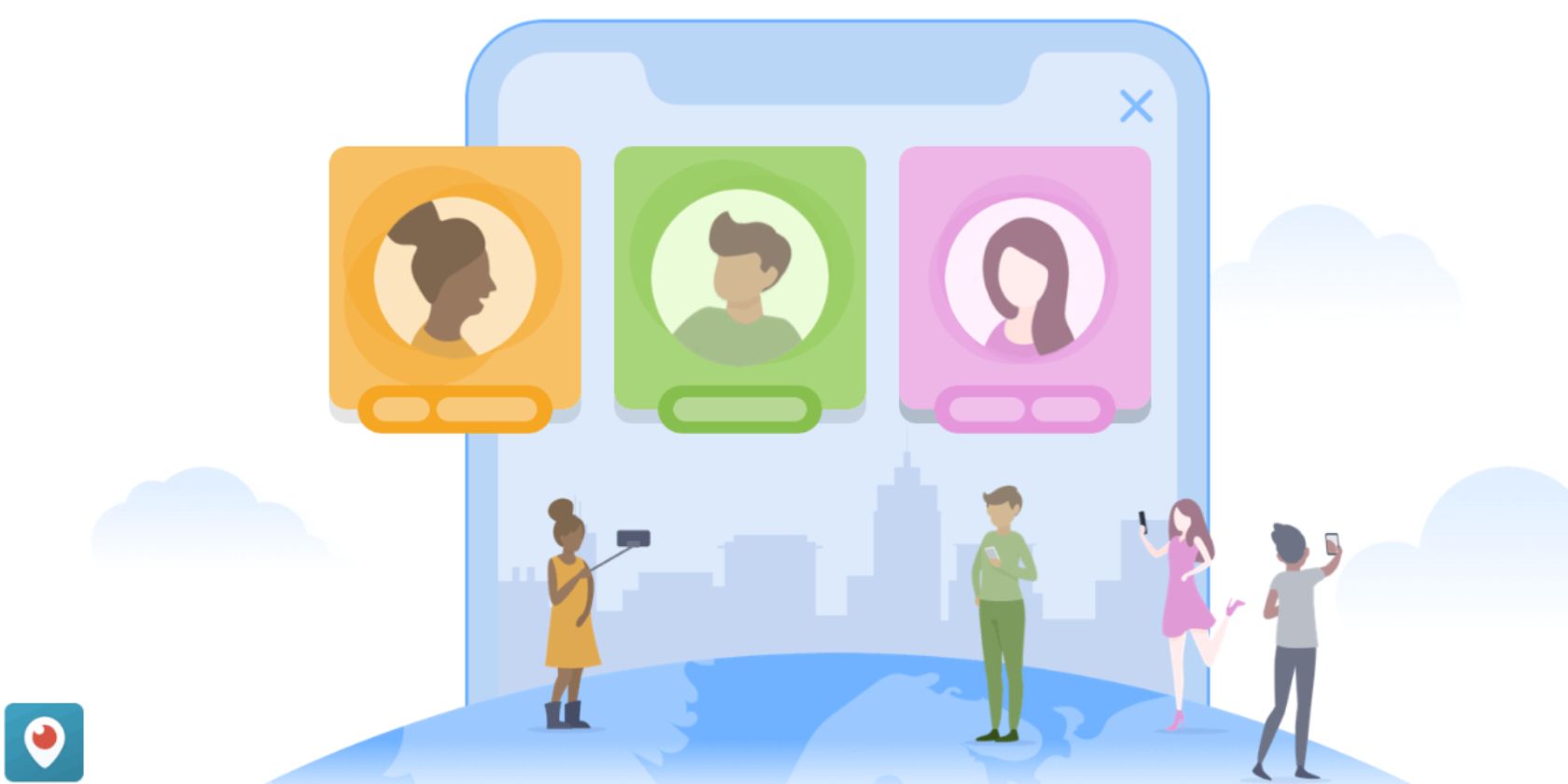
Periscope live streams no longer have to be one-way conversations. That’s because Periscope now lets streamers add guests to their broadcasts. Thankfully though, this isn’t a free-for-all, with Periscope ensuring broadcasters remain in control at all times.
First things first, yes, Periscope is still a thing. Sure, it might not be making headlines as it did at launch, but the Twitter-owned video streaming app is still a great way of broadcasting live. And now it has a new feature worth checking out…
Periscope Lets People Go Live Together
In a Medium post, Periscope explains that “so many people in our community have asked for a way to broadcast with guests”. So, Periscope is finally rolling out a way of doing so. Broadcasters can invite up to three guests at a time, and they’ll be heard by everyone.
Try it out! Tap “Allow Guests” while setting up your broadcast. Any viewer you choose can become a guest broadcaster. They’ll be heard by everyone, and you can host up to three at a time. Rolling out on iOS and Android. https://t.co/xyUWZMHD1D
— Periscope (@PeriscopeCo) February 4, 2019
How Periscope Broadcasters Can Add Guests
In order to add guests Periscope broadcasters must click the “Guests” icon prior to going live. Just tap the “Guests” icon followed by “Invite Guests”. Then, during a broadcast, you can click the “Guests” icon and tap the “+” next to the viewer(s) you’d like to add.
Broadcasters can remove a guest at any time by tapping the “X” on their avatar. You can also mute or block them while booting them off air. And if you no longer want to allow guests, click the “Guests” icon, select “Guest List,” and tap “Don’t Allow Guests”.
How Periscope Viewers Can Join As Guests
In order to join a live stream as a guest, viewers need to click the “Guests” icon and tap “Ask to Join”. The onus is still on the broadcaster to grant invites. Viewers will be notified if and when a broadcaster adds them, giving you time to prepare to go live.
You can get more information on going live together on the Periscope Help Center.
Periscope Eyes a Future of Going Live Together
If you have the latest version of Periscope installed, you can go live together on Android and iOS, and watch from Android, iOS, or the web. Going live together is currently limited to audio-only, but Periscope is working on a way of letting guests share video too.
If you’ve either never heard of Periscope until now, or had forgotten it existed, here are some practical tips for new Periscope users. And if you’re a veteran live streamer wondering which platform to use, here’s a look at Periscope vs. Facebook Live.
Read the full article: You Can Now Add Guests to Periscope Live Streams
Read Full Article
You Can Now Delete Messages From Facebook Messenger
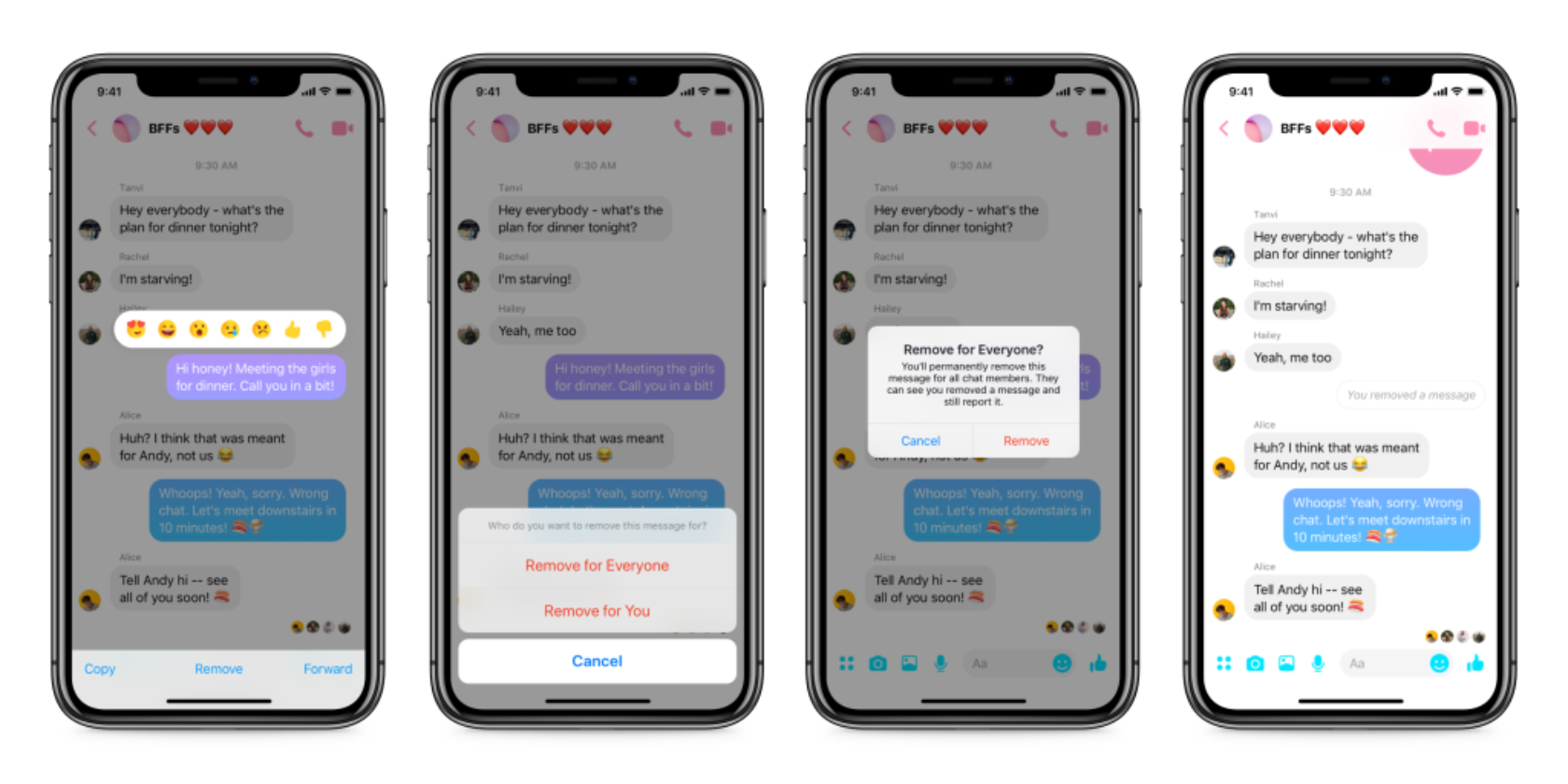
Facebook has finally realized humans are fallible. As a result, the social network will now let you delete messages sent through Messenger. You will still have to be quick about it, but at least this means the most egregious typos can be erased from existence.
The Mystery of Mark Zuckerberg’s Deleted Messages
This feature hasn’t just appeared out of nowhere. Instead, it has been in the works for months after TechCrunch revealed Facebook founder and CEO Mark Zuckerberg had the power to delete messages he had sent people. Not that Facebook ever admitted as much.
Facebook claimed Zuckerberg’s messages disappeared for security reasons. Regardless, the social network then promised to develop an Unsend button for everyone. That Unsend button has been undergoing testing for the last few months, and is now ready to roll out.
How to Delete Your Facebook Messenger Messages
As detailed on the Facebook Messenger Blog, from now on you’ll be able to remove a message from Messenger, whether it has been sent to just one person or a group of people. The only caveat being you only have 10 minutes after you have sent it.
Have you ever wanted to remove a message from a chat on Messenger? Starting today, you can easily with just a few taps. Learn more here: https://t.co/ncNG4EXuwb pic.twitter.com/xwTK90GLPT
— Messenger (@messenger) February 5, 2019
If you want to remove a message sent on Messenger just tap on it and select the option to “Remove for Everyone”. The message will disappear, and be replaced by a message telling everyone in the conversation you have deleted it. So you can’t delete it secretly.
Facebook previously let you delete messages from your side of the conversation, and that option remains. Just tap on the message you want to delete and select “Remove for You”. The option to “Remove for Everyone” is rolling out now on Android and iOS.
Facebook: Saving People From Regret Since 2019
Messenger’s new Unsend button isn’t going to change the world, but it may just save you the embarrassment of making a major faux pas. Whether it’s a typo or something more serious. After all, haven’t we all said something in the moment we’ve later come to regret?
Facebook is catching up with the competition here. You have been able to delete messages sent on WhatsApp since 2017, and you have been able to delete messages sent on Snapchat since 2018. Still, it’s better late than never.
Read the full article: You Can Now Delete Messages From Facebook Messenger
Read Full Article
Apple Is Selling a Refurbished iPhone X for $769

Anyone looking to pick up an iPhone without spending over $1000 has a new option, as Apple has started carrying a refurbished iPhone X starting at $769, which isn’t a bad price for a device that starts at $899 for a new one. That’s actually a $130 discount off the full price, which is a decent trade-off for a phone that isn’t technically new.
This is actually the first time Apple has carried a refurbished version of the iPhone X since the device first hit the market in November 2017. We’d expect Apple to sell out of refurbished iPhone X devices rather quickly, so if this is something that interests you, you’re going to want to jump on it soon.
Refurbished iPhone X
Apple is actually offering four different models of the iPhone X refurbished. First, there’s a silver and space gray version of the phone in 64GB. This is the model that is available at the aforementioned $769 price point.
If 64GB of space isn’t enough for you, the company is offering the X in silver and space gray with 256GB of storage, too. This model is available for $899, which is $150 cheaper than the retail price of a new one.
All four models of the refurbished iPhone X come unlocked, so they’ll work with your carrier without any issue.

If you shop around, you can almost certainly find a used iPhone X for a lower price than these refurbished models, but they wouldn’t come with the rigorous repairs Apple performs on its refurbished devices.
Apple says all refurbished phones feature the same one-year warranty as a new iPhone. The devices all receive a brand new battery and a new outer shell, so the phone will look and feel new. It’s also tested, inspected, and cleaned.
For anyone who’s used to purchasing AppleCare with their phones for the extra protection, Apple does offer the extended warranty on its refurbished devices, so you can get that protection as well.
If you’re unsure about whether the iPhone X is for you, make sure to check out our review and see if it helps you make the decision that’s best for you.
Read the full article: Apple Is Selling a Refurbished iPhone X for $769
Read Full Article
The 7 Best Note-Taking Apps for Programmers and Coders

Programming is an activity prone to frustration and difficulty—even when done as a hobby. Creating a web, mobile, or desktop app is a big undertaking, and good note-taking skills are key to staying organized and not succumbing to stress, despair, and burnout.
But most note-taking apps aren’t designed with programmers in mind, and they can be so difficult to use that they drive you to give up on notes entirely. Here are some of the best note-taking tools for programmers and coders.
1. Boostnote

Platforms: Windows, Mac, Linux
Pricing: Free
Boostnote is a prime example of a note-taking app for coders. It doesn’t have all the features of a modern note-taking app (e.g. it has Markdown formatting and folder-based organization but lacks web clipping or handwritten notes) but does have what all programmers love: snippets!
You can embed code blocks directly within normal notes, and you can create separate snippet-type notes that are specifically for collecting and grouping multiple code blocks in a single note. It also supports checkbox-based lists for task management.
The best part about Boostnote is that it’s free and open source, it’s cross-platform, and your notes will sync across all platforms you use Boostnote on.
2. MedleyText

Platforms: Windows, Mac, Linux
Pricing: $5/mo with 45-day free trial
MedleyText is very similar to Boostnote, with fewer features but a tighter focus on the features it does have: rich text formatting options, embedded code blocks within normal notes, and customizable themes and keyboard shortcuts. It’s excellent for highly-productive coders with big projects.
When you embed formatted code directly into notes, the app will automatically highlight the syntax. Or you can manually select which syntax highlighting language to apply to any given block of code. It supports over 40 programming languages as of writing this article.
While MedleyText was once free for local notes, that’s no longer an option. It’s now a premium app with a hefty free trial and worthwhile features like syncing via Dropbox and sharing notes via links.
3. Quiver

Platform: Mac
Pricing: $10 with free trial
Quiver is yet another app like the two above: you can mix and match text (in both Markdown and LaTeX formats) with embedded code inside notes. However, Quiver has a dedicated code editor right inside the app that’s cleaner and more responsive than its competitors.
As for syntax highlighting, this app supports over 120 programming languages. Cloud storage sync is available for Dropbox, Google Drive, iCloud, and more. And because notes are stored as JSON, you can safely use version control to track changes. Shared notebooks even allow for collaboration between teammates on large projects. It even has a web clipper!
If Quiver is so great, why is it listed third? Because it’s only available on Mac. While the Mac operating system can be a wonderful programming environment, Quiver is not an option for programmers who routinely hop between other operating systems.
4. OneNote

Platforms: Windows, Mac, Android, iOS, Web
Pricing: Free
OneNote is the best note-taking app, period—but until recently, it lacked syntax highlighting abilities which programmers so desperately need. Fortunately, thanks to a free add-on released by a GitHub user, OneNote can now do syntax highlighting for code.
The add-on is admittedly a bit clunky, but it’s nice to know you can finally use OneNote for storing code notes. Since OneNote is one of the best ways to take notes as a student, this is particularly good news for students in programming and engineering curriculums.
OneNote is also great for collaborative projects due to note sharing. And best of all? It’s completely free and available on nearly every major platform, both desktop and mobile. (Except for Linux, sorry!)
5. CherryTree

Platform: Windows
Pricing: Free
CherryTree is unlike most note-taking apps in that it’s more of a personal wiki. However, since pages can be nested under each other in a hierarchy, it’s more than good enough for taking notes. What makes it a wiki? You can insert links to any other page throughout the notebook.
There are other apps like CherryTree, including wikidPad and Zim, but CherryTree supports a special page type specifically for code. Use regular notes for ideas and tasks, use the code notes for snippets. As far as the page hierarchy, both types work the exact same way.
CherryTree is very fast, making it one of the best lightweight note-taking apps.
6. Sublime Text

Platforms: Windows, Mac, Linux
Pricing: $80 with unlimited free evaluation version
As a programmer, you likely know about Sublime Text already. True, it’s a text editor and not a note-taking app, but it can certainly be used for taking notes: every note as a text file, and every code snippet in a separate language-appropriate file.
Sublime Text’s native features are excellent for increasing overall productivity, and the ability to split into multiple editor panes is indispensable. But for note-taking and organization, it can get even better with a few free plugins.
SideBarEnhancements is a must-install for every Sublime Text user. It adds a number of improvements to the sidebar, mostly in the menu when you right-click files. PlainTasks incorporates a task-style to-do list right inside the editor. And MarkdownEditing is nifty if you want your notes to be taken down in Markdown.
Sublime Text is pretty costly, but the free evaluation period never ends. As long as you can deal with an occasional pop-up that reminds you to purchase the full version, you can use Sublime Text for free indefinitely.
7. TickTick

Platforms: Windows, Mac, Android, iOS, Web
Pricing: Free, Premium version for $28/year
TickTick is a to-do list app that’s pretty similar to other apps of its kind, but it has one subtle feature that makes it good for taking notes: every list item has a “description” field that’s basically an entire notepad.
As a programmer, you can use TickTick to track all of your tasks as individual list items and store whatever notes you need for each task. There’s no syntax highlighting or rich text formatting though, so it’s better for managing ideas than storing code snippets.
Plus, you get all the benefits of a full-blown to-do list app: folder organization, subtasks, recurring tasks, reminders, priorities, etc. TickTick has a free plan with a limited number of lists, and a paid plan for $28 per year.
If you’re checking out this note-taking tool list to help the programmer in your life, TickTick is actually one of many great gifts for programmers.
Tips for Becoming a Better Programmer
If all else fails, you can always stick notes right within your code as comments. It isn’t really the best approach because it can get messy (tips for writing cleaner and better code), but it’s an option for low-level notes pertinent to certain snippets.
Either way, keep going and keep improving. Programming is tough, so check out these tips for learning to code without stress. And if you ever feel stuck, here are ways to overcome programmer’s block.
Read the full article: The 7 Best Note-Taking Apps for Programmers and Coders
Read Full Article
8 Tips and Tweaks to Optimize Windows 10 for Gaming

Windows 10 is a great OS for gamers, mixing native games, support for retro titles, and even Xbox One streaming. But it isn’t perfect straight out of the box.
Some tweaks are required to enjoy the best gaming experience Windows 10 has to offer. Here are several ways to optimize your Windows 10 PC for gaming.
1. Optimize Windows 10 With Gaming Mode

Looking for another option to squeeze the best gaming performance out of Windows 10?
Later releases of the operating system feature a gaming mode, built-in optimizations for Windows 10 gamers. To find out more, press Windows key + I, type game mode then click Control Game Mode for optimizing your PC for games.
On the Gaming screen, click Game Mode. Switch to On to take advantage of Game Mode. If your PC supports Game Mode, Windows Update will be suspended while gaming and resources will be managed to achieve the optimum frame rate.
Admittedly, Game Mode is not perfect and many other optimizations for gaming on Windows 10 are available, which we’ll take a look at in the rest of this guide.
2. Disable Nagle’s Algorithm
Nagle’s algorithm essentially bundles data packets at the cost of a smoother internet connection. Having Nagle’s algorithm enabled on your computer may contribute to latency issues when playing games online.
To disable this and improve gaming performance on Windows 10, edit the Windows Registry: Start > type regedit > Regedit. Tread carefully when fiddling with the Windows Registry!
In the address bar, copy and paste the following path:
HKEY_LOCAL_MACHINE\SYSTEM\CurrentControlSet\Services\Tcpip\Parameters\Interfaces
In the left-hand pane, you’ll see a collection of folders, with filenames comprised of letters and numbers. In order to access the correct file, match your IP address with the listed DhcpIPAddress in one of these files.

Check your IP address by going to Windows key + X > Windows PowerShell and entering ipconfig.
Look for the “IPv4 address” listed under your current connection (typically Ethernet or Wireless LAN) to identify your IP address.
Once you’ve tracked down the IP address of your internet connection, right-click on the corresponding folder and select New > DWORD (32-bit) Value.
Here, create two DWORD Values: name one TcpAckFrequency and the other TCPNoDelay. Once you’ve created the values, double-click on each and set their parameters to 1.
This activates the two parameters, thereby disabling Nagle’s Algorithm. If you run into any problems, set their parameter value to 0 and they will be disabled.
3. Disable Automatic Update and Restart
Windows 10 will automatically update your OS and schedule a restart without your permission. While this feature doesn’t activate often, you never want to be caught unaware and risk your game save.
Not only can automatic updates restart Windows without warning, downloading updates in the background will limit your network connectivity.
While you cannot disable automatic restart, it can be delayed. Start by accessing your update settings under Windows key + I > Update and security > Windows Update > Advanced options > Update Options.
Here, disable Automatically download updates, even over metered data connections (charges may apply). This is the best option to reduce the chance of Windows Update downloads interrupting your gaming performance.
Ensure that We’ll show a reminder when we’re going to restart is left enabled, too. Windows will now give you plenty of warning when the system is going to restart following an update.
In the main Windows Update screen, it’s worth using the Change active hours feature.

By specifying when you’ll be using Windows 10, you can prevent Windows Updates downloading and installing during active hours.
4. Prevent Steam From Auto-Updating Games
If you use Windows to play games, you’re probably buying and installing games via Steam.
One of the largest annoyances with Steam is its update feature, which will not allow you to prevent automatic updates across all your games. This may eat up memory by updating games you don’t play or limit your network connectivity with background updates.
To prevent Steam from updating games in the background, head to your Steam client and access your update options under Steam > Settings > Downloads.
Uncheck Allow downloads during gameplay to prevent Steam from updating content while you’re gaming.

To prevent Steam from downloading updates for largely-unused games right-click on each of the installed games in your Library in question and select Properties.
Under Automatic Updates, change Always keep this game up to date to Only update this game when I launch it.

5. Adjust Windows 10 Visual Effects
Your graphical user interfaces (GUI) can be a hindrance to your processing power. By default, your Windows 10 appearance settings are set to impress.
Games running in the foreground may conflict with a shiny GUI running in the background. Adjust these settings to optimize Windows 10 for gaming performance.
Press Windows key + I and type performance, then select Adjust the appearance and performance of Windows > Adjust for best performance > Apply > OK.

Then switch to the Advanced tab and ensure that Adjust the best performance of is set to Programs.
6. Max Power Plan to Improve Windows 10 Gaming
Power options are often left alone due to their supposed, negligible effect. Some gamers claim adjusting for higher performance works, while others fail to notice any difference changing their PC power settings.
The only way to know for sure is to test it out on your PC. Change your power settings via the Settings screen, using Windows key + I > type power > Power and sleep settings > Additional power settings.

If you have a high-performance option, select this. If not, use Create a power plan to configure a new, custom power plan.
This option will allow your PC to perform better at the cost of higher energy consumption and temperature levels. For this reason, it’s better to activate this Windows 10 optimization on the desktop rather than laptop PCs.
7. Keep Your Drivers Up-to-Date
Your GPU (Graphics Processing Unit) is the core of your PC gaming experience, and it requires the latest Windows driver to keep it working faster and better.
All graphics cards, no matter how old or new, benefit from continually updated drivers.
To check your GPU name and specs, right-click Desktop > Display settings > Advanced display settings > Display adapter properties.
Although you can download driver updates through this window under Properties > Driver > Update Driver I prefer visiting the manufacturer’s website to ensure the driver is up-to-date.
Manufacturers will often provide free gaming and update software as well which will keep your drivers up to date automatically, as is the case with AMD’s Gaming Evolved client.
For optimal performance, it is highly recommended that you install the chipset and LAN drivers for your motherboard as well since they are crucial for optimal gaming performance.
The easiest method to check chipset drivers is to open your command prompt under Windows key + R > type cmd > OK and paste the following command.
wmic baseboard get product,Manufacturer,version,serialnumber
Your motherboard’s manufacturer and product name will appear in the command prompt.
List your manufacturer and product name to search for your drivers online. You should find the necessary software on the Support page of the manufacturer’s website.
Along with the chipset drivers, you will also find your on-board LAN drivers for an optimal internet connection.
Rather have all of your drivers updated continually through a single software client? Manufacturers like Intel and MSI provide free update software to keep tabs of your LAN drivers, GUI setup and more.
8. Install DirectX 12 to Optimize for Gaming
DirectX 12, the latest version of Microsoft’s popular API tool, is a key element of Windows 10 gaming.
It delivers support for multiple GPU and CPU cores, better frame-rates, lowered power consumption and enhanced graphical effects.
To check if you have the latest version of DirectX, go to Windows key + R > type dxdiag > OK. Moments later, you’ll see the DirectX Diagnostic Tool.

Don’t have DirectX 12 installed? You can fix this with Windows key + I > Update and security > Windows Update > Check for updates. Wait while the updates are installed.
If you’ve recently installed Windows 10 onto your computer, you may not have officially downloaded the latest DirectX update. Note that there is no stand-alone update package for DirectX 12.
Optimize Windows 10 for Gaming: You Won’t Regret It!
Windows 10 is a legitimate delight for the modern gamer.
With a towering game selection, Xbox One compatibility and software specifically designed for gaming, it’s clear the gamer community has a special place in Windows 10’s future. However, nothing’s perfect. Reach closer to gaming perfection with these Windows 10 gaming optimizations:
- Windows 10 Gaming Mode
- Disable Nagle’s Algorithm
- Disable automatic updates
- Prevent automatic updates from Steam
- Tweak visual effects for performance
- Use maximum power settings
- Keep drivers up to date
- Install DirectX 12
And are you curious about gaming routers and if they’re worth it?
Read the full article: 8 Tips and Tweaks to Optimize Windows 10 for Gaming
Read Full Article
10 Films to Watch on Valentine’s Day If You’re Single

How many people do you know that can sincerely say they enjoy celebrating Valentine’s Day?
For those in relationships, this annual holiday brings nothing but anxiety. You’ll spend a week worrying about organizing everything (even if you’re only planning one of these Valentine’s Day pranks). And if your significant other ever says they’re skipping the holiday this year you’d better stay on the safe side and get her those flowers.
If you’re single, then it’s a day when you try really hard to not think about how no one is bringing you flowers or asking you out to an overpriced restaurant. So why not grab yourself a glass of wine and watch some anti-romantic films on Netflix instead!
What Netflix Has to Offer
If your idea of a good film for Valentine’s Day is Love Actually then check out our list of the best rom-coms on Netflix. On the other hand, for all of you fed up with this superficial holiday, we’re going to suggest movies that show the other side of love and relationships.
That means no more cheesy rom-coms that set unrealistic expectations. Many of the following films might have unhappy endings, but at least they portray love and romance with honesty.
1. Gerald’s Game (2017)
Perfect for you if… you’re bored on Valentine’s Day.
They say love can kill you. Gerald’s Game takes this saying a little further by illustrating the worst scenario of a romantic getaway.
This chilling Stephen King adaptation is stylish, gripping, and definitely intense. Watch how a passionate role play turns into a nightmare when one partner injures another causing them to have a fatal heart attack. All while being chained to the bed with no key.
Gerald’s Game will easily grab your attention and take your thoughts away from the sadness surrounding being single on Valentine Day. A friendly warning though—you might find yourself having some trust issues after this one.
2. Blue Jay (2016)
Perfect for you if… you’re looking for something a little outside-the-box.
Blue Jay might have an ultimate romantic premise, but don’t be fooled—this one is not your typical cheesy rom-com. It’s a black and white indie dramedy with a truly heartbreaking plot. The leads, Sarah Paulson and Mark Duplass, have incredible chemistry and deliver “the one that got away” story masterfully.
This movie might take you on a trip down memory lane, so do prepare a box of tissues if you’re a sensitive type.
3. Tallulah (2016)
Perfect for you if… you keep finding yourself in self-destructive relationships.
While Tallulah might have a premise of a rom-com, it is, in fact, a comedy-drama. The central theme of this Netflix original is putting platonic love over romantic love. It’s about knowing what’s best for you, leaving bad partners, and building a family in the most unexpected of places.
What makes this movie so realistic is the script based on the writer’s actual experiences. Topped with the standout performances from Allison Janney (Margo) and Elle Page (Tallulah), this is probably the perfect Valentine’s Day movie to watch on your own.
4. The Invitation (2015)
Perfect for you if… you’re looking for proof that your ex is evil.
Want proof that love sucks? The Invitation is just the film for you. This horror-thriller is about broken relationships, grief, depression, and how we cope with life-changing events in the modern world.
If you’re not patient, you might want to skip this one. The Invitation is a bit of a slow burn. But if you’re a fan of the “dinner party from hell” subgenre, this movie is definitely a good fit for you. It’s impossible to say much more without giving away the plot. However, the ultimate takeaway here is to never accept an invitation from your ex.
5. Friends With Kids (2011)
Perfect for you if… you’re ready to see how messy love can be in real life.
While Friends with kids might have some romance and a happy ending, you’ll have to sit through a lot of real life mess and relationships gone toxic before you get to it.
Some of the main plot lines include that of two good friends who come up with a somewhat unorthodox parental arrangement and a couple whose marriage is failing so hard it starts to affect other people around them.
6. The Graduate (1967)
Perfect for you if… you’re tired of cheesy Valentine’s Day cliches.
Continuing with the more realistic love stories, our next pick is The Graduate. This movie is a good example of what’s left of romance when reality sets in.
You’re guaranteed to enjoy this all time classic about being young and confused about love and its place in your life. It’s also a great watch if you believe that love and everything we think we know about it is a lie.
7. Atonement (2007)
Perfect for you if… you’re looking for a good old-fashioned drama with a twist in the end.
Love sucks. Atonement will give you yet another reason why: jealousy. Jealousy that comes from the most unexpected person in the worst moment of time, which ultimately decides fates of more than just one couple.
What can be a better pick and antidote for the Valentine’s Day cheesiness than a war drama that doesn’t end well?
8. Berlin Syndrome (2017)
Perfect for you if… you’re looking for reassurance that your love life isn’t entirely hopeless, and someone might have it worse.
Ever had a one night stand that you remember with a pinch of regret? Watch Berlin Syndrome to see how things could have turned much worse.
This psychological thriller follows a story of a photojournalist Clare who’s backpacking across Europe. After she hooks up with a seemingly innocent Andi and spends the night at his place, she realizes Andi might see things differently. Things start looking grim when Andi locks Clare up in his apartment making her his captive.
9. 6 Years (2015)
Perfect for you if… you believe that all relationships are doomed.
6 Years is yet another romantic drama on our list about an idyllic relationship turning bad. This time the two lovers are teenagers (Taissa Farmiga and Ben Rosenfeld) who grow up together and begin dating in school.
As one of them nears college graduation, the two start to grow apart. But when you spend that many years together, it becomes difficult to figure out who you are without the other. Watch this relationship turn violent and the two characters face the inevitable end of their romance.
10. Concussion
Perfect for you if… you’re up for something a little more scandalous.
This somewhat provocative movie might be not for everyone. But if you’re looking for something to spice up your boring Valentine’s Day, look no further.
Concussion presents a modern take on relationships and make you question whether you can ever know your partner as well as you’d like to. The story revolves around a lesbian housewife who gets knocked out by a baseball and discovers a new side to her personality.
Her newly found sexual desires then push her to become a high-end escort and lead a double life.
What Films Top Your Anti-Valentine’s Watchlist?
There’s nothing wrong with watching romantic movies on Valentine’s Day. Especially if you’re in a relationship or longing to be in one. However, more and more people find themselves looking for something a little different, especially if they’re happily single.
Thankfully, Netflix has it all. Whether you’re craving horror movies, Marvel’s Netflix shows, or maybe even standup specials guaranteed to make you laugh, Netflix can meet your needs.
Image Credit: belchonock/Depositphotos
Read the full article: 10 Films to Watch on Valentine’s Day If You’re Single
Read Full Article
Google’s still not sharing cloud revenue
Google has shared its cloud revenue exactly once over the last several years. Silence tends to lead to speculation to fill the information vacuum. Luckily there are some analyst firms who try to fill the void, and it looks like Google’s cloud business is actually trending in the right direction, even if they aren’t willing to tell us an exact number.
When Google last reported its cloud revenue, last year about this time, they indicated that they had earned $1 billion in revenue for the quarter, which included Google Cloud Platform and G Suite combined. Diane Greene, who was head of Google Cloud at the time, called it an “elite business”, but in reality it was pretty small potatoes compared to Microsoft’s and Amazon’s cloud numbers, who were pulling in $4-$5 billion a quarter between them at the time. Google was looking at a $4 billion run rate for the entire year.
Google apparently didn’t like the reaction it got from that disclosure so it stopped talking about cloud revenue. Yesterday when Google’s parent company, Alphabet, issued its quarterly earnings report, to nobody’s surprise, it failed to report cloud revenue yet again, at least not directly.
Google CEO Sundar Pinchai gave some hints, but never revealed an exact number. Instead he talked in vague terms calling Google Cloud ” a fast-growing multibillion-dollar business.” The only time he came close to talking about actual revenue was when he said, “Last year, we more than doubled both the number of Google Cloud Platform deals over $1 million as well as the number of multiyear contracts signed. We also ended the year with another milestone, passing 5 million paying customers for our cloud collaboration and productivity solution, G suite.”
OK it’s not an actual dollar figure, but it’s a sense that the company is actually moving the needle in the cloud business. A bit later in the call CFO Ruth Porat, threw in this cloud revenue nugget. “We are also seeing a really nice uptick in the number of deals that are greater than $100 million and really pleased with the success and penetration there. At this point, not updating further.” She is not updating further. Got it.
That brings us to a company that guessed for us, Canalys. While the firm didn’t share its methodology, it did come up with a figure of $2.2 billion for the quarter. Given that the company is closing larger deals and was at a billion last year, this figure feels like it’s probably in the right ballpark, but of course it’s not from the horse’s mouth, so we can’t know for certain.
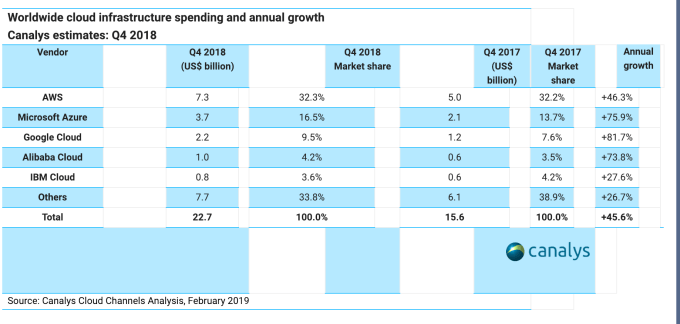
Frankly, I’m a little baffled why Alphabet’s shareholders actually let the company get away with this complete lack of transparency. It seems like people would want to know exactly what they are making on that crucial part of the business, wouldn’t you? As cloud market watcher, I know I would. So we’re left to companies like Canalys to fill in the blanks, but it’s certainly not as satisfying as Google actually telling us. Maybe next quarter.
Read Full Article
Official emoji debut for disabled folks, service dogs, waffles and more
A gaggle of new emoji have just been approved by the Unicode Consortium, meaning they’ll be standard across any platforms that choose to support them. This batch includes some much-needed representation for people with various disabilities, new animals from guide dogs to otters, food and many more objects.
Folks with disabilities get a nice variety of new emoji, though of course these aren’t exhaustive (for example, how do you represent a learning disability or mental illness?). Still, Apple’s proposal for the new emoji points out the necessity of, for example, having both mechanical and manual wheelchairs:
The type of assistive technology that is used by individuals is very personal and mandated by their own disability need. For someone who cannot self-propel and therefore uses an electric wheelchair, it would not be realistic to only show a manual chair. For those who can use a manual version, it would not be realistic to insinuate that they have less mobility than they do. Therefore, these should be seen as two totally separate forms of assistive device.
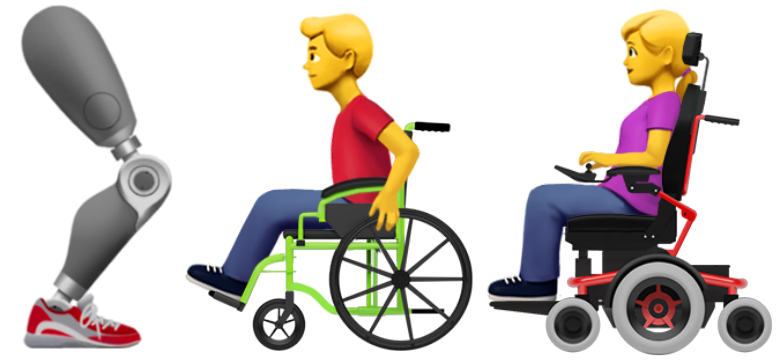 These images, as usual, are only samples; the final emoji that will be used depend on your device or service. However, since Apple proposed these ones and they are of course a popular platform for emoji use, you can probably expect these to be very like the final ones.
These images, as usual, are only samples; the final emoji that will be used depend on your device or service. However, since Apple proposed these ones and they are of course a popular platform for emoji use, you can probably expect these to be very like the final ones.
There are lots of other useful things added as well. Guide and service dogs; otters and flamingos; some tasty food like waffles and butter (my breakfast can now finally be represented accurately); and some items particularly relevant to Indian users — a sari, diya lamp, and tuk-tuk.
Adding support for people of different colors and genders, including non-gendered imagery, has been an ongoing process for the last few years. The latest addition is a pair of non-gendered people holding hands, with the full set of color variations. Expect more along these lines; other proposals have been made but haven’t yet been finalized.
You can browse the full list of new emoji here; expect them to be added to your favorite messaging app after a handful of months once art and code updates are final.
Read Full Article
This Marie Kondo-inspired Twitter tool will help you declutter your timeline so it again ‘sparks joy’
Does your Twitter timeline spark joy? If you’re like most people, probably not. Over the years, you probably politely followed back a few too many Twitter accounts, and now have a timeline filled with all sorts of random tweets from people you can’t even remember following in the first place. A new Twitter tool, Tokimeki Unfollow, may help.
Designed by Julius Tarng, previously of Facebook and Branch, “tokimeki” roughly translates to “spark joy.” It’s a nod to Tarng’s source of inspiration for the new tool – Marie Kondo’s hugely popular Netflix show “Tidying Up.” The series, based on the decluttering expert’s own KonMari method of organization, has prompted many to start purging their homes of unwanted and unloved clothing, books, papers, toys, and more in the weeks following the series’ debut.
So why not take the idea to Twitter?
After all, if anything is a source of clutter these days…it’s the build-up of timeline junk thanks to poor following choices in years past.
Tokimeki Unfollow is easy to use, though its newfound popularity may have it running a little slow at times, we found.
The tool works by using cookies and your browser’s local storage to save its progress. If you opt in, it can save your “keep” and “unfollow” progress secured on the Glitch servers.
The tool also uses your Twitter authentication to pull in your follows, their tweets, and to unfollow accounts and help you manage your lists.
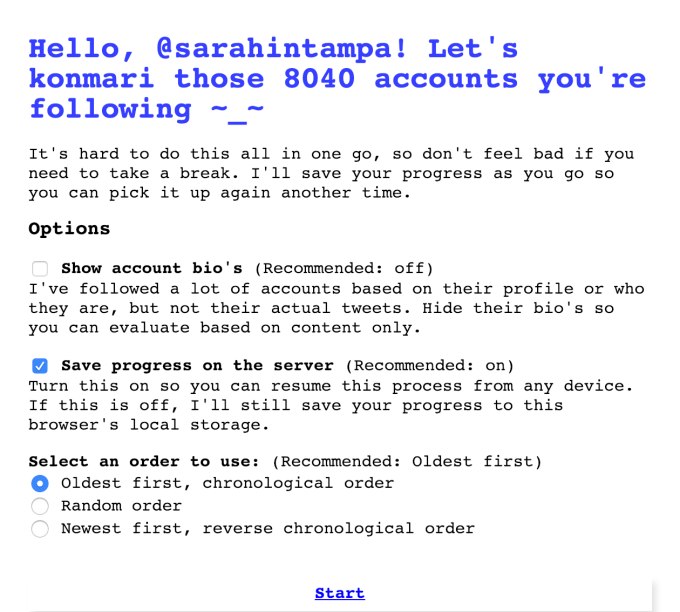
Above: I may never be able to konmari my way out of this
The tool will ask you which order you want to use to begin the decluttering, with “oldest first” as the recommended default. It suggests that you hide the account’s bio – in case you’re too swayed by who someone is, rather than what they tweet. But you can toggle this setting on or off as you prefer.
Once up-and-running, the tool asks you if the tweets still spark joy or feel important?
You then have to choose to keep following the account or unfollow it.
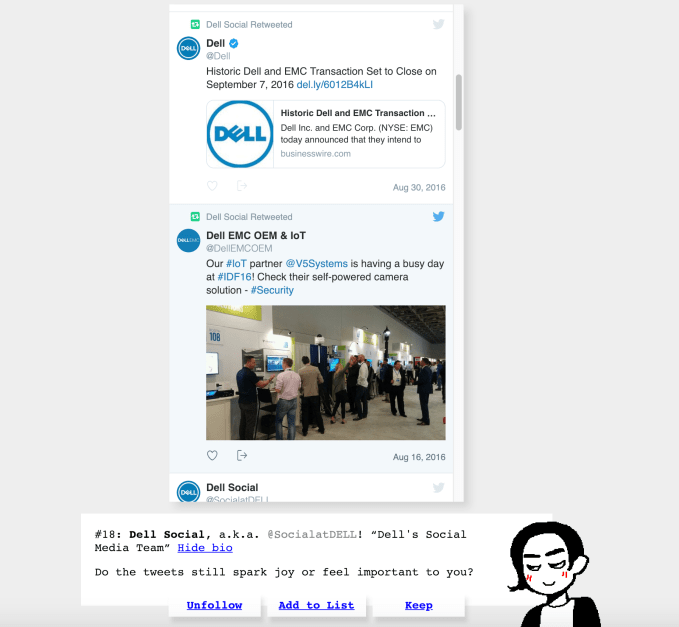
Above: Apparently, there was a time I followed Dell on Twitter.
If you unfollow, the tool even reminds you to thank the account for all the tweets you enjoyed before.
You can also organize accounts into lists along the way, which is handy.
List-making is a good middle ground for those times when there are accounts you want to track – like perhaps those with memes or jokes, or those dedicated to favorites celebs, musicians, sports figures and teams, etc. – but don’t want in your main timeline.
Unfortunately, the tool missed pulling in a couple of my lists (perhaps I have too many…), but you can open the Twitter user’s account in a separate tab and add them to a list from there, if need be.
The process of decluttering Twitter this way will take time, but it will also give you the chance to truly consider whose content is worth following.
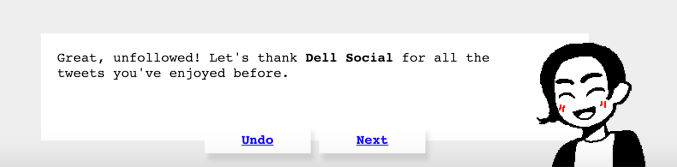
For those who have been on Twitter from day one, it may be impossible to ever get through the decluttering process this way – but it’s at least a productive time filler.
Now if only someone would build Tokimeki tools for Facebook, Instagram, and my browser’s bookmarks….
We asked Tarng to give us more info about the idea behind building Tokimeki Unfollow and how it helps to clean up messy Twitter accounts.
TC: Were you a fan of Marie Kondo and the KonMari Method before the Netflix series?
JT: I wouldn’t say “fan” but I had adopted her clothes folding techniques since her book made the rounds a few years ago. The new Netflix show was definitely a reminder, and it was interesting and (at times disappointing) to see American mixed reactions to it!
TC: Have you practiced the method yourself at home?
JT: I actually had always been pretty good about getting rid of stuff since I was young, so KonMari was actually more of a confirmation to me that I wasn’t the only one that thought that way. But I loved the idea of thanking the objects before throwing or donating them away – it’s a very thoughtful way to think about your possessions.
TC: Why did you decide to use this organizational method on your Twitter account?
JT: Well, I had just come back to the states after a year abroad and a year off of Twitter. I really missed the human connection, but my feed had become very anxiety-inducing. I saw some joke tweets about konmari for Twitter, and that was the confirmation for me that I should spend some time building it! Firstly, it was for myself, so some of my personal opinions are in there – like hiding people’s bios so I wouldn’t be swayed by who they were, [and] focusing on the content itself.
TC: How long did it take to build?
JT: I started about 3 weeks ago. Finished this past weekend. The code is open source on Glitch and you can rewind the history to see the development unfold!
TC: Did anyone help?
JT: I had some guidance from my fiancée and some friends, but I did most of it myself.
TC: What should people know about using this tool?
JT: The tool is more about the process than the end result. Even if people use it for 15 minutes and stop, I hope those 15 minutes help them construct new rules for themselves for who and what type of account to follow in the future. I hope they reflect on how they’ve changed as a person through their follows over the years! I recommend using the “Oldest first: option to really get a look at your past.
TC: The tool has received a lot of attention in the past couple of days (see, for example, Wired, Fortune, and Motherboard’s reports, among others). Do you plan to keep working on it or adding more features, as a result?
JT: It is open source so I’m hoping others remix it on Glitch and customize their experience. It is a personal tool that happened to become popular, so I won’t add features I wouldn’t use myself. I still have 600/1000 to go myself, so however long it takes to go through the rest I’ll tweak it!
Read Full Article
Official emoji debut for disabled folks, service dogs, waffles and more
A gaggle of new emoji have just been approved by the Unicode Consortium, meaning they’ll be standard across any platforms that choose to support them. This batch includes some much-needed representation for people with various disabilities, new animals from guide dogs to otters, food and many more objects.
Folks with disabilities get a nice variety of new emoji, though of course these aren’t exhaustive (for example, how do you represent a learning disability or mental illness?). Still, Apple’s proposal for the new emoji points out the necessity of, for example, having both mechanical and manual wheelchairs:
The type of assistive technology that is used by individuals is very personal and mandated by their own disability need. For someone who cannot self-propel and therefore uses an electric wheelchair, it would not be realistic to only show a manual chair. For those who can use a manual version, it would not be realistic to insinuate that they have less mobility than they do. Therefore, these should be seen as two totally separate forms of assistive device.
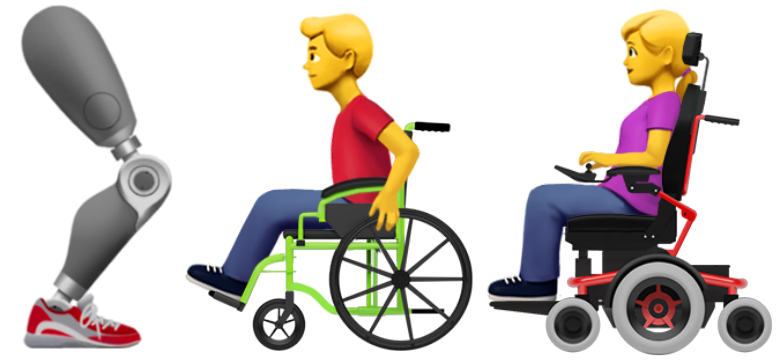 These images, as usual, are only samples; the final emoji that will be used depend on your device or service. However, since Apple proposed these ones and they are of course a popular platform for emoji use, you can probably expect these to be very like the final ones.
These images, as usual, are only samples; the final emoji that will be used depend on your device or service. However, since Apple proposed these ones and they are of course a popular platform for emoji use, you can probably expect these to be very like the final ones.
There are lots of other useful things added as well. Guide and service dogs; otters and flamingos; some tasty food like waffles and butter (my breakfast can now finally be represented accurately); and some items particularly relevant to Indian users — a sari, diya lamp, and tuk-tuk.
Adding support for people of different colors and genders, including non-gendered imagery, has been an ongoing process for the last few years. The latest addition is a pair of non-gendered people holding hands, with the full set of color variations. Expect more along these lines; other proposals have been made but haven’t yet been finalized.
You can browse the full list of new emoji here; expect them to be added to your favorite messaging app after a handful of months once art and code updates are final.
Read Full Article
Snapchat shares soar as it stops losing users, shrinks losses in Q4
Snapchat isn’t growing again, but at least it didn’t hemorrhage any more users in its Q4 earnings report. The company stayed flat at 186 million daily users after falling from 191 million in Q1 to 188 million in Q2 to 186 million in Q3. It exceeded an expected quarterly count of 184.2 million user, though 186 million is still down 0.3 percent year-over-year. It reached record revenue of $390 million in the holiday quarter, up 36 percent year-over-year to beat the $378 million Wall Street estimate, and Snapchat lost just $0.04 per share compared to Wall Street’s $0.08 loss estimate for a beat in Q4 earnings.
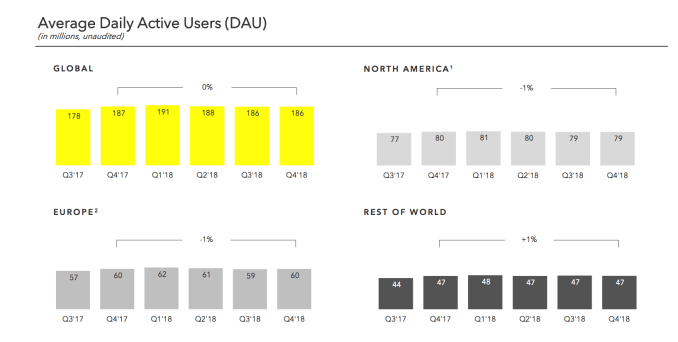
The highlight of the earnings report was that Snap has managed a 68 percent year-over-year improvement in its adjusted EBITDA losses, which came in at $50 million (though net loss was still $158 million). With 43 percent full-year revenue growth in 2018, “This limited our Q4 losses to just 13 percent of our revenue, compared to just one year ago when our Q4 losses totaled more than 50 percent of revenue” CEO Evan Spiegel wrote in his opening remarks. That means Snap might make it to profitability in the next year or two before running out of cash and having to take more from big investors or consider being acquired.
After closing at $7.04 today, Snap was up around 17 percent in after hours trading to hover around $8.27 — still way down from a peak of $20.75 a year ago.
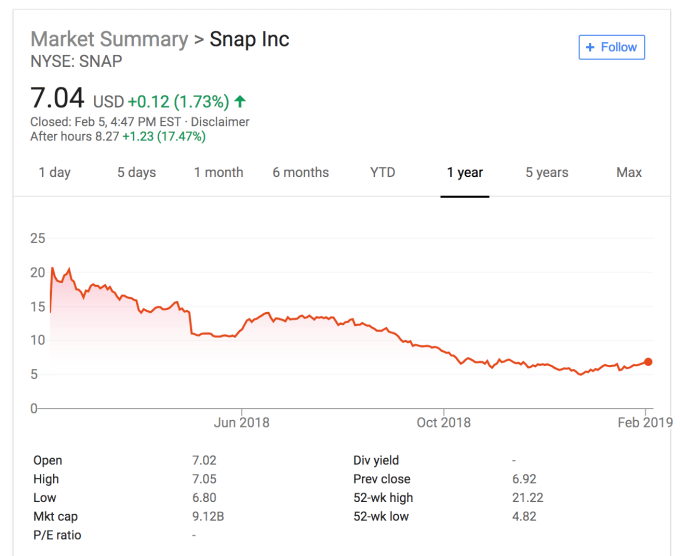
Importantly, Snapchat grew its Europe user count from 59 million to 60 million and stayed flat at 79 million in North America. Since those are its two best monetizing markets, stopping the shrinkage there was critical. That helped spur a 37 percent year-over-year increase in global average revenue per user, and a 30 percent boost over Q3.
Looking forward, Snap expects between $285 million and $310 million in Q1 2019, which would be a 24 percent to 34 percent year-over-year increase, while its adjusted EBITDA losses are expected to be between $165 million and $140 million, down from $218 million in Q1. It ended the year with $1.3 billion in cash and securities.
On the content and engagement front, Snap is reaching 70 percent of total US 13 to 34 year olds with premium mobile video, which could be very lucrate if it can keep its user count stable or growing. 70 precent of users played with or viewed a lens each day, though Snap didn’t provide an update on its Snaps Created Per Day metric that’s useful for judging the health of its messaging feature. 30 percent more people are watching its Discover section’s Publisher Stories and Shows every day versus last year, with Snapchat’s new algorithmically personalized Bitmoji Stories seeing 40 million viewers in December. That’s powerful because since Snap makes the content in-house, it doesn’t have to share ad revenue with anyone.
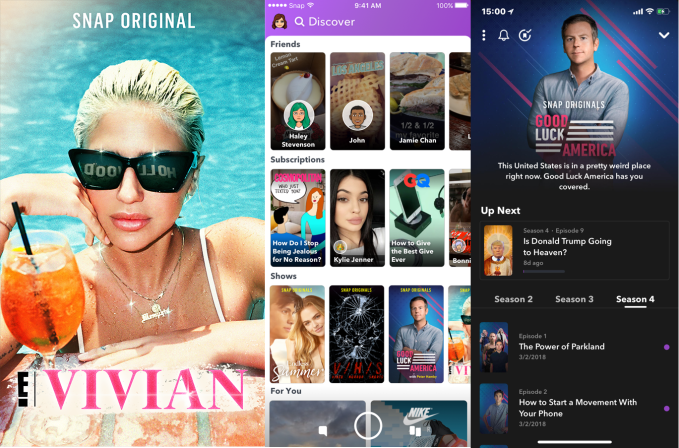
Meanwhile, Snapchat announced it’s finally starting to roll out its Android rebuild to some users, and the initial test results were promising. App startup time was reduced 20 percent, and the improvements could reinvigorate Snapchat for Android’s growth after years of bugs and slow loading dragging down Snapchat’s user count.
Snapchat’s future hinges on its ability to get to profitability so it can keep financing R&D in augmented reality and hardware. Snap won’t be able to keep up with dedicated AR companies like Magic Leap or tech giants like Facebook and Apple if it’s constantly trying to cut costs. It could still be years before fashionable and useful AR eyewear is feasible and Snap must weather the storm until then. The fact that it’s no longer bleeding users and its losses are falling shows great progress in that direction. Most tech giants like Apple and Google end up sitting on their cash, unsure what to invest in. Snapchat seems to have plenty of options if it can just start stockpiling cash instead of spending it all.
Read Full Article
Snapchat’s Android usage keeps falling but rebuild tests well
Snap has finally begun publicly testing the engineering overhaul of its slow and buggy Android app that for years has cost Snapchat users. Promising early results and reduction in app startup time could help Snapchat fix its growth problem after daily active users sank in Q2 and Q3 before staying put at 186 million in Q4, Snap announced today in its earnings report today.
“We ended the year with user engagement stabilizing and have started rolling out the new version of our Android application to a small percentage of our community” CEO Evan Spiegel wrote. “Early tests show promising results especially on less performant devices, including a 20 percent reduction in the average time it takes to open Snapchat.” The problem is that because “Our engineering team remains focused on rebuilding our Android application”, they haven’t been dedicated to fixing the existing version. That means that despite iOS daily active users and average time spent growing faster than last year, Android dragged Snapchat again to see no total daily user growth.
Interim Chief Financial Officer Lara Sweet noted that “While we are not going to give specific guidance on daily active users, we are cautiously optimistic and we do not foresee a sequential decline in daily active users in Q1 2019.” It seems Snap believes the new year is going well and the Android rollout could stem losses so it might finally grow its user count again, or at least stop shrinking.
Read Full Article