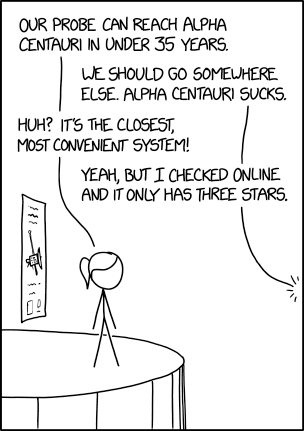
A blog about how-to, internet, social-networks, windows, linux, blogging, tips and tricks.
30 November 2018
U.S. mobile app stores had their biggest day ever on Black Friday 2018
Black Friday wasn’t just a boon for e-commerce retailers, it helped the mobile app stores break new records, too. According to a new report from Sensor Tower, the combined consumer spending across the U.S. Apple App Store and Google Play on Black Friday 2018 reached $75.9 million – a record for the most ever spent in a single day on both stores.
The App Store accounted for most of that figure, however, with U.S. consumers spending a record $52 million on Black Friday. That’s a 31.6 percent increase in spending over last year’s shopping event, when consumers then spent $39.5 million.
It’s also notably higher than Christmas 2017, when spending reached $39.8 million – typically a strong day for app purchases and in-app sales, as consumers unwrap new iPhones.
The App Store’s $52 million was more than double the $23.9 million spent on Google Play during the same time.

Sensor Tower attributes the increased spending to a variety of factors, largely driven by mobile gaming. Game makers this year got in on the Black Friday action by offering players discounts on in-app purchases and other special bundles.
On the U.S. App Store, mobile gaming accounted for 68 percent of Black Friday spending, with consumers spending $35.4 million on games. That’s a 63 percent increase from the week prior, the report notes.
Other categories saw a boost, too, including Food & Drink and Sports – both reflective of the leisure time consumers had over the holidays. Food & Drink grew 34 percent while Sports grew 49 percent, Sensor Tower found, with top apps like NYT Cooking and ESPN: Live Sports and Scores benefitting from the surge.
Though the Black Friday shopping holiday is heavily associated with the U.S. because of its ties to Thanksgiving, the sales event is making its way around the world, too.
On the mobile app stores, that meant worldwide consumer spending saw a jump this year, as well.
The firm found that $117.3 million was spent by App Store users outside the United States on Black Friday, bringing the global total to $169.3 million, up 18.4 percent from 2017. The spending outside the U.S. was up 13.9 percent year-over-year, but that’s lower than the U.S.’s year-over-year growth of 31.6 percent between Black Friday 2017 and Black Friday 2018.
Also of note: while Amazon had its biggest day ever on Cyber Monday 2018, Cyber Monday didn’t perform as well on the app stores. In the U.S., app revenue was up about 20 percent versus the previous Cyber Monday to reach an estimated $37 million.
Read Full Article
Facebook quietly hired Republican strategy firm Targeted Victory
Facebook is still reeling from the revelation that it hired an opposition research firm with close ties to the Republican party, but its relationship with Definers Public Affairs isn’t the company’s only recent contract work with deeply GOP-linked strategy firms.
According to sources familiar with the project, Facebook also contracted with Targeted Victory, described as “the GOP’s go-to technology consultant firm.” Targeted Victory worked with Facebook on the company’s Community Boost roadshow, a tour of U.S. cities meant to stimulate small business interest in Facebook as a business and ad platform. The ongoing Community Boost initiative, announced in late 2017, kicked off earlier this year with stops in cities like and Topeka, Kansas and Albuquerque, New Mexico.
Facebook also worked with Targeted Victory on the company’s ad transparency efforts. Over the last year, Facebook has attempted to ward off regulation from Congress over ad disclosure, even putting forth some self-regulatory efforts to appease legislators. Specifically, it has dedicated considerable lobbying resources to slow any progress from the Honest Ads Act, a piece of legislature that would force the company to make retain copies of election ads, disclose spending and more. Targeted Victory, a digital strategy and marketing firm, is not a registered lobbyist for Facebook on any work relating to ad transparency.
Targeted Victory
On his company biography page, Targeted Victory founder and CEO Zac Moffatt describes his experience helping companies “enhance their brand and get their message out in the current political and media environment,” mentioning Facebook, FedEx and Gillette as corporate clients. The bio page appears to be one of the only public mentions of his work with Facebook and the company was not mentioned alongside Gillette and FedEx on his Linkedin page.
TechCrunch reached out to Facebook to ask if it also contracted with equivalent left-leaning groups or other political firms it was willing to disclose. The company declined to comment on its political contract work and on the nature of its work with Targeted Victory.
In July and September of this year, Facebook hosted members of Targeted Victory for panels on election integrity and ad transparency, as well as best practices for election season. It’s unclear if Facebook disclosed its financial relationship to the company at the time.

In March of 2017, a blog post by Targeted Victory mentioned that a new investment would “strengthen [Targeted Victory’s] already unmatched relationships with top teams at Facebook, Google, Twitter and Snapchat” indicating that the company had an established rapport with Facebook and other major tech companies at the time. TechCrunch contacted Targeted Victory about the nature of its work for this story but did not receive a reply.
Like Definers, Targeted Victory was founded by digital team members from Mitt Romney’s 2012 presidential campaign who formed their own companies in the election’s aftermath. As TechCrunch previously reported, Facebook’s communications team has a number of ties to Romney’s campaign and the company’s contract work with Definers arose out of those connections. Though the depth of Facebook’s work with Targeted Victory is not yet known, TechCrunch will continue to report what it learns.
Prior to Targeted Victory, Moffatt served as the digital director on the Romney campaign, founding his company after the campaign dissolved. Before working on the campaign, Moffatt worked for the Republican National Committee.
While the extent of Targeted Victory’s work with Facebook is not clear, Moffatt’s firm provides a range of potentially relevant services. On its website, Targeted Victory advertises “public affairs, advertising, media planning, fundraising and reputation management.” The company also offers services in online political advertising and voter targeting as dual areas of expertise.
Moffatt’s opposition of regulation efforts targeting online political advertising is well known. In an interview with Axios last year, Moffatt criticized congressional interest in regulating political ads. “No government regulator, and very few members of the media, understand how these mediums are being leveraged by campaigns,” Moffatt said, dismissing potential regulation for tech platforms as “a knee-jerk reaction.”
Late last year, Moffatt suggested that Facebook’s efforts to self regulate could boost the social giant’s profits. Specifically, that Facebook’s decision to ask political groups to publish the ads they buy could generate even more interest in ad buys as firms see what their rivals are up to and ratchet up their spending.
Facebook’s visible political money
The world’s largest social network might be regarded as a just another liberal Silicon Valley stronghold by critics on the right, but Facebook’s financial disclosures and contract work tell a fairly different story. Facebook’s lobbying and federal political contributions in recent years depict a company with financial heft doled out to both the left and the right. Facebook’s federal lobbyists and political donations are registered in searchable public databases, but, as with any company, that data only reveals the surface layer of political relationships.
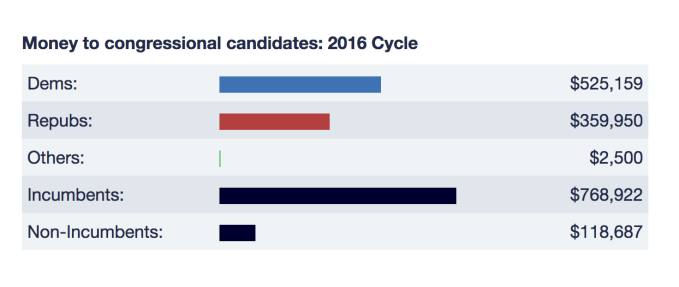
Facebook 2016 congressional contributions via OpenSecrets.org
Over the last three years, Facebook’s registered lobbying expenditures were mostly spent on large, uncontroversial bipartisan firms, a few smaller groups with specific partisan ties and a smattering of other issue-specific specialists. For example, Facebook brought on a Democratic former Senate chief of staff for lobbying related to “data security, online privacy, and elections integrity” and a firm called Capitol Tax Partners to lobby around tax reform.
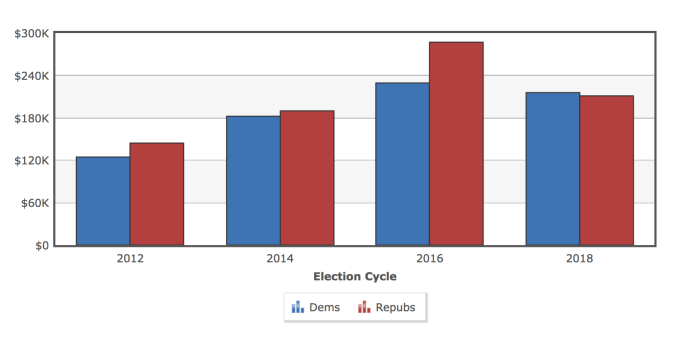
Facebook PAC Contribution Summary via OpenSecrets.org
Historically, Facebook’s donations to Democratic candidates outweigh those to Republicans, though the numbers approached parity in the 2012 and 2014 election cycles. On the other hand, Facebook’s PAC, established in 2011, favored Republican candidates in three of the last four national election cycles, tipping Democratic by a margin of 1% in 2018. In 2016 Facebook’s PAC gave 44% of contributions to Democrats and 55% to Republican candidates.
At Facebook, Vice President of Global Public Policy Joel Kaplan “oversees all corporate political activity, including lobbying activities and political contributions.” A prominent Republican, Kaplan also oversees Facebook’s state level contributions, collected here, with the help of members of the company’s Public Policy, Legal and Communications departments. Kaplan made headlines in September when he sat in support of Brett Kavanaugh, the Supreme Court nominee accused of sexual violence and later confirmed. Following the confirmation, Kaplan and his wife hosted a party for Kavanaugh.
Making amends with conservatives
It’s not clear when Facebook’s relationship with Targeted Victory began and whether Facebook has ramped up relationships with conservative consultants in recent years or held them steady.
In May 2016, Moffatt attended a high profile meeting with Mark Zuckerberg, Sheryl Sandberg and 15 other prominent conservatives. Facebook ostensibly organized the meeting to mend fences with Republicans who were criticizing the social giant for a perceived bias against conservatives.
“I know many conservatives don’t trust that our platform surfaces content without a political bias,” Mark Zuckerberg said in a Facebook post following the meeting. “I wanted to hear their concerns personally and have an open conversation about how we can build trust.”
After the meeting, Moffatt remarked that anyone who didn’t see Facebook’s bias against conservative voices, part of a broader perceived trend in left-leaning Silicon Valley, “is completely missing the larger picture.”
In spite of the Facebook’s apparent financial ties to some of the GOP’s most closely held strategic groups, its Republican-helmed D.C. office and its contributions to candidates on both the left and right, criticisms that Facebook operates with a left-leaning bias remain a familiar chorus.
For his part, Moffatt was cautiously optimistic following the 2016 meeting with Sandberg and Zuckerberg, noting that “he would actually commend Facebook for being the only one of the major tech groups in Silicon Valley that’s willing to have conversations like this.”
Read Full Article
7 Useful Rotten Tomatoes Features Beyond Tomatometer Ratings

Rotten Tomatoes is mainly known for its “Tomatometer” ratings for movies and TV shows, a percentage that shows how many approved critics gave a “positive review” of the title. For most of us, this is the only real reason why we visit the site at all.
But there are several other features on Rotten Tomatoes you might want to check out. Regardless of how you feel about the Tomatometer and its effectiveness as a measure of movies and TV shows (what is the best movie ratings site?), you’re sure to find at least one of the following site features useful and worth trying.
1. Movies in Theaters

One of the best features of Rotten Tomatoes is the ability to track the availability of movies in theaters—not just what’s out already, but which movies are performing the best and which movies are coming soon.
The Opening This Week page is a great way to pick what you want to watch within the next few weeks, whereas the Coming Soon page is best for planning ahead several months and building your wishlist of what movies to watch (see Tip #4 below).
And then there’s the Top Box Office page for recently released movies that are still playing in theaters.
One other noteworthy page is Weekend Earnings, which tracks the box office performance of recently released movies. It’s a great way to spot sleeper hits that may have otherwise flown under your radar.
2. Movies on DVD and Streaming Services

In addition to movies in theaters, Rotten Tomatoes tracks the DVD release dates and streaming release dates for movies.
The Top DVD & Streaming page is the main page to use, which is the best way to sift through the most watch-worthy DVDs and streaming movies. However, you can also use the New Releases page for recent DVD or streaming debuts and the Coming Soon page to plan your viewing months ahead.
Note: You’ll have to click each individual movie to see which streaming services support that film, and many of the streaming options are paid. Common streaming options include iTunes, FandangoNow, and Vudu. For alternatives, check out our list of the best free movie streaming sites.
3. Tickets and Showtimes

If you visit the individual page for a movie that’s currently out in theaters, you can look under the Tickets & Showtimes section to see which nearby theaters are playing that film. Make sure you click Change Location and set your ZIP code to get accurate results.
Or you can use the Tickets & Showtimes page to select any date (today or in the future), any currently playing movies, and any set of theaters that are near your location. Click any of the listed showtimes to check out and purchase tickets.
All of this is made possible by the fact that Rotten Tomatoes was bought out by Fandango back in 2016, granting real-time access to Fandango’s massive database of movie theaters and currently playing movies. Why use Moviefone or Yahoo Movies? This has quickly become my favorite method for finding showtimes and buying tickets.
4. Want to See and Not Interested

According to Box Office Mojo, over 600 movies are released every year in the United States and Canada. It can be tough keeping track of them all, especially when so many of them are high quality and worth watching.
That’s where the Want to See feature comes in handy. (You’ll need to create a Rotten Tomatoes account to start using it.) Whenever you go to the individual page for a movie that isn’t yet released, you’ll be able to click the Want to See button to add that film to your list. Don’t care for the film? You can click Not Interested instead.
Then, in your personal profile, you can see all of your Want to See and Not Interested films all in one place. It’s a nifty and effortless way to stay on top of upcoming movie releases. (IMDb has a similar Watchlist feature!)
5. Film Collections

When viewing the individual page of a movie that’s part of a series, you’ll notice a bit of text that says “Part of the Collection” and a View Collection button. This is a quick way to see all the movie and TV show titles that belong to that particular franchise.

This a convenient way to spot related films and series that you may have missed. It’s also an easy way to stay on top of upcoming franchise films and TV shows. While few franchises are as big as the Marvel Cinematic Universe (shown in the example above), it’s still useful for the smaller ones.
6. Trailers

Rotten Tomatoes is one of the better sites to use if you want to stay on top of the latest movie trailers. In fact, there’s a page entirely dedicated to this purpose.
Head over to the Top Movie Trailers page, which is divided into six sections:
- Opening in Theaters
- Top Box Office Movies
- Coming Soon to Theaters
- Movies on Netflix
- Top Rentals/Streaming
- New Releases on DVD/Streaming
The Movies on Netflix section is particularly notable because it can be difficult finding good movies to watch on Netflix. Fortunately, you can just watch all of the trailers on this Rotten Tomatoes page and load up the ones that catch your interest.
7. News and Interviews

The last big feature of Rotten Tomatoes is News, but it’s a bit misleading because it’s not exactly news. Rather, if you head over to the News page, you’ll mainly find “top list” editorial content. This can be a nifty way to find new movies and TV shows to watch, but don’t go into it expecting industry news.
The News section has numerous columns, including Critics Consensus, Five Favorite Films, Now Streaming, and Parental Guidance.
But perhaps the most interesting column is Video Interviews, where you can find exclusive video interviews with directors, actors, and others involved in the filmmaking industry. While the column is described as “weekly,” the pace has slowed a bit lately—but there’s plenty of interesting content to scour through in the archives.
How to Find Movies You’ll Enjoy Watching
At the end of the day, Rotten Tomatoes serves one real purpose: helping you decide whether a movie is worth your time and money. The Tomatometer ratings are useful for that, and all of these other features can nudge you toward a film you’ll enjoy.
But Rotten Tomatoes has its limits, which is why you should check out these film recommendation sites. If you’re specifically looking for movies on Netflix, see our article on how to find movies to watch on Netflix.
Read the full article: 7 Useful Rotten Tomatoes Features Beyond Tomatometer Ratings
Read Full Article
The 10 Best Google Docs Add-Ons for More Professional Documents

Microsoft Word may be the most widely-used word processor, but Google Docs is also gaining rapid popularity. Google Docs allows multiple users to edit the same document. It is also the safer option to create and save a document online using Google Docs than only saving a copy on your computer.
Along with its regular features, Google Docs also supports a host of add-ons to help you properly format a document. These add-ons are found under the Add-ons menu option.
Here are some useful Google Docs add-ons you can use to create professional documents.
1. Doc Builder

This feature is used to create snippets and save custom styles. That means you can use it to insert snippets of text that you use regularly. Things like the structure you use to write a particular type of document or the resume template of your choice.
How to Use:
- Open a sidebar in your new document.
- Select the file you want.
- Select Doc Builder from your add-ons menu.
- Choose any text, image, formatting etc. from older documents and insert them directly into the new one.
Download: Doc Builder (Free)
2. Page Layout Tool

Use this add-on to set custom page sizes. You can also use it to set custom margins for your page. Google Docs will ensure that the page size is retained while exporting the document as a PDF.
How to Use:
- Go to the add-ons menu
- Select Page Layout Tool, and input the size of the page and the margins that you need.
Download: Page Layout (Free)
3. Text Cleaner

This tool is used to remove any unnecessary formatting and clean up a text. If you select Clear Formatting in Google Docs, it will cause all your formatting to be removed. On the other hand, Text Cleaner allows you to remove the formatting only from a selected area. Line breaks and spaces are also removed.
How to Use:
- Select the part of the text you want to be cleaned.
- Select Text Cleaner from the add-ons menu.
- Go to the configure option.
- Select the formatting you want to keep or delete and hit save.
Download: Text Cleaner (Free)
4. Code Blocks

This can be used to add formatted codes to your document. This feature is particularly useful when you are writing code documentation and want other coders to comment on your work.
How to Use:
- Select the code in the document.
- Open the Code Blocks sidebar.
- Set the language and theme.
- You can use Preview to see how the formatted code will look in the text.
- Remove the background of the text or keep using it depending on your needs.
Download: Code Blocks (Free)
5. Table Formatter

This add-on has over 60 built-in designs and sets of tools to create customizable tables.
How to Use:
- Select a part of the table and go to Table Formatter.
- You can use Apply for all tables to set all the tables in the same style.
- Go to Custom Template and set your specifications for the table with custom border and row designs.
- You can split a table very quickly using the Splitting and Merging of Tables add-on.
Download: Table Formatter (Free)
6. Translate

As the name suggests, you can use this add-on to translate blocks of texts in Google Docs. The Translate add-on currently supports English, Spanish, French, German and Japanese with more languages expected to be added soon.
How to Use:
- Select the block of text you wish to translate.
- Go to Translate in the add-ons menu and select the language you wish to translate your text to.
- You can use Translate+ for even more language options to translate to.
Download: Translate (Free)
Note: The application can only be used in Chrome and Safari browsers. You can also add a thesaurus to Google Docs for even more language options.
7. Link Chooser

If you are in need of quick navigation to a Google Drive files, you can make use of Link Chooser. This application allows you to have quick access to other files while you are working on a document, like style guides or reference notes.
How to Use:
- Run the add-on and select the file or folder that needs to be inserted into your document.
- A few seconds later, the original file will be shown to be linked to the document’s title.
- Click on the link whenever you need to go back to the linked file for reference.
Download: Link Chooser (Free)
8. DocSecrets

A security application that allows you to use password protection on your document. Once you apply DocSecrets, only you and the people you share the password with will be able to access certain parts of the document and make editions to it.
How to Use:
- Enter a password in the side panel of Doc Secrets.
- Type whatever secret text you want in the insert field.
- To hide existing text, select the text and click Censor Text to hide it.
- Share your password with the people of your choice, and they will be able to see the text after installing Doc Secrets on their Google Docs page.
Download: DocSecrets (Free)
Note: This add-on should not be used for sensitive data like financial information since it cannot guarantee total security.
9. Speakd

It’s basically a text-to-speech application that you can use on your Google Documents. For now, you can only use Speakd to have text read aloud to you by the program. While this add-on is naturally of great use to the visually impaired users, it can also be used by regular users to take a break from staring at the computer screen.
How to Use:
- Select the part of the text that you want to be read aloud.
- Go to the Speakd option in the add-ons menu and hit play. A robot voice will read the text out to you.
Download: Speakd (Free)
Note: Speakd is not to be confused with the Voice Typing option offered by Google Docs, which allows you to verbally dictate your content and have the program write it out.
10. Lucidchart Diagrams

Use Lucidchart to add all kinds of graphics to your document. This add-on can be a bit difficult to get the hang of at first. While it does make the process of creating charts easier, you will have to go outside of Google Docs to complete the chart.
How to Use:
- Place the cursor at the place where you want to insert the diagram.
- Go to the Lucidchart app to build the diagram in detail.
- Once finished, you can insert the image from the Lucidchart sidebar.
Download: Lucidchart Diagrams (Free)
Creating Better Documents Online
With the help of these add-ons, you will no longer need to go back to Microsoft Word to create your full document and then upload it online to allow your colleagues to see your work and add their input. Google Docs can now be used to create virtually any kind of document that you can create using MS Word.
Add to that the other advantages offered by online document creation, and the scales begin to tip in Google Docs’s favor. Particularly since you are also able to sync with Google Keep, which enables note-taking, search and tagging features.
Read the full article: The 10 Best Google Docs Add-Ons for More Professional Documents
Read Full Article
Sheryl Sandberg knew more of Facebook’s work with Definers than she let on
Two weeks after the New York Times revealed Facebook’s controversial work with Republican opposition research firm Definers Public Affairs, Facebook COO Sheryl Sandberg has changed her story in significant ways.
The latest revelation: Sandberg herself directed Facebook’s communications team to probe the financial ties of George Soros, left-leaning billionaire and frequent political target of the right. The new reporting cites an email between Sandberg and a Facebook senior executive that was circulated more broadly to senior comms and policy staff.
As TechCrunch has learned — and Sandberg herself alluded to in a statement — Sandberg was also looped into emails about Definers, the team that later conducted research into Soros on Facebook’s behalf. Definers was also integrated more deeply into Facebook’s communications operations than has previously been reported.
People knowledgeable of Facebook’s inner workings and those outside of the company expressed surprise at Sandberg’s choice to initially deny any knowledge of the relationship with Definers. “Mark issued an absolute denial and Sheryl followed, which surprised all of us because we knew her denial wasn’t true,” a source familiar with the firm’s work told TechCrunch.
When the Definers story broke, Mark Zuckerberg issued a swift statement denying any knowledge of the firm’s work. Sheryl Sandberg also denied any knowledge of Definers, though walked that statement back four days later when Facebook’s recently departed policy and communications head Elliot Schrage took the blame for the work.
In a statement coupled with his, Sandberg said that she initially did not remember a firm named Definers but upon review admitted that the firm’s work with Facebook was “incorporated into materials” presented to her and that the firm was referenced in “a small number of emails” she had received. Facebook’s decision to hire Definers, a corporate-facing outgrowth of the Republican America Rising PAC known for its fierce opposition research, proved to be a deeply controversial departure from Silicon Valley ethical norms.
How the Definers relationship began
As TechCrunch has learned, Definers began its work with Facebook through Facebook’s content communications team and Facebook’s Director of Policy Communications, Andrea Saul, a former colleague of Definers founder Matt Rhoades. As we previously reported, many members of Facebook’s communications team are former Republican campaign staffers and strategists with ties to the outside firm that Facebook controversially brought in to support its own internal PR efforts.
Definers began working with Facebook last July and over time the firm was integrated more deeply into Facebook’s communications workings. The firm began its work through Facebook’s content communications team and Facebook’s Director of Policy Communications, Andrea Saul, a former colleague of Definers founder Matt Rhoades.
After it was set into motion, Facebook’s relationship with Definers was mostly overseen by Andrea Saul, Tom Reynolds and Ruchika Budhraja in Menlo Park. In Washington D.C., Definers was handled by Andy Stone under Facebook’s chief lobbyist, Joel Kaplan. Kaplan, who worked in the George W. Bush administration with Definers’ founder and its president, was also in the loop due to his role as a strong in-house Republican voice among many at Facebook. Kaplan made headlines recently when he made a public show of support for Supreme Court nominee Brett Kavanaugh who was accused of sexual violence.
As TechCrunch previously reported, many members of Facebook’s communications team are former Republican campaign staffers and strategists with ties to the outside firm that Facebook controversially brought in to support its own internal PR efforts. Facebook’s Tucker Bounds also has close ties to Definers through his friend Tim Miller, who helped create America Rising, the political action committee prong of the firm. His role in the relationship with Facebook, if any, is not clear.
It’s true that Definers came on board initially for more generic PR support — not oppo research per se — and that’s how the firm’s involvement was framed in an email introducing them into Facebook’s own team. According to a source who spoke with TechCrunch, “The work that they were doing initially was nonpartisan, it was media monitoring.” Definers provided Facebook with its own press lists and engaged in other more mundane day to day PR activities.
Over time, Facebook leaned more heavily on the outside firm. Definers worked closely with Facebook’s policy communications team, checking in through weekly calls. While legal firm WilmerHale prepared the Facebook CEO and COO for their time on the stand, Definers also assisted with all three Congressional hearings that brought Facebook before Congress, including Zuckerberg and Sandberg’s hearings. For Sandberg’s hearing, Definers handled the crisis PR responding to the event and the coverage around the testimony.
“Facebook consultants are on very short leashes,” a source familiar with the work told TechCrunch. “Everything that Definers shared with media was approved by a Facebook employee.” While an outside agency might have more autonomy in working with a different company, Facebook was closely involved in the firm’s work and was likely aware of all of its plans and dealings. “Definers knows where the bodies are buried,” the source told TechCrunch.
So far nothing has turned up to indicate that Zuckerberg, like Sandberg, had prior exposure to the firm’s work. Given his general disinterest in media relations, it is believable that Mark Zuckerberg had no awareness of Definers or the communications team’s deep and often out in the open ties with the external Republican communications firm. Zuckerberg is far less involved in the strategic decisions that go into the way Facebook positions itself to the outside world than Sandberg herself.
Facebook’s communications team is an infamously well-oiled machine and that machine is often put to use to protect Sandberg and promote her agenda — at times over Facebook’s own interests. If Sandberg’s latest and perhaps most surprising admission will at last strain trust in her leadership to a breaking point remains to be seen.
Know anything about this story and have something to add? Contact me at taylor.hatmaker@techcrunch.com. Secure contact for files and sensitive info: Signal 510.545.3125 or thatmaker@protonmail.com.
Read Full Article
Instagram now lets you share Stories to a Close Friends list
No one wants to post silly, racy, or vulnerable Stories if they’re worried their boss, parents, and distant acquaintances are watching. So to get people sharing more, and more authentically, Instagram will let you share to fewer people. Today after 17 months of testing, Instagram is globally launching Close Friends on iOS and Android over the next two days. It lets you build a single private list of your best buddies on Instagram through suggestions or search, and then share Stories just to them. They’ll see a green circle around your profile pic in the existing Story tray to let them know this is Close Friends-only content, but no one gets notified if they’re added or removed from your list that only you can view.
 “As you add more and more people [on any social network], you start not to know them. That’s obviously going to change the things that you’re sharing and it makes it even harder to form every deep connections with your closest friends because you’re basically curating for the largest possible distribution,” said Instagram director of product Robby Stein, who announced the news onstage at TechCrunch Disrupt Berlin. “To really be yourself and connect and be connected to your best friends, you need your own place.”
“As you add more and more people [on any social network], you start not to know them. That’s obviously going to change the things that you’re sharing and it makes it even harder to form every deep connections with your closest friends because you’re basically curating for the largest possible distribution,” said Instagram director of product Robby Stein, who announced the news onstage at TechCrunch Disrupt Berlin. “To really be yourself and connect and be connected to your best friends, you need your own place.”
I spent the last few days demoing Close Friends and it’s remarkably smooth, intuitive, and useful. Suddenly there was a place to post what I might otherwise consider too random or embarrassing to share. Teens already invented the idea of “Finstagrams,” or fake Instagram accounts, to share feed posts to just their favorite people without the pressure to look cool. Now Instagram is formalizing that idea into “Finstastories” through Close Friends.
The feature is a wise way to counteract the natural social graph creep that occurs as people accept social networking requests out of a sense of obligatory courtesy from people they aren’t close to, which then causes them to only share blander content. Helping people express their wild side as must-see content for their Close Friends could drive up time spent on the app. But there’s also the risk that the launch creates private echo sphere havens for offensive content beyond the eyes of those who’d rightfully report it.
“No one has ever mastered a close friends graph and made it easy for people to understand” Stein notes. The path to variable sharing privacy winds through a cemetery. Facebook’s “Lists” product struggled to find traction for a decade before being half-shut down. Google+’s big selling point was “Circles” for sharing to different groups of people. But with both, user found it too boring and confusing to make a bunch of different lists they could share to or view feeds from. Snapchat launched its own Groups feature two months ago, but it’s easy to forget who’s in which list and they’re designed around group chat. Most users just end up trying their best to reject, unfollow, or mute people they didn’t want to see or share with.
 Now after almost 15 years of Facebook, 12 years of Twitter, 8 years of Instagram, and 7 years of Snapchat, that strategy has failed for many, leading to noisy feeds and a fear of sharing to too many. “People get friend requests and they feel pressure to accept” Stein explains. “The curve is actually that your sharing goes up and as you add more people initially, as more people can respond to you. But then there’s a point where it reduces sharing over time.”
Now after almost 15 years of Facebook, 12 years of Twitter, 8 years of Instagram, and 7 years of Snapchat, that strategy has failed for many, leading to noisy feeds and a fear of sharing to too many. “People get friend requests and they feel pressure to accept” Stein explains. “The curve is actually that your sharing goes up and as you add more people initially, as more people can respond to you. But then there’s a point where it reduces sharing over time.”
So Instagram chose to build Close Friends as just a single list in hopes that you won’t lose track of who’s part of it. As the feature rolls out today, there’ll be an explainer Story from Instagram about it in your tray, you’ll get walked through when you hit the Close Friends button on the Story composer, and there’ll be a call out on your profile to configure Close Friends in the settings menu. You’ll be able to search for your close friends or quickly add them from a list of suggestions based on who you interact with most. You can add or remove as many people as you want without them knowing, they just will or won’t see your green circled Close Friends story. “We’re protecting you and your right to share or not share to certain people. It gives you air cover” Stein tells me
From then on, you can use the Close Friends shortcut in the Stories composer to share it with just those people, who’ll see a green “Close Friends” label on the story to let them know they’re special. Instagram will use the signal of who you add to help rank and order your Stories tray, but it won’t automatically pop Close Friends Stories to the front. When asked if Facebook would use that data for personalization too, Stein told me “We’re the same company” but said using it to improve Facebook is “not something that we’re actively working on.”
There’s no screenshot alerts, similar to the rest of Instagram Stories, but you won’t be able to DM anyone someone else’s Close Friends Story. That’s it. “We haven’t invented any new design affordances or things you need to know” Stein beams. For now it’s meant for user profiles, but publishers, social media celebrities, and brands would probably love ways to build fan clubs through the feature. Perhaps Instagram would even allow creators to charge users to be admitted to Close Friends. If not, some savvy influencers will probably do it anyways as they try to make Instagram more like Patreon.

Instagram’s Robby Stein (left) tells TechCrunch’s Josh Constine about Close Friends at Disrupt Berlin
The one concern here is that Close Friends could create little bunkers in which people can share objectionable content without consequence. It’d be sad to see it harbor racism, sexism, or other stuff that doesn’t belong anywhere on Instagram. Stein says that because you’re talking with friends instead of strangers on a Reddit, “it self regulates what it’s used for. We haven’t seen a lot of that usage in the testing that we’ve done. It’s still a broadcast channel and it doesn’t generate this group discussion. It doesn’t spiral.”
Overall, I think Close Friends will be a hit. When it started testing a prototype called Favorites in June 2017 it worked with feed posts too, but Instagram decided the off the cuff posts wouldn’t fit right next to your more widely broadcasted highlights. But confined to Stories, it feels like a natural and much-needed extension of what Instagram was always supposed to be but that’s gotten lost in our swelling social networks: giving the people you love a window into your life.
Robby Stein (Instagram) debuts a new feature called Close Friends that allows users to share Stories with a small group of friends #TCDisrupt pic.twitter.com/ontdA7CQU0
— TechCrunch (@TechCrunch) November 30, 2018
Read Full Article
Instagram now lets you share Stories to a Close Friends list
No one wants to post silly, racy, or vulnerable Stories if they’re worried their boss, parents, and distant acquaintances are watching. So to get people sharing more, and more authentically, Instagram will let you share to fewer people. Today after 17 months of testing, Instagram is globally launching Close Friends on iOS and Android over the next two days. It lets you build a single private list of your best buddies on Instagram through suggestions or search, and then share Stories just to them. They’ll see a green circle around your profile pic in the existing Story tray to let them know this is Close Friends-only content, but no one gets notified if they’re added or removed from your list that only you can view.
 “As you add more and more people [on any social network], you start not to know them. That’s obviously going to change the things that you’re sharing and it makes it even harder to form every deep connections with your closest friends because you’re basically curating for the largest possible distribution,” said Instagram director of product Robby Stein, who announced the news onstage at TechCrunch Disrupt Berlin. “To really be yourself and connect and be connected to your best friends, you need your own place.”
“As you add more and more people [on any social network], you start not to know them. That’s obviously going to change the things that you’re sharing and it makes it even harder to form every deep connections with your closest friends because you’re basically curating for the largest possible distribution,” said Instagram director of product Robby Stein, who announced the news onstage at TechCrunch Disrupt Berlin. “To really be yourself and connect and be connected to your best friends, you need your own place.”
I spent the last few days demoing Close Friends and it’s remarkably smooth, intuitive, and useful. Suddenly there was a place to post what I might otherwise consider too random or embarrassing to share. Teens already invented the idea of “Finstagrams,” or fake Instagram accounts, to share feed posts to just their favorite people without the pressure to look cool. Now Instagram is formalizing that idea into “Finstastories” through Close Friends.
The feature is a wise way to counteract the natural social graph creep that occurs as people accept social networking requests out of a sense of obligatory courtesy from people they aren’t close to, which then causes them to only share blander content. Helping people express their wild side as must-see content for their Close Friends could drive up time spent on the app. But there’s also the risk that the launch creates private echo sphere havens for offensive content beyond the eyes of those who’d rightfully report it.
“No one has ever mastered a close friends graph and made it easy for people to understand” Stein notes. The path to variable sharing privacy winds through a cemetery. Facebook’s “Lists” product struggled to find traction for a decade before being half-shut down. Google+’s big selling point was “Circles” for sharing to different groups of people. But with both, user found it too boring and confusing to make a bunch of different lists they could share to or view feeds from. Snapchat launched its own Groups feature two months ago, but it’s easy to forget who’s in which list and they’re designed around group chat. Most users just end up trying their best to reject, unfollow, or mute people they didn’t want to see or share with.
 Now after almost 15 years of Facebook, 12 years of Twitter, 8 years of Instagram, and 7 years of Snapchat, that strategy has failed for many, leading to noisy feeds and a fear of sharing to too many. “People get friend requests and they feel pressure to accept” Stein explains. “The curve is actually that your sharing goes up and as you add more people initially, as more people can respond to you. But then there’s a point where it reduces sharing over time.”
Now after almost 15 years of Facebook, 12 years of Twitter, 8 years of Instagram, and 7 years of Snapchat, that strategy has failed for many, leading to noisy feeds and a fear of sharing to too many. “People get friend requests and they feel pressure to accept” Stein explains. “The curve is actually that your sharing goes up and as you add more people initially, as more people can respond to you. But then there’s a point where it reduces sharing over time.”
So Instagram chose to build Close Friends as just a single list in hopes that you won’t lose track of who’s part of it. As the feature rolls out today, there’ll be an explainer Story from Instagram about it in your tray, you’ll get walked through when you hit the Close Friends button on the Story composer, and there’ll be a call out on your profile to configure Close Friends in the settings menu. You’ll be able to search for your close friends or quickly add them from a list of suggestions based on who you interact with most. You can add or remove as many people as you want without them knowing, they just will or won’t see your green circled Close Friends story. “We’re protecting you and your right to share or not share to certain people. It gives you air cover” Stein tells me
From then on, you can use the Close Friends shortcut in the Stories composer to share it with just those people, who’ll see a green “Close Friends” label on the story to let them know they’re special. Instagram will use the signal of who you add to help rank and order your Stories tray, but it won’t automatically pop Close Friends Stories to the front. When asked if Facebook would use that data for personalization too, Stein told me “We’re the same company” but said using it to improve Facebook is “not something that we’re actively working on.”
There’s no screenshot alerts, similar to the rest of Instagram Stories, but you won’t be able to DM anyone someone else’s Close Friends Story. That’s it. “We haven’t invented any new design affordances or things you need to know” Stein beams. For now it’s meant for user profiles, but publishers, social media celebrities, and brands would probably love ways to build fan clubs through the feature. Perhaps Instagram would even allow creators to charge users to be admitted to Close Friends. If not, some savvy influencers will probably do it anyways.

Instagram’s Robby Stein (left) tells TechCrunch’s Josh Constine about Close Friends at Disrupt Berlin
The one concern here is that Close Friends could create little bunkers in which people can share objectionable content without consequence. It’d be sad to see it harbor racism, sexism, or other stuff that doesn’t belong anywhere on Instagram. Stein says that because you’re talking with friends instead of strangers on a Reddit, “it self regulates what it’s used for. We haven’t seen a lot of that usage in the testing that we’ve done. It’s still a broadcast channel and it doesn’t generate this group discussion. It doesn’t spiral.”
Overall, I think Close Friends will be a hit. When it started testing a prototype called Favorites in June 2017 it worked with feed posts too, but Instagram decided the off the cuff posts wouldn’t fit right next to your more widely broadcasted highlights. But confined to Stories, it feels like a natural and much-needed extension of what Instagram was always supposed to be but that’s gotten lost in our swelling social networks: giving the people you love a window into your life.
Read Full Article
Researchers use AI and 3D printing to recreate paintings from photographs
Researchers at MIT’s Computer Science and Artificial Intelligence Laboratory have created a system that can reproduce paintings from a single photo, allowing museums and art lovers to snap their favorite pictures and print new copies complete with paint textures.
Called RePaint, the project uses machine learning to recreate the exact colors of each painting and then prints it using a high-end 3D printer that can output thousands of colors using half-toning.
The researchers, however, found a better way to capture a fuller spectrum of Degas and Dali. They used a special technique they developed called “color-contoning”, which involves using a 3-D printer and 10 different transparent inks stacked in very thin layers, much like the wafers and chocolate in a Kit-Kat bar. They combined their method with a decades-old technique called “halftoning”, where an image is created by tons of little ink dots, rather than continuous tones. Combining these, the team says, better captured the nuances of the colors.
“If you just reproduce the color of a painting as it looks in the gallery, it might look different in your home,” said researcher Changil Kim. “Our system works under any lighting condition, which shows a far greater color reproduction capability than almost any other previous work.”
Sadly the prints are only about as big as a business card. The system also can’t yet support matte finishes and detailed surface textures but the team is working on improving the algorithms and the 3D printing tech so you’ll finally be able to recreate that picture of dogs playing poker in 3D plastic.
Read Full Article
Google Assistant Gets New Features for the Holidays

For those of us who celebrate Christmas, the next few weeks are set to be the busiest time of the year. We all run around buying gifts, sending greetings cards, meeting up with friends and family, and generally being rushed off our feet for no apparent reason.
However, Google thinks its Assistant can help you survive the holidays. And it has rolled out a bunch of new features designed to do just that. Some of Google Assistant’s new features are only loosely connected with the holidays, but we’ll let them off.
Google Assistant’s New Features
Google revealed Assistant’s new holiday-related features in a post on The Keyword. And they are as follows…
Google Assistant now recognizes when you say “please” and “thank you”. The feature, called Pretty Please, rewards politeness by having Assistant reply in an equally polite manner.
Google Assistant can now help you keep track of gift ideas by using notes and lists. You can create a gift list, add ideas to an existing list, and more besides, all with your voice.
Google Assistant now lets you call Santa, and he needs your help while rehearsing for a concert. If you have a Smart Display you can even see some album covers for bands from the North Pole.
Pretty Please encourages good manners for everyone. Say “please” or “thank you” when using your Google Assistant and listen for an equally pleasing response. https://t.co/7MYbFyWc1H pic.twitter.com/NQ3AZrVX9W
— Made by Google (@madebygoogle) November 29, 2018
If you have a Smart Display and a Google Play Music subscription you can now sing along to your favorite songs. Unfortunately, synchronized lyrics are only available for selected songs.
You can also have Google Assistant read along to one of your favorite Christmas stories. The titles listed here will have music and sound effects added. Alternatively, you can just say, “Hey Google, tell me a story” to have one of 50 titles read to you.
Further Reading for Google Assistant Users
If you’re new to Google Assistant, check out our guide explaining how to use Google Assistant. And if you’re unsure whether Google Assistant is really better than its competitors, we’ve pitched Google Assistant vs. Siri and Google Assistant vs. Cortana.
Read the full article: Google Assistant Gets New Features for the Holidays
Read Full Article
Kids Are Attending Rehab for Fortnite Addiction

Fortnite has proved to be a massive hit. Since its release in 2017 it has grown into a worldwide phenomenon. It’s one of the best cross-play games available, and you can even play Fortnite on Android or iOS. Unfortunately, there’s a downside to all of this…
Kids Are Getting Addicted to Fortnite
According to Bloomberg, parents are sending their kids to rehab for video game addiction. And most of the kids attending rehab for video game addiction play Fortnite to excess. While it isn’t the only game being played, it seems to be a particular problem.
Bloomberg cites one parent of a teenager whose grades have plummeted thanks to his Fortnite addiction. It also quotes Lorrine Marer, a British behavioral specialist, as claiming, “This game is like heroin. Once you are hooked, it’s hard to get unhooked”.
Apparently people are “addicted” to #Fortnite, and it’s causing divorces and bad grades. Makes me glad I already hate the game.
— Diddy (@somecrazyboii) November 28, 2018
It isn’t hard to see why Fortnite has captured the hearts and minds of children the world over. For starters it’s free-to-play, taking away the barrier to entry. And the desire to be the last man standing at the end of a battle royale means kids will keep coming back for more.
Video games aren’t just causing problems for children either. One survey suggests that video game addiction has been cited in 200 divorce petitions in the U.K. in 2018. Which suggests this seemingly harmless activity is literally ruining relationships.
A Tiny Fraction of Fortnite’s Userbase
It should be noted that the number of people addicted to Fortnite is a fraction of the overall userbase. Around 200 million people play Fortnite worldwide, and only a tiny fraction of them can be classified as being addicted to the point that it’s a problem.
Still, this isn’t the first time Fortnite has been accused of having a negative influence on kids. So at the very least parents should educate and inform themselves about the game. Which is why our parents’ guide to Fortnite is required reading.
Read the full article: Kids Are Attending Rehab for Fortnite Addiction
Read Full Article
DJI Announces the Osmo Pocket: A 3-Axis Stabilized Handheld 4K Camera

DJI, the company best known for its solid line of drones, has just released a really solid looking gimbal-stabilized camera called the Osmo Pocket.
The tiny camera is available for pre-order right now, and it’s scheduled to ship in December, so you won’t have to wait too long to get your hands on one.
DJI Osmo Pocket Features
The Osmo Pocket’s main selling point is its size. It barely tips the scale at only 116g, so you can carry it around extremely comfortably. It’s only 121.9mm tall, 28.6mm wide, and 36.9mm deep.
In spite of the tiny size, the camera is literally packed with features. First and foremost, it’s equipped with a 3-axis gimbal, which means it’ll create incredibly stable footage regardless of how much you or the subject is moving around.
The sensor on the camera is 1/2.3″.
One of the most impressive things about this camera is its ability to capture 4K footage at 60fps. If you want silky smooth videos at high resolution, the Osmo Pocket will most certainly handle it.
Preorder your #DJI #OsmoPocket today for $349 at https://t.co/XZ72IDgTl9 #BecauseLifeIsBig pic.twitter.com/VPnnnWFpSX
— DJI (@DJIGlobal) November 28, 2018
As for battery life, the Osmo Pocket promises to last about 140 minutes, but of course, your mileage may vary when it comes to how long it’ll last.
Here are some other important things to point out about the new camera:
- Noiseless cooling system
- Universal Port supports lots of accessories
- ActiveTrack automatically stays with subject in motion
- Panorama mode
- Timelapse mode
- Ability to shoot in the dark
- Connects to smartphone for additional options
Where Can You Buy the Osmo Pocket?
The Osmo Pocket 3-Axis Stabilized handheld 4K camera is available for pre-order directly from DJI for $350. Best Buy also has it for the same price. Unfortunately for Amazon shoppers, the Pocket isn’t listed on there as of this writing.
If you decide to snag one to create some awesome movies, make sure to check out our guide to creating more cinematic videos, which will help you create cooler footage than you ever imagined.
Read the full article: DJI Announces the Osmo Pocket: A 3-Axis Stabilized Handheld 4K Camera
Read Full Article
7 Nifty Tools You Can Use to Create Project Timelines

You may have seen a timeline of a friend’s journey on Facebook over the years and thought that was a particularly attractive and striking way to condense information into a simple diagram. But timelines are not limited only to Facebook users.
Whether you are a student or a professional, creating a timeline for your work can be critically important. It helps you keep track of your progress and helps you focus on completing future milestones until the work is done.
Here are some online tools that let you create excellent timelines for your projects.
1. Office Timeline

This is an award-winning project scheduler with excellent timeline making options. It’s a great favorite among working professionals because of great graphics options that make for catchy presentations.
Pros:
- Works directly with PowerPoint with no other software required.
- Offers several free and professional customized styles and templates for speedy creation of timelines.
- It can sync with and import files directly from both Microsoft Project and Microsoft Excel.
- The premium version of the software is reasonably priced.
- Excellent customer support.
Cons:
- It can only be used on a Windows PC that comes pre-installed with Microsoft PowerPoint.
- It works better for quick/simple timeline creations but doesn’t handle more complex timelines as well.
Subscribe: Office Timeline (Free, $59 for 1-year license)
2. Preceden

A popular choice among students and teachers, Preceden allows you to create parallel timelines and accompanying charts. Multiple unique timelines can be created by adding layers to the initial timeline.
Pros:
- You can share the timeline with other users in the form of PDF, URL embedded code, CSV etc.
- Timelines can cover periods between years right down to between seconds.
- Parallel layers allow you to easily see the connections between different types of data.
Cons:
- For free users, their timelines are visible to the public at all times on the Preceden website.
- All the functions of the program do not work on an iPad or mobile.
- Free users can only add up to five events to a timeline.
Subscribe: Preceden (Free for students, $29 for professionals)
3. Sutori

Yet another favorite among teachers and students, Sutori breaks from the tradition of other timeline makers. It shares information through interactive timelines and stories using an engaging narrative structure. You can choose from pre-made stories or make up your own.
Pros:
- Plenty of use for multimedia options like text, pictures, and videos to create colorful and engaging timelines.
- Simple and easy-to-understand software design.
- You can add quizzes to the timelines to encourage better learning and retention.
- You can track the progress of the timeline and get feedback on your work.
- Excellent for creating interactive training scenarios for new learners about a topic.
Cons:
- The best story templates require the 1-year premium license.
- It’s geared more towards educational use and isn’t as useful for workplace projects.
Subscribe: Sutori (Free, $49 for 1-year license)
4. Timeglider

This is a web service dedicated to creating timelines that can span centuries or seconds. It is mostly used to create timelines of historical events that can be viewed by other users.
Pros:
- The timeline can be zoomed in on and moved left or right.
- Events can be color-coded for easy reference.
- You can share the timeline on your website using the URL code.
- You can collaborate with others to create the timeline.
Cons:
- Does not offer as many features as certain other timeline makers.
- Can be limited in its applications.
Subscribe: Timeglider (Free, $5/mo for premium features)
5. SmartDraw

A diagramming software that provides hundreds of pre-selected templates and diagrams for automatic formatting. You can create any type of timeline that includes process maps, flowcharts, schedules, mockups etc.
Pros:
- It can run on any internet connected device.
- Full MS Office, Box, and GSuite integration.
- File sharing and collaboration features.
- Pre-built templates allow untrained users to operate the program easily.
Cons:
- No autosave unless you’re using the Cloud.
- Consumes a lot of the computer’s running resources and can slow down the machine’s speed.
Subscribe: SmartDraw ($10/mo for a single user)
6. Teamweek

A team management software which lets you create and manage the tasks of multiple people on your team spread across a timeline. The team members can view the progress of their teammates as with a timesheet.
Pros:
- Attractive design and easy to use.
- Integration with Basecam and Trello.
- The timeline can be downloaded as PDF.
- Allows for color coding, client and project labels, milestones, sub-tasks and the ability to assign tasks to team members.
Cons:
- Cannot upload images into individual tasks.
- Cannot interact with your team members using the platform.
Subscribe: Teamweek (Free up to 5 members, $35/mo for larger teams)
7. Time Graphics

A free online service used mostly for business and academic presentations. It uses the privacy principles of Facebook and YouTube videos, which means you can make your timeline private, accessible by link or public.
Pros:
- Synchronize your timeline with online information sources so your numbers are updated automatically.
- Analytics to help you compute the data trends on your timeline and make predictions for the future.
- You can allow other users to rate your timeline by making it public.
- Multimedia graphics can be added to the timeline.
- Supports a wide variety of options for embedding content in your timeline.
- The timeline can be downloaded in the form of XML, Excel, docX, PNG or JSON.
Cons:
- Private timelines require premium membership.
- You have to pay to use the more advanced features.
Subscribe: Time Graphics (Free, $14/mo for premium features)
Staying on Track With Project Timeline Software
Creating a timeline is an invaluable way to make sure you stay on track. Especially if you’re working in a group. The details of your project might vary. It can be a piece of homework, a presentation or a workplace project. But putting the details on a timeline will be a constant reminder of how far you’ve progressed, and how far you still have left to go.
After all, boosting your workplace efficiency is a constant battle. The kind of visual reminder offered by a timeline is of great use in the fight against procrastination that every student and working professional faces at some point. It helps you stick to a plan and tackle your work bit by bit, piece by piece until you finally master it.
Read the full article: 7 Nifty Tools You Can Use to Create Project Timelines
Read Full Article