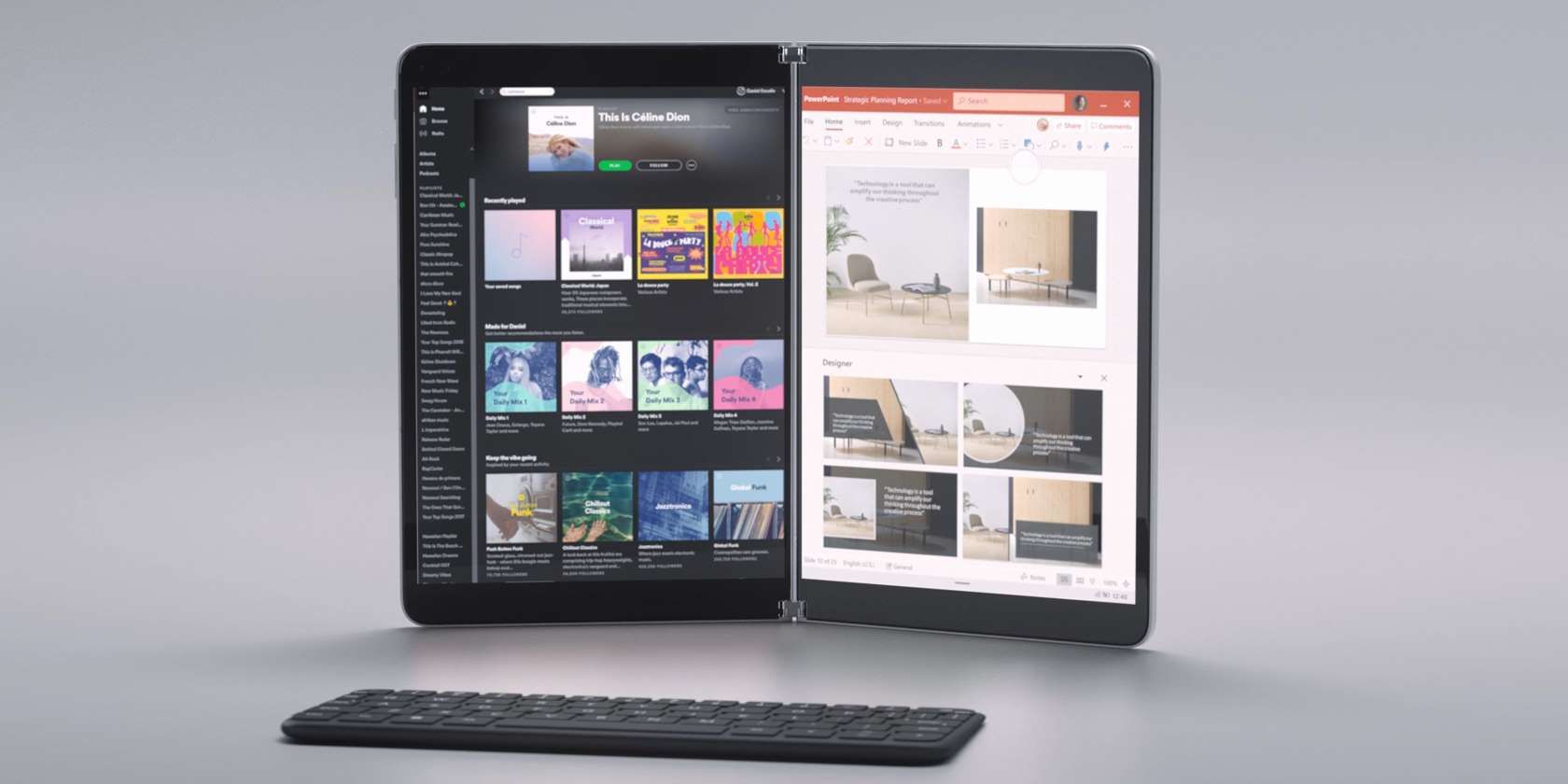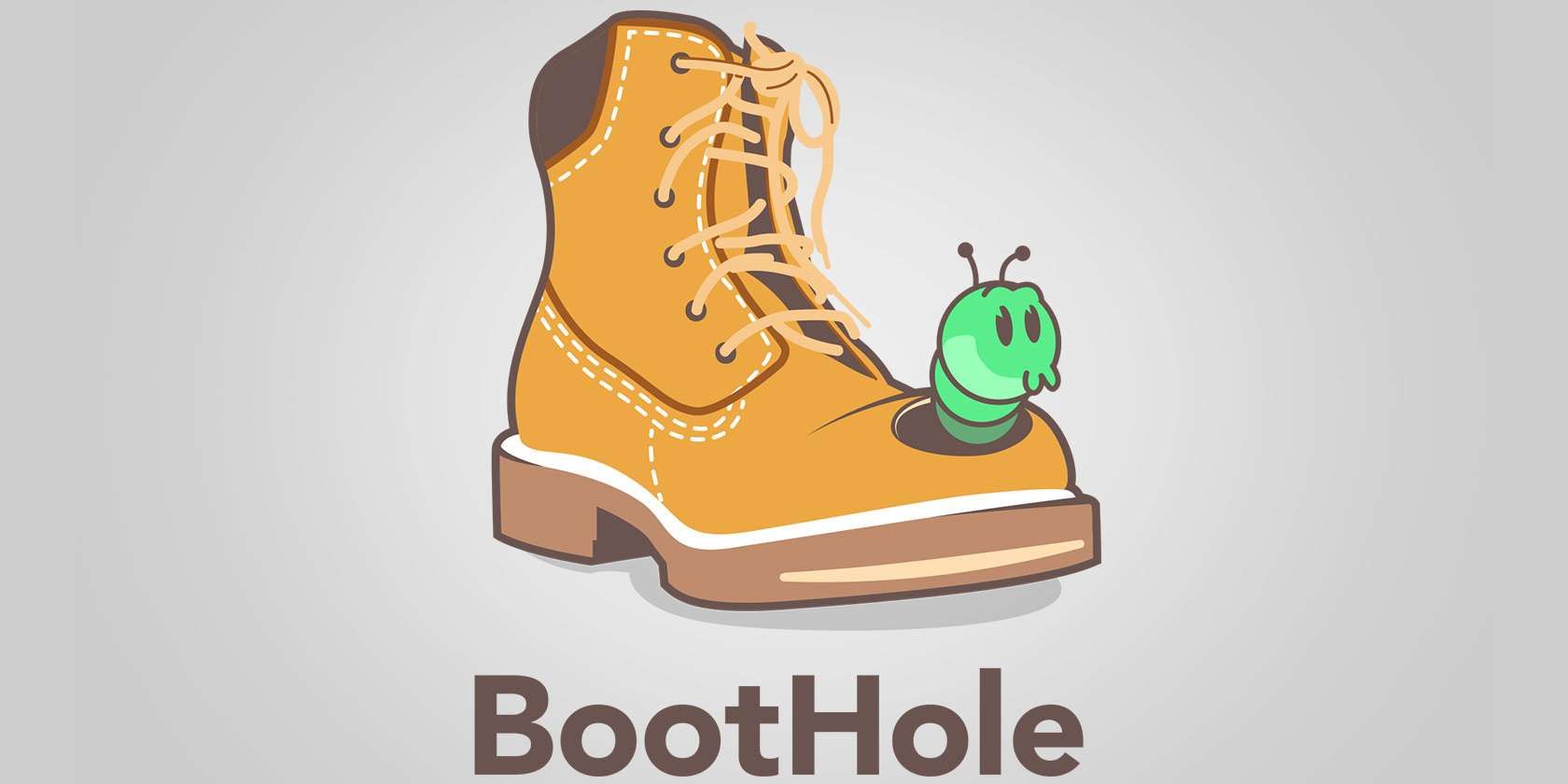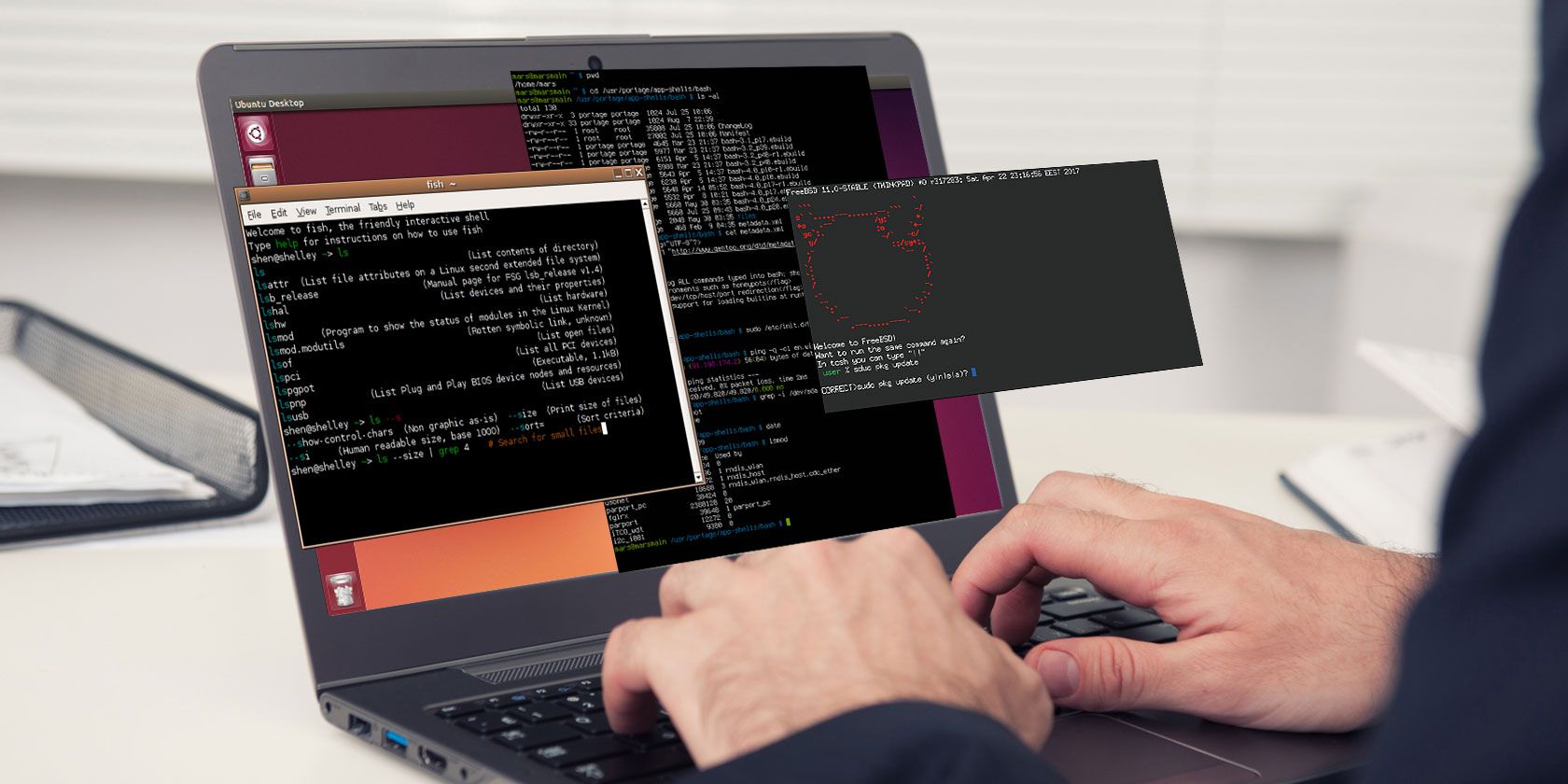A Blue Screen of Death, technically known as a stop error, is never a happy experience for Windows users. Your computer crashes without warning, losing your work, or other data in the process. The faulty hardware corrupted page error is one such critical error that can strike without warning.
Here’s how you fix the faulty hardware corrupted page stop code for good.
What Is the Faulty Hardware Corrupted Page Stop Code Error?
The faulty hardware corrupted page error (Windows stop code 0x0000012B) covers several different hardware issues, but refers to a single-bit error. A single-bit error occurs when a single bit (a minute piece of data) is incorrectly changed during the transmission of data. While it sounds like a tiny issue, the result can cause your system hardware to malfunction, resulting in the faulty hardware corrupted page stop code.
There is good news and bad news.
The good news is that there are several fixes available for the faulty hardware corrupted page stop code. The bad news is that Windows stop code 0x0000012B can indicate your system hardware is failing. Specifically, the stop code is often associated with faulty RAM.
You can check your RAM and other hardware issues with these fixes for the faulty hardware corrupted page stop code.
1. Restart Your Computer
If you haven’t already, restart your computer. Although infuriating to hear, “Have you tried switching it off and on again” really does fix a lot of problems. Before delving into the more advanced fixes, restart your computer and see if that resolves the issue.
2. Reseat Your Hardware
As the faulty hardware corrupted page error relates to your system hardware, a common fix is reseating your system hardware. If you knock or bump your system accidentally, you might jolt your RAM or graphics card out of position.
You’ll need to get inside the case of your PC or laptop to reseat the hardware. Please be aware that this will void your manufacturer’s warranty in certain cases, so proceed with caution.
3. Run SFC
The faulty hardware corrupted page stop code can indicate issues with your system files. The Windows System File Check (SFC) is an integrated Windows system tool you use to check your Windows installation files for errors.
Before running the SFC command, you need to check that it is completely functional. You don’t want SFC to miss an error because it wasn’t working properly, to begin with. To do this, we use DISM, the Deployment Image Servicing and Management tool.
Like SFC, DISM is an integrated Windows utility with a wide range of functions. In this case, the DISM Restorehealth command ensures that our next fix will work properly.

Work through the following steps.
- Type Command Prompt (Admin)in the Start menu search bar, then right-click and select Run as administrator to open an elevated Command Prompt.
- Type the following command and press Enter: DISM /online /cleanup-image /restorehealth
- Wait for the command to complete. The process can take up to 20 minutes, depending on your system’s health. The process seems stuck at certain times, but wait for it to complete.
- When the process completes, type sfc /scannow and press Enter.
4. Run CHKDSK
Like SFC, CHKDSK is a Windows tool you can use to verify your Windows 10 file system. Wondering what the difference between CHKDSK and SFC is? CHKDSK scans your entire drive for errors, while SFC scans Windows system files specifically.
Run it from the Command Prompt, and use the CHKDSK scan to find the problem and fix your machine.
- Type command prompt in your Start menu search bar, then right-click the best match and select Run as administrator. (Alternatively, press Windows key + X, then select Command Prompt (Admin) from the menu.)
- Next, type chkdsk /r and press Enter. The command will scan your system for errors and fix any issues along the way.
5. Check Your Drivers
At times, a new Windows drive will upset your hardware and cause a fault. Windows 10 now handles most driver updates, so faulty drivers are becoming less of an issue. But that doesn’t mean a dodgy driver cannot come and cause havoc.
You can see a list of recent Windows driver updates in the Update & Security settings page.
Press Windows Key + I to open the Settings panel, then select Update & Security > View update history. You can find any driver updates here.
Now, type device manager in the Start menu search bar and select the best match. Head down the list and check for an error symbol. If there is nothing, your driver status is likely not the source of the issue.
Several tools let you update all of your system drivers at the same time. The usefulness of these tools is debatable, especially as many try to force you to pay for freely available drivers. If you would like to know more, check out the best free tools you can use to fix any Windows 10 issue.
6. Check Your RAM Using MemTest86
The Windows Memory Diagnostic tool is a Windows system tool you can use to analyze your RAM for errors. However, it isn’t the best option for the job. That title goes to MemTest86, a free, standalone memory testing tool for x86 machines.

You boot MemTest86 from a USB flash drive (or bootable disc) and leave it to check your system RAM. A MemTest86 takes a while to complete. For a full evaluation of your RAM, you should run at least two passes (that’s two complete cycles). As a single pass can take hours, the analysis process can take a while. However, MemTest86 will uncover any serious RAM issues during the process, so it is worth the wait.
Head to the MemTest86 download page and download the Image for creating bootable CD (ISO format). Next, you need to write the MemTest86 ISO to a USB flash drive. Check out this list of free tools to make a bootable USB flash drive.
Download a tool from the list, burn MemTest86 to your USB flash drive, then shut down your system. Now, reboot your system while pressing the button for your Boot Selection menu (usually F10, F11, DEL, or ESC), then select the bootable MemTest86 USB flash drive. The memory test will start automatically.
Fixing the Faulty Hardware Corrupted Page
Like many things Windows 10, a Bluescreen of Death is never nice—but there is often a simple resolution. The best thing to do is attempt to reseat your RAM and graphics card before attempting any of the additional fixes. Sometimes the simplest fixes have the greatest effect!
If you want to learn more about your bluescreen errors and how to fix them, check out Nirsoft’s BlueScreenView. It is a free tool you can use to understand Windows stop codes so you can fix any issue without help!
Read the full article: 6 Fixes for the Faulty Hardware Corrupted Page Stop Code in Windows 10