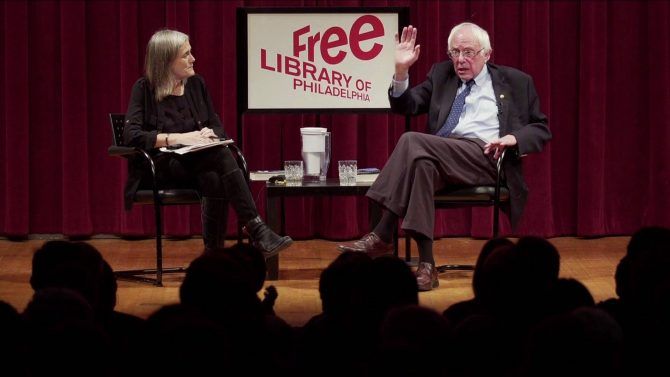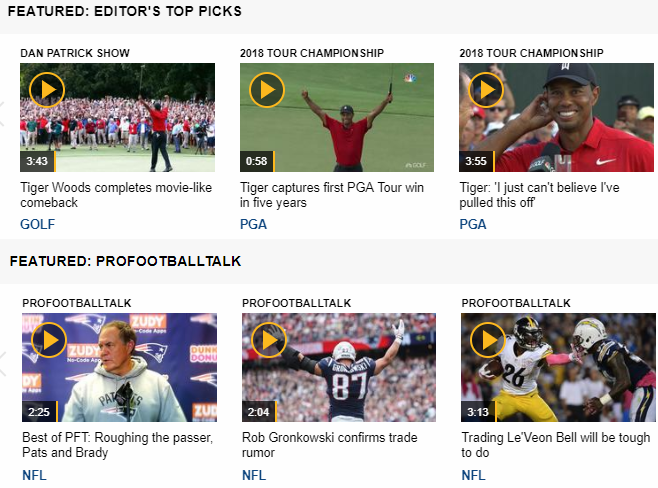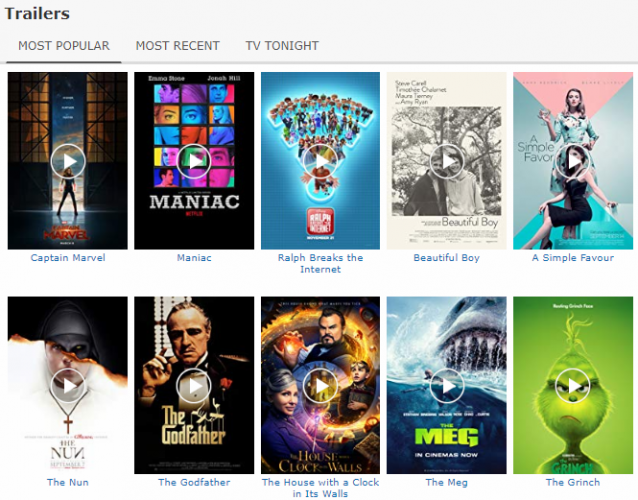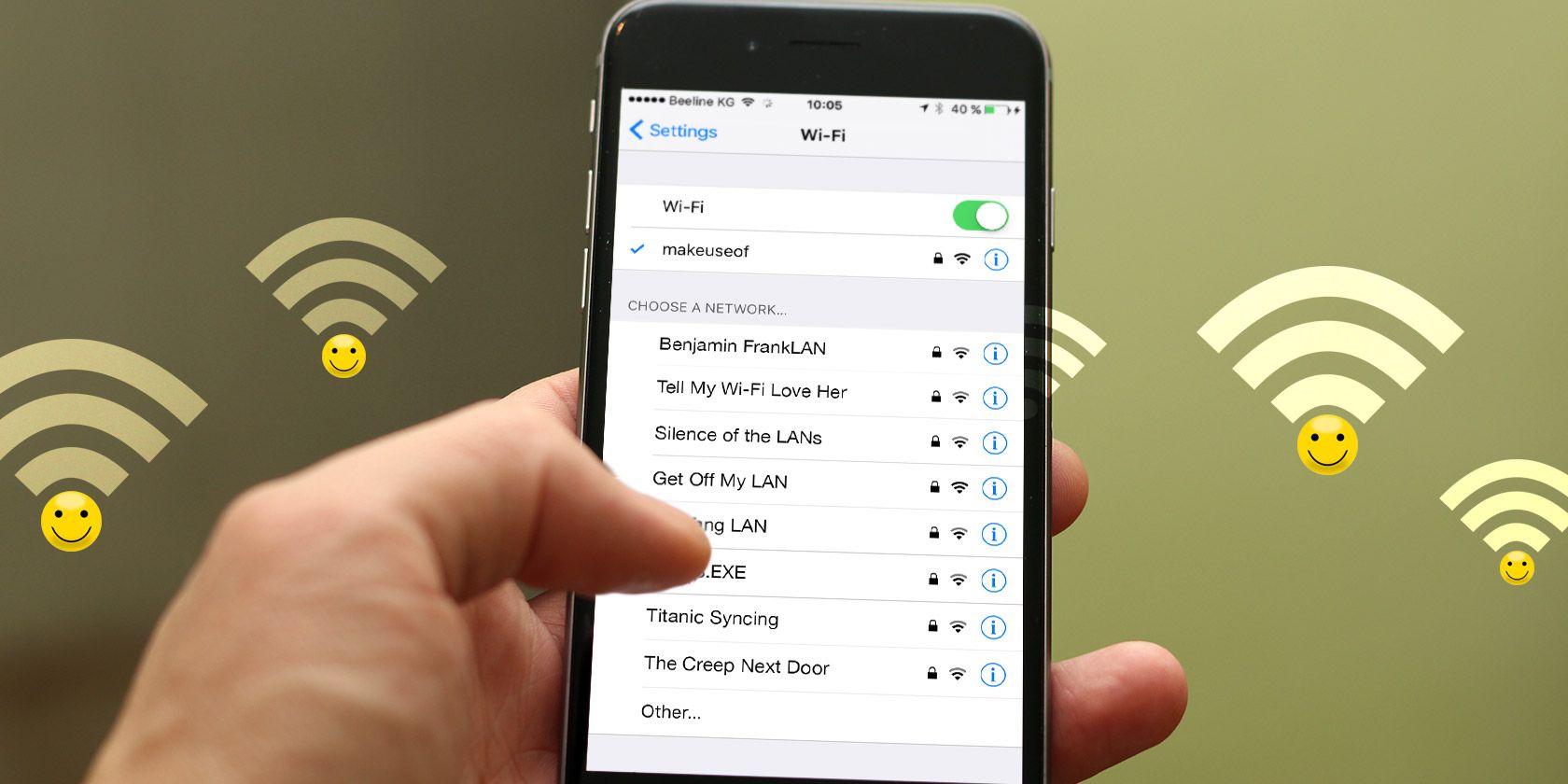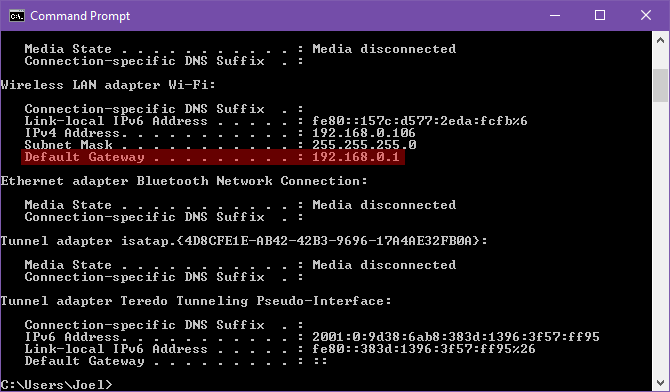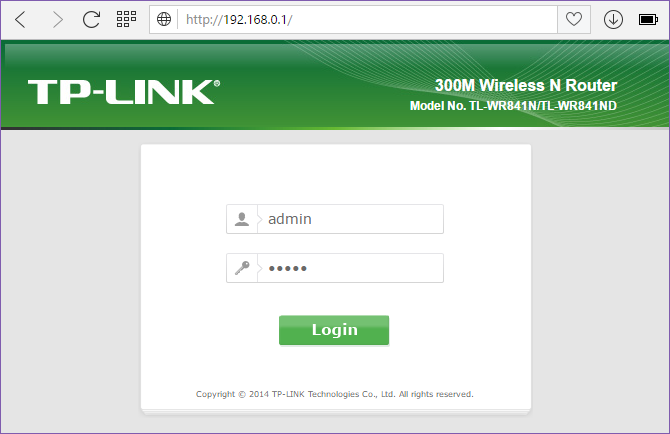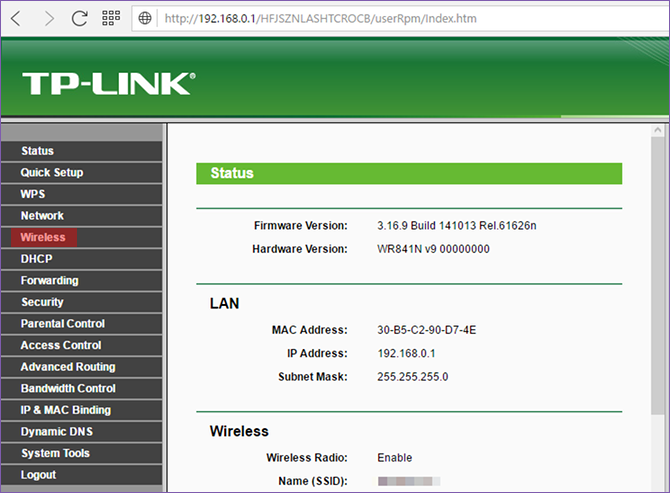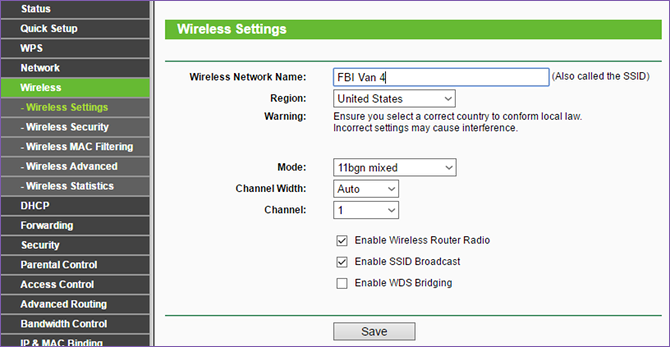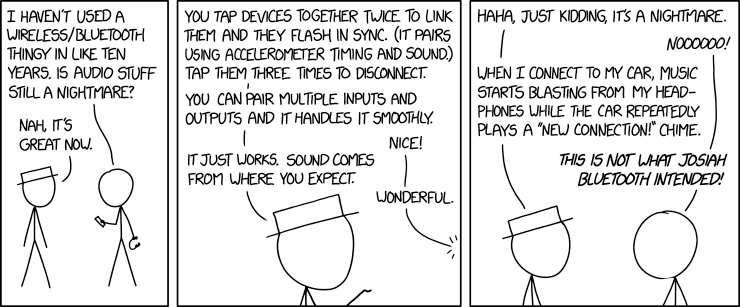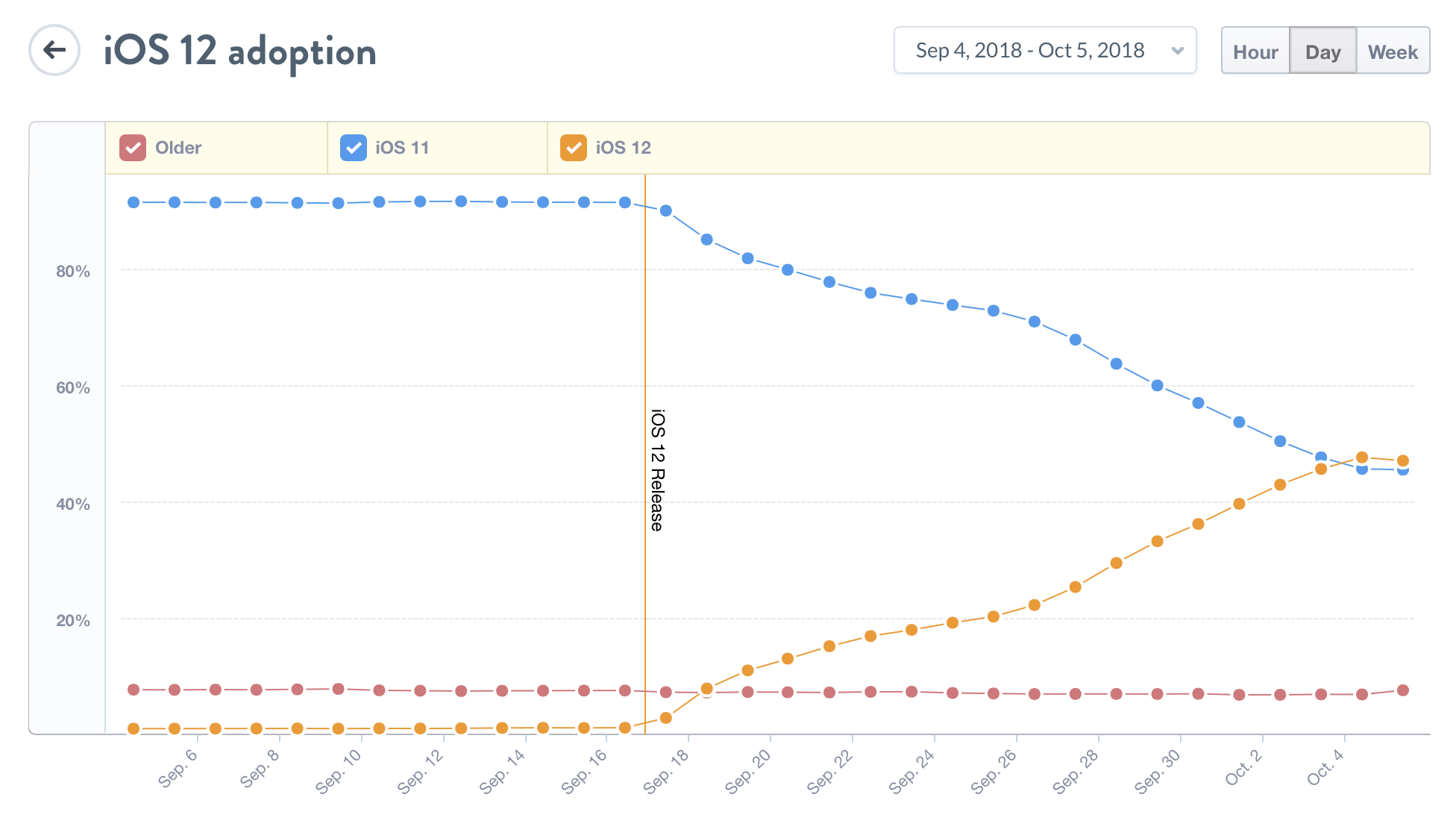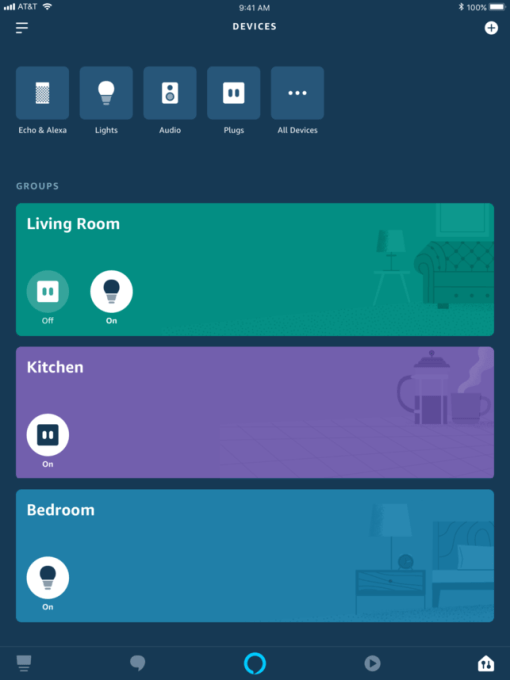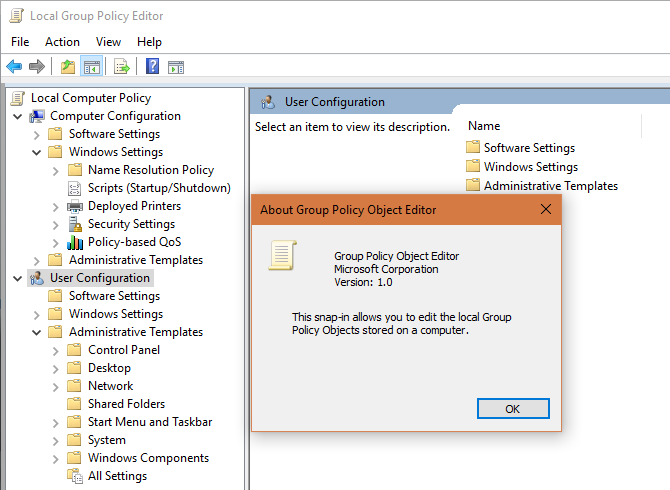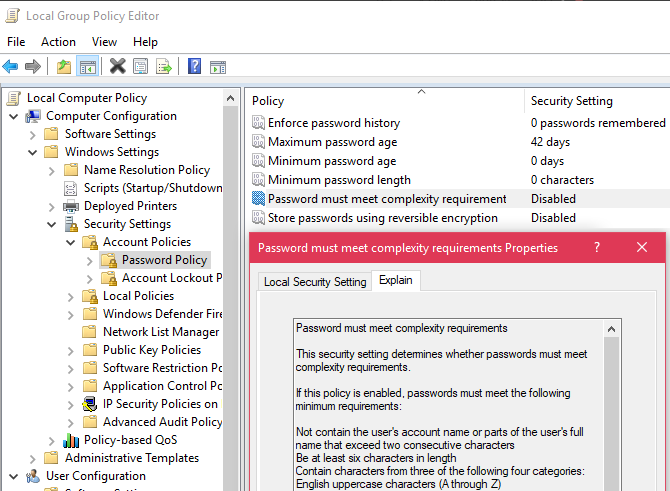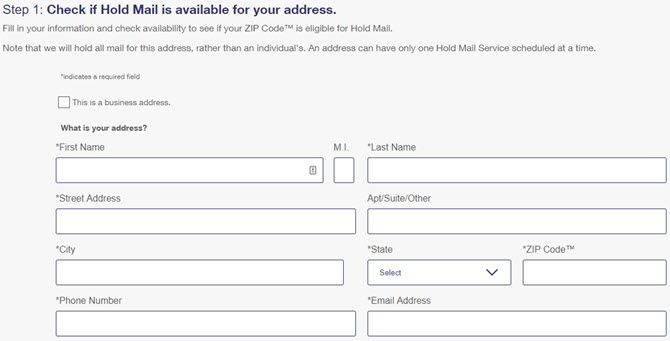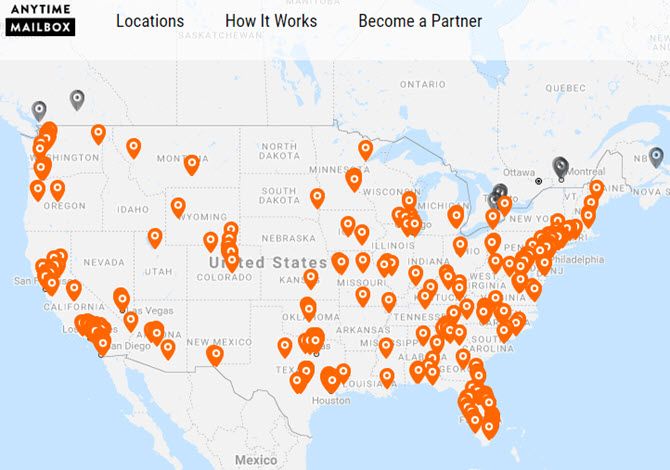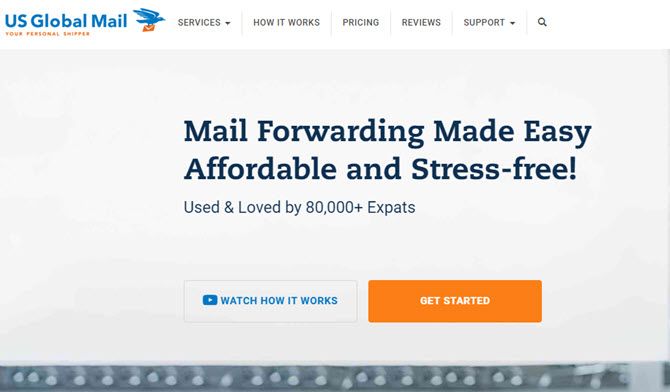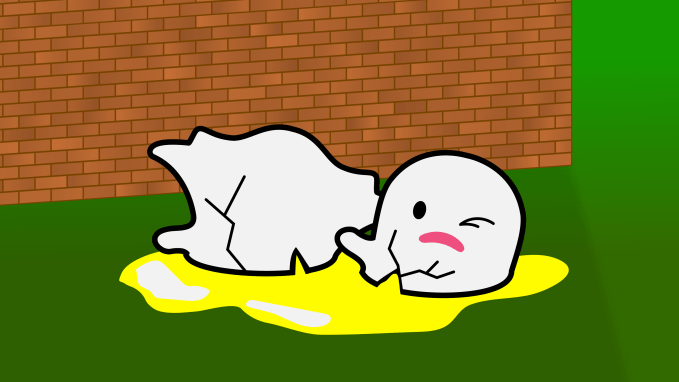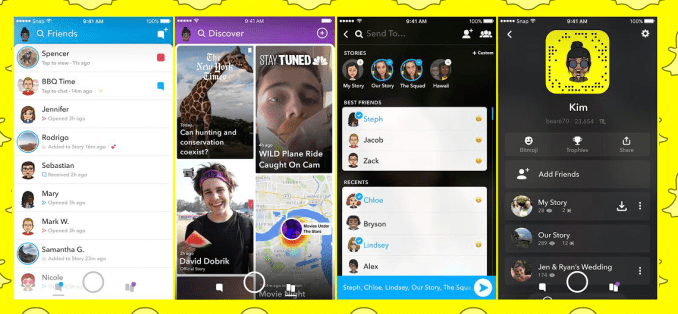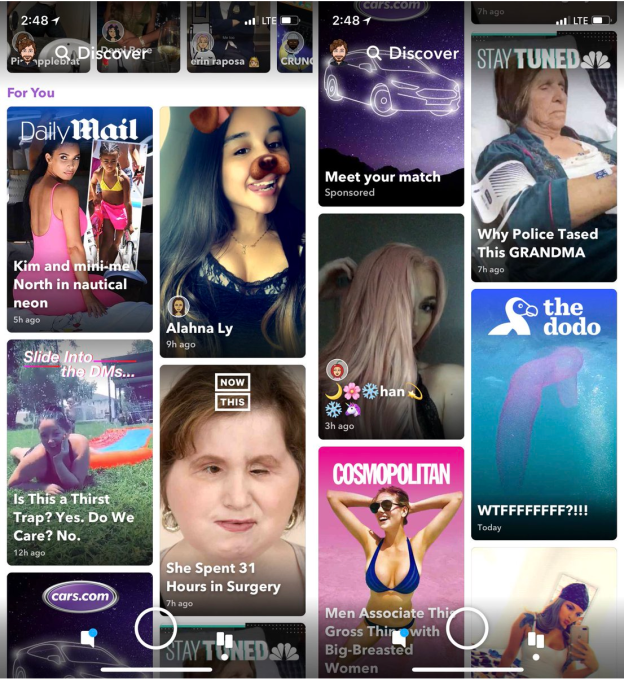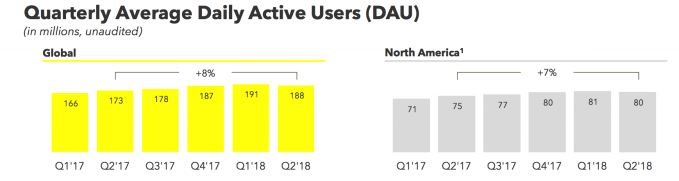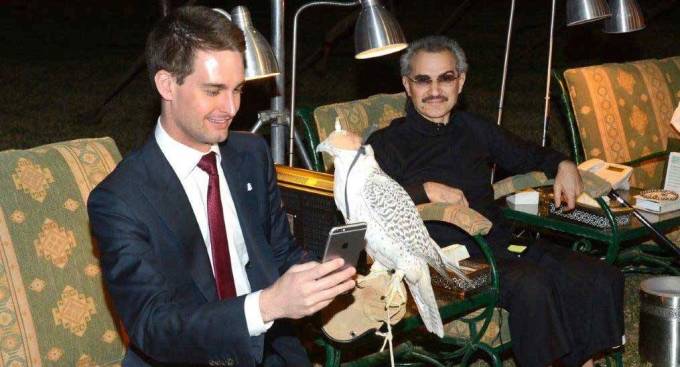The web is overflowing with writing apps of all shapes and sizes. To find one that’s perfect for you, you have to start with a list of your writing needs and app preferences.
Do you want a vanilla text editor? Feature-rich software for writing novels? A good old word processor?
If it’s the last one you’re looking for, you’ll appreciate our following roundup of the best web-based online word processors currently available. The apps are all free of cost!
1. Microsoft Word Online
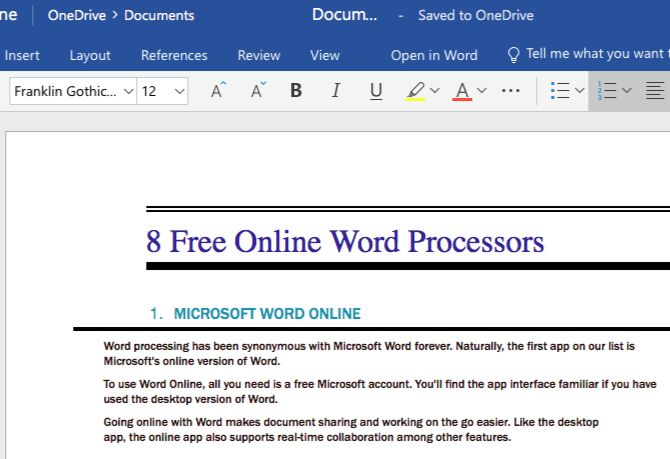
Word processing has been synonymous with Microsoft Word forever. Naturally, the first app on our list is Microsoft’s online version of Word.
To use Word Online, all you need is a free Microsoft account. You’ll find the app interface familiar if you have used the desktop version of Word. Going online with Word makes document sharing and working on the go easier. Like the desktop app, the online app also supports real-time collaboration among other features.
Word Online is a lighter version of the desktop client, so you might have to do without a few features such as split views and style creation. Also, you can save files only to the default MS Office file format, DOCX. But you can still view and edit documents in other Office file formats.
Visit: Microsoft Word Online
2. Google Docs
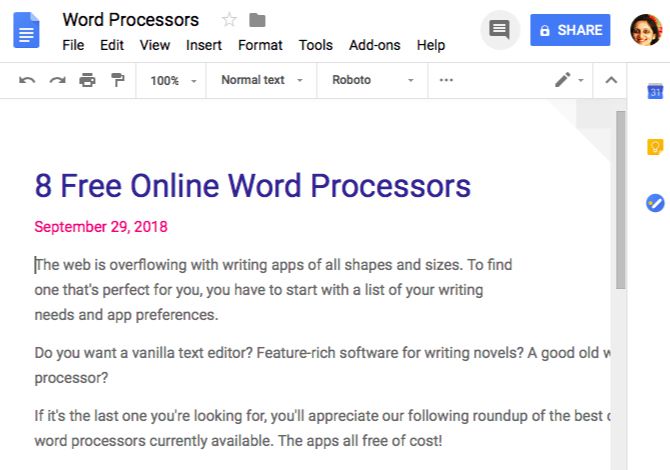
Google Docs works anywhere and for everyone. Apart from the expected basic tools you need for creating and editing stylish documents, Google Docs gives you many more.
You can start off with beautiful templates, get back to older file versions, and share documents easily. The collaboration tools bring in comments and real-time editing options. And thanks to autosaving, you don’t have to worry about saving your writing manually.
Plus, with Google Docs add-ons, you can sign documents, create charts and mind maps, insert text snippets, and so on.
Google Docs has an edge over Word Online thanks to its cleaner interface, better collaboration tools, and free voice typing.
Visit: Google Docs
3. Zoho Writer
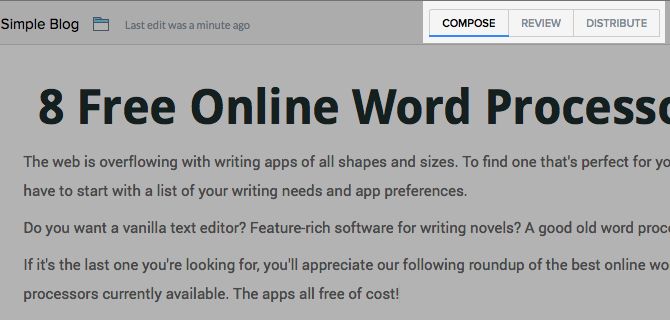
Zoho Writer is sturdy enough to compete with Word Online and Google Docs. When we compared the three apps, Zoho Writer came out on top.
Besides the usual document editing and collaboration tools, the app has separate views for each stage of the writing process. This makes for a minimalist interface, because the tools you need at each stage are the only tools you’ll see.
Zoho lets you save your documents to other cloud services like Google Drive, Dropbox, and OneDrive. But by default, it saves your documents to its own cloud storage, Zoho Docs.
Visit: Zoho Writer
4. Pages for iCloud
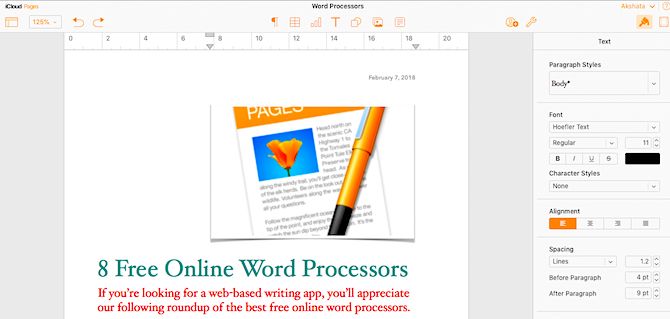
If you’re a Mac user, Pages for iCloud is the perfect solution for word processing. It’s the cloud-synced version of Pages, which is part of iWork, Apple’s native office suite.
The good news is that you don’t need a Mac to use Pages for iCloud. If you sign up for an iCloud account, you can use Pages anytime, anywhere.
The app has a clean and easy-to-use setup, so you should have no trouble using it from the get-go. It also supports real-time collaboration, but there’s a catch. The people you’re collaborating with need to have an iCloud account or create one to view and edit documents. If you don’t consider this a dealbreaker, go ahead and get yourself Pages for iCloud.
Visit: Pages for iCloud
5. Quip
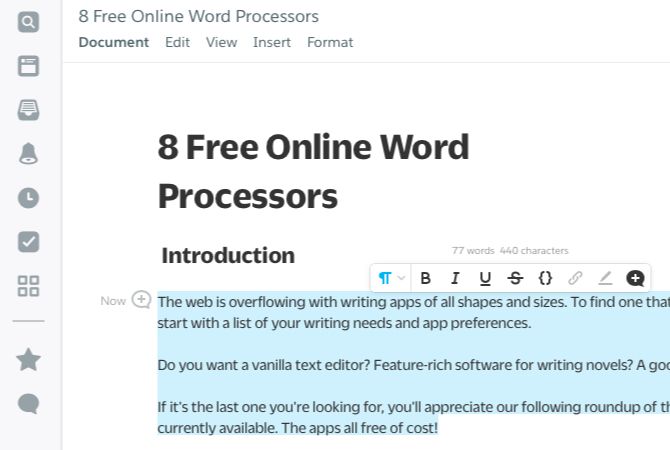
With Quip’s structure and functionality, you might find yourself in unfamiliar territory. But the minimalist interface will help you orient yourself quickly.
Start off with one of the in-built templates to save time. If you begin with a blank document, you can still insert useful elements like a checklist, calendar, a Kanban board, and a project tracker. Formatting options show up in place when you select text.
Keep in mind that Quip is free only for personal use (and comes with unlimited documents). For collaboration with a group or a company, you’ll have to pay up.
Visit: Quip
6. Dropbox Paper

You’ll find many compelling reasons to try Dropbox Paper, but the strongest one is probably its tight integration with Dropbox. The beauty of it is that Paper documents don’t count toward your Dropbox storage.
Paper wins another point for Markdown support. Markdown, after all, is now the fastest way to write for the web. Unlimited documents and versions, rich media support, and collaboration tools make Paper even more attractive.
Visit: Dropbox Paper
7. OnlyOffice Document Editor
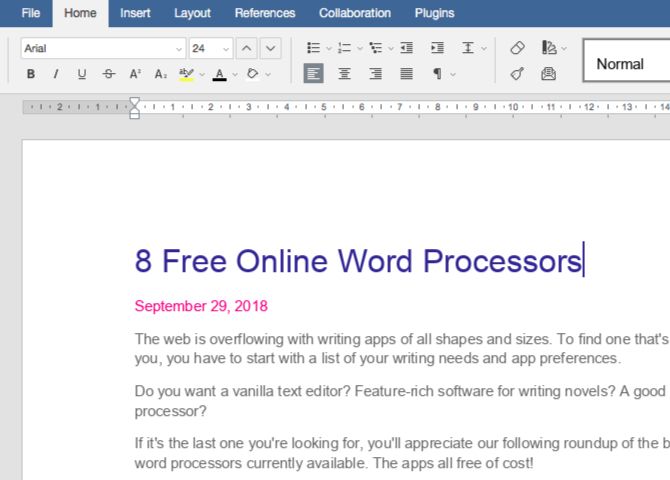
OnlyOffice is open source, which is not the same as free. It’s one of the lesser-known online word processors, but it’s no less capable than the other apps on our list. Actually, in terms of layout and features, it’s reminiscent of Microsoft Word.
You can upload documents from your computer or bring them in from other cloud storage services like Google Drive and Dropbox. It’s quite handy that you can collaborate in real time with anyone and not just OnlyOffice users.
Visit: Only Office
8. Writer
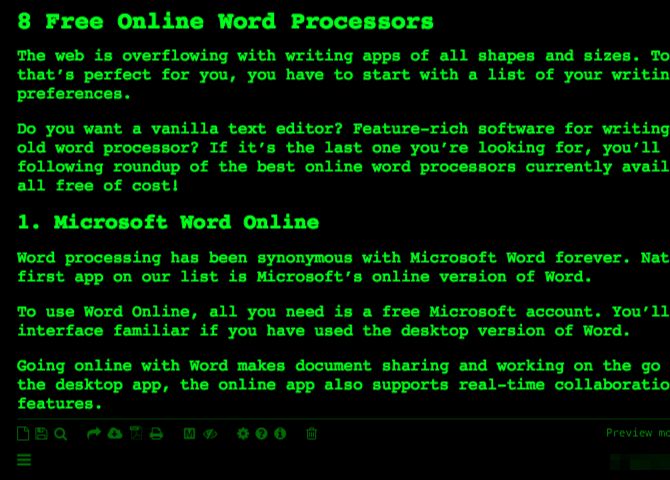
Word processors typically give you rich text formatting options. That makes Writer, plain-text writing software, a misfit on our list. But it’s too good an online word editor to pass over.
Writer gives you a distraction-free setup, which means no toolbars and icons in sight unless you want them. Throw in autosaving, offline support, unlimited documents, a word counter, and you have a reliable place to store your words.
No rich text support here, but keeping up with the times you have Markdown formatting and preview options. And you can not only download your documents to TXT, PDF, and HTML formats, but also publish them directly to platforms like WordPress and Tumblr.
Feel free to change the look and feel of the editor to suit your tastes.
Visit: Writer
The Best Online Word Processors to Use Anywhere
A free online word processor may not come with the advanced options built into desktop word processing apps. But it can still work out well for you.
Finding a satisfying solution depends on the feature complexity you need. And now you have several great online options to choose from. While you’re exploring them all, you might also want to take a look at a few other browser-based tools for writing and related activities.
Read the full article: The 8 Best Free Online Word Processors
Read Full Article