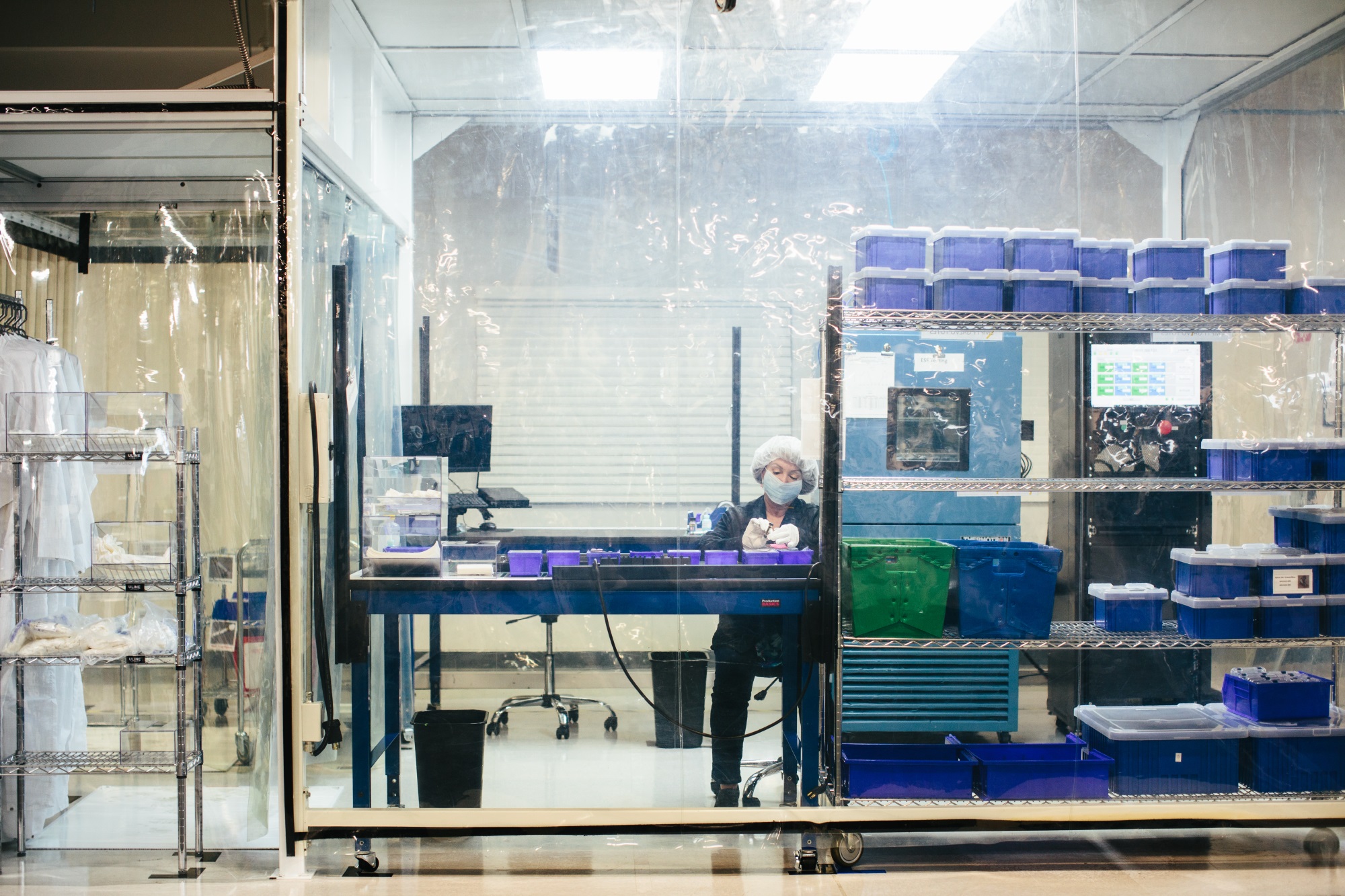Want to start podcasting on the go? Android is the perfect mobile platform for podcasting, whether you’re using a smartphone or a tablet. But which podcast recording app should you use on your Android device?
1. Spreaker Studio

We’ll start with the most feature-packed podcast recording app of the lot. Spreaker Studio is a comprehensive podcasting tool. It offers a full virtual studio user interface, including editable soundboard functionality. You can broadcast your podcasts live, or record them as live, with separate volume controls for each channel.
Once done, the podcast uploads automatically to Spreaker’s hosting. (You don’t have to do this, however. You can upload the file to hosting of your choice, such as a dedicated podcast host, your web host, or a service like Audioboom or Soundcloud.)
Uploading lets you give the podcast a title, image, set tags, and a description. Spreaker will even let you share the podcast on YouTube and iHeartRadio (the latter with a Pro subscription).
For professional podcasters on the move, Spreaker Studio is the top choice for Android users. You can improve the experience further by connecting a high-quality podcasting microphone over USB OTG.
Download: Spreaker Studio (Free)
2. Anchor: Make Your Own Podcast!

Also available on the web at anchor.fm, Anchor offers completely free hosting for creators. Vying with Spreaker Studio for features, Anchor offers voice message importing, group chat, music importing from Spotify, transitions, background tasks, and sound effects, as well as standard recording. Once completed, you can upload your podcast to iTunes or Google Play.
Interestingly, Anchor also has a feature that imports your own existing podcast (as long as you commit to claiming them as your own), but this limits you to using Anchor’s hosting. (Even if you import an existing library of podcasts, no change is made to your existing setup until you agree to use the hosting).
To make a multiple-voice podcast, your guests will need to use Anchor on their phones too. You can send invite links via SMS. Once received, your guests can take part, using their phone as normal (or connecting a headset and mic).
All in all, Anchor is a good choice for recording podcasts on your Android device. After all, who would argue with free hosting? If you don’t fancy this service, however, note that other free podcast hosting is available.
Download: Anchor (Free)
3. Podbean

Offering a mobile app and hosting package, Podbean starts from $3 a month for 100MB of monthly storage and 100GB of bandwidth. Bigger packages are available, offering unlimited and unmetered options. These also include detailed stats and the ability to have multiple admins, depending on how much you want to spend.
The app itself is straightforward, offering access to the Podbean library of podcasts and managing subscriptions. You’ll find the record button only on your profile screen or home screen, although you’ll need to sign up in order to use this functionality.
Basic trim editing is available, as is the ability to record a podcast with some background music. This can be useful for overcoming unwanted background noises, for instance. Several tunes are provided in the app.
Note that you don’t have to use Podbean’s hosting, even if you’re using the app’s recording feature. Via the Settings page, you can specify a location for saving podcasts. This means you can easily upload your recording to the podcast hosting service of your choice.
Download: Podbean (Free)
4. Audioboom

If hosting is an issue and you want to publish your podcasts from a mobile device, Audioboom lets you record and upload from a phone or tablet. For $10 a month you get up to five episodes per month, 10,000 plays, distribution via iTunes (simpler than setting it up yourself), iHeartRadio, Spotify, Google Play, and Stitcher, and advanced analytics.
The free app, meanwhile, is focused on listening rather than recording, but still gives you the tools you need. This includes a running counter of how long you have left on your account for the current month, and some basic editing tools to trim your recording.
Once done, you can add image, title, description, and category before you upload the podcast. However, the comparative lack of features here may put you off. I’ve used Audioboom for hosting my podcasts for years, and have not yet felt confident using the mobile app. Your mileage, of course, may vary.
Download: Audioboom (Free)
5. SoundCloud

If you’re looking for a podcast recording app that offers recording and uploading to free hosting (with limits) then SoundCloud is ideal. As well as giving you the option to browse through as many podcasts, songs, audiobooks and trailers as it has, the SoundCloud app also features an effective recorder tool.
You’ll find the Record screen in the hamburger menu, and it’s possible to trim your recording and add a fade to the beginning and end before you upload.
There’s also the option to add some artwork for the podcast, and specify a title. You can set tracks as Public or Private, and they instantly upload when you Tap to post your recording. Remember, you can embed posts in other media, and if you have your social accounts connected to SoundCloud, your podcast shares there too.
Although missing the advanced features of Spreaker Studio, SoundCloud is a good portable podcast recorder and uploader. A companion app, SoundCloud Pulse, is also available for managing your channel, but has no podcasting capability.
Download: SoundCloud (Free)
Download: SoundCloud Pulse (Free)
6. JoJo: Go Record Yourself!

For a simpler approach, JoJo: Go Record Yourself is a tool for creating “mini-podcast” clips, which you can place on a map at the exact point where you made the recording.
An odd combination of micro-blogging services like Twitter and Tumblr, with tried-and-tested podcasting features (plus some Google Maps), JoJo lets you listen to other people’s podcasts based on location, and shares your own.
Recording is simply a case of tapping a button to start and stop, adding a title, description, and category, and assigning location permissions to the app before uploading. So what are the benefits of a three minute, location-based podcast?
Well, if you’re recording a travel-based podcast, it could be quite useful. However, as most podcasts are enjoyed while the listener is traveling (either in the car or subway, for example), JoJo really needs a strong (if not unique) selling point that the other examples here do not.
But if recording thoughts as you traverse an area or landscape appeals to you, JoJo is the ideal solution.
Download: JoJo (Free)
Maybe You Don’t Need a Podcast Recording App

If all of this seems a bit overly complicated, rest assured: you don’t actually need a dedicated podcasting app. While the benefits of these apps and hosting services may be obvious, you might already have your hosting sorted. And you might even have a voice recorder installed on your phone or tablet. Even if you don’t, for straightforward, basic podcasting, that’s really all you need.
My own suggestion is Audio Recorder from Sony, a tool I’ve used for some time now. It’s ideal for recording audio for podcasts, either interviewing people or recording your own thoughts, and works with any microphone you connect to your device. If you’re looking for a straightforward recorder that saves to MP3 files you can easily upload, this is ideal.
Download: Audio Recorder (Free)
With seven strong options, your podcasting can go fully mobile. In fact, there’s no need for you to worry about recording your podcast on a PC ever again! For more hints and tips for podcasting, see our guide to starting your own successful podcast.
Read Full Article














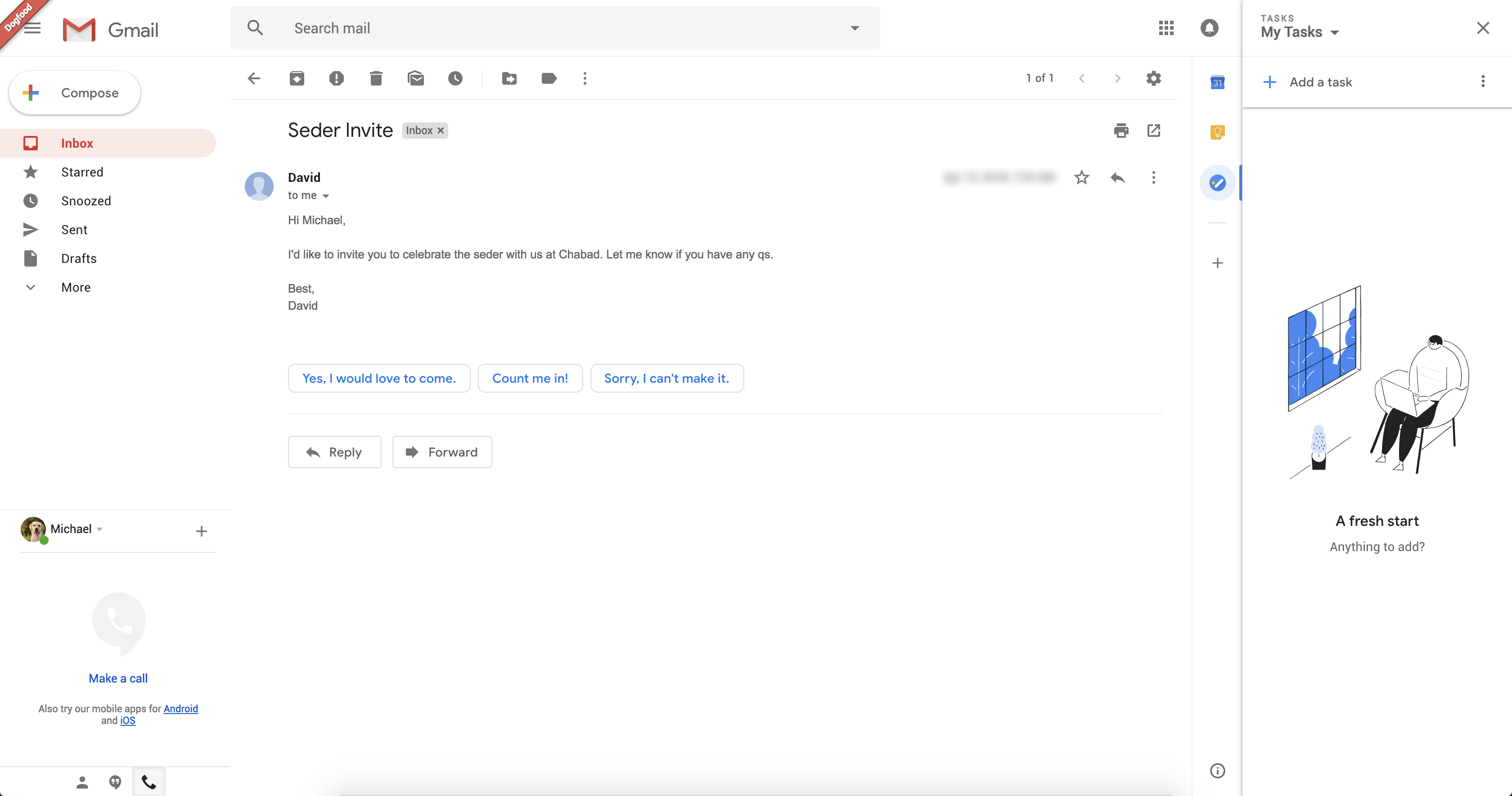
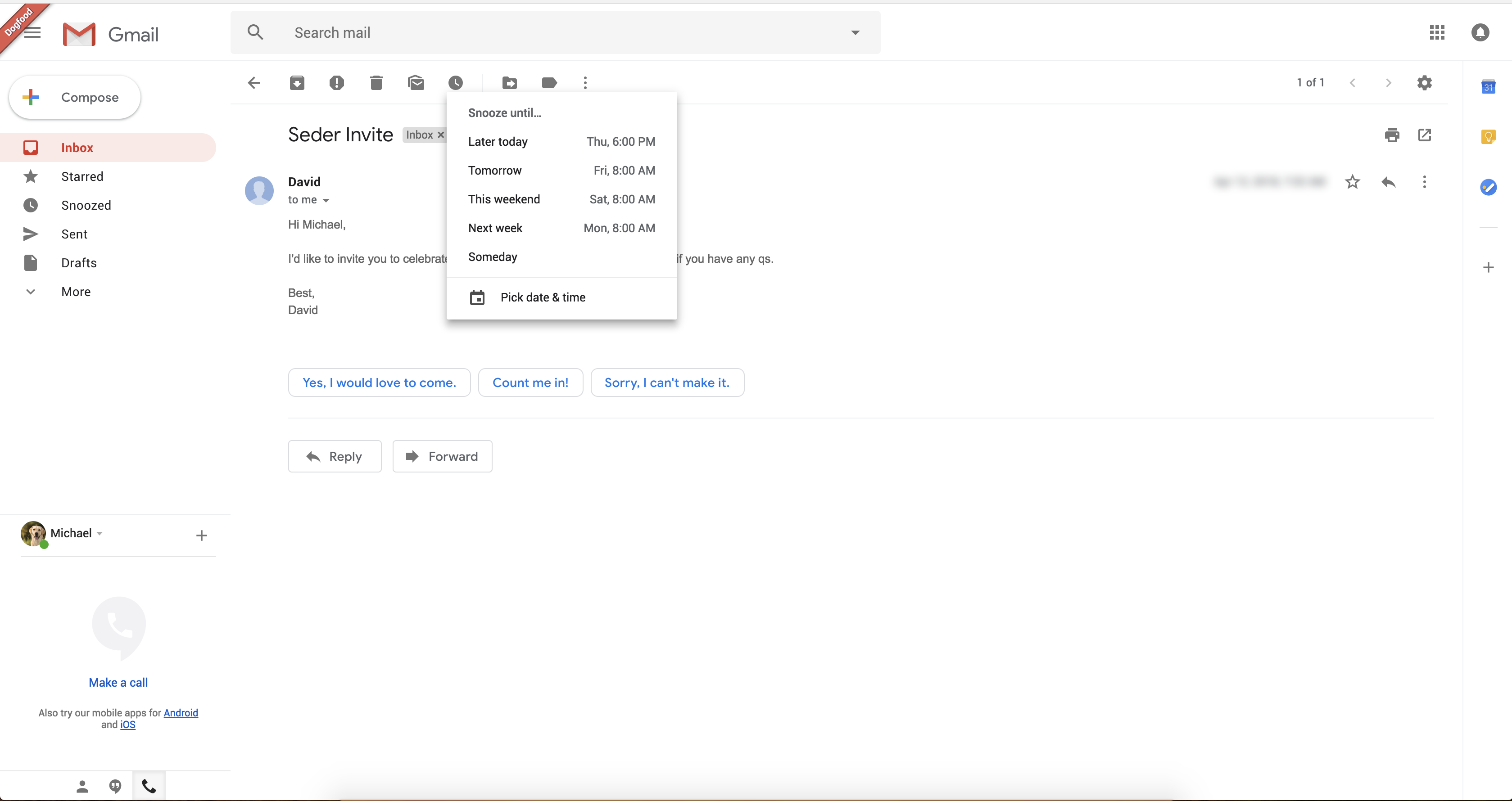





 Luminar, however, decided to start from the ground up with its system, using an alloy called indium gallium arsenide, or InGaAs. An InGaAs-based photodetector works at a different frequency of light (1,550nm rather than ~900) and is far more efficient at capturing it. (Some physics
Luminar, however, decided to start from the ground up with its system, using an alloy called indium gallium arsenide, or InGaAs. An InGaAs-based photodetector works at a different frequency of light (1,550nm rather than ~900) and is far more efficient at capturing it. (Some physics  By bringing the designers in house and building their own custom versions of not just the photodetector but also the various chips needed to parse and pass on the signals, they brought the cost of the receiver down from tens of thousands of dollars to… three dollars.
By bringing the designers in house and building their own custom versions of not just the photodetector but also the various chips needed to parse and pass on the signals, they brought the cost of the receiver down from tens of thousands of dollars to… three dollars.