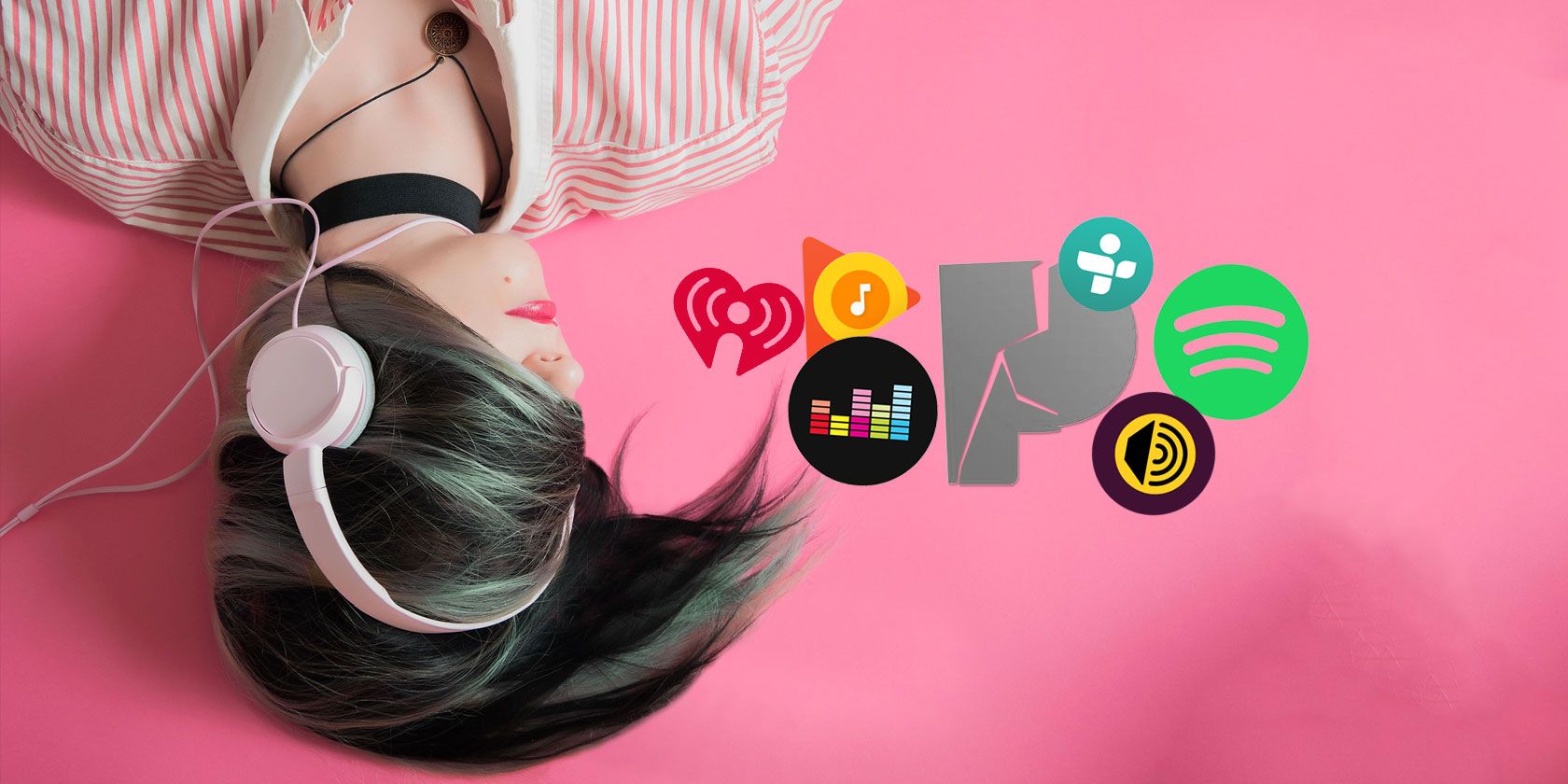Pandora is one of the most recognizable music streaming services available. And most people who use Pandora love Pandora. However, if you’ve landed here it’s because you’re looking for the best Pandora alternatives. So, let’s start by explaining how Pandora works…
You open Pandora, select the genre or mood of music you want, and let the “radio” play some tunes. If you like a song, you hit the thumbs-up icon to add similar tracks to the radio station. If you don’t, you hit the thumbs-down icon, and the radio station plays less of that style.
It’s a classic, and very user-friendly, setup. However, not only is Pandora not available in many countries, there are tons of other music streaming services available. So, in this article, we list the best free Pandora alternatives. Presented in no particular order.
![youtube music pandora alternatives]()
How it Compares. YouTube Music is a music streaming service that is slowly replacing Google Play Music. Where Google Play Music featured as standard on all new Android devices, users will now find the YouTube Music app instead (on new devices—Google Play Music won’t suddenly disappear into the ether).
YouTube Music doesn’t supply an official number of available songs, because it draws on its deals with record labels, uploads to YouTube, mashups, remixes, and much more. The depth of the YouTube Music library is substantial. Library-wise, it has Pandora beat hands-down. But then again, it has most other services beat too, so that’s no shame on Pandora’s part.
The YouTube Music interface is easy to navigate, although it is far from the prettiest music streaming service around.
Notable Features. The incredible catalog of music is one of the most notable YouTube Music features, without a doubt. Aside from that, YouTube Music also plays host to live music streams from a wide range of artists. There’s also a YouTube Music integration for the Google Clock, which allows you to wake up to your favorite artist or playlist.
Cost. YouTube Music has three different subscription levels. The free version is YouTube Music, which is ad-supported (you’ll see or hear an advert every three to six songs), runs at a lower bitrate, and if you’re using the mobile app, it requires the screen to remain on at all times. The latter is a definite major downside to YouTube Music.
You can (and probably should) upgrade to one of YouTube Music’s premium tiers to unlock more features. YouTube Music Premium stops the ads, allows you to listen to music in the background on mobile devices, and to download music for offline listening. A YouTube Music Premium subscription costs $9.99/month.
Then there is the YouTube Premium subscription, which includes everything in the previous tier as well as access to YouTube Originals (YouTube’s original programming channels). The YouTube Premium subscription also removes ads from the main YouTube site, too. The YouTube Premium subscription comes in at $11.99/month. Is YouTube Premium value for money? It all depends on how you use YouTube.
Regional Availability. YouTube Music and its premium counterparts are available in over 70 countries.
![deezer pandora alternatives]()
How it Compares. Deezer’s library consists of over 57 million tracks, blowing most competitors out of the water, including Pandora. User interface updates in recent years have made Deezer easier to use. Still, there’s nothing particularly special about the interface. Is that familiarity a bad thing? Perhaps not if you’re jumping from service to service.
Notable Features. At the time of writing, Deezer has over 30,000 public radio channels available, as well as 100 million publicly available playlists. Of course, you’re not going to sift through all of those. Thankfully, Deezer’s search integration is useful and helps you find what you want.
Deezer Flow creates a personalized playlist that combines all of your favorite music, as well as new recommendations and those tunes you might have forgotten about. You can find exclusive DJ mixes, unique podcasts, and other Deezer Original recordings, too. You could also check out Deezer Next to see the artists the music streaming service is tipping for future success.
Cost. Deezer operates four subscription types. The free version of Deezer is ad-supported, restricts you to a single listening profile, and offers a limited number of track skips per day. The free version doesn’t allow offline playback, either, which is fairly standard for music streaming services.
The second tier is Deezer Premium, which removes adverts from the listening experience, introduces unlimited skips per day, as well as offline listening. Deezer Premium comes in at $9.99/month.
However, although you have “unlimited skips,” the Deezer forums have several posts from angry users wondering why they can only skip 150 tracks/hour. You could be making a playlist and skipping through tracks, only to suddenly find your account locked, so it is something to consider. The issue relates to how the Deezer development team attempts to stop account sharing.
Then there is a final subscription tier that contains two slightly different offerings. Deezer Family includes everything from the previous tier and also allows you to create six different listening profiles.
Whereas, Deezer HiFi includes everything from the previous tier but instead of additional listening profiles, unlocks 16-bit FLAC quality audio. Deezer HiFi is a brilliant option if you value high-quality audio, which many music streaming services eschew.
Both Deezer Family and Deezer HiFi will set you back $14.99/month.
Regional Availability. Deezer is available in over 185 countries.
![jango pandora alternatives]()
How it Compares. Jango is one of Pandora’s long-standing direct competitors, operating since 2007. Both Jango and Pandora operate in a similar manner. But whereas Pandora’s song choices are based on the Music Genome Project, Jango’s recommendations are based on its users’ behaviors.
Notable Features. Each Jango radio station is customizable via the Variety settings. You can opt to add the most popular user choices to expand the radio station, or to add More Variety, or the Most Variety. You can also add specific artists to the currently playing radio station, too.
Jango highlights and promotes independent artists across its radio stations. When an independent artist comes up, you can leave feedback. Interestingly, Jango uses an internal cryptocurrency, known as NeuCoin. You can use NeuCoin to tip independent artists, helping them receive a small payment for their music.
Cost. There is no premium version of Jango. The entire platform is ad-funded. That said, Jango doesn’t bombard you with adverts and ruin your listening experience. The adverts are few and far between. Plus, you can reduce the number of ads per day to a single instance if you link your Facebook account.
Better still (and this is really impressive), Jango doesn’t interrupt the Android or iOS apps with any form of advertising.
Regional Availability. All countries worldwide.
![spotify pandora alternatives]()
How it Compares. Spotify has a lot going for it. With over 50 million tracks, 700,000 podcasts, and nearly 300 million users, Spotify has become the byword for music streaming services. At this point, Spotify also has a recognizable and familiar user interface. It definitely isn’t the most exciting interface, but it is extremely easy to use.
The biggest downside to Spotify is the poor audio quality. Spotify’s maximum audio streaming rate is a miserly 320kbps. In comparison, the premium Deezer HiFi option offers 1,411kbps (which is uncompressed CD audio quality), and Amazon Music Unlimited offers an average of 850kbps. Spotify’s offering is hardly “Premium.”
Notable Features. Spotify offers so much more than internet radio. Want on-demand streaming? Spotify is one of the best at it. Want to expand your tastes? Check out Spotify’s music discovery tools. You’ll also find lots of non-music content, including stand-up comedy and podcasts. And that’s not forgetting the end of year roundups detailing your listening habits, along with your best of playlist.
Spotify is stepping up the fight to Pandora in other ways, too. The Spotify Stations playlist app offers a Pandora-like experience, complete with thumbs-up and thumbs-down, and music suggestions.
Cost. Spotify offers two subscription types: free and premium. The free Spotify version is ad-supported, does not allow offline playback, and does not allow access to the highest quality audio playback Spotify offers.
A Spotify Premium subscription unlocks offline music playback, all smartphone app features, removes any ad interruptions, and unlocks Spotify’s highest music quality playback option. A Spotify Premium subscription comes in at $9.99/month.
There are two variations to the Spotify Premium subscription. A Spotify Student subscription unlocks everything in the Premium subscription but only costs $4.99/month (with a working student email account).
There is also the option of Spotify Family, which offers everything in the Premium subscription for up to six accounts living at the same address. The Spotify Family account costs $14.99/month.
Regional Availability. Spotify is available in over 80 countries.
![accuradio pandora alternative]()
How it Compares. AccuRadio is one of the oldest internet radio streaming services still active, serving users since 2000. At the core of AccuRadio’s long-running success is simplicity. The AccuRadio interface is simple and easy to use, allowing a reasonable amount of user station customization. AccuRadio doesn’t have the largest music catalog, but it is more than enough to keep you listening.
Notable Features. You can blend up to 15 channels together to create a specialized listening experience. You can also rate songs on a five-star scale, then use the Five Star Radio feature to listen only to your absolute favorite songs. One of AccuRadio’s best features, especially in comparison to Pandora, is unlimited skipping for all accounts.
Cost. AccuRadio doesn’t offer a premium account or subscription service. The platform is ad-supported, although you can reduce the ad frequency if you create a free account.
Regional Availability. All countries worldwide.
![tunein pandora alternative]()
How it Compares. Music is only a small portion of what TuneIn Radio does. This service is all about internet radio in the truest sense: tapping into live radio stations through the internet. Online-only music stations do exist, and they’re perfectly fine, but TuneIn Radio’s selling point is its live radio streams.
As a Pandora alternative, it definitely lives up to the radio streaming service moniker.
Notable Features. TuneIn features over 100,000 radio stations from around the world, plus thousands of podcasts. You can filter your streaming selections by music, sports, talk, and trending stations, as well as kids’ radio and podcasts.
Cost. TuneIn offers a Free or Premium subscription. The TuneIn free subscription is ad-supported, playing an ad when you launch a radio station or podcast.
The TuneIn Premium subscription removes banner ads from the TuneIn site and desktop clients. It also enables you to listen to live play-by-play coverage of every NFL, MLB, NBA, and NHL game. A TuneIn Premium subscription removes adverts from the MSNBC, Fox News Talk, and CNBC radio stations.
A TuneIn Premium subscription costs $9.99/month.
Regional Availability. All countries worldwide. TuneIn Premium accounts are only available in Australia, Canada, the United Kingdom, and the United States.
![iheartradio pandora alternative]()
How it Compares. iHeartRadio brings radio streams from over 850 local stations under one roof, plus podcasts, music playlists, and more. The result is a Pandora alternative that covers a wide range of content types. iHeartRadio is easy to use, similarly to Pandora. One plus side to iHeartRadio is the user library, which allows you to customize and edit your recently listened to stations, podcasts, and artists.
Notable Features. The aforementioned user library, known as Your Library, is a useful tool for customization. There is also a handy suggestions section that offers up new music, podcasts, and radio stations you might enjoy. As iHeartRadio is an umbrella for the iHeartMedia network, you can listen to hundreds of live radio stations from across the US.
Cost. There are three iHeartRadio subscription types.
The free subscription offers free live radio at any time, personalized artist radio stations, and access to the iHeartRadio podcast selection. Free iHeartRadio accounts may skip six tracks per hour, per station, for a maximum of 15 skips per day across all artist stations.
An iHeartRadio Plus subscription allows unlimited song skipping across all stations, on-demand song and artist play, and the option to save and replay music from the radio. The Plus subscription comes in at $4.99/month.
Finally, the iHeartRadio All Access subscription includes everything in the previous tier, as well as unlimited access to every single iHeartRadio song, plus you can create an unlimited number of playlists. An All Access subscription costs $9.99/month.
![radio garden pandora alternative]()
How it Compares. Radio Garden is an almost-unique music streaming option on this list. Instead of selecting artist or genre radio stations, you spin the globe and find radio stations broadcasting all around the world.
In comparison to Pandora, Radio Garden brings the entire world of music to your mouse clicks. You can tune into tens of thousands of radio stations, listening to every genre, style, artist, and more.
Notable Features. Radio Garden features an incredible number of radio stations. There is no user curation or individual station management, as these are live radio stations. You can add radio stations to your favorites list, as well as search for a specific radio station, city, country, or region.
Radio Garden keeps a list of weird and wonderful radio stations, too. You can tune in to an ambient nature sound broadcast, the sounds of a theatre organ, and even listen to truckers chatting.
Cost. Radio Garden is free to use. You may hear local advertising, depending on the radio stations you tune in to.
Regional Availability. All countries worldwide.
![radio4000 pandora alternative]()
How it Compares. Radio4000 is a different proposition to Pandora. Instead of skipping and liking tracks, you can move around a world map and listen to radio stations curated by individuals. The result is a music streaming experience that exposes you to lots of new music without the restrictions of skips or missing artists.
The user interface is basic but simple to navigate, offering two web player options.
Notable Features. Radio4000 lets you build a personal radio station that you can broadcast to other people that click on your location, which is a nice feature. All of Radio4000’s tracks come from YouTube, which means you have access to the vast YouTube catalog. The downside to that is the potential for a track to disappear, and there is no consistency for audio quality. Still, the range of music available more than makes up for that.
Cost.Radio4000 is completely free.
Regional Availability. All countries worldwide.
![amazon music free pandora alternative]()
How it Compares. Pandora’s drastically increasing catalog size means Amazon Music is now the slimmer option. However, many users prefer the more traditional music streaming service interface found with Amazon Music, instead of Pandora’s sometimes tricky streaming stations.
Notable Features. The Amazon Music catalog consists of 2 million songs. In music streaming service terms, that is a tiny number. Still, the Amazon Music catalog updates frequently to introduce the latest tracks, sometimes long before Pandora. There are options to filter playlists according to mood, genre, and activity.
Cost. Amazon Music is Amazon’s free subscription to the Amazon Prime Music service. The free subscription allows anyone with an Amazon account to listen to ad-supported music via the Amazon Music service. The free subscription was previously only available to Amazon Echo owners. However, this free version of Amazon Music is only available to the US, UK, and Germany at the time of writing.
Those with an Amazon Prime subscription can use Amazon Prime Music. If you already use Amazon Prime for its many other benefits, then you can think of Prime Music as a free bonus.
Then, there is Amazon Music Unlimited, which unlocks around 60 million tracks, unlimited ad-free on-demand listening, variable bitrate control, offline downloads, and much more. An Amazon Music Unlimited subscription costs $7.99/month for Amazon Prime subscribers, or $9.99/month without Amazon Prime.
Finally, there is Amazon Music Unlimited HD, which includes everything from the previous tiers, but allows users to stream music in Ultra HD quality. Amazon’s Ultra HD quality streaming means audio playback with an average bitrate of 3730kbps, significantly higher than any other music streaming option. An Amazon Music Unlimited HD subscription costs $12.99/month for Amazon Prime members, or $14.99/month for those without.
Regional Availability. Amazon Music free is only available in the US, UK, and Germany at the time of writing. Amazon Music services availability varies by subscription type and region.
What Are the Best Pandora Alternatives?
I’m a very long-term Spotify user and will continue to be so. But the beauty of services like Pandora, Jango, and Radio Garden is uncovering new music, which they offer in spades. However, if the quality of the audio is important to you, try Deezer HiFi or Amazon Music Unlimited HD. Along with these other music sites for audiophiles.
Read the full article: The 10 Best Free Pandora Alternatives for Streaming Music