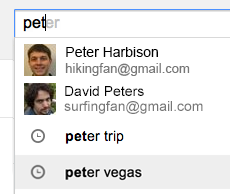A day at the beach is often imagined as the most relaxing vacation possible. But, like any trip, a visit to the beach isn’t always ideal. Coastal areas can have weather conditions dramatically different from those just fifty miles inland and water temperatures may be cold even when the weather is nice.
A day at the beach is often imagined as the most relaxing vacation possible. But, like any trip, a visit to the beach isn’t always ideal. Coastal areas can have weather conditions dramatically different from those just fifty miles inland and water temperatures may be cold even when the weather is nice.
Just a few minutes of planning can ensure that your day (or week) at the beach is beautiful rather than windy, rainy or cold. Here are five websites that will help you decide when to travel.
Weather.com’s Marine Weather Page

This page is a solid weather source for people living in or visiting the United States who want to know simple, direct information about weather conditions. Just enter a location with 60 miles of the coast and you’ll be directed to not only local weather but also relevant sea conditions like temperature, wave height and tides.
You can also use this site to view the latest fishing forecasts and browse average coastal temperatures at popular locations on the Pacific, Atlantic and Gulf shores. That’s handy if you’re planning a trip for next spring and want to see when ocean temperatures warm to your liking.
BuoyWeather

This website is a worldwide authority maritime conditions. Its key features is a map, powered by Google Maps, that lets users browse conditions by pinpointing an exact location rather than looking up a nearby city.
The site’s focus on sea conditions makes it particularly useful for beach-goers who own or want to rent a boat. Buoy can tell you if conditions or clear or dangerous, and it can do this for any region in world, not just North America.
Buoy’s only downside is limited information and forecasting for free users. If you’d like to see if conditions will be good tomorrow, the free site is fine. But if you want to know about next week you’ll have to go premium by paying $14.95 per month or $79.95 per year.
The CDC’s Skin Cancer Page

Excessive exposure is a serious problem for beach-goers, and while many people know that wearing sunscreen is a generally good idea, most don’t know what kind to buy, or what other items might be useful.
That’s where the CDC’s Skin Cancer Page is helpful. Despite the alarmist name, the page is less about skin cancer itself and more about ways to protect yourself from coming home with an uncomfortable, skin-damaging sunburn. For example, did you know that a wet t-shirt blocks far fewer UV ways than a dry one?
Besides offering useful information, the CDC’s page will let you build a checklist of must-have items like sunblock, sunglasses, portable shades and spare clothing. All of this will make your visit more convenient and keep you from looking like a human lobster.
Bing Travel

Many people who live near a coast will make a day trip, but there’s a good chance you’re not one of those people. That means you’ll need to plan your stay with a hotel and perhaps a flight, and for that you should probably turn to Bing Travel.
By itself, Bing Travel doesn’t offer much. What it does do, however, is act as a launchpad from which the other major travel sites can be reached. This makes comparison shopping easy, and while many travel sites do promise the best price possible or convenient side-by-side shopping, going through Bing ensures you’re receiving the most accurate (and lowest) prices. Plus, it’s tied into Bing Maps, giving you an excuse to enjoy Microsoft’s unpopular but shockingly good Google Maps competitor.
Local Tourism Sites

You’re probably not just planning a trip to “the beach”. You’re probably planning a trip to a beach, which mostly likely resides in or near a town. And that town probably has a local tourism site.
Finding a town’s tourism information is usually as simple as searching Google for “town name” tourism. Entering the state, principality or country can narrow down multiple results.
Local tourism sites can offer a lot of useful information. They’ll point out local businesses including restaurants and hotels, provide directions to the most popular beaches (and often public parks or campgrounds, if nearby) and some will even serve up printable coupons that can save you money on food and lodging.
Finally, local tourism sites can inform you of important trip information a national site would miss including local traffic problem, closures and special events. Nothing can spoil a relaxing, romantic day at the beach more quickly than a family weekend or fisherman’s conference you didn’t know about.
Conclusion
These websites will help you make your trip to the beach as picture-perfect as possible. Do you know of any other helpful resources worth checking out? Let us know in the comments.
Image Credits: Joe Shlabotnik, City of Newport Oregon
The post 5 Essential Websites For Planning A Trip To The Beach appeared first on MakeUseOf.
 It’s now April, which means the one day of the year which celebrates jokers, pranksters, and trolls is over for another 12 months. I am of course referring to
It’s now April, which means the one day of the year which celebrates jokers, pranksters, and trolls is over for another 12 months. I am of course referring to 
 Every since its launch, we’ve seen Facebook change. And change. Again, and again, and again. While many changes are actually for the best, there’s one thing these updates never fails to add to our news feed: more clutter. There’s also something our ever-growing list of friends never fails to bring to our news feed: even more clutter. Between Facebook’s ads, sponsored posts, and upcoming
Every since its launch, we’ve seen Facebook change. And change. Again, and again, and again. While many changes are actually for the best, there’s one thing these updates never fails to add to our news feed: more clutter. There’s also something our ever-growing list of friends never fails to bring to our news feed: even more clutter. Between Facebook’s ads, sponsored posts, and upcoming 

![unwhatever.me[15]](http://main.makeuseoflimited.netdna-cdn.com/wp-content/uploads/2013/03/unwhatever.me15.png)