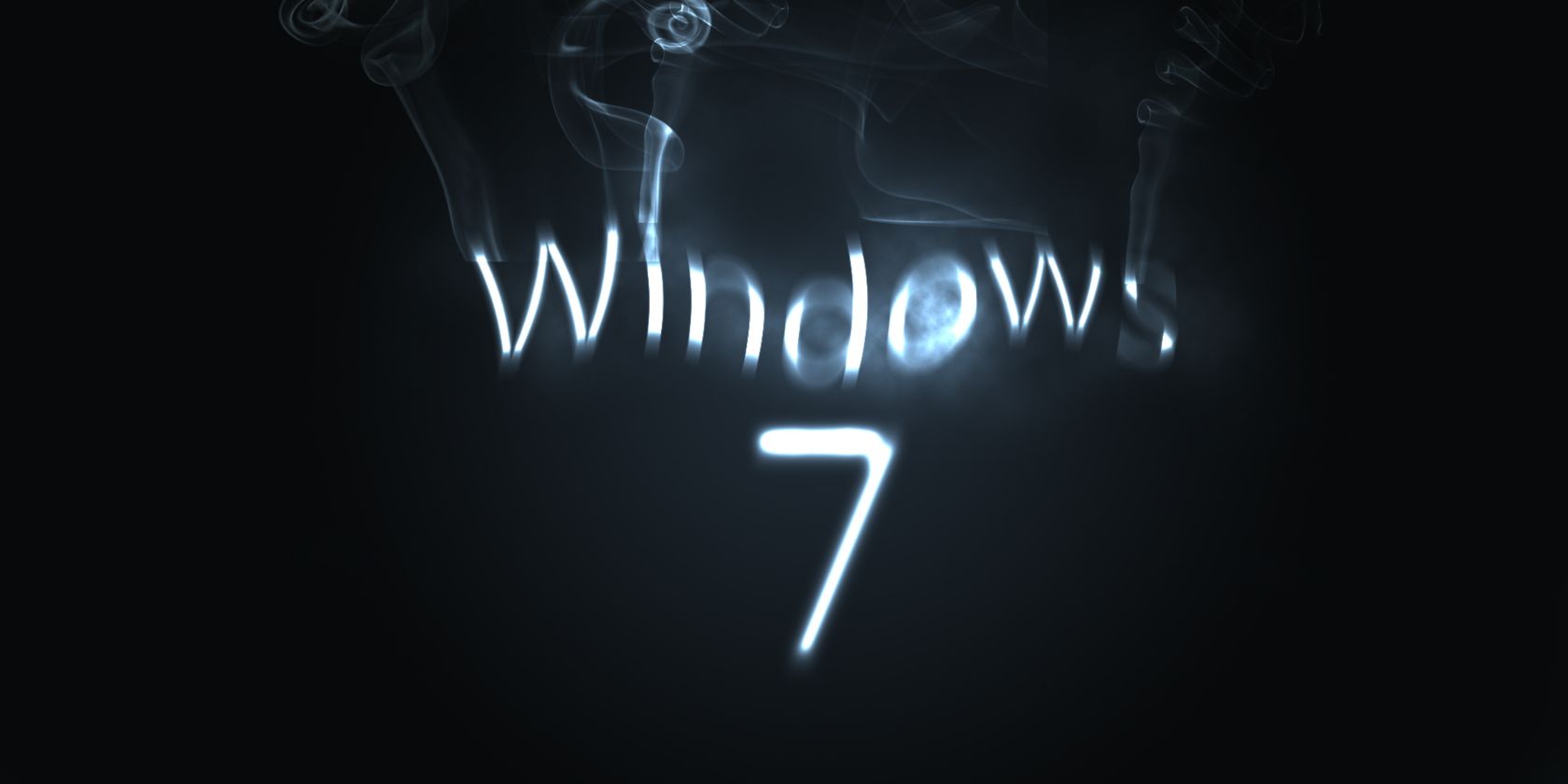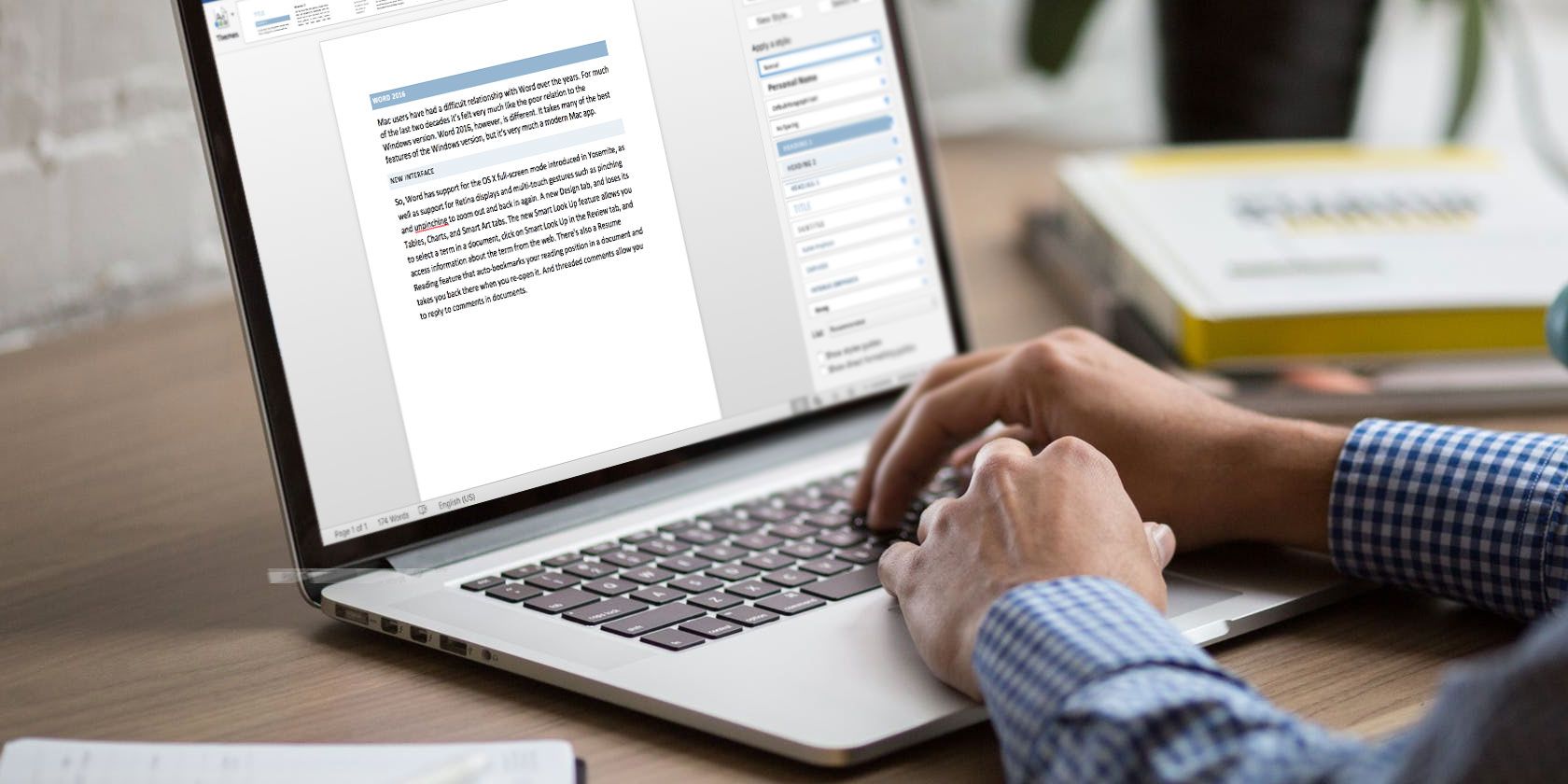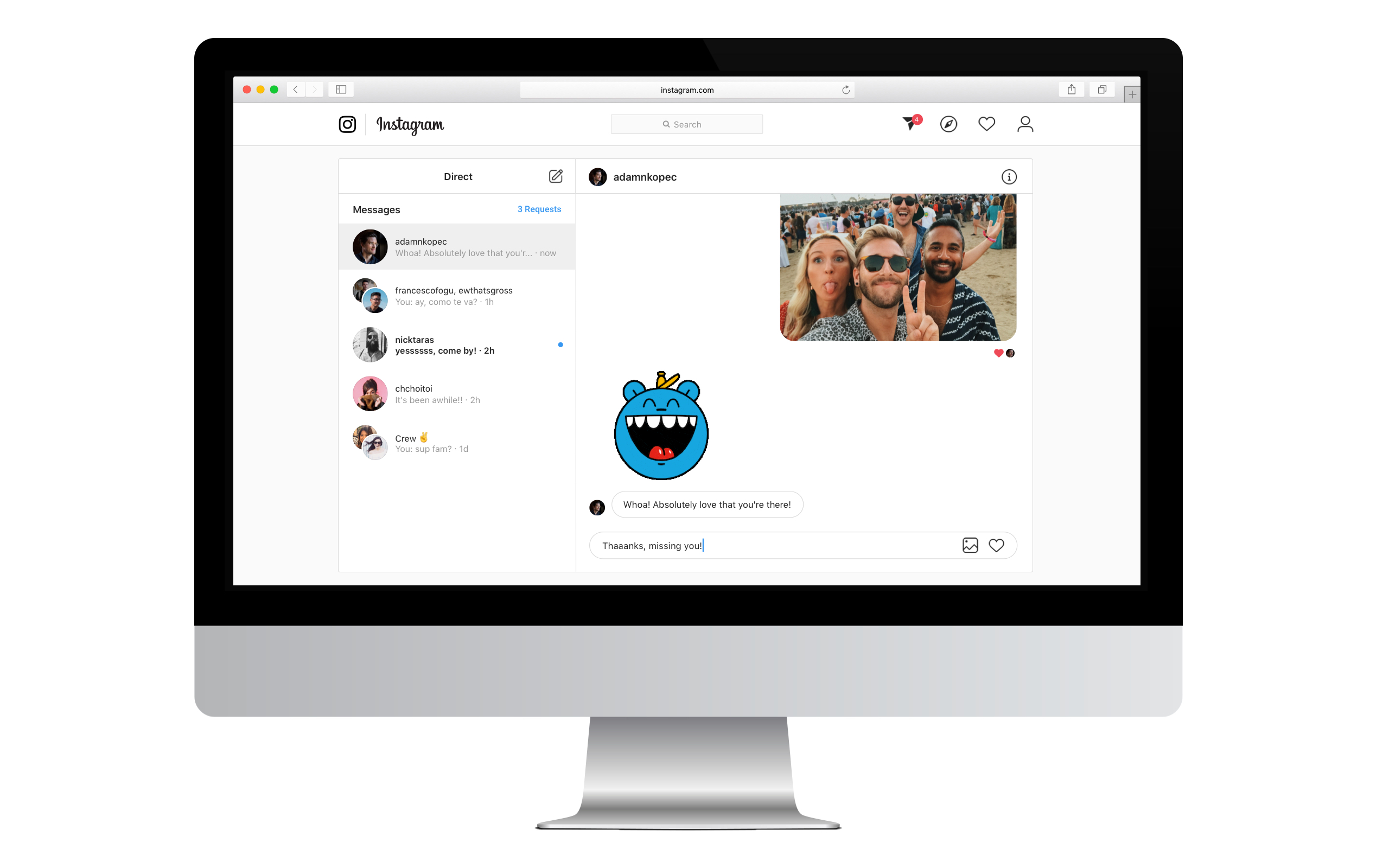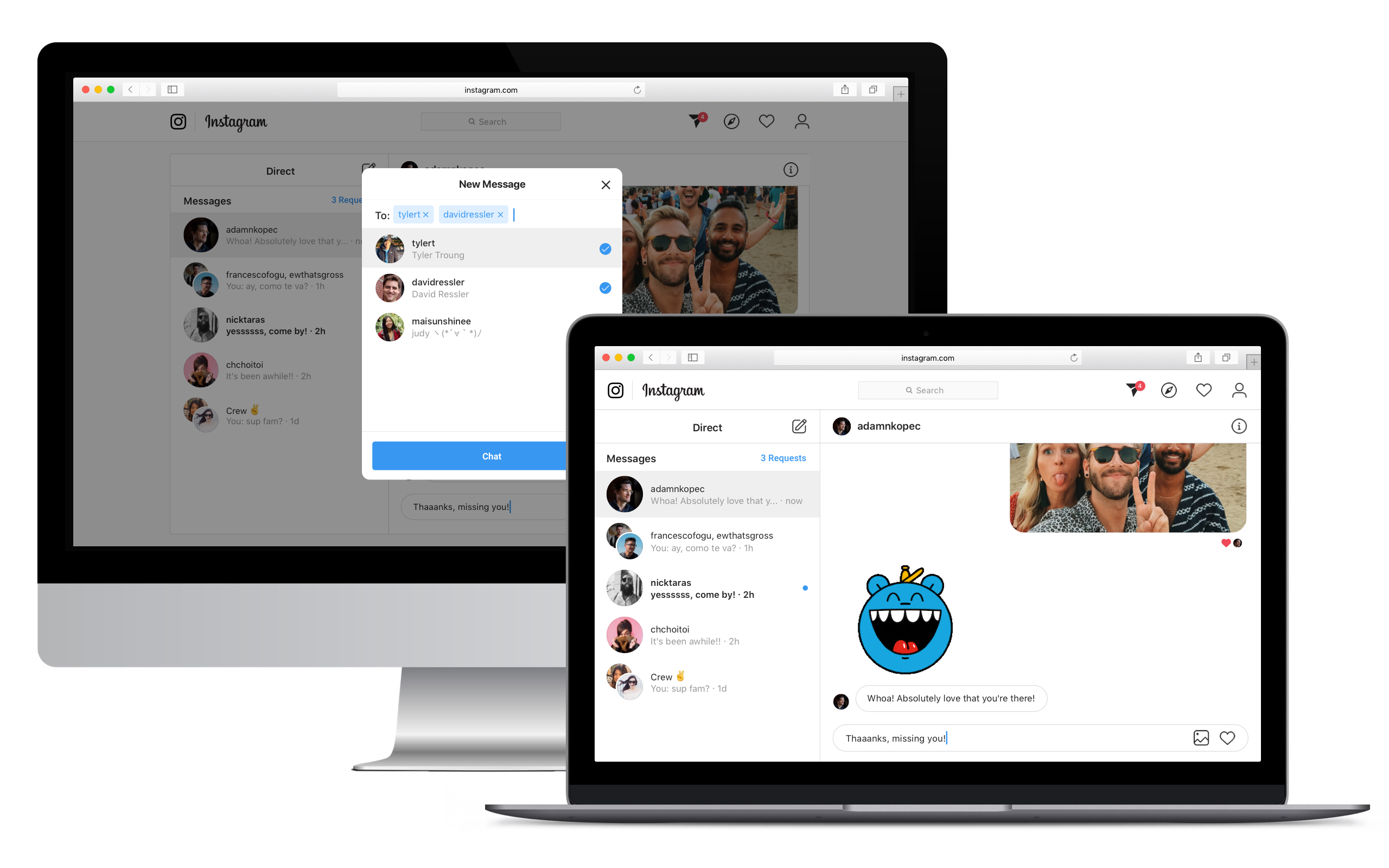Cloud gaming is an interesting idea. Instead of buying a games console or a gaming PC, you buy a subscription to a cloud gaming service. You stream PC games to your monitor or TV instead of installing them on your hardware. Perhaps most interesting is that cloud games and gaming streaming services are not new tech—not by a long shot.
But the arrival of Google Stadia and the ongoing development of Microsoft xCloud is forcing the gaming world to sit up and take note. So, how do cloud gaming and video gaming streaming services work?
What Is Cloud Gaming?
Cloud gaming services allow you to play the latest and greatest games without investing in expensive gaming hardware. Cloud gaming services stream the video game to your monitor or TV directly, processing the game in a data center and using your internet connection to deliver the game.
The one thing you do need for a successful cloud gaming experience is a fast internet connection. Otherwise, you will experience poor stream quality, and the game inputs may experience lag. A decent monitor or TV for the games is worthwhile, too, though not imperative.
How Does Cloud Gaming Work?
There are differences in the way cloud gaming services stream games to their subscribers. All cloud gaming streaming services require significant backend infrastructure. Gamers want cloud gaming services to provide games with Ultra settings and without any input delay, putting a serious strain on any server resources.
Every cloud gaming service uses high-performance servers. The game streaming servers comprise extremely high-end hardware. Cloud gaming hardware isn’t uniform across game streaming services and is dependent on the game streaming service developer.
Let’s look at how Google, Microsoft, and others are approaching cloud gaming.
Google Stadia
Google Stadia is Google’s cloud gaming platform. Launched in November 2019, Google Stadia promises to change the Gaming as a Service world. You can access the Google Stadia interface through a regular Google Chrome browser, as a smartphone or smart TV app, and using a Chromecast Ultra.
Behind the scenes, Google Stadia cloud hardware uses a custom 2.7GHz Intel CPU, with a custom AMD GPU based upon AMD Vega architecture. The GPU hardware is expected to upgrade to AMD’s Navi architecture when that arrives, giving the graphics quality a boost.
Interestingly, Google Stadia integrates heavily with YouTube. A gamer watching a YouTube stream of a Stadia game can launch the same game, in the same save state as the streamer, which is an almost unique selling point.
Google Stadia costs $130 out of the box, plus an additional $70 for an extra controller. For a cloud gaming service, that seems like a significant outlay to get up and running. Plus, there is a monthly subscription of $9.99 if you want access to extra games, the best streaming quality, and other perks.
Find out if Google Stadia lives up to expectations in our hands-on Google Stadia review!
Microsoft xCloud
Microsoft Project xCloud is a cloud gaming option for Xbox users. At the time of writing, you can stream your Xbox games to your Android smartphone or tablet directly, making use of Microsoft’s Azure cloud computing services. Testing for iOS devices is also underway.
Differing from Google Stadia, Microsoft xCloud focuses on Xbox platform games that you already own. (In fact, during the test period for Android and iOS, you don’t even need an Xbox—it is open to anyone.) The current roster features 50 top Xbox games, with more to arrive when the cloud gaming service completes its rollout.
xCloud doesn’t require any additional hardware. It works more as an extension of your Xbox gaming setup rather than as a replacement. If you have a Bluetooth Xbox controller, you can pair that with your cloud gaming device and continue using it there. However, at the current time, there is no information regarding pricing, in terms of whether Microsoft xCloud will use a subscription model or an alternative pricing structure.
Similarly, Microsoft xCloud hardware specs are currently unknown. Microsoft has confirmed that the xCloud server blades will run similar hardware to an Xbox One S, so that is at least an outline.
OnLive Gaming as a Service
Although Google Stadia and Microsoft xCloud are leading the game streaming services charge at the current time, they’re not the first cloud gaming services. The first cloud gaming service was OnLive, back in 2010. OnLive required a minimum 2Mbps internet connection to enable stable gaming, although OnLive recommended 5Mbps for the best experience.
OnLive offered both a subscription service and an individual game purchase option. The OnLive subscription, known as the PlayPack, came in at around $10 per month and gave subscribers access to around 100 games. Otherwise, users could purchase individual games on the OnLive platform for between $5-$50.
The initial OnLive launch was a success, with gaming critics praising the services range of games and the overall immersion of a cloud gaming service. However, issues with latency in fast-paced games and video compression due to poor internet connections were an issue.
In slower-paced exploration games, video compression was easier and slower internet connections could easily cope with the demands. However, a racing game or first-person shooter with fast screen transitions and the need for extremely responsive inputs suffered.
Ultimately, 2010 was too early for a cloud gaming service. By 2012, OnLive laid off all its employees and sold the service, including its cloud gaming patents, for just $4.8 million.
Cloud Gaming: Pros and Cons
There are several pros and cons to cloud gaming services. How they apply to your situation will determine whether a cloud gaming setup will suit you.
Cloud Gaming Pros
The immediate benefit of any cloud gaming setup is the lack of a hardware cost. While some cloud gaming services come with an initial outlay, such as Google Stadia, the costs after that point are very low.
When you consider that a gaming PC that can play the latest games on ultra-settings will set you back the best part of $1,000, a $200 (or less) outlay for a cloud gaming service seems like the best option. Alternatively, a PS4 Pro retails for around $350 at the time of writing, while an Xbox One X still retails for anywhere between $350 to $500.
Keeping gaming PC hardware up to date isn’t cheap, either. You can keep a gaming PC going for years with small upgrades. But larger upgrades, such as a new CPU or GPU are going to cost the same as a dedicated gaming console.
One huge plus to cloud gaming is that you can take your games anywhere you want. With Android, iOS, and web apps, you can plug-in and stream the latest games to your device, no matter where you are. That’s not just the games, either. Your saves follow you from device to device, too.
With regards to mobile gaming, users will no longer have to divvy up their smartphone storage to make enough space for games, videos, apps, and more. All you’ll need is the cloud gaming service app and an internet connection. However, if you are using a smartphone with limited storage, here are some of the best Android games under 50MB.
Updates are something that every gamer curses from time to time. You’re about to start a new game, but you have to wait for a pending update. Or, you purchase a new game on Steam, or another gaming platform then must wait for it to download. Cloud gaming eliminates updates and waiting around for downloads to complete as every game is ready to go and updates automatically.
Cloud Gaming Cons
First up, your cloud gaming experience is only as good as your internet connection. If you live in an area with poor connection speed, a cloud gaming service might not be your best option for gaming. Also, you need a direct internet connection to access your games. If your internet connection goes down for any reason, you also lose access to your cloud gaming service.
Tying into the internet connection is data limits. If your internet connection has a data limit, a cloud gaming service will eat through your data allowance rapidly. Data usage estimations vary between cloud game services, but at the highest level, streaming Google Stadia at 4K could see a 1TB allowance demolished in just 65 hours.
Another downside to cloud gaming is that the service itself could go down—permanently. Purchasing games as part of any cloud gaming service is a risk. When the OnLive cloud gaming service died, subscribers didn’t receive a refund for their now-defunct games. That is something to consider.
While you technically don’t own games on services like Steam or otherwise, you can at least download a local version of most games for offline use.
The subscription side of cloud gaming services is off-putting for some users, too. You still have to purchase games on the service, yet pay a subscription fee to access different perks, streaming quality tiers, and other premium content. Google Stadia’s premium option (which unlocks 4K streaming, amongst other perks) costs $9.99 per month.
Once you factor in your hardware purchase at $120 and a year’s subscription, you’re still looking at $240, plus another $70 for an extra controller.
Is Cloud Gaming the Future?
Cloud gaming definitely has a place in the future of video gaming. The cloud gaming and Gaming as a Service model gives gamers another option to play the best games using a media format that suits their situation. There is enough interest in cloud gaming that Google and Microsoft are developing new platforms, while several alternatives already exist on the market.
The cloud gaming market will move from strength to strength. However, if you already own a gaming PC, you might want to stream your gameplay. Here’s how you record and stream your games using Windows 10. Once you’re up and running, why not consider monetizing your gaming streams to pay for a hardware upgrade?
Read the full article: How Cloud Gaming and Streaming Games on Stadia and xCloud Works
Read Full Article