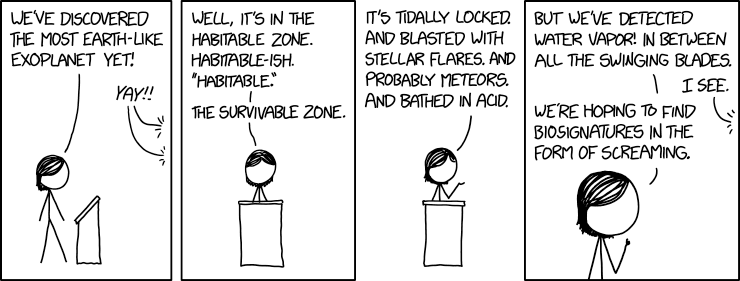
A blog about how-to, internet, social-networks, windows, linux, blogging, tips and tricks.
13 September 2019
The Best Forum Search Engines to Search Message Boards

Some of the best information on the web can be found hidden away deep inside forums and message boards. If you have a niche question or problem, forums might be your best chance of finding a solution.
Clearly, it’s not practical to search every forum individually; you need a dedicated forum search engine that can scan thousands of communities simultaneously.
So, if you want to know how to search forums and search message boards, keep reading. We’re going to look at the best message board search engines available today.
1. Boardreader

Boardreader has been around for many years and has cemented its place as one of the best forum search engines since the respective demises of the once-popular BoardTracker and Omgili.
Unfortunately, Boardreader does not provide information regarding the specific forums and message boards that are included in its results. However, after running a few unrelated searches across several topics, we can see many of the well-known big hitters are crawled.
They include Reddit, Bitcointalk, DeviantArt, Yahoo Answers, IMDb, The Student Room, The Answer Bank, Mobilism, TechNet, Tom’s Hardware, BoardGameGeek, and loads more.
There’s also a near-endless supply of niche forums across subjects such as fashion and beauty, gardening, gaming, celebrities, and movies and TV shows. And Boardreader even offers plenty of foreign language forums for those who can speak multiple dialects.
As you’d expect from a message board search engine, there are some filters to help you narrow your results. The filters include date, language, domain, and various Boolean parameters.
On the downside, Boardreader has faced criticism for its decision to sell its data to ad companies. Only you can decide whether you’re comfortable with the trade-off.
2. Google Forum Search

You may remember that until a few years ago, Google used to offer a Discussions button when performing a search. It filtered your results so they only displayed hits from forums, message boards, and blog comments.
Sadly, the button went the same way as Google Plus and Google Inbox—but that doesn’t mean you can’t still use the functionality. You just need to use a third-party Chrome extension called Discussions Button for Google Search.
The extension restores the Discussions button alongside the Images, News, and Videos tabs at the top of the results page.
The extension doesn’t work in the same way as the old native feature used to. Instead, it modifies your queries and adds a bunch of filters behind the scenes. They allow the tool to as closely mimic the old functionality as possible.
Discussions Button for Google Search is only available on Chrome.
Download: Discussions Button for Google Search (Free)
3. Find a Forum

Of course, in addition to trying to find relevant results in forums and message boards, you might also want to find a new forum that focuses on whatever topics you’re interested in. You can then join the community and engage with other like-minded individuals.
There are lots of forum searchers out there, but we just like Find a Forum. At the time of writing, it includes more than 1,350 different forums and message boards for you to dig into.
All the forums are neatly categorized into categories.
The top 10 categories with the highest number of forums are Recreation and Hobbies (295), Games and Entertainment (141), Computers and Internet (124), Sports (114), Business and Economy (91), Health (80), Travel and Tourism (77), Family and Home (70), Music (58), and Society and Culture (47).
Find a Forum also has loads of stats about how active a forum is. For each listing, you can see the number of members, the number of topics, the number of posts, the maximum number of concurrent members online, and the last known number of concurrent members online.
You can also see what forum software the site uses, whether the forum has an RSS feed and if the website uses Google AdSense and/or sponsorship.
All these features mean that you can quickly establish whether a community is a good fit for you. You don’t need to spend hours clicking aimlessly around dead message boards.
4. Create Your Own Forum Search Engine

As you might have realized, there are very slim pickings when it comes to reliable forum search engines and message board search engines.
So, why not take matters into your own hands and make your own? Or more accurately, set up Google, Bing, or one of the other mainstream search engines to work the way you want?
Remember, all major search engines work with Boolean operators. As such, you can make them search a specific set of sites and only return results from those domains.
To do so, you need to use the following Boolean term:
[Your search queries] site:ForumA.com OR site:ForumB.com OR site:ForumC.com
Obviously, this doesn’t help if you don’t know which forums you want to search. But if you’re a member of several forums already, or if you know which forums are the most popular for your specific interests, it is an easy way to find the information you need.
To save time, perhaps you could keep a TXT file on your desktop with pre-made Boolean operators for the forums you search most frequently. You can just copy and paste them into Google as needed.
5. Search Forums Directly

Lastly, keep in mind that almost all forums and message boards offer their own native search engines.
Sometimes you’ll be able to use the search tools as a guest; other times you might need to register before you can dig into the content.
Other Ways to Search the Web
We know the solutions we’ve presented aren’t ideal. Sadly, the forum search engine choices aren’t as extensive as they once were. Perhaps that’s a symptom of the way the web is developing. The availability of groups on networks like Facebook and Reddit means there’s an ever-decreasing demand for traditional forums and message boards.
So, if these five approaches haven’t yielded the results you want, why not read some of our other articles about searching the web? We recommend starting with the best Google Chrome alternatives and learning how to create custom searches in Google Chrome.
Read the full article: The Best Forum Search Engines to Search Message Boards
Read Full Article
The Zhiyun Smooth-Q2: The Gimbal That Fits in Your Pocket

If you are looking for a portable smartphone gimbal that actually fits in your pocket, the Zhiyun Smooth-Q2 delivers. Tiny, well made, easy to use and budget-friendly, this is the perfect gimbal for all smartphone users.
Mobile phones have turned us all into videographers. Whether we are posting stories and videos to social media, or capturing important moments in our lives, more video is created daily than in any other time in history.
A gimbal can give shaky smartphone footage a smoother, more professional look. There’s only one problem: any gimbal worth buying is too bulky to transport easily or expensive.
Until now.
The Zhiyun Smooth-Q2 is a pocket-sized gimbal and is currently the subject of a successful Kickstarter campaign. At $109 for the basic package, it’s budget-friendly—but is it any good?
Small Gimbal, Big Claims

Smartphone gimbals are not a new concept, but what sets the Smooth-Q2 aside is its size. At just over 20 cm high, it fits comfortably in trouser pockets. This is one of the main focuses of the Kickstarter campaign for this gimbal, which will be shipping to Kickstarter backers starting in October.
The basic early bird package for the Smooth-Q2 on Kickstarter costs $109, with a premium kit including accessories for $119. There are other Kickstarter price options, but the cost of the gimbal on release will likely be $30 more on top of the early bird prices.
My review of the Smooth-Q2 coincided with covering IFA 2019, a large and busy tech conference. As such, there were long periods in between filming things, and at no point did it feel cumbersome in my pocket.
Unboxing or Lack Thereof

Since this an unreleased pre-Kickstarter product, there are a few caveats to this review. The Smooth-Q2 came in simple packaging and without an English language manual. Even after translating the Chinese manual, I discovered that the “ZY Play” app which accompanies Zhiyun products wasn’t yet compatible with the Smooth-Q2.
This means that the promised timelapse, object tracking and Hitchcock dolly zoom effect were not available during the review. I was, however, able to connect my phone using Bluetooth and use the in-handle record button.
Everything I am reviewing today is the gimbal “as is”, though given our previous experience with Zhiyun it’s fairly safe to assume these extras will work as promised.
Included in the pre-Kickstarter kit were the gimbal, a USB-C charging cable, and the quick start guide in Chinese.
The Specs

In terms of specs, at 8 x 4 x 1.63 inches (204 x 102 x 41.5 mm) and 1 pound (450g) it’s both small and light.
It supports smartphones from 2.17-3.19 inches (55-86mm) wide, and 0.17-0.57 pounds (75-260g) in weight. The internal battery is a 4500mAh 21700 Lithium-Ion cell which gives up to 16 hours of run time. Charge time is around 4 hours.
The body is made of CNC-machined aluminum with a rubber handle, and the build quality feels excellent. Robust without being too heavy, it’s not rugged but it’s also unlikely to get damaged in your pocket or bag.
Now would be a good time to mention that the gimbal also doubles as a battery bank. There is a micro-USB port on the top arm of the gimbal for charging your phone, or powering it when in use. While this will undoubtedly cut into the gimbal usage time, it’s a neat feature.

Even better, in an age where batteries are sealed inside devices, inaccessible to the user, the Smooth-Q2 has a screw-cap base allowing quick swapping of batteries.
Zhiyun Smooth-Q2 In Use

Setting up the Smooth-Q2 was quick and easy. After charging I added my phone to the quick release clip and slid it into the gimbal before locking it in place. The gimbal auto leveled the phone, and I was ready to go.
Bluetooth pairing was simple and linked the onboard record button to both the default camera and Open Camera app. While the “ZY Play” app does not yet support it, the app is simple to use with other Zhiyun products, and there’s no reason to think the Smooth-Q2 will be any different. The gimbal has five settings as standard:
- PF – (Pan Follow): Follows twisting of the wrist left and right but locks the tilt, which is controlled by the joystick.
- L – (Lock): Locks the position of the camera, giving the “chicken head” effect. The joystick effects both pan and tilt in this mode.
- F – (Full Follow): Follows wrist movements for pan and tilt, the joystick effects roll.
- POV: Tilt, pan and roll are all affected by wrist position, the joystick is deactivated.
- Vortex Mode: Spins the gimbal continously via the joystick.
Every mode here has its uses. I found myself using the full follow mode the most, simply as it allowed the greatest freedom. The vortex mode is a little different as you need to hold the gimbal out in front of you like a torch to use it.
The different modes are all fairly intuitive to use, and switching between them on the fly is simple with one joystick press moving forward through the choices, and two presses moving backward. Pressing the power button once displays battery level using the onboard LEDs.
Portable and Practical?

The combination of the small size of the gimbal and the quick release mechanism makes the Smooth-Q2 very quick to set up. From getting it out of my pocket to filming took under 10 seconds. While the clip makes my already large phone a little cumbersome, it has a surprisingly low profile.
The bottom of the gimble has a 1/4 inch screw thread which fits a regular tripod mount, and the premium Kickstarter package includes a mini desk tripod. I found in my testing that the gimbal will quick happily stand alone without a tripod on a flat surface.
The motors felt solid at all times, even with my phone slightly off-center due to the position of its buttons.
Any Problems?

Throughout testing this gimbal, I found it to operate much as promised. The footage remained smooth, and the battery never gave out on me. The simplicity of the device is one of its major plus points, and there is no learning curve using it. I’m confident anyone could pick it up and use it more or less immediately.
At the time of review, to use the gimbal in portrait mode, you need to hold it sideways. This could get tiring pretty quickly, but I’m still in the camp of vertical video being unacceptable at any time, so it didn’t particularly bother me.
I could imagine someone with a wider angle lens on their phone having issues with the gimbal arm coming into shot in certain modes. While you could flip your phone in the mounting clip, you’d then have it covering the screen when recording. This is only an issue when holding the gimbal straight up, tilting it forward would put the arm totally out of the way, and for a gimbal this tiny I think it’s an acceptable trade-off.
I suspect for many users the quick release clip might be somewhat redundant as it’s straightforward to put your phone in. In my case, the clip is a little too thin for my phone, and it didn’t sit correctly, though it was still secure. Any phone with a power button halfway down the side of the body will not sit centrally.
Despite my phone being heavier than most, the gimbal only struggled when I was moving my hand so erratically that it couldn’t compensate.
Should You Buy The Zhiyun Smooth-Q2?
Kickstarters are always a risk, and no matter the company, you should be aware that many people have been burned by them. That said, Zhiyun has plenty of previous examples of delivering great products, so we think it’s safe to treat this campaign as a pre-order.
Even without the extra smartphone app features, this gimbal is solid and simple to use. It would be equally suited to someone wanting a budget device to up their social media game, and someone wanting to incorporate serious cinematic effects into their creations. Whether you pay $109 for the early-bird package, or the $139 it may cost on release, this gimbal is an absolute steal, and I cannot recommend it enough.
Enter the Competition!
Zhiyun Smooth Q2 Smartphone Gimbal GiveawayRead the full article: The Zhiyun Smooth-Q2: The Gimbal That Fits in Your Pocket
Read Full Article
How to Convert Multiple Webpages Into PDFs With Wget
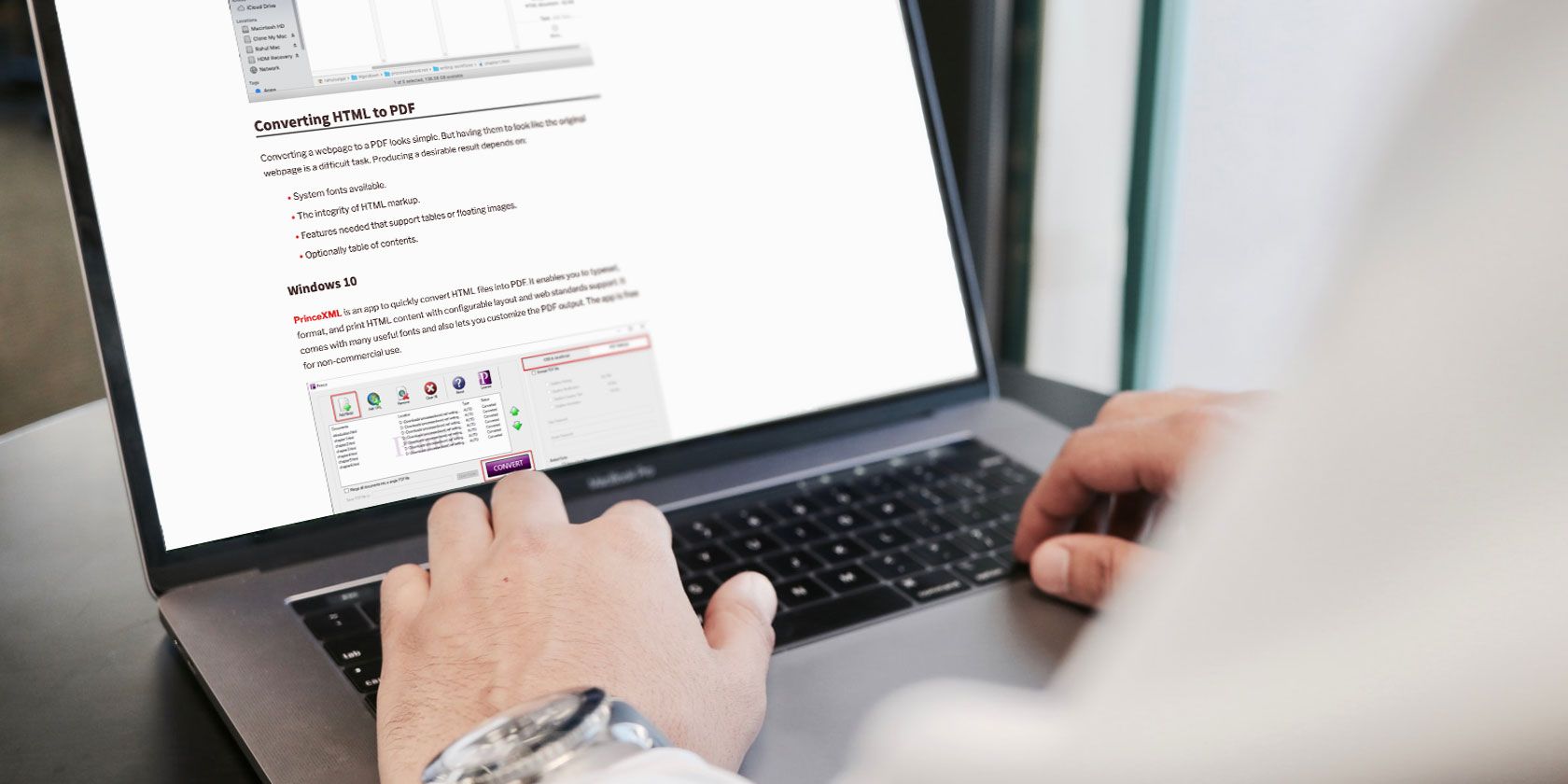
There are many online tools, browser extensions, and desktop plugins to turn a webpage into a PDF. If you regularly use these tools, you might come across a situation when you need to convert multiple links in one go. Doing them one-by-one is a waste of time and tedious.
You can automate this task through a simple, command-line utility called Wget. With the help of a few scripts or apps and this tool, we’ll show you how to save multiple webpages into a PDF file.
Why Wget?
Wget is a free software package to download files from the web. But it’s also a perfect tool to mirror an entire webpage into your computer. Here are the reasons:
- It is non-interactive, meaning that it can work in the background and let you transfer data without requiring your presence.
- Wget understands the directory structure of the website. It can follow links in the HTML page, to create a local version of remote website. In the process, it also respects the robots.txt file.
- It can even work in slow or unstable network connections. If the server supports regetting, it’ll keep retrying until the whole file transfer to your computer.
- Wget supports proxy servers. It helps to lighten the network load, speed up retrieval process, and provide access behind the firewalls.
Installing Wget
On macOS
The quickest way to install Wget is through the Homebrew. It’s a package manager for macOS to install useful Unix utilities and apps. Check out this article on how to install macOS apps through Homebrew. Then, type in
brew install wget
You’ll get real-time progress of installing all the tools (if any) required for Wget to run on your Mac. If you already have installed Homebrew, be sure to run brew upgrade to get the latest version of this utility.
On Windows 10
There are many versions of Wget available for Windows 10. Head to Eternally Board to download the latest 64-bit build. Put the executable file in a folder and copy it to the C: drive.

Now we’ll add Wget path to your system’s environment variable to run this tool from any directory. Navigate to Control Panel > System and click Advanced System Settings. In the window that opens, click Environment Variables.

Select Path under System variables and click Edit. Then, click on the New button located at the upper-right corner of the window. Type in C:\wget and click Ok.

Open Command Prompt and type wget-h to test if everything works. In PowerShell type wget.exe -h to load the Wget help menu.

Save Your Links in a Text File
Since we’re dealing with multiple links, pasting links one-by-one is a difficult task. Thankfully, there are browser extensions to help you complete this task.
Link Klipper: It extracts all the links on a webpage as a CSV or TXT file. You can even drag a rectangular area on the webpage to selectively copy links. The file gets saved to the Download folder.

Snap Links Plus: This lets you lasso elements on a page and do things with them. Hold down the right mouse button and drag a selection rectangle around links. Press the Control key and copy your links to the clipboard.
Setting Up a Directory
Wget works like a web crawler by extracting web page assets from the HTML files, including logo, fonts, image thumbnails, CSS, and JavaScript files. It also tries to create a directory structure resembling the remote server. Create a separate directory for Wget downloads to save webpages and also to prevent clutter.
On your Mac Terminal or in a Command Prompt on Windows, enter
mkdir Wgetdown
This creates a new folder in Home directory. You can name it anything you like. Next, enter
cd Wgetdown
Change directory. This changes the present working directory to Wgetdown.
Details of the Wget Commands
After creating the directory, we’ll use the actual Wget command
wget -E -H -k -K -p -i [Path to Your Text File]
Wget uses GNU getopt to process command-line arguments. Every option has a long form along with the short ones. Long options are convenient to remember but take time to type. You may also mix different option styles. Let’s go into the details of these options:
- -E (–adjust-extension): If a file of type “app/xhtml+xml” or “text/html” gets downloaded and the URL does not end with the HTML, this option will append HTML to the filename.
- -H (–span-hosts): When you’re trying to retrieve links recursively, one does not wish to retrieve loads of unnecessary data. You want Wget to follow only specific links. This option turns on host spanning, that allows Wget recursive run to visit any host referenced by a link. For example, images served from a different host.
- -p (–page-requisites): This option download all the files that are necessary for displaying an HTML page. It includes inline images, audio, and referenced stylesheets.
- -k (–convert-links): It converts the links in the document to make them suitable for offline viewing. It includes embedded images, links to style sheets, hyperlinks to non-HTML content, and more.
- -K (–backup-converted): When converting a file, this option backs up the original version with a .orig suffix.
- -i (–input-file): Read URLs from a path to your local or external file.
Putting the Commands in Use
To demonstrate these commands in practice, consider a website manual called Writing Workflows. This manual consists of a table of contents with a link to individual chapters. The end goal is you want to create a separate PDF file of those sections.
Step 1: Open Terminal and create a new folder, as discussed above.

Step 2: Use the Link Klipper extension to save your links as a text file. Save your file to the Downloads folder.

Step 3: While you’re in the Wgetdown folder, type in
wget -E -H -k -K -p -i /Users/rahulsaigal/Downloads/links.txt

Step 4: Press Enter. Wait for the process to complete.

Step 5: Navigate to the Wgetdown folder. You’ll see the primary domain processedword.net folder with all web page assets and chapter1.html.

Converting HTML to PDF
Converting a webpage to a PDF looks simple. But having them to look like the original webpage is a difficult task. Producing a desirable result depends on:
- System fonts available.
- The integrity of HTML markup.
- Features needed that support tables or floating images.
- Optionally table of contents.
Windows 10
PrinceXML is an app to quickly convert HTML files into PDF. It enables you to typeset, format, and print HTML content with configurable layout and web standards support. It comes with many useful fonts and also lets you customize the PDF output. The app is free for non-commercial use.

macOS
On your Mac, you can create an Automator service to convert a batch of HTML files into PDFs. Open Automator and create a Quick Action document. Set the service option to receive files or folders from Finder. Next drag in Run Shell Script and set Pass input option to as arguments. Then, paste this script in the body
for theFileToProcess in "$@"
do
cupsfilter "$theFileToProcess" > "${theFileToProcess%.*}.pdf"
done
Save the file as HTML2PDF.

Now select all the HTML files in Finder. Right-click and choose Services > HTML2PDF. Wait for a few moments to convert all your files.

Ways to Convert Single Webpage into PDF
At first sight, the steps involved in converting multiple webpages into PDF looks complicated. But once you understand the steps and process, it’ll save time in the long run. You don’t have to spend money on any web subscriptions or expensive PDF converters.
If you’re looking for ways to turn a single webpage into PDF, read this piece on how to convert webpages into PDF.
Read the full article: How to Convert Multiple Webpages Into PDFs With Wget
Read Full Article
How to Plan a Wonderful Group Vacation With Friends

Vacation. Who doesn’t love it? Sure, planning one can be stressful, but there’s a reason why “getting away from it all” remains at the top of everyone’s list.
One way you can travel is by planning a group vacation with your friends. We know, it sounds stressful! But a group holiday can be amazing, especially if you have the right tools for the job.
Here’s how to plan a group holiday with friends, ranging from organizational tips, apps, and websites you should check out.
1. Make Sure Everyone Gets Along

The first thing you need to do when you plan a group trip is making sure all trip mates are friends, or at the very least get along. Group dynamics can be complex, and when you bring money into the picture tempers can flare.
We speak from experience.
When you plan a group trip, someone will have to front the cash for your shared activities. A lot of hotels, Airbnb rentals, and guided tours only allow you to book under one person. If that person is left holding the bag, it’s crucial that you can trust the other members in your party to come through and cover their own expenses.
It’s also important to ensure that no one will argue over agreed-upon group activities and that everyone enjoys being in each other’s company for extended periods of time. There’s no use planning a group vacation with people you dislike.
2. Set a Timeline for Trip Planning

Another thing you need to make sure of is that everyone stays on the same page. You need to have a timeline for when things will get done, and that there are clearly designated roles for each task.
Different people might have different ideas about how your trip should go. If you aren’t communicating what those ideas are, you might end up with two people booking entirely different, conflicting events.
To avoid this:
- Set up a delegation of tasks that everyone’s happy with.
- Work out amongst your group when planning for the group trip needs to be done.
- Stick to your trip timeline to keep things moving smoothly.
If your trip is long distance—especially international—it is recommended that you have most of your trip planning and paperwork done three months in advance.
A simple tool like Google Keep can help you organize your travel plans with collaborative travel checklists and notes so that everyone is in the know.
3. Read Online Reviews at TripAdvisor

One of the most important things you can do when planning a group trip is scouring the internet for online reviews about the places you’ll be staying at. Often you won’t have first-hand knowledge about the places you’ll be visiting, so you’ll need that extra insight.
A great source of online reviews is TripAdvisor, which is one of the biggest online travel platforms available. It is generally touted as a reputable source of information, and is used by a staggering 490 million vacationers each month.
4. Set Up a Shared Space on Google Sheets

Surprisingly, Google Sheets is a great way to plan a group trip. It is also one of those apps my friends and I have been using for our own group vacations for many years.
By setting up a shared document, you can tabulate overall expenses and set up a schedule. You can also collect data on hotels, potential Airbnb rentals, travel-related websites, and group events.
If you want to use this program to its maximum potential, it can be repurposed with the help of Google Sheets templates also. There are web, Android, and iOS versions of Google Sheets available.
Download: Google Sheets for Android | iOS (Free)
5. Keep Track of Shared Expenses With Splitwise

Recently, my friends introduced me to Splitwise: a bill-splitting app that’s perfect for planning group trips.
Splitwise is incredibly simple. After you create an account, you can join a group “trip” or add friends to a group trip, then calculate how much each person owes for shared expenses. The entire system is very transparent, and once people put in their payments, Splitwise shows who has settled and who hasn’t.
There are web, Android, and iOS versions of Splitwise available.
Download: Splitwise for Android | iOS (Free, in-app purchases available)
6. Save Money With Airbnb

Number six on our list is probably one of the best-known travel apps out there.
Airbnb is a home-sharing service for people who are looking for travel accommodations on a budget. While Airbnb has played total havoc on the long-term rental market, it remains an invaluable tool for vacationers, especially if you’re planning a group trip for four or more people. When your group is big, hotel rooms can get expensive, fast.
There are web, Android, and iOS versions of Airbnb available.
Download: Airbnb for Android | iOS (Free)
7. Use WhatsApp or Telegram to Talk

When you’re traveling internationally, using your phone to text or talk can get expensive. There are international plans you must buy for your mobile provider. If you don’t have a new SIM or an international plan, you’ll either get hit with roaming charges or you’ll find yourself out of service.
Because of these expenses, having a chat app like WhatsApp or Telegram is essential when planning a group holiday.
Both apps are tied to your phone, but WhatsApp uses your Wi-Fi to send text messages. Telegram is similar but is also noted for its security features.
Additionally, both apps allow you to set up group chats, making them perfect for planning a vacation with friends. This way you’ll never be out of touch.
Download: WhatsApp for Android | iOS (Free)
Download: Telegram for Android | iOS (Free)
8. Find a Good Ride-Sharing App Like Uber

While the licenses of you and your friends may be valid in another part of the country unless you’re doing an official road trip you might want to avoid driving. You won’t be familiar with the local terrain or driving conditions, and you’ll want to relax. If you get into an accident while on an international vacation, you probably won’t have the same health coverage or insurance.
To offset this, it’s best to use Uber or Lyft for your ride-sharing needs, especially if you’re traveling in a large group.
If you’re closer to home, you can also do car rentals. Kayak.com is a website that helps you find car rentals based upon the date and location.
Download: Uber for Android | iOS (Free)
Download: Lyft for Android | iOS (Free)
9. Use Restaurant Apps Like Zomato

Feeding a large group can be difficult, both for table space and budget. It usually costs more to go to a restaurant as a group. There’s also the long wait to get to a table and several dietary needs to consider.
Fortunately, there are a lot of restaurant apps out there that make planning a group trip easier. One of our personal favorites is Zomato, which allows you to search for nearby restaurants based on rating, popularity, price, type of meal, and cuisine (i.e. American VS International).
There’s also Uber Eats, for delivering food straight to your hotel or Airbnb.
Download: Zomato for Android | iOS (Free)
Download: Uber Eats for Android | iOS (Free)
10. Find Last Minute Deals on HotelTonight

Finally—if Airbnb is not your style, or you left your accommodations to the last minute—it’s best to use other hotel apps to plan a group holiday. HotelTonight is an app and search engine for last-minute accommodation.
Download: HotelTonight for Android | iOS (Free)
Plan Your Group Vacation Stress-Free
It’s important to note that when you’re planning a group vacation sometimes things can and do go wrong: there are so many variables to account for. However, planning doesn’t need to be complicated. If you use these tools and your organizational skills to plan a group trip, you’ll have a great time with your friends.
Looking for more useful travel information? Here are some tips on how to find cheap flight tickets with Skyscanner.
Read the full article: How to Plan a Wonderful Group Vacation With Friends
Read Full Article
YouTube Music cracks down on rampant chart manipulation with new pay-for-play ban
YouTube will no longer allow paid views and advertising to influence its YouTube Music Charts, the company announced this morning. Instead, it will calculate its rankings based only on view counts coming from organic plays. In addition, it’s changing its methodology for reporting on 24-hour record debuts to also only count views from organic sources including direct links to the video, search results, Watch Next, and Trending — but not video advertising.
The changes come about after multiple reports examined how music labels were spending aggressively on video advertising in order to juice the views of their artists’ newly debuted songs.
One report by Rolling Stone detailed how the practice worked, with regard to YouTube’s TrueView ads. This form of advertising lets the advertiser, like the artist or the label, play a shortened version of a music video as an advertisement in front of other videos. Under some conditions — like if a YouTube user interacts with the video or watches it for a certain amount of time — it would count towards the video’s overall view count.
Bloomberg had also reported on the curious case of Indian rapper Badshah, whose video “Paagal” broke records with 75 million views in a single day — topping a prior record set by Korean boy band BTS. Initially, there were rumors that the label, Sony Music, had used server farms and bots to accomplish this. It later turned out to be paid advertising, which Badshah confessed to on Instagram.
But this was not an uncommon practice — Taylor Swift and Blackpink and many others had done the same, the report said. Badshah had just taken it much further.
The report also said YouTube was considering revising its system, as a result.
Today, YouTube is officially announcing those changes.
“YouTube Music Charts have become an indispensable source for the industry and the most accurate place for measuring the popularity of music listening behavior happening on the world’s largest music platform,” the company explained in a blog post. “In an effort to provide more transparency to the industry and align with the policies of official charting companies such as Billboard and Nielsen, we are no longer counting paid advertising views on YouTube in the YouTube Music Charts calculation. Artists will now be ranked based on view counts from organic plays,” the post read.
The changes impact the 24-hour debuts, plus all of YouTube Music’s other charts, including those focused on what’s rising, trending, and popular, both locally and globally.
Though advertising and non-organic views will no longer contribute to the view count for the purpose of YouTube’s Music Chart rankings, the company says these changes will not impact YouTube’s existing 24-hour record debut holders. That means Badshah and others can continue to tout their “records,” tainted as those claims may now be.
The changes won’t likely mean the end of this sort of music video advertising, however. Ads still remain a great way for users to be exposed to new music which can, in turn, boost organic views as links get clicked, shared, and embedded elsewhere around the web, for example. But it could have a dampening impact on the pay-for-play business and the size of the ad spend.
“Staying true to YouTube’s overall mission of giving everyone a voice and showing them the world, we want to celebrate all artist achievements on YouTube as determined by their global fans. It’s the artists and fans that have made YouTube the best and most accurate measure of the world’s listening tastes, and we intend on keeping it that way,” said YouTube.
Read Full Article
The dirty secret of capitalism -- and a new way forward | Nick Hanauer
Rising inequality and growing political instability are the direct result of decades of bad economic theory, says entrepreneur Nick Hanauer. In a visionary talk, he dismantles the mantra that "greed is good" -- an idea he describes as not only morally corrosive, but also scientifically wrong -- and lays out a new theory of economics powered by reciprocity and cooperation.
Click the above link to download the TED talk.
UK police arrest a number of climate activists planning Heathrow drone protest
UK police have arrested a number of environmental activists affiliated with a group which announced last month that it would use drones to try to ground flights at the country’s busiest airport.
The group, which calls itself Heathrow Pause, is protesting against the government decision to green light a third runway at the airport.
In a press release published today about an operation at Heathrow Airport, London’s Met Police said it has arrested nine people since yesterday in relation to the planned drone protest which had been due to commence early this morning.
Heathrow Pause suggested it had up to 200 people willing to volunteer to fly toy drones a few feet off the ground within a 5km drone ‘no fly’ zone around the airport — an act that would technically be in breach of UK laws on drone flights, although the group said it would only use small drones, flown at head height and not within flight paths. It also clearly communicated its intentions to the police and airport well in advance of the protest.
“Three women and six men aged between their 20s and the 60s have been arrested on suspicion of conspiracy to commit a public nuisance,” the Met Police said today.
“Four of the men and the three women were arrested yesterday, Thursday, 12 September, in Bethnal Green, Haringey and Wandsworth, in response to proposed plans for illegal drone use near Heathrow Airport.
“They were taken into custody at a London police station.”
The statement says a further two men were arrested this morning within the perimeter of Heathrow Airport on suspicion of conspiracy to commit a public nuisance — though it’s not clear whether they are affiliated with Heathrow Pause.
Videos of confirmed members of the group being arrested by police prior to the planned Heathrow Pause action have been circulating on social media.
Roger Hallem , our brave drone pilot being arrested preemptively . We will not give up and we urge all right minded people to rise up with us . Don't sleep walk into oblivion . Protect your children as if their lives depended on it . It does @ExtinctionR @GretaThunberg pic.twitter.com/10gpVtVVEF
— Heathrow Pause (@HeathrowPause) September 12, 2019
In an update on its Twitter feed this morning Heathrow Pause says there have been 10 arrests so far.
It also claims to have made one successful flight, and says two earlier drone flight attempts were thwarted by signal jamming technology.
More flights are planned today, it adds.
UPDATE: 3 attempted flights, at least one successful. 10 arrests so far. More flights planned today.
James, having completed his flight, is about to hand himself into police. Currently in Heathrow Terminal 2 Departures for interviews/photos.
— Heathrow Pause (@HeathrowPause) September 13, 2019
Heathrow using signal jamming to frustrate early flights
#HeathrowPause #ClimateBreakdown #ActNow https://t.co/F4b8NvcLj1
— Heathrow Pause (@HeathrowPause) September 13, 2019
Thank you James Brown for your courage. @HeathrowAirport when will you adhere by your own rules and close the airport? https://t.co/fJFlLx2dGb
— Heathrow Pause (@HeathrowPause) September 13, 2019
A spokeswoman for Heathrow told us there has been no disruption to flights so far today.
In a statement the airport said: “Heathrow’s runways and taxiways remain open and fully operational despite attempts to disrupt the airport through the illegal use of drones in protest nearby. We will continue to work with the authorities to carry out dynamic risk assessment programmes and keep our passengers flying safely on their journeys today.”
“We agree with the need for climate change action but illegal protest activity designed with the intention of disrupting thousands of people, is not the answer. The answer to climate change is in constructive engagement and working together to address the issue, something that Heathrow remains strongly committed to do,” it added.
We’ve asked the airport to confirm whether signal jamming counter-drone technology is being used to try to prevent the protest.
The Met Police said a dispersal order under Section 34 of the Anti-social Behaviour, Crime and Policing Act 2014 has been implemented in the area surrounding Heathrow Airport today.
“It will be in place for approximately 48 hours, commencing at 04:30hrs on Friday, 13 September,” it writes. “The order has been implemented to prevent criminal activity which poses a significant safety and security risk to the airport.”
Read Full Article

