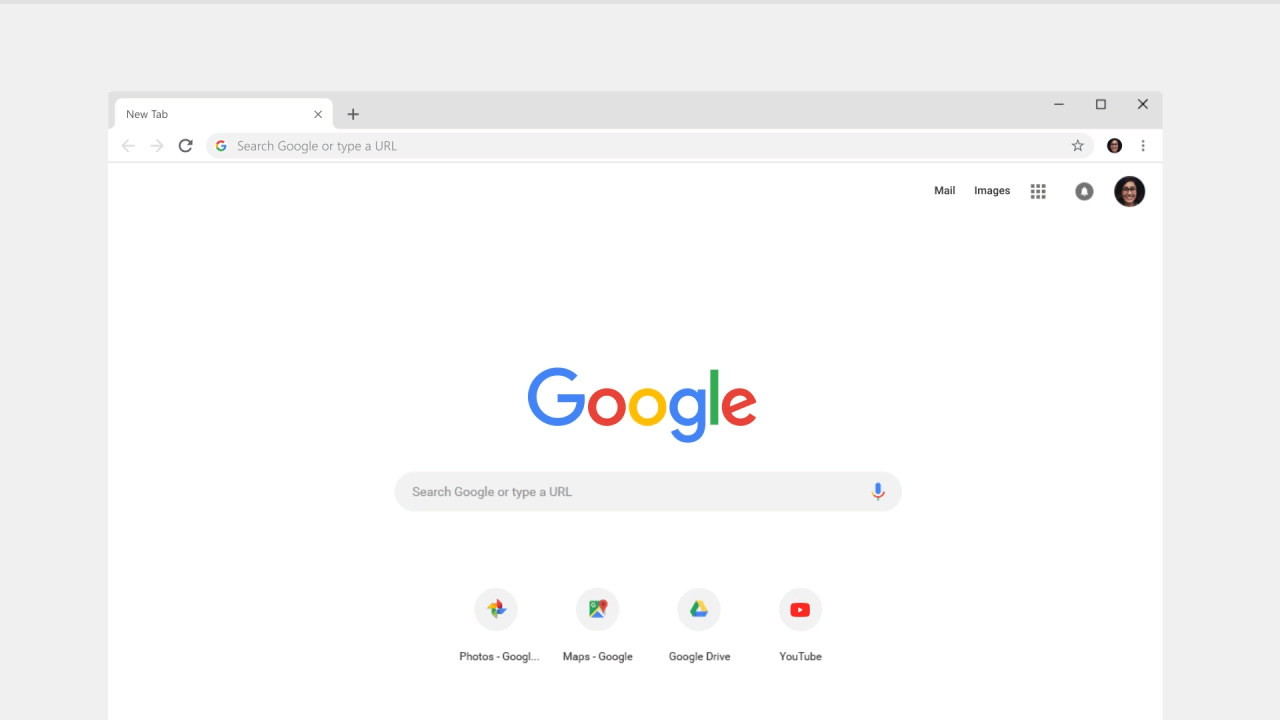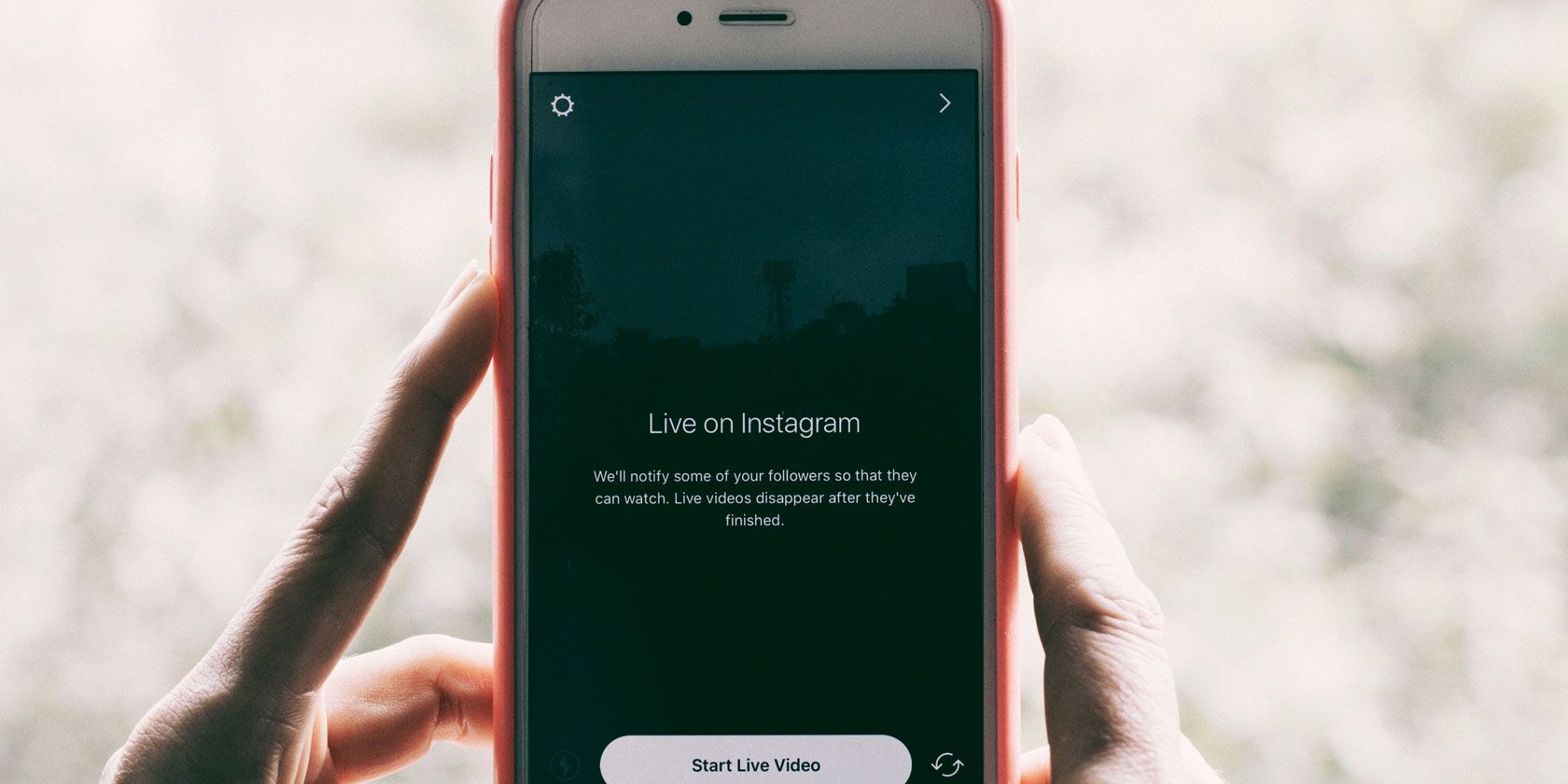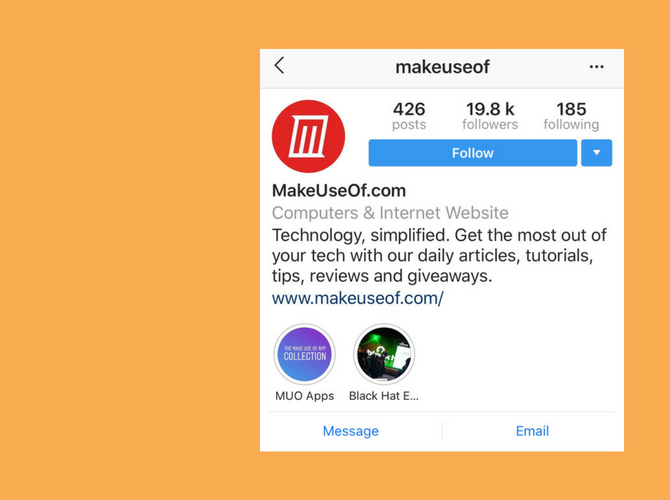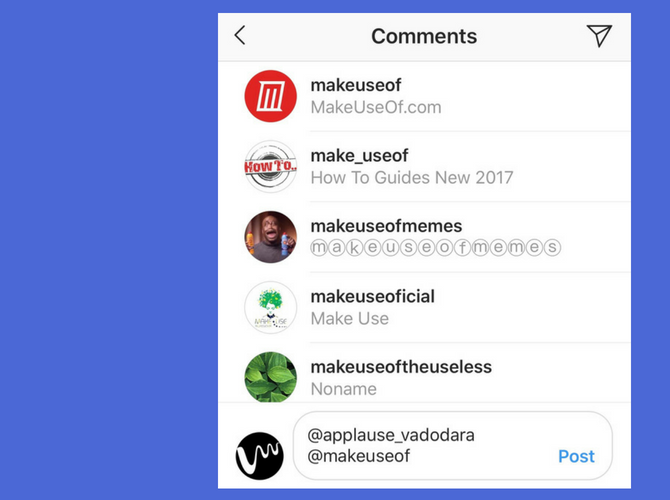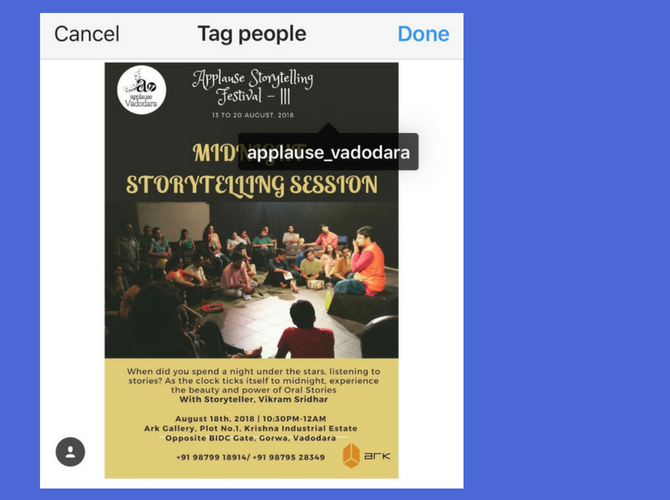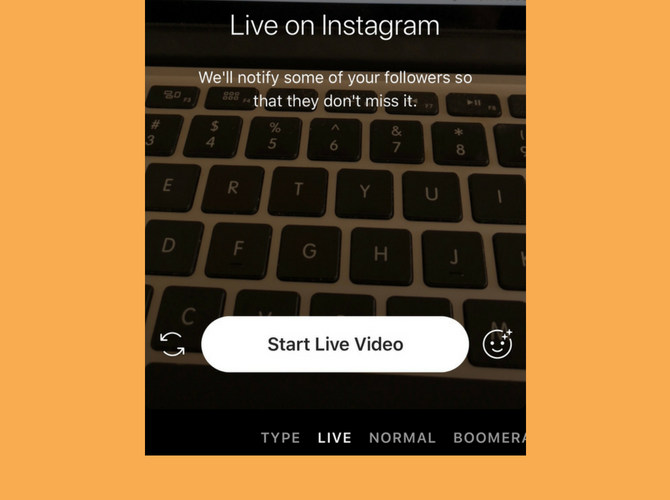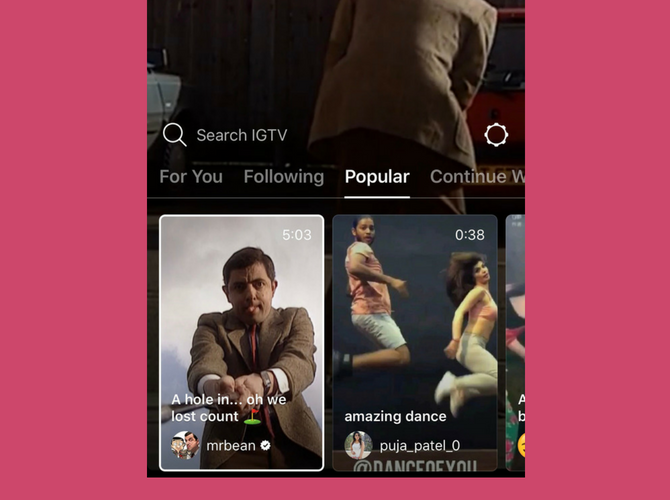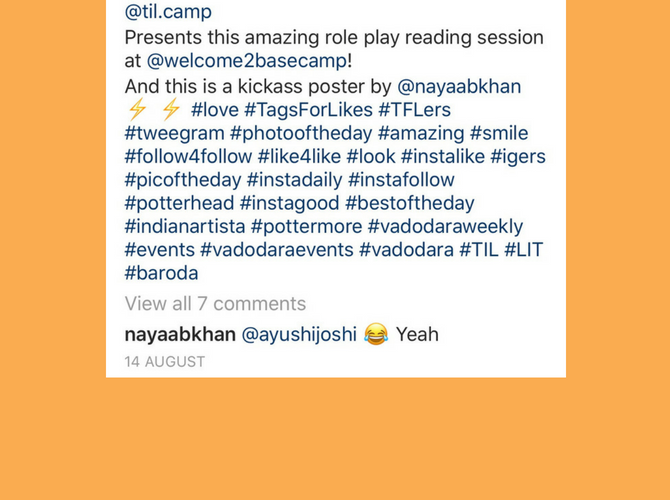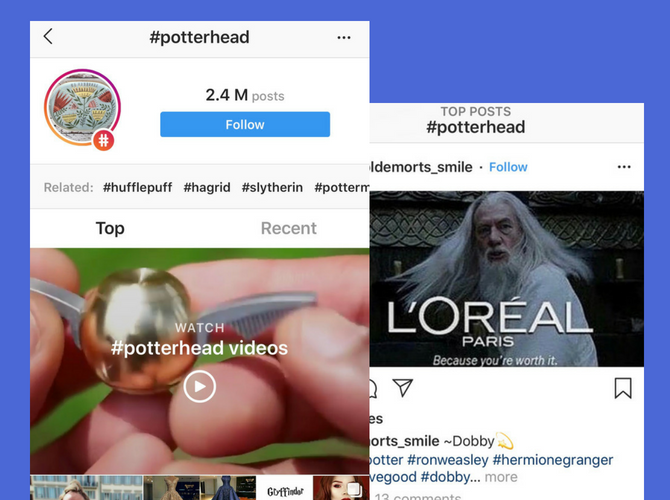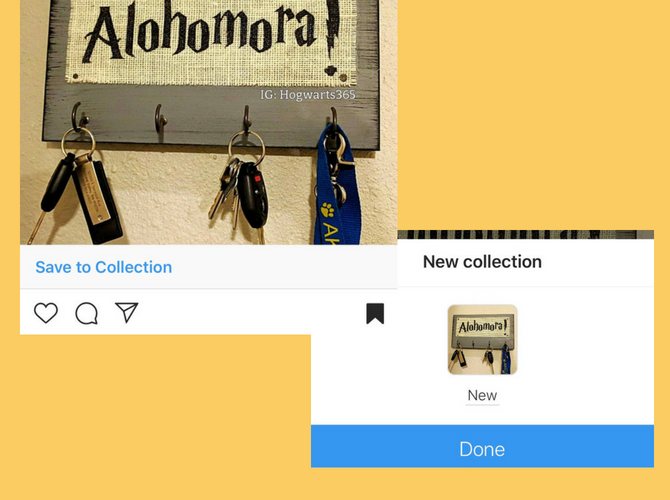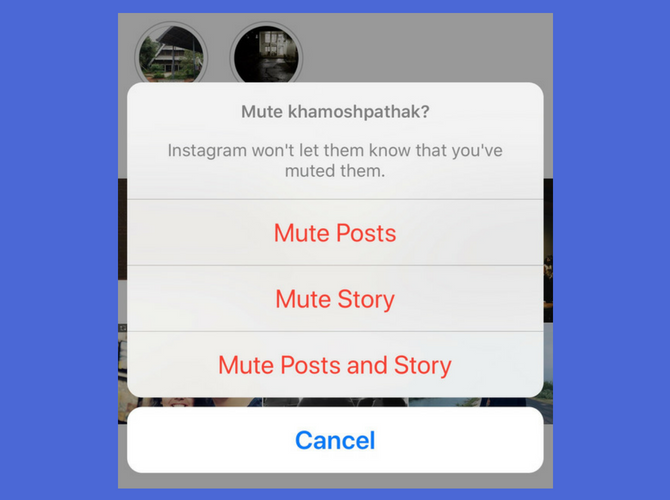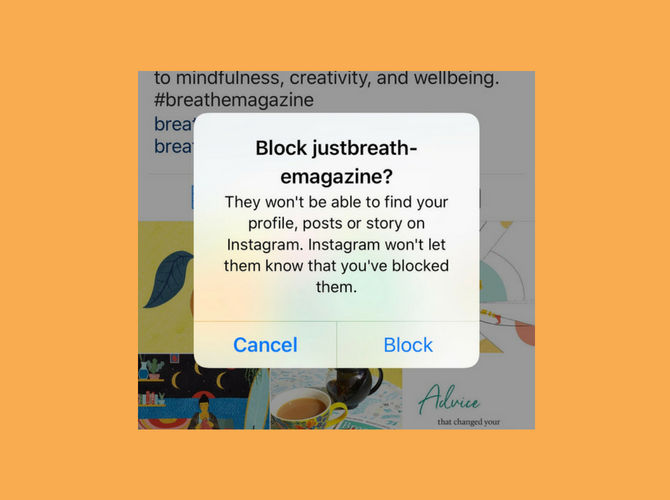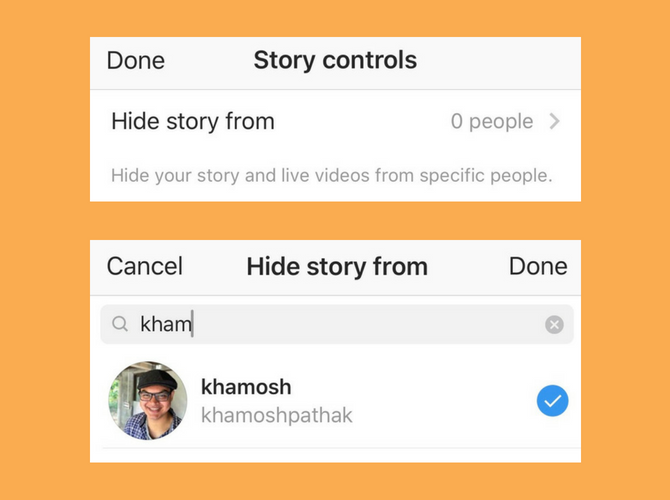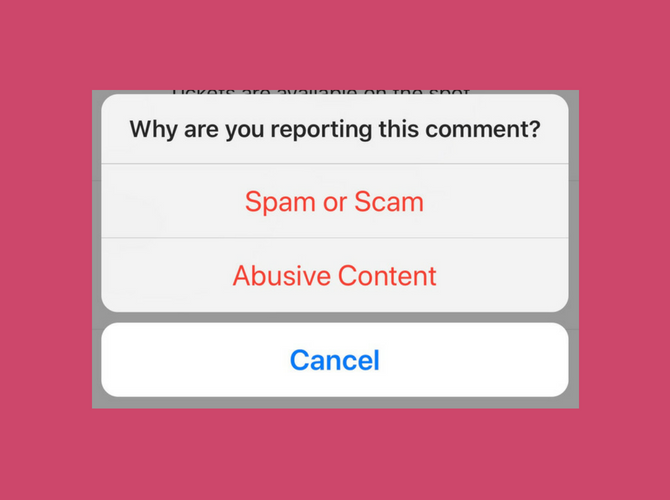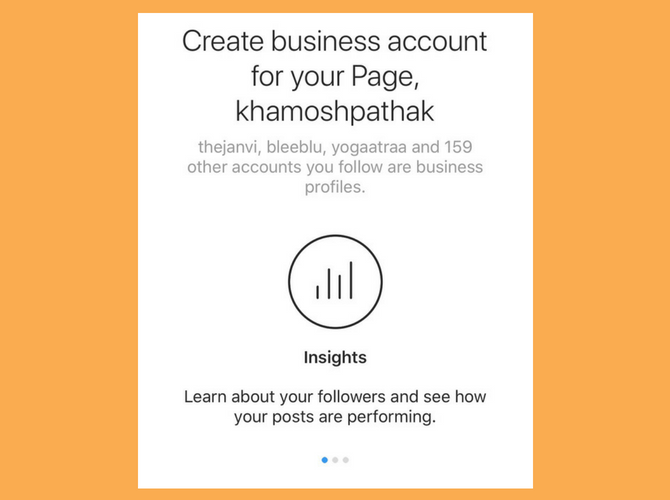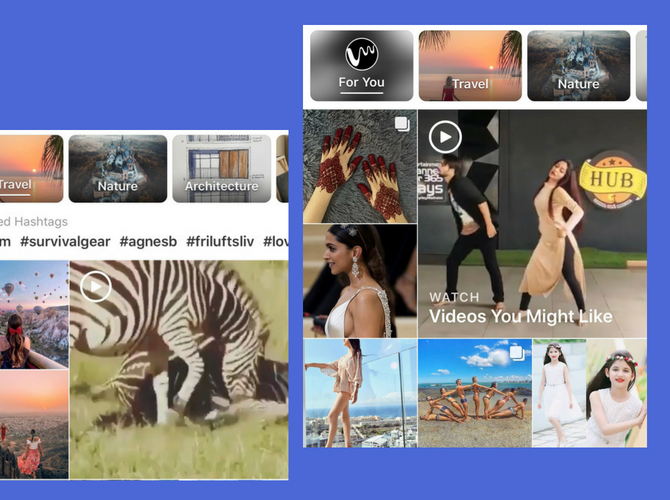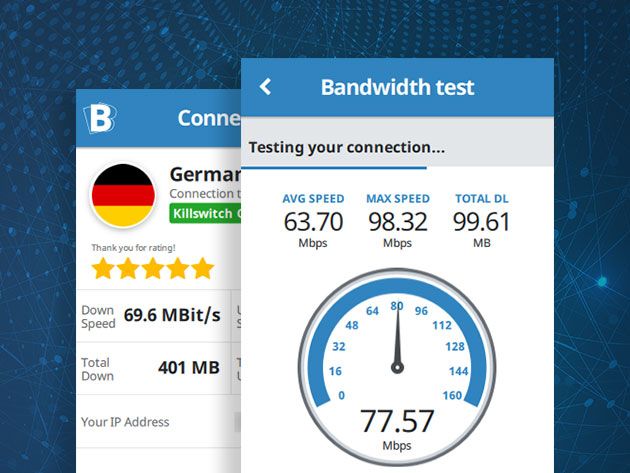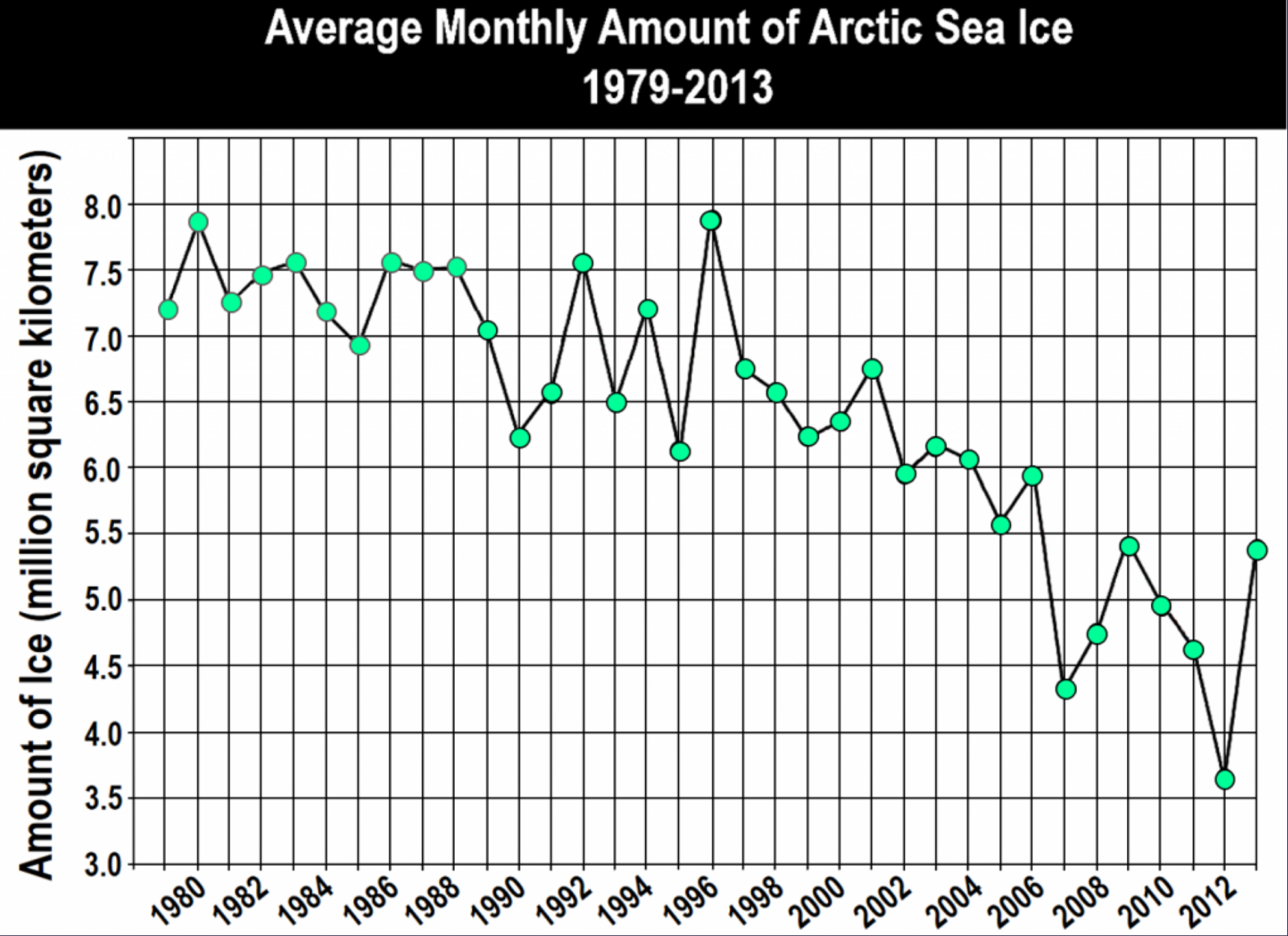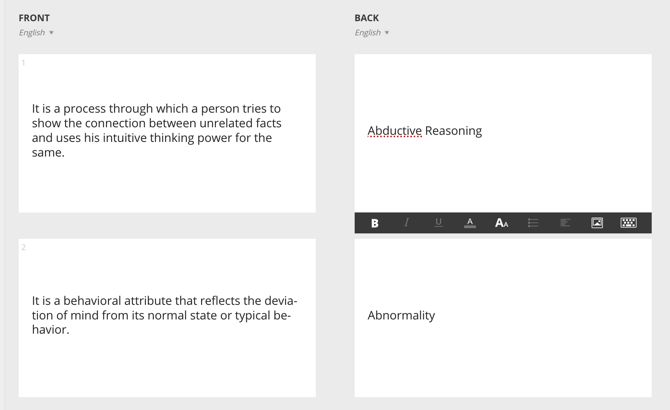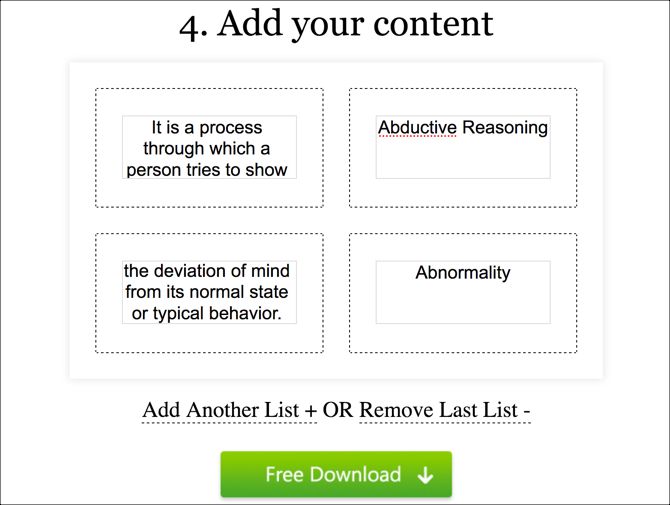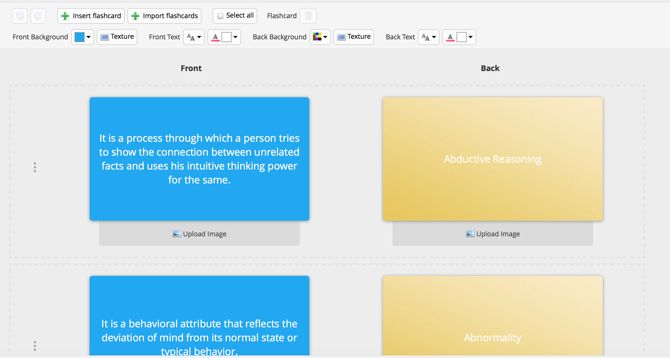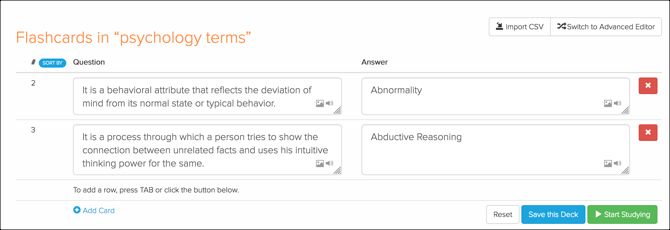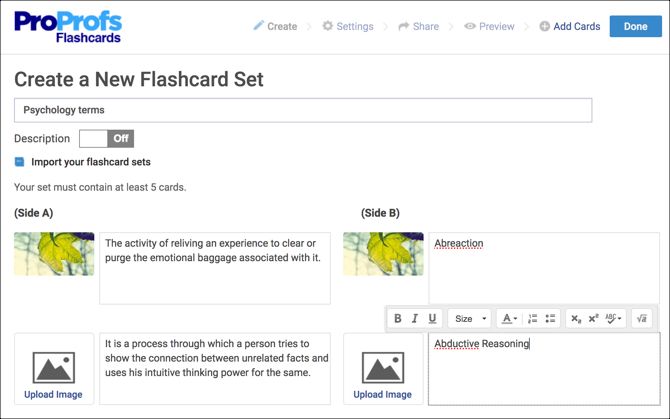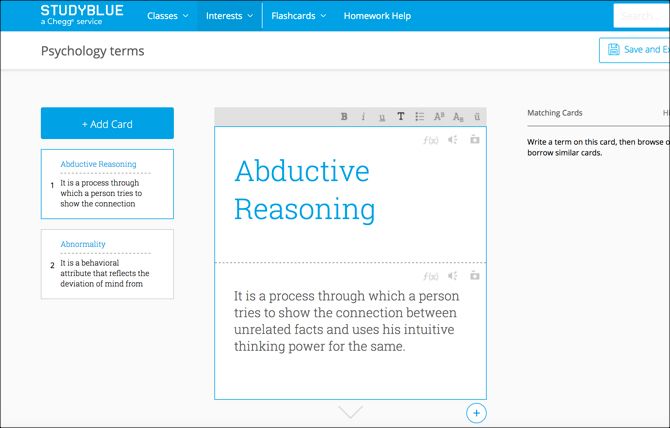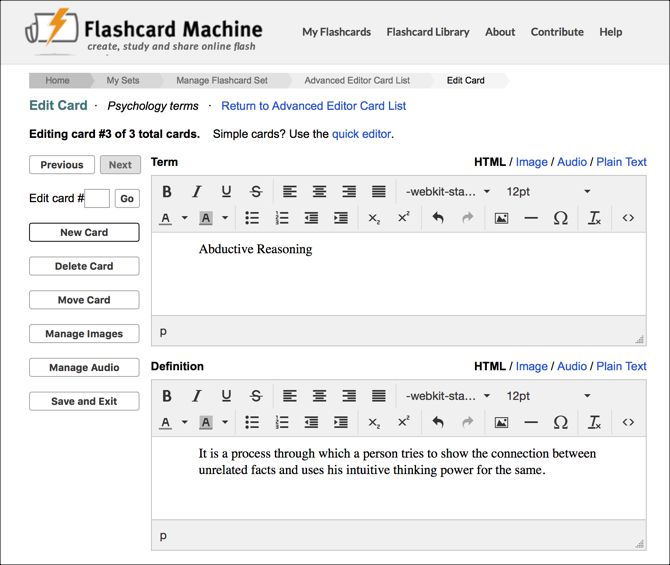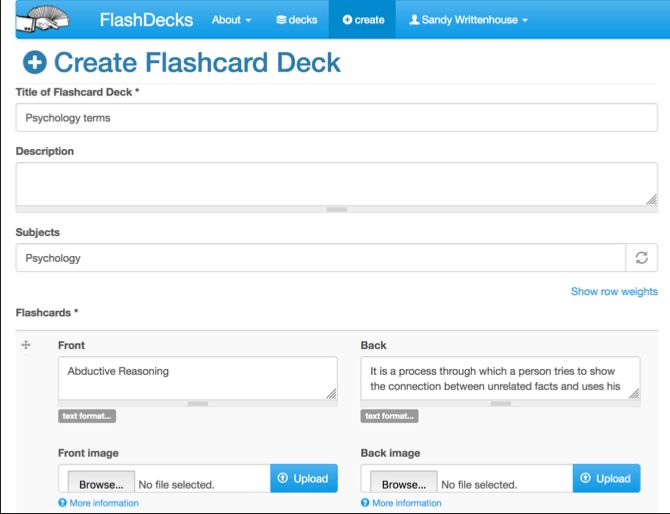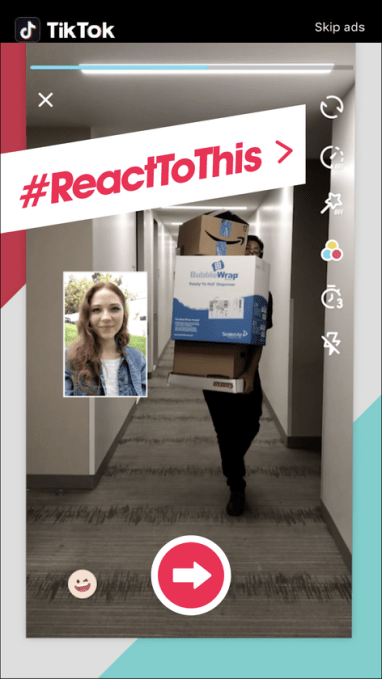The iPhone X (our review) introduced a few big new features to Apple’s smartphone lineup when it released in late 2017. Unfortunately, it also debuted a few new issues specific to the redesign.
Fortunately there are workarounds and fixes for most of them. Some will depend on which version of iOS you’re running, while others require workarounds or intervention from Apple.
So let’s take a look at some of the frustrations, design flaws, and defects that iPhone X users can encounter, and attempt to solve them.
1. Face ID Won’t Work
Probably the most common complaint about the iPhone X relates to the TrueDepth camera and Face ID. Just like Touch ID on older devices, Face ID doesn’t work properly all the time.
To prevent issues, make sure to wipe the “notch” on your iPhone X regularly (an important part of iPhone cleaning). There’s an array of sensors, cameras, and projectors in that small space, and they must be able to see you clearly in order to work.
Secondly, scan your face in a well-lit area. Scanning in low light isn’t as accurate as scanning in daylight. If you’ve changed your appearance significantly, or you’re having persistent Face ID recognition issues, head to Settings > Face ID & Passcode and choose Reset Face ID. You can then set it up again.

When Face ID fails and prompts you for a passcode, it attempts to learn and adapt to your appearance to prevent the same problem happening again. But if someone else unlocks your phone with your passcode, it may lead to unwanted changes to your Face ID profile. We don’t know for certain how Face ID works, but resetting your profile from time to time may help.
Some users have reported that Face ID refuses to work altogether. This is an issue that Apple has acknowledged, prompting replacements of the camera unit (both front and rear-facing) on affected devices. Some users have had their devices replaced entirely.
If you have persistent problems with Face ID, head to Apple Support to arrange an appointment at a retail store or a mail-in return.
2. Accidentally Taking a Lot of Screenshots
The iPhone X doesn’t have a home button, which means you can’t take screenshots using the conventional Home + Power button combination. Instead, you need to press Volume Up + Side Button, a shortcut that’s easy to trigger in your pocket or when holding the device.

There’s no way to change the shortcut, which means the only fix is a workaround. You’ll need to get a case with a recessed side button, which prevents you from unwittingly triggering the shortcut. The Quad Lock case (above) that I use on my iPhone X is one of the many quality iPhone X cases to incorporate this into the design.
3. iPhone X Hair Pulling
According to some user reports, the gap between the iPhone X chassis and screen bezel is a magnet for hair. Whether you have long flowing locks or a bushy beard, Apple is even offering to replace your iPhone X if this is posing too much of a problem.

It’s not clear whether that means some models of the iPhone X are worse for this. A snug case that covers the bezel gap should fix the issue (while protecting your device at the same time).
4. Screen Issues: Color Shift, Screen Burn, and Green Lines
The iPhone X uses the first OLED display ever seen in an iPhone. Though Apple has used OLED displays before in both the Apple Watch and MacBook Pro Touch Bar, the iPhone X represents a leap forward in iPhone screen technology. Unfortunately, it’s not without its share of issues.
Some users (myself included) have noticed a slight shift in color hue when moving the display. I notice this most on an off-white background, with a slight blueish hue visibly “moving” across the screen as the device is tilted. On its website, Apple says:
“If you look at an OLED display off-angle, you might notice slight shifts in color and hue. This is a characteristic of OLED and is normal behavior.”
Screen burn is another OLED “expected behavior” listed on Apple’s website. As the name suggests, this refers to a persistent image getting stuck on-screen, even after that image is no longer being displayed. Apple recommends a few tips to avoid screen burn:
- Ensuring Auto-Brightness is enabled under Settings > General > Accessibility > Display Accommodations.
- Choosing an Auto Lock time of 30 or 60 seconds under Settings > Display & Brightness > Auto Lock.
- Avoid displaying static images for extended periods, particularly at maximum brightness. Use Control Center to manually adjust your device brightness if necessary.
@AppleSupport my iPhone X already has an issue.There is a green bar along the right hand side of the phone.Restart doesn’t fix. Known issue? pic.twitter.com/Hp3HKhVMfs
— mix0mat0sis (@mix0mat0sis) November 7, 2017
The final display issue relates to vertical green lines appearing on the screen over time. This is not normal, and Apple has replaced affected units as the issue appears. It seems this was related to early iPhone X models. The fix here is to contact Apple for a replacement.
5. Phone Call and Touch Screen Delay Issues
Two (unrelated but similar) issues occurred on earlier versions of iOS 11. The first was an issue with calls: the screen would light up and your ringtone would play, but the answer/decline call prompt never appeared.
Meanwhile, the other issue mostly affected users in cold climates. The iPhone X touchscreen would become unresponsive when encountering a sudden drop in temperature.

Apple fixed both of these issues via a software update, so if you’re encountering either make sure you’re running the latest version of iOS under Settings > General > Software Update. If you encounter any other issues like this after updating, it’s time to talk to Apple.
6. Wireless Charging Issues
The iPhone X isn’t Apple’s first smartphone to use wireless charging, but it is susceptible to issues from interference. In particular, if you’re wirelessly charging the iPhone X in a folio case, and have credit cards or other cards that use contactless technology, you may encounter interference.

Try removing the cards if you’re having charging issues. If you’re not using a folio case (or you’ve already removed the cards) then make sure you’re using a high-quality wireless charger. Check out our recommended wireless chargers for ideas.
7. Speakers Crackling at Loud Volumes
Both the iPhone X and iPhone 8 have had reports of crackling speakers, particularly at high volumes. If you haven’t tested your iPhone’s maximum volume yet, it’s a good idea to test it out now to see if you’re affected. Some have described this as a “buzzing” sound.

If you do encounter the issue, try updating your software to the latest version. If you don’t see an improvement, let Apple know so a technician can repair your device.
Other Crashes, Freezing, and General Responsiveness
Performance issues aren’t iPhone X specific, but solving them requires an approach specific to the iPhone X. If you want to soft reset your device because it’s unresponsive due to a crash: press volume up and release, press volume down and release, then press and hold the side button until you see the Apple logo.
That’s just one of the new shortcuts you’ll need to get used to if you’re new to the iPhone X. To find out what else is new, check out our guide to using the iPhone X.
Read the full article: 7 Most Annoying iPhone X Problems and How to Fix Issues
Read Full Article