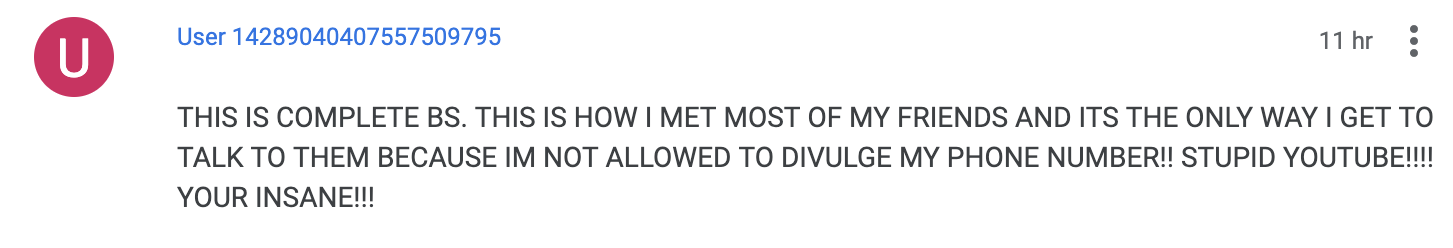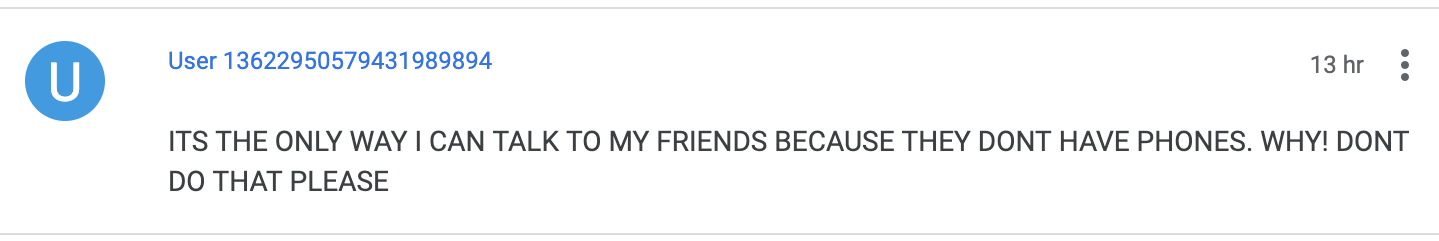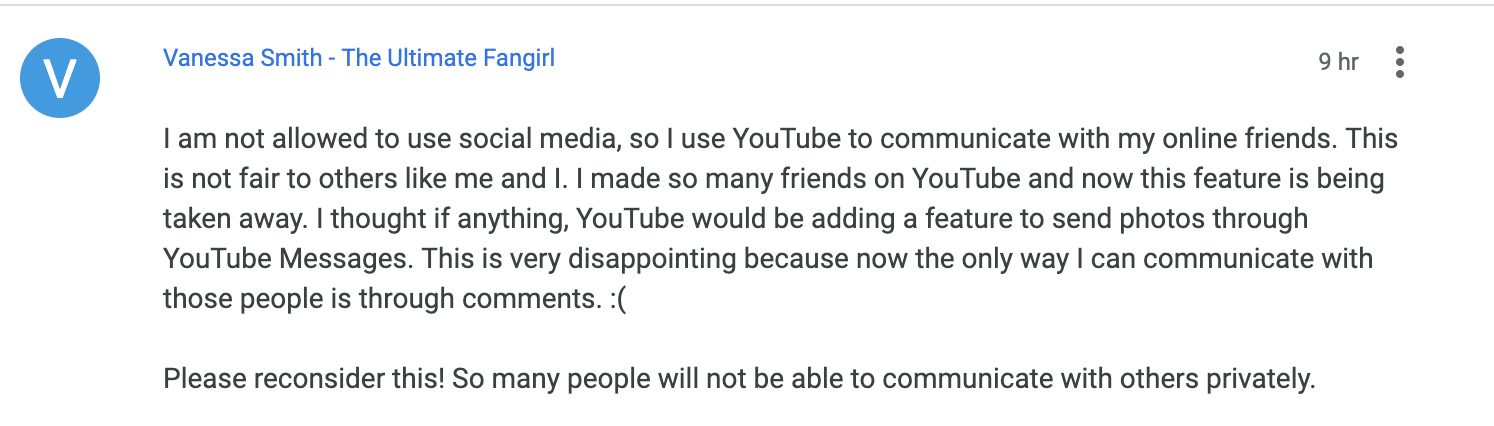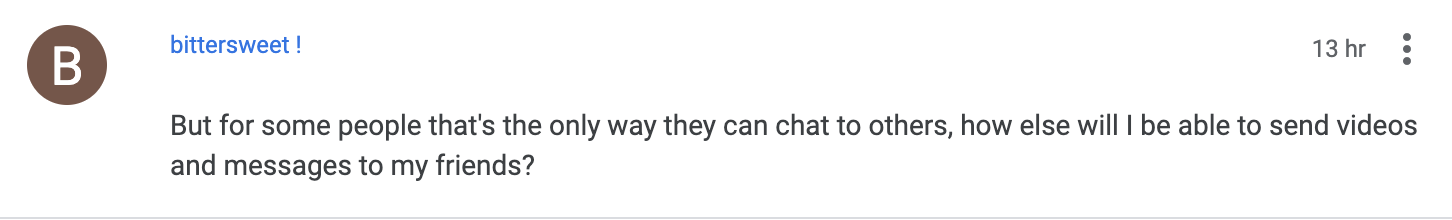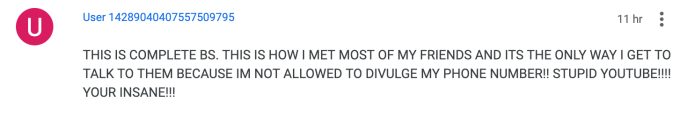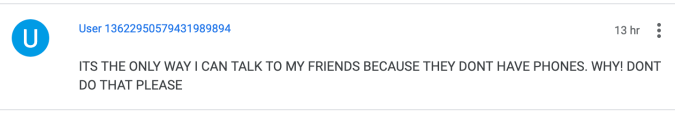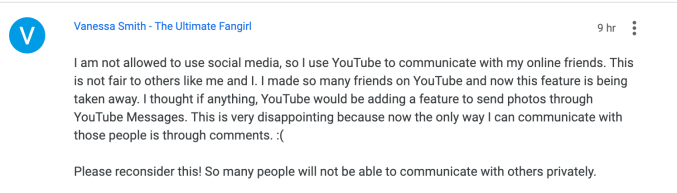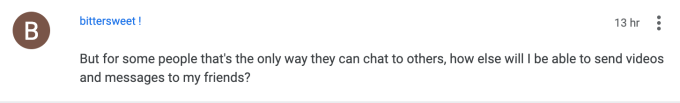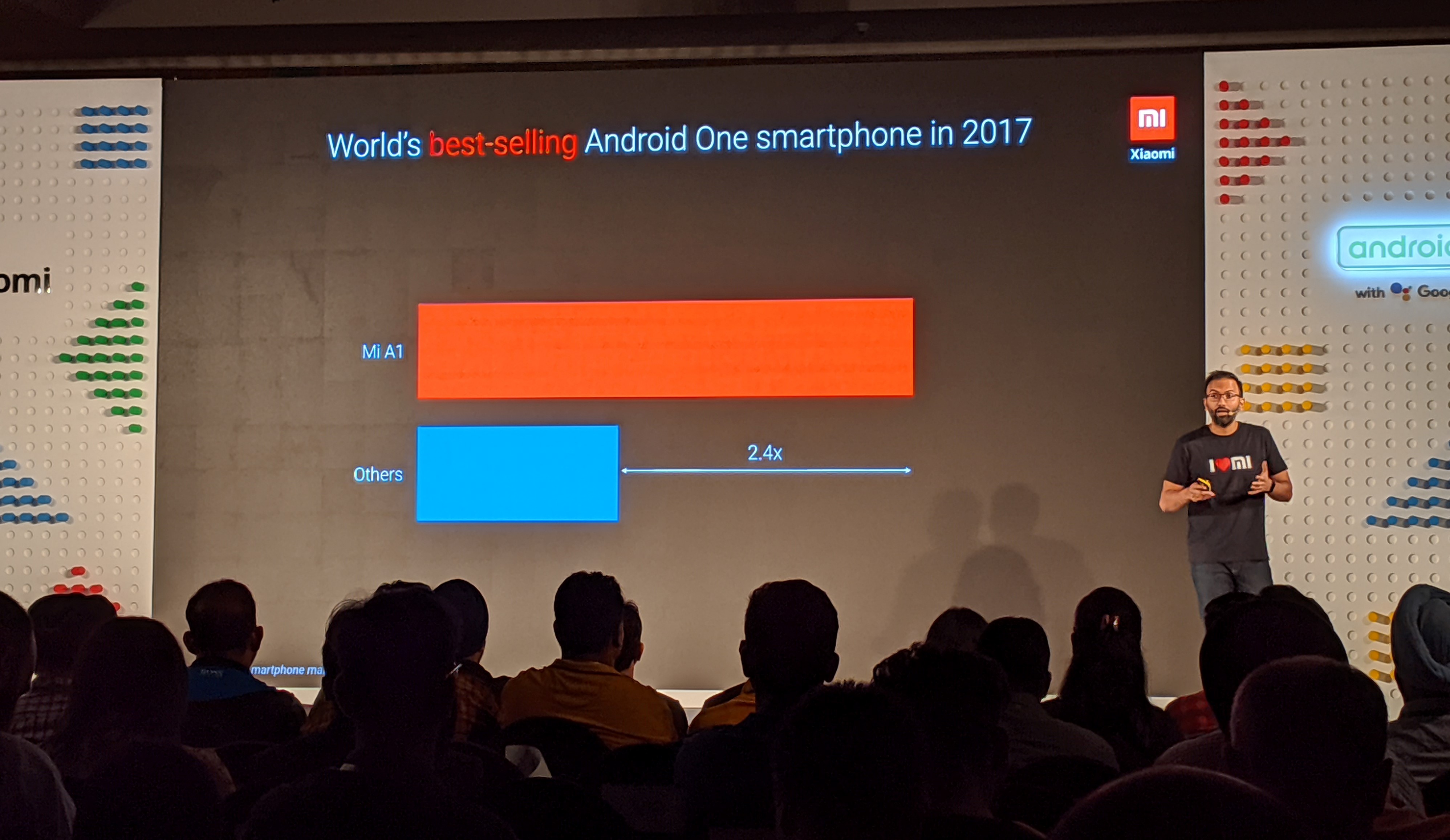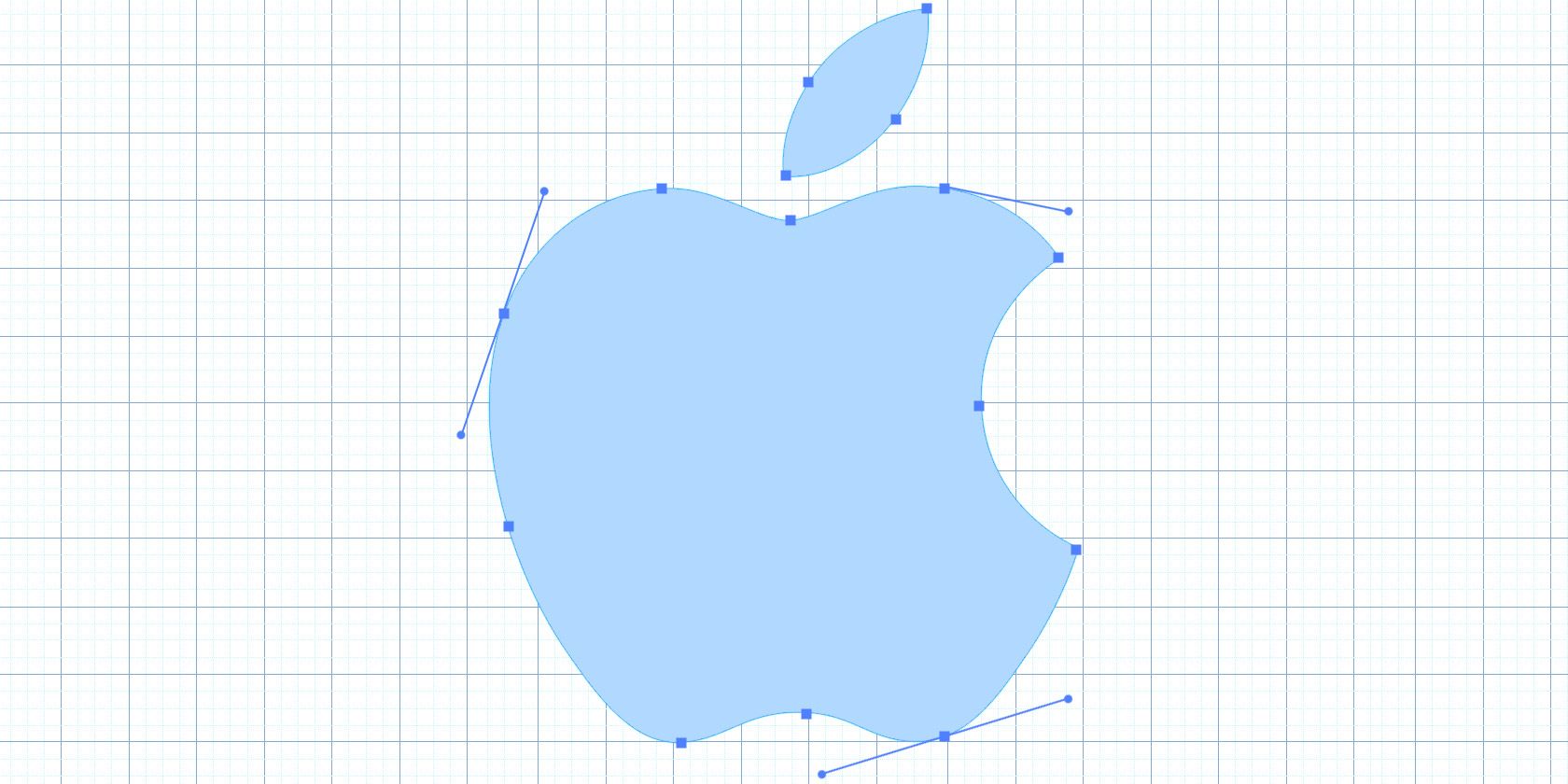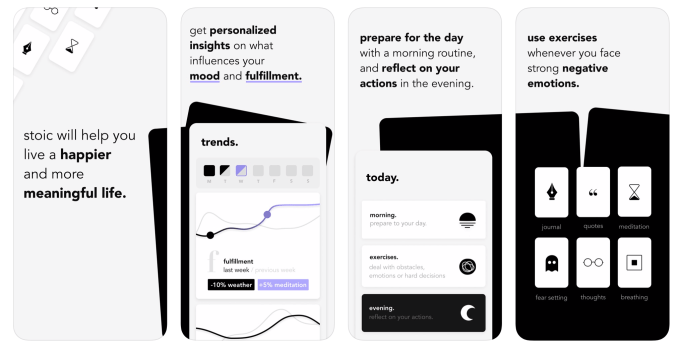It’s finally Bag Week again! the most wonderful week of the year at TechCrunch. Just in time for back to school, we’re bringing you reviews of bags of all varieties: from backpacks to rollers to messengers to fanny packs.
This year, like last year, I decided to focus on a specific niche in the bag community: waxed canvas. Last year I reviewed a handful of bags from Ona, Filson, and other purveyors of fine waxed goods. But there are many more to choose from, so I’ve collected a second handful and used them all for long enough to get a sense of their strengths and weaknesses.
Waxed canvas is a wonderful material. The natural fibers infused with wax provide water resistance, structure, protection, and a great look that only gets better with time as you use it. It’s my favorite material and it should be yours too. Only trouble is it can be expensive. But keep in mind that these bags are the kind that you take with you for a decade or two.
For this post I focused on laptop bags, but later in the festivities I’ll have a couple more waxed bags more in the “messenger” style, so keep your eyes peeled.

Pros:
- Solid medium-weight material and construction
- Good padding and leather protective layer
- Surprising amount of space and pockets
Cons:
- Somehow lacks panache
- Leather thongs instead of metal zipper pulls not for everyone
Of all the bags I’ve looked at for this roundup, this one is perhaps the most straightforward, in that it isn’t convertible, super-heavy, super-light, blue, or anything like that. It’s just a solid all-purpose laptop bag made of waxed canvas and leather, and as such makes for a sort of baseline with which to compare everything else.
[gallery ids="1839091,1839097,1839088,1839093,1839096,1839095,1839094,1839092,1839090,1839087"]
The Bolt’s canvas isn’t as thick as that on other Waterfield bags, since it’s lined and padded on the inside. It still has a nice finish, though, and the leather base and trim are similarly high-quality. The strap is, like the other bags from the company, nylon, where I would prefer canvas, but the grippy leather shoulder pad included is among the most practical and comfortable I’ve used.
Where the Bolt excels is not in sheer space, since it’s rather a compact bag (you can choose a larger size if you prefer), but in feeling that space is used well. There are snap pockets in the front and a larger zip one as well for quick access, all protected by a small flap but still easy to get at. On the back is a flap pocket and luggage strap so it can sit safely atop your roller bag.
And opening up the main compartment through its weather-proof zipper, the bag accordions open pleasantly to reveal laptop, tablet, notebook, and other slots all easily accessible. I even like the color in there!
I only wish it inspired a little more love. It’s not a bad-looking bag by any means, but it feels very pedestrian — few stylistic choices seem to have been made. It’s practical but not individual. To some that won’t matter — this is a solid bag. But it lacks a certain je ne sais quois that the company has to spare in its other bags.

Pros:
- Great material and construction
- Compact but not microscopic
Cons:
- Awkward to carry without strap
- Not a lot of room in there (by design, but still)
Sometimes you’re just going out with a tablet or laptop and book, and don’t feel like taking a whole messenger style bag or briefcase. This little guy is sort of halfway between a laptop sleeve and a bag, and if you don’t mind its purselike nature it’s a perfect companion for those more minimal trips.
The laptop compartment is snug and well-padded. The outside has a slip pocket with some nooks for pens and the like, big enough to fit a 8.5×11″ notebook or not-too-thick book. Just don’t try putting groceries or anything in there.
[gallery ids="1839103,1839102,1839101,1839100,1839099,1839098"]
Closure is a magnetic snap that feels secure enough but I’d just as soon have something a little more physical. I’d like to mention that the closure strap looks a little sloppy in the photos above, but it’s really not like that in general use and will wear in nicely. And although it feels great to carry this light little guy with the shoulder strap (which stows away decently well), carrying it like a sleeve or clutch isn’t so hot — a small handle or strap would make this much better.
I’d recommend this to anyone who has a larger bag for trips but doesn’t want to pack and unpack it every time they want to step out to the coffee shop. This would work well as a sub-bag or laptop sleeve if you have lots of room in the big one.

Pros:
- Excellent lighter material that will age well
- Straightforward style and solid straps
- Great giant brass zippers
Cons:
- Which side’s the front?
- Unstructured interior can make stowage and retrieval annoying
Coming from a shop more known for totes and lightweight, fashionable gear for everyday urban living, this one is heavy duty for them but light compared with some others in this roundup. Its style is subtle and straightforward, but high quality.
The material is a lighter weight and color canvas with a crispy feel that will very quickly show patterns of use as, for example, one front pocket is habitually used for a book or keys. Empty it is possibly the lightest waxed bag I’ve used, which of course makes it good for anyone trying to stay minimal. The simple leather straps are sturdy and comfortable, though their springy, upright nature does mean they occasionally interfere with access.
[gallery ids="1839045,1839054,1839046,1839053,1839052,1839051,1839050,1839044,1839049,1839048,1839047"]
I love the huge brass zipper and pulls, though I could do without the leather bits (you can remove them). I didn’t like the plain natural canvas strap at first but it, like other aspects of the bag, has grown on me.
The simplicity of the design is good, but it also leads to some problems. Unless you look closely it can be hard to tell which side is the front — only the zipper flap and small label hint at it. Something to secure or differentiate the front or rear pockets, even as simple as removing the divider in the back, would be welcome.
Inside has three divisions, but the billowing, unstructured canvas plus the limited zip-top entrance can make stowage and retrieval a little awkward, more so than a flap-top bag anyway. A tighter compartment for a laptop or tablet would be great in here rather than having it swim in a big undifferentiated section. There’s also no padding, so I’d recommend keeping your device in its own case (this also helps it fill out the space).

Pros:
- Classy messenger/briefcase crossover style
- Lovely blue color
- Great handle, closure, and straps
Cons:
- Not particularly waxy or robust
- Steel and brass? Sacrilege
- Interior material not for everyone (also has a tacky watermark)
Waxed canvas is normally tan or brown, but that’s just tradition. I like the forest green of the Croots bag from last year or the Saddleback one below, but the rich navy blue of this Manhattan Portage Token bag is also excellent. The material is very light, with a fine weave and barely any wax. That means it probably won’t show the characteristic scuffs and patterns that give this type of bag its personality. (You can always wax it yourself.)
This bag, with its half-flap and top handle, straddles the line between laptop bag and briefcase. It’s not particularly thick but has lots of room for big documents, laptops, and other long items. Its structure means it’ll stay relatively svelte even when full — this won’t get lumpy.
[gallery ids="1839062,1839056,1839058,1839061,1839059,1839063,1839060,1839055,1839057"]
The leather straps and trim are a nice chocolate color and complement the blue well. It’s not heavy or stiff, and the shoulder strap in particular is very pliable — though so long I had to knot it to keep the extra out of the way (fortunately it looks cool that way). The snap closure can be a little tricky to get right by feel, but attaches solidly. The handle, which folds flat but pops up when you need it, is genius — probably the best handle of all the bags in this roundup, though not quite as robust as the Saddleback (but what is?).
The interior isn’t as to my liking. The red nylon watermarked with a branded pattern seems sort of gauche compared to the refined outside, and at the same time it feels like this choice of material should have allowed for more small pockets. It should help keep things dry, though, which is good considering the thinness of the waxed canvas layer.
Manhattan Portage Saratoga

Pros:
- Convertible style makes it a good companion for conventions, business trips, etc
- Plenty of handles and exterior pockets
Cons:
- Not the best of both worlds (but not the worst either)
- Straps make it feel bulky and lumpy if not stowed carefully
When I’m at CES or some other big show where I do a lot of walking but need to carry my basic loadout everywhere, I often wish I could transform my laptop bag into a backpack or vice versa. The Saratoga accomplishes this, and while it ends up compromising both forms as a result, it also fundamentally scratches an important itch.
The material is a soft-feeling canvas that doesn’t feel very rugged but is showing a nice wear pattern already. The weather-sealed zippers are good news for anyone who wants to take this out in the rain, but there are just too many of them. Six on the exterior, five visible on the front side! This thing jingles like a festive little elf.
[gallery ids="1839068,1839067,1839066,1839065,1839069"]
The back of the bag is a large pocket in which the pack straps sit, providing extra padding while they’re in there. You pull them out and clip them onto some unobtrusive little D-rings, and boom, it’s a backpack. Doing the reverse is a little harder, as you need to make sure the straps don’t bunch up in their pouch.
I would have much preferred a more elegant pocket solution, not least because some of the pockets don’t make much sense while in one or the other configuration. And the leather bottom, while great in briefcase mode, makes it seem a little lopsided in backpack mode. Obviously these are drawbacks inherent to the switchable design, which brings its own benefits, but they’re worth considering. I might have liked a single big pocket on the front that can be opened from the side or top, and sub-pockets within.
The interior, while it’s the same watermarked red nylon as the one above, is populated with tons of little pockets and useful stashes that helpfully all close independently, meaning there’s no need to re-pack when you’re going from one mode to the other.
(I can’t seem to find this for sale any more – but keep your eyes open if you like it.)

Pros:
- Pockets! So many pockets!!
Cons:
I’ll just say right off the bat that this one isn’t for me — I prefer a plainer exterior, and this thing does not have that. On the other hand, for the organized gadget fiend, this might be a fantastic match.
[gallery ids="1839072,1839075,1839074,1839073,1839070,1839071,1839076"]
The front side is just pocket after pocket. There are two big enough for a small phone, another good for a notebook, pens, or a power adapter, an a third with a removable divider that could hold all manner of things small and large. Nothing too bulky will fit in them, but any number of audio recorders, lens filters, earbuds, and so on will go in there.
Then there are two totally separate full-size compartments, one with more organizing space inside and both with plenty of padding. The simple strap is easy to release and stashes inside nicely.

Devin Coldewey / TechCrunch
Pros:
- Built like a waxed tank
- Seriously, this thing is a beast
- Spacious and handsome
Cons:
- Also heavy as a tank
- Very basic pockets and interior
- Price reflects its “for life” nature
This bag came with a label on it sporting the company’s motto: “They’ll fight over it when you’re dead.” And I’m inclined to believe it. This is definitely by far the heaviest-duty waxed canvas bag I’ve had the pleasure of reviewing, which may or may not make it to your taste.
The olive-colored canvas is very thick and stiff, and waxed all the way through, not just in a layer on the outside. The stitching is industrial-grade and probably uses half a mile of thread. Quarter-inch-thick leather plates stiff as a board protect the back and bottom of the bag, and another serves to connect with the handle. The strap is a kind of folded-over canvas that feels even tougher than the leather. On top is a unique and practical thick leather handle that folds flat if necessary but feels very robust.
[gallery ids="1839078,1839081,1839083,1839082,1839084,1839086,1839085,1839080,1839079,1839077"]
The muscular materials and construction, however, preclude the inclusion of fine details like small pockets and pen sheaths. Instead there are two major exterior pockets that simply fold over themselves to close up, being held shut by the flap; there’s also room between them and the main compartment. Smaller side pockets under the massy strap hardware are good spots for flashlights but pens may disappear to the bottom.
This thing is also heavy as hell. Empty, it weighs as much as another bag with a light load. For some that weight will be reassuring but for others it’s just too much.
Inside the main compartment is plenty of room but little organization; there’s a single flap that will hold a laptop in place (my 13-inch MacBook Pro fits perfectly), and beyond that it’s just a big empty space. This is the only briefcase-style bag that rivals Filson’s (in my last roundup) for overnight capability. This one is definitely going to get your stuff waxy for the first few trips, though.
That’s all for today, but keep an eye out for more waxed canvas bags later in Bag Week as well!

Read Full Article