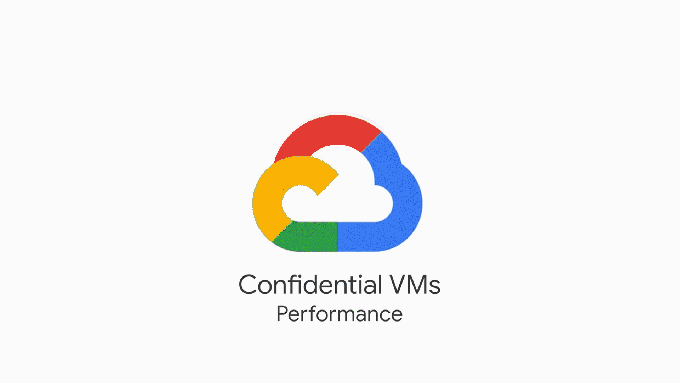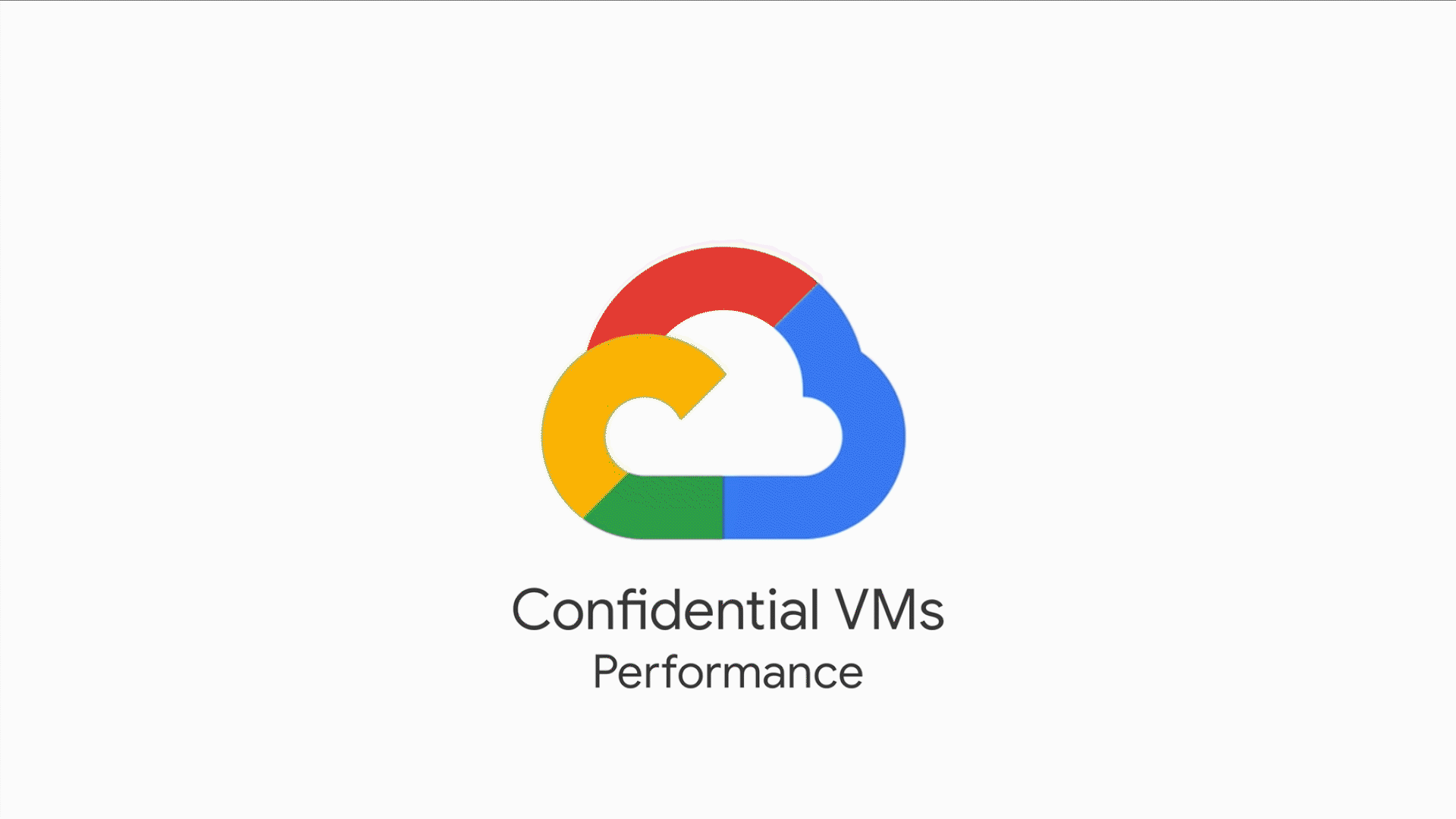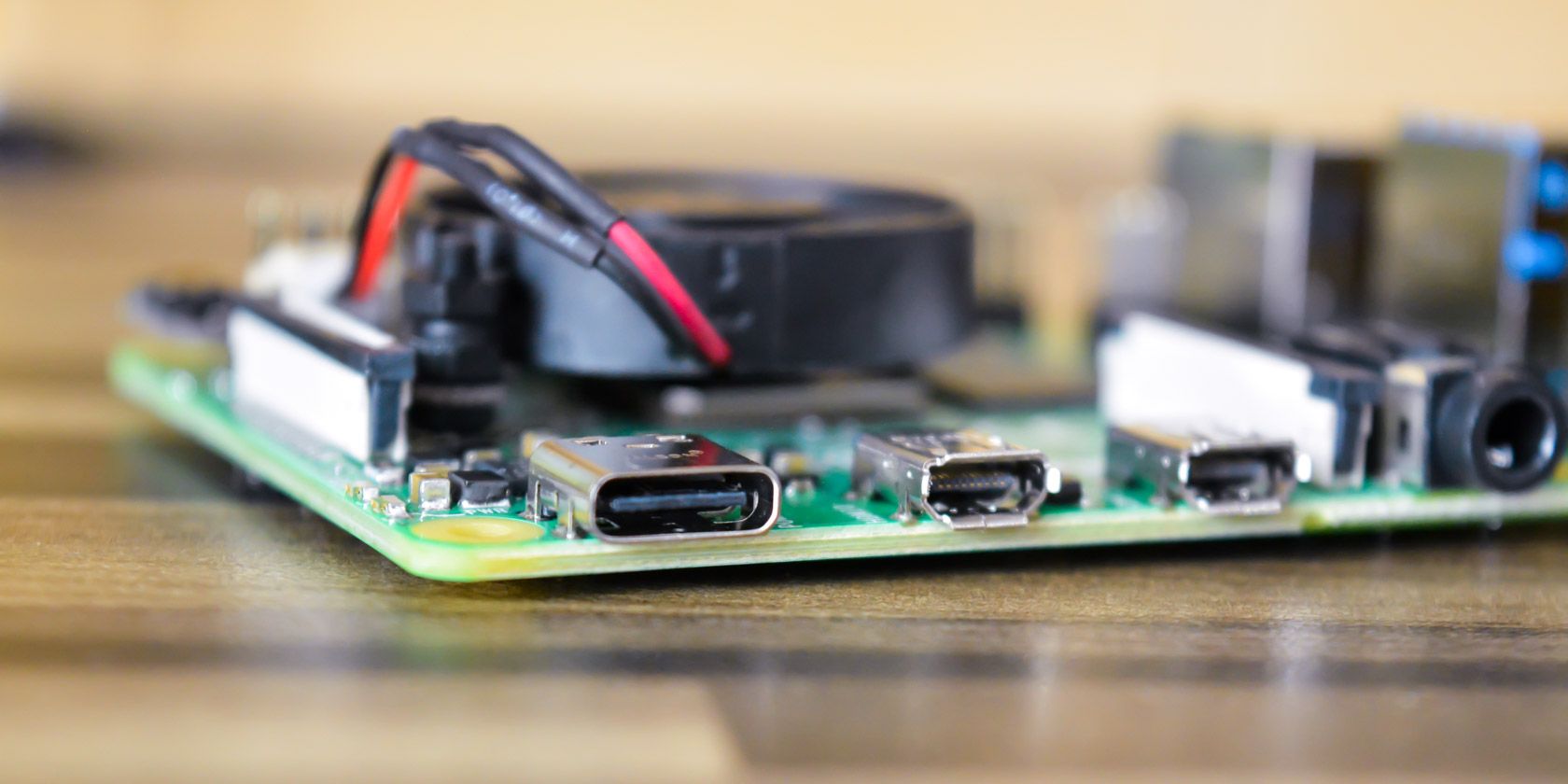
Representing the latest evolution of the tiny project board, the Raspberry Pi 4 8GB offers a desktop-like experience for under $100. All the usual hobby projects are compatible with the board, although some distros seem to be lagging in support.
Since its first release in 2012 the Raspberry Pi has gone from strength to strength. An amazing 14 models have been released, with three form factors: 11 of them are still in production.
The most recent addition to the family is the Raspberry Pi 4 8GB model. It is the most powerful Raspberry Pi yet, with twice the RAM of its predecessor. It’s also the main feature of the Pimoroni Raspberry Pi 4 8GB Amazebundle.
A Slice of Pi
Whether you’re new to the Pi or you’re upgrading from an earlier device, this is a great stepping on point. The Raspberry Pi 4 8GB is the 2020 revision of the Raspberry Pi 4 Model B board, released in 2019. While the earlier Raspberry Pi 4 releases featured 1GB, 2GB, and 4GB models, this new release doubles the RAM.
And while the 1GB model is discontinued, we’re assured that the “Raspberry Pi 4 Model B will remain in production until at least January, 2026.”
But should you take a bite of this Pi?
What’s So Good About the Raspberry Pi 4 8GB?
Well, there’s a good chance you probably should. The Raspberry Pi 4 release was significant, but this is a game-changer. Everything is (unsurprisingly, given the additional RAM) just so fast.
From installing an operating system from the bundled NOOBS installer to adding Kodi add-ons, the speed that additional 4GB of RAM brings to the table is considerable.

Given early versions of the Raspberry Pi had just half a gig of RAM, it’s not a total surprise. For those of us who used the Raspberry Pi back in 2012/13, the evolution of the platform is evident. If you’re new to Raspberry Pi, however, 8GB will not seem particularly unusual. After all, it’s the baseline RAM for most laptops these days.
It’s what people expect from a computer. In some ways, the Raspberry Pi now feels more like a PC than a hobby device.
What You Get in Pimoroni’s Raspberry Pi 4 8GB Amazebundle
The compact Amazebundle box contains an impressive list of components.
Primarily there is the Raspberry Pi 4 8GB model itself, along with the official USB-C power supply adaptor. This has a 15.3W maximum power output and removes any worries about using a phone charger. You’ll find is a micro-HDMI to HDMI cable, and a 32GB microSD card with the NOOBs operating system installer, so you can get started right away.
Also included is the Fan Shim, an easily assembled fan component to help manage the Pi’s cooling and performance. Given that other Raspberry Pi 4 models have struggled with heat management, this is a smart inclusion.
Note that no case is included in this bundle. Fortunately, Raspberry Pi 4 cases for all purposes are easy to get hold of.
Raspberry Pi 4 Tech Specs
Three types of Raspberry Pi board have been used: A, B, and Zero. Of those, A and B models have had revisions designated “+”.
The Raspberry Pi 4 8GB is a B board using the standard “credit card-sized” form factor (85.6mm × 56.5mm). It features Gigabit Ethernet, two USB 2.0 ports, two USB 3.0 ports, a USB-C power supply, and two Micro HDMI ports, capable of supporting two 4K displays. There is also a combined stereo audio and composite video port.

Along with these standard hardware ports, the Pi 4 also features a two-lane MIPI DSI display port and two-lane MIPI CSI camera port. These ports accept ribbon cables only. The GPIO, meanwhile, is 40-pin and can accept connections from a range of devices, from fans to audio amplifiers.
The Pi’s SoC is a 64-bit Broadcom BCM2711 with a quad-core Cortex-A72 running at 1.5Ghz, and 8GB of SDRAM. Wireless internet is 802.11ac, capable of 2.4Ghz and 5Ghz networks, with Bluetooth 5.0 BLE.
This Raspberry Pi Needs a Cooling Fan
Earlier Raspberry Pi 4 models have been found to generate heat in ways the earlier devices did not. Linked to the enhanced overall speed and performance, various solutions have been suggested, from heatsinks and fans to standing the Pi 4 4GB model on its horizontal edge (no, really).
Offering a smarter, more complete solution, the Amazebundle features a Pimoroni Fan Shim.
Designed for “simple, effective Pi cooling” this is a fan that can be easily added to the Raspberry Pi’s GPIO. It features a button, RGB LED, and a cable to attach the fan to the shim’s body. This then sits on the GPIO using friction connectors, so it’s solder-free!
Setting Up the 8GB Raspberry Pi
Preparing a Raspberry Pi for use is straightforward. However, it makes sense to attach the Fan Shim before powering up the Pi.
This is thankfully straightforward. Simply attach the fan unit to the PCB using the nylon screws and bolts. Connect the wire to the socket on the PCB, then place the shim onto the Pi’s GPIO, over pins 1-12.
With this firmly in place, insert the microSD card, connect the HDMI cable, and hook up the USB Type-C power. A USB keyboard and mouse is handy at this stage, too. While you can remotely access the Pi later using SSH or VNC, initial setup requires direct input.
What Can You Do With 8GB of Raspberry Pi?
When the Pi boots for the first time the NOOBs menu appears. The version of NOOBs bundled with the Pi 4 8GB model features:
- Raspberry Pi OS Full, Desktop, and Lite versions (all based of the 32-bit Debian OS)
- Lakka
- LibreElec
- a 30-day trial of the TLXOS thin client from ThinLinX
As such, you have plenty of options for using this top-end Raspberry Pi. And that’s just the pre-installed options. Many more projects are available, from game streaming to managing amateur space programs. Or you might prefer to manage your greenhouse, set up a wildlife camera, or build a robot. (There’s also a 64-bit test version of Raspberry Pi OS available to install, although this is some way from being ready for all uses.)
The possibilities are endless.
But it’s important to check first that they will run with the Raspberry Pi 4 8GB model. For example, while LibreElec ran like a dream, Lakka wouldn’t boot, displaying this error:

Apparently, this is a common fault and seems to be due to the new Pi having more RAM than expected. For retro gamers there are workarounds, e.g. waiting for Lakka to release a Pi 4 8GB build, installing 32-bit builds
It’s not a massive issue, but one that you should be aware of. It seems booting from an older Pi 4 SD card with RetroPie already installed will work, however.
Comparing the Raspberry Pi 4 8GB With Other Models
With the Raspberry Pi 4 8GB model’s higher system spec and 64-bit architecture, comparison with the earliest models is tough. The Raspberry Pi 4 devices essentially represent a different generation—much like comparing the Xbox One with the Xbox 360.
In many ways, therefore, comparison is unfair.
There is little difference between the Raspberry Pi 4 8GB and older models. In terms of the Pi 4 range, this board is indistinguishable from the 2GB and 4GB versions aside from the RAM. It’s the power user board of the Raspberry Pi world, the equivalent of buying a top of the range phone. Running a basic benchmarking tool on the Pi 4 4GB and 8GB models, we found obvious advantages.
It is likely that that the Pi 4 8GB is a product of its time. A device that can double up as a competent desktop computer and thin client, as well as all of those other uses—media streamer, retro game hub, development device, robot brain, Twitter bot, the list goes on—is extremely valuable when events force people and students to work at home.
You probably don’t need it, but that 8GB is very nice to have.
Using the Raspberry Pi 4 8GB
To explore some of those possibilities, I spent a few days playing with the Pi 4. In that time, I used it mainly for desktop tasks, to explore the advantages of the 8GBs.

Everything performed well, leaving me with the strange sensation that I was using a desktop PC. For comparison, it felt a little like using a Pinebook, a budget ARM laptop not dissimilar to the Raspberry Pi. That extra RAM adds a dimension to the performance that is completely new to the Pi.
This is unparalleled with the Raspberry Pi. There has always been a trade-off between the device’s size and performance and the usual expectations of a computer. But with the addition of 8GB of RAM that trade-off is almost non-existent.
The implications of this are considerable. While a 16GB Raspberry Pi 4 is unlikely, when the next generation of boards comes along 16GB would not be out of place.
The Raspberry Pi 4 8GB: Basically, a Spare PC for Under $100
Retro gaming and media streaming is perhaps the most popular use for the Raspberry Pi, but there is so much more you can do with it. At a time when so many people are forced to work at home, this inexpensive computer makes an excellent desktop replacement. Alternatively, it can also work as a thin client to access a virtual desktop environment if that’s what your employer uses.
And then there is the endless list of enthusiast-developed projects. All of these, and more, work on this tiny budget British computer, available for under $100 without accessories.
The Raspberry Pi 4’s enhanced power represents a new stage in its evolution, and in the projects it can handle. To get you started, the Pimoroni Amazebundle Raspberry Pi 4 kit features everything you need.
Enter the Competition!
Raspberry Pi 4 Amaz Bundle from PimoroniRead the full article: The Fruitiest Pi Yet: Raspberry Pi 4 8GB Is As Smooth As Cream
Read Full Article



















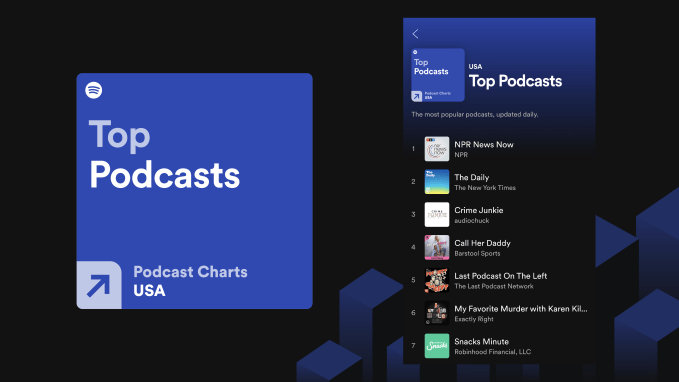
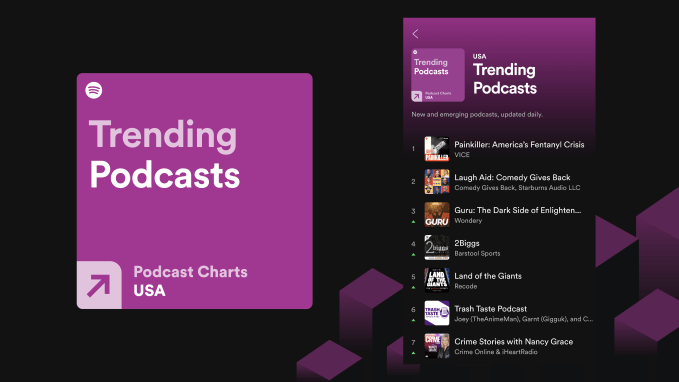
 The Asmoke is electrically-powered, so you can use it outside anywhere you have access to an outlet. It includes a larger cooking surface that can fit up to 8 burgers at once, or one full rack of ribs. As mentioned, there’s a temperature probe included that plugs into the front and displays the internal temp of any meat you insert it into within the grill itself while cooking. A dial on the front provides the only control you need, enabling setting temp from 180 all the way up to 500 degrees Fahrenheit.
The Asmoke is electrically-powered, so you can use it outside anywhere you have access to an outlet. It includes a larger cooking surface that can fit up to 8 burgers at once, or one full rack of ribs. As mentioned, there’s a temperature probe included that plugs into the front and displays the internal temp of any meat you insert it into within the grill itself while cooking. A dial on the front provides the only control you need, enabling setting temp from 180 all the way up to 500 degrees Fahrenheit. Inside, there’s a hopper where you put the pellets on the left which is separated from the cooking area on the right. The cooking area includes a large grill surface, and an optional raised rack for a small second level cooking area. A stainless steel grease slide installs over the cup where pellets are driven by the auger to burn and smoke, and a second slide goes over that – giving you the ability to keep it closed for smoking and grilling, or opening it up to allow flame through for char-broiling.
Inside, there’s a hopper where you put the pellets on the left which is separated from the cooking area on the right. The cooking area includes a large grill surface, and an optional raised rack for a small second level cooking area. A stainless steel grease slide installs over the cup where pellets are driven by the auger to burn and smoke, and a second slide goes over that – giving you the ability to keep it closed for smoking and grilling, or opening it up to allow flame through for char-broiling.
 One thing to consider is that post-cook, especially after long ones like the pork roast I did, there’s a fair amount of cleaning up involved. It’s not difficult, but it is time consuming, and includes scraping the grease tray, cleaning the cooking grate, and vacuuming out the leftover ash from the pellet pot and the bottom of the cooking box. This isn’t specific to Asmoke: It’s part and parcel of operation any pellet cooker, and I found that Asmoke’s high quality materials ensured it was relatively easy to clean.
One thing to consider is that post-cook, especially after long ones like the pork roast I did, there’s a fair amount of cleaning up involved. It’s not difficult, but it is time consuming, and includes scraping the grease tray, cleaning the cooking grate, and vacuuming out the leftover ash from the pellet pot and the bottom of the cooking box. This isn’t specific to Asmoke: It’s part and parcel of operation any pellet cooker, and I found that Asmoke’s high quality materials ensured it was relatively easy to clean.