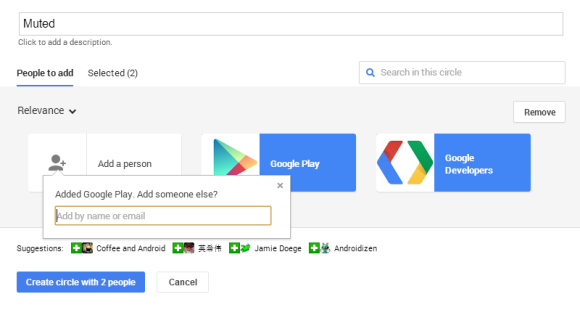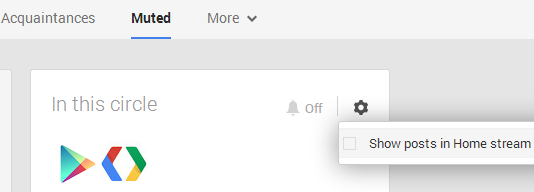Google updates the Google+ notification counter automatically, but there's a simple way to force a refresh: mouse over the bell icon. This works for Google+ and all Google services that show the notification icon in the navigation bar.

You can also click the bell icon to refresh the counter and see the latest notifications, but this should be obvious. Most likely, Google anticipates your actions and assumes that you are about to click the bell icon when you mouse over it and that's why it updates the counter.
Another tip: drag the bell icon to the address bar or right-click it and select "open link in new tab" to read the Google+ notifications in a new page.