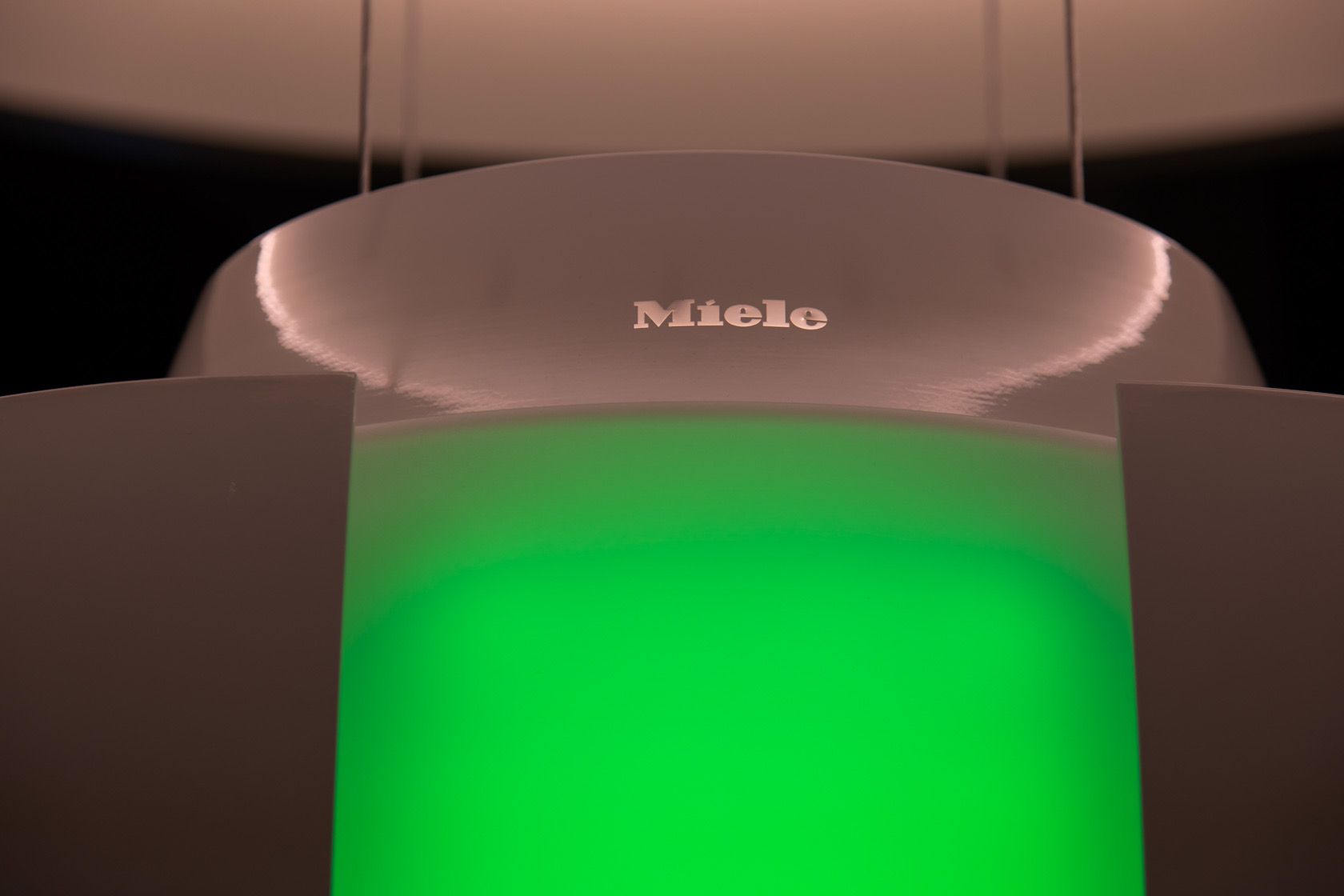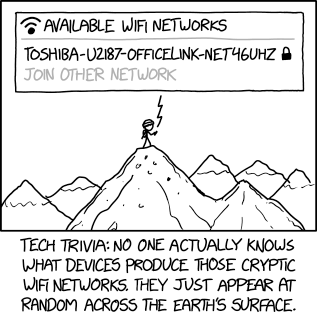If you’ve never done it before, you should consider learning how to merge, join, combine, and split MP3 audio files. There are some nifty benefits to this, especially if you download your music.
I love Spotify and Pandora for streaming music, but there are good reasons to stick to downloading music. For example, you don’t own the music when you stream! Data usage is another big concern, which is why a lot of users still download YouTube videos as MP3s.
One big benefit of downloading music is that you can edit the files, whether to cut out extraneous bits (e.g. annoying intros) or mix a bunch of tracks into a personal mega-mix.
Interested? Here are the best free tools for merging and splitting audio files.
1. The Best Free Audio Editor: Audacity
![music-split-audacity]()
Supported Platforms: Windows, Mac, Linux
Supported Formats: Any
Audacity is the go-to app if you’re looking for full control over the editing process. With it, you can split any bit of audio into as many pieces as you want, or you can merge as many audio files as you want in whatever order.
What’s nice is that you’ll also have access to all of Audacity’s other features, including audio filters and effects that may come in handy for music files that are problematic in some way. And the best part? Audacity skills can transfer to other endeavors, including these creative uses for Audacity.
Download: Audacity (Free)
Get started with these essential Audacity tips.
2. The Best Audio Merger Tool: MP3 Toolkit
![music-split-mp3-toolkit]()
Supported Platforms: Windows
Supported Formats: AAC, FLAC, MP3, OGG, WAV, WMA, and more
MP3 Toolkit is a collection of six separate audio manipulation tools that are all useful in some way: Converter, Ripper, Tag Editor, Merger, Cutter, and Recorder. For this article, we’re most interested in the Merger and Cutter.
The Merger lets you take multiple audio files, rearrange them in whatever order you want, then export it as a single combined audio file. The Cutter lets you take a single audio file, select a start and end time, then export that selection as a separate audio file.
You can download MP3 Toolkit for free, which will be marked as Unregistered. There’s no indication of whether this version limits features or has a time limit.
Download: MP3 Toolkit (Free, $30)
3. The Best Audio Splitter Tool: mp3DirectCut
![music-split-mp3directcut]()
Supported Platforms: Windows
Supported Formats: AAC, MP3
mp3DirectCut is a nifty little audio editor that’s lightweight and barebones: you can’t do much with it, but it’s very good at what it can do. Basic operations include cutting, copying, pasting, and recording audio.
What sets this app apart from most is the fact that it directly manipulates audio files without having to decompress them first. Not only does this result in a faster workflow, but it also preserves the original audio quality because it doesn’t need to be re-compressed.
Other notable features include ID3 tag editing, pause detection, batch file processing, auto-division of tracks by time value, and automatic filename and tag creation when splitting tracks.
Download: mp3DirectCut (Free)
4. Another Audio Splitter Tool: Mp3Splt
![music-split-mp3splt]()
Supported Platforms: Windows, Mac, Linux
Supported Formats: FLAC, MP3, OGG
First things first, make sure you download Mp3Splt-GTK rather than simply Mp3Splt (which is a command line tool that’s more bother to learn than simply using the GTK version’s graphical interface).
Like mp3DirectCut, Mp3Splt can work on an audio file without having to decompress it first, resulting in a fast workflow and no impact to audio quality. This app is much simple though: you just pick a start and end time, then export that selection as a separate audio file.
If you have an entire album as a single audio file, Mp3Splt can auto-split using CUE files that mark where each track begins and ends. Auto-split using pause detection is available as well. Exported files can have their ID3 tags edited.
Download: Mp3Splt (Free)
5. Without Audio Merger Software? Command Line!
Supported Platforms: Windows, Mac, Linux
Supported Formats: Any
On Windows
One of the nifty things about Windows is that you can do a lot of cool stuff using the base command line utilities that come with the operating system. The copy command, for example, can actually merge MP3s into one.
Start by opening a Command Prompt window. You can do this by searching cmd in the Start Menu or by selecting Command Prompt in the Power Menu (keyboard shortcut Windows + X).
In the Command Prompt, navigate to the directory where your MP3s are stored. For me, that would be my Downloads folder:
cd C:\Users\Joel\Downloads
Then, use the following command:
copy /b file1.mp3 + file2.mp3 newfile.mp3
This basically takes the contents of file1.mp3 and file2.mp3 and combines them into a third file called newfile.mp3. You can have as many source files as you want as long as you separate them with a + sign, like so:
copy /b file1.mp3 + file2.mp3 + file3.mp3 + file4.mp3 newfile.mp3
The downside to this method is that it’s a literal concatenation of files, so the ID3 tags for all source MP3s except the first will be lost somewhere in the middle of the resulting MP3. Also check these essential CMD commands and these tips for improving Command Prompt.
On Linux and Mac
On Linux and Mac, you can use this command instead:
cat file1.mp3 file2.mp3 file3.mp3 > newfile.mp3
Other Tips for Managing Your Music
After splitting and merging a bunch of MP3s, you might find that you have a bit of a mess on your hands. Music management can be frustrating, especially if you’re fussy about file names and proper organization.
In that case, check out these music management tools. They provide easy ways to do things like mass renaming of files according to a pattern, batch editing of ID3 tags, etc.
Go even further with the best free audio editing software.
Read the full article: The 5 Best Audio Merger and Splitter Tools for MP3 Files
Read Full Article