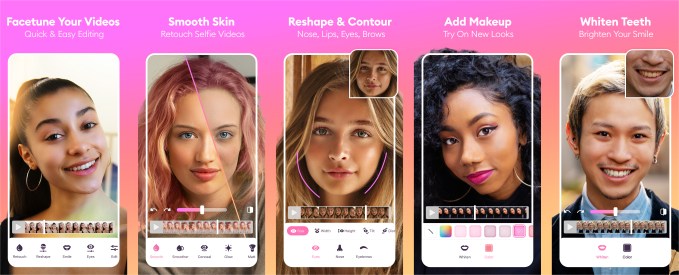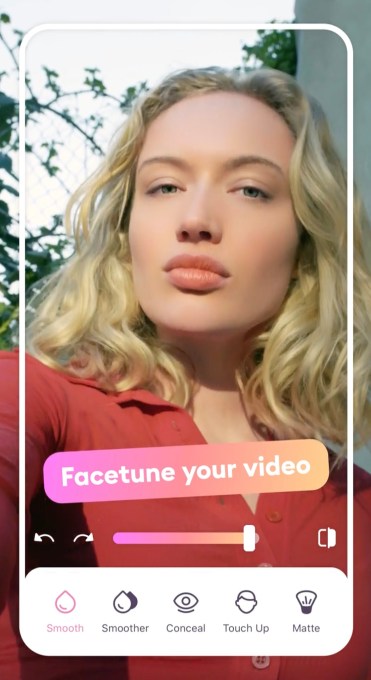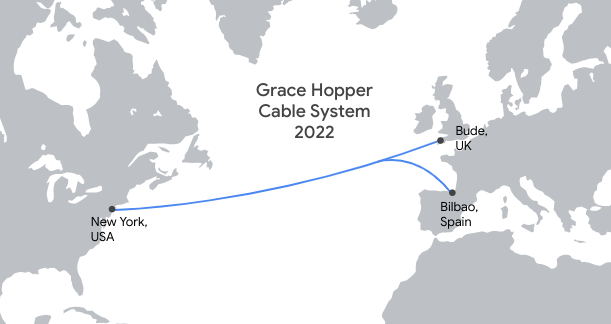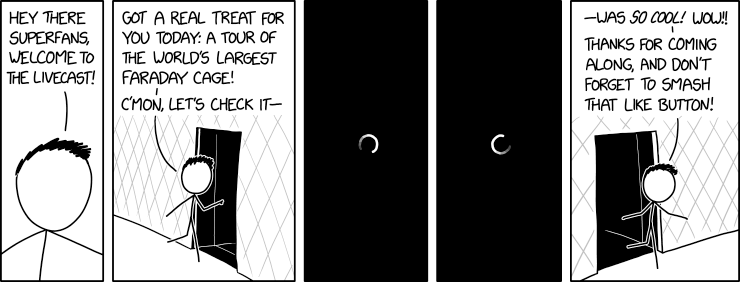Chief executives from four of the world’s most powerful companies will defend the vast empires they’ve built in testimony before Congress on Wednesday.
In a hearing held by the House’s Antitrust Subcommittee, Jeff Bezos, Tim Cook, Sundar Pichai and Mark Zuckerberg will all face questions about how their business practices propelled them into the market-dominant giants they are today. Amazon, Apple, Google and Facebook make up four of top six most valuable public companies in existence and are widely regarded as reshaping the consumer world, both within the tech industry and beyond.
The event will begin at 12 PM ET and may run all day, given the breadth of relevant topics and the four very different, deeply influential tech companies that we’ll be hearing from. Here’s what to expect from the big day.
What’s the big deal?
There have been quite a few Congressional hearings examining tech companies in recent years, but usually those companies send their lead counsel — not their CEOs.
When a tech CEO appears before Congress it’s a sign that whatever they’re testifying about poses a real enough threat to their business that it’s better to place nice with lawmakers rather than blowing them off.
While Tim Cook, Sundar Pichai and Mark Zuckerberg have all testified before Congress before — Pichai in 2018, Zuckerberg in 2018 and 2019 and Tim Cook way back in 2013 — this will be the first time Jeff Bezos has agreed to come before Congress. Given the amount of concerns lawmakers have expressed over Amazon in recent years, that’s a big deal.
Who’s running the show?
The hearing is being coordinated by the House Judiciary’s Antitrust Subcommittee, a subsection of the broader House committee that focuses on antitrust issues, among other topics. Because it’s in the House, the subcommittee is controlled by Democrats and is helmed by David Cicilline, a prominent and serious critic of big tech companies. It’s worth noting that Val Demings, who is currently being considered as Joe Biden’s running mate, is among the Democratic members.
On the Republican side, Jim Sensenbrenner is the ranking member. The outspoken Trump supporter Matt Gaetz also serves on the subcommittee and we can expect to hear a lot from him for reasons we’ll get into it a little bit.
What is this all about?
The title of the hearing is “Online Platforms and Market Power, Part 6: Examining the Dominance of Amazon, Apple, Facebook, and Google.” Five previous hearings were also part of the subcommittee’s year-long antitrust investigation into digital markets, touching on issues like data privacy, innovation, the free press and competition. Expect all of those angles to come up at Wednesday’s hearing.
What the hearing is about and what will end up being the focus could be two different things, depending on how well Cicilline is able to rein things in as the subcommittee’s chair. As we mentioned previously, Florida Republican Matt Gaetz has signaled his interest in steering the four tech CEOs to the less substantive but more politically expedient topic of anti-conservative bias in tech.
Earlier this week, Gaetz made a criminal referral to the Justice Department that accused Mark Zuckerberg of lying in his 2018 testimony to Congress when he said Facebook does not have a bias against conservatives. The issue of anti-conservative bias is a favorite among Trump-friendly Republicans, and Gaetz is likely to veer away from very real concerns over anti-competitive behavior among tech companies toward unproven bias claims.
Will they really say anything useful?
House Judiciary Committee Chairman Jerry Nadler and Antitrust Subcommittee Chairman David Cicilline stressed the importance that the tech CEOs are “forthcoming” on Wednesday, emphasizing the “central role these corporations play in the lives of the American people.” While it would serve these companies to appear transparent and not evasive, the testimony is likely to be a careful combination of the two.
In past appearances, tech CEOs have been criticized for being tight-lipped, offering only robotic answers and promising to “get back” to members of Congress every other question. We can expect more of this Wednesday, though the tone and efficacy of the hearing will really depending on who’s asking the questions and how well lawmakers coordinate their lines of inquiry.
Where is Twitter? Microsoft?
Last week, House Republicans led by Jim Jordan called on Twitter to appear at tech’s big antitrust hearing, claiming that the day would be “incomplete” without an appearance from Jack Dorsey. Dorsey has made appearances before Congress before, but the new request was rightfully ignored.
While often elevated to the status of peer companies like Facebook and YouTube, Twitter is a relatively small company with an outsized impact on society — and one not suspected of market-shaping practices that could box competitors out. To put it in perspective: Twitter’s market capitalization is $29 billion; Facebook’s is $667 billion.
Compared to Twitter, Microsoft is massive and a more natural fit for the hearing but the company has a much more storied history of government scrutiny. Cicilline himself said that regulatory enforcement against Microsoft two decades ago “made space for an enormous amount of additional innovation and competition.”
Depending on who you ask, U.S. regulatory efforts against Microsoft either presaged an era of regulatory overreach or failed to be little more than a slap on the wrist. Sound familiar?
How do I watch it?
We’ll be watching the hearing and reporting on it, so check back for our coverage and analysis throughout the day. If you’re keen to sit through it yourself, we’ve embedded a YouTube link below that should work when the livestream begins on Wednesday, July 29 at 12 PM ET.
Read Full Article