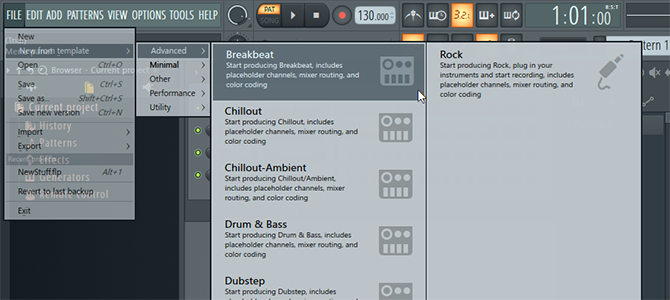We’re bringing TC Sessions: Robotics + AI back to UC Berkeley on April 18, and we’re excited to announce our jam-packed agenda that highlights the best and brightest in robotics and – new for 2019 – artificial intelligence.
For months we’ve been selecting the most innovative startups and top leaders from established tech companies working in Robotics and AI. There have been huge leaps forward in this field the past year, and we’re thrilled to bring you the latest and greatest.
Early-bird tickets ($100 savings) are currently available for a limited time – you can pick up tickets here before prices increase.
We’ve still got some key guests to announce, and will be adding some new names to the agenda over the next few weeks, so keep your eyes open. In the meantime, check out these agenda highlights:
Agenda
9:35 AM – 10:00 AM
Building a Better Robotics Company with Nima Keivan (Canvas), Manish Kothari (SRI International), and Melonee Wise (Fetch Robotics)
Many have tried, but few have succeeded in launching a successful robotics company. A trio of experts, including Melonee Wise (Fetch Robotics), Manish Kothari (SRI) and Nima Keivan (Canvas) will discuss the successes and pitfalls of entering the world of robotic startups.
10:00 AM – 10:25 AM
Can’t We All Just Get Along? with Anca Dragan (UC Berkeley), Rana el Kaliouby (Affectiva), and Matt Willis (Softbank Robotics)
Robots and humans are working and living together more than ever, and that means we have to watch out for one another – literally. A trio of guests will be exploring the increasingly important world of human-robot interaction (HRI).
10:25 AM – 10:50 AM
This Reality Does Not Exist: Trust in an Age of Synthetic Media with Alexei Efros (UC Berkeley) and Hany Farid (Dartmouth College)
AI-based tools are proving capable of fabricating or modifying imagery and audio in ways that are nearly indistinguishable from reality. How can these systems and media be detected, and how can we trust anything when everything could be faked?
10:50 AM – 11:15 AM
Coming Soon!
11:35 AM – 11:55 AM
AI and robots are being adopted by industry after industry, ushering in a new era in technology and services — but one that needs to be built as it grows. Berkeley’s Ken Goldberg and Michael Jordan discuss the advances that got us here and what comes next.
11:55 AM – 12:20 PM
AI Startups That Enable AI with Ali Farhadi (Xnor.ai), Daryn Nakhuda (Mighty AI)
Building AI is a difficult task on its own, and building a startup around it is even harder. Mighty AI, Xnor and DefinedCrowd have all shown that it’s possible to create powerful AI tools as well as empower others — while running a real business as well.
12:30 PM – 1:30 PM
WORKSHOP: How to Launch a Robotics Startup with Eric Migicovsky (Y Combinator)
1:30 PM – 1:55 PM
Putting Drones to Work with, Grant Canary (Droneseed), Laura Major (Aria Insights) and Arnaud Thiercelin (DJI)
Drones are being employed for more than just buzzing around the beach and recording weddings. In the last few years, we’ve seen drones that help stop poachers, deliver packages, inspect pipelines, and more. What’s next?
2:00 PM – 2:45 PM
Q&A with Founders: Your chance to ask questions to some of the greatest minds in technology. Workshop Room.
2:35 PM – 3:05 PM
Investing In Robotics and AI: Lessons from the Industry’s VCs with Peter Barrett (Playground Global), Hidetaka Aoki (Global Brain), Helen Liang (FoundersX Ventures), and Andy Wheeler (GV)
Leading investors will discuss the rising tide of venture capital funding in robotics and AI. The investors bring a combination of early-stage investing and corporate venture capital expertise, sharing a fondness for the wild world of robotics investing.
3:10 PM – 3:45 PM
Q&A with Investors: Your chance to ask questions to some of the greatest investors in robotics and AI with Peter Barrett (Playground Global), Hidetaka Aoki (Global Brain), Helen Liang (FoundersX Ventures). Workshop Room.
3:55 PM – 4:15 PM
The Best Robots on Four Legs with Marc Raibert (Boston Dynamics)
Boston Dynamics rocked the world with the robots like Big Dog, Cheetah and Atlas. As one of the company’s latest creations SpotMini comes to market, CEO Marc Raibert will discuss the company’s journey to productizing.
4:15 PM – 4:35 PM
Coming Soon!
4:35 PM – 5:00 PM
Building the Robots that Build with Noah Ready-Campbell (BUILT Robotics) and Saurabh Ladha (Doxel AI)
Can robots help us build structures faster, smarter, and cheaper? Built Robotics makes a self-driving excavator. Doxel builds a robot that helps to monitor and inspect job sites. We’ll talk with the founders of these two companies to learn how and when robots will become a part of the construction crew.
Tickets are on sale now
- $249 Early Bird Tickets ($100 Savings) – Book Here
- $45 Student Tickets – Book Here
- $1500 Startup Demo Table Package (includes 3 tickets) – Book Here
Read Full Article