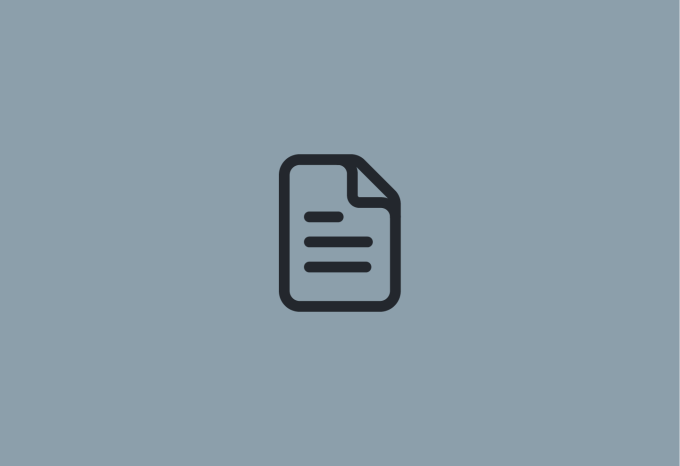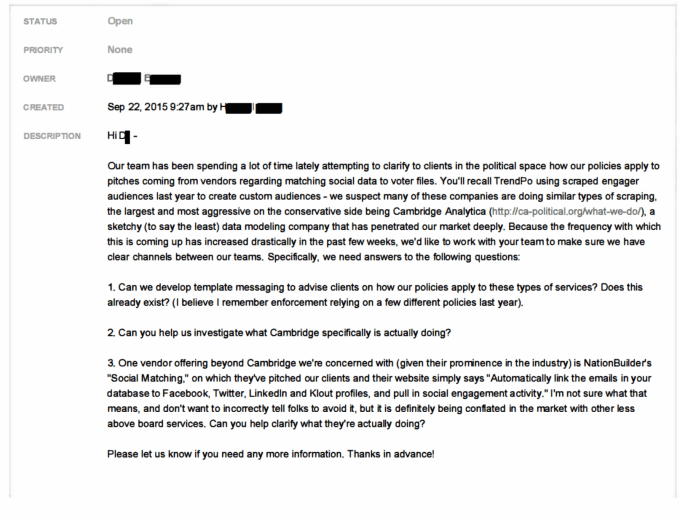App developers are increasingly moving away from one-time purchases and towards a subscription model. It makes sense for them, since it guarantees a future income stream as long as they keep apps updated. But for the consumer, it makes us wonder if we want to pay for yet another subscription.
SetApp aims to solve that problem by charging one monthly fee of $10 for an entire suite of apps. There are so many of them, however, that you might not know where to start. Here are some of the most valuable players currently in the SetApp library.
1. 2Do
![2do task management app]()
Many popular to-do apps have subscription models of their own. 2Do doesn’t usually opt for this business model, instead charging separate fees for its Mac, iOS, and Android apps. A single license for 2Do will cost you $49 if you buy the app, which is only slightly less than half the price of an annual SetApp subscription.
2Do offers quick entry, even when the app isn’t running, which helps to capture new tasks as you think of them. It also features smart scheduling, automatic backups, and more features than we could possibly list here.
Download: 2Do
2. Ulysses
![A SetApp subscription gets you Ulysses on both macOS and iOS]()
If you write on your Mac, there’s a good chance that Ulysses can help you do it better. It lets you write in a slightly customized version of Markdown that can export in any number of different formats. This separates the presentation of the text from the content and helps you focus on the actual words.
On its own, Ulysses normally costs $4.99 per month or $39.99 per year. That makes it one of the best bargains of a SetApp subscription. We’ve looked at alternatives to Ulysses in the past, but topping its feature set is a tough nut to crack.
Download: Ulysses
3. CleanMyMac X
![CleanMyMac X does more than remove files]()
Like any other operating system, macOS tends to accumulate a layer of clutter over time. You can clean up some of this clutter on your Mac by manually deleting files or emptying the Trash. When you’ve already done that and still need to reclaim space, it’s time to try CleanMyMac X.
Despite the name, CleanMyMac X does more than just clean your Mac. It will help clear cookies, scan for malware, and help you keep your privacy in check. The app costs $34.95 for a one-year subscription for one computer, so it’s a valuable addition to your SetApp library.
Download: CleanMyMac X
4. MacPilot
![MacPilot settings in action]()
You might have gone through all the available options in the Settings app on your Mac, but that’s far from everything you can adjust. MacPilot exposes hidden macOS options and lets you tweak them without having to dive into Terminal tricks.
Of course, having access to all these settings means you could potentially mess up your system. Still, if you want to tweak every aspect of your Mac, this is a great way to do so. Even without SetApp, MacPilot requires a subscription, though it starts at $2.50 per month.
Download: MacPilot
5. iStat Menus
![Examples of iStat Menus notifications]()
Do you frequently find yourself running the Activity Monitor app to see what your system is doing? Wouldn’t it be easier just to click an icon in the menu bar instead of launching an app? That’s exactly what iStat Menus is for.
While iStat Menus can simply serve as a quick way to view your CPU activity or detailed battery stats, it can do much more. The app can detail the weather, notify you when your CPU is working hard, and more. While a single license for the app is only $9.99, that only gets you six months of weather data, which is included in the SetApp subscription version.
Download: iStat Menus
6. One Switch
![Examples of One Switch settings]()
There are plenty of reasons you might have to open System Preferences a few times per day. Maybe you want to toggle Dark Mode on, then off again, or perhaps you need to connect a Bluetooth device. No matter what you use it for, One Switch can make this easier.
One Switch lets you configure a list of settings you want available in the menu bar, up to seven at a time. It can also hide and show desktop icons, which is perfect if you want to look more organized than you really are.
Download: One Switch
7. Bartender
![Bartender menu bar app]()
If you’re reading this on your Mac, pause for a moment and look at your menu bar. How many icons are there? If you needed to take longer than a few seconds to count, you need to install Bartender right now.
Bartender is a simple app with one purpose: to keep your menu bar in tip-top shape. You can reorder icons, plus you can hide and show them as needed. If you have too many menu bar icons, you can even search to find the one you need right away.
Download: Bartender
8. BetterTouchTool
![BetterTouchTool installed via SetApp]()
There are some apps that make you wonder why the functionality they offer isn’t just built into macOS. BetterTouchTool, the ultimate Mac productivity utility, is absolutely one of those apps. The app lets you customize nearly everything about not only your touchpad, but your Magic Trackpad or even the MacBook Pro Touch Bar.
You can tie multi-touch gestures to certain actions, but that’s just the start. BetterTouchTool can target specific apps, letting you link controls to them. It also features a built-in clipboard manager, Siri integration, and more.
Download: BetterTouchTool
9. DCommander
![DCommander file manager]()
If you fondly remember the days of Norton Commander and other dual-pane file managers, you’ll love DCommander. Even if you don’t come to the app for nostalgia, you may find that you prefer this way of working with files to the built-in macOS Finder.
Instead of using two separate windows or tabs, you get a view of one directory on the left and one on the right. This makes dragging and dropping and similar operations much easier. DCommander also brings batch operations and other powerful features to the table.
Download: DCommander
10. Mosaic
![Mosaic offers multiple ways to organize windows on macOS]()
Window management isn’t perfected, despite how long computers have used this system. Yes, you can resize and move them manually, but once you use an app like Mosaic, you’ll realize how much more efficiently you can manipulate windows with the right tools.
Mosaic sits in your menu bar, doing effectively nothing until you start to move a window. Move the window you’re dragging up near the top of the screen and you’ll see several icons appear. Drag your mouse pointer over them and you can position windows in several different ways.
Add in keyboard shortcuts and you’ve got almost any possible window layout available in seconds.
Download: Mosaic
11. Workspaces
![Screenshot of the Workspaces app in action]()
Doing any serious work on your computer rarely involves just one app. Whether you’re writing, coding, or doing design work, chances are you’ll have a few windows open. You probably move them to familiar locations as well to keep them within easy reach. Workspaces handles all that for you, and that’s just the beginning.
Workspace lets you set up task groups. For example, you might open a certain document in one app while pulling up notes in another. Workspaces handles this, but can also pull in emails, webpages, and more. When you don’t need a certain file or other piece of data anymore, just remove it from the Resources list and it’s gone.
Download: Workspaces
What If You Hate Subscriptions?
Part of the problem with subscription-based apps is feeling like money is constantly leaking out of your pockets. SetApp’s “one subscription for everything” model can help, and as we’ve seen, it definitely provides a good value. But that doesn’t do you any good if you hate subscriptions, period.
Fortunately, there are still developers that opt for the one-time purchase model instead of subscriptions. If you feel like everything has gone the way of Netflix, take a look at our favorite alternatives to subscription-based apps.
Read the full article: 11 Premium Mac Apps That Make a SetApp Subscription Worthwhile
Read Full Article