A blog about how-to, internet, social-networks, windows, linux, blogging, tips and tricks.
27 June 2018
Google Calendar gets an ‘Out of Office’ mode
Google Calendar is the latest Google app to get an update focused on improving users’ “digital wellbeing.” The company announced today it’s rolling out a new “Out of Office” feature in Google Calendar, alongside a setting for customizable working hours. The working hours signal to others when you’re unavailable, and allows Google Calendar to automatically decline meetings on your behalf outside those hours.
For starters, you’ll find there’s a new “Out of Office” calendar entry type you can select when you’re creating an event via Google Calendar on the web.
For example, if you’re scheduling the dates of your vacation, you could mark that event as “Out of Office.” If others send you meeting invites during this period, Google Calendar will decline them without your involvement.
It’s a feature users have requested for years to complement Gmail’s Vacation Responder.
Google also says it will attempt to automatically detect when event types should be denoted “Out of Office,” based on the event title.
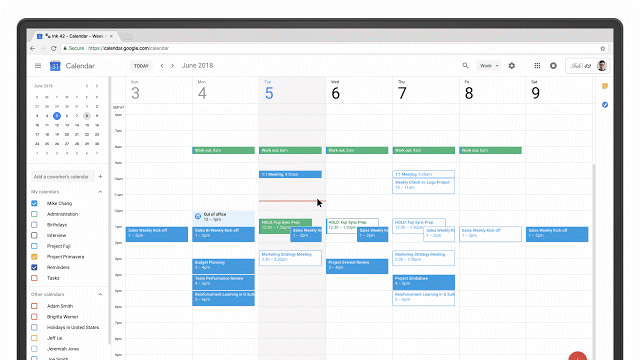
Another new feature will allow you to better customize your working hours in Google Calendar.
Currently, you can set working hours to one interval for all days of the week, but now you’ll be able to customize your hours for each day separately. This will help people who have irregular availability – not the usual 9 to 5, so to speak.
Google Calendar will also try to infer your working hours based on your prior scheduling patterns, and may prompt you to confirm them in the app’s Settings.

The changes, while seemingly small, are part of a broader movement at Google to promote digital wellbeing across its platforms.
In recent months, the company has introduced a number of features focused on helping people better manage their time, and fight back against the addictive nature of smartphones and digital services.
For example, Google introduced new time management controls for Android users at its I/O developer conference in May, and it has a set of screen time tools for parents to use with children via Family Link.
It even rolled out new tools to help YouTube users cut down the time they spend mindlessly watching videos.
Other services, like Gmail and Google Photos, utilize machine learning and A.I. to reduce the time spent in-app, by doing things like prioritizing the important mail, or automatically editing your photos.
The new Google Calendar tools are rolling out now to G Suite users, Google says. Presumably, a broader consumer release will soon follow.
Read Full Article
Self-Supervised Tracking via Video Colorization
Posted by Carl Vondrick, Research Scientist, Machine Perception
Tracking objects in video is a fundamental problem in computer vision, essential to applications such as activity recognition, object interaction, or video stylization. However, teaching a machine to visually track objects is challenging partly because it requires large, labeled tracking datasets for training, which are impractical to annotate at scale.
In “Tracking Emerges by Colorizing Videos”, we introduce a convolutional network that colorizes grayscale videos, but is constrained to copy colors from a single reference frame. In doing so, the network learns to visually track objects automatically without supervision. Importantly, although the model was never trained explicitly for tracking, it can follow multiple objects, track through occlusions, and remain robust over deformations without requiring any labeled training data.
 |
 |
 |
 |
 |
 |
Learning to Recolorize Video
Our hypothesis is that the temporal coherency of color provides excellent large-scale training data for teaching machines to track regions in video. Clearly, there are exceptions when color is not temporally coherent (such as lights turning on suddenly), but in general color is stable over time. Furthermore, most videos contain color, providing a scalable self-supervised learning signal. We decolor videos, and then add the colorization step because there may be multiple objects with the same color, but by colorizing we can teach machines to track specific objects or regions.
In order to train our system, we use videos from the Kinetics dataset, which is a large public collection of videos depicting everyday activities. We convert all video frames except the first frame into gray-scale, and train a convolutional network to predict the original colors in the subsequent frames. We expect the model to learn to follow regions in order to accurately recover the original colors. Our main observation is the need to follow objects for colorization will cause a model for object tracking to be automatically learned.
 |
| We illustrate the video recolorization task using video from the DAVIS 2017 dataset. The model receives as input one color frame and a gray-scale video, and predicts the colors for the rest of the video. The model learns to copy colors from the reference frame, which enables a mechanism for tracking to be learned without human supervision. |
 |
 |
Although the network is trained without ground-truth identities, our model learns to track any visual region specified in the first frame of a video. We can track outlined objects or a single point in the video. The only change we make is that, instead of propagating colors throughout the video, we now propagate labels representing the regions of interest.
Analyzing the Tracker
Since the model is trained on large amounts of unlabeled video, we want to gain insight into what the model learns. The videos below show a standard trick to visualize the embeddings learned by our model by projecting them down to three dimensions using Principal Component Analysis (PCA) and plotting it as an RGB movie. The results show that nearest neighbors in the learned embedding space tend to correspond to object identity, even over deformations and viewpoint changes.
Tracking Pose
We found the model can also track human poses given key-points in an initial frame. We show results on the publicly-available, academic dataset JHMDB where we track a human joint skeleton.
 |
 |
 |
 |
 |
 |
While we do not yet outperform heavily supervised models, the colorization model learns to track video segments and human pose well enough to outperform the latest methods based on optical flow. Breaking down performance by motion type suggests that our model is a more robust tracker than optical flow for many natural complexities, such as dynamic backgrounds, fast motion, and occlusions. Please see the paper for details.
Future Work
Our results show that video colorization provides a signal that can be used for learning to track objects in videos without supervision. Moreover, we found that the failures from our system are correlated with failures to colorize the video, which suggests that further improving the video colorization model can advance progress in self-supervised tracking.
Acknowledgements
This project was only possible thanks to several collaborations at Google. The core team includes Abhinav Shrivastava, Alireza Fathi, Sergio Guadarrama and Kevin Murphy. We also thank David Ross, Bryan Seybold, Chen Sun and Rahul Sukthankar.
Google Home and Chromecast are down, affecting users worldwide
It’s not just Slack, there’s a Google Home and Chromecast outage, too. A Google spokesperson confirmed to TechCrunch that there’s an issue affecting “some” of its customers of these platforms, and it’s currently investigating the issue and working on a solution. The company declined to share other information about the nature of the outage or how many customers were without access.
It’s not unusual for cloud services to go down at times due to software issues or data center problems, but it can be difficult for users to get information when such an event occurs. Even when the service provider offers an online health dashboard, they’re aren’t immediately updated when issues are occurring.
In the case of Chromecast, users on the Chromecast Product Forum noticed the problem in the wee hours of the morning today – noting that Chromecast icon disappeared from streaming app like Netflix, HBO and YouTube. The problems were reported around the world, and those who were able to reach support channels were told its a global issue, they said.
Google would not confirm if the issue was related to a broken software patch, though that’s being reported on Twitter.
Hey #Chromecast users,
If your device has stopped working altogether after the recent update. Then, Retweet this and tag @madebygoogle asking them to fix it asap.— Akash Singh (@dare_devil51) June 27, 2018
Actually they were trying to fix an update regarding some Location Privacy on all the Google home devices and something didn't work properly and here we are. None of the Google Home devices are working.
— Akash Singh (@dare_devil51) June 27, 2018
#chromecast by @madebygoogle got a BROKEN sw patch.
This was spotted first AT LEAST 6 HOURS ago and STILL that update is being PUSHED WORLDWIDE to devices.
Good to know that @Google is NOT running NUCLAR PLANTS.
Or… is it? pic.twitter.com/gSm14lcOYg— ExedraOS (@ExedraOS) June 27, 2018
The @madebyGoogle Twitter account is responding to some incoming customer complaints with apologies, but little other info on the cause or timeframe to a resolution.
Hey there, sorry for the trouble. We don't have a time frame, but rest assured that our team is working hard to have this fixed — we'll let you know once we have an update. Thanks for bearing with us.
— Made by Google (@madebygoogle) June 27, 2018
The issue is also bricking Google Home devices too, many have noticed. The Google Home Help Forums are filled with similar complaints about the outage, also from users worldwide.
Reset my Google Home Mini & I'm stuck on this screen. pic.twitter.com/9fvDKKqGMP
— Christmas In Harlem (@ChristmasUptown) June 27, 2018
We’ve confirmed this here ourselves with our own Google Home Mini.
Saying “Hey Google” will have the device immediately answer “there was a glitch, try again in a few seconds” or “sorry, something went wrong, try again in a few seconds.”
A Google spokesperson has offered the following comment:
“”We’re aware of an issue affecting some Google Home and Chromecast users. We’re investigating the issue and working on a solution.”
More to come….
Read Full Article
Google ups its Linux Foundation membership to the $500,000/year Platinum level
Google has long been a member of the Linux Foundation, but at the relatively low Silver level. Today, the company is stepping up its commitment by becoming a Platinum sponsor — the highest level of membership the open source non-profit organization currently offers. Silver membership for large corporations run just under $100,000 per year, while Platinum sponsors pay $500,000. As part of this move, Sarah Novotny, Google’s head of open source strategy for the Google Cloud Platform, is joining the Linux Foundation Board of Directors.
With this, Google joins AT&T, Cisco, Fujitsu, Hitachi, Huawei, IBM, Intel, Microsoft, NEC, Oracle, Qualcomm, Samsung and VMware as a Platinum member, but it’s worth remembering that the Linux Foundation now has over 800 members at all levels.
“Google is one of the biggest contributors to and supporters of open source in the world, and we are thrilled that they have decided to increase their involvement in The Linux Foundation,” said Jim Zemlin, the executive director of the Linux Foundation, in today’s announcement. “We are honored that Sarah Novotny, one of the leading figures in the open source community, will join our board – she will be a tremendous asset.”
Google notes that it has released and contributed to over 10,000 open source projects to date, including Linux Foundation-managed projects like Cloud Foundry, Node.js, the Cloud Native Computing Foundation (the project behind the Kubenetes container orchestration service) and the Open API Initiative.
To some degree, it’s a bit of a surprise that Google remained a Silver member for so long, given its extensive involvement with various open source software project and ecosystems over the years.
“Open source is an essential part of Google’s culture, and we’ve long recognized the potential of open ecosystems to grow quickly, be more resilient and adaptable in the face of change, and create better software” said Novotny. “The Linux Foundation is a fixture in the open source community. By working closely with the organization, we can better engage with the community-at-large and continue to build a more inclusive ecosystem where everyone can benefit.”
Read Full Article
Samsung will probably unveil the Note 9 on August 9
Those Galaxy Note 9 rumors have been coming fast and furious in recent weeks, and now we know why. Samsung just sent out invites for its next big event in New York City, and its beloved phablet seems all but guaranteed to show up. The timeframe certainly lines up.
The pen-enabled device was first announced at IFA back in 2011, and while the company has moved away from the trade show toward its own stage in recent years, announcements have more or less stayed within that August/September timeframe. And holding the event on August 9, well, that’s likely more than just a numerological coincidence. As if all that weren’t confirmation enough, the handset appears to have also recently passed through the FCC (alongside theTab S3 tablet), a surefire sign that it’s just over the horizon.
The phone was the subject of a big leak earlier this week, that hinted at an update to line’s iconic S Pen stylus. Exact details are pretty thin at the moment, though one leaker called it “the biggest update” in the peripheral’s history, for what that’s worth. And the close up shot on this morning’s invites do appear to confirm a focus on the stylus. Samsung has refined the S Pen’s writing system in the seven years since the first device was announced, but it’s largely taken a backset to things like screen design and camera specs.
Otherwise, however, Note 9 reports paint a picture of fairly minor upgrades over the Note 8, with plenty of features cribbed from the S9 announced back in February at Mobile World Congress.
Read Full Article
The Best Types of Photos to Sell Online for Money

Selling stock photos online is an attractive way to make some extra cash. We’ve previously discussed the best websites to sell your photos on, so this article will cover the best types of photos you can take, based on what actually sells.
What Types of Photos Sell Best?
With over 200,000,000 stock images, Shutterstock is perhaps the most popular paid stock photography website. Here’s what’s popular, based on their 2018 creative trends and data analysis.
Top Contributors
Studying the top contributors on Shutterstock yields an interesting result. With some notable exceptions, the vast majority of high-performing contributors sell either generic photos of people or events, or vector artwork.
Contributors antishock, Rvector, Aha-Soft, and Toluk all sell custom vector artwork, and are listed among the top 10 best contributors to Shutterstock. Each artist has their own personal style, but their work can be loosely grouped into two main styles.
Icons can be used for websites, fliers, apps, and more.
Abstract backgrounds can be used for desktop wallpapers, posters, or simply inspiration.
These kinds of images sell well, and businesses of any size are always looking for artwork for a whole variety of media. New laws coming into force may mean that there’s always a seasonal trend to look out for.
Contributors Rawpixel, Kathy Hutchins, and s_bukley all sell a vast amount of photos featuring people or celebrities.
These kinds of photos will always be in demand. Newspapers and other publications need “generic” photos of people shaking hands, serving food, or having a meeting. Celebrity photos will often rise and fall in popularity, depending on the media cycle. The trick here is to have a large library, to ensure that there’s always something selling.
Seasonal Trends
Looking at the Shutterstock top contributors list, alongside their popular image bundle categories, there’s a large number of seasonal themes. The World Cup is a good example, as when it’s held every four years there’s great demand (and supply) for soccer-related images.
National and international laws, events, and news may also feature here. Big changes such as the the GDPR regulation, or weather-related events such as a lunar eclipse often feature here, but the hype may not last long.
You could be onto a winner if you can spot a potential upcoming event, and prepare photos in advance.
Popular Searches
What people are searching for is a great place to see what images are selling. Search trends can also be impacted by seasonal events, and may not reflect popular local or national changes.
The overwhelming majority of popular searches feature nature, animals, Christmas, or cars. There are a few exceptions, such as “cool backgrounds”, but the vast majority of these searches will always be in demand.
It doesn’t make sense to focus heavily on Christmas in summer, but it may be worthwhile taking photos of a new sports model of car, or a cute puppy.
Photos of specific seasons at the appropriate time (e.g. summer photos during spring and summer) sell well, but nature and season photos in general are fairly popular all-year-round.
Don’t forget to include regional variations for images, such as “Fall” and “Autumn”.
Popular Categories
Just like the popular photos above, animals, celebrities, and vector artwork are all in-demand photo categories.
These categories contain the same two types of photos: cartoon vector artwork, and real-life photography.
Consumers appear to be looking for “cute” little graphics to liven up a product, service, or advertisement. Professional looking photos may be featured in magazines, tutorials, or publications.
Creative Trends
Every year, Shutterstock publishes a list of up-and-coming creative trends. These are popular artwork ideas and photo styles that are being used more and more, and styles that are beginning to swell into large numbers of images, genres, and searches.
Producing content like this can be tough to maintain. Their popularity may only be a fad, or perhaps content creators are looking for that style with a very specific brand name, slogan, or phrasing. By studying seasonal trends, and evergreen content that is always popular, you could produce trendy artwork, based around the ever popular content mentioned above.
According to Shutterstock, trends increasing in popularity are:
- Fantasy
- Sci-fi
- Cryptocurrency
- Holographics
These categories may not be surprising, but by combining these trends with current cultural or pop culture trends, you could be on to a real winner. Film and television hits or cult classics are always popular, so combine the two for artwork that will really do well.
What Photo Resolution Sells Best?
You don’t have to own the latest and greatest in photography equipment to take good photos. Shutterstock require images of at least 4 MP, but preferably higher. The vast majority of modern cameras are capable of producing a decent image at significantly larger resolutions than 4 MP.
While larger is often better, don’t get carried away with the specs, and end up with a 50 MP photo taken on a $50,000 camera—use what you have.
Our guide to understanding megapixels may prove helpful here if you’re not sure on the measurements. As a rough guideline, somewhere between 10-15 MP is more than adequate.
For vector artwork, customers will often demand original vector files. This will allow them to enlarge or modify your work to suit their needs. If you’re just getting started with vector artwork, then don’t forget to read our guide to working with vector graphics in Photoshop.
How to Edit Photos That Sell Quickly
Photo editing is a skill which requires practice, so the best way to learn it is by doing. As a rough guideline, many popular images are “good photos”. The exposure is perfect, composition good, and there’s no distracting objects in the foreground, or rude words which may cause offence.
If you’re an Adobe Lightroom user, then our tutorial on getting started with split toning is a good place to start. If there’s a photo style you really must copy, then knowing how a photo was edited in Lightroom may help.
Photo Types That Stand Out in Stock Photography
As the Shutterstock data shows, some trends come and go, but other photo styles are always in demand. By building a high quality, consistent catalog, you can start selling more images online.
Here’s a summary of what sells well:
- Vector artwork
- People doing everyday things
- Nature
- Animals
- Seasons
- Transport
Trending topics or seasonal events do well at the correct time, but make sure you plan in advance, or combine them with bestselling content to produce something that really stands out.
And if you ever run out of ideas, these Instagram travel accounts could inspire you.
Image Credit: Violin/Depositphotos
Read the full article: The Best Types of Photos to Sell Online for Money
Read Full Article
The Sonos Beam is the soundbar evolved
Sonos has always gone its own way. The speaker manufacturer dedicated itself to network-connected speakers before there were home networks and they sold a tablet-like remote control before there were tablets. Their surround sound systems install quickly and run seamlessly. You can buy a few speakers, tap a few buttons, and have 5.1 sound in less time than it takes to pull a traditional home audio system out of its shipping box.

This latest model is an addition to the Sonos line and is sold alongside the Playbase – a lumpen soundbar designed to sit directly underneath TVs not attached to the wall – and the Playbar, a traditionally-styled soundbar that preceded the Beam. Both products had all of the Sonos highlights – great sound, amazing interfaces, and easy setup – but the Base had too much surface area for more elegant installations and the Bar was too long while still sporting an aesthetic that harkened back to 2008 Crutchfield catalogs.
The $399 Beam is Sonos’ answer to that and it is more than just a pretty box. The speaker includes Alexa – and promised Google Assistant support – and it improves your TV sound immensely. Designed as an add-on to your current TV, it can stand alone or connect with the Sonos subwoofer and a few satellite surround speakers for a true surround sound experience. It truly shines alone, however, thanks to its small size and more than acceptable audio range.
To use the Beam you bring up an iOS or Android app to display your Spotify, Apple Music, Amazon, and Pandora accounts (this is a small sampling. Sonos supports more.) You select a song or playlist and start listening. Then, when you want to watch TV, the speaker automatically flips to TV mode – including speech enhancement features that actually work – when the TV is turned on. An included tuning system turns your phone into a scanner that improves the room audio automatically.
The range is limited by the Beam’s size and shape and there is very little natural bass coming out of this thing. However, in terms of range the Beam is just fine. It can play an action movie with a bit of thump and then go on to play some light jazz or pop. I’ve had some surprisingly revelatory sessions with the Beam when listening to classic rock and more modern fare and it’s very usable as a home audio center.
The Beam is two feet long and 3 inches tall. It comes in black or white and is very unobtrusive in aly home theatre setup. Interestingly, the product supports HDMI-ARC aka HDMI Audio Return Channel. This standard, introduced in TVs made in the past five years, allows the TV to automatically output audio and manage volume controls via a single HDMI cable. What this means, however, is you’re going to have a bad time if you don’t have HDMI-ARC.
Sonos includes an adapter that can also accept optical audio output but setup requires you to turn off your TV speakers and route all the sound to the optical out. This is a bit of a mess and if you don’t have either of those outputs – HDMI-ARC or optical – then you’re probably in need of a new TV. That said, HDMI-ARC is a bit jarring for first timers but Sonos is sure that enough TVs support it that they can use it instead of optical-only.
The Beam doesn’t compete directly with other “smart” speakers like the HomePod. It is very specifically a consumer electronics device, even though it supports AirPlay 2 and Alexa. Sonos makes speakers and good ones at that and that goal has always been front and center. While other speakers may offer a more fully-featured sound in a much smaller package, the Beam offers both great TV audio and great music playback for less than any other higher end soundbar. Whole room audio does get expensive – about $1,200 for a Sub and two satellites – but you can simply add on pieces as you go. One thing, however, is clear: Sonos has always been the best wireless speaker for the money and the Beam is another win for the scrappy and innovative speaker company.

Read Full Article
Gadgets and small appliances that will keep you in the kitchen
Editor’s note: This post was done in partnership with Wirecutter. When readers choose to buy Wirecutter’s independently chosen editorial picks, Wirecutter and TechCrunch earn affiliate commissions.

When life gets busy, cooking is one of the first activities that many forego to get a bit more free time. However, after a while, ordering out and eating sub-par meals gets old. Kitchen gadgets that assist in quickly preparing meals and drinks are not only helpful but essential in creating balance — and time — to conquer the day.
Whether it’s a cold brew coffee maker that saves you money or sous vide gear that’ll upgrade your chef skills, we’ve gathered some of our favorite appliances that are enjoyable to use — and that give you another reason to spend more time in the kitchen.

The OXO Good Grips Spiralizer comes with three blade attachments (from left to right): a ⅛-inch spaghetti blade, a ribbon blade, and a ¼-inch fettuccine blade. Photo: Michael Hession
Spiralizer: OXO Good Grips Spiralizer
Thinking about the steps that go into making a really good salad or vegetable dish is enough to make some grab a take-out menu. If you always jump at the opportunity to cross chopping and dicing fresh vegetables off of your agenda, a spiralizer is a simpler alternative to use when prepping food. The OXO Good Grips Spiralizer is our top recommendation; it creates noodles, ribbons and chips that can be used as garnish or a full meal. After you secure it to your countertop, choose a blade and select your vegetable (or fruit) of choice, this gadget does the majority of the work. Pile your zucchini noodles or butternut squash ribbons high and freeze them to be eaten later in the week.

Personal Blender: NutriBullet Pro 900 Series
Most would agree that the effort it takes to make a smoothie is usually more than worth it. After researching more than 24 models, we tested 10 personal blenders and chose the NutriBullet Pro 900 Series as our top pick. Compared to other blenders we put to the test, it performed best powering through kale, frozen fruit, fresh ginger fiber and dates, as well as a mid-range full-size blender. It’s a great device to have on hand, it pays for itself and quickly produces whatever puree or smoothie you’re in the mood for. Consider an immersion blender for soups and purees that you want to cook in a pot or that call for ingredients that won’t fit in a personal blender.

Photo: Michael Hession
Electric Pressure Cooker: Instant Pot Duo 6-Quart
Aside from being able cook a meal — or the most time-consuming components of a meal — in one pot, the biggest perk of using an electric pressure cooker is finishing the task in a fraction of the time. The Instant Pot Duo 6-Quart has three temperature settings and can be used for slow-cooking and sautéing. New cooks or those intimidated by stove-top pressure cookers can rest assured knowing that electric pressure cookers are safe, durable and easy to use. It’ll come in handy more often than not, as you can make almost anything, including stews, sushi rice, braised meat and even cake.

Photo: Tim Barribeau
Sous Vide Cooker: Anova Precision Cooker Wi-Fi
When it’s time to impress your friends or do something in the kitchen that’s cooler than the norm, breaking out a sous vide cooker will do the trick. The Anova Precision Cooker Wi-Fi is an immersion circulator, which means it simultaneously circulates and heats water in which vegetables, eggs, steak, salmon, Greek yogurt and a list of other foods can be cooked. It clips to the side of a variety of containers and pots, and although it doesn’t require Wi-Fi to work, it enables its timer and temperature to be controlled from anywhere. You’ll need to vacuum seal your food before it’s cooked — and for a finishing sear we recommend using the Bernzomatic TS8000 searing torch.

The OXO brewer makes flavorful, money-saving concentrate, looks good on a counter and is easier to use and store than any other pick. Photo: Michael Hession
Cold Brew Coffee Maker: OXO Good Grips Cold Brew Coffee Maker
If grabbing coffee at your local café has become a routine, making it at home can be a thing, too. There’s no better time than the summer to invest in a cold brew coffee maker if waking up, getting out the door or surviving the day requires a caffeine boost. We like the OXO Good Grips Cold Brew Coffee Maker because it’s compact and has a great design. More importantly, it produced the boldest, most flavorful cup of coffee during testing — plus, its features make brewing and storing coffee easy. Cold brew machines are the best option for iced coffee that’s otherwise diluted and weaker-tasting when it’s made from refrigerated hot-brewed coffee.
This guide may have been updated by Wirecutter. Note from Wirecutter: When readers choose to buy our independently chosen editorial picks, we may earn affiliate commissions that support our work.
Read Full Article
The Sonos Beam is the soundbar evolved
Sonos has always gone its own way. The speaker manufacturer dedicated itself to network-connected speakers before there were home networks and they sold a tablet-like remote control before there were tablets. Their surround sound systems install quickly and run seamlessly. You can buy a few speakers, tap a few buttons, and have 5.1 sound in less time than it takes to pull a traditional home audio system out of its shipping box.

This latest model is an addition to the Sonos line and is sold alongside the Playbase – a lumpen soundbar designed to sit directly underneath TVs not attached to the wall – and the Playbar, a traditionally-styled soundbar that preceded the Beam. Both products had all of the Sonos highlights – great sound, amazing interfaces, and easy setup – but the Base had too much surface area for more elegant installations and the Bar was too long while still sporting an aesthetic that harkened back to 2008 Crutchfield catalogs.
The $399 Beam is Sonos’ answer to that and it is more than just a pretty box. The speaker includes Alexa – and promised Google Assistant support – and it improves your TV sound immensely. Designed as an add-on to your current TV, it can stand alone or connect with the Sonos subwoofer and a few satellite surround speakers for a true surround sound experience. It truly shines alone, however, thanks to its small size and more than acceptable audio range.
To use the Beam you bring up an iOS or Android app to display your Spotify, Apple Music, Amazon, and Pandora accounts (this is a small sampling. Sonos supports more.) You select a song or playlist and start listening. Then, when you want to watch TV, the speaker automatically flips to TV mode – including speech enhancement features that actually work – when the TV is turned on. An included tuning system turns your phone into a scanner that improves the room audio automatically.
The range is limited by the Beam’s size and shape and there is very little natural bass coming out of this thing. However, in terms of range the Beam is just fine. It can play an action movie with a bit of thump and then go on to play some light jazz or pop. I’ve had some surprisingly revelatory sessions with the Beam when listening to classic rock and more modern fare and it’s very usable as a home audio center.
The Beam is two feet long and 3 inches tall. It comes in black or white and is very unobtrusive in aly home theatre setup. Interestingly, the product supports HDMI-ARC aka HDMI Audio Return Channel. This standard, introduced in TVs made in the past five years, allows the TV to automatically output audio and manage volume controls via a single HDMI cable. What this means, however, is you’re going to have a bad time if you don’t have HDMI-ARC.
Sonos includes an adapter that can also accept optical audio output but setup requires you to turn off your TV speakers and route all the sound to the optical out. This is a bit of a mess and if you don’t have either of those outputs – HDMI-ARC or optical – then you’re probably in need of a new TV. That said, HDMI-ARC is a bit jarring for first timers but Sonos is sure that enough TVs support it that they can use it instead of optical-only.
The Beam doesn’t compete directly with other “smart” speakers like the HomePod. It is very specifically a consumer electronics device, even though it supports AirPlay 2 and Alexa. Sonos makes speakers and good ones at that and that goal has always been front and center. While other speakers may offer a more fully-featured sound in a much smaller package, the Beam offers both great TV audio and great music playback for less than any other higher end soundbar. Whole room audio does get expensive – about $1,200 for a Sub and two satellites – but you can simply add on pieces as you go. One thing, however, is clear: Sonos has always been the best wireless speaker for the money and the Beam is another win for the scrappy and innovative speaker company.

Read Full Article
Facebook tests 30-day keyword snoozing to fight spoilers, triggers
Don’t want to know the ending to a World Cup game or Avengers movie until you’ve watched it, or just need to quiet an exhausting political topic like “Trump”? Facebook is now testing the option to “snooze” specific keywords so you won’t see them for 30 days in News Feed or Groups. The feature is rolling out to a small percentage of users today. It could make people both more comfortable browsing the social network when they’re trying to avoid something, and not feel guilty posting about sensitive topics.
The feature was first spotted in the Facebook’s app’s code by Chris Messina on Sunday, who told TechCrunch he found a string for “snooze keywords for 30 days”. We reached out to Facebook on Monday, which didn’t initially respond, but last night provided details we could publish at 5am this morning ahead of an official announcement later today. The test follows the roll out of snoozing people, Pages, and Groups from last December.
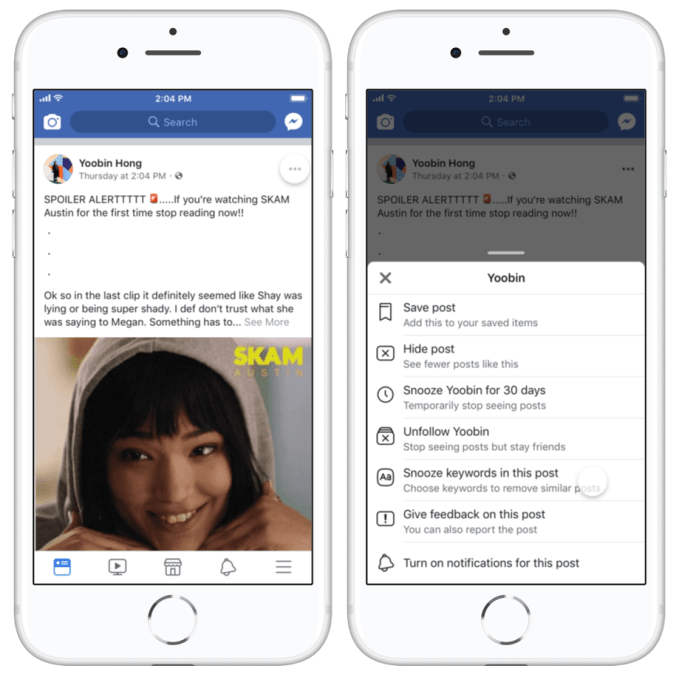
To snooze a keyword, you first have to find a post that includes it. That kind of defeats the whole purpose since you might run into the spoiler you didn’t want to see. But when asked about that problem, a Facebook spokesperson told me the company is looking into adding a preemptive snooze option in the next few weeks, potentially in News Feed Preferences. It’s also considering a recurring snooze list so you could easily re-enable hiding your favorite sports team before any game you’ll have to watch on delay.
For now, though, when you see the word you can hit the drop-down arrow on the post which will reveal an option to “snooze keywords in this post”. Tapping that reveals a list of nouns from the post you might want to nix, without common words like “the” in the way. So if you used the feature on a post that said “England won its World Cup game against Tunisia! Yes!”, the feature would pull out “World Cup”, “England”, and “Tunisia”. Select all that you want to snooze, and posts containing them will be hidden for a month. Currently, the feature only works on text, not images, and won’t suggest synonyms you might want to snooze as well.
The spokesperson says the feature “was something that kept coming up” in Facebook interviews with users. The option applies to any organic content, but you can’t block ads with it, so if you snoozed “Deadpool” you wouldn’t see posts from friends about the movie but still might see ads to buy tickets. Facebook’s excuse for this is that ads belong to a “a separate team, separate algorithm” but surely it just doesn’t want to open itself up to users mass-blocking its revenue driver. The spokesperson also said that snoozing isn’t currently being used for other content and ad targeting purposes.
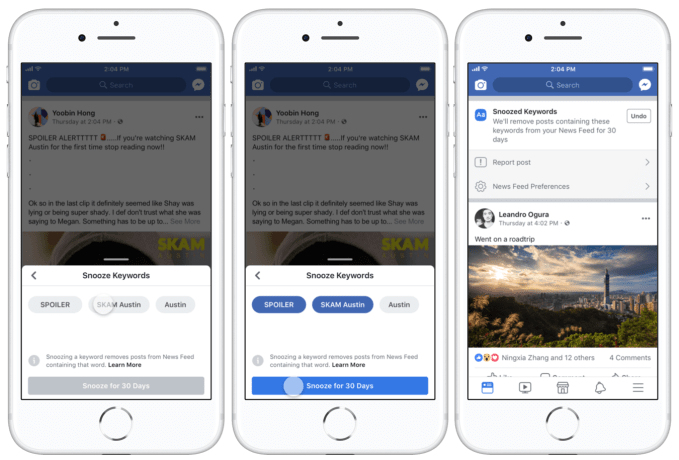
We asked why users can’t permanently mute keywords like Twitter launched in November 2016, or the way Instagram launched keyword blocking for your posts’ comments in September 2016. Facebook says “If we’re hearing from people that they want more or less time” that might get added as the feature rolls out beyond a test. There is some sense to defaulting to only temporary muting, as users might simply forget they blocked their favorite sports team before a big game, and then wouldn’t see it mentioned forever after.
But when it comes to abuse, permanent muting is something Facebook really should offer. Instead it’s relied on users flagging abuse like racial slurs, and it recently revealed its content moderation guidelines. Some topics that are fine for others could be tough for certain people to see, though, and helping users prevent trauma probably deserves to be prioritized above stopping reality TV spoilers.
Read Full Article


