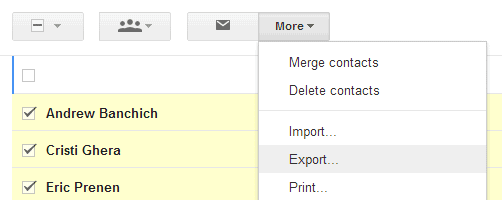If you created
a full backup for your Google Reader account while it was still possible, you probably need a way browse the data. Fortunately, Mihai Parparita created
Zombie Reader, a tool that resurects the Google Reader interface and transforms into a viewer for your data.
"Reader is a canonical single page application: once the initial HTML, JavaScript, CSS, etc. payload is delivered, all other data is loaded via relatively straightforward HTTP calls that return JSON (this made adding basic offline support relatively easy back in 2007). Therefore if I served the archived data in the same JSON format, then I should be able to browse it using Reader's own JavaScript and CSS," says Mihai.
Go to
readerisdead.com, download the updated archive and use the instructions from the page. You still need Python 2.7 and some basic command-line skills. For Windows, you could use the instructions from
my previous post and replace:
c:\python27\python reader_archive\reader_archive.py --output=downloadwith
c:\python27\python zombie_reader\zombie_reader.py downloadZombie Reader uses the Google Reader interface and your local data. It's like a Google Reader snapshot that preserved all your subscriptions, all the items you've read or marked as read, all your starred items, your tags and much more. Obviously, many features don't work (search, trends, subscribe), the application doesn't save your state and it doesn't show the latest posts from your subscriptions.
"A side effect is that I now have a self-contained Reader installation that I'll be able to refer to years from now, when my son asks me how I spent my mid-20s,"
says Mihai. "It also satisfies my own nostalgia kicks, like knowing what my first read item was. In theory I could also use this approach to build a proxy that exposes Reader's API backed by (say) NewsBlur's, and thus keep using the Reader UI to read current feeds. Beyond the technical issues (e.g. impedance mismatches, since NewsBlur doesn't store read or starred state as tags, or has per item tags in general) that seems like an overly backwards-facing option." I'm sure that someone will build the proxy.