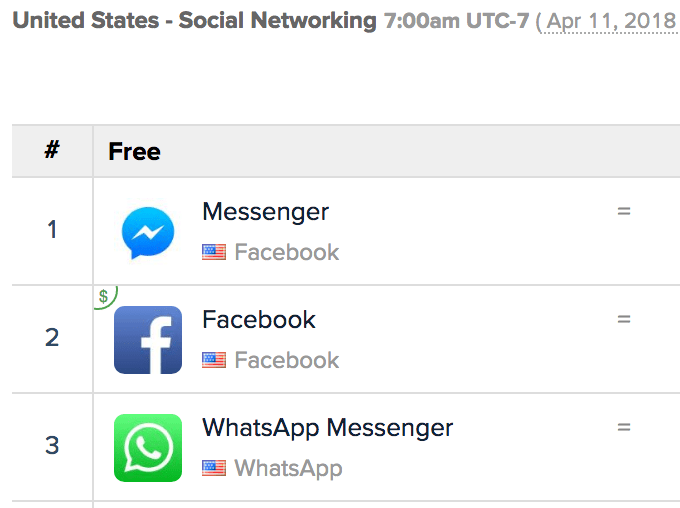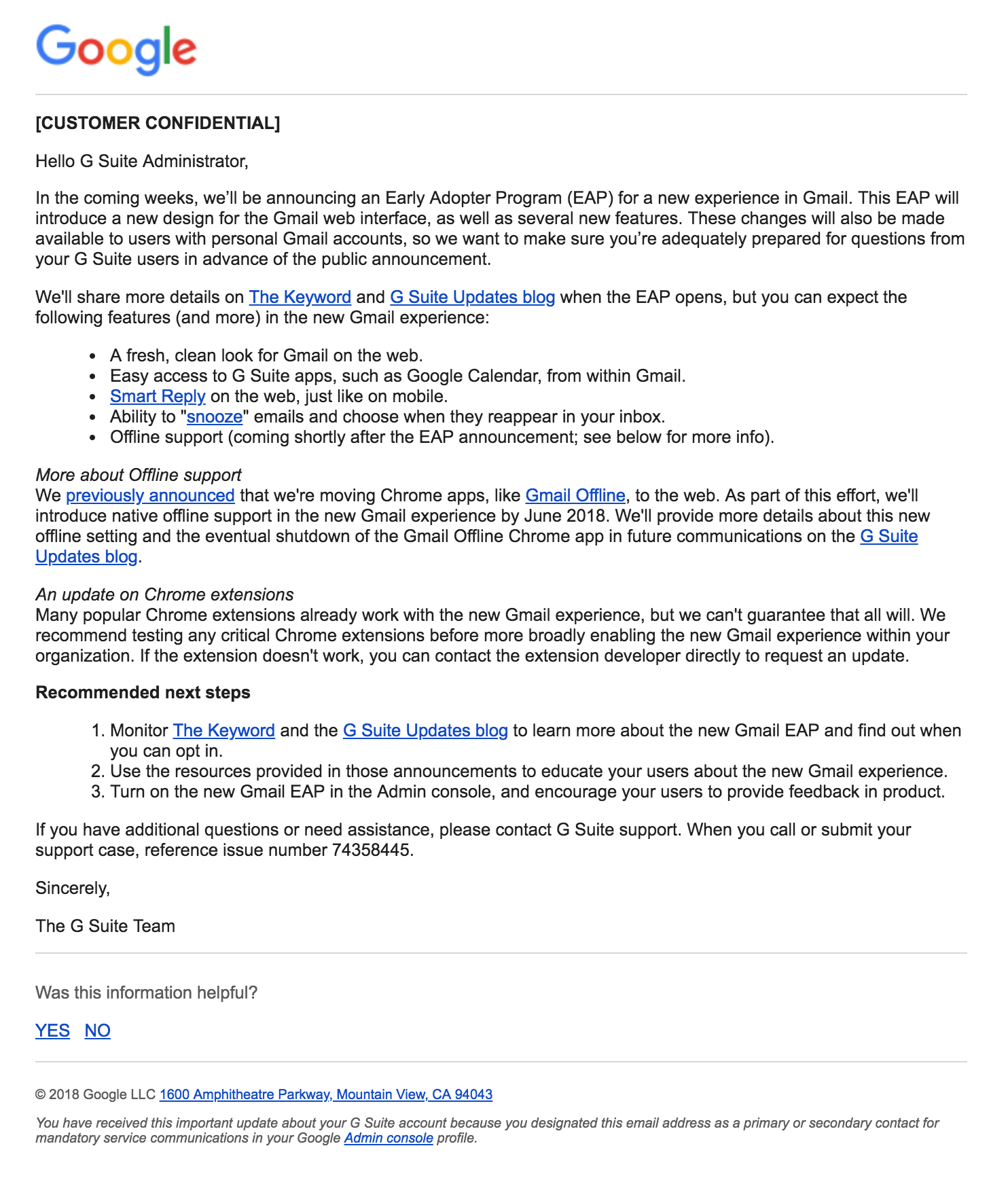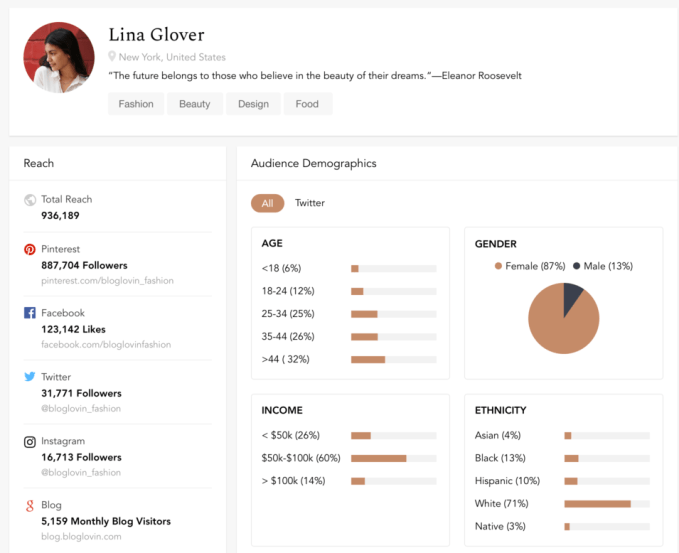Free speech is under attack.
But in this case, it’s not under siege from a government. Instead, some of the most popular online services have made it clear that they don’t want certain types of speech on their platforms. If you’re someone who values the inalienable human right of freedom of speech, you may want to stay away from them out of principle, or to avoid having your accounts locked.
Let’s examine three of the most hostile companies towards free speech today, including examples of hypocrisy in applying their rules.
1. Microsoft
Microsoft is the most recent company to take worrying action against free speech. While the company has always had terms preventing use of its services for illegal content, recent updates to the Microsoft Services Agreement have left many feeling concerned.
Most of the changes are bland, except for one bullet that activist Jon Corbett pointed out:
“In the Code of Conduct section, we’ve clarified that use of offensive language and fraudulent activity is prohibited. We’ve also clarified that violation of the Code of Conduct through Xbox Services may result in suspensions or bans from participation in Xbox Services, including forfeiture of content licenses, Xbox Gold Membership time, and Microsoft account balances associated with the account.”
The relevant change reads as follows:
“Don’t publicly display or use the Services to share inappropriate content or material (involving, for example, nudity, bestiality, pornography, offensive language, graphic violence, or criminal activity).”
Don’t Be Offensive
The “offensive language” wording is what’s worrying here. With these changes, Microsoft has effectively said that if you use any of its dozens of services to say anything offensive, you could lose access to your entire account. And in 2018, nearly anything could offend someone.
If you’re a long-time Microsoft account user, losing access to your account could be catastrophic. You’d lose your Windows 10 account login, Outlook mail, OneDrive files, Office 365 subscription, and Skype account. Plus, if you didn’t notice, the Xbox “forfeiture of content licenses” means that you’d lose access to all digital games you own on Xbox Live.
All because you had a sexy call over Skype with your significant other, cursed at someone in anger in an online game, or used Office 365 to write an essay that offended a reader?
Further, it’s a bit hypocritical to include “graphic violence” as an offense, since Microsoft approves many video games with intense violence on Xbox. So playing Grand Theft Auto or Call of Duty is OK, but uploading a violent video to OneDrive isn’t?
Thankfully, Microsoft doesn’t plan to search through your data looking for offenses. But it does proclaim:
“When investigating alleged violations of these Terms, Microsoft reserves the right to review Your Content in order to resolve the issue.”
Thanks to vague terminology like “offensive language”, “publicly”, and “investigating”, Microsoft is essentially allowing itself to remove your account if it feels like it. What constitutes an “investigation”? You’re probably fine swearing in Skype chats with friends, but you’d better not “offend” anyone “publicly” or your account is gone.
2. Google
Microsoft’s vague wording is concerning, but it’s nothing compared to Google’s actions. You could choose from lots of examples of this since Google has so many services and products, but we’ll highlight a few.
Perhaps the best-known recent example of Google’s inability to deal with differing opinions is the firing of James Damore. Damore was an engineer at Google who published an internal memo, later leaked, that provided well-reasoned arguments that men and women are different.
This idea proved too radical for the management at Google, with CEO Sundar Pichai claiming that Damore’s memo “advanc[ed] harmful gender stereotypes”. Pichai then stated that Damore’s memo caused problems with other employees because “[p]eople must feel free to express dissent.” Apparently this freedom didn’t apply to Damore.
Clearly, Google’s creed for diversity is only based on superficial characteristics like skin color and sexual orientation. Diversity of ideas is not a priority.
Google’s Hypocrisy
With Google being so holy as to crush any tidbit of diversity injustice, you’d think that it expands those protections to its service, right? That would explain why Google fought to protect a law that allows Backpage, a service notoriously used for the sex trafficking of children, to continue to serve as a place for enabling horrific crimes.
So stating that men and women have biological differences is unforgivably offensive, but Google is happy to spend money to make it easier for pimps to purchase teenage girls to sell for sex. Is this really the company you want deciding what shows up in search results?
On its Play Store, the marketplace for Android apps, Google banned alternative social network Gab’s app. Google explained the reasoning to Ars Technica:
“In order to be on the Play Store, social networking apps need to demonstrate a sufficient level of moderation, including for content that encourages violence and advocates hate against groups of people.”
Gab’s offense is that unlike most other offerings, it’s a social network “for creators who believe in free speech, individual liberty, and the free flow of information online.” Google doesn’t like this, so it simply removes the app. Thankfully, you can sideload it if you’re interested.
Again, Google’s hypocrisy is clear. The company allows a multitude of Reddit apps on the Play Store, all of which enable access to many of the service’s “hateful” subreddits, various explicit content, and depictions of brutal violence. But since Reddit’s politics align more with Google’s than Gab’s do, it’s not a problem.
YouTube Censorship
YouTube is rampant with censorship. After the recent advertiser scares, it’s understandable that Google would want to tighten its controls on what ads appear where. As it states:
“[W]e’re taking a tougher stance on hateful, offensive and derogatory content. This includes removing ads more effectively from content that is attacking or harassing people based on their race, religion, gender or similar categories.”
Given Google’s episode with James Damore, who can guess what it will say is “harassing”? PragerU, which provides instructional videos about history and politics, has seen many of its videos demonetized. Whether or not you agree with the channel’s videos, it’s hard to argue that their content is not suitable for advertisers. Many conservative channels simply discussing ideas have seen similar demonetization.
A video comparing Nazism and communism from PragerU is demonetized, while BuzzFeed’s “Porn Stars Teach Couples Sex Moves” still has an ad.
YouTube has announced that it plans to ban videos promoting guns or providing instructions on how to make legal modifications, yet videos on how to build bombs remain.
A creator who uploaded a video on how to help victims of a shooting was demonetized, with YouTube explaining on Twitter that it had a policy not to run ads on videos about tragedies. However, late-night host Jimmy Kimmel’s video on the shooting still featured ads.
What’s scary is that Google effectively serves as many people’s gateway to the internet. A staggering 75 percent of all web searches are made through Google. If Google removes something from its search index, it’s almost as if it doesn’t exist. And as we’ve seen, Google is both rampantly hypocritical and happy to remove content that it doesn’t agree with from its services whenever it feels like it.
3. Twitter
Twitter (our guide explains how to use it) doesn’t have nearly the authority of Google, but the social networking service has been happy to censor dissenting opinions nonetheless.
One of the biggest censorship concerns with Twitter is its verification system. Users who are deemed to be “of public interest” receive a blue check mark next to their names so others know they’re authentic. This lets you know that you’re really following Justin Bieber or another popular account, and not a parody or impostor. These users also receive prominence in searches and replies.
For a long time, Twitter only verified accounts on its own volition. A few years ago, Twitter started allowing anyone in certain spheres, such as entertainment, sports, or journalism, to apply for verification. This was never intended to show that Twitter endorsed the person’s views, but simply that they were actually who they claimed.
After this change, many users claimed that Twitter was endorsing racial supremacists and other “hateful” accounts via verification. Thus, Twitter announced in November 2017 that it was revamping verification. The company is still in the process of doing so, but the verified FAQ page states that reasons for removal may include:
“Promoting hate and/or violence against, or directly attacking or threatening other people on the basis of race, ethnicity, national origin, sexual orientation, gender, gender identity, religious affiliation, age, disability, or disease. Supporting organizations or individuals that promote the above.”
As a result of this, several controversial accounts lost their verification status. However, verified accounts from users like Kate Morgan receive no punishment for tweeting that all men should be murdered.
Note that these rules state you can lose verification for behaviors outside of Twitter. That means the company can watch what you do and cut you off if you do something it doesn’t like. So Twitter lamented that verification was seen as an endorsement by some, then proceeded to turn it into an endorsement.
Dropping the Twitter Ban Hammer
Aside from verification, Twitter regularly bans users for questionable offenses. Popular YouTuber Bunty King has been banned several times for “abusive behavior,” the most recent incident of which being a text-based meme intended as a joke.
Writer Milo Yiannopoulos was also banned by Twitter in 2016 for “targeted abuse” of actress Leslie Jones shortly after the release of the remade Ghostbusters film. The actual offense? Yiannopoulos commented on Jones’s tweet about receiving hate mail after the movie’s release.

While fans of Yiannopoulos may have taken more hostile actions, he didn’t do anything “abusive” other than ridicule Jones’s tweets. This might have been in poor taste, but it certainly wasn’t abusive.
Shortly after, Twitter permanently banned Yiannopoulos. If public figures are responsible for their fans’ actions, what about fans of Justin Bieber who cut themselves? Jones, on her own volition, decide to quit using Twitter because of the incident (though she returned a few days later).
After this, Twitter stepped up its rules to prevent these scenarios, with its updated enforcement philosophy stating:
“While we welcome everyone to express themselves on our service, we will not tolerate behavior that harasses, threatens, or uses fear to silence the voices of others.”
Leslie Jones’s voice was not “silenced”—she voluntarily stepped away from Twitter for two days. Ironically, permanently banning someone does silence their voice. Twitter also states the following:
“When determining whether to take enforcement action, we may consider a number of factors, including (but not limited to) whether the behavior is directed at an individual, group, or protected category of people”
What’s a “protected category of people”? Only Twitter knows the secret behind its identity politics. Protected groups certainly don’t include white people, as racist website The Root is allowed to continue on Twitter with tweets like this:
Online Free Speech Is Important
We should stress that private companies have the right to do as they please—if you don’t like a company’s policies, you can use another. And we’re not objecting to these services taking action against terrorism, child abuse, and similar crimes.
However, the blocking of ideas that these companies don’t agree with is worrying. Free speech is a vital component of our dialog today because it’s how we sharpen our ideas. The best way to shut down a bad idea is to present a better one, not to silence the ones voicing the bad idea.
This also isn’t meant as a political article. While we’ve mainly discussed censorship of conservative ideas here, it’s simply because companies like Google and Twitter don’t usually step in to censor ideas from the other side. The double standards are a problem.
While it’s easy enough to look the other way when the speech being silenced is something you don’t like, who’s to say that these giant corporations won’t come after your opinions next? Their demonstrable hypocrisies show that they’re not fair, so you should think twice about using these services if you value freedom of expression.
If you’re interested, we’ve covered more about why you should stop using Google.
Image Credit: londondeposit/Depositphotos
Read Full Article







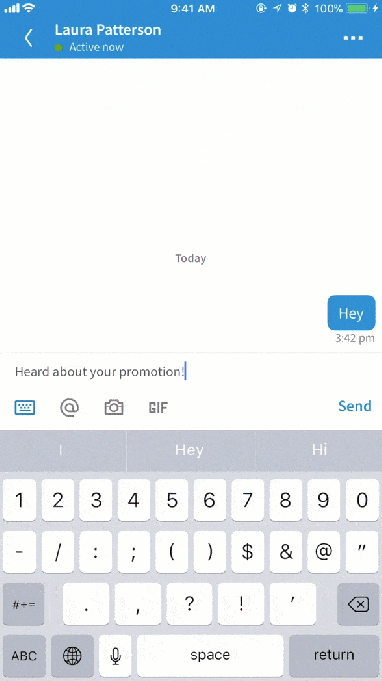










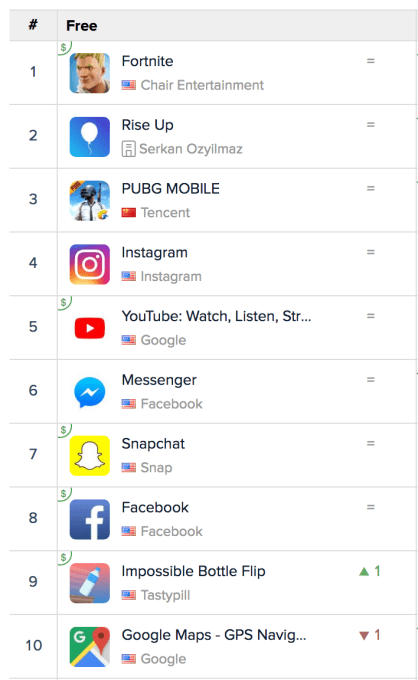 But Facebook has relentlessly sought to acquire or co-opt the features of its competitors. That’s why any valuable regulation will require congress to prioritize competition. That means either breaking up Facebook, Instagram, and WhatsApp; avoiding rules that are easy for Facebook to comply with but prohibitively expensive for potential rivals to manage; or ensuring data portability that allows users to choose where to take their content and personal information.
But Facebook has relentlessly sought to acquire or co-opt the features of its competitors. That’s why any valuable regulation will require congress to prioritize competition. That means either breaking up Facebook, Instagram, and WhatsApp; avoiding rules that are easy for Facebook to comply with but prohibitively expensive for potential rivals to manage; or ensuring data portability that allows users to choose where to take their content and personal information.