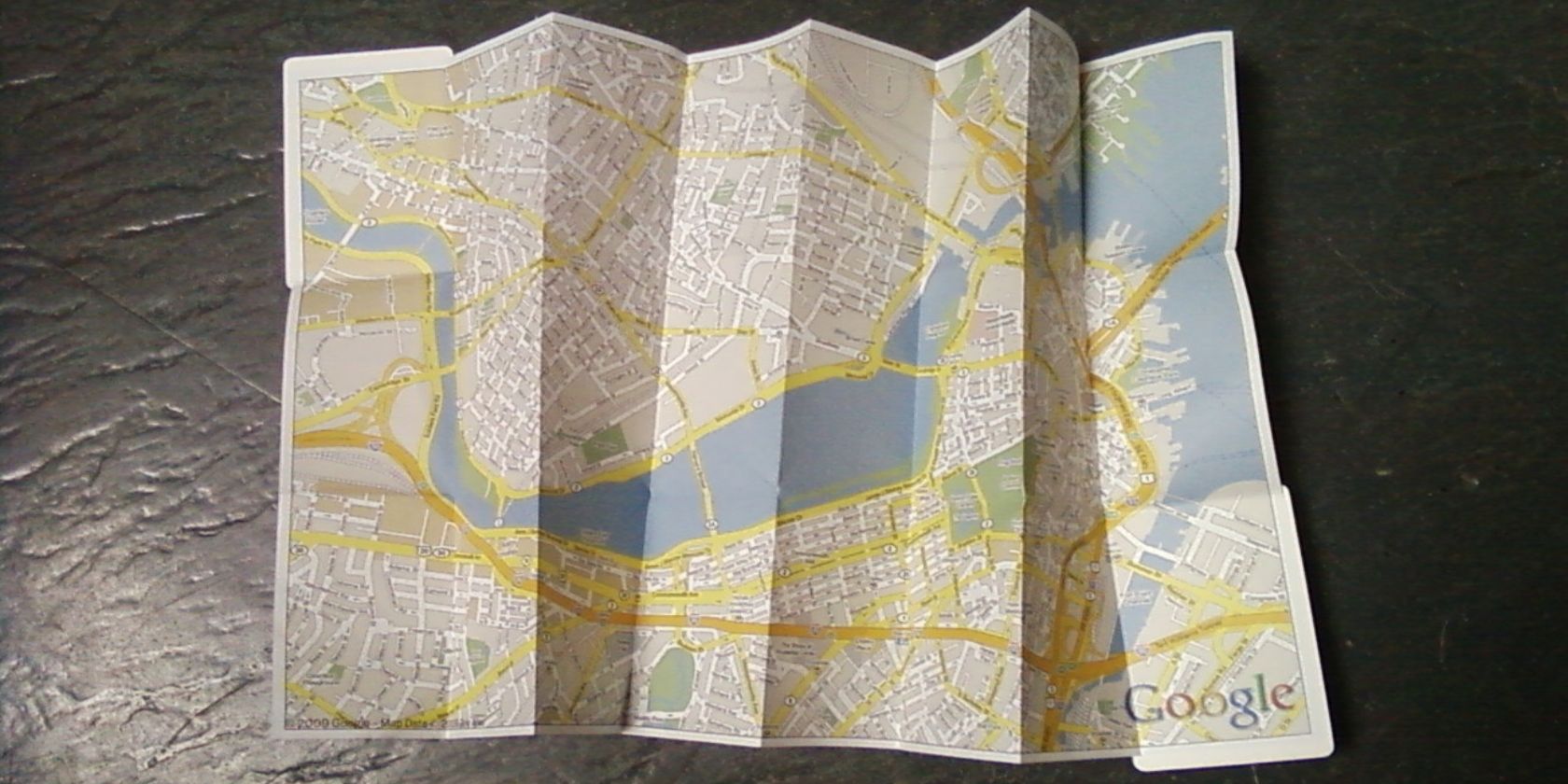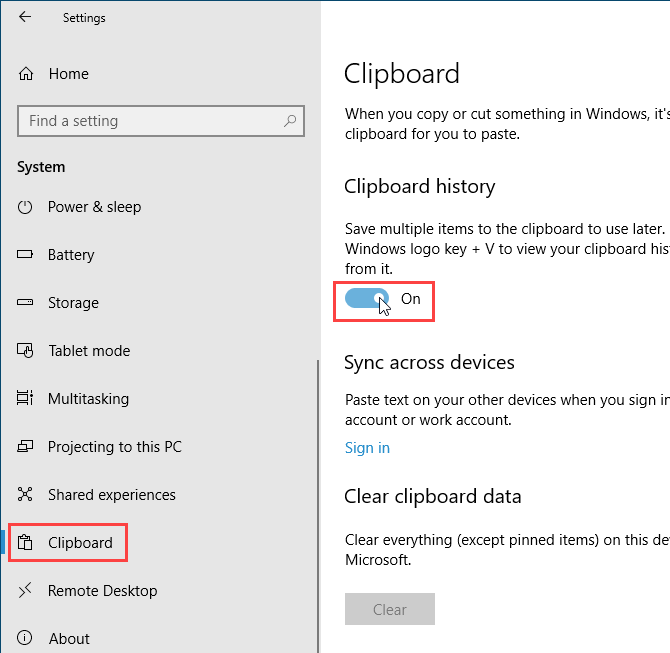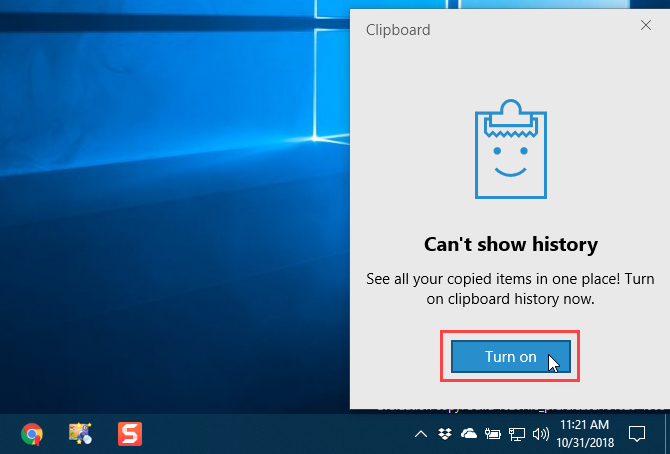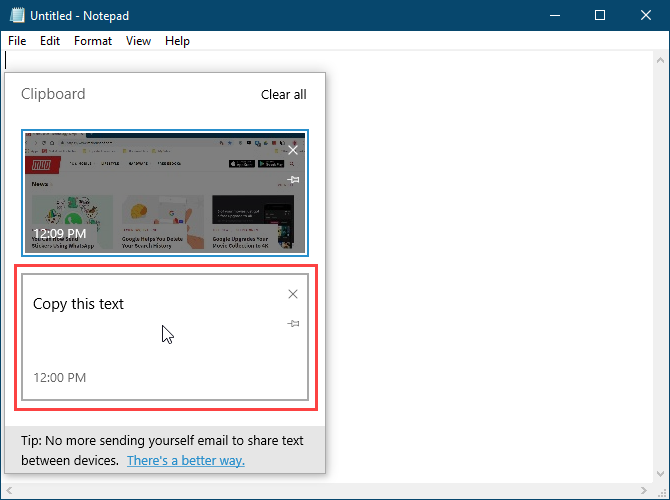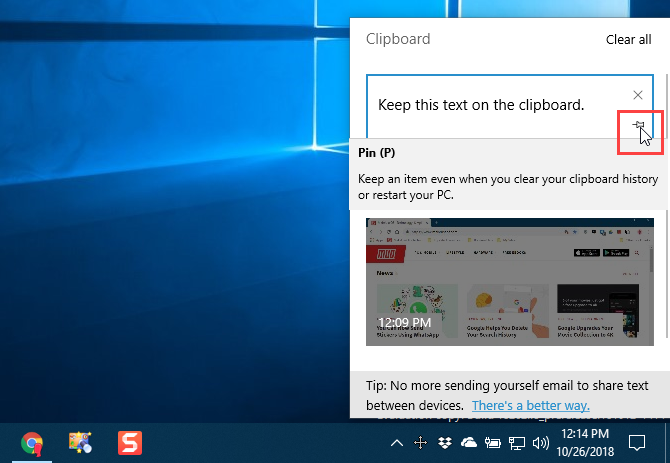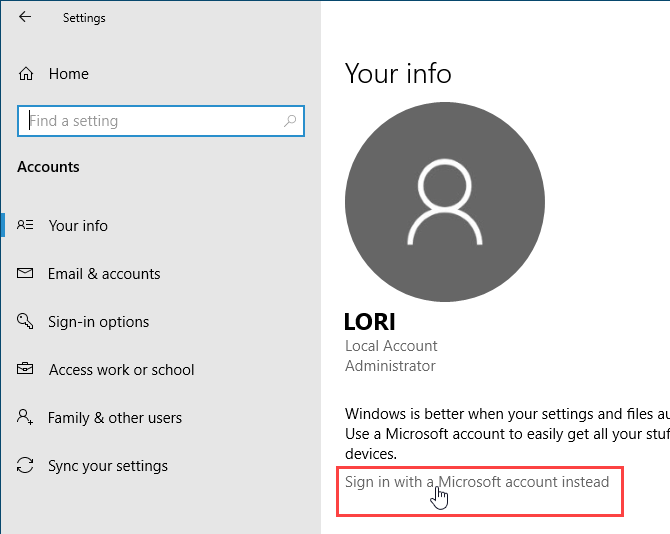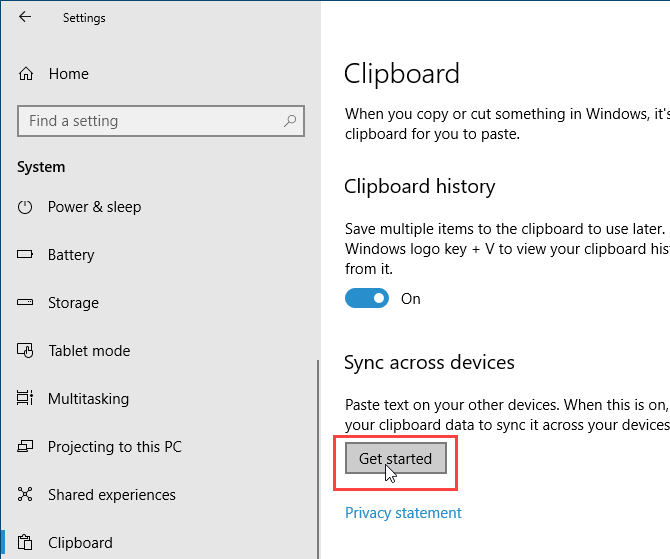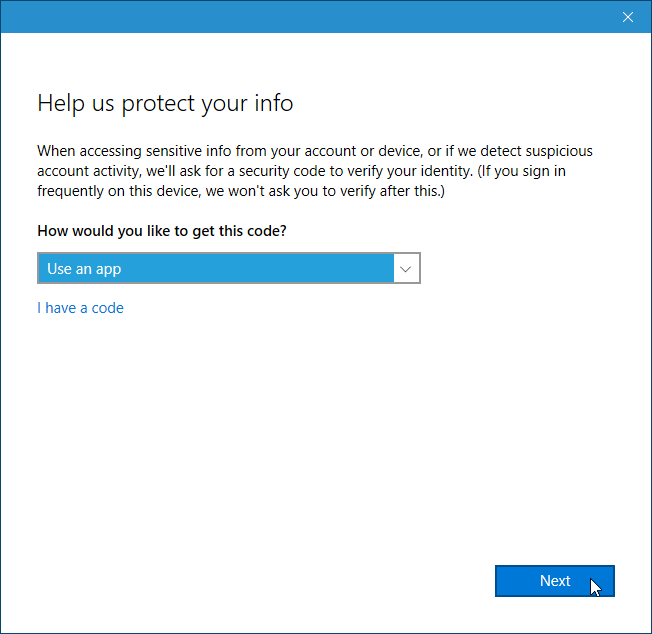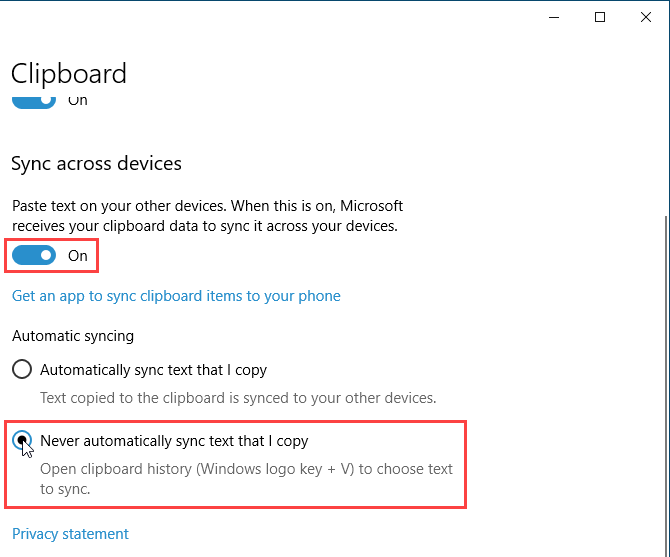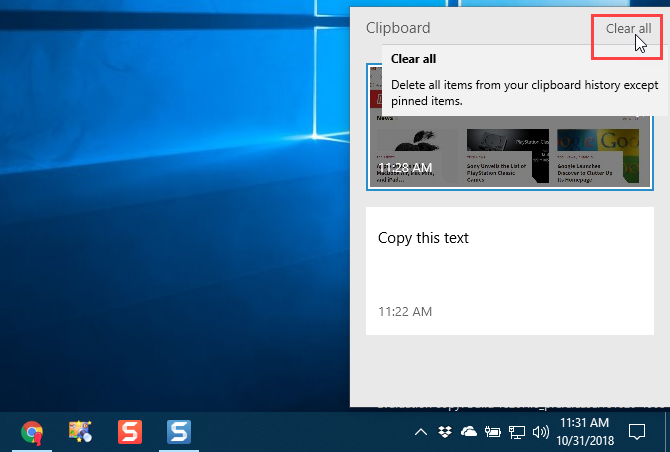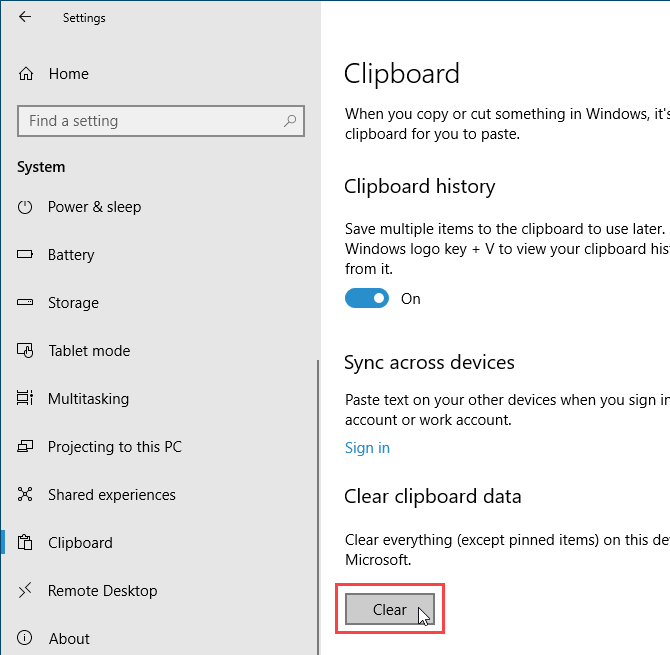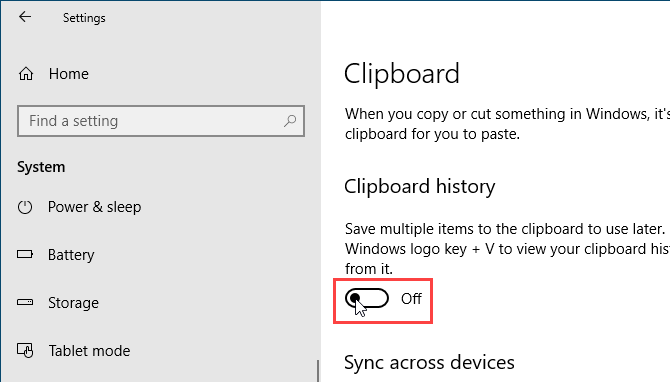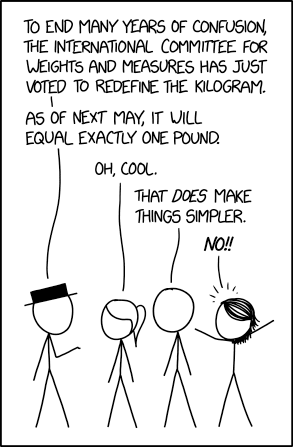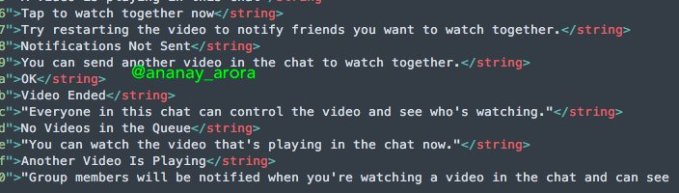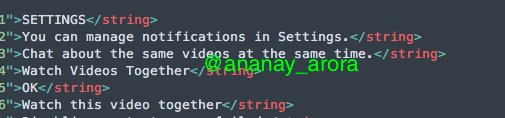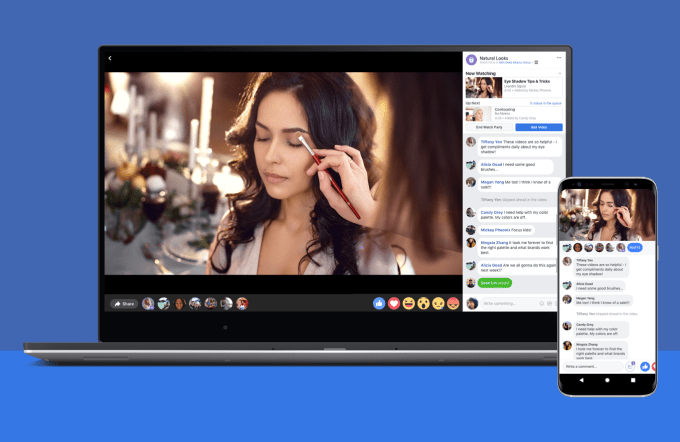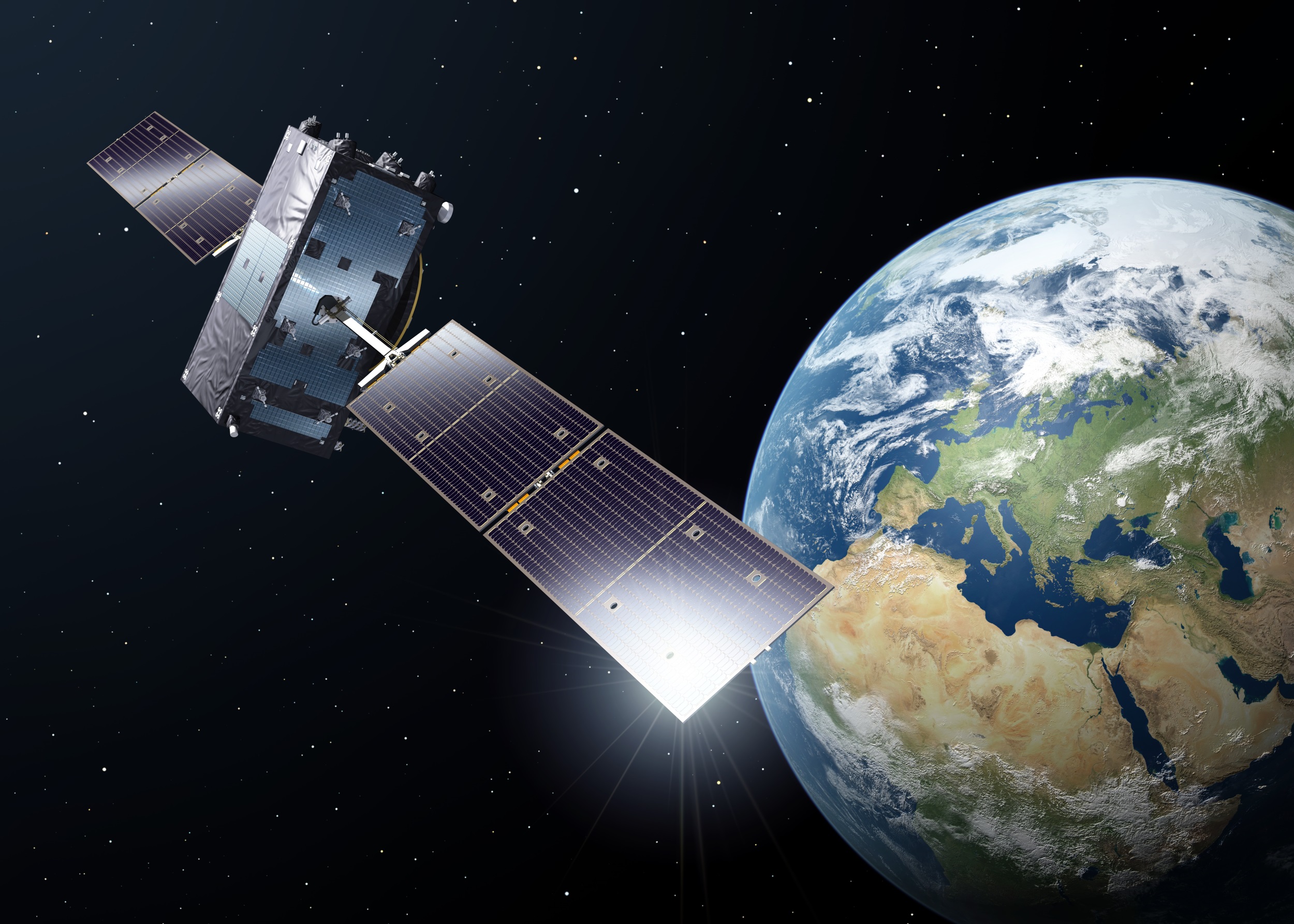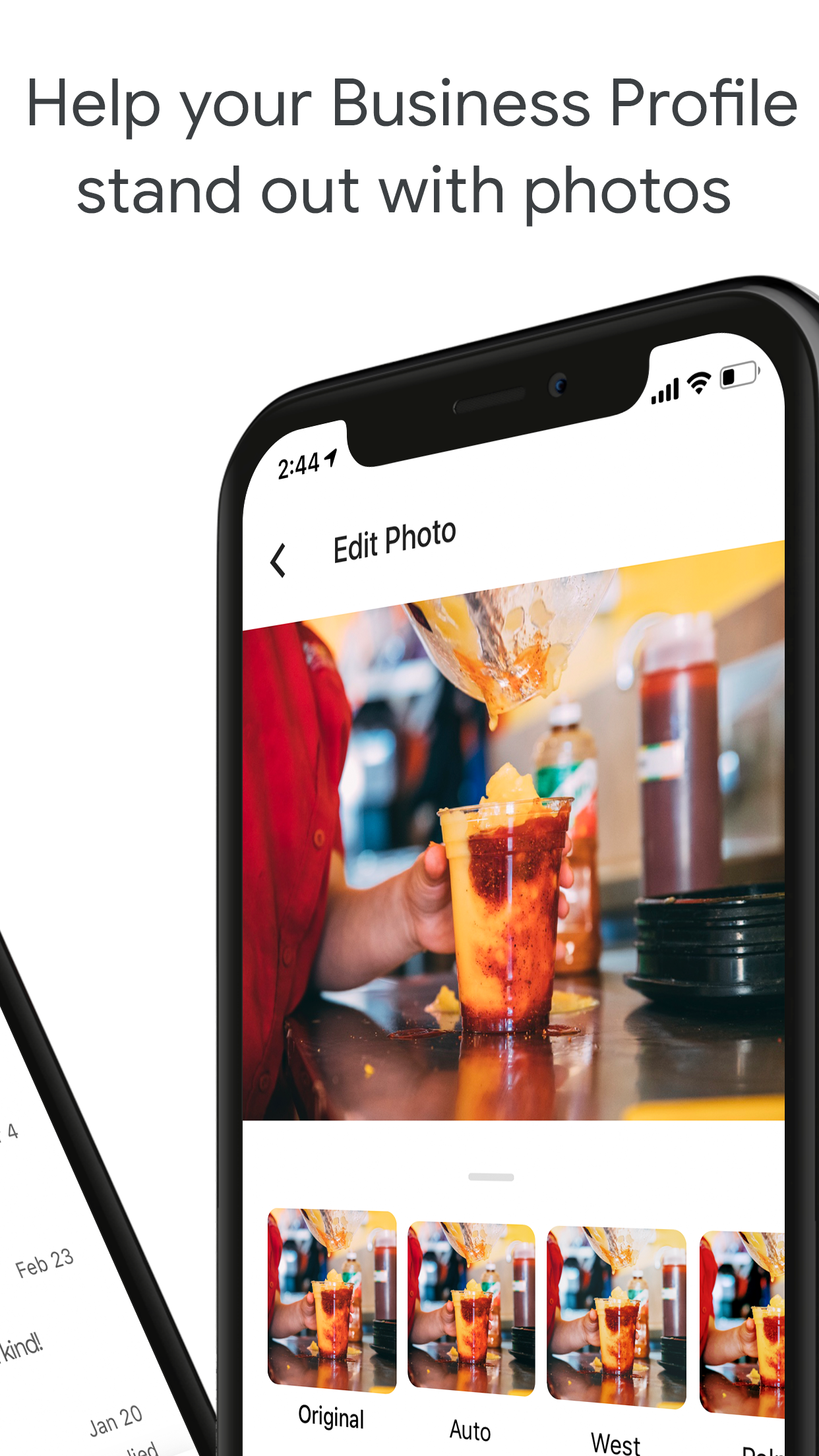Sheryl Sandberg has denied that she obstructed early investigations into election meddling and claimed that she was unaware Facebook was involved with an agency that ran “abhorrent” anti-Semitic campaigns that targeted George Soros, among others.
Facebook, the world’s largest social network, with more than 2.2 billion users, spent Thursday doing its best to fight a media relations forest fire that followed an explosive New York Times article revealing a campaign to smear George Soros, and other revelations.
The company fired PR and research firm Definers, the center of some of the story, it disputed allegations that it tried to hide details around Russian hacking and it held an hour-long call with journalists and CEO Mark Zuckerberg.
Now Sandberg has joined Zuckerberg and Facebook itself in distancing herself from some of the core claims of the Times report, which paints her in a particularly poor light.
“On a number of issues – including spotting and understanding the Russian interference we saw in the 2016 election – Mark and I have said many times we were too slow,” she wrote in a rebuttal posted to Facebook. “But to suggest that we weren’t interested in knowing the truth, or we wanted to hide what we knew, or that we tried to prevent investigations, is simply untrue.”
Sandberg repeated a common refrain at Facebook: the company wasn’t aware of the scale of the attacks it received until it was too late and it is now committed to “investing heavily” to prevent recurrences.
“While we will always have more work to do, I believe we’ve started to see some of that work pay off, as we saw in the recent US midterms and elections around the world where we have found and taken down further attempts at interference,” she wrote.
But perhaps the most striking part of Sandberg’s post is a brief passage in which she claims that she — Facebook’s chief operating officer — was unaware of the exact scope of Definers’ work for the company, which included disinformation campaigns against Apple, Google and the George Soros-backed Open Society Foundations.
From her post:
I also want to address the issue that has been raised about a PR firm, Definers. We’re no longer working with them but at the time, they were trying to show that some of the activity against us that appeared to be grassroots also had major organizations behind them. I did not know we hired them or about the work they were doing, but I should have. I have great respect for George Soros – and the anti-Semitic conspiracy theories against him are abhorrent.
Indeed, the claim that Sandberg didn’t even know the agency worked for Facebook flies in the face of the company’s original response, in which it wrote that its “relationship with Definers was well-known by the media.”
According to those statements, the relationship was well-known by the media but unknown to the company COO? OK then.
The New York Times’ allegations are hugely serious, enough to solicit fast and concerned responses from a multitude of politicians and prompt Facebook’s campaign PR machine to splutter into frenzied activity — don’t expect this issue to disappear soon.
Here’s a quick recap of what you need to know so far.
If you didn’t yet do so, go read The New York Times report.
And here’s the response from Sandberg in full:
I want to address some of the claims that have been made in the last 24 hours.
On a number of issues – including spotting and understanding the Russian interference we saw in the 2016 election – Mark and I have said many times we were too slow. But to suggest that we weren’t interested in knowing the truth, or we wanted to hide what we knew, or that we tried to prevent investigations, is simply untrue. The allegations saying I personally stood in the way are also just plain wrong. This was an investigation of a foreign actor trying to interfere in our election. Nothing could be more important to me or to Facebook.
As Mark and I both told Congress, leading up to Election Day in November 2016, we detected and dealt with several threats with ties to Russia and reported what we found to law enforcement. These were known traditional cyberattacks like hacking and malware. It was not until after the election that we became aware of the widespread misinformation campaigns run by the IRA. Once we were, we began investing heavily in more people and better technology to protect our platform. While we will always have more work to do, I believe we’ve started to see some of that work pay off, as we saw in the recent US midterms and elections around the world where we have found and taken down further attempts at interference.
I also want to address the issue that has been raised about a PR firm, Definers. We’re no longer working with them but at the time, they were trying to show that some of the activity against us that appeared to be grassroots also had major organizations behind them. I did not know we hired them or about the work they were doing, but I should have. I have great respect for George Soros – and the anti-Semitic conspiracy theories against him are abhorrent.
At Facebook, we are making the investments that we need to stamp out abuse in our system and ensure the good things people love about Facebook can keep happening. It won’t be easy. It will take time and will never be complete. This mission is critical and I am committed to seeing it through.
Read Full Article