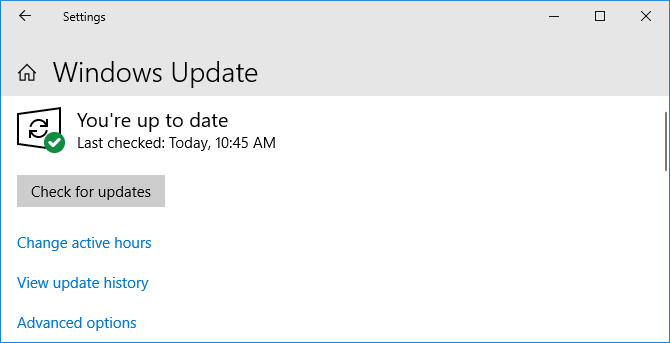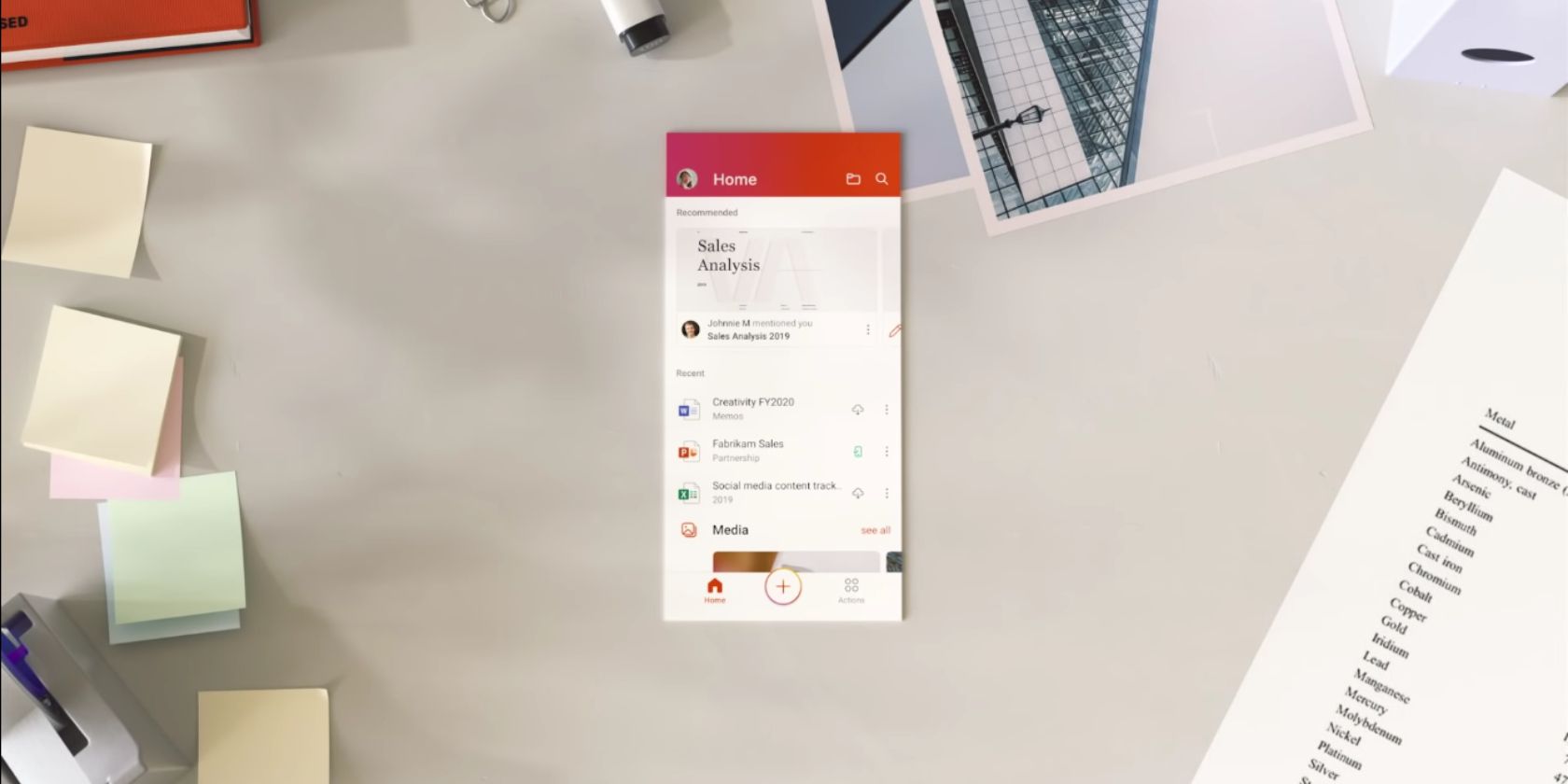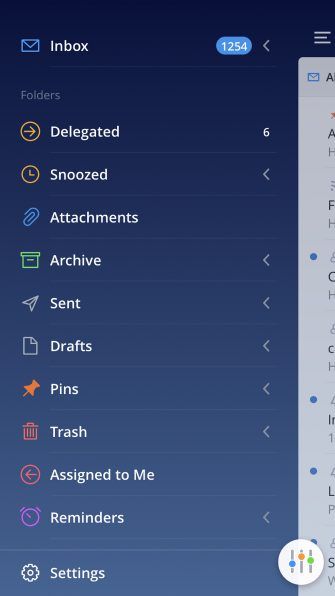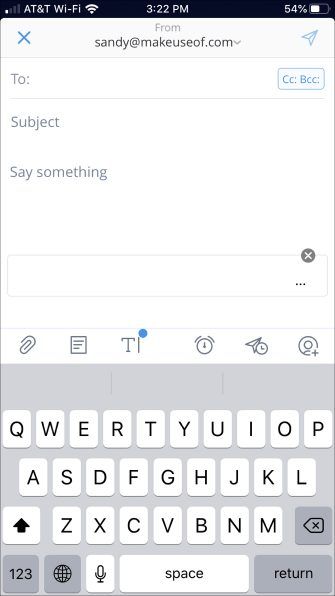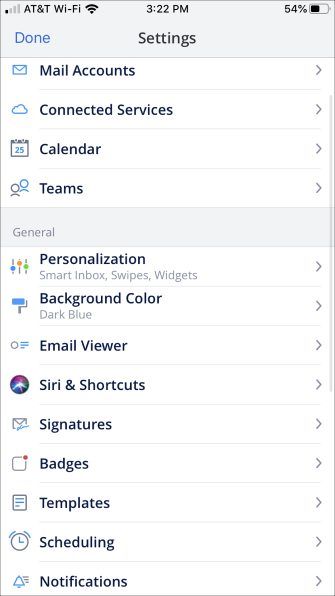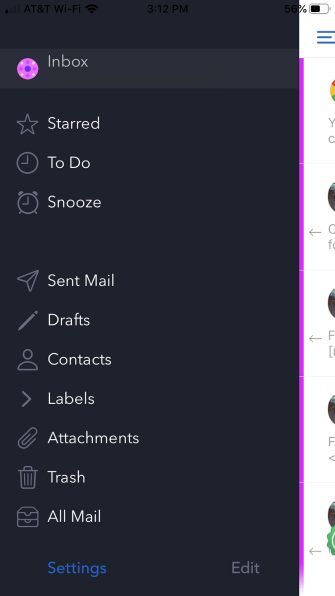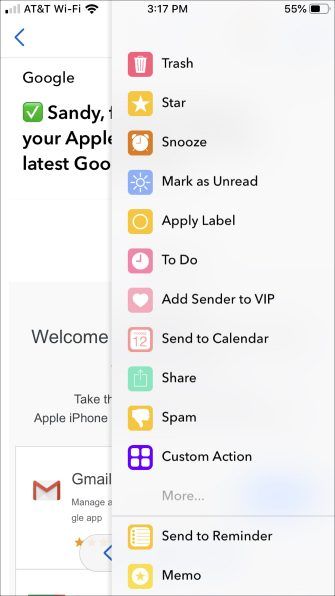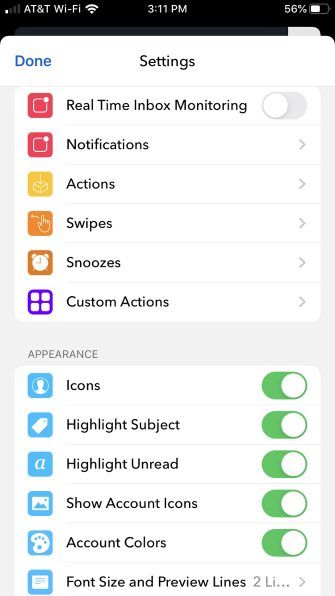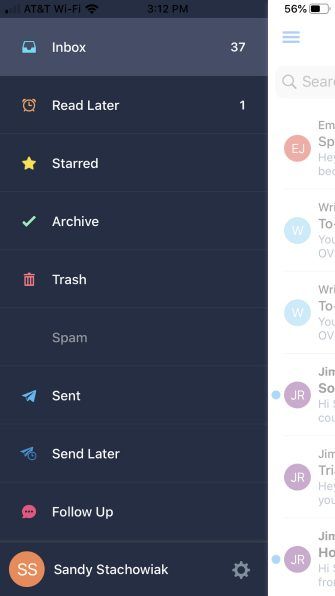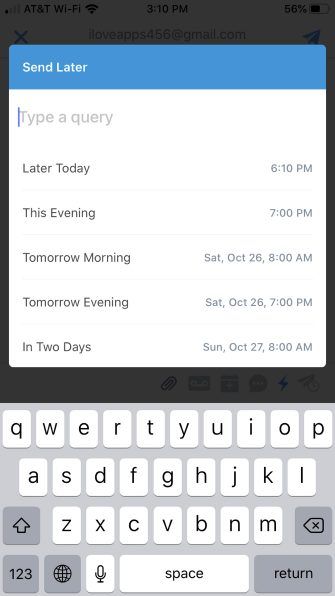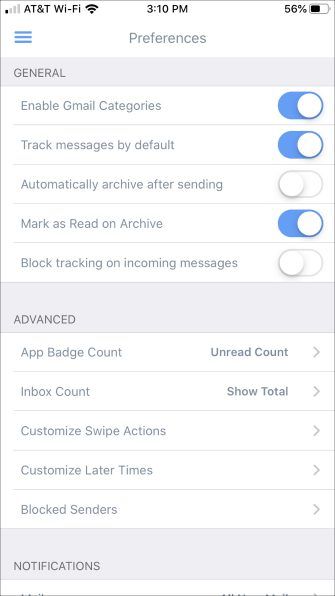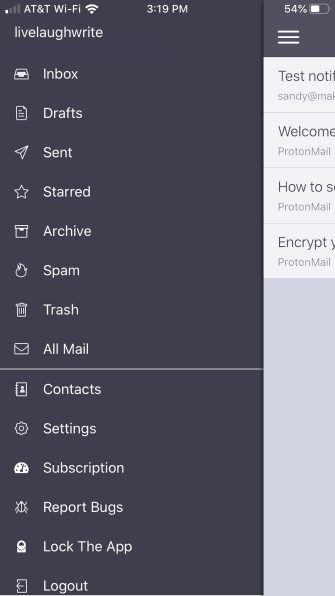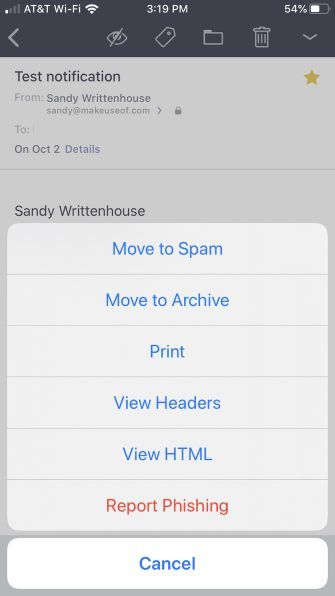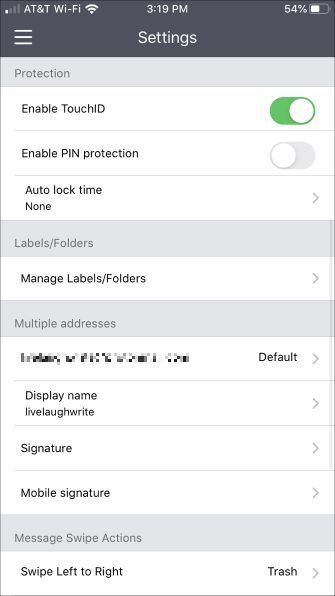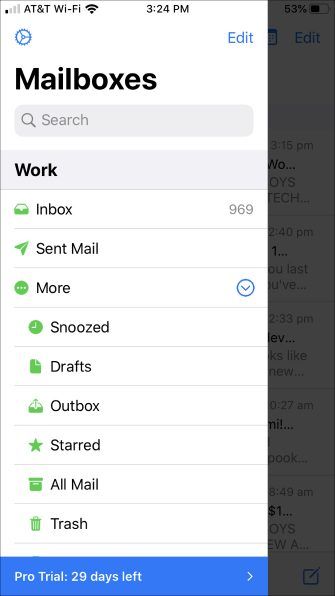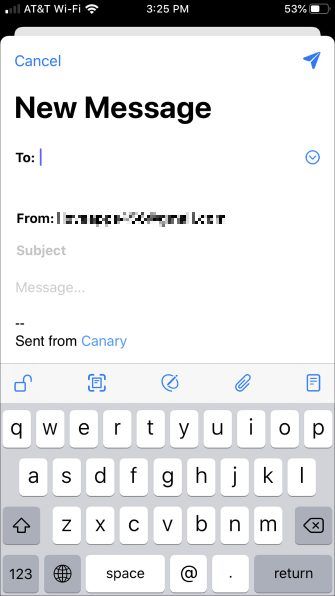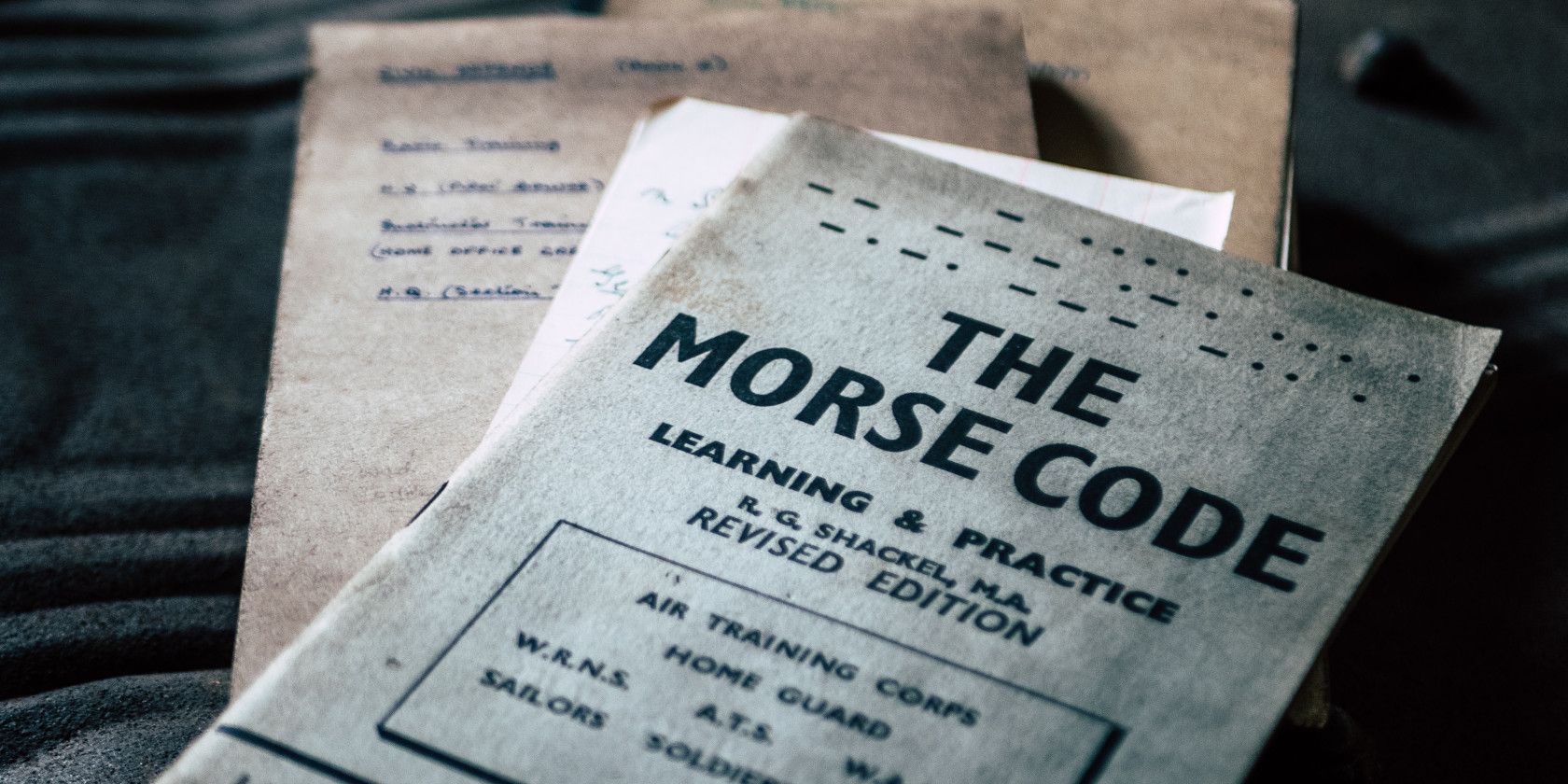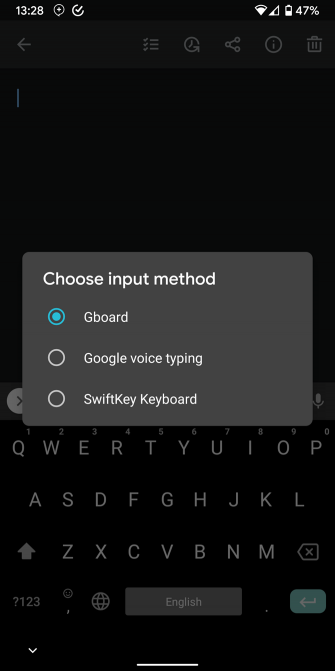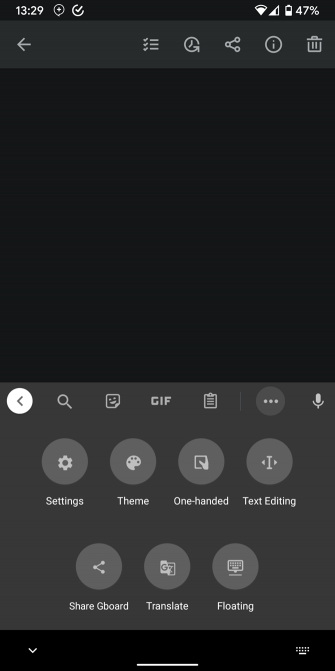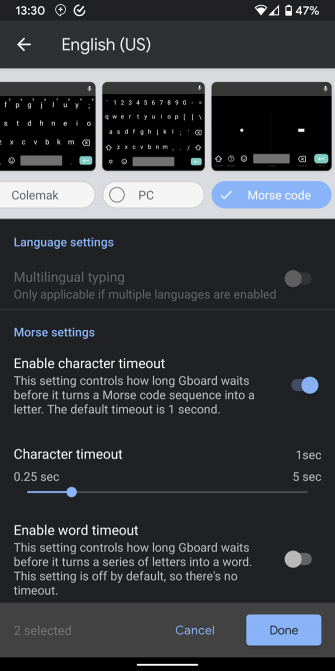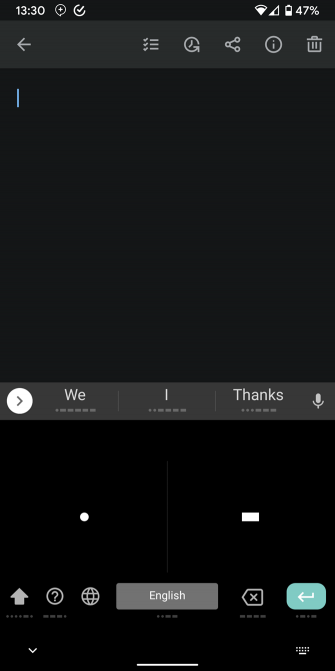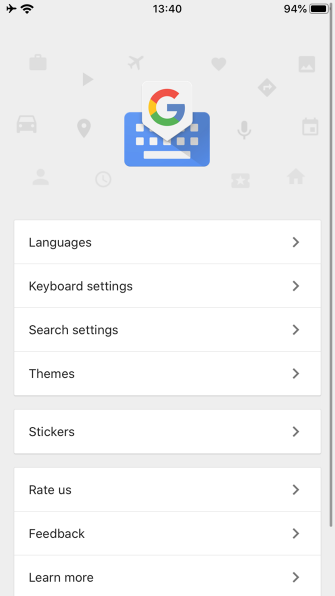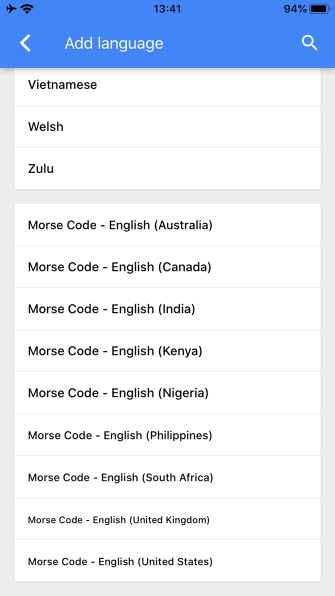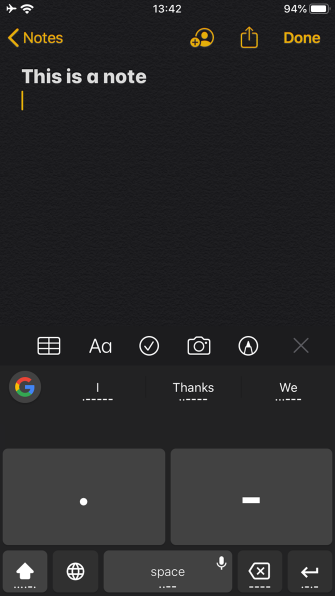Tinder’s big experiment with interactive content — the recently launched in-app series called Swipe Night — was a success. According to Tinder parent company Match during its Q3 earnings this week, “millions” of Tinder users tuned into to watch the show’s episodes during its run in October, and this drove double-digit increases in both matches and messages. As a result, Match confirmed its plans to launch Tinder’s new show outside the U.S. in early 2020.
Swipe Night’s launch was something of a departure for the dating app, whose primary focus has been on connecting users for dating and other more casual affairs.
The new series presented users with something else to do in the Tinder app beyond just swiping on potential matches. Instead, you swiped on a story.
Presented in a “choose-your-own-adventure” style format that’s been popularized by Netflix, YouTube, and others, Swipe Night asked users to make decisions to advance a narrative that followed a group of friends in an “apocalyptic adventure.”
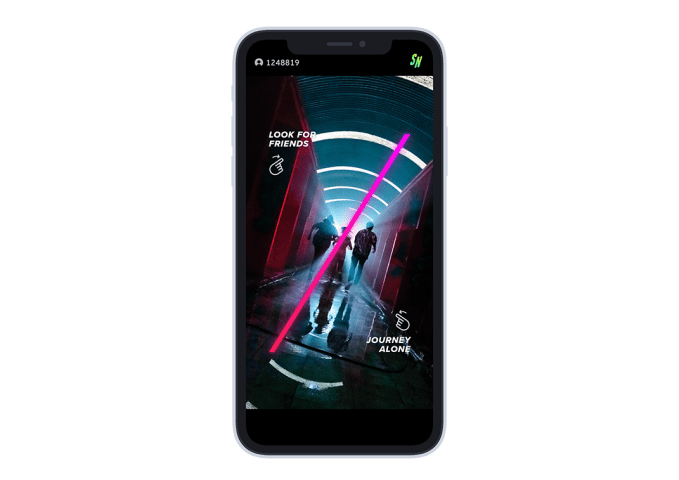 The moral and practical choices you made during Swipe Night would then be shown on your profile as a conversation starter, or as just another signal as to whether or not a match was right for you. After all, they say that the best relationships come from those who share common values, not necessarily common interests. And Swipe Night helped to uncover aspects to someone’s personality that a profile would not — like whether you’d cover for a friend who cheated, or tell your other friend who was the one being cheated on?
The moral and practical choices you made during Swipe Night would then be shown on your profile as a conversation starter, or as just another signal as to whether or not a match was right for you. After all, they say that the best relationships come from those who share common values, not necessarily common interests. And Swipe Night helped to uncover aspects to someone’s personality that a profile would not — like whether you’d cover for a friend who cheated, or tell your other friend who was the one being cheated on?
The 5-minute long episodes ran every Sunday night in October from 6 PM to midnight.
Though early reports on Tinder’s plans had somewhat dramatically described Swipe Night as Tinder’s launch into streaming video, it’s more accurate to call Swipe Night an engagement booster for an app that many people often find themselves needing a break from. Specifically, it could help Tinder to address issues around declines in open rates or sessions per user — metrics that often hide behind what otherwise looks like steady growth. (Tinder, for example, added another 437,000 subscribers in the quarter, leading to 5.7 million average subscribers in Q3).
Ahead of earnings, there were already signs that Swipe Night was succeeding in its efforts to boost engagement.
Tinder said in late October that matches on its app jumped 26% compared to a typical Sunday night, and messages increased 12%.
On Tinder’s earnings call with investors, Match presented some updated metrics. The company said Swipe Night led to a 20% to 25% increase in “likes” and a 30% increase in matches. And the elevated conversation levels that resulted from user participation continued for days after each episode aired. Also importantly, the series helped boost female engagement in the app.
“This really extended our appeal and resonated with Gen Z users,” said Match CEO Mandy Ginsberg. “This effort demonstrates the kind of creativity and team we have a tender and the kind of that we’re willing to make.”
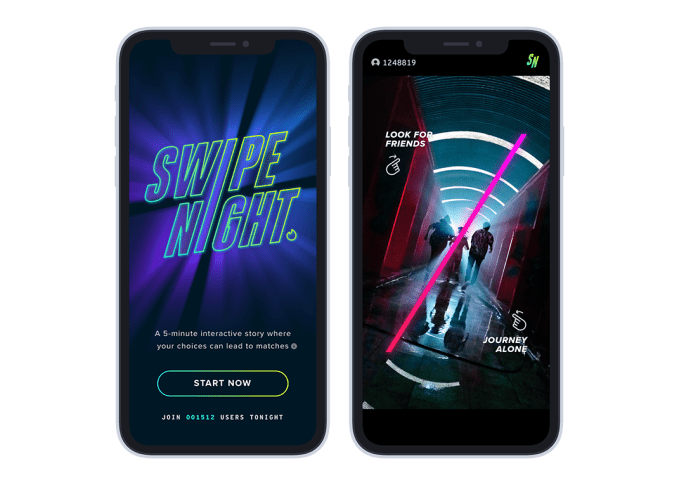
The company says it will make Season 1 of Swipe Night (a hint there’s more to come) available soon as an on-demand experience, and will roll out the product to international markets early next year.
Swipe Night isn’t the only video product Match Group has in the works. In other Match-owned dating apps, Plenty of Fish and Twoo, the company is starting to test live streaming broadcasts. But these are created by the app’s users, not as a polished, professional product from the company itself.
Match had reported better-than-expected earnings for the third quarter, with earnings of 51 cents per share — above analysts’ expectations for earnings of 42 cents per share. Match’s revenue was $541 million, in line with Wall St.’s expectations.
But its fourth-quarter guidance came in lower than expectations ($545M-$555M, below the projected $559.3M), sending the stock dropping. Match said it would have to take on about $10 million in expenses related to it being spun out from parent company IAC.
Read Full Article