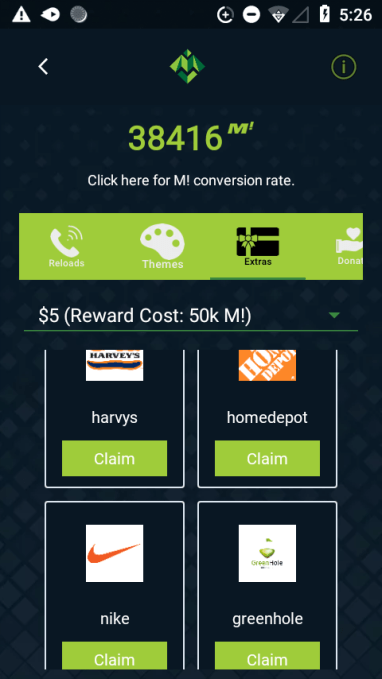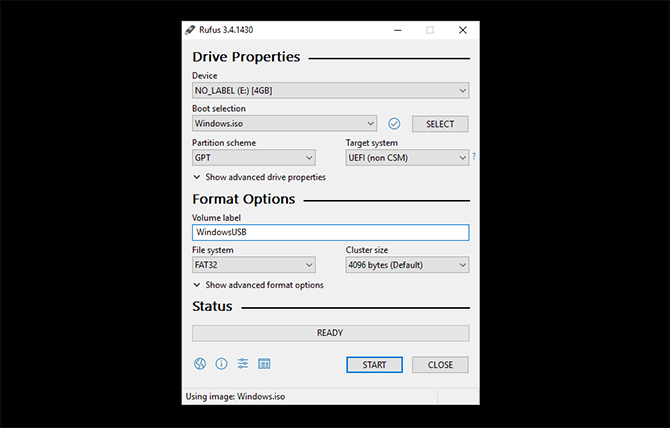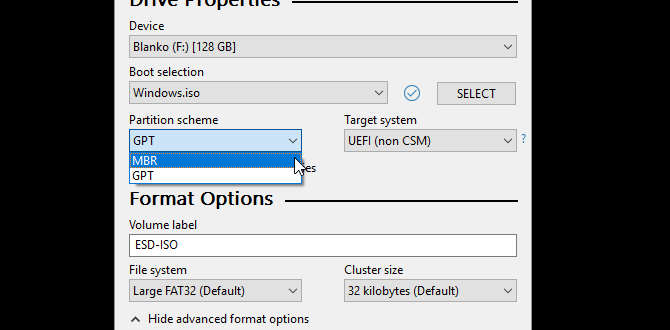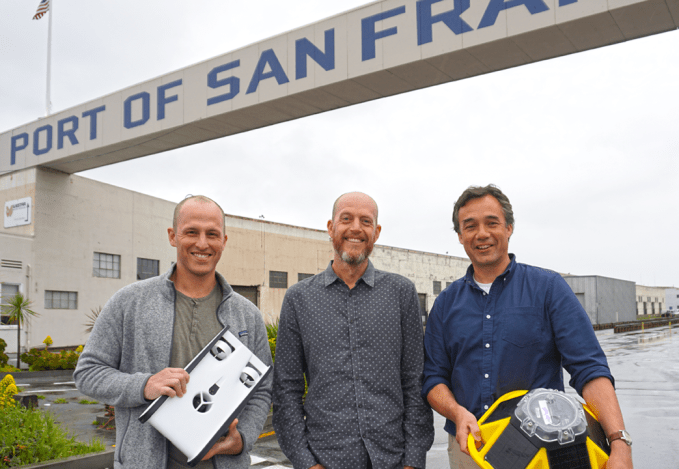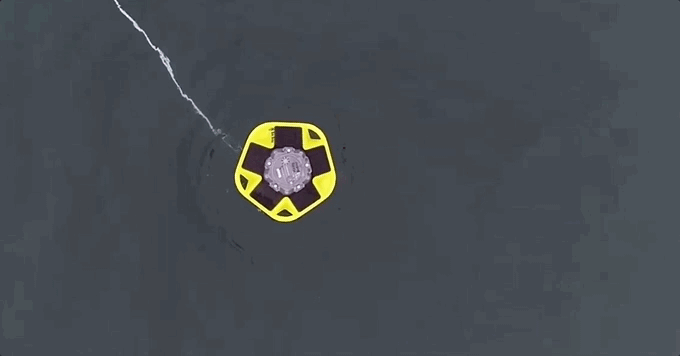You’ve got a new iPhone and you’re excited to get going. During set-up, it asks you whether you want to use Face ID. But you’ve heard good and bad things about the facial recognition feature. You’re especially nervous about its use as a security tool.
So how does Face ID work and is it safe to use? Are any safeguards in place? And does this mean Apple knows what you look like?
What Is Apple Face ID?
Apple likes to either make things easier. Or fix things that aren’t broken, depending on your viewpoint. That’s why the company has streamlined the process of unlocking your device. Because there’s no Home button, you can’t use Touch ID.
Instead, you unlock your phone with your face.
You can use this on an iPhone X and iPad Pro or newer.
Face ID also means that no one else can check your messages. When you receive a notification, your lock screen displays the app and the contact’s name, but not the actual message. You can only view that when your iPhone detects your face.
Furthermore, you can use Face ID to authorize purchases through Apple Pay, iTunes, and the App Store. It can also autofill passwords.
How can you set up Face ID? It’s easy. When you first use your device, it’ll prompt you to use Face ID. However, if you previously skipped this step, you need to go to Settings > Face ID & Passcode. You’ll then need to enter your passcode.
Your face will appear in a circle, and you’ll need to follow the on-screen instruction to “Move your head slowly to complete the circle”.
How Does Face ID Work?
To fully understand whether something is safe to use, you need to know how it works.
Look at the black bar at the top of your iPhone. This is traditionally where your front-facing camera is, but for Face ID to work, there are numerous sensors alongside it. These make up the “TrueDepth Camera”.
The flood illuminator covers your face with infrared (IR) light, invisible to the naked eye, then a dot projector charts 30,000 IR points across your face.
The dots create a map of your face, based on area (i.e. size, shape, and distinguishing features) and depth, which is why you need to rotate your face when activating Face ID. The IR camera collects this data and stores it in a Secure Enclave as a 2D image.
Every time you use Face ID, your iPhone’s Neural Engine processor creates a 3D model of your face. It gives it a comparison score in relation to the original face map made when you activated Face ID. If this score passes a high threshold, your phone unlocks.
![Face ID sensors dot projector flood illuminator]()
This is why a 2D image of your face won’t give anyone access to your device. A 3D printer has a higher chance of working, but we doubt many criminals will put in the time and effort to create such a strong likeness.
It sounds like a lot of work for your Neural Engine to do. Fortunately, the A12 Bionic processor that it’s part of is capable of 5 trillion operations per second, so there’s minimal lag.
If you’ve substantially changed your appearance, i.e. shaved or altered your hairstyle, a passcode will be required. Your phone then updates the map stored in the Enclave.
Is Face ID Safe for Your Eyes?
It might trouble you to learn that your face is bathed in invisible light. But you shouldn’t worry because your iPhone only has a low output. It’s used within moderation.
IR is used because it works no matter your surroundings. The proximity and ambient light sensors determine your surroundings, which affects the flood illuminator. It means Face ID should recognize you even in complete darkness.
You’re more likely to damage your eyes by staring at a bright screen in dark surroundings. Go to Settings > Display & Brightness and tick True Tone. Switching on Night Shift helps too, changing the colors of your screen in low lighting.
Does Apple Know What You Look Like?
If your device needs to recognize your face, it stands to reason that such data is sent to Apple, right?
This isn’t the case at all. It’s a valid privacy concern, but you don’t have to worry (unless you own a tin foil hat). Facial recognition data is stored locally on your smartphone. It’s kept on a chip within your handset called the Secure Enclave, as were previous biometric systems, like Touch ID.
Your passcode isn’t sent to Apple either.
![Apple facial recognition software biometrics]()
The mathematical representation of your features is encrypted in the Enclave. This data composite is used to create decryption keys to unlock your interface and apps, so it doesn’t leave your device. Apps only know if authentication is successful or not. Your Face ID isn’t even uploaded to iCloud.
The only instance in which you give this representation to Apple is as diagnostic data as part of the AppleCare program. It’s not an automated process—it’s down to you to review and approve what information is transferred.
If you’re concerned about companies knowing what you look like, you’ve got more cause to worry about social media. For instance, Facebook knows a lot about you and can recognize your face in photos.
What Safeguards Does Face ID Have?
If you use Face ID, you’ll also need a passcode. It’s used in case Face ID doesn’t recognize you, or in case of emergencies when safeguards are activated.
Every time you turn your device on, Face ID is disabled. You need to enter your passcode. However, this also happens whenever you hold the Power button down at the same time as one of the volume controls. The screen gives you the option to “Slide to power off”, send an “Emergency SOS”, or “Cancel”. Face ID is disabled, no matter which you click.
Use this if you’re surrounded by people you can’t trust or are involved in a bad situation. In a robbery, for instance, doing this will mean thieves can’t access your phone without the correct passcode.
You need to activate Find My iPhone, which lets you track your device if it’s stolen. Activating Lost Mode further disables Face ID.
Your smartphone also asks for a passcode if:
- It hasn’t been unlocked in 48 hours.
- Face ID hasn’t been used in four hours and the passcode hasn’t unlocked the device in six and a half days.
- There have been five unsuccessful attempts to unlock using Face ID.
Can Face ID unlock your phone when you’re sleeping or unconscious? By default, the feature checks that your eyes are open. You should make certain, however, by going on Settings > Face ID & Passcode and checking Require Attention for Face ID is ticked.
Otherwise, your best option is to simply turn your phone off at night or use one of the safeguards.
Can the Police Access Your Phone Using Face ID?
You’ve surely heard about Apple’s battle with law-enforcers to keep phones secure. Police can access smartphones if they’re unlocked; if this is a concern for you, passcodes are a solid option.
But are they allowed to unlock your iPhone using Face ID?
Rules are sketchy right now and depends on your country and state. In the U.S., the Fifth Amendment states that a suspect cannot “be compelled in any criminal case to be a witness against himself”. Some argue that this extends to unlocking devices. It remains a gray area.
We obviously advise compliance with the authorities.
If you’re in the company of others who want to access your phone, don’t forget you can simply hold down the Power and volume controls for a few seconds.
Can My Identical Twin Unlock My Phone?
Of course, it’s possible that someone who looks exactly like you—i.e. an identical twin or lookalike—can unlock your smartphone.
Apple assures users that the “probability that a random person in the population could look at your iPhone or iPad Pro and unlock it using Face ID is approximately 1 in 1,000,000 with a single enrolled appearance.”
It’s more likely that twins will be able to gain access to each other’s phones, however. If this is a concern, deactivate Face ID and rely on a passcode instead. To do this, go to Settings > Face ID & Passcode > Reset Face ID.
Is Face ID Secure?
Face ID is safe for the general public. It creates a mathematical representation of your face, stored in the Secure Enclave on your iPhone. It has numerous safeguards in place; the most useful of these is activated by pressing down the Power and volume controls at the same time.
We can understand if you’re nervous about using it, but we love Face ID, so give it a go!
Read the full article: Is It Safe to Use Face ID on Your New iPhone?
Read Full Article