![GifCam The Easiest Way To Make Animated GIFs Ever [Windows] image how to make an animated gif](http://main.makeuseoflimited.netdna-cdn.com/wp-content/uploads/2013/04/gifcam-300.png) Quickly make an animated GIF of anything. GifCam is a free, portable app for Windows that provides you with a simple frame. Resize and position it, then hit record – everything that happens within that frame will be recorded. It’s the easiest way to create your own GIF of just about anything — from desktop demonstrations to clips from any video, online or off. If you love creating GIFs, but wish the process was quicker, you need to check this app out.
Quickly make an animated GIF of anything. GifCam is a free, portable app for Windows that provides you with a simple frame. Resize and position it, then hit record – everything that happens within that frame will be recorded. It’s the easiest way to create your own GIF of just about anything — from desktop demonstrations to clips from any video, online or off. If you love creating GIFs, but wish the process was quicker, you need to check this app out.
The animated GIF just might be older than you – it’s been around since 1987, and really took off in the early days of the web. It declined at the end of the 90′s, and to some it’s an obsolete way to show animations online – but you wouldn’t know that to look at the web today. Animated GIFs are everywhere. From the endless scrolling of Tumblr to reaction shots on Reddit, GIFs are probably seen by more humans today than any point in their history. Even Twitter’s Vine seems to be inspired by the prevalence of GIFs – short, looping videos with no sound.
We’ve shown you 6 places to create amazing, memeworthy GIF animations. We showed you how to make GIFs using GIMP or using Photoshop. These methods work, but all require you to do a lot of the work yourself.
GifCam, on the other hand, could not be easier: just set up the frame where you want it and hit record. Your mouse will work within it, just as before, meaning you could use this to add quick demonstrations to documents – but you could just as easily use this app to make GIFs of scenes from your favorite online videos or even TV shows. The only limitation is “things you can see on your computer screen” (or, if you’re in Windows 8, “things you can use in Desktop mode”).
Making GIFs The Easy Way
GifCam looks like any other window – except you can see through it. Think of the window as the frame of your virtual video camera – one you can resize and move however you like.
![GifCam The Easiest Way To Make Animated GIFs Ever [Windows] image how to make an animated gif](http://main.makeuseoflimited.netdna-cdn.com/wp-content/uploads/2013/04/gifcam-main.png)
You can use this to record just about anything. Your favorite YouTube video. Yourself playing video games. Or highlights from a hockey game.
![GifCam The Easiest Way To Make Animated GIFs Ever [Windows] image how to make animated gif](http://main.makeuseoflimited.netdna-cdn.com/wp-content/uploads/2013/04/gifcam-recording.png)
It’s just an idea, of course – you could just as easily use it to record a light-switch rave.
![GifCam The Easiest Way To Make Animated GIFs Ever [Windows] image how to make animated gif](http://main.makeuseoflimited.netdna-cdn.com/wp-content/uploads/2013/04/lightswitchravesedited.gif)
(Of course, The Cheat shouldn’t be doing that – we had that light-switch installed so he could turn the lights on and off, not so he could throw light-switch raves.)
You get the idea – position the window over what you want to record, then record it. Once you’ve made your recording you may want to make changes. For example: you may have recorded too much, and want to remove some frames so you can get the perfect loop. Making GIFs, after all, is an art – one you respect. You want to get this right.
Don’t worry, it’s easy: just hit edit. You’ll be able to scroll through all of the recorded frames and delete whatever you want.
![GifCam The Easiest Way To Make Animated GIFs Ever [Windows] image how to make animated gif](http://main.makeuseoflimited.netdna-cdn.com/wp-content/uploads/2013/04/gifcam-editor.png)
Scroll to the right to see more frames, then right-click any you want to edit. As you see above: you can even delete every image before your after the one you’ve selected. This makes the process quick, and you’ll have your ideal GIF in no time.
You can also save space by applying color limitations. Click the arrow beside the “Save” button to see that option:
![GifCam The Easiest Way To Make Animated GIFs Ever [Windows] image how to make animated gif](http://main.makeuseoflimited.netdna-cdn.com/wp-content/uploads/2013/04/gifcam-settings.png)
Once you’ve adjusted everything to be just right you can save your GIF. Congratulations: you’ve brought a new GIF into the world. Treat it kindly, spread it widely.
Download GifCam
Want to try this out? Check out this blog post at BahraniApps.com. It outlines the creator’s usage for the app, using (of course) animated gifs to demonstrate everything.
As for me, I used this to capture John from You know I’m a fan of Crash Course US History being shocked, because that’s something I feel like the Internet needs a GIF of.
![GifCam The Easiest Way To Make Animated GIFs Ever [Windows] image how to make an animated gif](http://main.makeuseoflimited.netdna-cdn.com/wp-content/uploads/2013/04/johnshocked.gif)
You’re welcome.
What are you GIFing with GifCam? Share links in the comments below, because there is basically no point to reviewing this app if I don’t get some GIFs out of the deal. I’m looking forward to checking out your creations…and might contribute a few of my own. Let’s do this!
The post GifCam – The Easiest Way To Make Animated GIFs Ever [Windows] appeared first on MakeUseOf.
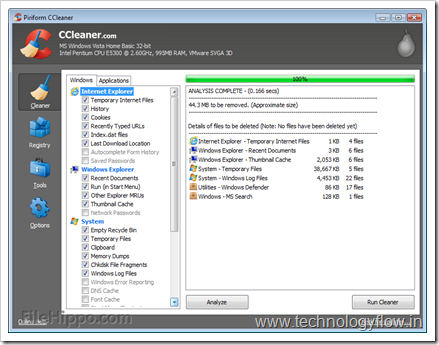



![Microsoft Brings Skype Into Outlook.coms Email Interface [Updates] image](http://main.makeuseoflimited.netdna-cdn.com/wp-content/uploads/2013/04/skype-300.png) Microsoft’s Skype integration continues with the latest addition of Skype to the company’s Outlook.com email service. This new Skype integration is just a preview for now, and will only be available in the UK at this time. In the next few weeks, users in the US and Germany will be able to enjoy the preview as well, with the rest of the world joining them “in the coming months”.
Microsoft’s Skype integration continues with the latest addition of Skype to the company’s Outlook.com email service. This new Skype integration is just a preview for now, and will only be available in the UK at this time. In the next few weeks, users in the US and Germany will be able to enjoy the preview as well, with the rest of the world joining them “in the coming months”.



![What Can I Buy With Bitcoin? [MakeUseOf Explains] image what can i buy with bitcoins](http://main.makeuseoflimited.netdna-cdn.com/wp-content/uploads/2013/04/What-to-Buy-With-Bitcoin-Intro.png) If you’ve never heard of Bitcoin before, then don’t worry because you’re in the majority. Let’s just say that it’s a virtual currency (meaning you’ll never be able to hold an actual Bitcoin in your hands) and leave it at that. For some people, that might sound silly. For others, Bitcoin is slowly but surely becoming the currency of the future.
If you’ve never heard of Bitcoin before, then don’t worry because you’re in the majority. Let’s just say that it’s a virtual currency (meaning you’ll never be able to hold an actual Bitcoin in your hands) and leave it at that. For some people, that might sound silly. For others, Bitcoin is slowly but surely becoming the currency of the future.![What Can I Buy With Bitcoin? [MakeUseOf Explains] image what can i buy with bitcoins](http://main.makeuseoflimited.netdna-cdn.com/wp-content/uploads/2013/04/what-buy-bitcoin-value.jpg)
![What Can I Buy With Bitcoin? [MakeUseOf Explains] image buy with bitcoin](http://main.makeuseoflimited.netdna-cdn.com/wp-content/uploads/2013/04/what-buy-bitcoin-circulation.jpg)
![What Can I Buy With Bitcoin? [MakeUseOf Explains] image what can i buy with bitcoins](http://main.makeuseoflimited.netdna-cdn.com/wp-content/uploads/2013/04/what-buy-bitcoin-wallets.jpg)
