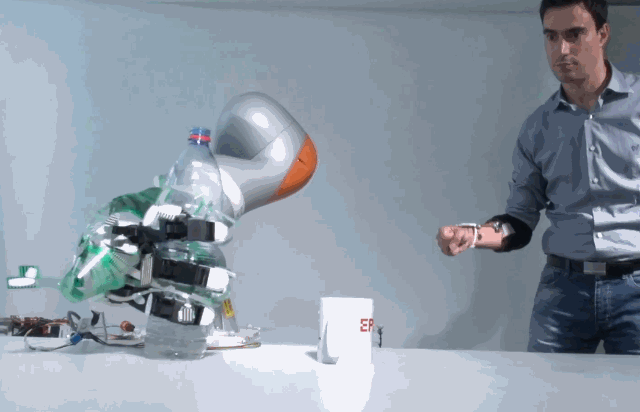Google Photos now boasts a feature called Memories. These use the Stories format you’ll be familiar with from social media, but with your own photos and videos. The aim being to remind you of days gone by, helping you relive your memories.
Your Smartphone Is Your Best Camera
With smartphone cameras being so powerful these days, many of us use our smartphone as our primary device for shooting photographs. And it’s easy to rack up hundreds of photos in a single day. And over the years these then rack up in their thousands.
Without a dedicated app it would be tough to manage all of these shots. However, Google Photos does all of the hard work for you, backing up and managing your photos for you. And now Google Photos has gained a new feature designed to jog your memory.
How to Use Google Photos Memories
Google unveiled Memories on The Keyword. The company explains that Memories is designed to put “your memories front and center in Google Photos,” with your media “privately presented to you so you can sit back and enjoy some of your best moments.”
Now, it’s easier than ever to relive your best moments.
Rolling out today, you can take a stroll down memory lane right from Google Photos with our new Memories feature. See the highlights from this week over the years. https://t.co/FBtRk2DTQe pic.twitter.com/vG1A210vOg
— Google Photos (@googlephotos) September 12, 2019
Memories puts photos and videos from previous years at the top of your gallery. You’ll see circular galleries at the top, labelled “1 year ago,” “2 years ago,” etc. Click on one and you’ll be shown a selection of photos and videos from this day in the past.
In addition to Memories, Google has added several other new features to Photos. The first is a new search function allowing you search for the text in your photos. For example, a search for “carrot cake” should bring up your mom’s recipe.
In the US you can also now order prints from Google Photos and pick them up on the same day from CVS Pharmacy or Walmart. And if you’d prefer a bigger copy of a photo to hang on the wall, you can now order canvas prints and have them delivered to your home.
Other Amazing Google Photos Features
Memories is a great feature. As it’s so easy to shoot photos with a smartphone, there’s a tendency to forget about them. Memories should prompt more people to look back at their best shots. So we’ll add it to our list of amazing Google Photos features.
Read the full article: Google Photos Now Helps You Relive Your Memories
Read Full Article