A blog about how-to, internet, social-networks, windows, linux, blogging, tips and tricks.
02 August 2018
10 Tiny Tweaks to Stay More Focused While Using Windows 10

Do you have trouble focusing on your computer work? Steadily working on one task is difficult for a lot of people.
It’s no surprise thanks to all sorts of fancy animations and graphics, distracting on-screen elements, and having hundreds of time-wasting websites a few clicks away.
Put these small changes into practice, and we bet you’ll find it easier to concentrate when using Windows.
1. Reduce or Disable Animations
Windows 10 includes lots of animations to make the OS feel snappier. If you find them distracting, you can turn them off to make everything a bit blander.
You’ll find a few options to disable at Settings > Ease of Access > Display. Under Simplify and personalize Windows, you can disable animations, transparency, and auto-hiding scroll bars.
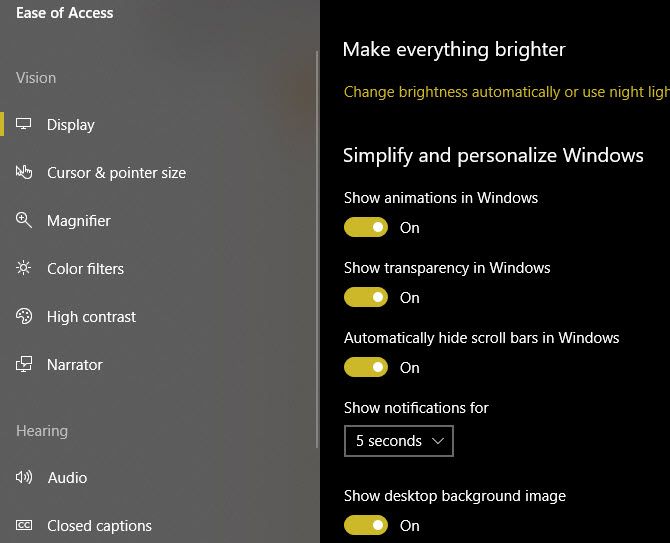
For more options, type performance into the Start Menu and select Adjust the appearance and performance of Windows. Here, you’ll see a Visual Effects tab with many more options you can disable.
If you make Windows less pretty to look at, you’re not as likely to click around and waste time. Disabling these effects can also speed up your computer, which is a nice side effect.
2. Set a Basic Wallpaper
Setting a custom wallpaper, or even a slideshow of wallpapers, is a great way to personalize your PC. But they can distract you while you’re trying to work.
You might see a picture of your family’s vacation from last summer and start reminiscing. Or you might wait a minute to see which wallpaper from your library will show up next.
Try setting a plain background to avoid these distractions. Head to Settings > Personalization > Background. Under the Background dropdown box, change your choice to Solid color. Then you can pick a color below.
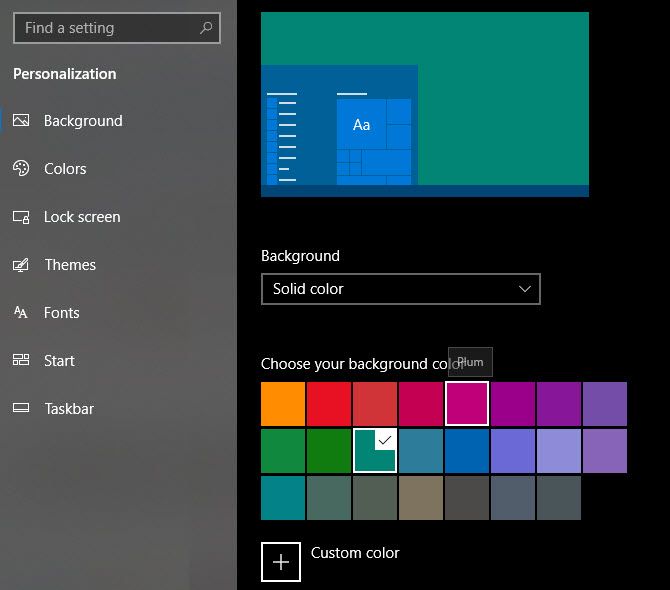
3. Use Music to Your Advantage
Listening to music while you work is great, but the wrong music can work against you. Singing along to your favorite songs, or listening to music not conducive to productivity, will kill your focus.
Instead, try intentionally controlling the noise around you. You might turn on white noise, or instrumental music that’s pleasant but not distracting. For something a little different, why not try listening to video game soundtracks while you work?
4. Simplify the Start Menu and Taskbar
You probably launch most programs from either the Start Menu or Taskbar. Cleaning these up a bit can help reduce distractions and focus only on what you need to do.
On the Taskbar, you can right-click any app icon and choose Unpin from taskbar to remove them. Try slimming down your pinned icons to only what you need for a work session. In particular, try removing your browser icon to reduce the temptation to jump onto distracting sites.
You can do the same on the Start Menu—right-click a tile and hit Unpin from Start to remove it. If you want to keep a tile around but don’t want to see its dynamic content, choose More > Turn Live Tile off to disable that function.
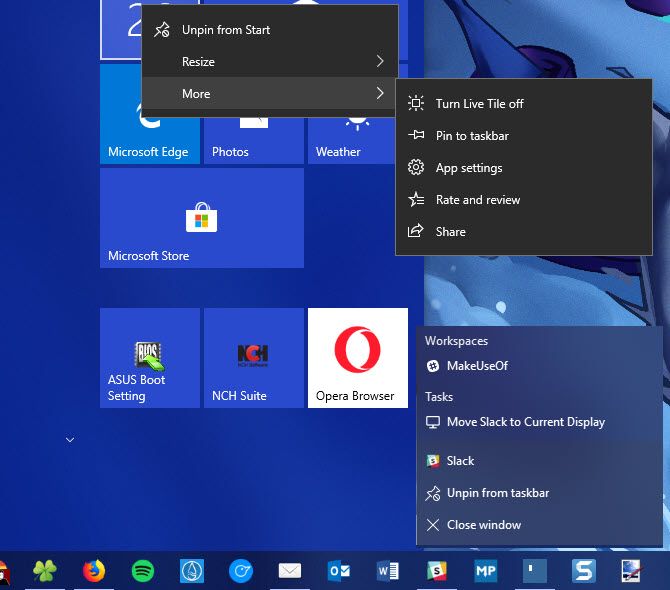
Finally, you can tidy up the icons that appear in your System Tray (the area on the far right of the Taskbar). Visit Settings > Personalization > Taskbar and click the Choose which icons appear on the taskbar. This lets you choose the icons that always show; disable icons to put them in the overflow menu.
![]()
Click Turn system icons on or off to hide the default Windows icons if they distract you. If you find removing elements like this helps you focus, check out our guide on hiding anything in Windows.
5. Take Advantage of Focus Assist
Windows 10 includes its own Do Not Disturb feature known as Focus Assist (formerly Quiet Hours). It lets you block distracting notifications and even has support for automatic rules.
To use it, visit Settings > System > Focus Assist. Here you can toggle it between three states: Off, Priority only, and Alarms only. Click the Customize your priority list to adjust that level.
Also here, you can set Automatic rules. These enable Focus Assist when during certain hours, when you’re duplicating a display, and while playing a game.
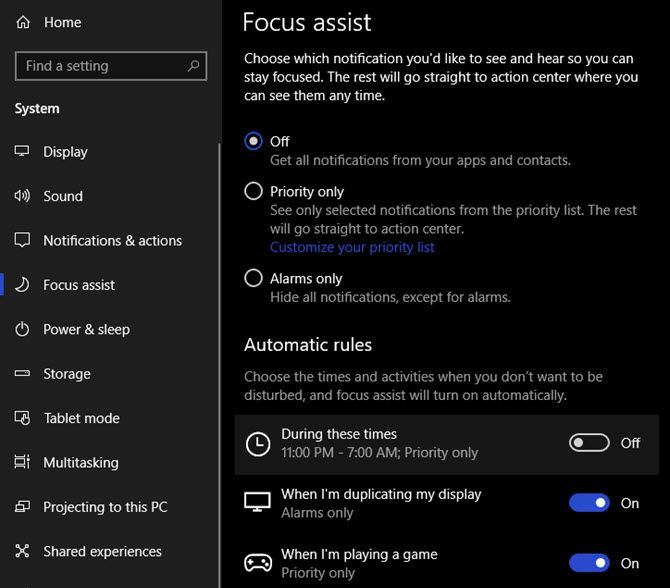
You can enable Focus Assist quickly by opening the Action Center (Win + A) and clicking the Focus Assist option to toggle between the three levels.
6. Disable Notifications
Even when you’re not using Focus Assist, you probably get some notifications that you don’t care about. You can adjust which apps show notifications, and how they do, at Settings > System > Notifications & actions.
Scroll down to the Get notifications from these senders section, and you can disable notifications entirely for apps. Just toggle the slider to Off.
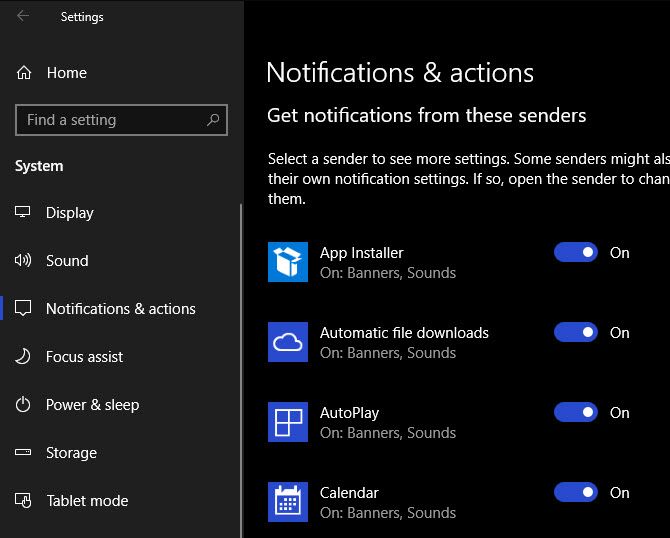
Click an entry to tweak its notification options. This lets you disable the sound or banner. By using these options, you can catch up on notifications later in the Action Center without them pulling you away from your work.
7. Use a Separate Browser Profile
Custom Chrome profiles allow multiple people to use one browser, but you can use them for yourself too.
Instead of opening Chrome and seeing your bookmarks to time-wasting sites, you can create a work profile that only has links to necessary pages. This also has the benefit of keeping you signed out of social media sites, reducing that temptation.
To create a new Chrome profile, click the silhouette of a person in the upper-right corner of the browser. (This will show your name if you’re already using a Chrome profile.) Click Manage people > Add person to set up a new profile.
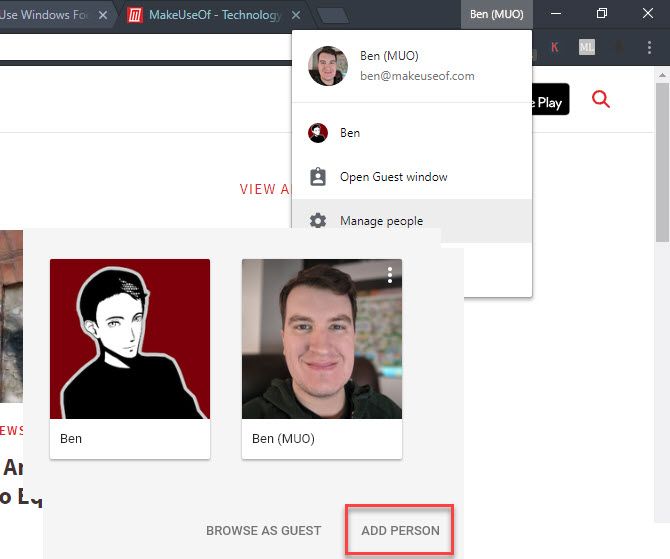
8. Give Grayscale Mode a Try
Modern operating systems are full of attractive colors and designs, which makes them pleasant to use. You can play a little trick on your mind by turning everything to grayscale.
To do this in Windows, hop into Settings > Ease of Access > Color filters. Enable the Turn on color filters slider, then you’ll need to choose a color filter below. The default is Inverted; switch this to Grayscale.
Check the Allow the shortcut key to toggle filter on or off box, and you can use Win + Ctrl + C to toggle this easily. But you may want to forgo this if it will tempt you to turn off grayscale right away.

By making everything gray, you’ll make your computer way less attractive. Hopefully, it will encourage you to do only what you need for work and not go wandering around. Obviously, this isn’t suitable if you’re doing color-sensitive work, but you might be surprised at how well it works. You can try turning your smartphone gray too.
9. Use Reading Mode in Microsoft Edge
Microsoft Edge has some legitimate uses; one of them is its handy Reading Mode feature.
On supported pages, you can click the Reading Mode icon to the right of the address bar (or press Ctrl + Shift + R) to enter it. This shows the text of your page in a smooth book format, perfect for reading.
It’s a better way to read important content online without ads, callouts, and other distracting elements.
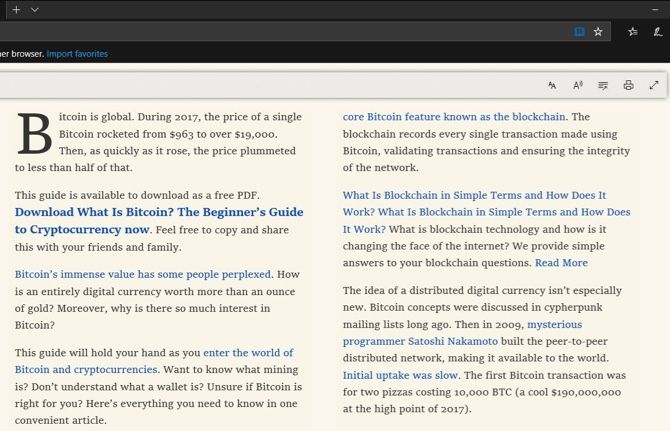
10. Enable Dark Mode and Night Light
Working on your computer at night can be more difficult than during the day, thanks to all sorts of bright elements.
If you find it hard to focus in the evenings, check out Dark Mode and Night Light, two vital Windows 10 features to help keep you productive after the sun goes down.
Stay Focused and Productive With Windows 10
Computers let us get tons of work done, but they also come with extremely distracting elements. By implementing some of these little tweaks, you can set your system up for a clearer focus. You’re in charge of your computer, so spend some time ensuring it’s favorable for productivity.
If you have trouble keeping track of tasks even after trying these tips, check out simple to-do list tools that help keep your focus.
Read the full article: 10 Tiny Tweaks to Stay More Focused While Using Windows 10
Read Full Article
Apple is worth over $1,000,000,000,000
It happened. Apple won the race to $1 trillion in market capitalization. Following this week’s earnings release, Apple shares (NASDAQ:AAPL) briefly traded at $207.05, which values the company sightly over $1 trillion based on the most recent share count of July 20.
While the smartphone market is more or less saturated, Apple managed to increase its margins and the average selling price thanks to the iPhone X.
iPhone sales grew by 1 percent, but revenue jumped by 20 percent. With $53.3 billion in revenue, the company managed to grow by 17 percent year-over-year.
iPad sales are more or less flat while Mac sales are down. For the past few years, Apple has been saying that services are going to become a key part of the company’s bottom line. All various services (Apple Music, iCloud, Apple Pay, etc.) now represent $9.6 billion in revenue.
But let’s be honest. Apple is killing it on the iPhone front, and it’s all that matters.

Big tech companies have been performing incredibly well for the past year. Alphabet (Google), Amazon and Microsoft now all have a credible shot at crossing the $1 trillion mark.
It’s a meaningless milestone, but an impressive one — $1,000,000,000,000.
Apple has been the biggest company in the world when it comes to market cap for years. It might not remain the case forever, so the company can celebrate this moment.
Now that tech companies have become so big, it raises a ton of questions. Do they cause antitrust issues? Is there enough regulation to make sure they don’t hold too much economical and political power?
Apple (and Tim Cook) are more powerful than many countries and political leaders. Let’s hope they use this power for good.
Apple shares are now slightly below today’s high:
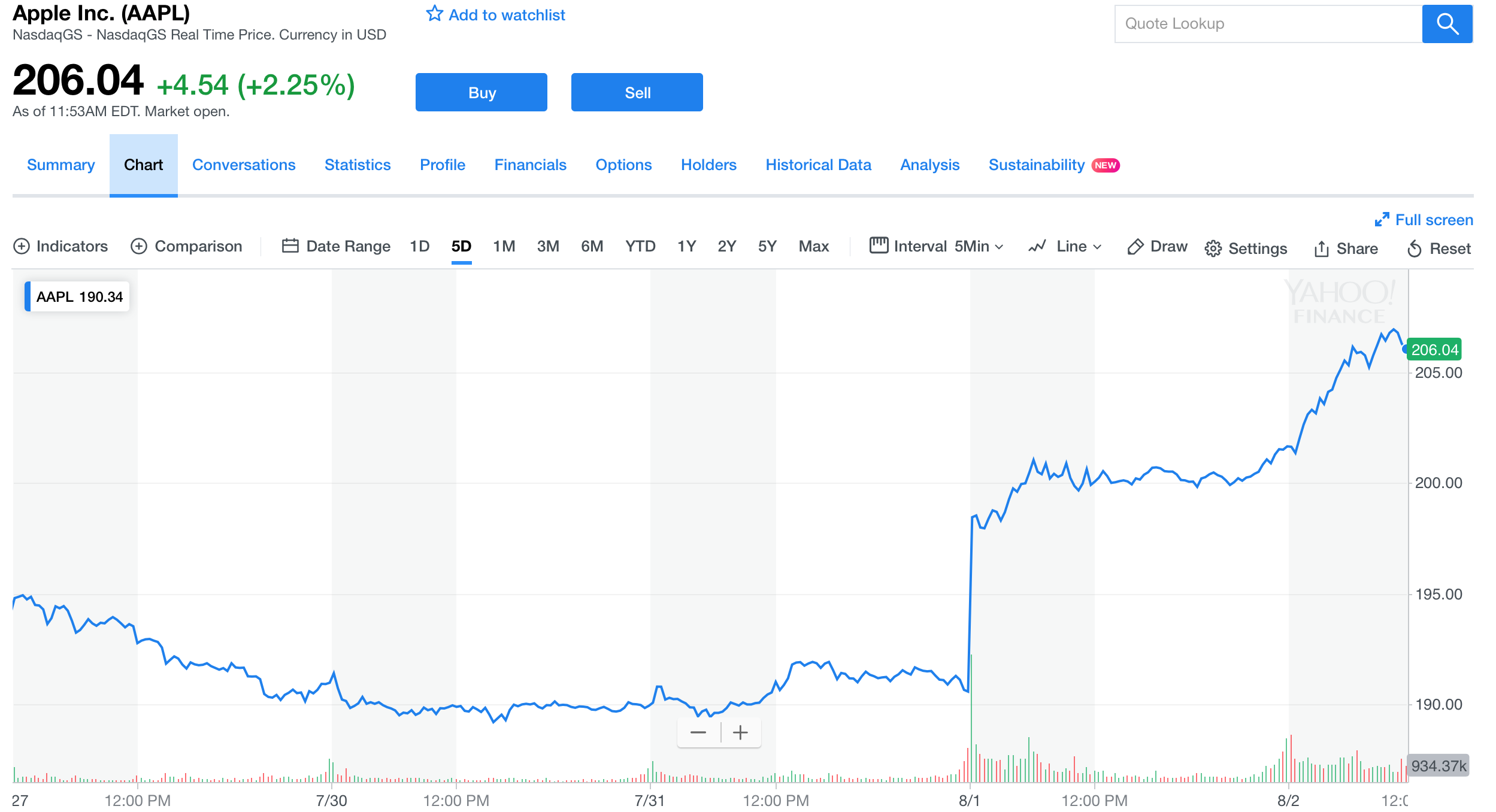
Read Full Article
UK report highlights changing gadget habits — and our need for an online fix
A look back at the past decade of consumer technology use in the UK has shone a light on changing gadget habits, underlining how Brits have gone from being smartphone dabblers back in 2008 when a top-of-the-range smartphone cost ~£500 to true addicts in today’s £1k+ premium smartphone era.
The report also highlights what seems to be, at times, a conflicted relationship between Brits and the Internet.
While nine in ten people in the UK have home access to the Internet, here in 2018, some web users report feeling being online is a time-sink or a constraint on their freedom.
But even more said they feel lost or bored without it.
Over the past decade the Internet looks to have consolidated its grip on the spacetime that boredom occupied for the less connected generations that came before.
The overview comes via regulator Ofcom’s 2018 Communications Market report. The full report commenting on key market developments in the country’s communications sector is a meaty, stat and chart-filled read.
The regulator has also produced a 30-slide interactive version this year.
Commenting on the report findings in a statement, Ian Macrae, Ofcom’s director of market intelligence, said: “Over the last decade, people’s lives have been transformed by the rise of the smartphone, together with better access to the Internet and new services. Whether it’s working flexibly, keeping up with current affairs or shopping online, we can do more on the move than ever before.
“But while people appreciate their smartphone as their constant companion, some are finding themselves feeling overloaded when online, or frustrated when they’re not.”
We’ve pulled out some highlights from the report below…
- Less than a fifth (17%) of UK citizens owned a smartphone a decade ago; the figure now stands at 78% — and a full 95% of 16-24 year-olds. So, yeah, kids don’t get called digital natives for nothin’
- People in the UK check their smartphones, on average, every 12 minutes of the waking day. (‘Digital wellbeing’ tools clearly have their work cut out to kick against this grain… )
- Ofcom found that two in five adults (40%) first look at their phone within five minutes of waking up (rising to 65% of the under 35s). While around a third (37%) of adults check their phones five minutes before lights out (again rising to 60% of under-35s). Shame it didn’t also ask how well people are sleeping
- Contrary to a decade ago, most UK citizens say they need and expect a constant Internet connection wherever they go. Two thirds of adults (64%) say it’s an essential part of their life. One in five adults (19%) say they spend more than 40 hours a week online, up from 5% just over ten years ago
- Three quarters (74%) of people say being online keeps them close to friends and family. Two fifths (41%) say it enables them to work more flexibly
Smartphone screen addicts, much?
- Seventy-two per cent of adults say their smartphone is their most important device for accessing the Internet; 71% say they never turn off their phone; and 78% say they could not live without it
- Ofcom found the amount of time Brits spend making phone calls from mobiles has fallen for the first time — using a mobile for phone calls is only considered important by 75% of smartphone users vs 92% who consider web browsing on a smartphone to be important (and indeed the proportion of people accessing the Internet on their mobile has increased from 20% almost a decade ago to 72% in 2018)
- The average amount of time spent online on a smartphone is 2 hours 28 minutes per day. This rises to 3 hours 14 minutes among 18-24s
Social and emotional friction, plus the generation gap…
- On the irritation front, three quarters of people (76%) find it annoying when someone is listening to music, watching videos or playing games loudly on public transport; while an impressive 81% object to people using their phone during meal times
- TV is another matter though. The majority (53%) of adults say they are usually on their phone while watching TV with others. There’s a generation gap related to social acceptance of this though: With a majority (62%) of people over the age of 55 thinking it’s unacceptable — dropping to just two in ten (21%) among those aged 18-34
- Ofcom also found that significant numbers of people saying the online experience has negative effects. Fifteen per cent agree it makes them feel they are always at work, and more than half (54%) admit that connected devices interrupt face-to-face conversations with friends and family — which does offer a useful counterpoint to social media giant’s shiny marketing claims that their platforms ‘connect people’ (the truth is more they both connect & disconnect). While more than two in five (43%) also admit to spending too much time online
- Around a third of people say they feel either cut off (34%) or lost (29%) without the Internet, and if they can’t get online, 17% say they find it stressful. Half of all UK adults (50%) say their life would be boring if they could not access the Internet
- On the flip side, a smaller proportion of UK citizens view a lack of Internet access in a positive light. One in ten says they feel more productive offline (interestingly this rises to 15% for 18-34 year-olds); while 10% say they find it liberating; and 16% feel less distracted
The impact of (multifaceted and increasingly powerful and capable) smartphones can also be seen on some other types of gadgets. Though TV screens continue to compel Brits (possibly because they feel it’s okay to keep using their smartphones while sitting in front of a bigger screen… )
- Ofcom says ownership of tablets (58% of UK households) and games consoles (44% of UK adults) has plateaued in the last three years
- Desktop PC ownership has declined majorly over the past decade — from a large majority (69%) of households with access in 2008 to less than a third (28%) in 2018
- As of 2017, smart TVs were in 42% of households — up from just 5% in 2012
- Smart speakers weren’t around in 2008 but they’ve now carved out a space in 13% of UK households
- One in five households (20%) report having some wearable tech (smart watches, fitness trackers). So smart speakers look to be fast catching up with fitness bands
BBC mightier than Amazon …
- BBC website visitor numbers overtook those of Amazon in the UK in 2018. Ofcom found the BBC had the third-highest number of users after Google and Facebook
- Ofcom also found that six in ten people have used next-day delivery for online purchases, but only three in ten have used same-day delivery in 2018. So most Brits are, seemingly, content to wait until tomorrow for ecommerce purchases — rather than demanding their stuff right now
What else are UK citizens getting up to online? More of a spread of stuff than ever, it would appear…
- Less general browsing/surfing than last year, though it’s still the most popular reported use for Internet activity (69% saying they’ve done this in the past week vs 80% who reported the same in 2017)
- Sending and receiving email is also still a big deal — but also on the slide (66% reporting doing this in the past week vs 76% in 2017)
- Social media use is another popular but slightly less so use-case than last year (50% in 2017 down to 45% in 2018). (Though Twitter bucks the trend with a percentage point usage bump (13% -> 14%) though it’s far less popular overall)
- Instant messaging frequency also dropped a bit (46% -> 41%)
- As did TV/video viewing online (40% -> 36%), including for watching short video clips (31% to 28%)
- Online shopping has also dropped a bit in frequency (48% -> 44%)
- But accessing news has remained constant (36%)
- Finding health information has seen marginal slight growth (22% -> 23%); ditto has finding/downloading information for work/college (32% -> 33%); using local council/government services (21% -> 23%); and playing games online/interactively (17% -> 18%)
- Streaming audio services have got a bit more popular (podcasts, we must presume), with 15% reporting using them in the past week in 2017 up to 19% in 2018. Listening to the radio online is also up (13% -> 15%)
- However uploading/adding content to the Internet has got a bit less popular, though (17% to 15%)
One more thing: Women in the UK are bigger Internet fans than men.
Perhaps contrary to some people’s expectations, women in the UK spend more time online on average than men across almost all age groups, with the sole exception being the over 55s (where the time difference is pretty marginal)…
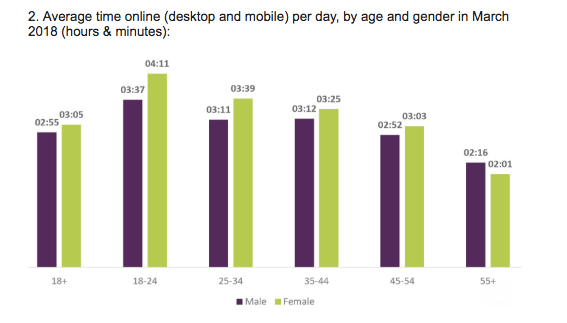
Read Full Article
UK report highlights changing gadget habits — and our need for an online fix
A look back at the past decade of consumer technology use in the UK has shone a light on changing gadget habits, underlining how Brits have gone from being smartphone dabblers back in 2008 when a top-of-the-range smartphone cost ~£500 to true addicts in today’s £1k+ premium smartphone era.
The report also highlights what seems to be, at times, a conflicted relationship between Brits and the Internet.
While nine in ten people in the UK have home access to the Internet, here in 2018, some web users report feeling being online is a time-sink or a constraint on their freedom.
But even more said they feel lost or bored without it.
Over the past decade the Internet looks to have consolidated its grip on the spacetime that boredom occupied for the less connected generations that came before.
The overview comes via regulator Ofcom’s 2018 Communications Market report. The full report commenting on key market developments in the country’s communications sector is a meaty, stat and chart-filled read.
The regulator has also produced a 30-slide interactive version this year.
Commenting on the report findings in a statement, Ian Macrae, Ofcom’s director of market intelligence, said: “Over the last decade, people’s lives have been transformed by the rise of the smartphone, together with better access to the Internet and new services. Whether it’s working flexibly, keeping up with current affairs or shopping online, we can do more on the move than ever before.
“But while people appreciate their smartphone as their constant companion, some are finding themselves feeling overloaded when online, or frustrated when they’re not.”
We’ve pulled out some highlights from the report below…
- Less than a fifth (17%) of UK citizens owned a smartphone a decade ago; the figure now stands at 78% — and a full 95% of 16-24 year-olds. So, yeah, kids don’t get called digital natives for nothin’
- People in the UK check their smartphones, on average, every 12 minutes of the waking day. (‘Digital wellbeing’ tools clearly have their work cut out to kick against this grain… )
- Ofcom found that two in five adults (40%) first look at their phone within five minutes of waking up (rising to 65% of the under 35s). While around a third (37%) of adults check their phones five minutes before lights out (again rising to 60% of under-35s). Shame it didn’t also ask how well people are sleeping
- Contrary to a decade ago, most UK citizens say they need and expect a constant Internet connection wherever they go. Two thirds of adults (64%) say it’s an essential part of their life. One in five adults (19%) say they spend more than 40 hours a week online, up from 5% just over ten years ago
- Three quarters (74%) of people say being online keeps them close to friends and family. Two fifths (41%) say it enables them to work more flexibly
Smartphone screen addicts, much?
- Seventy-two per cent of adults say their smartphone is their most important device for accessing the Internet; 71% say they never turn off their phone; and 78% say they could not live without it
- Ofcom found the amount of time Brits spend making phone calls from mobiles has fallen for the first time — using a mobile for phone calls is only considered important by 75% of smartphone users vs 92% who consider web browsing on a smartphone to be important (and indeed the proportion of people accessing the Internet on their mobile has increased from 20% almost a decade ago to 72% in 2018)
- The average amount of time spent online on a smartphone is 2 hours 28 minutes per day. This rises to 3 hours 14 minutes among 18-24s
Social and emotional friction, plus the generation gap…
- On the irritation front, three quarters of people (76%) find it annoying when someone is listening to music, watching videos or playing games loudly on public transport; while an impressive 81% object to people using their phone during meal times
- TV is another matter though. The majority (53%) of adults say they are usually on their phone while watching TV with others. There’s a generation gap related to social acceptance of this though: With a majority (62%) of people over the age of 55 thinking it’s unacceptable — dropping to just two in ten (21%) among those aged 18-34
- Ofcom also found that significant numbers of people saying the online experience has negative effects. Fifteen per cent agree it makes them feel they are always at work, and more than half (54%) admit that connected devices interrupt face-to-face conversations with friends and family — which does offer a useful counterpoint to social media giant’s shiny marketing claims that their platforms ‘connect people’ (the truth is more they both connect & disconnect). While more than two in five (43%) also admit to spending too much time online
- Around a third of people say they feel either cut off (34%) or lost (29%) without the Internet, and if they can’t get online, 17% say they find it stressful. Half of all UK adults (50%) say their life would be boring if they could not access the Internet
- On the flip side, a smaller proportion of UK citizens view a lack of Internet access in a positive light. One in ten says they feel more productive offline (interestingly this rises to 15% for 18-34 year-olds); while 10% say they find it liberating; and 16% feel less distracted
The impact of (multifaceted and increasingly powerful and capable) smartphones can also be seen on some other types of gadgets. Though TV screens continue to compel Brits (possibly because they feel it’s okay to keep using their smartphones while sitting in front of a bigger screen… )
- Ofcom says ownership of tablets (58% of UK households) and games consoles (44% of UK adults) has plateaued in the last three years
- Desktop PC ownership has declined majorly over the past decade — from a large majority (69%) of households with access in 2008 to less than a third (28%) in 2018
- As of 2017, smart TVs were in 42% of households — up from just 5% in 2012
- Smart speakers weren’t around in 2008 but they’ve now carved out a space in 13% of UK households
- One in five households (20%) report having some wearable tech (smart watches, fitness trackers). So smart speakers look to be fast catching up with fitness bands
BBC mightier than Amazon …
- BBC website visitor numbers overtook those of Amazon in the UK in 2018. Ofcom found the BBC had the third-highest number of users after Google and Facebook
- Ofcom also found that six in ten people have used next-day delivery for online purchases, but only three in ten have used same-day delivery in 2018. So most Brits are, seemingly, content to wait until tomorrow for ecommerce purchases — rather than demanding their stuff right now
What else are UK citizens getting up to online? More of a spread of stuff than ever, it would appear…
- Less general browsing/surfing than last year, though it’s still the most popular reported use for Internet activity (69% saying they’ve done this in the past week vs 80% who reported the same in 2017)
- Sending and receiving email is also still a big deal — but also on the slide (66% reporting doing this in the past week vs 76% in 2017)
- Social media use is another popular but slightly less so use-case than last year (50% in 2017 down to 45% in 2018). (Though Twitter bucks the trend with a percentage point usage bump (13% -> 14%) though it’s far less popular overall)
- Instant messaging frequency also dropped a bit (46% -> 41%)
- As did TV/video viewing online (40% -> 36%), including for watching short video clips (31% to 28%)
- Online shopping has also dropped a bit in frequency (48% -> 44%)
- But accessing news has remained constant (36%)
- Finding health information has seen marginal slight growth (22% -> 23%); ditto has finding/downloading information for work/college (32% -> 33%); using local council/government services (21% -> 23%); and playing games online/interactively (17% -> 18%)
- Streaming audio services have got a bit more popular (podcasts, we must presume), with 15% reporting using them in the past week in 2017 up to 19% in 2018. Listening to the radio online is also up (13% -> 15%)
- However uploading/adding content to the Internet has got a bit less popular, though (17% to 15%)
One more thing: Women in the UK are bigger Internet fans than men.
Perhaps contrary to some people’s expectations, women in the UK spend more time online on average than men across almost all age groups, with the sole exception being the over 55s (where the time difference is pretty marginal)…
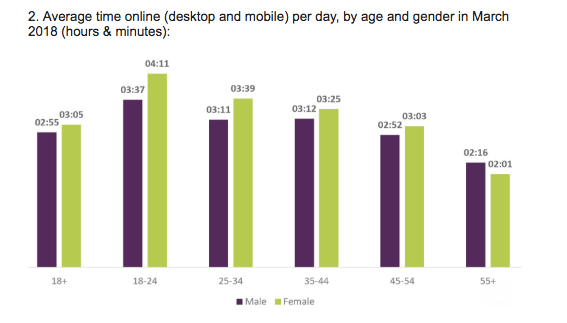
Read Full Article
UK report highlights changing gadget habits — and our need for an online fix
A look back at the past decade of consumer technology use in the UK has shone a light on changing gadget habits, underlining how Brits have gone from being smartphone dabblers back in 2008 when a top-of-the-range smartphone cost ~£500 to true addicts in today’s £1k+ premium smartphone era.
The report also highlights what seems to be, at times, a conflicted relationship between Brits and the Internet.
While nine in ten people in the UK have home access to the Internet, here in 2018, some web users report feeling being online is a time-sink or a constraint on their freedom.
But even more said they feel lost or bored without it.
Over the past decade the Internet looks to have consolidated its grip on the spacetime that boredom occupied for the less connected generations that came before.
The overview comes via regulator Ofcom’s 2018 Communications Market report. The full report commenting on key market developments in the country’s communications sector is a meaty, stat and chart-filled read.
The regulator has also produced a 30-slide interactive version this year.
Commenting on the report findings in a statement, Ian Macrae, Ofcom’s director of market intelligence, said: “Over the last decade, people’s lives have been transformed by the rise of the smartphone, together with better access to the Internet and new services. Whether it’s working flexibly, keeping up with current affairs or shopping online, we can do more on the move than ever before.
“But while people appreciate their smartphone as their constant companion, some are finding themselves feeling overloaded when online, or frustrated when they’re not.”
We’ve pulled out some highlights from the report below…
- Less than a fifth (17%) of UK citizens owned a smartphone a decade ago; the figure now stands at 78% — and a full 95% of 16-24 year-olds. So, yeah, kids don’t get called digital natives for nothin’
- People in the UK check their smartphones, on average, every 12 minutes of the waking day. (‘Digital wellbeing’ tools clearly have their work cut out to kick against this grain… )
- Ofcom found that two in five adults (40%) first look at their phone within five minutes of waking up (rising to 65% of the under 35s). While around a third (37%) of adults check their phones five minutes before lights out (again rising to 60% of under-35s). Shame it didn’t also ask how well people are sleeping
- Contrary to a decade ago, most UK citizens say they need and expect a constant Internet connection wherever they go. Two thirds of adults (64%) say it’s an essential part of their life. One in five adults (19%) say they spend more than 40 hours a week online, up from 5% just over ten years ago
- Three quarters (74%) of people say being online keeps them close to friends and family. Two fifths (41%) say it enables them to work more flexibly
Smartphone screen addicts, much?
- Seventy-two per cent of adults say their smartphone is their most important device for accessing the Internet; 71% say they never turn off their phone; and 78% say they could not live without it
- Ofcom found the amount of time Brits spend making phone calls from mobiles has fallen for the first time — using a mobile for phone calls is only considered important by 75% of smartphone users vs 92% who consider web browsing on a smartphone to be important (and indeed the proportion of people accessing the Internet on their mobile has increased from 20% almost a decade ago to 72% in 2018)
- The average amount of time spent online on a smartphone is 2 hours 28 minutes per day. This rises to 3 hours 14 minutes among 18-24s
Social and emotional friction, plus the generation gap…
- On the irritation front, three quarters of people (76%) find it annoying when someone is listening to music, watching videos or playing games loudly on public transport; while an impressive 81% object to people using their phone during meal times
- TV is another matter though. The majority (53%) of adults say they are usually on their phone while watching TV with others. There’s a generation gap related to social acceptance of this though: With a majority (62%) of people over the age of 55 thinking it’s unacceptable — dropping to just two in ten (21%) among those aged 18-34
- Ofcom also found that significant numbers of people saying the online experience has negative effects. Fifteen per cent agree it makes them feel they are always at work, and more than half (54%) admit that connected devices interrupt face-to-face conversations with friends and family — which does offer a useful counterpoint to social media giant’s shiny marketing claims that their platforms ‘connect people’ (the truth is more they both connect & disconnect). While more than two in five (43%) also admit to spending too much time online
- Around a third of people say they feel either cut off (34%) or lost (29%) without the Internet, and if they can’t get online, 17% say they find it stressful. Half of all UK adults (50%) say their life would be boring if they could not access the Internet
- On the flip side, a smaller proportion of UK citizens view a lack of Internet access in a positive light. One in ten says they feel more productive offline (interestingly this rises to 15% for 18-34 year-olds); while 10% say they find it liberating; and 16% feel less distracted
The impact of (multifaceted and increasingly powerful and capable) smartphones can also be seen on some other types of gadgets. Though TV screens continue to compel Brits (possibly because they feel it’s okay to keep using their smartphones while sitting in front of a bigger screen… )
- Ofcom says ownership of tablets (58% of UK households) and games consoles (44% of UK adults) has plateaued in the last three years
- Desktop PC ownership has declined majorly over the past decade — from a large majority (69%) of households with access in 2008 to less than a third (28%) in 2018
- As of 2017, smart TVs were in 42% of households — up from just 5% in 2012
- Smart speakers weren’t around in 2008 but they’ve now carved out a space in 13% of UK households
- One in five households (20%) report having some wearable tech (smart watches, fitness trackers). So smart speakers look to be fast catching up with fitness bands
BBC mightier than Amazon …
- BBC website visitor numbers overtook those of Amazon in the UK in 2018. Ofcom found the BBC had the third-highest number of users after Google and Facebook
- Ofcom also found that six in ten people have used next-day delivery for online purchases, but only three in ten have used same-day delivery in 2018. So most Brits are, seemingly, content to wait until tomorrow for ecommerce purchases — rather than demanding their stuff right now
What else are UK citizens getting up to online? More of a spread of stuff than ever, it would appear…
- Less general browsing/surfing than last year, though it’s still the most popular reported use for Internet activity (69% saying they’ve done this in the past week vs 80% who reported the same in 2017)
- Sending and receiving email is also still a big deal — but also on the slide (66% reporting doing this in the past week vs 76% in 2017)
- Social media use is another popular but slightly less so use-case than last year (50% in 2017 down to 45% in 2018). (Though Twitter bucks the trend with a percentage point usage bump (13% -> 14%) though it’s far less popular overall)
- Instant messaging frequency also dropped a bit (46% -> 41%)
- As did TV/video viewing online (40% -> 36%), including for watching short video clips (31% to 28%)
- Online shopping has also dropped a bit in frequency (48% -> 44%)
- But accessing news has remained constant (36%)
- Finding health information has seen marginal slight growth (22% -> 23%); ditto has finding/downloading information for work/college (32% -> 33%); using local council/government services (21% -> 23%); and playing games online/interactively (17% -> 18%)
- Streaming audio services have got a bit more popular (podcasts, we must presume), with 15% reporting using them in the past week in 2017 up to 19% in 2018. Listening to the radio online is also up (13% -> 15%)
- However uploading/adding content to the Internet has got a bit less popular, though (17% to 15%)
One more thing: Women in the UK are bigger Internet fans than men.
Perhaps contrary to some people’s expectations, women in the UK spend more time online on average than men across almost all age groups, with the sole exception being the over 55s (where the time difference is pretty marginal)…
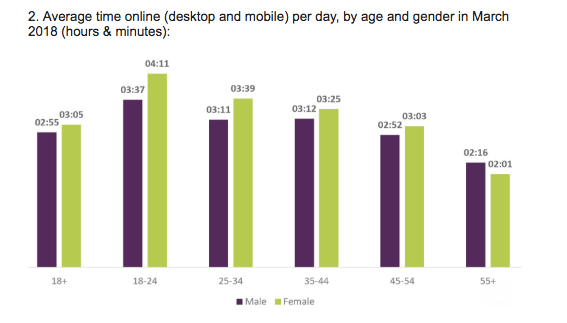
Read Full Article
Facebook launches a digital literacy library aimed at educators
Facebook this morning announced the launch of a new set of educational resources focused on helping young people think critically and behave thoughtfully online. The Digital Literacy Library, as the new site is being called, is aimed at educators of children aged 11 to 18, and address topics like privacy, reputation, identity exploration, security, safety, wellbeing and more.
There are 830 million young people online, the company notes, which is why digital literacy is necessary. We’ve seen the results what can happen when people are lacking in digital literacy – they’re susceptible to believing hoaxes, propaganda and fake news is true; they risk their personal data by using insecure apps; they become addicted to social media and its feedback loop of likes; they bully and/or are bullied; and they don’t take steps to protect their online reputation which can have real-world consequences, to name a few things.
However, many teachers today lack the educational resources that would allow them to teach a digital literacy program in their classroom, or in other less formal environments.
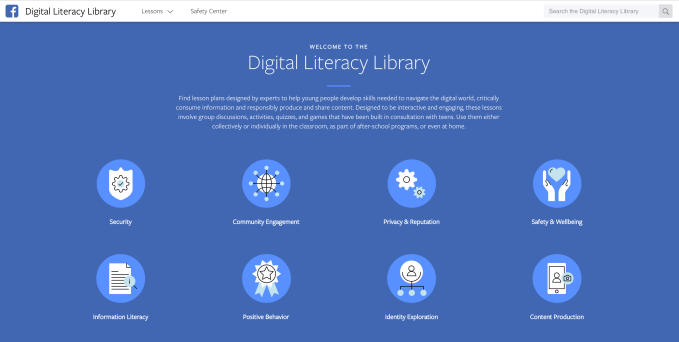
Facebook says the lesson plans in the new library were drawn from the Youth and Media team at the Berkman Klein Center for Internet & Society at Harvard University, where they were released under a Creative Commons license. In other words, the company itself did not design the lessons, it’s only making them more broadly available by placing them on Facebook where they can be more easily discovered and used.
The lessons themselves are based on over 10 years of academic research from the Youth and Media team, who also took care to reflect the voices of young people from diverse socioeconomic backgrounds, ethnicities, geographies, and educational levels, Facebook says. Initially, the 18 lessons are launching in English, but they’ll be soon available in 45 additional languages.
For educators, the lessons are ready-to-use as free downloads, and state how long each lesson will take. Outside the classroom, parents could use them to teach children at home, or they could be used in after-school programs. Teachers can also modify the lessons’ content to meet their own needs, if they choose.
The courses will be made available in Facebook’s Safety Center and Berkman Klein’s Digital Literacy Resource Platform for the time being. Facebook says it’s also working with other non-profits worldwide to adapt the lessons and create new ones.
This isn’t the first time Facebook has offered educational resources aimed at young people.
The company also recently launched its Youth Portal, which provides educational material directly to teens, not their teachers. However, those resources are focused more on Facebook itself, providing guidance on things like how to navigate the service, how to stay secure, and how to understand how people’s data is used. (Arguably, this sort of information is something a large number of adults could use a refresher on, as well.)
In addition, Facebook has begun to roll out educational guidance into its new app, Messenger Kids, aimed at the under-13 crowd. The app encourages children to be kind and respectful online, by promoting empathy and positive messaging through things like the “Messenger Kids Pledge,” kindness stickers, and other in-app challenges.
At the root of all this is the fact that Facebook, along with most social media, has corrupted the way people interact and navigate the online world. And it is now belatedly is waking up to its role and its responsibilities on that front. These large platforms were built by optimistic engineers who for years only saw the positive side of connecting the online world, and not the potentially negative outcomes – like data theft and misuse, fake news, hacking, attempts to disrupt democracy, bullying, targeted harassment, and even genocide. A literacy program could help the next generation of users, but it has arrived too late for many of Facebook’s users.
Below, are the lesson plans’ description, for reference:
Read Full Article
Apple is worth over $1,000,000,000,000
Apple won the race to $1 trillion in market capitalization. Following this week’s earnings release, Apple shares (NASDAQ:AAPL) are now trading at $203.57, which values the company sightly over $1 trillion by $576 million.
While the smartphone market is more or less saturated, Apple managed to increase its margins and the average selling price thanks to the iPhone X.
iPhone sales grew by 1 percent, but revenue jumped by 20 percent. With $53.3 billion in revenue, the company managed to grow by 17 percent year-over-year.
iPad sales are more or less flat while Mac sales are down. For the past few years, Apple has been saying that services are going to become a key part of the company’s bottom line. All various services (Apple Music, iCloud, Apple Pay, etc.) now represent $9.6 billion in revenue.
But let’s be honest. Apple is killing it on the iPhone front, and it’s all that matters.

Big tech companies have been performing incredibly well for the past year. Alphabet (Google), Amazon and Microsoft now all have a credible shot at crossing the $1 trillion mark.
It’s a meaningless milestone, but an impressive one — $1,000,000,000,000.
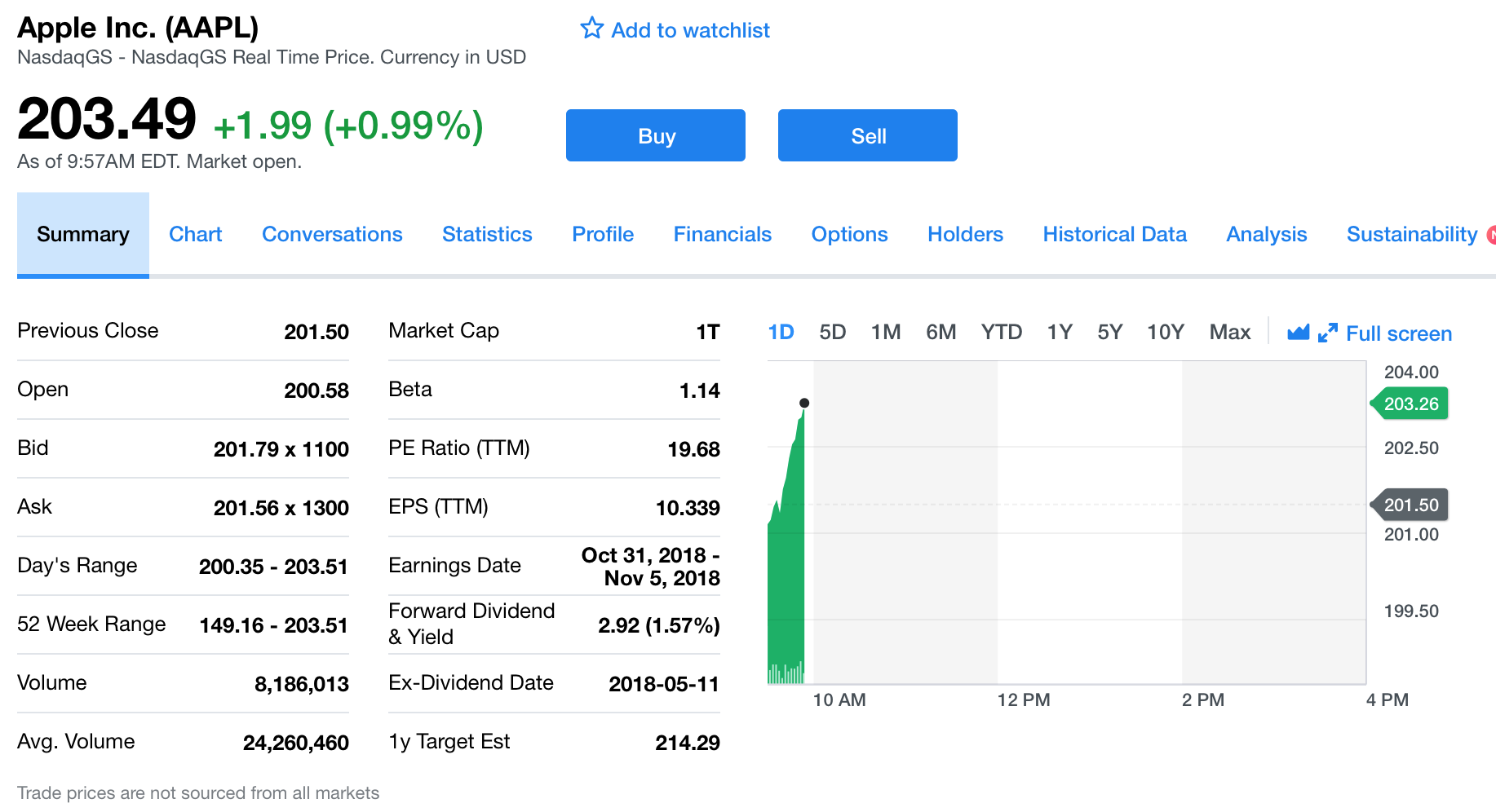
Apple has been the biggest company in the world when it comes to market cap for years. It might not remain the case forever, so the company can celebrate this moment.
Now that tech companies have become so big, it raises a ton of questions. Do they cause antitrust issues? Is there enough regulation to make sure they don’t hold too much economical and political power?
Apple (and Tim Cook) are more powerful than many countries and political leaders. Let’s hope they use this power for good.

Read Full Article
How to Forward Your Outlook Email to Gmail

Looking to move from Microsoft Outlook to Gmail? You’ll need to forward your email, contacts, and calendar to make the transition smooth.
Thankfully, this is a relatively painless process due to built-in tools on both platforms. Whether you use Outlook.com or the Outlook desktop app, we’ll show you how to migrate Outlook to Gmail in no time.
How to Forward Email From Outlook to Gmail
First, let’s take care of the most important item: forwarding your Outlook email.
Forwarding Email on Outlook.com
Sign into Outlook and click the Settings gear in the upper-right corner. Choose Options from this menu and you’ll see a long list of options on the left sidebar.
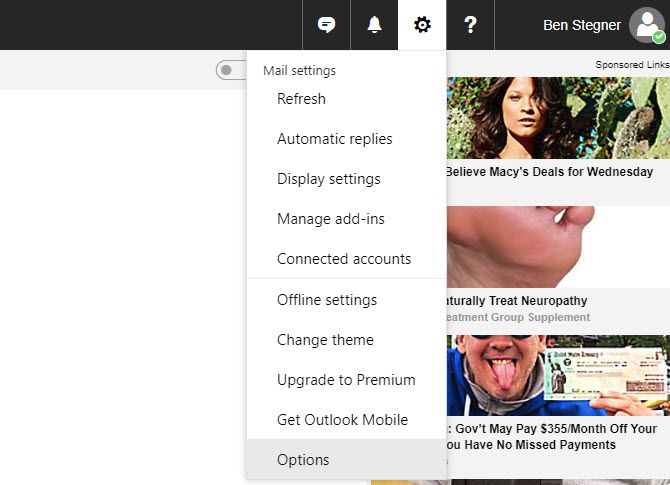
Expand to Mail > Accounts > Forwarding. You may need to verify your account here before moving on.
On the Forwarding page, tick the Start forwarding option and enter the email address you want to forward to. If you check Keep a copy of forwarded messages, they’ll stay in your Outlook inbox as well.
Click Save to apply your changes and start forwarding mail.
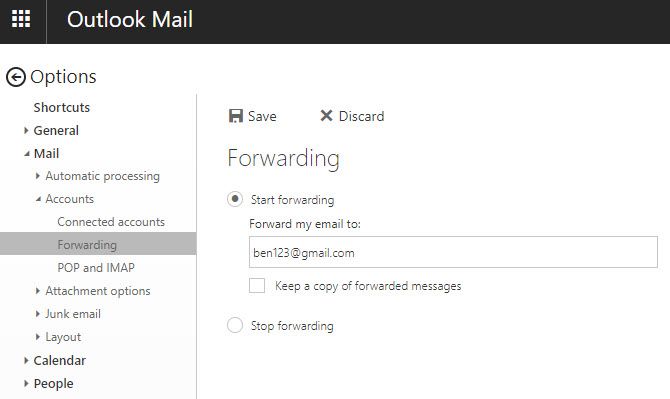
Forwarding Email on Outlook Desktop
The process for forwarding email from Outlook’s desktop version is a little different. First, open Outlook and select File. Click Manage Rules & Alerts from the Info tab.
On the resulting window, click New Rule. Choose Apply rule on messages I receive, then Next.
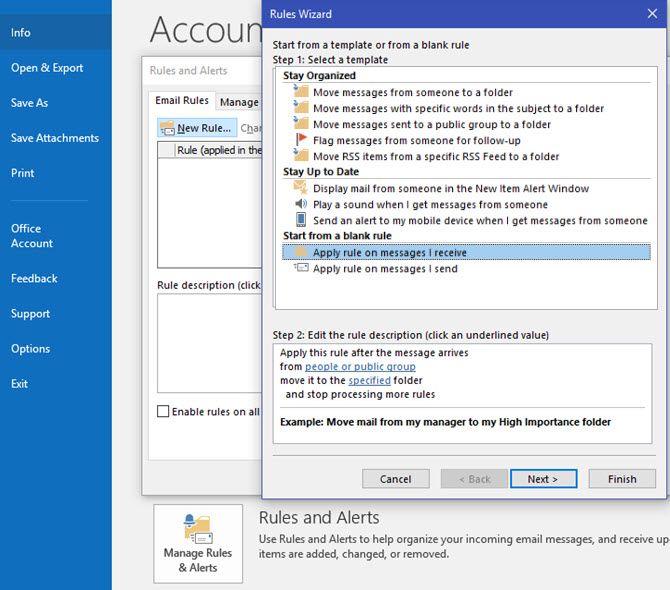
Since you want to forward all mail, leave all the resulting boxes clear and click Next again. Accept the warning that this will apply to all messages if it appears.
In the Actions list, check forward it to people or public group. In the bottom part of the window, click the link on people or public group and enter your Gmail address in the To field. Choose Next again.
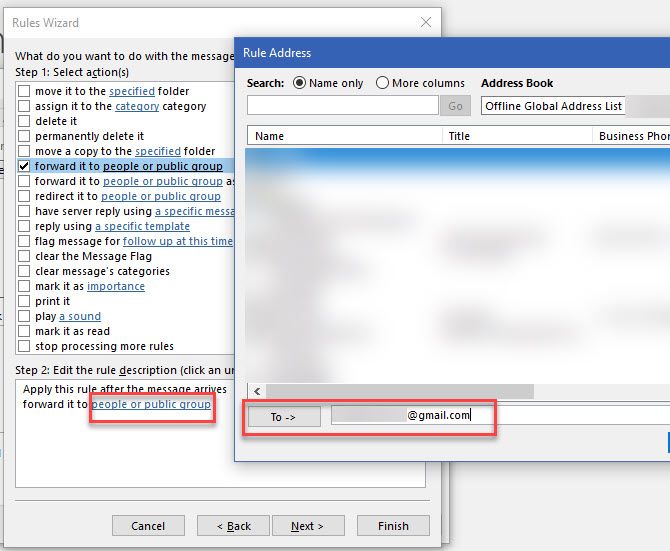
Ignore the list of exceptions and hit Next. Finally, add a name for the rule, and make sure you have Turn on this rule checked. If you check Run this rule now on messages already in “Inbox”, you’ll also forward all your existing mail to Gmail.
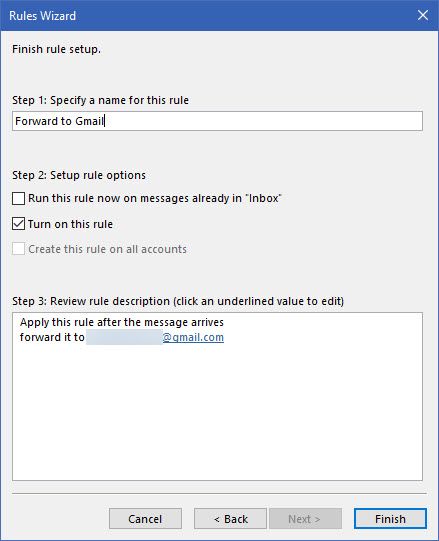
How to Import Outlook Mail and Contacts to Gmail
The above step will forward all new Outlook mail to your Gmail account, but what about the messages currently in your inbox?
Importing Mail and Contacts From Outlook.com
You can use Gmail’s import tool to grab everything from your Outlook webmail account.
Open your Gmail account and click the Gear icon in the upper-right, then choose Settings. Choose Accounts and Import along the top. On this page, click Import mail and contacts.
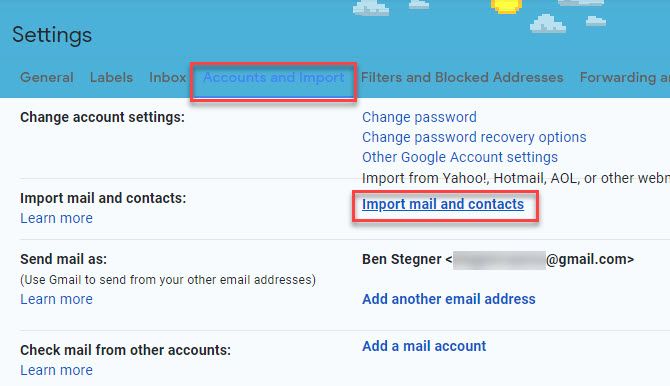
This will open a new window. Enter the Outlook email address you want to import from; you’ll then see a list of permissions you must grant. Click Yes to accept them. Finally, you’ll see an Import Options window.
Choose the boxes to Import mail and Import contacts, if you want to. You can also check Import new mail for 30 days, though this is unnecessary if you’ve done the forwarding above.
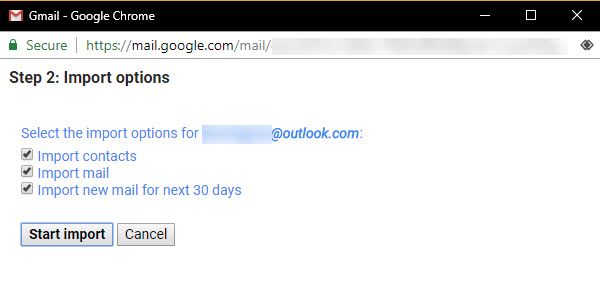
Depending on how much mail you have in Outlook, this could take some time. Your mail will appear in Gmail as it progresses.
Importing Mail and Contacts From Outlook Desktop
Follow the above steps to import your existing Outlook desktop mail and contacts into Gmail. When you follow the instructions in the “Forward Email on Outlook Desktop” section above, you’ll also have the option to import your existing mail.
If you need to transfer Outlook contacts to Gmail manually, you can do so with the Google Contacts import tool. In Gmail, click the app switcher in the top-right corner to open Google Contacts. Expand the More section on the left and choose Import.
Here, select your provider (you’ll likely need Other email provider) and sign in with your account. Follow the steps to import your contacts.
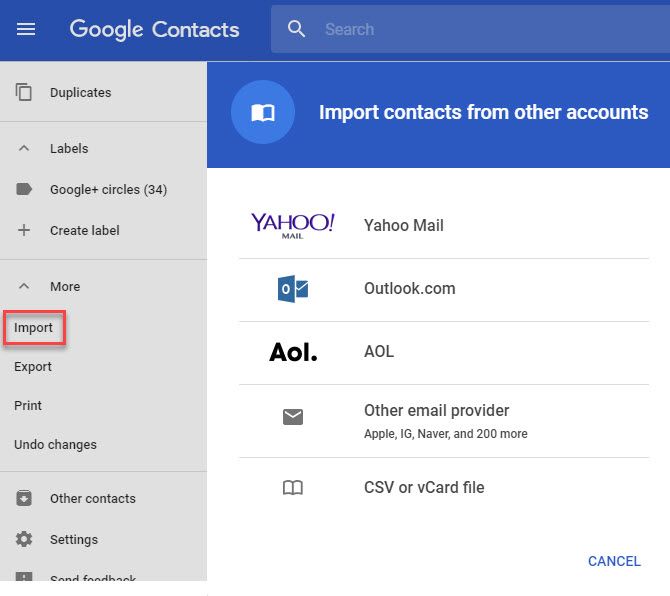
If this doesn’t work with your email account, you can export them in a CSV file from Outlook desktop. Open Outlook and go to File > Open & Export on the left side. Choose Import/Export and select Export to a file on the resulting window.
Next, select Comma Separated Values. You’ll see a list of folders—choose Contacts and click Next. Pick a specific contacts folder if you need.
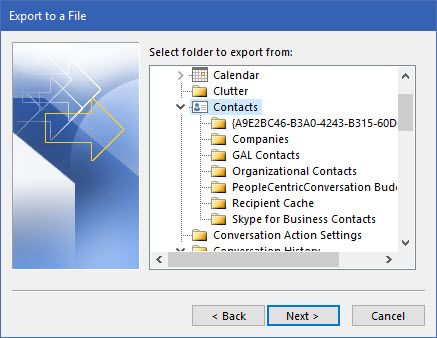
Click the Browse button to enter a name and location for your exported contacts file. Choose Next once more, make sure you check the box Outlook shows, and Finish.
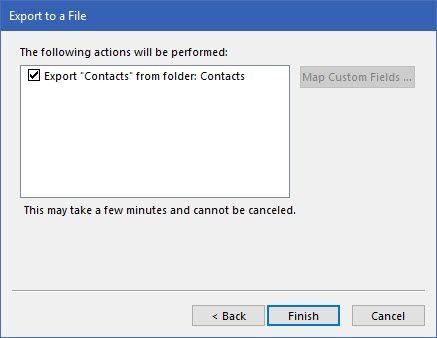
Jump back to Google Contacts and click the Import option again. This time, choose CSV or vCard file and upload the CSV you exported from Outlook. After everything imports, it’s a good time to tidy your Google Contacts up.
How to Share Your Outlook Calendar With Gmail
You’ve got your mail and contacts imported; the last important element to bring over is your calendar. While there’s no built-in way to keep the two calendars perfectly in sync, you can link your Outlook calendar to Gmail and use it as a base.
Note that new events added to your Outlook calendar after this process won’t sync to your Google calendar, so you should stick with your Google Calendar.
Linking Your Outlook.com Calendar With Gmail
You’ll need to first generate a link for your Outlook calendar. In Outlook mail, click the Menu button in the top-left corner and switch to Calendar. Next, click the Settings gear in the top-right again and choose Options.
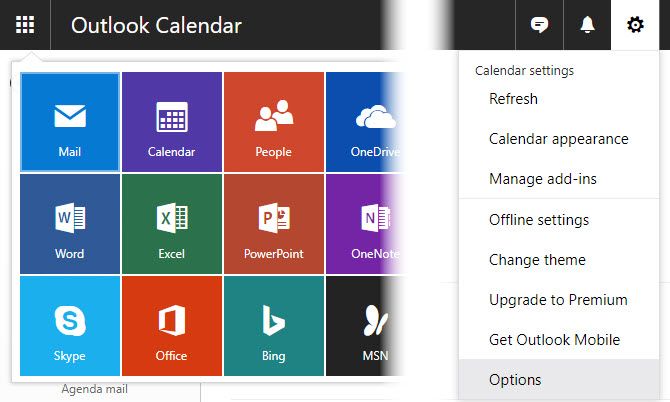
On the left sidebar, expand the options for Calendar > Shared calendars > Calendar publishing. Use the Select a calendar dropdown to choose the one you import if you have multiple calendars.
Next, click the Create button under Show availability, titles, and locations. You’ll see two URLs, one labeled HTML and one ICS. Copy the URL for the ICS entry, then head over to Google Calendar.
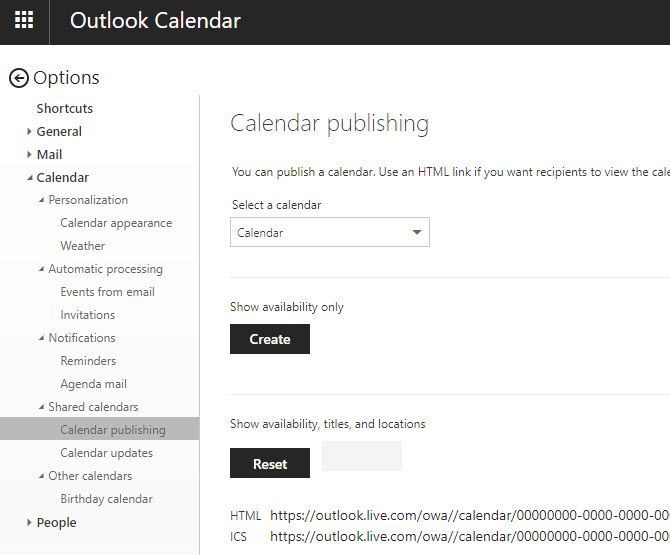
At Google Calendar, click the Gear in the top-right and choose Settings. On the left side of this page, choose Add calendar > From URL. Paste the URL for your Outlook calendar you copied a moment ago and click Add calendar.
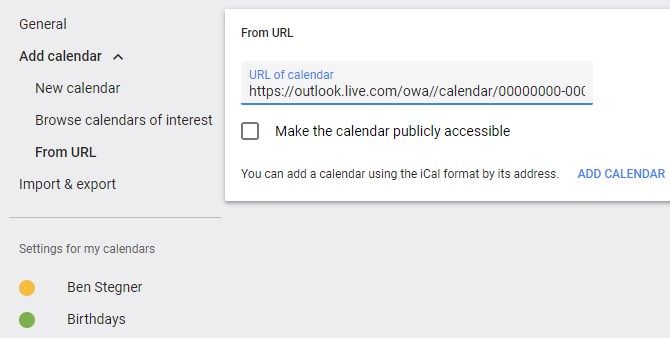
Importing an Outlook Desktop Calendar to Gmail
You’ll need to export your desktop Outlook calendar as a file so you can import it to Google Calendar.
Open Outlook and switch to the Calendar view (usually in the bottom-left corner). Select the calendar you want to transfer from My Calendars on the left, then click File > Save Calendar.
In the resulting dialog box, you’ll want to click More Options to configure what you save.
The default Date Range is Today, which only captures information for one day. You can set this to Whole calendar, but this will generate a large file if you have a lot on your calendar. Try Next 30 days or Specify dates instead if you’re worried about file size.
You’ll also want to change the Detail from Availability only. Click it and choose Full details so you get everything. Expand Show next to Advanced and check the boxes to include private items and those with attachments, if you wish.
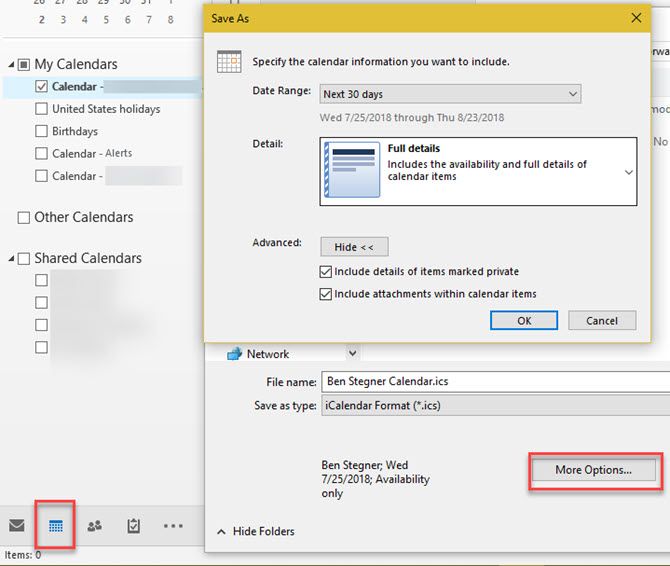
Finally, choose a name for the file and where to save your it.
On your Google Calendar, click Gear icon > Settings > Import & export > Import. Click Select file from your computer and upload the ICS file you just saved from Outlook.
Once you complete the process either way, look in the bottom-left corner under Other calendars to toggle it. You can use the three-dot Menu button to open its Settings and change its name, color, and other options.
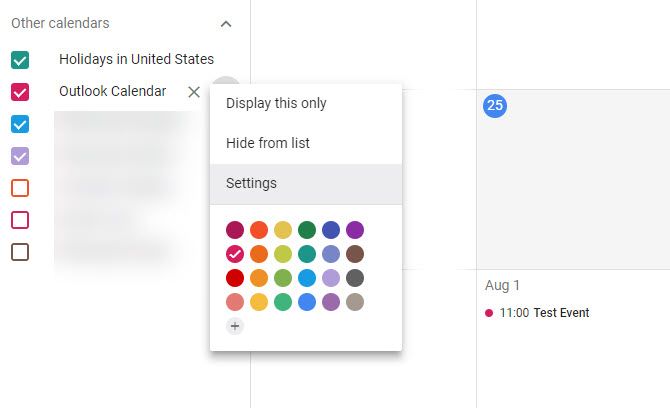
How to Make Gmail Look Like Outlook
Now that you’ve added your Outlook account to Gmail, you might want to make Gmail look a bit more like you’re used to.
Check out our guides on how to use Gmail like a desktop client and how to make Gmail work like Outlook for help with this.
Now You’ve Linked Outlook to Gmail!
We’ve shown you everything you need to move your Outlook data to Gmail, no matter if you use Outlook on the web or desktop.
You’ve forwarded Outlook mail to Gmail, imported your Outlook contacts in Gmail, and linked your Outlook calendar with Gmail. After a brief transition period, you’ll be all ready to leave Outlook behind.
Now that you’re all-in on Gmail, check out our power user’s guide to Gmail to take advantage of its many awesome features.
Read the full article: How to Forward Your Outlook Email to Gmail
Read Full Article
Instagram’s CEO on vindication after 2 years of reinventing Stories
“I think the mistake everyone made was to think that Stories was a photography product” says Instagram CEO Kevin Systrom. “If you look at all these interactivity features we’ve added, we’ve really made Stories something else. We’ve really innovated and made it our own.”
His version of the ephemeral slideshow format turns two years old today. By all accounts, it’s a wild success. Instagram Stories has 400 million daily users, compared to 191 million on Snapchat which pioneered Stories. While the first year was about getting to parity with augmented reality filters and stickers, the two have since diverged. Instagram chose the viral path.
Snapchat has become more and more like Photoshop, with its magic eraser for removing objects, its green screen-style, background changer, scissors for cut-and-pasting things, and its fill-in paint bucket. These tools are remarkably powerful for living in a teen-centric consumer app. But many of these artistic concepts are too complicated for day-to-day Snapping. People don’t even think of using them when they could. And while what they produce is beautiful, they get tapped past and disappear just like any other photo or video.
Instagram could have become Photoshop. Its early photo-only feed’s editing filters and sliders pointed in that direction. Instead, it chose to focus not on the “visual” but the “communication”. Instagram increasingly treats Stories as a two-way connection between creators and fans, or between friends. It’s not just one-to-many. It’s many-to-one as well.
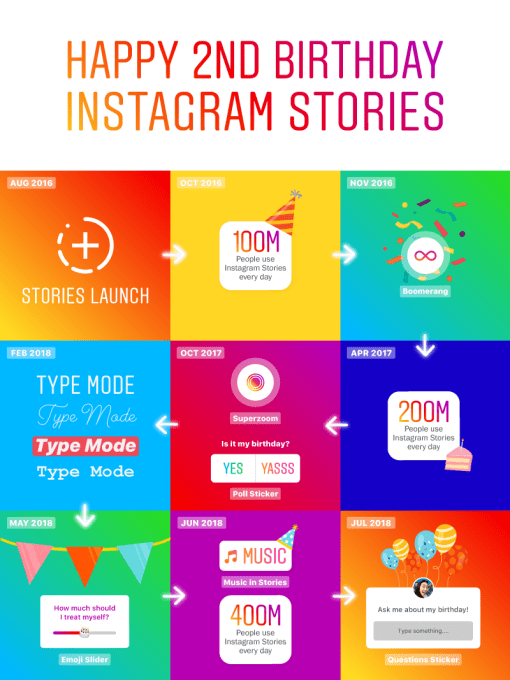
Instagram Stories arrived three years after Snapchat Stories, yet it was the first to let you tag friends so they’d get a notification. Now those friends can repost Stories you tag them in, or public posts they want to comment on. You could finally dunk on other Instagrammers like you do with quote-tweets. It built polls with sliders friends can move to give you feedback about “how ridiculous is my outfit today?” Music stickers let you give a corny joke a corny soundtrack or share the epic song you heard in your head while looking out upon a beautiful landscape. And most recently, it launched the Question sticker so you can query friends through your Story and then share their answers there too. Suddenly, anyone could star in their own “Ask Me Anything”.
None of these Instagram tools require much ‘skill’. They’re designed not for designers, but for normal people trying to convey how they feel about the world around them. Since we’re social creatures, that perception is largely colored by their friends or audience. Instagram lets you make them part of the Story. And the result is a product that grabs non-users or casual users and pulls them deeper into the Instagram universe, exposing people to the joy of creating something the last until tomorrow, not always forever. “We believe the future is the combination of feed and Stories” Systrom says.
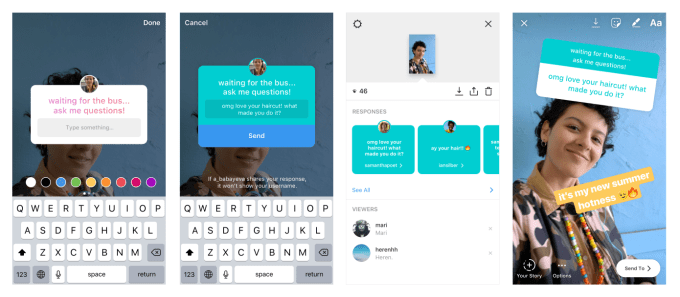
Mimicking Photoshop reinforces the idea that everything has to look polished. That’s the opposite of what Systrom was going for with the launch of Instagram Stories. “There will always be an element in any public broadcast system of trying to show off” Systrom explains. “But what I see is it moving in the other direction. GIF stickers allow you to be way more informal than you used to be. Type mode means now people are just typing in thoughts rather than actually taking photos. Things like Superzoom with the TV effect or the beats — it’s anything but polished. If anything it’s a joke. Quantitatively people feel comfortable to post way more stories than to feed.”
That sense of comfort powered by Instagram purposefully pushing Stories to diverge from its classy feed has contributed to its explosion in popularity — not just for Stories but Instagram as a whole. It now has over 1 billion users, in part driven by it introducing Stories to developing countries Snapchat never penetrated.
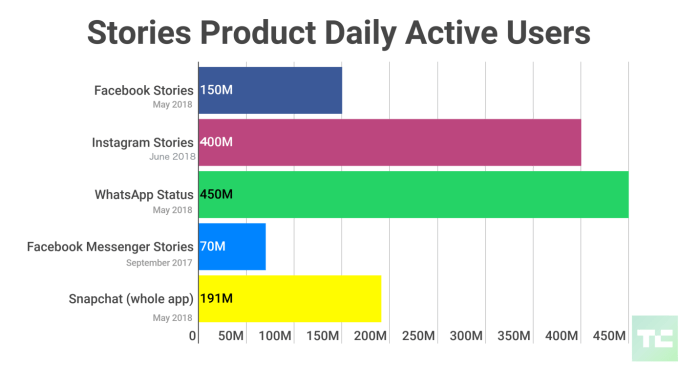
“Remember how at the launch of Stories, I said it was a format and we want to make it original? And there was a bunch of criticism around us adopting this format? My response was this is a format and we’re going to innovate and make it our own. The whole idea there is to make it not just about photography but about expression. It’s a canvas for you to express yourself.”
Last week when Facebook announced its revenue was decelerating as users shifted attention from its lucrative News Feed to Stories, its share price tanked deleting $120 billion in market cap. Yet imagine how much further it would have dropped if Systrom hadn’t been willing to put his pride aside, take Snapchat Stories, and give it the Insta spin? Instead, it led the way to Facebook now having over 1.1 billion (duplicated) daily Stories users across its apps
So does he feel vindicated in that once-derided decision? “I don’t wake up everyday trying to feel vindicated. I wake up everyday trying to make sure our billion users have amazing stuff to use. I just feel lucky that they love what we produce” Systrom says with a laugh. “I don’t know if that fits your definition of vindicated.”
Read Full Article