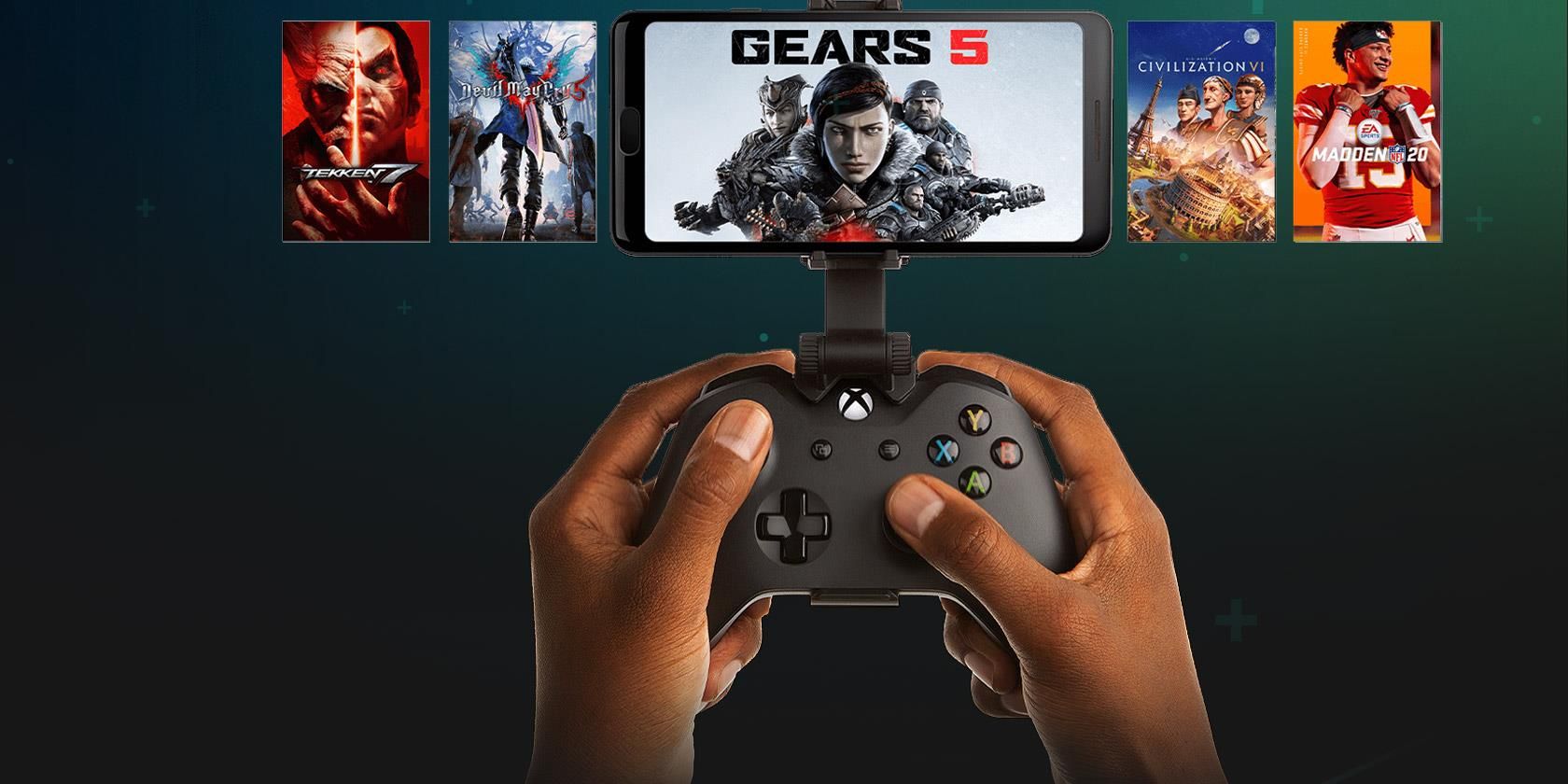The Siri Shortcuts app makes it possible to create your own mini-apps by stringing together a list of commands. You can use these shortcuts to perform all kinds of tasks on your iPhone or iPad, including using them to improve your health and well-being.
Although there’s no shortage of fitness-related apps on the App Store, many of them feel bloated with ads, paywalls, and excessive features. Sometimes it’s better to simplify matters and take your health back into your own hands.
You can do that with each of the well-being Siri Shortcuts below.
How to Use Siri Shortcuts
Take a look at our guide to Siri Shortcuts if you’ve never used this app before. We’ve explained all you need to know about getting started with Siri Shortcuts, including how to create your own shortcuts.
That said, you don’t need to create anything yourself to take advantage of the well-being shortcuts below. Since the app lets you install third-party shortcuts, all you need to do is tap the link at the bottom of each section to download and install that shortcut on your device.
Some of these shortcuts come directly from Apple, some of them we created ourselves, and some are from other Siri Shortcuts users. They should all be safe to use. But you can make sure you’re comfortable with a script by checking the actions inside a shortcut before you use it.
1. Meditate
![Meditate Siri Shortcut]()
Meditation has steadily grown in popularity as more people recognize the potential benefits of this practice. Simply sitting still and focusing on your breathing can lower your heart rate, reduce stress, and boost your happiness.
There are already plenty of great meditation apps available. But if you want a simpler alternative that you have complete control over, you should use the Siri Shortcut below.
After activating the Meditate shortcut, choose how long you want to meditate for and start relaxing.
This shortcut temporarily enables Do Not Disturb mode and starts a timer for the set duration. It also adds the appropriate number of mindfulness minutes to the Health app, making it easy to keep track of your meditation practice.
Download: Meditate
2. Nap
![Nap Siri Shortcut]()
Sleep researchers recommend you get between seven and nine hours of sleep each night. But if that isn’t possible, you can make up for a shortfall with a good nap instead.
Napping isn’t for everyone; some people feel worse afterward than they did before. But it’s still the best way to rejuvenate yourself in the middle of the day. And you can help avoid grogginess by choosing the right time and duration to nap.
It’s best to nap between 1pm and 3pm, which is when we naturally start to slump after eating lunch. And you’re better off napping for either 30 minutes or 90 minutes to avoid waking up in the middle of deep sleep.
The Nap shortcut below can help improve your well-being by suggesting a good nap duration. The shortcut then enables Do Not Disturb, starts a timer, and adds that sleep time to the Health app.
Download: Nap
3. Log Water
![Log Water Siri Shortcut]()
It’s important to keep hydrated throughout the day. Your water intake can affect your blood pressure, hunger, and energy levels. If you care about your health and well-being, you should use the Log Water shortcut to build a water-drinking habit.
This simple shortcut asks how many ounces of water you drank, then adds that to the Health app. You can check the Health app at any time to track your total water intake and make sure you’re drinking enough.
A small glass of water is typically around eight ounces. And while there are no hard-and-fast rules, general guidance suggests you need at least 64 ounces of water per day.
Open the Log Water shortcut every time you finish a glass to keep track of what you’re drinking.
Download: Log Water
4. Pill Reminder
![Pill Reminder Siri Shortcut]()
When you’re seriously unwell, you might have a stack of pills that you must remember to take at different times during the day. It’s difficult to remember what pills you took and when, which is why the Pill Reminder shortcut can be a literal lifesaver.
After activating this well-being shortcut, select the pill you just took to create a reminder for the next time you need to take it. That could be six hours from now, four hours from now, or at the same time tomorrow.
You need to edit the shortcut settings slightly to match your particular prescription, but this is easy to do. After installing the shortcut, open the Shortcuts app and tap the More (…) button for the Pill Reminder shortcut.
Now edit the pill names and time periods to match your medication. You can also repeat the same series of actions to add more pill options to the shortcut.
Download: Pill Reminder
5. Activity Report
![Activity Report Siri Shortcut]()
You don’t need an Apple Watch to keep track of your activity. The Health app on your iPhone already tracks the steps you take each day, and you can use Apple’s Activity Report shortcut to find out if you’re walking more or less this week than last week.
Of course, there is no shortage of free fitness apps on the iPhone. But this well-being shortcut is lightweight, easy to use, and fully customizable.
When you activate the Activity Report shortcut, your iPhone displays your average steps from last week and compares it to your steps so far today. If you’re above average, good for you. When you’re below average, you might want to consider walking around the block before crashing on the sofa.
Try to check the Activity Report throughout your day to find out if you’re on target or not.
You could even use the Automation function in Siri Shortcuts to set the Activity Report to go off at the same time each day. However, to do this, you need to recreate the shortcut yourself from the Automation tab.
Download: Activity Report
Take Care of Your Well-Being With These Apps
Looking after your physical and mental health is important to live a long and happy life. Although your iPhone might seem like a hindrance to this goal at times, with these well-being shortcuts, it’s really one of the best tools at your disposal.
Siri Shortcuts lets you create and edit as many shortcuts as you like, designing them to perfectly meet your specific needs. But tweaking all those shortcut actions can take a lot of effort to get right. Sometimes the easiest route is to find a third-party app instead.
If you can’t get your head around Siri Shortcuts, but still want to improve your health and well-being, check out the best mental health apps on iPhone instead.
Read the full article: 5 Great Siri Shortcuts to Improve Your Health and Well-Being
Read Full Article