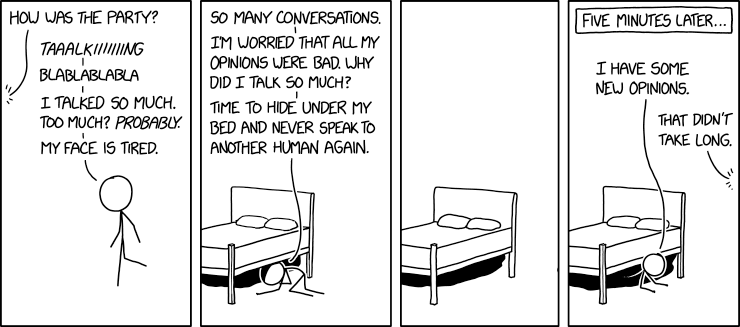
A blog about how-to, internet, social-networks, windows, linux, blogging, tips and tricks.
08 April 2019
Sonos partners with Ikea and announces $99 speaker
Ikea and Sonos are partnering on a a new range of connected speakers that will be available in August 2019. The Symfonisk speakers aren’t just cheap Ikea speakers with a Sonos logo. You’ll be able to control the speakers from the Sonos app just like a normal Sonos product.
Ikea and Sonos showcased two different models for now — a bookshelf speaker that will cost $99 and a table lamp speaker that will retail for $179. They will available in black and white. The idea is to hide those speakers in shelves and lamps so that you’re surrounded by speakers without even noticing them.

You can use the bookshelf speaker horizontally or vertically. But you can also mount a speaker on an Ikea Kungfors rack. It can act as a standalone shelf if you want to put a plant or some decoration on top of it.
The table lamp is quite straightforward. This object combines both light and sound. It looks like an Amazon Echo Plus or an Apple HomePod with a lamp on top. If you live in a tiny apartment, you could save some valuable space by replacing two objects with one.
The best part is that those new speakers will integrate with other Sonos speakers just like any Sonos product. For instance, you can pair two speakers to create stereo separation or pair them with a Sonos Beam to create a good sound system for your TV.
If you wanted to add a Sonos speaker in your bathroom but didn’t want to spend $200 on a Sonos One, you could also consider a bookshelf speaker to hide in a corner. It might not be as powerful as a Sonos One, but customers will benefit from more options.
The Symfonisk line connects to your Wi-Fi network. This way, you can use the normal Sonos app, control music from Spotify’s app using Spotify Connect and send music to your speakers with AirPlay 2.
Today’s new speakers don’t have any microphone. So you won’t be able to control your music with Amazon Alexa directly.

Read Full Article
How to Set Up Raspberry Pi as a Windows Thin Client
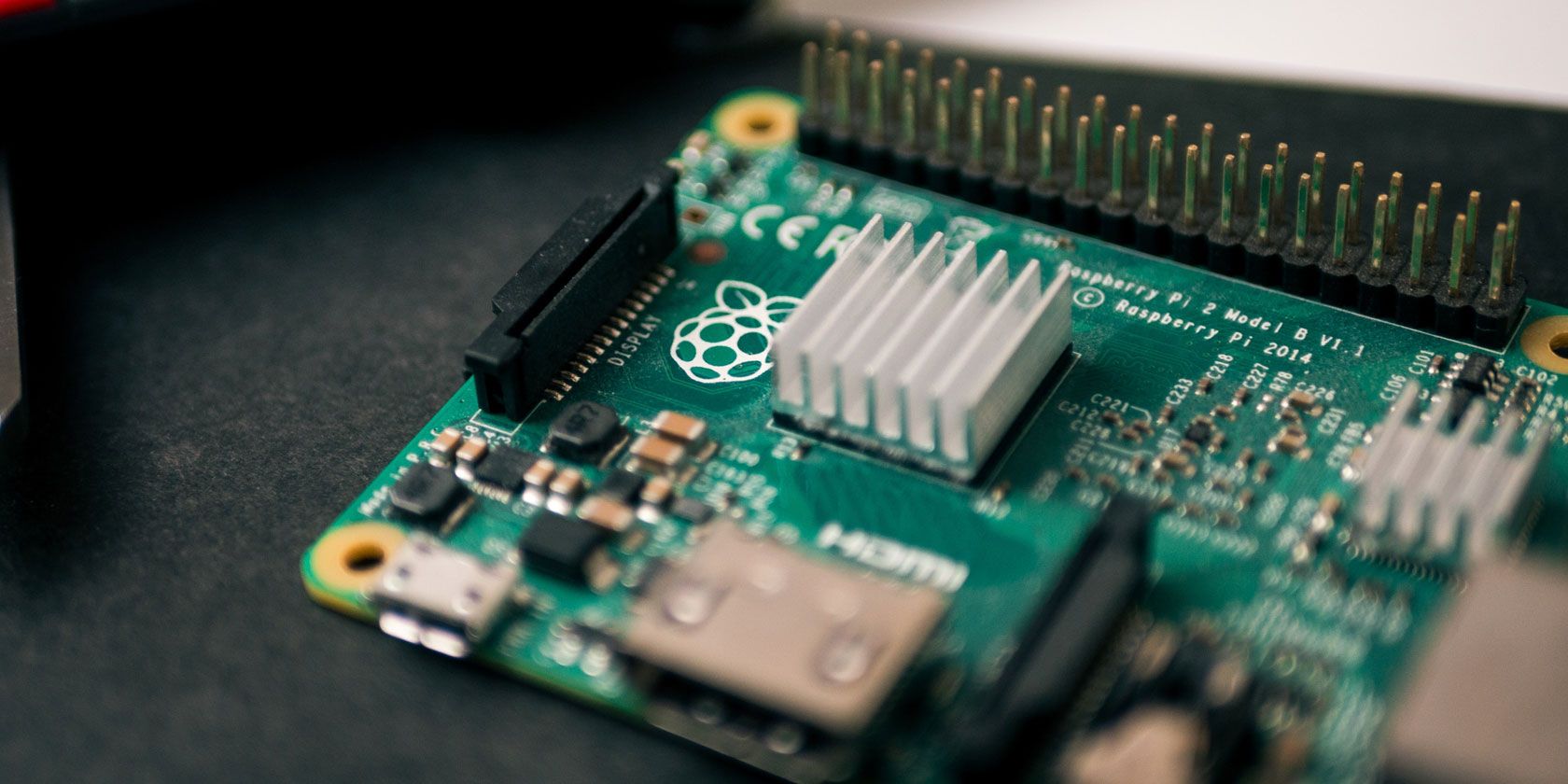
Want to run Windows on your Raspberry Pi?
It’s not likely to happen any time soon, but that doesn’t make it completely impossible. With a Windows computer configured as a server, it’s possible to create a virtual desktop session and access this with your Raspberry Pi.
This is known as a thin client, and the Raspberry Pi is perfect for the job. Here’s how to access a remote Windows desktop using a Raspberry Pi thin client.
What Is a Thin Client?
Optimized for remote access to a central server hosting virtual desktops, a thin client is a low-spec machine. It might be an old PC, or a modern device running the minimum hardware.
Whereas a standard desktop does all the work of running an operating system and running software, a thin client relies on a server for the heavy lifting. All the lifting, in fact.
There’s a good chance that you’ve used a thin client without realising it. If you’ve ever worked with computers that connect to a Citrix server, then you’ve used a thin client (or a standard desktop acting as a thin client). You may also have used a thin client PC in your local library, or at college.
You’ll have noticed that a session on the remote server’s virtual desktop retains your settings and files between logons. It’s also a useful tool for hotdesking.
This project demonstrates how a Raspberry Pi can take the place of that “low-spec machine” and run as a thin client with a Windows PC as the server.
Raspberry Pi Windows Thin Client: What You’ll Need
To create a Raspberry Pi thin client that you can use to regularly access your Windows PC and run the apps on it, we’re going to show you how to install and use WTWare.
To get started, make sure you have the following:
- Raspberry Pi 2 or later (we’ve used a Raspberry Pi 3B+ for the best results)
- A formatted, blank microSD card
- Windows computer
- A monitor, keyboard, and mouse for your Raspberry Pi
- Reliable power supply
- A computer running Windows 10 Pro (or earlier version supporting terminal services) or Windows Server 2016
You’ll also need the WTWare software, which you should download from winterminal.com. This is an evaluation copy (the full version will set you back $40) and as such the “Evaluation Copy” legend will appear along the side of the screen.
More About WTWare
WTWare is a thin client operating system for the Raspberry Pi. Once installed, you should be able to enjoy a Windows Terminal Server experience, with desktop apps running in a persistent session.
Optimized for network boot, WTWare supports booting from local media for Raspberry Pi, and works with common RDP servers. WTWare also offers support to local hardware, such as printers, and smartcard authenticators.
The key to this (and any thin client/server setup) is the storing of user data on the Windows server. Settings, programs, and saved data is stored on the server, ready to be accessed in subsequent sessions.
WTWare can be configured to boot your Raspberry Pi from the microSD card, or by the network, thanks to the Raspberry Pi’s Preboot Execution Environment (PXE) support.
Installing WTWare in Windows and on Raspberry Pi
Once the WTWare installer has been downloaded, double-click to install on Windows. Once this is done, insert your Raspberry Pi’s microSD card into your Windows PC. This should have been formatted already using the SD Card Formatter from the SD Foundation.
To do this, download and run the SD Card Formatter. Select the microSD card (it should be automatically detected) under Select card, then ensure Quick format is selected.
Additionally, check the CHS format size adjustment box. When you’ve done this click Format and wait for the process to complete.

Next, run the WTWare Configurator from the Start menu, selecting the SD boot card for Raspberry Pi menu option. Ensure the correct disk letter for the SD card is selected, then click Next.

In the following screen, select the type of thin client you want your Raspberry Pi to be. Two choices are available:
Local boot: The thin client operating system files are booted from the SD card.
Network boot: This configures the SD card for network boot on the Raspberry Pi 2 and Raspberry Pi 3. There is also an option for configuring a single boot from SD card to program the Raspberry Pi 3 to subsequently boot without it.

The simplest option at this stage is to use Local boot. Once you’re more familiar with the setup, progress to Network boot.
Configure Your Thin Client’s Network Settings
Click Next to move to the Network tab and choose between a DHCP server-assigned IP address, or specifying a static IP for the Raspberry Pi. If you’re planning to use Wi-Fi, select the Work over WiFi check box.
Progress once more by clicking Next, then select the preferred configuration. The default option here is fine for the first run. Click Next again, then check the box to Save parameters into config.txt file. This means you’ll be able to edit the configuration of your thin client later. You should use this screen to set the preferred display resolution.
A final click of Next will let you set a Password to enter terminal setup menu. Once this is done, click Write to commence installation.

Click Yes to agree to the warning and wait while the data is written to SD.
Configuring Your Raspberry Pi Thin Client
Once the image is written to your microSD card, it will be safe to eject the media and insert it in your powered-off Raspberry Pi. Powering up will boot the Raspberry Pi into the Terminal management screen.
Here, use the Network media option to choose between WiFi Wireless and Ethernet, then set the credentials as appropriate. You’ll need the network’s SSID and passkey.
If the Configuration files are set to be correctly received, you can move onto the Connect for configurating option. Here, set the wireless network again then confirm the configuration file is set. If not, switch back to the Configurator, select the correct terminal by MAC address (as displayed in the Terminal management screen) and click Create empty individual configuration file.

From this point, simply log into the RDP virtual desktop session and start using Windows and any installed apps on your Raspberry Pi.
Note that any existing Windows account can be signed into this way; if you use the same account currently signed into Windows, you will be logged out. If you need new accounts, create them on the Windows machine.
It’s the Best Way to Run Windows on a Raspberry Pi
Many operating systems are available for the Raspberry Pi, but Windows is not one of them. This is the best way to get current Windows functionality on your Raspberry Pi, short of connecting via VNC or RDP.
Want to get more productivity out of your Raspberry Pi, but not keen on setting it up as a thin client? It could be more productive than you think. Here’s what happened when I used a Raspberry Pi as my main PC for a week.
Read the full article: How to Set Up Raspberry Pi as a Windows Thin Client
Read Full Article
7 Reasons Rust Is the Most Exciting New Programming Language

Rust is exciting. That is what developers in almost every discipline are saying. With so many programming languages out there, how do you choose which one to learn? How can one language by any more exciting than another?
There is an excellent case to be made that Rust should be the next language you learn. Today we’ll cover seven reasons you should learn Rust, but first, a primer.
What Is Rust?

Rust is a programming language developed by Mozilla. Compared to many other languages Rust is quite young, but on the surface seems much like older languages like C or C++.
Despite this, Rust has a modern package management system and can be installed for use on almost any operating system, and even on embedded hardware.
You can install Rust from the official website, which also provides documentation for the language.
There are certainly easier languages to learn (but then again Python isn’t for everyone), so why learn Rust?
1. Rust Is Special
Different coding languages are suitable for different uses. Low-level languages are perfect for hardware and memory intensive tasks due to their speed. They come with potential problems though. Even experienced developers can run into program-breaking bugs which are near impossible to debug.
On the other hand, higher level languages like Python, Ruby, and JavaScript might not perform as well as lower level languages but are generally easier to read and write. High-level languages take care of memory management for the user, making them much safer to use and more comfortable to debug.
Rust combines the speed and control of a lower level language with the tools, safety, and debugging provided from a high-level language.
2. Cargo Does Everything

Rust uses a package manager called Cargo. Much like NPM in JavaScript or Ruby Gems, Cargo gathers and compiles everything you need for your project. To create a new project in Rust, you use Cargo. You will also be using it to check your code for errors, compile and build it, and manage your dependencies.
Each new Rust project has a Cargo.toml file, which contains project details and dependencies. Every time you check or build your project, Cargo use the Cargo.toml file to package everything the project needs.
Some frameworks can be challenging to navigate for beginners. Even if you’ve never used a package manager before, Cargo is simple for first-timers to use.
3. Rust Is Fast
One of Rust’s major draws is its speed. Its cleverly constructed memory management rules mean it requires no garbage collection. Many other languages have to continually check what is being executed at runtime to prevent problems.
Rust has no runtime checking, as the compiler stops bad code from ever getting built. While some scripts might take longer to compile, they will run quickly.
This isn’t just the case for programs running on computers either. This same system of clever memory use with little or no overhead makes Rust perfect for embedded hardware. Rust also, unsurprisingly, plays very nicely with the Raspberry Pi.
4. Rust Is for Web Development
The speed and safety Rust bring to hardware also exists on the web. WebAssembly is both a language and a portable executable for running code online. As well as being a low-level language in its own right, any language can compile into WebAssembly.
Frameworks such as Rocket allow developers to build web apps purely in Rust, and given that speed is critical online, it might be the perfect online language.
JavaScript for web development isn’t going anywhere any time soon, but the combination of Rust and WebAssembly is incredibly powerful and will be an important part of many projects going forward.
5. Developers Love Rust
All kinds of developers love Rust, and it shows. It was the most loved language in 2016, 2017, and 2018 in the Stack Overflow developer survey. Everyone including web developers, music makers, game developers, and embedded hardware programmers are talking about how it is perfect for their discipline.
Regardless of what field you are interested in, knowing Rust will likely help you in the future. Even if it doesn’t, there is another good reason to learn the language.
6. Rust Will Make You a Better Programmer
Most people coding today taught themselves, many using high-level languages. It is possible to be proficient at coding and still not truly understand what makes your program tick. Worse yet, your code might compile correctly but run horribly despite it performing a seemingly reasonable task on a computer more than capable of running it.
Lower level languages can run code much faster. Trying beginner projects in C and other low-level languages show that the languages don’t seem too hard to learn. The problem is, if you don’t understand memory management perfectly you are going to eventually run into issues that are very difficult to debug.
Rust requires you to program well but doesn’t expect you to know everything before starting. When something doesn’t work in a program, the compiler will not only tell you what is wrong but suggest fixes to the code.
Learning Rust means learning all of the same things needed for low-level languages. The difference is Rust’s well thought out rules, and the helpful compiler will assist you in learning good practices without accidentally destroying the universe with C or C++.
7. The Book
Almost all languages have a getting started section of their documentation to help get new users acquainted with the syntax and usage. Rust goes further. The Rust Programming Language, known simply as The Book, is more than a simple manual.
The book is a twenty chapter guide covering every element of the language through examples. Aimed at being readable to novices, but not frustrating for professionals, the book manages to retain a tone suited to both.
The Rust Programming Language is not a coding fundamentals book as such, but the process of learning how the language works holds a mirror up to your own practices.
Should You Learn Rust?
To almost anyone with interest in programming, Rust is exciting. The Rust Programming Language book is worth reading even if you have no intention of learning the language fully.
After everything said in this article, if you are an absolute beginner, I’d still recommend Python. It’s perfect for learning the absolute fundamentals, but powerful enough to be the language of the future of tech.
Read the full article: 7 Reasons Rust Is the Most Exciting New Programming Language
Read Full Article
How to Separate First and Last Name in Excel

When you’re working with data in your Microsoft Excel workbook, it’s not always just numbers. Maybe your spreadsheet contains names of customers, clients, employees, or contacts. And depending on where your data comes from, you may have to manipulate it to suit your needs for a mailing list or database.
If you need to separate first and last names in Excel, you have some flexible options. This includes not only first and last name, but middle name, prefixes, and suffixes. Here’s a helpful guide that shows you how to split names in Excel.
How to Separate Names in Excel with the Wizard
The Text to Column Wizard is the simplest way to separate first and last names in Excel in addition to middle names. And the tool is flexible enough to adjust to your data.
Make sure that there is an empty column next to the data you are going to split because the results will go there by default. If this isn’t possible, you still will be able to change the destination for your data split.
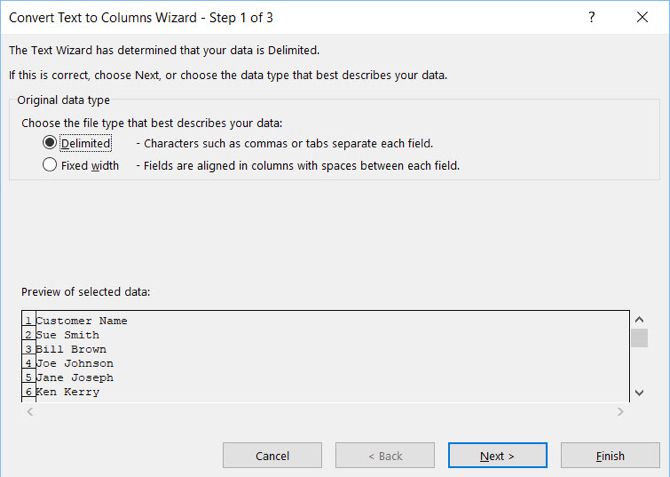
Split Names Separated by Spaces
First, if the names are separated by spaces then just follow these steps.
- Select the column or cells containing the names you want to separate. The column or cells will be highlighted.
- Click the Data tab and select Text to Columns in your ribbon.
- In the popup window, choose Delimited for the file type that best describes your data.
- Click Next.
- Under Delimiters, uncheck Tab and check Space.
- Click Next.
- Under Column data format, choose Text. If you need to select a different Destination for your results, enter it in that field.
- Click Finish.

This method works for separating the first and last name in Excel as well as the middle name or initial. So, if your data is in the cell as Sue Sally Smith, Sue S. Smith, or Sue S Smith, each will work correctly.
Split Names Separated by Commas
If the first and last names are separated by commas, you’ll only need a slight adjustment to the instructions above. In Step 5, under Delimiters, check Comma. You can keep Space checked if the data also has spaces.

Split Names and Remove Data
Let’s say you have names that include first, middle, and last name but you don’t want to keep the middle name. Start with the same steps as above until you get to Step 7, then do the following.
- Under Column data format, select Do not import column (Skip).
- In the Preview of selected data, click to highlight the column of data you want removed from your results.
- Click Finish.

How to Separate Names in Excel with Functions
If you’re doing a one-time split, the above methods using the Text to Columns Wizard are simplest. But if you will be adding more data that you wish to split, you may want to use Excel formulas. In addition, while the Wizard is flexible, it does have its limits. So, we’ll cover some functions for special circumstances too.
Split First, Middle, and Last Name
Select the cell where you want the data to display and insert or paste in the following formulas:
First Name:
=LEFT(A2,FIND(" ",A2,1)-1)
Last Name:
=RIGHT(A2,LEN(A2)-FIND(" ",A2,1))
Middle Name:
=MID(A2,SEARCH(" ",A2,1)+1,SEARCH(" ",A2,SEARCH(" ",A2,1)+1)-SEARCH(" ",A2,1))
Replace the cell labels (letter and number combination) with those for the cells you are splitting.
Names with a Prefix, Remove the Prefix
First Name:
=MID(A2,SEARCH(" ",A2,1)+1,SEARCH(" ",A2,SEARCH(" ",A2,1)+1)-(SEARCH(" ",A2,1)+1))
Last Name:
=RIGHT(A2,LEN(A2)-SEARCH(" ",A2,SEARCH(" ",A2,1)+1))
Names with a Suffix, Suffix in Separate Column
First Name:
=LEFT(A2, SEARCH(" ",A2,1))
Last Name:
=MID(A2,SEARCH(" ",A2,1)+1,SEARCH(" ",A2,SEARCH(" ",A2,1)+1)-(SEARCH(" ",A2,1)+1))
Suffix:
=RIGHT(A2,LEN(A2)-SEARCH(" ",A2,SEARCH(" ",A2,1)+1))
Two-Part First Names
First Name:
=LEFT(A2, SEARCH(" ",A2,SEARCH(" ",A2,1)+1))
Last Name:
=RIGHT(A2,LEN(A2)-SEARCH(" ",A2,SEARCH(" ",A2,SEARCH(" ",A2,1)+1)+1))
Two-Part Last Names
First Name:
=LEFT(A2, SEARCH(" ",A2,1))
Last Name:
=RIGHT(A2,LEN(A2)-SEARCH(" ",A2,1))
Three-Part Last Names
First Name:
=LEFT(A2, SEARCH(" ",A2,1))
Last Name:
=RIGHT(A2,LEN(A2)-SEARCH(" ",A2,1))
Once again, remember to replace the cell labels with those for the cells you are splitting.
Fill Your Formulas
Once you enter any of the functions above, you can drag to fill the rest of your column with those formulas.
Select the first cell with the formula. Move to the bottom right corner and when the black plus sign appears, drag downward to fill the number of cells you need.
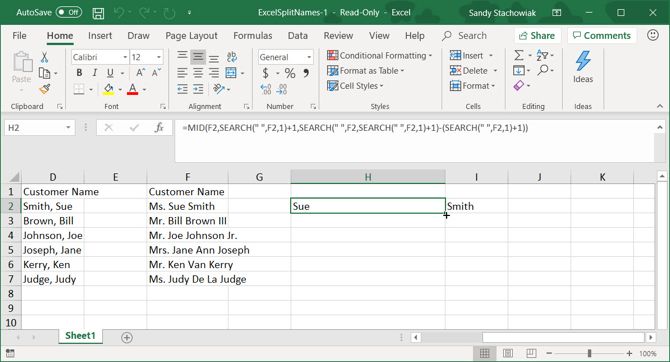
It’s Easy to Separate Names in Excel
If you’re able to use the Text to Column Wizard, then you’ll be able to split first and last name in Excel easily. But if you have some tough data to work with, at least you have options for separating names with functions.
For additional Excel tutorials like this, take a look at how to merge and split cells or quickly delete all blank cells in Excel.
Read the full article: How to Separate First and Last Name in Excel
Read Full Article
Switching From Mac to Linux? 5 Tips to Make Your Life Easier

There are a lot of things to love about macOS, but there are definitely issues with using it. One of the bigger problems is that it’s exclusive to Apple computers. If you don’t like the hardware the company offers, you’re out of luck when it comes to using macOS.
If you’re looking for a desktop operating system that runs on top of a solid Unix-based foundation, Linux can be a good alternative. To make it easier to get used to Linux, you might want to make your installation a little more Mac-like.
1. Use Linuxbrew Instead of Your Distribution’s Package Manager

Moving to Linux is going to be a whole lot easier if you’re used to using the command line. If you’re a frequent command line user on the Mac, you’re probably familiar with the Homebrew package manager. If that’s the case, good news: Homebrew is available on Linux, albeit with a different name.
At the start of 2019, Homebrew got a big update, part of which was adding support for Linux. On Linux, the package manager is known as Linuxbrew, and it works exactly the same as it does on Mac. This can make installing your most-used packages a lot easier than using the default package manager provided by the distribution you use.
Homebrew also installs packages in a home directory instead of system-wide. This makes it nicer for beginners, as you don’t have to worry about installing something that can disrupt your system’s performance.
If you’re a developer, this is especially handy as well, since you can easily install different versions of Ruby or Python languages than your operating system requires.
2. Install a Spotlight-Style Launcher

There are two types of Mac users: those who launch applications through Launchpad and those who use Spotlight. If you’re in the latter group, moving to Linux will be much easier for you, since you can replicate this very easily. Some Linux desktops will come with this type of behavior by default, but if not, it’s easy to install a Spotlight-style launcher.
A few launchers for Linux will seem familiar to Mac users, but the most Spotlight-like is Cerebro. In addition to launching apps and searching files, it can function as a basic calculator, show maps, and add other functions with plugins. If you’re more familiar with the third-party launcher Alfred, you might want to look into Albert instead. Both apps are free.
Those two are far from the only app launchers available. If neither is your cup of tea, we have a list of nine of the best app launchers for Linux. Chances are good you’ll find at least one that you really like among them.
3. Make Your Desktop Look More Like macOS

Getting comfortable with a desktop operating system isn’t all about functionality. Comfort matters too, and some of this comes down to how your environment looks. If you’re feeling a little out of your element, making your Linux desktop look more like macOS might help you ease in.
Changing the look of your desktop is easy, but how you do it will depend on which desktop environment you use. GNOME is probably the most common and has themes available to approximate the look of macOS Mojave. If you’re a fan of the look of older macOS versions, you can find more Aqua-inspired themes as well.
Other desktops like Xfce and KDE vary. Xfce has a dock somewhat similar to macOS and uses GTK themes, so you can definitely get the macOS look. KDE looks more like Windows by default, but is highly customizable, so you can also get this environment looking like macOS.
If you’re not sure where to get started, don’t worry. We’ve already got a list of tweaks you can make to make your Linux desktop look like macOS.
4. Install a macOS-Style Dock

A big part of the macOS experience is the dock. Depending on your Linux distribution and desktop, you might have one of these already. Desktops like Xfce include a dock-style panel. If you use Gnome, there is an extension called Dash to Dock that can turn the slide-out dash into a dock.
You can also install a dock, which is the most customizable option. One popular option is Plank, which its developers say is “meant to be the simplest dock on the planet.” Despite this, it’s fairly customizable, at least in terms of its appearance.
If you want something more powerful, there are plenty of options. Docky is meant to approximate the look of the macOS dock, while GLX Dock adds more visual flair. For even more options, see our list of the best dock apps available for Linux.
5. Use a Distribution With Similar Features

The above tweaks will help any Linux distribution act a bit more Mac-like, but you can also start by choosing the right distribution in the first place. Some will be more appealing to Mac users out of the gate, whether it’s due to visual elements or how the user interface acts.
Ubuntu might be the most popular Linux distribution, but Fedora might be a better choice for Mac users. It uses the GNOME 3 desktop, which isn’t all that Mac-like out of the gate but can become Mac-like with a few simple tweaks listed above. You can also enable extended gestures, which can make your touchpad behave more like one on a MacBook.
If you want a desktop that looks Mac-like out of the gate, Elementary OS might be worth a look. The desktop isn’t a direct rip of the macOS UI, but it will be immediately familiar to any Mac user. Elementary OS has a focus on simplicity but also has a unified aesthetic that should appeal to Mac users.
Ready to Make the Move to Linux?
If one or more of these options makes you think moving to Linux might be for you, it’s time to start your journey. The installation process is easier than it has ever been, but there are a few places you might run into stumbling blocks. One of these is getting your installation medium ready.
If that sounds daunting, don’t worry. We have a full walkthrough detailing how to create a USB Linux boot drive to help you get started.
Read the full article: Switching From Mac to Linux? 5 Tips to Make Your Life Easier
Read Full Article
Viber users can now get local numbers in the US, UK and Canada for inbound voice and SMS
Viber, the messaging app owned by Rakuten that a year ago said it had 1 billion registered users, has added another feature in its longer-term efforts to add more stickiness to its service, while also bringing in a little more revenue to the business: users now have the option of subscribing to have “local numbers” that can receive phone calls and SMS messages as if those calls and messages are being sent to mobile numbers in specific regions.
Viber Local Number, as the service is called, is available to anyone globally but for now the numbers you can register are in the US, UK and Canada, with more countries getting added soon. We’re asking which area codes in the US will be covered at launch, and what the roadmap is for subsequent countries.
Viber said that the first 10,000 people to sign up will be able to pay $1.99 per month indefinitely for the service. Otherwise, it’s being priced at $4.99/month, and according to a FAQ on its site, you pay either by way of Apple’s in-app payments service, Google Play or (if you’re on Android) via a credit card direct with Viber itself. You access the option to get the number by way of the “more” tab on the app.
Viber Local Number will sound fairly familiar to people who have used other messaging apps and VoIP services.
Skype, for one, has offered the option of getting a local number in a specific region, both to make and receive calls, for years. There have also been companies that have stepped into the feature gap between the existence of the capability and Viber yet to launch anything of its own. One that I found offering a local number feature for Viber, Freezvon, has an even wider range of countries listed for local numbers than the three that Viber currently offers.
We’ve asked Viber why it’s taken it so long for it to launch this, and also whether third-party services like these are partners for Viber Local Number, or conversely whether Viber will allow them to continue to operate in competition with its own offering. We will update this post as and when we learn the answers.
As with these other services, Viber Local Number is aimed at business people or others who want to offer customers or partners a local number in a particular region to call them, when they themselves might not be in that region. To note: that use case is only valid in countries where users are not required to show proof of residency before taking numbers.
In another possible application, if you are a person who wants to share a number with people but have that inbound traffic not mix with your other inbound calls, this would be a cheaper and more flexible way of handling that without paying for a fully-functional separate phone number. Similarly, those who are living abroad but want to give their family and friends back home a cheaper way to contact them would also be potential users.
“The new Viber Local Number enriches our users in a way that makes Viber the most powerful communication app out there,” says Viber CEO, Djamel Agaoua, in a statement. “We are excited to offer people new ways to be closer and more relevant to what matters and is important to them. From expats who need a local phone number that connects them back home, to global business owners who want overseas clients to feel they are located nearby, this new feature gives them a local presence no matter where they are.”
To be clear, it looks like Viber Local Number is focused only on inbound calls — there is no detail in Viber’s FAQ about pricing for outbound calls, nor even whether these would be possible.
But, the company already has a service called Viber Out that allows users to make calls from their Viber accounts to numbers outside of Viber itself. Viber Local Number sits within Viber Out as a product, and it seems that this is the main option for now but whether those outbound calls will register with your Viber Local Number is not clear. We’ve asked about this, too, and will update as we learn more.
In earlier years of its life as an “over the top” messaging app, Viber was a close competitor to WhatsApp, WeChat, Facebook’s Messenger, Line and others tapping into the smartphone boom with more flexible ways to contact people that transcended stingy SMS allowances with way more features on top of the basic ability to send texts.
When Rakuten acquired Viber for $900 million just weeks before Facebook announced its acquisition of WhatsApp for $19 billion, the two respectively had 300 million and 450 million monthly active users. Now, WhatsApp and Messenger have well over 2 billion monthly active users combined, while Viber never puts out MAU figures.
Indeed, more recently, Viber has arguably stagnated as a go-to messaging service, overtaken in users and features by its rivals. That the company does not give out updated user numbers doesn’t help its image, either.
But under new CEO Agaoua — an ad-tech veteran who joined in February 2017 — the company has been working on a number of new efforts around chatbots and other features that tie the app closer with Rakuten’s e-commerce roots and wider footprint of other holdings. In that regard, today’s announcement — given that it’s turning on functionality that arguably Viber should have added years ago — feels like an important move, enabling essential feature that lays the groundwork for potentially more to come.
Read Full Article
UK sets out safety-focused plan to regulate Internet firms
The UK government has laid out proposals to regulate online and social media platforms, setting out the substance of its long-awaited White Paper on online harms today — and kicking off a public consultation.
The Online Harms White Paper is a joint proposal from the Department for Digital, Culture, Media and Sport (DCMS) and Home Office.
It follows the government announcement of a policy intent last May, and a string of domestic calls for greater regulation of the Internet as politicians have responded to rising concern about the mental health impacts of online content.
The government is now proposing to put a mandatory duty of care on platforms to take reasonable steps to protect their users from a range of harms — including but not limited to illegal material such as terrorist and child sexual exploitation and abuse which will be covered by further stringent requirements under the plan.
The approach is also intended to address a range of content and activity that’s deemed harmful.
Examples providing by the government of the sorts of broader harms it’s targeting include inciting violence and violent content; encouraging suicide; disinformation; cyber bullying; and inappropriate material being accessed by children.
Content promoting suicide has been thrown into the public spotlight in the UK in recent months, following media reports about a schoolgirl whose family found out she had been viewing pro-suicide content on Instagram after she killed herself.
The Facebook-owned platform subsequently agreed to change its policies towards suicide content, saying it would start censoring graphic images of self-harm, after pressure from ministers.
Commenting on the publication of the White Paper today, digital secretary Jeremy Wright said: “The era of self-regulation for online companies is over. Voluntary actions from industry to tackle online harms have not been applied consistently or gone far enough. Tech can be an incredible force for good and we want the sector to be part of the solution in protecting their users. However those that fail to do this will face tough action.
”We want the UK to be the safest place in the world to go online, and the best place to start and grow a digital business and our proposals for new laws will help make sure everyone in our country can enjoy the Internet safely.”
In another supporting statement Home Secretary Sajid Javid added: “The tech giants and social media companies have a moral duty to protect the young people they profit from. Despite our repeated calls to action, harmful and illegal content – including child abuse and terrorism – is still too readily available online.
“That is why we are forcing these firms to clean up their act once and for all. I made it my mission to protect our young people – and we are now delivering on that promise.”
Children’s charity, the NSPCC, was among the sector bodies welcoming the proposal.
“This is a hugely significant commitment by the Government that once enacted, can make the UK a world pioneer in protecting children online,” wrote CEO Peter Wanless in a statement.
“For too long social networks have failed to prioritise children’s safety and left them exposed to grooming, abuse, and harmful content. So it’s high time they were forced to act through this legally binding duty to protect children, backed up with hefty punishments if they fail to do so.”
Although the Internet Watch Foundation, which works to stop the spread of child exploitation imagery online, warned against unintended consequences from badly planned legislation — and urged the government to take a “balanced approach”.
The proposed laws would apply to any company that allows users to share or discover user generated content or interact with each other online — meaning companies both big and small.
Nor is it just social media platforms either, with file hosting sites, public discussion forums, messaging services, and search engines among those falling under the planned law’s remit.
The government says a new independent regulator will be introduced to ensure Internet companies meet their responsibilities, with ministers consulting on whether this should be a new or existing body.
Telecoms regulator Ofcom has been rumored as one possible contender, though the UK’s data watchdog, the ICO, has previously suggested it should be involved in any Internet oversight given its responsibility for data protection and privacy. (According to the FT a hybrid entity combining the two is another possibility — although it reports that the government remains genuinely undecided on who the regulator will be.)
The future Internet watchdog will be funded by industry in the medium term, with the government saying it’s exploring options such as an industry levy to put it on a sustainable footing.
On the enforcement front, the watchdog will be armed with a range of tools — with the government consulting on powers for it to issue substantial fines; block access to sites; and potentially to impose liability on individual members of senior management.
So there’s at least the prospect of a high profile social media CEO being threatened with UK jail time in future if they don’t do enough to remove harmful content.
On the financial penalties front, Wright suggested that the government is entertaining GDPR-level fines of as much as 4% of a company’s annual global turnover, speaking during an interview on Sky News…
The #OnlineHarms regulator should have teeth, says Jeremy Wright. Fines comparable to information commissioner's under GDPR – 4% of global turnover. Potentially makes individual managers liable. In extreme cases, decides whether websites should be allowed to operate in the UK… pic.twitter.com/gBMe6uUKie
— Alexander J. Martin (@AJMartinSky) April 8, 2019
Other elements of the proposed framework include giving the regulator the power to force tech companies to publish annual transparency reports on the amount of harmful content on their platforms and what they are doing to address it; to compel companies to respond to users’ complaints and act to address them quickly; and to comply with codes of practice issued by the regulator, such as requirements to minimise the spread of misleading and harmful disinformation with dedicated fact checkers, particularly during election periods.
A long-running enquiry by a DCMS parliamentary committee into online disinformation last year, which was continuously frustrated in its attempts to get Facebook founder Mark Zuckerberg to testify before it, concluded with a laundry list of recommendations for tightening regulations around digital campaigning.
The committee also recommended clear legal liabilities for tech companies to act against “harmful or illegal content”, and suggested a levy on tech firms to support enhanced regulation.
Responding to the government’s White Paper in a statement today DCMS chair Damian Collins broadly welcomed the government’s proposals — though he also pressed for the future regulator to have the power to conduct its own investigations, rather than relying on self reporting by tech firms.
“We need a clear definition of how quickly social media companies should be required to take down harmful content, and this should include not only when it is referred to them by users, but also when it is easily within their power to discover this content for themselves,” Collins wrote.
“The regulator should also give guidance on the responsibilities of social media companies to ensure that their algorithms are not consistently directing users to harmful content.”
Another element of the government’s proposal is a “Safety by Design” framework that’s intended to help companies incorporate online safety features in new apps and platforms from the start.
The government also wants the regulator to head up a media literacy strategy that’s intended to equip people with the knowledge to recognise and deal with a range of deceptive and malicious behaviours online, such as catfishing, grooming and extremism.
It writes that the UK is committed to a free, open and secure Internet — and makes a point of noting that the watchdog will have a legal duty to pay “due regard” to innovation, and also to protect users’ rights online by paying particular mindful not infringe privacy and freedom of expression.
It therefore suggests technology will be an integral part of any solution, saying the proposals are designed to promote a culture of continuous improvement among companies — and highlighting technologies such as Google’s “Family Link” and Apple’s Screen Time app as examples of the sorts of developments it wants the policy framework to encourage.
Although such caveats are unlikely to do much to reassure those concerned the approach will chill online speech, and/or place an impossible burden on smaller firms with less resource to monitor what their users are doing.
“The government’s proposals would create state regulation of the speech of millions of British citizens,” warns digital and civil rights group, the Open Rights Group, in a statement by its executive director Jim Killock. “We have to expect that the duty of care will end up widely drawn with serious implications for legal content, that is deemed potentially risky, whether it really is nor not.
“The government refused to create a state regulator the press because it didn’t want to be seen to be controlling free expression. We are skeptical that state regulation is the right approach.”
UK startup policy advocacy group Coadec was also quick to voice concerns — warning that the government’s plans will “entrench the tech giants, not punish them”.
“The vast scope of the proposals means they cover not just social media but virtually the entire internet – from file sharing to newspaper comment sections. Those most impacted will not be the tech giants the Government claims they are targeting, but everyone else. It will benefit the largest platforms with the resources and legal might to comply – and restrict the ability of British startups to compete fairly,” said Coadec executive director Dom Hallas in a statement.
“There is a reason that Mark Zuckerberg has called for more regulation. It is in Facebook’s business interest.”
UK startup industry association, techUK, also put out a response statement that warns about the need to avoid disproportionate impacts.
“Some of the key pillars of the Government’s approach remain too vague,” said Vinous Ali, head of policy, techUK. “It is vital that the new framework is effective, proportionate and predictable. Clear legal definitions that allow companies in scope to understand the law and therefore act quickly and with confidence will be key to the success of the new system.
“Not all of the legitimate concerns about online harms can be addressed through regulation. The new framework must be complemented by renewed efforts to ensure children, young people and adults alike have the skills and awareness to navigate the digital world safely and securely.”
The government has launched a 12-week consultation on the proposals, after which it says it will set out the action it will take in developing its final proposals for legislation.
Last month a House of Lords committee recommended an overarching super regulator be established to plug any gaps and/or handle overlaps in rules on Internet platforms, arguing that “a new framework for regulatory action” is needed to handle the digital world.
Though the government appears confident at this stage that an Internet regulator will be able to navigate any legislative patchwork and keep tech firms in line on its own.
The House of Lords committee was another that came down in support of a statutory duty of care for online services hosting user-generated content, suggesting it should have a special focus on children and “the vulnerable in society”. And there’s no doubt the concept of regulating Internet platforms has broad consensus among UK politicians — on both sides of the aisle.
But how to do that effectively and proportionately is another matter.
We reached out to Facebook and Google for a response to the White Paper.
Commenting on the Online Harms White Paper in a statement, Rebecca Stimson, Facebook’s head of UK public policy, said: “New rules for the internet should protect society from harm while also supporting innovation, the digital economy and freedom of speech. These are complex issues to get right and we look forward to working with the Government and Parliament to ensure new regulations are effective.”
Stimson also reiterated how Facebook has expanded the number of staff it has working on trust and safety issues to 30,000 in recent years, as well as claiming it’s invested heavily in technology to help prevent abuse — while conceding that “we know there is much more to do”.
Last month the company revealed shortcomings with its safety measures around livestreaming, after it emerged that a massacre in Christchurch, New Zealand which was livestreamed to Facebook’s platform, had not been flagged for accelerated review by moderates because it was not tagged as suicide related content.
Facebook said it would be “learning” from the incident and “re-examining our reporting logic and experiences for both live and recently live videos in order to expand the categories that would get to accelerated review”.
In its response to the UK government White Paper today, Stimson added: “The internet has transformed how billions of people live, work and connect with each other, but new forms of communication also bring huge challenges. We have responsibilities to keep people safe on our services and we share the government’s commitment to tackling harmful content online. As Mark Zuckerberg said last month, new regulations are needed so that we have a standardised approach across platforms and private companies aren’t making so many important decisions alone.”
Read Full Article
UK sets out safety-focused plan to regulate Internet firms
The UK government has laid out proposals to regulate online and social media platforms, setting out the substance of its long-awaited White Paper on online harms today — and kicking off a public consultation.
The Online Harms White Paper is a joint proposal from the Department for Digital, Culture, Media and Sport (DCMS) and Home Office.
It follows the government announcement of a policy intent last May, and a string of domestic calls for greater regulation of the Internet as politicians have responded to rising concern about the mental health impacts of online content.
The government is now proposing to put a mandatory duty of care on platforms to take reasonable steps to protect their users from a range of harms — including but not limited to illegal material such as terrorist and child sexual exploitation and abuse which will be covered by further stringent requirements under the plan.
The approach is also intended to address a range of content and activity that’s deemed harmful.
Examples providing by the government of the sorts of broader harms it’s targeting include inciting violence and violent content; encouraging suicide; disinformation; cyber bullying; and inappropriate material being accessed by children.
Content promoting suicide has been thrown into the public spotlight in the UK in recent months, following media reports about a schoolgirl whose family found out she had been viewing pro-suicide content on Instagram after she killed herself.
The Facebook-owned platform subsequently agreed to change its policies towards suicide content, saying it would start censoring graphic images of self-harm, after pressure from ministers.
Commenting on the publication of the White Paper today, digital secretary Jeremy Wright said: “The era of self-regulation for online companies is over. Voluntary actions from industry to tackle online harms have not been applied consistently or gone far enough. Tech can be an incredible force for good and we want the sector to be part of the solution in protecting their users. However those that fail to do this will face tough action.
”We want the UK to be the safest place in the world to go online, and the best place to start and grow a digital business and our proposals for new laws will help make sure everyone in our country can enjoy the Internet safely.”
In another supporting statement Home Secretary Sajid Javid added: “The tech giants and social media companies have a moral duty to protect the young people they profit from. Despite our repeated calls to action, harmful and illegal content – including child abuse and terrorism – is still too readily available online.
“That is why we are forcing these firms to clean up their act once and for all. I made it my mission to protect our young people – and we are now delivering on that promise.”
Children’s charity, the NSPCC, was among the sector bodies welcoming the proposal.
“This is a hugely significant commitment by the Government that once enacted, can make the UK a world pioneer in protecting children online,” wrote CEO Peter Wanless in a statement.
“For too long social networks have failed to prioritise children’s safety and left them exposed to grooming, abuse, and harmful content. So it’s high time they were forced to act through this legally binding duty to protect children, backed up with hefty punishments if they fail to do so.”
Although the Internet Watch Foundation, which works to stop the spread of child exploitation imagery online, warned against unintended consequences from badly planned legislation — and urged the government to take a “balanced approach”.
The proposed laws would apply to any company that allows users to share or discover user generated content or interact with each other online — meaning companies both big and small.
Nor is it just social media platforms either, with file hosting sites, public discussion forums, messaging services, and search engines among those falling under the planned law’s remit.
The government says a new independent regulator will be introduced to ensure Internet companies meet their responsibilities, with ministers consulting on whether this should be a new or existing body.
Telecoms regulator Ofcom has been rumored as one possible contender, though the UK’s data watchdog, the ICO, has previously suggested it should be involved in any Internet oversight given its responsibility for data protection and privacy. (According to the FT a hybrid entity combining the two is another possibility — although it reports that the government remains genuinely undecided on who the regulator will be.)
The future Internet watchdog will be funded by industry in the medium term, with the government saying it’s exploring options such as an industry levy to put it on a sustainable footing.
On the enforcement front, the watchdog will be armed with a range of tools — with the government consulting on powers for it to issue substantial fines; block access to sites; and potentially to impose liability on individual members of senior management.
So there’s at least the prospect of a high profile social media CEO being threatened with UK jail time in future if they don’t do enough to remove harmful content.
On the financial penalties front, Wright suggested that the government is entertaining GDPR-level fines of as much as 4% of a company’s annual global turnover, speaking during an interview on Sky News…
The #OnlineHarms regulator should have teeth, says Jeremy Wright. Fines comparable to information commissioner's under GDPR – 4% of global turnover. Potentially makes individual managers liable. In extreme cases, decides whether websites should be allowed to operate in the UK… pic.twitter.com/gBMe6uUKie
— Alexander J. Martin (@AJMartinSky) April 8, 2019
Other elements of the proposed framework include giving the regulator the power to force tech companies to publish annual transparency reports on the amount of harmful content on their platforms and what they are doing to address it; to compel companies to respond to users’ complaints and act to address them quickly; and to comply with codes of practice issued by the regulator, such as requirements to minimise the spread of misleading and harmful disinformation with dedicated fact checkers, particularly during election periods.
A long-running enquiry by a DCMS parliamentary committee into online disinformation last year, which was continuously frustrated in its attempts to get Facebook founder Mark Zuckerberg to testify before it, concluded with a laundry list of recommendations for tightening regulations around digital campaigning.
The committee also recommended clear legal liabilities for tech companies to act against “harmful or illegal content”, and suggested a levy on tech firms to support enhanced regulation.
Responding to the government’s White Paper in a statement today DCMS chair Damian Collins broadly welcomed the government’s proposals — though he also pressed for the future regulator to have the power to conduct its own investigations, rather than relying on self reporting by tech firms.
“We need a clear definition of how quickly social media companies should be required to take down harmful content, and this should include not only when it is referred to them by users, but also when it is easily within their power to discover this content for themselves,” Collins wrote.
“The regulator should also give guidance on the responsibilities of social media companies to ensure that their algorithms are not consistently directing users to harmful content.”
Another element of the government’s proposal is a “Safety by Design” framework that’s intended to help companies incorporate online safety features in new apps and platforms from the start.
The government also wants the regulator to head up a media literacy strategy that’s intended to equip people with the knowledge to recognise and deal with a range of deceptive and malicious behaviours online, such as catfishing, grooming and extremism.
It writes that the UK is committed to a free, open and secure Internet — and makes a point of noting that the watchdog will have a legal duty to pay “due regard” to innovation, and also to protect users’ rights online by paying particular mindful not infringe privacy and freedom of expression.
It therefore suggests technology will be an integral part of any solution, saying the proposals are designed to promote a culture of continuous improvement among companies — and highlighting technologies such as Google’s “Family Link” and Apple’s Screen Time app as examples of the sorts of developments it wants the policy framework to encourage.
Although such caveats are unlikely to do much to reassure those concerned the approach will chill online speech, and/or place an impossible burden on smaller firms with less resource to monitor what their users are doing.
“The government’s proposals would create state regulation of the speech of millions of British citizens,” warns digital and civil rights group, the Open Rights Group, in a statement by its executive director Jim Killock. “We have to expect that the duty of care will end up widely drawn with serious implications for legal content, that is deemed potentially risky, whether it really is nor not.
“The government refused to create a state regulator the press because it didn’t want to be seen to be controlling free expression. We are skeptical that state regulation is the right approach.”
UK startup policy advocacy group Coadec was also quick to voice concerns — warning that the government’s plans will “entrench the tech giants, not punish them”.
“The vast scope of the proposals means they cover not just social media but virtually the entire internet – from file sharing to newspaper comment sections. Those most impacted will not be the tech giants the Government claims they are targeting, but everyone else. It will benefit the largest platforms with the resources and legal might to comply – and restrict the ability of British startups to compete fairly,” said Coadec executive director Dom Hallas in a statement.
“There is a reason that Mark Zuckerberg has called for more regulation. It is in Facebook’s business interest.”
UK startup industry association, techUK, also put out a response statement that warns about the need to avoid disproportionate impacts.
“Some of the key pillars of the Government’s approach remain too vague,” said Vinous Ali, head of policy, techUK. “It is vital that the new framework is effective, proportionate and predictable. Clear legal definitions that allow companies in scope to understand the law and therefore act quickly and with confidence will be key to the success of the new system.
“Not all of the legitimate concerns about online harms can be addressed through regulation. The new framework must be complemented by renewed efforts to ensure children, young people and adults alike have the skills and awareness to navigate the digital world safely and securely.”
The government has launched a 12-week consultation on the proposals, after which it says it will set out the action it will take in developing its final proposals for legislation.
Last month a House of Lords committee recommended an overarching super regulator be established to plug any gaps and/or handle overlaps in rules on Internet platforms, arguing that “a new framework for regulatory action” is needed to handle the digital world.
Though the government appears confident at this stage that an Internet regulator will be able to navigate any legislative patchwork and keep tech firms in line on its own.
The House of Lords committee was another that came down in support of a statutory duty of care for online services hosting user-generated content, suggesting it should have a special focus on children and “the vulnerable in society”. And there’s no doubt the concept of regulating Internet platforms has broad consensus among UK politicians — on both sides of the aisle.
But how to do that effectively and proportionately is another matter.
We reached out to Facebook and Google for a response to the White Paper.
Commenting on the Online Harms White Paper in a statement, Rebecca Stimson, Facebook’s head of UK public policy, said: “New rules for the internet should protect society from harm while also supporting innovation, the digital economy and freedom of speech. These are complex issues to get right and we look forward to working with the Government and Parliament to ensure new regulations are effective.”
Stimson also reiterated how Facebook has expanded the number of staff it has working on trust and safety issues to 30,000 in recent years, as well as claiming it’s invested heavily in technology to help prevent abuse — while conceding that “we know there is much more to do”.
Last month the company revealed shortcomings with its safety measures around livestreaming, after it emerged that a massacre in Christchurch, New Zealand which was livestreamed to Facebook’s platform, had not been flagged for accelerated review by moderates because it was not tagged as suicide related content.
Facebook said it would be “learning” from the incident and “re-examining our reporting logic and experiences for both live and recently live videos in order to expand the categories that would get to accelerated review”.
In its response to the UK government White Paper today, Stimson added: “The internet has transformed how billions of people live, work and connect with each other, but new forms of communication also bring huge challenges. We have responsibilities to keep people safe on our services and we share the government’s commitment to tackling harmful content online. As Mark Zuckerberg said last month, new regulations are needed so that we have a standardised approach across platforms and private companies aren’t making so many important decisions alone.”
Read Full Article
How to Turn Bash Scripts Into Clickable Apps Using AppleScript
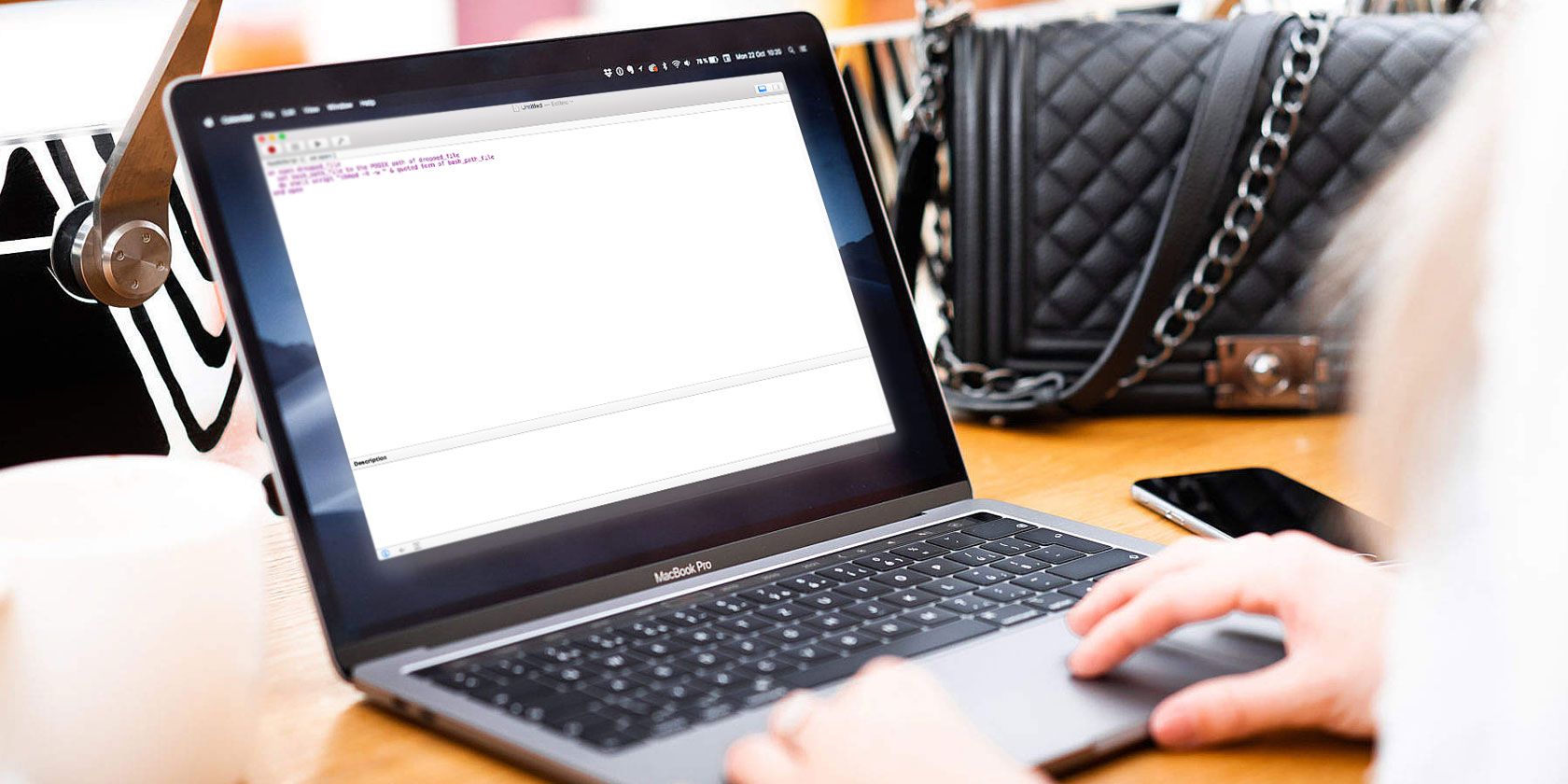
Say you’re a bash scripting wizard who loves automating tasks for your less tech-savvy friends and family. Even though you’ve given them a script that completely fixes their problem, they might still be anxious about using the Terminal on their own. In this case, you might as well just do it all for them manually.
Fortunately, AppleScript is a user-friendly language that can easily take your scripts and turn them into something both shareable and GUI friendly.
Getting Started With AppleScript
AppleScript is an age-old programming language that dates all the way back to Mac OS 7. It was designed as an easy and readable language by the standards of users in the 1980s. Its primary purpose is to interact with Finder in order to automate workflows.
You can use it to take a complex workflow, such as a bash script or the modification of a preference file, and simplify it to nothing more than the click of a button. You can also take input in the form of files that you drag and drop on top of it.
Note: Start with our introductory guide to AppleScript syntax and workflow.
The Script Editor tool in your Utilities folder is an AppleScript text editor and IDE that will help you write a functional AppleScript. Its Help menu bar item is an invaluable resource. Use it to load the AppleScript Language Guide.
You can also go to Window > Library to get a list of every possible AppleScript command.
Make Your Bash Scripts Clickable With AppleScript
Bash can help you interact with your Mac in a surgical, hyper-specific way. It’s possible to script almost anything you want to do to your machine.
Normally, if you want to run a bash script, you have to ensure that it has executable permissions. Then you must open Terminal, navigate to the script path, and hit Return to run it. With AppleScript, however, you can run your bash scripts with a quick double-click.
The “do shell script” Command
Adding your bash script to AppleScript is a simple process. First, go to Applications > Utilities > Script Editor to open a new AppleScript. Then, choose a location for your finished script and hit New Document. You’ll see a blank editor window.
Prepare a bash script using your favorite macOS text editor, or do it right in Script Editor. When you’re ready, add it using the do shell script command. You can send a command using:
do shell script "Command"
Add a semicolon (;) to send multiple commands, as in:
do shell script "Command1; Command 2"
To refer to an existing bash script that is somewhere else, simply use:
do shell script "/path/to/your/script.sh"
If you want to run a command that requires administrator privileges, you can set them in the AppleScript first, like so:
do shell script "command" user name "USER" password "PASSWORD" with administrator privileges
Hit the Play button to run through your AppleScript and check it for syntax errors. Finally, save your AppleScript; under File Format, choose Application. This will allow you to double-click to run it.
Reverse It Up in Bash
As a side note, what if you wanted to do the reverse and add AppleScript commands to your bash script? Well, you can do that too!
In your bash scripts, you can add an osascript command, followed by your AppleScript, to add fun elements like user input or alert banners.
Using AppleScript Droplets

Say you have a load of pictures that you need to resize to get ready for your blog, or you want to sort all your files by type. You can write scripts to accomplish these actions, but a traditional bash script requires you to write the full path of every file you want to manipulate each time you want to do it. That can become tedious when doing a big batch of files.
Fortunately, you can set up an AppleScript that only requires you to drag your target file on top of it to run it as input. These special AppleScripts are referred to as Droplets. Here’s how to create one:
- Open a new AppleScript with Script Editor.
- Start the AppleScript with the handler
on open dropped_file. You can call the dropped_file anything you want. AppleScript will use it as a variable that is assigned to the file you dropped. - Finish the rest of your script, using
do shell scriptor regular AppleScript syntax. Make sure that you close your script withend opento close out the handler. - Save your AppleScript as an application, as explained above.
Now you can drag and drop files directly onto your scripts.
An Example AppleScript Script

The example below shows both these handy features in action.
Change the Permissions of Any Drag-and-Dropped File
Say you wanted to give a file, script, or document to a friend and wanted to make sure they couldn’t mess around with it. Using this script, you can easily take away the write permissions of any file to give them a read-only version of it.
Keep in mind, that when you drop a file on top of a Droplet, its path name is read by AppleScript in HFS format (Hierarchical File System). This uses colons, and does not escape spaces, so a file on your desktop reads as:
Macintosh HD:Users:jdoe:Desktop:myfile
Bash uses a different path standard called POSIX, so the same file in bash is read as Macintosh\ HD/Users/jdoe/Desktop/myfile. The script below converts the file name to the appropriate path standard before changing permissions on it:
on open dropped_file
set bash_path_file to the POSIX path of dropped_file
do shell script "chmod -R -w " & quoted form of bash_path_file
end open
Use Automator for a More Mac Automation
Now that you’ve got the automation itch, scratch it by diving into Automator on your Mac. Automator and AppleScript have a lot of similarities. If you’re just getting started in the world of scripting and automation, you may find Automator an easier gateway. Instead of a readable programming language, Automator uses intuitive drag-and-drop bubbles and an easy-to-learn interface to simplify your mundane tasks.
Read the full article: How to Turn Bash Scripts Into Clickable Apps Using AppleScript
Read Full Article
To stop copycats, Snapchat shares itself
Evan Spiegel has finally found a way to fight back against Mark Zuckerberg’s army of clones. For 2.5 years, Snapchat foolishly tried to take the high road versus Facebook, with Spiegel claiming “Our values are hard to copy”. That inaction allowed Zuckerberg to accrue over 1 billion daily Stories users across Instagram, WhatsApp, and Facebook compared to Snapchat’s 186 million total daily users. Meanwhile, the whole tech industry scrambled to build knock-offs of Snap’s vision of an ephemeral, visual future.
But Snapchat’s new strategy is a rallying call for the rest of the social web that’s scared of being squashed beneath Facebook’s boot. It rearranges the adage of “if you can’t beat them, join them” into “to beat them, join us”. As a unified front, Snap’s partners get the infrastructure they need to focus on what differentiates them, while Snapchat gains the reach and entrenchment necessary to weather the war.
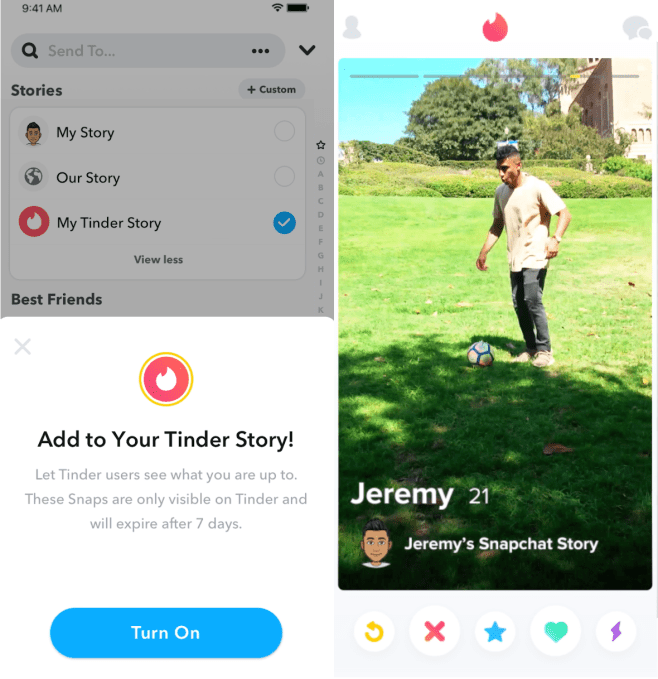
Tinder lets you use Snapchat Stories as profile photos
Snapchat’s plan is to let other apps embed the best parts of it rather than building their own half-rate copies.
Why reinvent the wheel of Stories, Bitmoji, and ads when you can reuse the original? A high-ranking Snap executive told me on background that this is indeed the strategy. If it’s going to invent these products, and others want something similar, it’s smarter to enable and partly control the Snapchatification than to try to ignore it. Otherwise, Facebook might be the one to platform-tize what Snap inspired everyone to want.
The “Camera company” corrected course and took back control of its destiny this week at its first ever Snap Partner Summit in its hometown of Los Angeles. Now it’s a camera platform thanks to Snap Kit. Its new Story Kit will implant Snapchat Stories into other apps later this year. They can display a more traditional carousel of your friends’ Stories, or lace them into their app in a custom format. Houseparty’s Stories carousel shares what your buddies are up to outside of the group video chat app. Tinder will let you show off your Snapchat Story alongside your photos to seduce potential matches. But the camera stays inside Snapchat, with new options to share out to these App Stories.
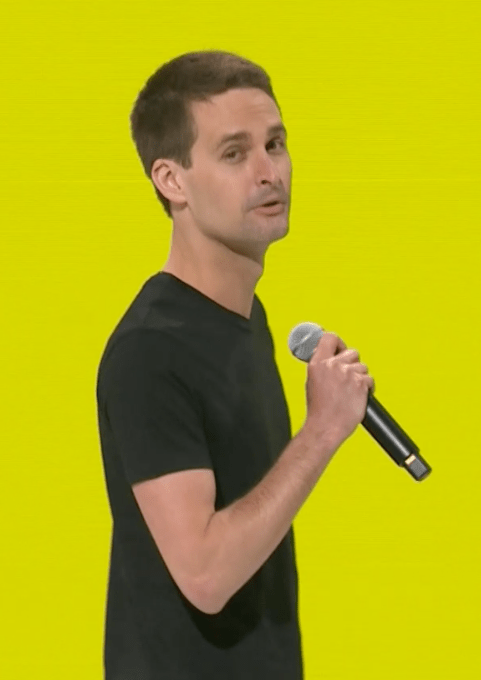
Snap CEO Evan Spiegel presents at the Snap Partner Summit
This is how Snapchat colonizes the native app ecosystem similarly to how Facebook invaded the web with the Like button. Snap’s strong privacy record makes these partners willing to host it where now they might fear that Facebook and its history with Cambridge Analytica could tarnish their brand.
Instead of watching these other apps spin up mini competitors that further fragment the Stories world, Snap saves developers the slow and costly hassle while instantly giving them best-in-class tools to boost their own engagement. Each outpost makes your Snapchat account a little more indispensable, grants its camera new utility, and reminds you to visit again. It’s another reason to stick with Snap rather than straying to other versions of Stories.
If Spiegel knows what’s up, he’ll douse the Story Kit partnerships team with resources so they can sign up as many apps as possible before Facebook can copy this idea too. For now, Snap isn’t injecting ads into App Stories, but it could easily do so and split the cash with its host. This would attract partners, generate revenue, and give Snap’s advertisers more reach.
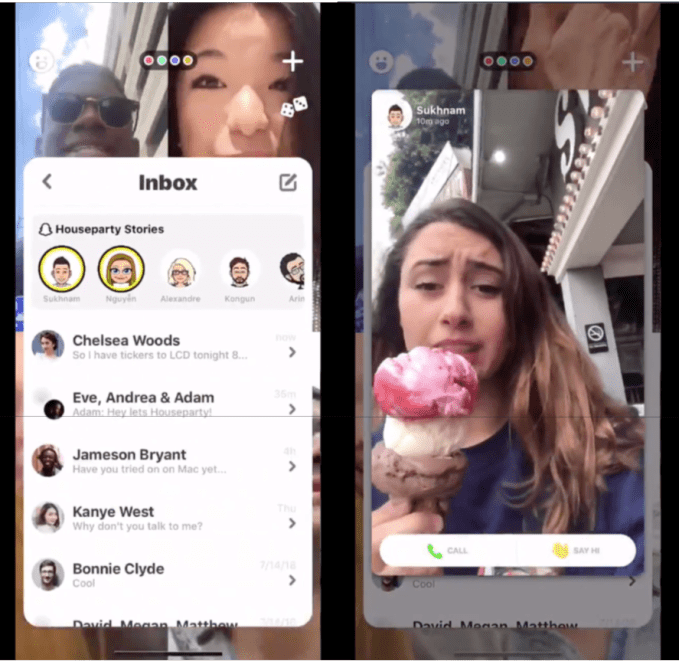
Houseparty embeds Snapchat Stories
Either way, Snap will score those benefits with its new Ad Kit. Later this year the Snapchat Audience Network will launch allowing partners to host Snap’s full-screen vertical video ads and earn an as-yet-undisclosed revenue share. They won’t have to build up an ad sales force or build an auction and delivery system, but just drop in an SDK to start displaying ads to both Snapchat users and non-users. The company’s message again is that it’s becoming easier to cooperate with Snapchat than copy it.
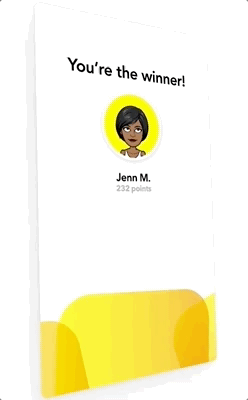
Snap’s new ad network
Giving its advertisers more reach and reusability for Snap’s somewhat proprietary ad unit format helps Snap address its core challenge: scale. Snap’s 186 million total users can look small in comparison to Instagram, Facebook, or YouTube, especially since that count sank in Q2 and Q3 before stabilzing in Q4 of last year. That makes it tougher for advertisers to justify the chore of spending on Snapchat. Ad Kit and potentially Story Kit give Snap more reach even without user growth.
Added size could tip the cards in Snap’s favor given it’s already popular with an extremely important demographic. Snapchat now reaches 75 percent of 13 to 34-year olds in the US, and 90 percent of 13 to 24-year olds there. It claims to now reach more of that younger age group than Facebook in the most lucrative countries: the US, Canada, UK, France, and Australia.
Facebook has massively neglected this segment. Case in point: Facebook Messenger’s Stickers feature that’s popular with kids has hardly improved since its launch in 2013, which I hear was a fight to get approved internally. Meanwhile, Snapchat keeps growing its lead on virtual identity with Bitmoji. Now Snap will let you put your personalized Bitmoji avatar on your FitBit smart watch face, use them to joke about Venmo purchases, and even represent yourself with one in Snap’s new multiplayer games platform.
Again, Snap wants partners to integrate the real thing rather than try to build some half-assed facsimile of Bitmoji. Surprisingly, Facebook’s Avatars have been mired in development for over a year and Apple’s Memoji can’t escape iMessage and FaceTime yet. That’s why Snapchat would be wise to double-down on trying to make Bitmoji the ubiquitous way to represent yourself without a photograph. Facebook’s lack of design cool and Bitmoji’s massive headstart with this differentiated product is a powerful way for Snap to wedge itself into partnerships.
Snap needs all the help it can get if the underdog is going to carve out a substantial and sustainable piece of social networking. Teaming up was the theme of the rest of the Snap Partner Summit. It’s built ways for Netflix, GoFundMe, VSCO, and Anchor to share stickers and for publishers like the Washington Post to share articles back to Snapchat. It’s got Zynga and ZeptoLab building real-time multiplayer Snap Games that live inside chat and are a clever way of slipping ads into messaging.
Snapchat’s new Scan augmented reality utility platform has signed up Giphy and Photomath as well as former partners Shazam and Amazon to let you squeeze extra interactivity out of your surroundings. And since the physical world is too vast for any one developer to fill with AR experiences, Snap beefed up its Lens Studio platform with new templates and creator profiles so developers add to its warchest of 400,000 special effects. Facebook may be able to clone Snap’s features, but not its developer army.
“If we can show the right Lens in the right moment, we can inspire a whole new world of creativity” says Snap co-founder Bobby Murphy. From partnerships to utilities to toys, all the new announcements drive attention back to Snapchat’s camera. That makes it ripe to become the augmented reality brower of the world.
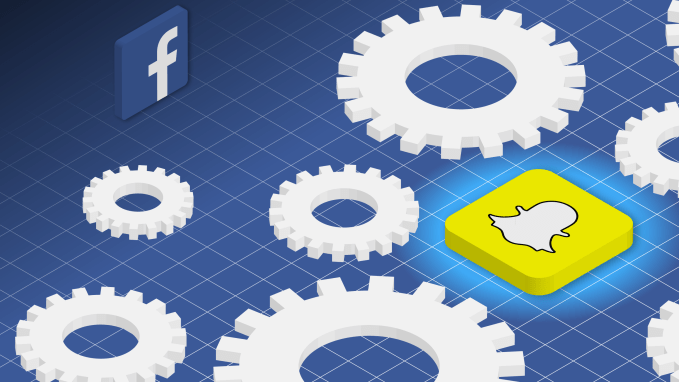
It all feels like a coming of age moment for Snapchat, punctuated by the glitzy press event where media bigwigs gnoshed on Chinese steak buns and played with AR art installations in West Hollywood.
Spiegel has discovered a method of capitalizing on his penchant for inspiring mobile product design. With this strategy in place and Snap’s reengineered Android app and new languages rolling out now, I believe Snapchat will grow again, at least in terms of deeper engagement if not also total user count. Perhaps it will need a little bit more funding to get it over the hurdle, but I expect it will reach profitability before the end of 2020.
During a pre-event press briefing with a dozen Snap executives including Spiegel and Murphy (that was on ‘background’ so we can’t quote or specify who said what), one Snap higher-up joked that Facebook has been copying it for seven years so it’s started to feel normal. Zuckerberg recently declared he wanted to reorient Facebook around privacy, ephemerality, and messaging — the core tenets of Snapchat. But a Snap leader used some colorful language to describe how they don’t care what Facebook says its philosophy is until it fixes the 2 billion-user product that keeps doing harm.
Subtly throwing shade from the stage, Spiegel concluded that “Our camera lets the natural light from our world penetrate the darkness of the Internet . . . as we use the Internet more and more in our daily lives, we need a way to make it a bit more human.” That apparently means making other apps a bit more Snapchat.
Read Full Article