
A blog about how-to, internet, social-networks, windows, linux, blogging, tips and tricks.
22 November 2019
The search for our solar system's ninth planet | Mike Brown
Could the strange orbits of small, distant objects in our solar system lead us to a big discovery? Planetary astronomer Mike Brown proposes the existence of a new, giant planet lurking in the far reaches of our solar system -- and shows us how traces of its presence might already be staring us in the face.
Click the above link to download the TED talk.
Watch Sacha Baron Cohen skewer Zuckerberg’s “twisted logic” on hate speech and fakes
Comedian Sacha Baron Cohen has waded into the debate about social media regulation.
In an award-acceptance speech to the Anti Defamation League yesterday the creator of Ali G and Borat delivered a precision takedown of what he called Facebook founder Mark Zuckerberg’s “bullshit” arguments against regulating his platform.
The speech is well worth watching in full as Cohen articulates, with a comic’s truth-telling clarity, the problem with “the greatest propaganda machine in history” (aka social media platform giants) and how to fix it: Broadcast-style regulation that sets basic standards and practices of what content isn’t acceptable for them to amplify to billions.
“There is such a thing as objective truth,” said Cohen. “Facts do exist. And if these Internet companies really want to make a difference they should hire enough monitors to actually monitor, work closely with groups like the ADL and the NAACP, insist on facts and purge these lies and conspiracies from their platforms.”
Attacking social media platforms for promulgating “a sewer of bigotry and vile conspiracy theories that threaten our democracy and to some degree our planet”, he pointed out that freedom of speech is not the same as freedom of reach.
“This can’t possibly be what the creators of the Internet had in mind,” he said. “I believe that’s it’s time for a fundamental rethink of social media and how it spreads hate, conspiracies and lies.”
“Voltaire was right. Those who can make you believe absurdities can make you commit atrocities — and social media lets authoritarians push absurdities to billions of people,” he added.
Cohen also rubbished Zuckerberg’s recent speech at Georgetown University in which the Facebook founder sought to appropriate the mantle of ‘free speech’ to argue against social media regulation.
“This is not about limiting anyone’s free speech. This is about giving people — including some of the most reprehensible people in history — the biggest platform in history to reach a third of the planet.”
“We are not asking these companies to determine the boundaries of free speech across society, we just want them to be responsible on their platforms,” Cohen added.
On Facebook’s decision to stick by its morally bankrupt position of allowing politicians to pay it to spread lying, hatefully propaganda, Cohen also had this to say: “Under this twisted logic if Facebook were around in the 1930s it would have allowed Hitler to post 30-second ads on his solution to the ‘Jewish problem’.”
Ouch.
YouTube also came in for criticism during the speech, including for its engagement-driven algorithmic recommendation engine which Cohen pointed out had singlehandedly recommended videos by conspiracist Alex Jones “billions of times”.
Just six people decide what information “so much of the world sees”, he noted, name-checking the “silicon six” — as he called Facebook’s Zuckerberg, Google’s Sundar Pichai, Alphabet’s Larry Page and Sergey Brin, YouTube’s Susan Wojcicki, and Twitter’s Jack Dorsey.
“All billionaires, all Americans, who care more about boosting their share price than about protecting democracy. This is ideological imperialism,” he went on. “Six unelected individuals in Silicon Valley imposing their vision on the rest of the world, unaccountable to any government and acting like they’re above the reach of law.
“It’s like we’re living in the Roman Empire and Mark Zuckerberg is Caesar. At least that would explain his haircut.”
Cohen ended the speech with an appeal for societies to “prioritize truth over lies, tolerance over prejudice, empathy over indifference, and experts over ignoramuses” and thereby save democracy from the greed of “high tech robber barons”.
Read Full Article
Watch Sacha Baron Cohen skewer Zuckerberg’s “twisted logic” on hate speech and fakes
Comedian Sacha Baron Cohen has waded into the debate about social media regulation.
In an award-acceptance speech to the Anti Defamation League yesterday the creator of Ali G and Borat delivered a precision takedown of what he called Facebook founder Mark Zuckerberg’s “bullshit” arguments against regulating his platform.
The speech is well worth watching in full as Cohen articulates, with a comic’s truth-telling clarity, the problem with “the greatest propaganda machine in history” (aka social media platform giants) and how to fix it: Broadcast-style regulation that sets basic standards and practices of what content isn’t acceptable for them to amplify to billions.
“There is such a thing as objective truth,” said Cohen. “Facts do exist. And if these Internet companies really want to make a difference they should hire enough monitors to actually monitor, work closely with groups like the ADL and the NAACP, insist on facts and purge these lies and conspiracies from their platforms.”
Attacking social media platforms for promulgating “a sewer of bigotry and vile conspiracy theories that threaten our democracy and to some degree our planet”, he pointed out that freedom of speech is not the same as freedom of reach.
“This can’t possibly be what the creators of the Internet had in mind,” he said. “I believe that’s it’s time for a fundamental rethink of social media and how it spreads hate, conspiracies and lies.”
“Voltaire was right. Those who can make you believe absurdities can make you commit atrocities — and social media lets authoritarians push absurdities to billions of people,” he added.
Cohen also rubbished Zuckerberg’s recent speech at Georgetown University in which the Facebook founder sought to appropriate the mantle of ‘free speech’ to argue against social media regulation.
“This is not about limiting anyone’s free speech. This is about giving people — including some of the most reprehensible people in history — the biggest platform in history to reach a third of the planet.”
“We are not asking these companies to determine the boundaries of free speech across society, we just want them to be responsible on their platforms,” Cohen added.
On Facebook’s decision to stick by its morally bankrupt position of allowing politicians to pay it to spread lying, hatefully propaganda, Cohen also had this to say: “Under this twisted logic if Facebook were around in the 1930s it would have allowed Hitler to post 30-second ads on his solution to the ‘Jewish problem’.”
Ouch.
YouTube also came in for criticism during the speech, including for its engagement-driven algorithmic recommendation engine which Cohen pointed out had singlehandedly recommended videos by conspiracist Alex Jones “billions of times”.
Just six people decide what information “so much of the world sees”, he noted, name-checking the “silicon six” — as he called Facebook’s Zuckerberg, Google’s Sundar Pichai, Alphabet’s Larry Page and Sergey Brin, YouTube’s Susan Wojcicki, and Twitter’s Jack Dorsey.
“All billionaires, all Americans, who care more about boosting their share price than about protecting democracy. This is ideological imperialism,” he went on. “Six unelected individuals in Silicon Valley imposing their vision on the rest of the world, unaccountable to any government and acting like they’re above the reach of law.
“It’s like we’re living in the Roman Empire and Mark Zuckerberg is Caesar. At least that would explain his haircut.”
Cohen ended the speech with an appeal for societies to “prioritize truth over lies, tolerance over prejudice, empathy over indifference, and experts over ignoramuses” and thereby save democracy from the greed of “high tech robber barons”.
Read Full Article
The Flux beamo is a $1,500 laser cutter with simple but powerful software
Laser cutters are in a fun place right now. Gone are the days when the cheapest machines were tens of thousands of dollars, and when the “compact” models were roughly the size of a freezer. They’ve gotten affordable enough, and small enough, that a DIY home hobbyist can add it to their toolset without taking out a second mortgage or needing much more than some desk space… but they’re still a rare enough machine that saying “I’ve got a laser cutter!” makes people look at you like you’re a friggin’ wizard.
One of the latest entries into this space is beamo, a compact, 30W laser cutter and engraver built by Flux — a Taiwan-based team you might remember for raising $1.6 million on Kickstarter with its Flux Delta 3D printer/scanner/engraver back in 2014.
As with Delta, Flux is turning to Kickstarter for the launch of beamo. They sprinted past their goal of $25,000 pretty quickly, currently sitting at roughly $350,000 raised with a little over a week to go. The early-bird models are going for $849, with the company pinning the final MSRP at $1,500. Shipping/taxes aren’t included in those prices, and can cost a couple hundred bucks, so factor that in to any purchasing decisions.
While I tend to be a bit hesitant when it comes to crowdfunded hardware (having been burned too many times by products that either never arrived or did arrive only to be total garbage), Flux has been down this road before; in addition to Delta, it also crowdfunded and shipped Beambox (a slightly bigger, pricier, but more powerful laser cutter) just a few months back. In the case of beamo, it seems like the Kickstarter is primarily meant to help get the word out, rather than literally “kickstarting” the process. Production is already underway, and units are already rolling off the line.
Flux sent me one of those early units to check out for a few weeks. I haven’t had it long enough to do what I’d call a “review”; with things like laser cutters with their myriad moving parts and… you know, lasers, new issues can pop up months after you open the box, as components wear and maintenance is required. So consider this more of a “first impressions” kind of thing.
My first impressions, though, are good.
For reference, I’d classify myself laser experience as… moderate. More than most people you’d randomly ask, I’d wager, but less than if it were my job. I’ve put a hundred hours or so into training/creating with those aforementioned freezer-sized pro lasers, making everything from custom etched pint glasses, to bespoke Christmas ornaments, to personalized rubber stamps over the years. I tend to look for excuses to shoot lasers at things.
Getting it running
My beamo unit came ready to go right out of the box, mirrors aligned, moving parts all lubed up. I plugged it in, set up some basic ventilation, ran through about 10 minutes of software installation and configuration and started firing away. It all just worked on the first shot.
Speaking of ventilation: you’ll need it. Laser cutting is basically a tiny, super controlled fire… and that means smoke. Depending on what you’re cutting, that smoke can be super noxious. Cutting wood? It won’t smell too bad, but it’s still not something you want in your lungs on the regular. Etching a logo into felt? It’ll smell like you’re burning a trash can full of hair. Beamo uses a 200CFM exhaust fan to pull smoky air out of the machine, dumping it out through a 4″ exhaust hose that you’ll need to run through a window (or, if you’re feeling extra fancy, a dryer exhaust-style vent through a wall.) Expect to need about 8″ of clearance between the machine and any wall behind it for the exhaust hose and its bends, unless the path to the window is a straight shot.
The exhaust system is decent, but you’ll probably need to fiddle with how the hose runs to get it just right. If you’re venting through a window, you’ll want to figure out a way of sealing up the open gaps around the hose to limit any fumes that might float back into the room. Put time into getting it right. If the room still smells smokey hours after you’ve cut, you’ll want to keep working on your ventilation. You don’t want to breath that stuff in, especially if you’re running the laser more than occasionally.

Beamo’s built-in touchscreen. You’ll mostly control it over Wi-Fi, but you can access some basic functionality and monitor job progress here.
If you’re new to laser cutting, you should also put the time into learning what you shouldn’t put in these machines. Some materials are safe to laser cut, but tend to catch on fire easily. Some materials will just melt and screw up your machine. Other things (PVC!) will straight up emit chlorine gas when you hit them with a laser. If you’re moving beyond the basics of cutting thin wood/acrylic/cardboard or engraving glass, research it.
So what SHOULD you cut? Woods are a good go-to (though you’ll want to limit it to less oily stuff — because, again, fire). Cardboard is fun to cut for things like spray paint stencils. Leather is good, with practice, and you can do all sorts of really neat stuff with acrylic. You can’t cut glass, but you can engrave it; same goes for rubber, though that’s one you’ll want to source from a place that sells materials known to be laser safe.
The thickness of the material you can cut tends to be limited by a laser’s wattage, while height/width is generally limited by the size of the work area. At 30W, beamo’s laser can slice its way through wood about 1/8″ thick; its work area, meanwhile, comes in at 11.81″ x 8.27″. You can make a lot of cool stuff within those bounds, but be aware of them — buying a bunch of material only to get it home and realize you’re a few watts short of a complete cut is a bummer. If you foresee needing deeper cuts or bigger pieces, beefier lasers exist without too massive a leap in price. As examples: Flux’s other laser cutter, the $2,500 Beambox, bumps the laser up to 40W and the work area up to 15.7″ x 14.7″; the $2,500 base model from competitor Glowforge comes in at 40W with a work area of roughly 11″ x 19.5″.
(One potential advantage of beamo over the company’s previously released Beambox: whereas Beambox requires you to regularly fill up a water cooling reservoir to keep it running, beamo’s water cooling is closed-loop, so the same water just keeps circulating. I’m interested to see how this holds up over time.)
Fire the lasers!
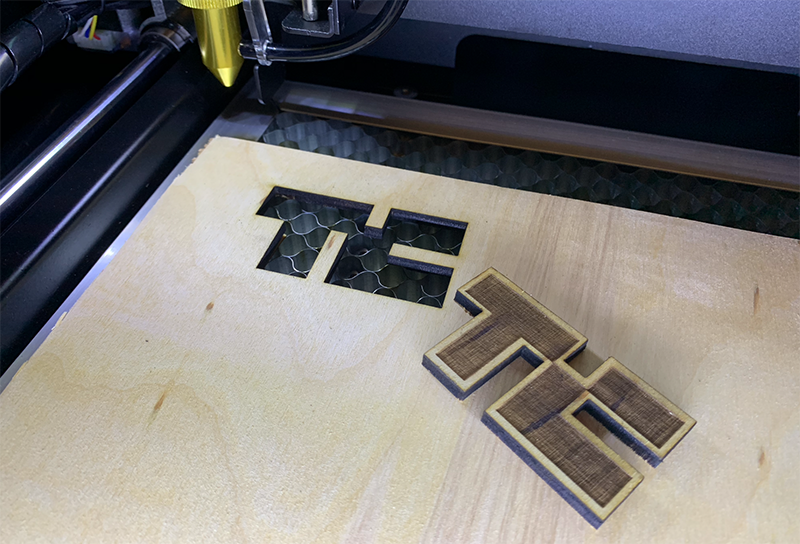
Got everything plugged in, ventilation set up and your materials purchased? Time to cut! Well, almost.
You’ll mostly be controlling beamo through Beam Studio, a free piece of software provided by Flux for Windows, macOS and Ubuntu. As far as laser cutting software goes, I’m really quite pleased with it so far.
Beam Studio is super straightforward, but darn powerful for a free companion app. If you’re looking to cut out basic shapes, etch text or lay down some bezier curves, it can do it. Want to etch a picture of your dog into some wood to make a keychain? Just drop an image onto the work area, scale as desired, then move a slider to tweak the black/white threshold until it looks right. You can work in layers, setting up a raster layer to be etched and then a vector layer to cut it out immediately after.
Beamo has a built-in camera system, allowing you to quickly scan the work bed before dragging and dropping your designs wherever you want them. The first time you connect to beamo, you’ll be asked to calibrate the camera — a process that was considerably simpler than I expected. Put a piece of paper on the work bed, and beamo will fire a quick test pattern into it. Beam Studio will then snap a picture of what it just etched, projecting an overlay of where it thinks the test pattern is versus its scan. Nudge the overlay around until everything is perfectly stacked, and you’re set. You’ll want to re-run this alignment process every once in a while (it’s quick) if you need precise placement.
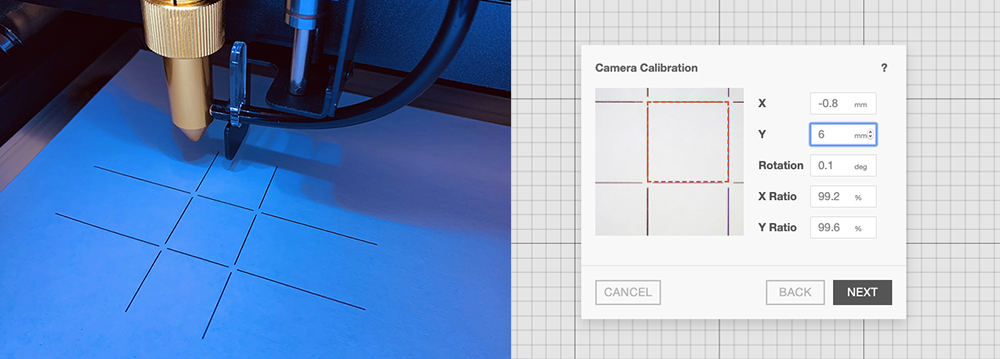
The camera system here really is incredibly useful. After about 30 minutes with beamo, I was doing things that are at best annoying on camera-less cutters — things like etching a design, cutting it out, then immediately flipping the cut piece and etching on the other side without worrying about precarious placement. I just rescanned the work bed, dragged the image where I wanted it on the freshly cut side B, and fired away.
The camera is quick, but not instant. Scanning the entire work area takes about 60 seconds. If you only need a certain area scanned (like, say, the top half of the work area, or the rough area around something you’ve already cut), fortunately, that’s an option. Just drag the scanning boundary box accordingly.
If you need to do something beyond what the free software can handle (or if you just prefer working in apps like CorelDraw or Illustrator), Beam Studio can import JPGs, PNGs and SVGs.
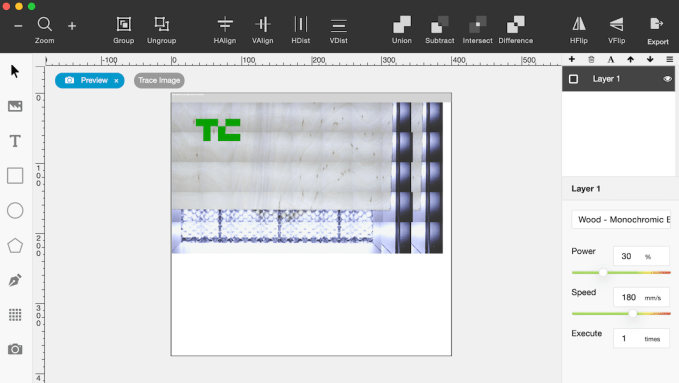
While more capable than I expected, the software isn’t without its quirks. Beam Studio will try to keep you updated with a progress ticker, but don’t rely on it too much for predicting timing. I’ve had projects shoot up to 40% in the first 30 seconds, only to take five minutes for the rest to complete. There was an occasion or two where the software threw out an error in Mandarin that I didn’t want to dismiss without a quick pass through Google Translate… but for the most part, it was solid, stable and fun to use.
In its base configuration, beamo’s laser is manually focused, meaning you’ll need to focus things by hand each time you place new material inside the machine. Fortunately, focusing it is super straightforward: put material in, rotate a piece of acrylic attached to the laser head, lower the laser head until the acrylic is just barely touching the material, then lock the laser head back in place and lift the acrylic out of the way.
Flux says that it’ll ship a $250 add-on module that introduces autofocus to the mix, but I didn’t get to test that. They’re also working on a $499 rotary add-on that will let you etch designs onto cylindrical items (think shot/pint glasses), but out of the box, it’s flat stuff only.
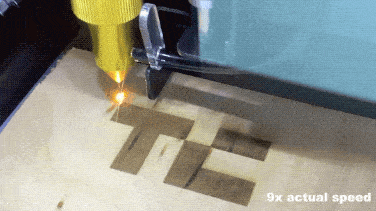
As with every single laser I’ve ever worked with, working with a new material — or even, sometimes, the same material from a different source — requires some fiddling. You’ll be tweaking the speed at which the laser moves, the power of the laser and how many passes it makes over the same path; you want to keep the power low enough to minimize scorching and maximize the life of the laser, while making sure you’ve done enough repeat passes to cut completely through. Beam Studio comes with a bunch of presets for different materials that can get you pretty close (and you can save your own favorites, once you’ve found them), but expect to experiment a little when you’re working with a new material for the first time. Buy extra material.
As for noise: operating with fans running full force, it’s not what I’d call “quiet,” but it’s not so loud that it’s uncomfortable to sit next to. The company’s specs pin it at around 65 db — louder than your average conversation, but a bit quieter than, say, a vacuum. The fans do whir endlessly when the machine is idling, so you’ll probably want to cut the power between cutting sessions.
If for some reason you need to open the lid while the laser is operating, beamo’s built-in automatic kill switch will cut power to the laser to protect your eyes. Close the lid again and the job can be resumed right from where you left off. While the company says that the acrylic lid provides sufficient eye protection for beamo’s 30W Class 1 laser (though they note that you shouldn’t stare right at the laser beam, lid or not), I absolutely recommend picking up and wearing a pair of CO2 laser safety goggles, especially when it comes time to pop the machine open and do any maintenance. Speaking of…
Foreseeable maintenance
Maintenance is an inevitable part of owning a laser cutter. As noted, I’ve only had the laser set up for a few weeks and everything came well configured, so I haven’t had to go digging under the hood yet. If something suddenly breaks on me during my time with the cutter, I’ll update this post accordingly. But either way, maintenance will be part of the process for owners.
Even if nothing breaks unexpectedly, some of the parts involved are “consumable” and thus expected to wear down with use. The lens, mirror and laser tube, for example, are expected to last about a year with regular use, according to the company’s estimates. The team says those parts should cost about $19, $9 and $139 to replace, respectively, and you’ll be able to buy them through their online store. Plan ahead for those recurring costs, and make sure you’re comfortable with the idea of eventually tearing the machine apart before you dive in.
You’ll also need to keep things clean to keep them operating well. Burning stuff dirties the optics, and dirty optics lead to weaker cuts and faster wear. You’ll want to pop the work bed out regularly to get rid of any debris, and keep all the moving bits lubed. There’s more to keeping a laser cutter working well than say, an inkjet printer.
Overall, though, so far so good. The machine looks pretty great on a table; it’s not quite as shiny and Apple-y as a Glowforge, but it should blend into a home office or studio pretty easily. It’s light enough to be easily moved by two people, and took me all of a few minutes to get up and running. If you don’t mind the occasional software hiccup, can figure out sufficient ventilation, are mostly working on projects that fit within beamo’s wattage/work area capabilities and are down to get under the hood for maintenance, beamo seems like a solid machine so far.
Read Full Article
Alphabet’s X details a garbage-sorting bot that’s part of its plan to make robots an everyday thing
Alphabet subsidiary X, which is the former Google X and which focuses exclusively on ambitious ‘moonshots,’ or applications of tech you might expect are science fiction, not a real product in development. Like a robot that can sort through office trash.
X does a lot of its work more quietly than other Alphabet companies – until it’s ready to share some of it progress. It’s reached that point with the ‘Everyday Robot Project,’ an ongoing effort that X has been working on for “the past couple of years,” according to project lead Hans Peter Brondmo, who shed some light on what the project is and what it does in a Medium post today.
Brondo compares robotics today to computing in the 1950s and 60s – it’s a working reality, but it’s happening in dedicated spaces and the only people interacting with them on the regular are specially trained computer operators, using them for professional purposes. The challenge, then is to usher in an era of robotics akin to the era of consumer computing – in other words, how do we get to a world where ordinary people live and interact with robots every day?
The challenges are both more mundane and more complex than you might imagine: They have everything to do with stuff we take for granted every day, like other people walking around, trash bins that are out at the curb one day and gone the next, furniture that moves around, different weather conditions and just about anything you can think of that’s a pretty normal part of everyday life but hard to predict exactly day-to-day. Robots work best with specificity and exactness, especially when it comes to programming.
The Everyday Robot Project knew this, and quickly determined that to create robots that are genuinely useful to actual people going about their lives, the key was to ‘teach’ rather than ‘program,’ according to Brondmo. That meant working with the team at Google AI, first in a lab setting, and then out in the world. That’s where it arrived at the robot it’s detailing today: One it successfully taught to sort through garbage at X’s own offices.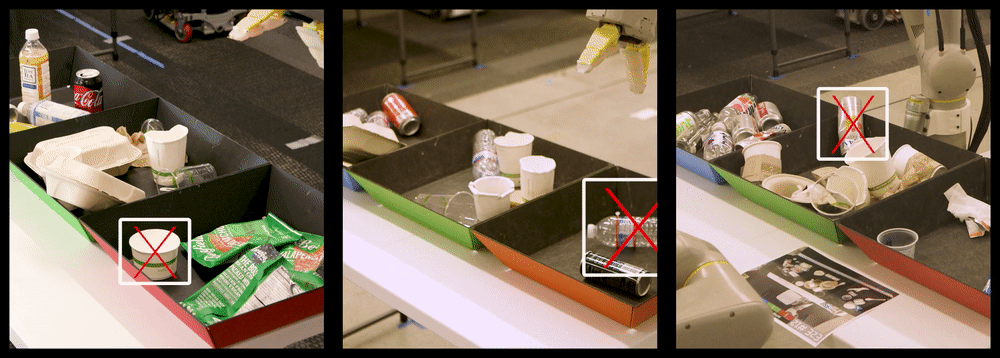
The robot, trained via simulation and reinforcement learning, among other techniques, managed to actually reduce the level of waste contamination (putting the wrong garage in the wrong place and causing the whole contents of that bin to go to the landfill instead of being recycled, for instance) from around 20 percent to under 5. If you’ve ever worked in a building that is certified as green by some kind of officially recognized standard, then you might know how impressive this actually in in terms of overall impact.
Aside from actually making a significant dent in the amount of unneeded waste heading to a landfill from a sizeable office, this development helps X prove out some of the feasibility of its ultimate goal of making robots everyday affairs for most people. There’s still a long ways to go before robots are commonplace companions – the smartphones we carry around everywhere, in the general computing analogy – but this is a step in that direction.
Read Full Article
Google employees will rally in protest of alleged worker retaliation
Google is under fire again for its treatment of employees. Tomorrow, a group of Google employees are holding a rally and press conference to speak out against the company’s decision to place two employees on indefinite administrative leave.
Earlier this month, Google fired one employee and put two, Laurence Berland and Rebecca Rivers, on leave for allegedly violating company policies. At the time, Google said one had searched for and shared confidential documents that were not pertinent to their job, and one had looked at the individual calendars of some staffers. Both Berland and Rivers are set to speak tomorrow at the rally.
This news was reported earlier by Forbes’ Jillian D’Onfro.
“The company is claiming that it is for looking up calendars and documents, which is something we all do but we know that it is punishment for speaking up for themselves and others,” workers organizing at Google said in a press release. “We are demanding that Google bring these workers back to work immediately.”
They went on to say that the “attack” on Rivers and Berland “is an attack on all people who care about transparency and accountability for tech.” Organizers pointed to how Rivers helped create the petition to demand Google end its contract with U.S. Customs and Border Protection, and how Berland has participated in a number of worker-organized campaigns, including the one resisting YouTube’s role in facilitating hate speech.
“It’s a brute force intimidation attempt to silence workers and make it harder for us to fight back on issues of systemic racism, sexual harassment, harmful technologies, hate speech on our platforms, and business relationships with organizations that engage in human rights abuses,” organizers said.
Since the massive employee-led walkout last November, organizers say Google has tried to undermine further attempts to organize. In July, walkout co-organizer Meredith Whittaker left the company following reports of retaliation in April. Organizers of tomorrow’s rally also say Google has implemented new policies, like accessing need-to-know data a fireable offense. Organizers of the rally say both Rivers and Berland were put on leave for “simply looking at openly shared internal information.”
The rally will start at 11 a.m. at Google’s San Francisco office at 345 Spear Street. I’ve reached out to Google and will update this story if I hear back.
Read Full Article
Netgear’s Meural Canvas II is a better version of the best home gadget for photographers
Netgear has released the first updated Canvas digital art from from Meural since acquiring the company last September, and the next-generation connected frame comes with some decent quality-of-life improvements as well as a new, additional size. It’s not a dramatic change from the original Meural Canvas, but it means that a product that was already great is now even better.
The Meural Canvas II from Netgear comes in two sizes, including a smaller 16×24 frame that provides a 21.5-inch diagonal picture (starting at $399.95), and a 19×29-inch frame with a 27-inch diagonal display (starting at $599.95). Both screens are 1080P full HD resolution, and both feature ambient light sensors (which are relocated to a better location under the mat that surrounds the screen for improved light detection) that will automatically adjust the brightness of your image to make it appear more natural and less like a screen.
The Canvas II features built-in Wi-Fi, which is also upgraded with this generation (Netgear, which makes routers and other Wi-Fi products, seem to have brought their expertise to bear here) and they offer new Ethernet connectivity, as well as full-size SD ports. They can also hang either vertically or horizontally, and a new accessory mount for this generation (sold separately) allows for even easier switching between the two orientations via simple rotation.
 For the virtual art collector
For the virtual art collector
Meural is controlled primarily from the Meural companion app, though you can also access a web interface to accomplish much of the same thing from a desktop browser. The app features curated collections of artwork, which is available both via a paid monthly subscription, and via direct, one-time purchases. One of the changes that the Meural service has undergone is that the subscription membership now gets you some, but not all of the art available – some premium content is still and additional charge on top of that. It’s definitely not as good from the user’s perspective as when everything was free once you’d paid the subscription fee, but paying monthly still nets you 20GB of cloud storage for uploading your own art, discounts on the stuff that is available for purchase, and access to a much larger library than you get without any membership.
Subscriptions go for either $8.95 per month, or $69.95 per year, and they’re probably plenty to satisfy most casual art lovers who just want some recognizable or interesting works to adorn their walls, and want to be able to change that on a fairly regular basis. And when you use the art provided through Meural’s various collections, you can take a look at credits and descriptions right on the display – available quickly via a motion control swipe up gesture made possibly by the sensors built into the frame.
 A note on those motion controls – they allow you to navigate between artwork, and even change playlists and access a menu of other options related to the frame. Basically you wave your hand near the bottom of the Meural to make this work, and it’s great when it does work, but it definitely takes some learning to figure out how and where to swipe to make it reliably respond. It’s convenient that it’s an option, but controlling the display with the iOS or Android app is a lot more pleasant generally speaking.
A note on those motion controls – they allow you to navigate between artwork, and even change playlists and access a menu of other options related to the frame. Basically you wave your hand near the bottom of the Meural to make this work, and it’s great when it does work, but it definitely takes some learning to figure out how and where to swipe to make it reliably respond. It’s convenient that it’s an option, but controlling the display with the iOS or Android app is a lot more pleasant generally speaking.
The built-in library that Meural provides is definitely a selling point, and Meural is regularly adding new art collections, both for paid purchases and to build out the library of those works available included in the subscription. It just added a bunch through a new partnership with Marvel, in fact, including movie posters from a long list of their cinematic universe releases.
For the amateur/enthusiast/pro photographer
The primary reason I think the Meural Canvas II is a fantastic product has very little to do with its subscription-based art collection, however. Instead, it’s all about the flexibility and convenience that the Canvas provides when it comes to displaying your own photos. It’s incredibly easy to upload your photos from your mobile device or your desktop, and you can organize them in playlists, add descriptions and titles, and crop them manually or have the frame crop them automatically to display in its 16×9 aspect ratio.
 As a display for your own photos, the Meural Canvas II is hard to beat: It’s a lot more flexible and cost effective than getting high quality prints made, since you can rotate them out as often as you feel like, and the display’s color rendering and matte finish, while obviously not as good as a professional photo print, is nonetheless very pleasing to the eye. When you take as many photos as we collectively do now, but seldom have anywhere to show them off, the Canvas provides the perfect opportunity to ensure they have a great place to shine at home.
As a display for your own photos, the Meural Canvas II is hard to beat: It’s a lot more flexible and cost effective than getting high quality prints made, since you can rotate them out as often as you feel like, and the display’s color rendering and matte finish, while obviously not as good as a professional photo print, is nonetheless very pleasing to the eye. When you take as many photos as we collectively do now, but seldom have anywhere to show them off, the Canvas provides the perfect opportunity to ensure they have a great place to shine at home.
The included SD card reader means it’s easy to load up images and put them on the Canvas locally, but I also found that uploading from whatever WiFi-connected device I had access to around the house was easy and fast (again, seems like Netgear’s core expertise came into play here). The ability to quickly change the orientation, which is fast and simple even without the rotation mount accessory, is another big plus for your own photos since it means you can show off both portraits and landscapes.
Oh, and the ability to load your own artwork isn’t limited to just your photography, of course – any image in a standard format, including animated GIFs, can work on the Meural, which means it’s really only limited by the scope of what’s available on the internet.
Bottom line
 Between the frame options, which you can swap out for different color options eventually when they’re sold separately, and the ability to upload your own content to the Canvas, it’s easily the most customizable piece of home decor you can find right now. For some, opting to move up to something like Samsung’s The Frame TV might be a better option, but that’s much larger, much more expensive, much heavier for mounting and not as flexible when it comes to playlists and your own curation of art to display.
Between the frame options, which you can swap out for different color options eventually when they’re sold separately, and the ability to upload your own content to the Canvas, it’s easily the most customizable piece of home decor you can find right now. For some, opting to move up to something like Samsung’s The Frame TV might be a better option, but that’s much larger, much more expensive, much heavier for mounting and not as flexible when it comes to playlists and your own curation of art to display.
The Meural Canvas II provides largely the same visual experience as the generation it replaces, but the other improvements make this a much better product overall, with faster, more reliable WiFi connectivity, improved motion controls, more flexible on-device storage and new mounting options. If you like some variety in your wall art, or you’ve just been trying to figure out to do something interesting with all those pictures you take, the Meural Canvas II is a great option.
Read Full Article
Google will now pay up to $1.5 million for very specific Android exploits
When Google first introduced its bug bounty program for Android, the biggest reward you could get for finding and reporting a potential exploit was $38,000.
The cap grew over time, as Android grew in popularity, more security researchers got on board and more vulnerabilities were unearthed. This morning, Google is bumping up its top reward to $1.5 million dollars.
They’re not going to pay out a million+ for just any bug, of course.
For this new reward category, Google is looking for “full chain remote code execution exploit with persistence which compromises the Titan M secure element on Pixel devices.” In other words, they’re looking for an exploit that, without the attacker having physical access to the device, can execute code even after a device is reset and breaks into the dedicated security chip built into the Pixels.
Reporting an exploit that fits that bill will get researchers up to $1 million. If they can do it on “specific developer preview versions” of Android, meanwhile, there’s a 50% bonus reward, bumping up the maximum prize up to $1.5 million.
Google first introduced the Titan M security chip with the Pixel 3. As Google outlines here, the chip’s job is essentially to supervise; it double-checks boot conditions, verifies firmware signatures, handles lock screen passcodes and tries to keep malicious apps from forcing your device to roll back to “older, potentially vulnerable” builds of Android. The same chip can be found in the Pixel 4 lineup.
Indeed, $1.5 million for a single exploit sounds like a lot… and it is. It’s roughly what Google paid out for all bug bounties in the last 12 months. The top reward this year, the company says, was $161,337 for a “1-click remote code execution exploit chain on the Pixel 3 device.” The average payout, meanwhile, was about $3,800 per finding. Given the potential severity of persistently busting through the security chip on what’s meant to be the flagship form of Android, though, a wild payout makes sense.
Read Full Article
Camp Grounded Digital Detox returns after founder’s death
Summer camp for adults and beloved tech-free weekend getaway Camp Grounded ground to a halt in 2017. Its big-hearted founder Levi Felix who’d espoused the joys of trading screens for nature walks was tragically killed by brain cancer at just age 32. Left in his wake was mourning community who’d lost their digital detox rally just as everyone was realizing the importance of looking up from their phones.
As an attendee, I’d been impressed by how the founder (known as Professor Fidget Wigglesworth at camp) used playfulness and presence to transport us back to childhood, before we got hooked on the Internet. But he also broke people’s addiction to shame, mandating that anyone who screwed up in a sports game or talent show announce “I’m awesome”, and be met with a cheer from the crowd, “your awesome!”

Luckily, one of Felix’s elementary school friends Forest Bronzan wants to write a happier ending to this story. Almost three years after it went into hibernation follow its creator’s death, Bronzan has acquired Camp Grounded and its parent company Digital Detox.
Camp Grounded will relaunch in May 2020 as two back-to-back weekend retreats at Northern California’s gorgeous Camp Mendocino. Attendees will again leave their devices in Tech Check lockers run by hazmat-suit wearing staffers, assume nicknames, and stop the work talk. They’ll get to play in the woods like technology never existed, indulging in Camp Grounded favorites from archery to arts & crafts to bonfire singalongs about enthusiastic consent. However, to simplify logistics, Camp Grounded won’t hold sessions in New York, North Carolina, or Texas any more.
The company will also organize more four-hour Unplugged Nights in cities around the country where partiers can switch off their phones and make new friends. The idea is to give a broader range of people a taste of the Grounded lifestyle in smaller doses. Those interested in early access to tickets for all of Digital Detox’s events can sign up here.
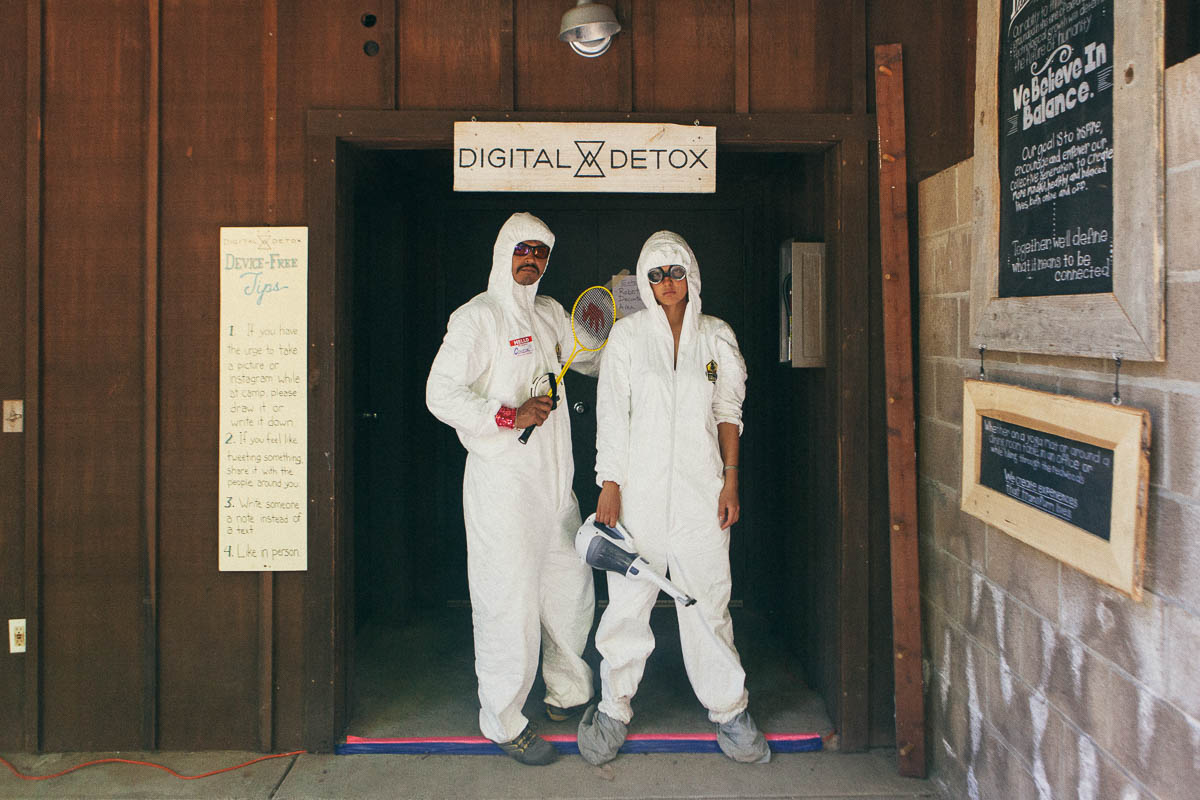
Camp Grounded’s Tech Check staffers confiscate attendees’ devices upon their arrival. Image Credit: Daniel N. Johnson
Meanwhile, Digital Detox will start a new business of education and certifications for K-12 schools, coaching teachers and parents on how to gently reduce students’ screentime. Schools will pay per student like a Software-As-A-Service model. Through research by a few PhDs, the company will recommend proper rules for using tech in and out of the classroom to minimize distraction, and empathetic penalties for violations.
The obvious question to ask, though, is if Bronzan is just some business guy coming to coin off the anti-tech trend and Felix’s legacy. “I’m not Apple coming in and buying the company. This isn’t a tech acquisition” Bronzan insists at a coffee shop in San Francisco. “I knew Levi before anyone else knew Levi. We went trick-or-treating and played in school band together. I want to the first Digital Detox summit, and brought my company year after year. I’ve been involved from the begginning, seeing Levi’s passion and inspiration.”
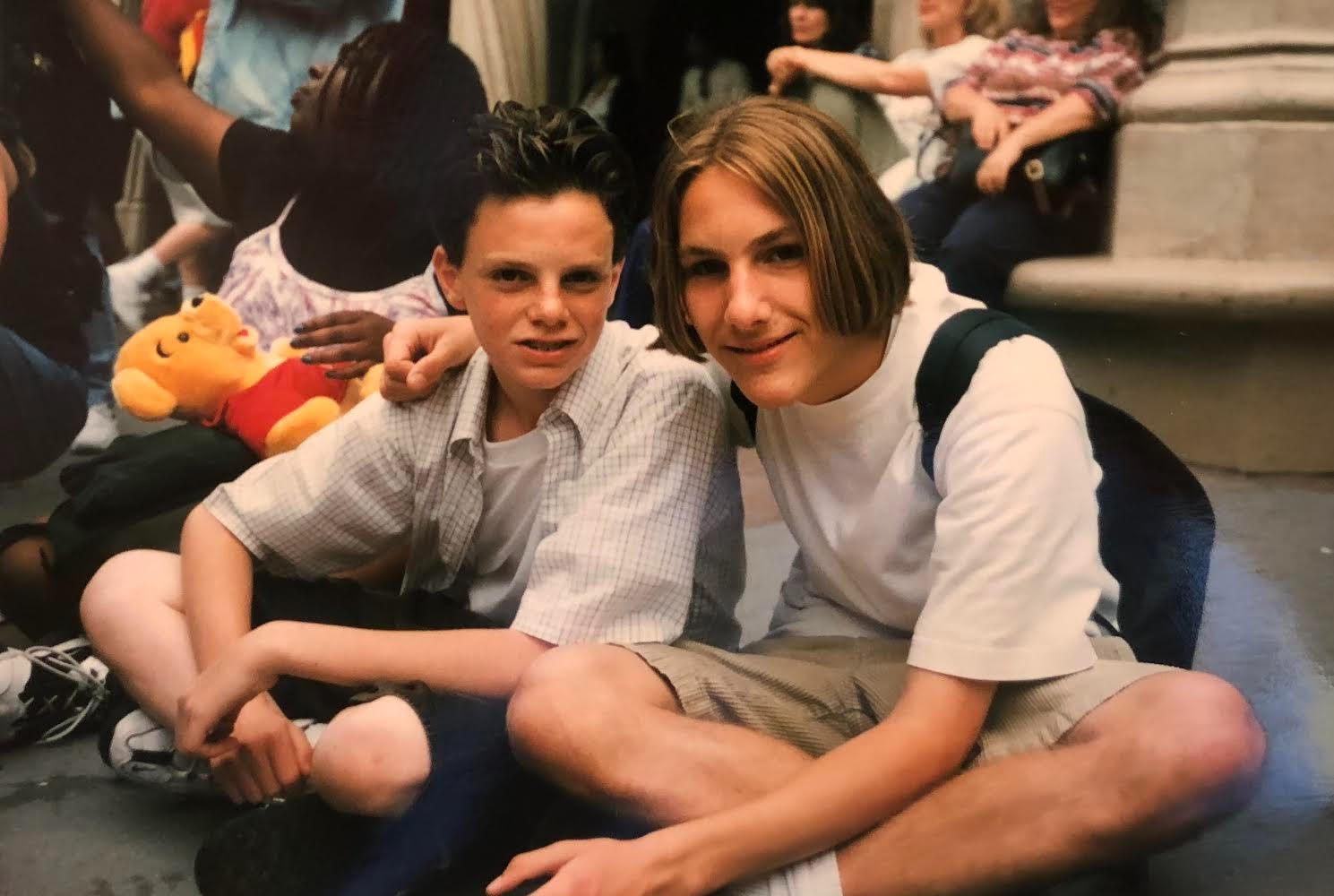
Levi Felix and Forest Bronzan (from left) in 1996
Fidget had an innately soothing camp counselor vibe to him that Bronzan doesn’t quite capture. He’d previously built and sold Email Aptitude, a CRM and email agency, not an event or education business. But he truly seems to mean well, and he’s earned the support of Digital Detox’s team.
“My mission was to find someone that was as excited and ferocious as Levi and I were when we started Digital Detox to further it as a movement” says Brooke Dean, Felix’s wife and co-founder. “It was imperative that the person running DD and CG had actually experienced the magic. This person had to be more than a lover of camp and nature, they also needed the hard skills and successful track record of running a company. Forest is stable, business-minded and also finds value in that very unique magic.”

Bronzan tells me the acquisition includes a cash component (“We’re not talking eight figures”) and a capital investment in the business, both funded by his email company’s exit. Two other individuals and one company had also expressed interest. Dean and Felix’s brother Zev will retain equity in the company, and she’ll stay on the board of directors. The trio are launching the Levi Felix Foundation that will donate money to brain cancer research.
While moving into education might seem like a left turn for Digital Detox after throwing events since 2012, Dean says “Levi was planning on going back to school and was deeply interested in being an academic in this field. We always believed that there needed to be evidence in order to convince the masses that being outside and connecting with other human beings ‘IRL’ is critical to our health and longevity.”
Some alarming stats the organization has already uncovered include:
- 77% of people check or pretend to check their phone to avoid talking to others
- 38% feel less connected to their partner or close friend due to cell phone use
- Nearly 20% check their phone while having sex

“We want to eventually be the central source of tools on how tech is affecting lives and relationships at all age levels” Bronzan tells me. It’s zeroing in on how compulsive behaviors like endless scrolling increase anxiety and depression, and how parents glued to their devices train children to not be present. The father of two kids under age five, Bronzan knows a weekend at camp in your 20s or 30s is too little too late to seriously address the crisis of fractured attention.
Digital Detox’s new CEO says he’s heartened by the progression of some of Felix’s ideals, as with the Time Well Spent movement. The screentime dashboards launched by tech companies don’t do enough to actually change people’s actions, he says, though “They’re at least making some effort.” Digital Detox plans to launch a comprehensive quiz to determine how addicted you are to your phone, and Bronzan says he’d happily work with tech giants to integrate his company’s research.
On the camp for adults front, we’ve seen Burning Man go mainstream but lose some of what made it special including a lack of cell phone reception. It’s now common to see people on the playa staring at their phones, talking about work, and stressed about the clock — all of which are prohibited at Camp Grounded. Festivals like Coachella seem to get more corporate and less mindful each year. That leaves plenty of open space for Digital Detox to fill with purposeful breaks from the default world.
Bronzan also wants to introduce more surprise and serendipity to the event calendar. Camp Grounded will experiment with a “Mystery Trip” where eight to ten people sign up to be whisked away, only receiving a confidential briefing package the day before they show up. The point is to extract people from their routines where unhealthy habits manifest. Without connectivity, Camp Grounded hopes people will forge new connections in their minds, and with each other.
Read Full Article
The top 1% of app store publishers drive 80% of new downloads
The current app store ecosystem doesn’t favor the indie developer. According to new data from Sensor Tower, the top 1% of publishers globally accounted for a whopping 80% of the total 29.6 billion app downloads in the third quarter of 2019. That means just 20%, or 6 billion, downloads are left for the rest of the publishers.
This bottom 99%, which equates to roughly 784,080 publishers, averaged approximately 7,650 downloads each during the quarter. To put that in context, that’s less than one-thousandth of a percent of the downloads Facebook generated in the quarter (682M).
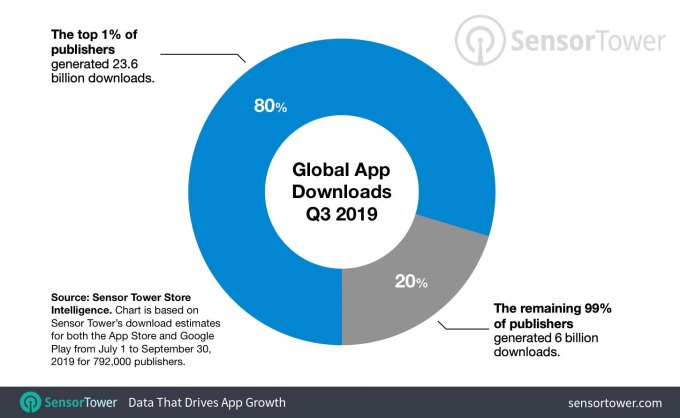
The data should not be all that surprising, given that larger, social platforms like Facebook and YouTube already serve audiences of over a billion. But it is concerning how uneven the market for new apps remains, especially considering that the number of available apps continues to expand, which makes the competition even more difficult.
The report notes there were over 3.4 million apps available across the App Store and Google Play in 2018, up 65% from the 2.2 million apps available in 2014. But the number of apps that were able to achieve at least 1,000 installs has been declining over that same period — from 30% to 26%.
Focusing only on games, the top 1% of publishers — or 1,080 out of a total 108,000 publishers — saw 9.1 billion downloads out of the total 11.1 billion, or 82%. This averages out to more than 8.4 million installs each. The remaining 18% of downloads, or 2 billion, were shared among the remaining 106,920 publishers. That averages out to around 18,000 downloads each.
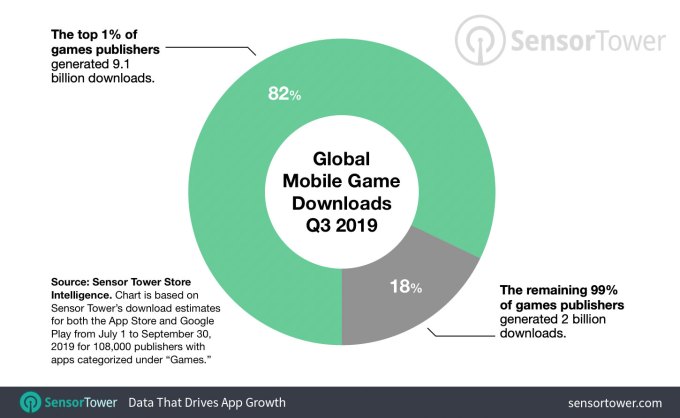
When apps were analyzed by revenue, the gap was wider. Just 1,526 publishers generated $20.5 billion out of the total $22 billion in revenue in the quarter. Meanwhile, the remaining $1.5 billion was split among 151,056 publishers, averaging out around $9,990 each.
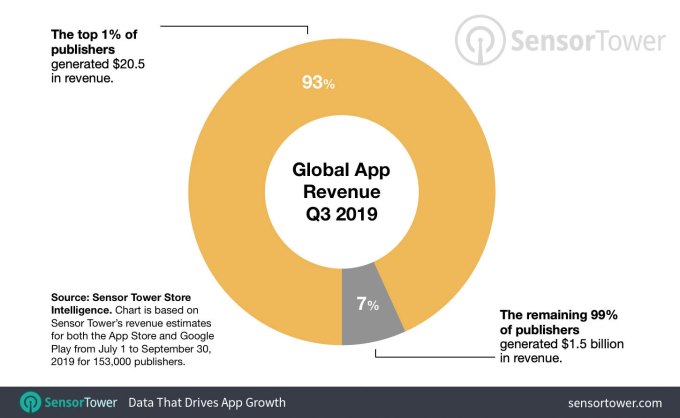
In terms of games revenue alone, the 445 publishers that make up the top 1 percent generated $15.5 billion in revenue, or 95% of all revenue, with the remaining $800 million split between the 44,029 publishers in the bottom 99%. This averages out to around $18,100 each.
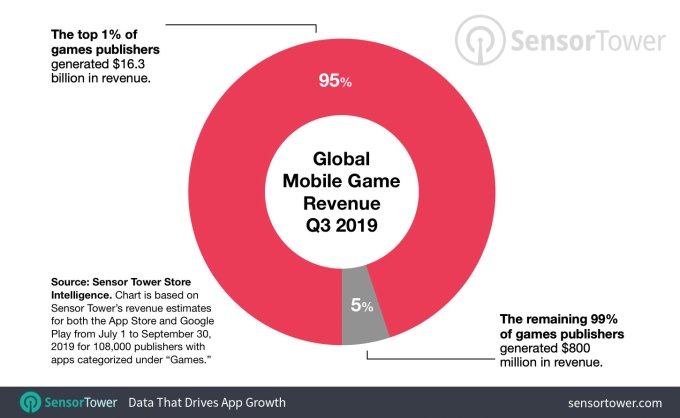
None of these are new trends, Sensor Tower also notes. There hasn’t been much fluctuation in the top 1% share of installs or revenue for years. That means the large majority of publishers will compete for a minority of new users and installs.
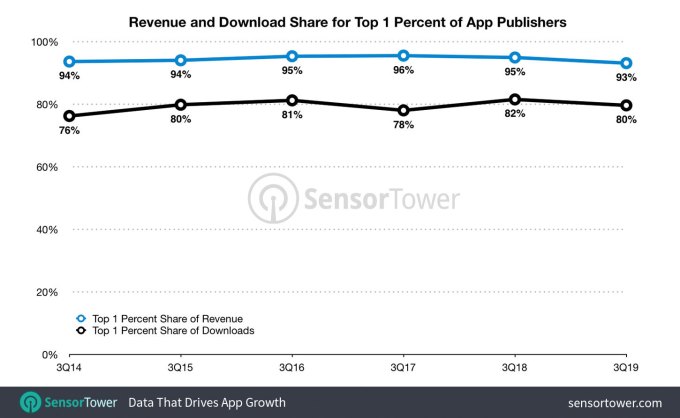
Image credits: Sensor Tower
Read Full Article