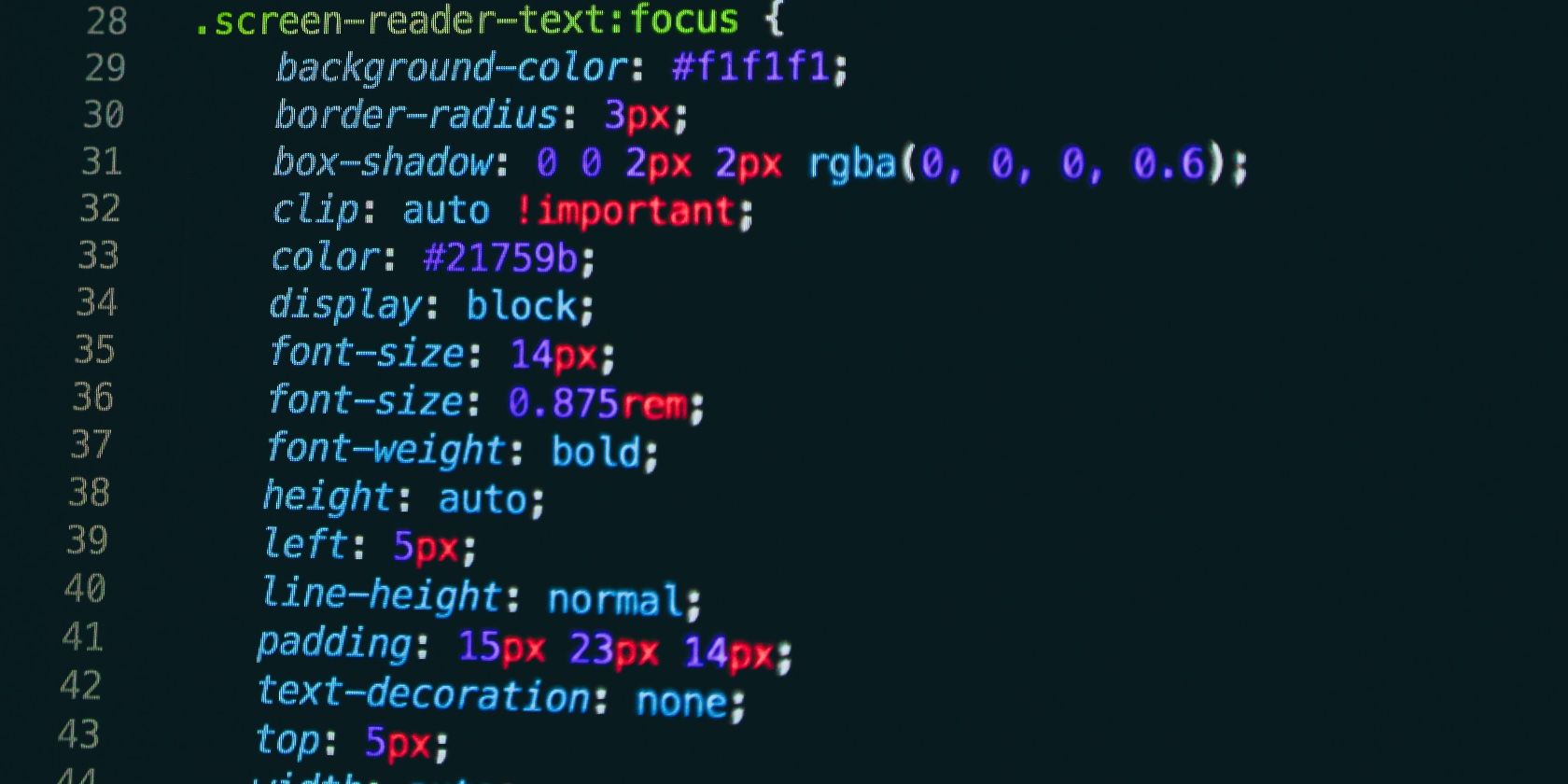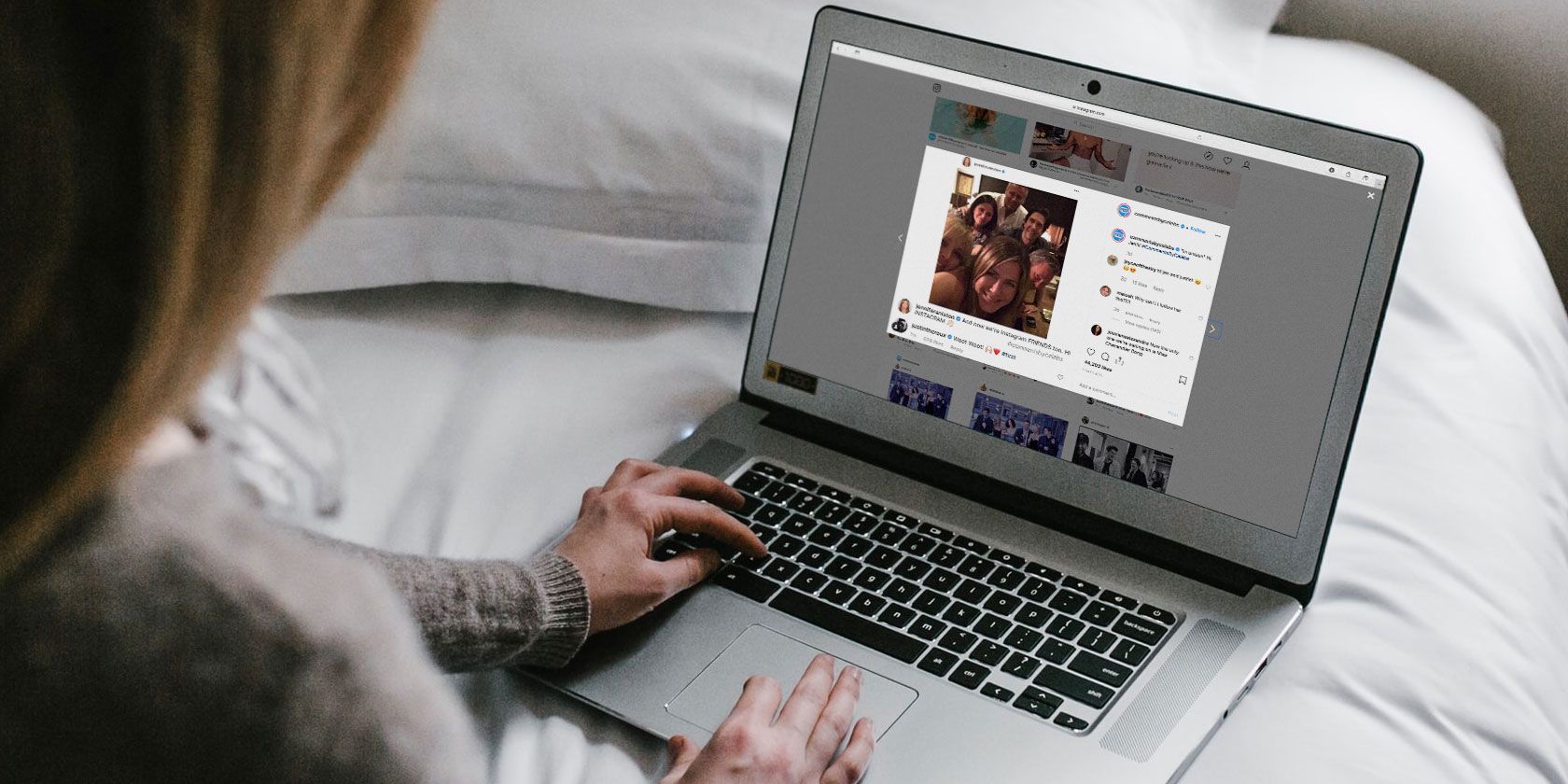| Background Properties |
| background |
Defines a variety of background properties within one declaration. |
| background-attachment |
Specifies whether the background image is fixed or scrolls with the webpage. |
| background-color |
Defines the background color of an element on the webpage. |
| background-image |
Defines an element’s background image. |
| background-clip |
Specifies how far the background images or color extends for an element. |
| background-origin |
Specifies the positioning area of the background images. |
| background-position |
Defines the origin of a background image. |
| background-repeat |
Specifies how the background image is tiled. |
| background-size |
Specifies the size of the background images. |
| Border Properties |
| border |
Sets the border width, style, and color for all four sides of an element. |
| border-bottom |
Sets the width, style, and color for the bottom border of an element. |
| border-bottom-color |
Sets the color of the bottom border of an element. |
| border-bottom-left-radius |
Defines the shape of the bottom-left border corner of an element. |
| border-bottom-right-radius |
Defines the shape of the bottom-right border corner of an element. |
| border-bottom-style |
Sets the style of the bottom border of an element. |
| border-bottom-width |
Sets the width of the bottom border of an element. |
| border-color |
Sets the color of the border on all the four sides of an element. |
| border-image |
Specifies how an image is to be used in place of the border styles. |
| border-image-outset |
Specifies the amount by which the border image area extends beyond the border box. |
| border-image-repeat |
Specifies how the border image is tiled. |
| border-image-slice |
Specifies the inward offsets of the image-border. |
| border-image-source |
Specifies the location of the image to be used as a border. |
| border-image-width |
Specifies the width of the image-border. |
| border-left |
Sets the width, style, and color of the left border of an element. |
| border-left-color |
Sets the color of the left border of an element. |
| border-left-style |
Sets the style of the left border of an element. |
| border-left-width |
Sets the width of the left border of an element. |
| border-radius |
Defines the shape of the border corners of an element. |
| border-right |
Sets the width, style, and color of the right border of an element. |
| border-right-color |
Sets the color of the right border of an element. |
| border-right-style |
Sets the style of the right border of an element. |
| border-right-width |
Sets the width of the right border of an element. |
| border-style |
Sets the style of the border on all the four sides of an element. |
| border-top |
Sets the width, style, and color of the top border of an element. |
| border-top-color |
Sets the color of the top border of an element. |
| border-top-left-radius |
Defines the shape of the top-left border corner of an element. |
| border-top-right-radius |
Defines the shape of the top-right border corner of an element. |
| border-top-style |
Sets the style of the top border of an element. |
| border-top-width |
Sets the width of the top border of an element. |
| border-width |
Sets the width of the border on all the four sides of an element. |
| Color Properties |
| color |
Defines and sets the color for text. |
| opacity |
Defines the transparency of an element. |
| Dimension Properties |
| height |
Defines the height of an element. |
| max-height |
Defines the maximum height of an element. |
| max-width |
Defines the maximum width of an element. |
| min-height |
Defines the minimum height of an element. |
| min-width |
Defines the minimum width of an element. |
| width |
Specify the width of an element. |
| Generated Content Properties |
| content |
Inserts generated content. |
| quotes |
Specifies quotation marks for embedded quotations. |
| counter-reset |
Creates or resets one or more counters. |
| counter-increment |
Increments one or more counter values. |
| Flexible Box Layout |
| align-content |
Specifies the alignment of flexible container's items. |
| align-items |
Specifies the default alignment for items. |
| align-self |
Specifies the alignment for selected items. |
| flex |
Specifies the components of a flexible length. |
| flex-basis |
Specifies the initial main size of the flex item. |
| flex-direction |
Specifies the direction of the flexible items. |
| flex-flow |
A shorthand property for the flex-direction and the flex-wrap properties. |
| flex-grow |
Specifies how the flex item will grow relative to the other items inside the flex container. |
| flex-shrink |
Specifies how the flex item will shrink relative to the other items inside the flex container. |
| flex-wrap |
Specifies whether the flexible items should wrap or not. |
| justify-content |
Specifies how flex items are aligned along the main axis of the flex container after any flexible lengths and auto margins have been resolved. |
| order |
Specifies the order in which a flex items are displayed and laid out within a flex container. |
| Font Properties |
| font |
Defines a variety of font properties within one declaration like the font-style, font-variant, font-weight, font-size/line-height, and the font-family. |
| font-family |
Defines a list of fonts for element. |
| font-size |
Defines the font size for the text. |
| font-size-adjust |
Preserves the readability of text when font fallback occurs. |
| font-stretch |
Selects a normal, condensed, or expanded face from a font. |
| font-style |
Defines the font style for the text. |
| font-variant |
Specifies the font variant. |
| font-weight |
Specifies the font weight of the text. |
| List Properties |
| list-style |
Defines the display style for a list and list elements. |
| list-style-image |
Specifies the image to be used as a list-item marker. |
| list-style-position |
Specifies the position of the list-item marker. |
| list-style-type |
Specifies the marker style for a list-item. |
| Margin Properties |
| margin |
Sets the margin on all four sides of the element. |
| margin-bottom |
Sets the bottom margin of the element. |
| margin-left |
Sets the left margin of the element. |
| margin-right |
Sets the right margin of the element. |
| margin-top |
Sets the top margin of the element. |
| Multi-Column Layout Properties |
| column-count |
Specifies the number of columns in a multi-column element. |
| column-fill |
Specifies how columns will be filled. |
| column-gap |
Specifies the gap between the columns in a multi-column element. |
| column-rule |
Specifies a straight line, or "rule", to be drawn between each column in a multi-column element. |
| column-rule-color |
Specifies the color of the rules drawn between columns in a multi-column layout. |
| column-rule-style |
Specifies the style of the rule drawn between the columns in a multi-column layout. |
| column-rule-width |
Specifies the width of the rule drawn between the columns in a multi-column layout. |
| column-span |
Specifies how many columns an element spans across in a multi-column layout. |
| column-width |
Specifies the optimal width of the columns in a multi-column element. |
| columns |
A shorthand property for setting column-width and column-count properties. |
| column-count |
Specifies the number of columns in a multi-column element. |
| Outline Properties |
| outline |
Sets the width, style, and color for all four sides of an element's outline. |
| outline-color |
Sets the color of the outline. |
| outline-offset |
Set the space between an outline and the border edge of an element. |
| outline-style |
Sets a style for an outline. |
| outline-width |
Sets the width of the outline. |
| Padding Properties |
| padding |
Sets the padding on all four sides of the element. |
| padding-bottom |
Sets the padding to the bottom side of an element. |
| padding-left |
Sets the padding to the left side of an element. |
| padding-right |
Sets the padding to the right side of an element. |
| padding-top |
Sets the padding to the top side of an element. |
| Print Properties |
| page-break-after |
Inserts a page break after an element. |
| page-break-before |
Inserts a page break before an element. |
| page-break-inside |
Inserts a page break inside an element. |
| Table Properties |
| border-collapse |
Specifies whether table cell borders are connected or separated. |
| border-spacing |
Sets the spacing between the borders of adjacent table cells. |
| caption-side |
Specifies the position of table's caption. |
| empty-cells |
Shows or hides borders and backgrounds of empty table cells. |
| table-layout |
Specifies a table layout algorithm. |
| border-collapse |
Specifies whether table cell borders are connected or separated. |
| Text Properties |
| direction |
Defines the text direction/writing direction. |
| tab-size |
Specifies the length of the tab character. |
| text-align |
Sets the horizontal alignment of inline content. |
| text-align-last |
Specifies how the last line of a block or a line right before a forced line break is aligned when text-align is justify. |
| text-decoration |
Specifies the decoration added to text. |
| text-decoration-color |
Specifies the color of the text-decoration-line. |
| text-decoration-line |
Specifies what kind of line decorations are added to the element. |
| text-decoration-style |
Specifies the style of the lines specified by the text-decoration-line property |
| text-indent |
Indents the first line of text. |
| text-justify |
Specifies the justification method to use when the text-align property is set to justify. |
| text-overflow |
Specifies how the text content will be displayed, when it overflows the block containers. |
| text-shadow |
Applies one or more shadows to the text content of an element. |
| text-transform |
Transforms the case of the text. |
| line-height |
Sets the height between lines of text. |
| vertical-align |
Sets the vertical positioning of an element relative to the current text baseline. |
| letter-spacing |
Sets the extra spacing between letters. |
| word-spacing |
Sets the spacing between words. |
| white-space |
Specifies how white space inside the element is handled. |
| word-break |
Specifies how to break lines within words. |
| word-wrap |
Specifies whether to break words when the content overflows the boundaries of its container. |
| Transform Properties |
| backface-visibility |
Specifies whether or not the "back" side of a transformed element is visible when facing the user. |
| perspective |
Defines the perspective from which all child elements of the object are viewed. |
| perspective-origin |
Defines the origin (the vanishing point for the 3D space) for the perspective property. |
| transform |
Applies a 2D or 3D transformation to an element. |
| transform-origin |
Defines the origin of transformation for an element. |
| transform-style |
Specifies how nested elements are rendered in 3D space. |
| Transition Properties |
| transition |
Defines the transition between two states of an element. |
| transition-delay |
Specifies when the transition effect will start. |
| transition-duration |
Specifies the number of seconds or milliseconds a transition effect should take to complete. |
| transition-property |
Specifies the names of the CSS properties to which a transition effect should be applied. |
| transition-timing-function |
Specifies the speed curve of the transition effect. |
| Visual Formatting Properties |
| display |
Specifies how an element is displayed onscreen. |
| position |
Specifies how an element is positioned. |
| top |
Specifies the location of the top edge of the positioned element. |
| right |
Specifies the location of the right edge of the positioned element. |
| bottom |
Specifies the location of the bottom edge of the positioned element. |
| left |
Specifies the location of the left edge of the positioned element. |
| float |
Specifies whether or not a box should float. |
| clear |
Specifies the placement of an element in relation to floating elements. |
| z-index |
Specifies a layering or stacking order for positioned elements. |
| overflow |
Specifies the treatment of content that overflows the element's box. |
| overflow-x |
Specifies how to manage the content when it overflows the width of the element's content area. |
| overflow-y |
Specifies how to manage the content when it overflows the height of the element's content area. |
| resize |
Specifies whether or not an element is resizable by the user. |
| clip |
Defines the clipping region. |
| visibility |
Specifies whether or not an element is visible. |
| cursor |
Specifies the type of cursor. |
| box-shadow |
Applies one or more drop-shadows to the element's box. |
| box-sizing |
Alters the default CSS box model. |
| Animation Properties |
| animation |
Specifies the behavior of all animations. |
| animation-delay |
Specifies when the animation will start with a delay. |
| animation-direction |
Specifies whether the animation should play forward, backward, or in alternate cycles. |
| animation-duration |
Specifies the number of seconds or milliseconds an animation should take to complete one cycle. |
| animation-fill-mode |
Specifies how a CSS animation should apply styles to its target before and after it is executing. |
| animation-iteration-count |
Specifies the number of times an animation cycle should be played before stopping. |
| animation-name |
Specifies the name of @keyframes defined animations that should be applied to the selected element. |
| animation-play-state |
Specifies whether the animation is running or paused. |
| animation-timing-function |
Specifies how a CSS animation should progress over the duration of each cycle. |