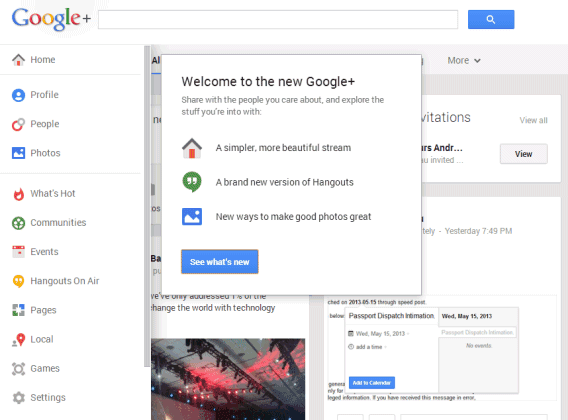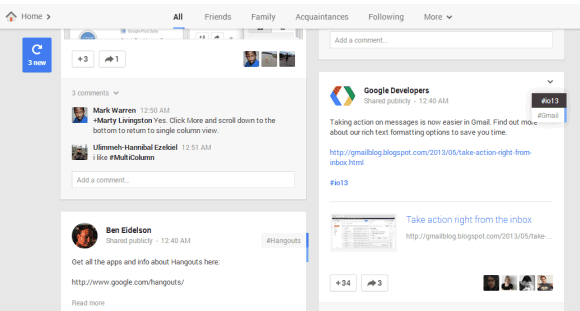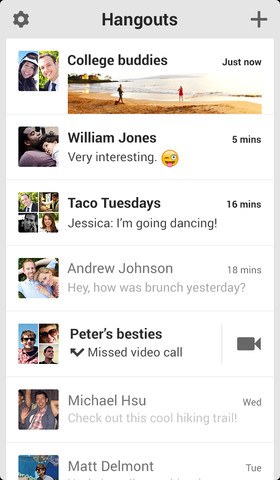Do you stay in touch with close friends and family via Facebook? How would you feel if you were suddenly locked out of Facebook?
Do you stay in touch with close friends and family via Facebook? How would you feel if you were suddenly locked out of Facebook?
It happens all the time. People forget their password, accounts get hacked, or Facebook decides they have violated the Terms of Service and bans them. And when they try to recover their account, they realize that phone numbers or email addresses they once provided for a potential security check are long out of date. So what can they do to recover their Facebook account?
The Problem
Facebook is notorious for its impersonal customer support. Instead of offering a human to talk to, they prop their online Help Center with admittedly excellent instructions on how to recover your account – in theory. Unfortunately, many cases are special and can not be solved with an automated system. Consequently, Facebook must have been overwhelmed with people trying to contact them in person and cases that required proof of identity. Users have been frustrated with the lack of human assistance and report that it took Facebook weeks to process documents and unlock their accounts.

To address this dilemma, Facebook has now introduced a security feature that let’s your close friends help you recover your account. Facebook previously announced a featured called Trusted Friends , which was available during an initial testing period from October 2011 until early 2012. What they have released now is an overhauled version, which lets you designate friends as Facebook trusted contacts ahead of time, rather than selecting them only when you can no longer access your account. Making your friends confirm your identity is a smart move on Facebook’s part!
How To Add Facebook Trusted Contacts
Trusted Contacts can be added and changed anytime via Security Settings. Click Edit next to Trusted Contacts and click Choose Trusted Contacts.

Then type in the names of friends you trust. For example I have added my sister and friends I am regularly in touch with through Facebook or otherwise.

Next you need to enter your password to confirm the changes.

When you have successfully completed this step, your Facebook trusted contacts will show up under Security Settings. You can edit or remove them anytime.

How To Recover Your Account with Trusted Contacts
From the Facebook Homepage, click Forgot your password? on the top right. Then find your account via your email address, phone number, username or full name. When using your own full name, you may also have to enter a friend’s full name, so Facebook can find the right account. Once it does, Facebook will offer to send a link to reset your password to your email address(es). Since I found my account using my Gmail address, it also offered me the use of the Google account to reset my password.

Click No longer have access to these? if you cannot access your email. You will then be asked to confirm an email address you can access, although that won’t be necessary to recover your account.

In the next step you can reveal your trusted contacts. You need to personally contact three of them, ask them to visit https://www.facebook.com/recover so they receive your recovery codes, collect these codes, and enter them in the form to recover access to your account.

Words Of Caution
Choose your trusted friends wisely. In some places hacking a person’s account is a kind of sport. If you have three close friends who know each other and could potentially team up to play a mischievous trick on you, reconsider. Who can you really trust?
Ask yourself…
- Who would you trust with the key to your apartment?
- Who can you get in touch with outside Facebook and without access to your email account?
The above are your minimum requirements. If you know three or more people who qualify and don’t know each other or would never play a mean trick on you, you have found the perfect candidates to be added as Facebook trusted contacts.
Conclusion
Trusted Contacts are a last resort to recovering your account and probably the most dicey one. And just like any other recovery option, you have to keep them current. What if your friendship ends, your friend stops using Facebook, or cannot be reached for a significant amount of time? Frankly, I think it’s easier to enable Facebook Two Factor Authentication and make sure your backup email addresses and phone numbers are up to date. However, having yet another extra security net doesn’t hurt, but I wouldn’t rely only on Trusted Contacts.
Other Ways To Secure Your Facebook Account
Don’t forget the other basic ways of securing your Facebook account:
Double-check your General Account Settings. Make sure your primary email address is current and add secondary email addresses. Set a secure password. Check your Mobile Settings and add another mobile phone number. Set up Facebook Login Approvals and install the Code Generator on your Android. And finally add Trusted Contacts.
Has your Facebook account ever been hacked and how did you recover it? How do you make sure this never happens (again)?
The post Add Facebook Trusted Contacts To Ensure You Can Recover Your Account appeared first on MakeUseOf.





 Do you stay in touch with close friends and family via Facebook? How would you feel if you were suddenly
Do you stay in touch with close friends and family via Facebook? How would you feel if you were suddenly