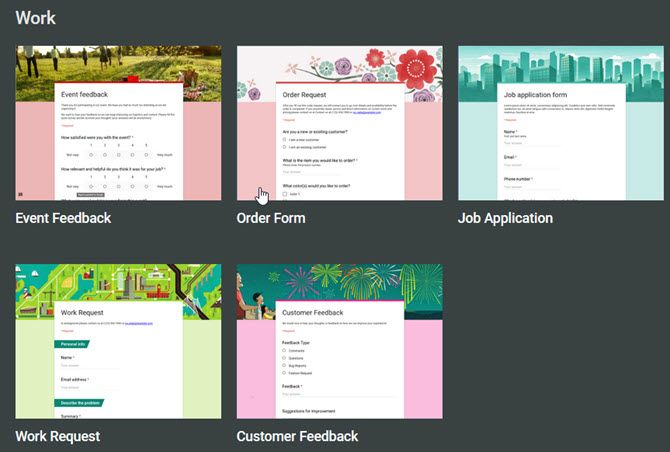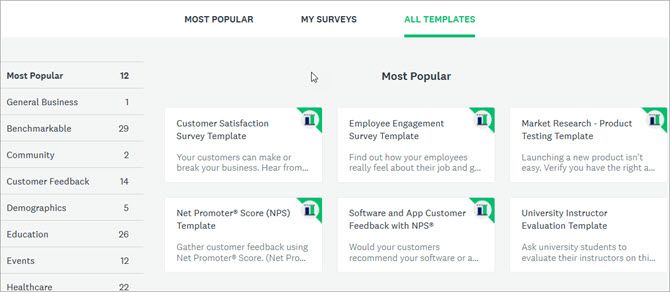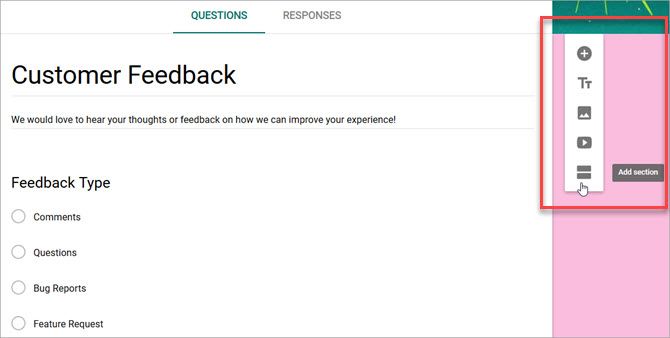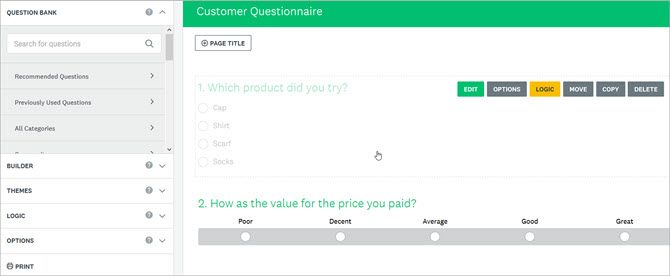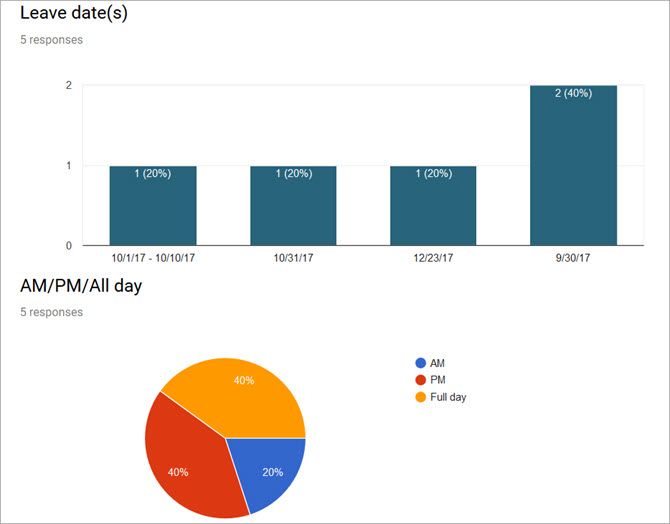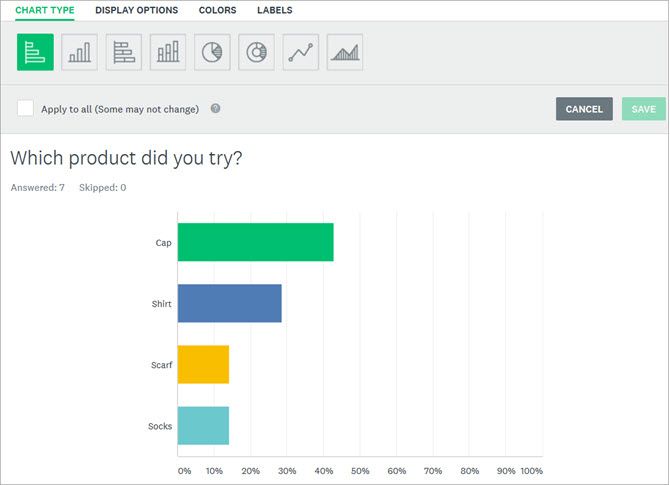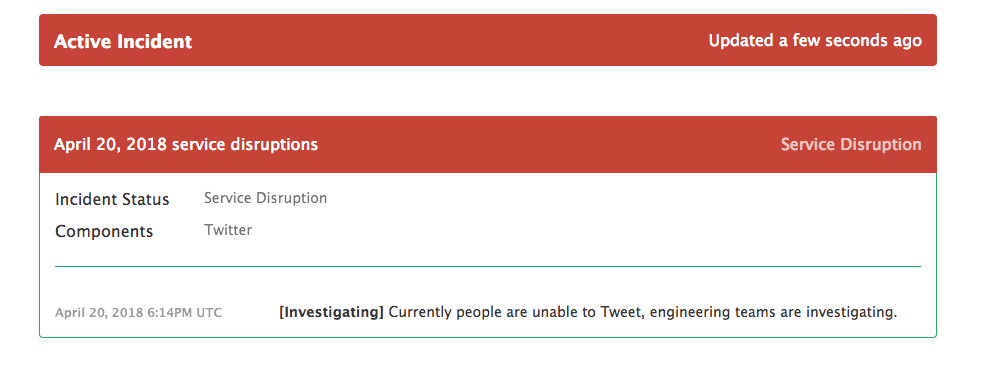People can head to YouTube to learn about everything from changing guitar strings to Photoshop basics. As such, it’s an excellent way to learn about cybersecurity.
A formal, real-world class may be out of your budget, but the great thing about YouTube videos is that they’re free and versatile. You can watch or listen to them anywhere, such as on your smartphone or tablet during downtime or commute to work.
The best cybersecurity videos give actionable strategies and rich details from respected experts in the field. Here are some good ones you shouldn’t miss.
1. Your Role in Fighting Cybercrime
As the CEO of an internet security consultancy, Theresa Payton oversaw White House IT for George W. Bush. In this video, she offers tips for staying ahead of cybercriminals, thereby empowering her audience.
Payton also strategically uses anecdotes to make her words even more memorable. After watching it, you’ll be significantly more aware of how you can help curb cybercrime with practical behaviors and measures.
Don’t worry about feeling overwhelmed afterward, either. Peyton emphasizes how everyone who uses the internet can help reduce cybercrime through small but effective measures.
2. Innovation in Risk and Cybersecurity
Making progress often involves noticing opportunities others miss. This cybersecurity video explores how all members of an organization must strive for business-driven security.
It’s an important one to watch due to the way it emphasizes collective responsibility for positive change. It’s most applicable to people in the corporate world; however, there are relatable aspects for people from all sectors.
By breaking this topic into manageable chunks, Ramzan shows how it applies to your life and internet usage. He is the Chief Technology Officer of RSA, a company offering advanced cybersecurity solutions.
3. Why Most Cyber Security Training Fails
As a University of Buffalo academic, Arun Vishwanath specializes in how criminals affect breaches by exploiting people. In this talk, he highlights how today’s cyber attacks have gotten bigger and why. Vishwanath concludes that the majority of hackers use spearfishing attacks to convince people to disclose sensitive information.
This video positions awareness training as a way to stop spearfishing, making it immensely relevant. You might not know much about spearfishing yet; perhaps you haven’t heard of it before reading this. Luckily, Vishwanath explains the concept thoroughly to illustrate why it matters to everyone.
4. Ransomware: How to Stay Ahead of the Game
This Q&A with Andrew Hay—delivered in an easy-to-understand format—is about ransomware’s prominence. Aside from introducing it, Hay talks about awareness and how to not become a ransomware victim.
You may feel confident you’re doing a lot to stay protected from ransomware attacks. However, there’s a good chance you’ll hear new information in this discussion.
Receiving current information is an effective way to reduce your risk of becoming a victim. Hay has nearly 20 years of cybersecurity experience and is the CTO of LEO Cyber Security.
5. Social Engineering in Cybersecurity
Social engineering—or human hacking—combines conventional hacking techniques with manipulation, blackmail, and other coercion. Dr. Joseph M. Hatfield is an assistant professor in the U.S. Naval Academy’s Department of Cyber Science. Here, he discusses social engineering’s origins before the digital age, providing a rich background for understanding it.
The techniques he brings up will likely be ones you hadn’t considered before. However, the resultant education will highlight how not all hacking attempts are online. Then, you can spread the word to others who aren’t aware of human hacking and its dangers.
6. The Role of Intelligence in a Post-Truth World
As a former director of the CIA and NSA and a popular cybersecurity speaker, Hayden intimately understands national security. This talk explores the role of truth in that realm and how it affects intelligence.
With the recent rise of fake news, Hayden gives a fascinating perspective of shaping intelligence decisions. It’s a relevant talk regardless of your interest in politics, or prior knowledge of the subject—and it’s a standout among cybersecurity videos.
7. A Conversation With Lisa Monaco, Former Advisor to President Obama
For four years from 2013, Monaco was the White House’s leading counter-terrorism and Homeland Security expert. In this Dartmouth University discussion, Monaco explores some of the significant security issues of our time. She covers recent material—such as the Russian interference in the U.S. election—as well as significant moments in history, like the 9/11 terrorist attacks.
Although Monaco goes into more than just cybersecurity here, this talk is well worth watching. She delivers the information in a way that’s accessible to everyday individuals while still holding interest. She also clarifies how the intent of attacks is not always initially apparent, making them more damaging.
8. Three Threats That Should Be Keeping You Awake at Night
Graham Cluley’s cybersecurity work began in the 1990s, and he’s now an independent analyst and speaker. This talk comes from SecureTour ’17, a series of cybersecurity lectures around the United Kingdom. In it, Cluley discusses some of the most substantial cybersecurity threats and why they matter.
By using anecdotes, engaging slides, and lighthearted dialogue, Cluley highlights a topic some would rather ignore. The video is only about 30 minutes long, and you’ll appreciate its real-world information and tips for online safety.
9. Where Is Cybercrime Really Coming From?
As the Vice President at IBM Security, Caleb Barlow leads IBM’s Threat Intelligence and Incident Response teams. In this fascinating TED Talk, Barlow likens cybersecurity to health care and stopping diseases from spreading. He asserts by not sharing information about cybercrime attacks and how they perpetuate, we make them worse.
After listening to this talk, you’ll understand why our current methods of preventing cybersecurity don’t work well. Better yet, Barlow explains how to make improvements, helping people feel empowered. If you want to learn about cybersecurity, this video is absolutely essential.
10. The Future of Cybersecurity
As a cybersecurity adviser for two U.S. presidents, Melissa Hathaway is well-equipped to discuss what’s ahead. In this United Nations talk, she brings up global cooperation as a necessity. Hathaway says when nations work together, cyber attack prevention becomes easier, especially when using a universal framework.
Until recent events, people did not typically think of the effect nations can have on cybersecurity. This talk matters because it details the value of teaming up for a common goal. Expect it to change your views on how you can tackle cybersecurity threats.
11. How to Stop Cyber Security Awareness-Raising Going Wrong
A specialist in roles in cybersecurity, Jessica Barker is one of the UK’s most influential consultants. She discusses how the wrong approaches to awareness training can cause more harm than good. The talk also reveals why awareness training usually doesn’t have a significant impact, as well as how to improve.
This talk is particularly useful if you’re involved in cybersecurity training at work. Furthermore, it’ll shed light on why you might have felt cynical after getting that education. After hearing this talk, you’ll realize there’s a purposeful way to make people take cybersecurity education seriously.
Understanding Cybersecurity Is the First Step
Indeed, cybersecurity is the central theme of the videos on this list. However, you’ll love the variety of topics, ranging from national security to spearfishing attacks. The experts represented here are some of the best in the business. By watching their videos, you’ll learn about cybersecurity from industry insiders.
Do you watch YouTube videos often? Want to protect your viewing experience from suspicious malware? Learn how to avoid malware infections when viewing videos to protect yourself from sketchy ads.
Read Full Article