These days, a strong password is essential on the web. Whether it’s your email accounts, service user accounts, Amazon accounts, or otherwise, using your birthday or your cat’s name as a password is a bad idea.
But creating the perfect password is tricky. Thankfully, you can use online password generators to help create a strong and unique passwords for your accounts. Here are the best online strong random password generators.
What Is a Strong Random Password?
A strong password has two core characteristics: length and entropy.
The length of the password affects how long it will take to crack. A long password takes longer to break, as there are more individual bits to find. A short password is easier because there are less. A long password on its own is strong. That is why some services use a passphrase instead of a password. All the extra characters add additional difficulty.
The second consideration is the randomness of the password, also known as entropy. The entropy describes the randomness of the password generation process and the resulting password. For instance, an eight-character password like 01234567 is significantly weaker than an eight-character password like 58z@L#?T due to the difficulty in cracking the individual characters in the correct order.
The higher the entropy, the more random the password, and the harder it is to break.
There is another factor to consider with online password generators: trust.
Can you trust the password generator service with your password? That means making sure the password generator does not keep logs and that the website uses the proper security certifications to create a secure connection between it and your browser.
It is difficult figuring out if an online password provider does all these things correctly. In all honesty, you should use an offline password generation tool because it is the most secure method. Sending such a sensitive piece of information across the information opens you up to all kinds of issues.
However, you should check out the following list of the five best online password generation tools for a strong random password if you are going to use an online tool.
![password generator lastpass]()
The LastPass Password Generator Tool is a password generation tool from a well-trusted source. LastPass is a password management application. You can use it to store passwords for the hundreds of online sites that require a login. (How do password managers work, anyway?) The desktop and online LastPass applications are great. But if you need a new password in a bind, their online tool is a handy alternative.
You can change the password generation options to create a long, complex password that uses a mixture of upper and lowercase letters, numbers, and symbols. It also has interesting options that tweak your password to become “Easy to Say” or “Easy to Write.”
![password generator dashlane]()
From the password generator of one password manger, straight to another. Dashlane is another excellent password management tool. For the good of the internet and its users, Dashlane offers their password generation tool for free.
Like LastPass, you can tweak the letters, digits, symbols, and length before creating a complex password. The password generation animation is a nice touch, too.
3. Browser-Integrated Password Generator
Mozilla Firefox introduced an integrated password generator in Firefox 69. When you attempt to create a new account, you can right-click the password field and select Use Generated Password.
Google Chrome has a similar feature that you can access using the same method.
![password generator perfect passwords]()
Steve Gibson is a world-renown programmer and security expert, and his online password creator has now been running for over ten years.
Perfect Passwords uses a powerful password generation algorithm to deliver a high level of entropy. The site generates a new set of passwords each time you refresh the site. You have three options: a 64-character hexadecimal password (that’s 0-9 and A-F), a 63-character ASCII password (that’s almost every character, including symbols), and 63-character alpha-numeric password (that’s a-z, A-Z, and 0-9).
Of these, the ASCII character string password is most secure. The randomness of the character mix makes it difficult for anyone to crack this type of combination, especially at 63 characters in length.
![password generator strong password generator]()
The Secure Password Generator is another extremely easy to use online password generator. Secure Password Generator gives you extensive control over the character combination in your password. For instance, you can include symbols, numbers, and upper and lowercase letters. But you can also exclude similar letters, such as o, O, and 0, or similar characters such as [, {, and (.
Secure Password Generator has the option to Generate On Your Device, meaning the password will not send across the internet. For obvious reasons, I strongly advise turning this feature on. Secure Password Generator also attempts to provide a helpful method for remembering your newly minted complex password.
Some of the results are comical, but it does at least illustrate one method for remembering increasingly complex passwords. Here is one example, for the password generated in the above image:
` ) 5 golf ( LAPTOP jack { PARK WALMART - ` drip ROPE ; 5 VISA BESTBUY - + golf { tokyo +
Use a Password Manager for Complex Passwords
Generating a password online is far from ideal for reasons covered previously. One of the most secure methods for generating a password is using a password manager.
A password manager works on your computer. Once installed, you use a single master password on each website, rather than having to remember numerous difficult individual passwords. Having to remember a single complex password rather than 70 gives your brain a break, for one. But a password manager allows you to increase your overall online security as you only have to remember one string.
I would strongly suggest reading our guide to the best password managers for every occasion. Password management tools like KeePass, Bitwarden, and Dashlane all have integrated password generators. They’re extremely secure and almost eliminate the security and privacy issues of generating a password using a website.
Are Online Password Generators Safe?
In truth, not really, unless you can completely vet the entire site or the password generator you use is open-source—and in that, the LastPass and Dashlane password generators are the best options. Both are trusted websites with strong security credentials. If you are going to generate a password online, at the very least use a website with a strong reputation for security.
Using a password generator ensures you create an extremely strong password. But if you prefer to create a personal password of your own, check out how to create a strong password that you won’t forget!
Read the full article: The 5 Best Online Password Generators for Strong Random Passwords
Read Full Article

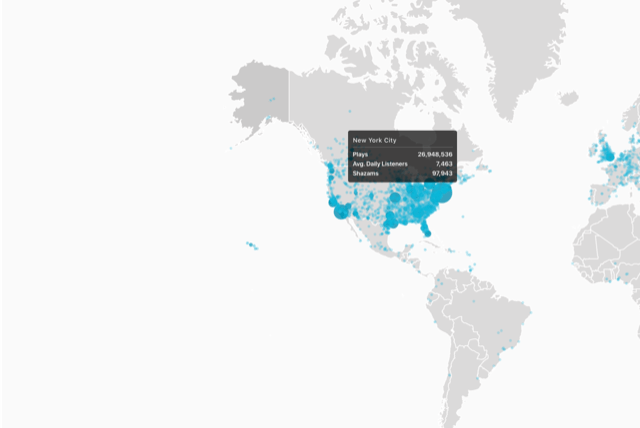






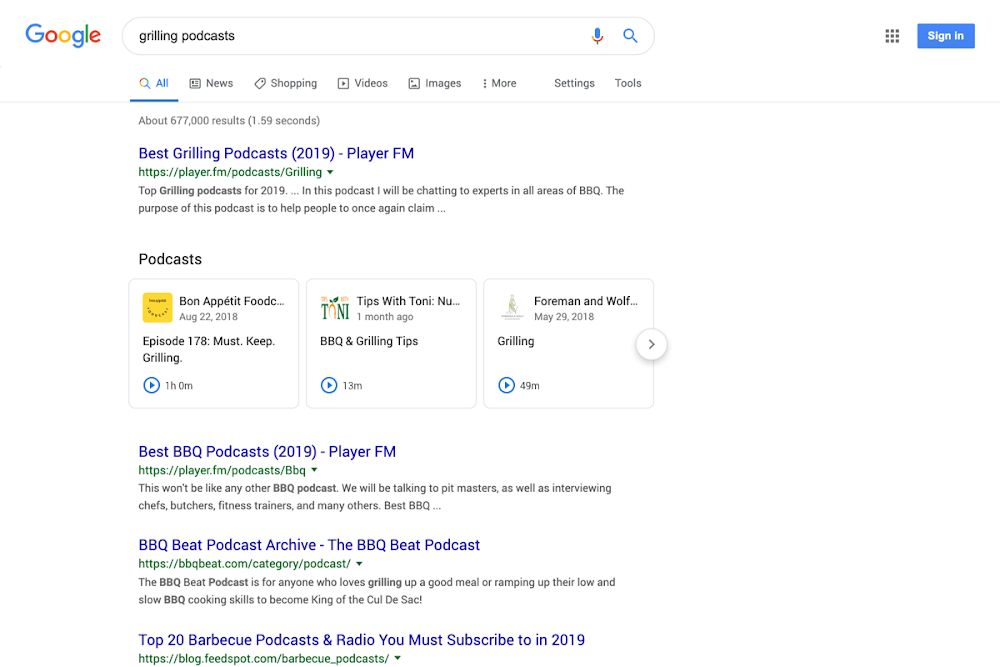
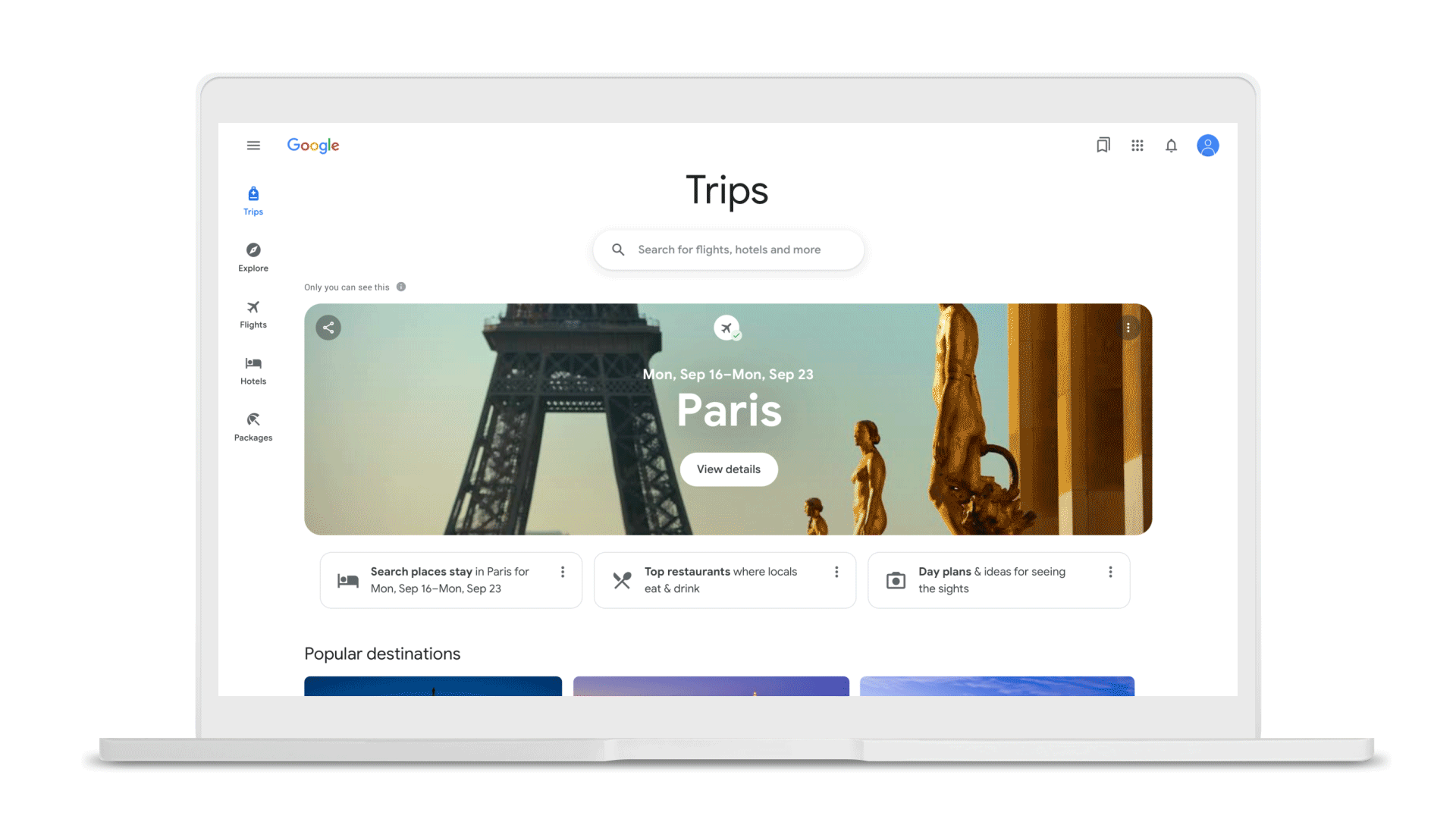




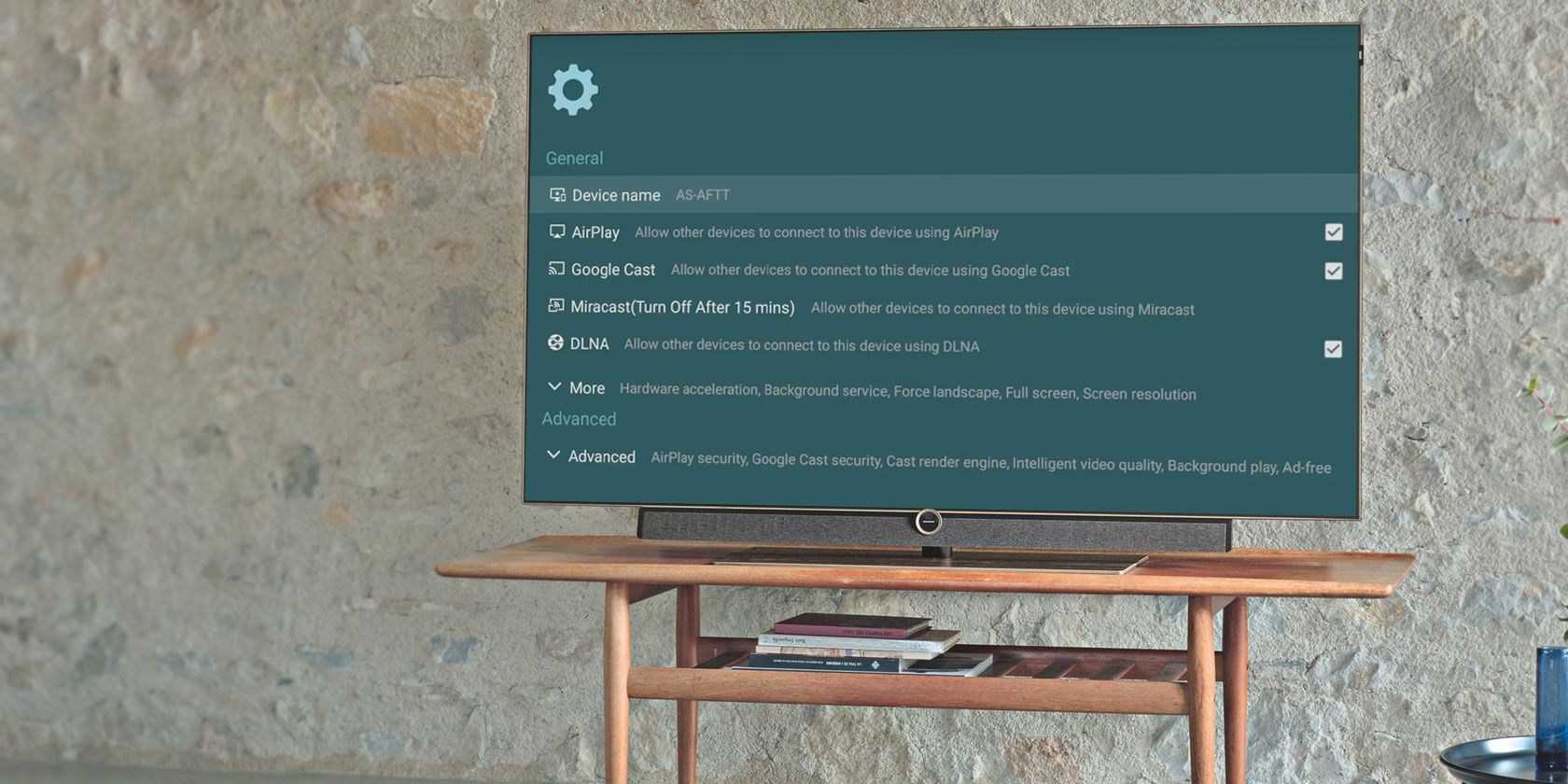



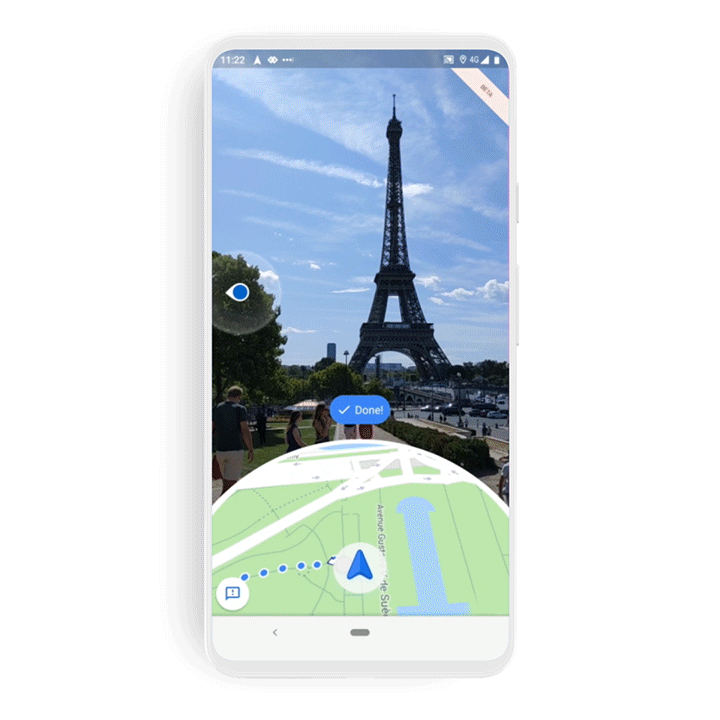
 for your inspiration and giving us chance to build world class tech…,” he posted in a tweet.
for your inspiration and giving us chance to build world class tech…,” he posted in a tweet.







