When you’re looking to change your diet, the internet throws an avalanche of data at you. We sifted through the information overload to find a few articles, PDFs, and other tools that serve as the best beginner’s guides to certain food plans.
These aren’t weight loss apps to get thin and stay in shape. Instead, we are focusing on the best places to find information about an existing diet. For example, if you watched The Game Changers or The Biggest Loser and want a similar diet plan, where do you go?
Rather than getting confused by a Google search, try these ready links.
1. 7-Day Diet for Weight Loss (Web): Diet Plan by the Bigger Loser’s Nutritionist
![The Biggest Loser's nutritionist made a simple 7-day weight loss diet]()
Cheryl Forberg serves as the nutritionist for weight-loss reality show The Biggest Loser. Forberg designed a seven-day weight loss plan for those looking for a crash diet to lose a few pounds. And no, you won’t be starving yourself.
Forberg’s diet plan ensures three meals a day, comprising carbohydrates, proteins, and healthy fats. And unlike a list of rules, this is a full meal plan. Just prepare the items yourself to ensure they meet the diet, don’t go with store-bought items or take-out for these seven days.
For each day, the diet plan has breakfast, lunch, and dinner, with two snacks in between. There’s a good mix of cuisines and products, so you’ll never get bored. You’re also free to experiment with the recipes, as long as you stick to the ingredients. Check your weight before and after the seven days to see the difference.
Let’s not forget, just a diet isn’t going to help. You need to diet and exercise together for the best way to get healthy.
2. Whole30 Starter Kit (Web): Rules, Recipes, and Meal Planning
![The free Whole30 Starter Kit makes it easier to follow one of the toughest diet plans]()
The Whole30 diet plan is one of the more difficult ways to start eating healthier. There are major sacrifices for the first 30 days, which makes it difficult for people to stick to. But those who go the distance report fantastic results.
The idea behind Whole30 is to eat three meals a day made of whole foods in proteins, vegetables, fruits, oils and butters, coconut and olives, and nuts and seeds. Initially, the diet plan asks you to remove a large number of things from your diet plan, including sugar, grains, dairy, legumes, alcohol, and junk food.
You have to keep this up for a full month. And for those 30 days, you also aren’t supposed to hop on a scale to check your weight or progress.
If you’re keen on this diet plan, begin with the official Whole30 Starter Kit, which you can get by subscribing to the newsletter. It’s a 23-page free PDF that explains the philosophy of Whole30, gives you tips and tricks on how to abide by the rules, and includes a whole bunch of recipes too. There is also a basic meal planning template.
3. Low FODMAP Diet (Web): For an Easy-to-Digest Diet
![Diets vs. Disease teaches the basics of FODMAP diets for better digestion]()
Often, starting a new diet leads to digestive issues like bloating, cramps, constipation, or gas. Many popular diets often advise eating ingredients that don’t agree with everyone’s bodily system. The FODMAP Diet was originally intended for those who have Irritable Bowel Syndrome, but it is gaining a lot of supporters in how healthy it is making them understand what their body needs.
Dietician Joe Leech created one of the best beginner’s guides for understanding and implementing the FODMAP diet. FODMAP stands for Fermentables, Oligosaccharides, Disaccharides, Monosaccharides, And Polyols. Leech explains which foodstuffs have these elements and how they affect the digestive system.
Leech then lays out the low FODMAP Diet’s three-phase diet plan. You start by eliminating all high-FODMAP foods for a few weeks. After that, you introduce each FODMAP food one at a time, to realize how it affects you. The idea of the program is to find out what nutrition your body really needs, and the best ways to get it.
Leech also offers a lot of downloadable PDF charts in his mega-post on FODMAP diets. There are food lists, recipes, and even a seven-day diet plan to get started.
![If you want to start a plant-based diet, The Game Changers has a beginner's guide called Making It Easy]()
The Netflix documentary The Game Changers has taken the world by storm, espousing the benefits of being on a plant-based diet. If you’re inspired and want to start a plant-based diet, then you don’t have to look far. The official website of the Game Changers actually offers some of the easiest ways to convert from a meat-eating to a plant-eating diet.
Start with the Making It Easy section. This has a series of tips on categories like shopping, cooking, substitutions, traveling, and what to do when you’re out and about. It’s a single line tip, but you can expand to learn a little more. The tips for substitutions and cooking are especially useful for beginners.
Game Changers also offers a meal plan, with about 4-5 options for breakfast, lunch, and dinner that you can mix and match. As you’d expect, there is also a large database of plant-based recipes to make the perfect food for you.
5. CrossFit’s Zone Diet (Web): Diet, Meal Plan, and Cheat Sheet
![The CrossFit Journal has the best explanation of the Zone Diet including a cheat sheet]()
The Zone Diet by Barry Sears has been around for a long time and is often recommended by the official CrossFit organization. There’s a dedicated website for the Zone Diet where you can learn more about it, but the best resource is a back-issue of the CrossFit Journal, available for free online.
In the PDF, you’ll find the basics of the “block” system of the Zone Diet. A block of protein is 7 grams, a block of carbohydrates is 9 grams, and a block of fat is 1.5 grams. Based on your body type, you have to consume a certain amount of blocks every day. A handy chart divides this over your three meals and two snacks of the day.
The CrossFit Journal gives a handy cheat sheet for all types of blocks so that you don’t have to remember it. You can print it out and stick it to your fridge for an easy guide to the Zone Diet at all times. It also provides sample meal plans for two to five block diets, as well as one-block snacks.
Download: CrossFit Journal Issue 21 (PDF)
Guides to Lose Weight and Keep It Off
In this article, we looked at some of the lesser-known diets rather than popular plans like Keto, Mediterranean, DASH, or Paleo. But that doesn’t mean those diets aren’t effective. If your aim is to get slimmer, try these trustworthy guides to lose weight and keep it off.
Read the full article: 5 Best Hidden Guides for Diets to Lose Weight, Eat Healthier, and Be Fitter
Read Full Article
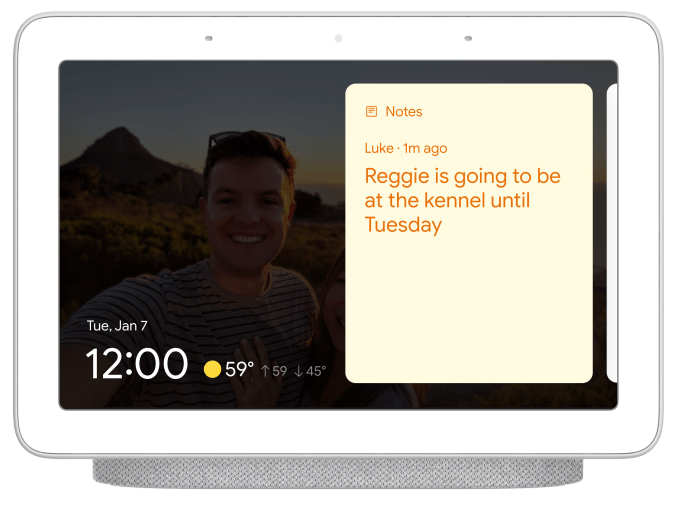
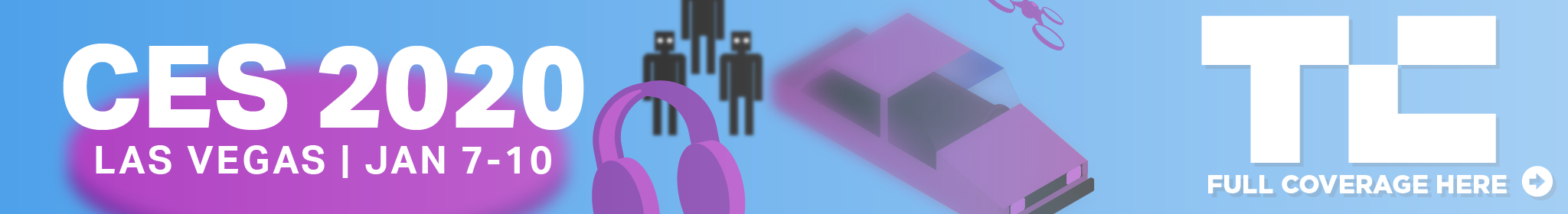






















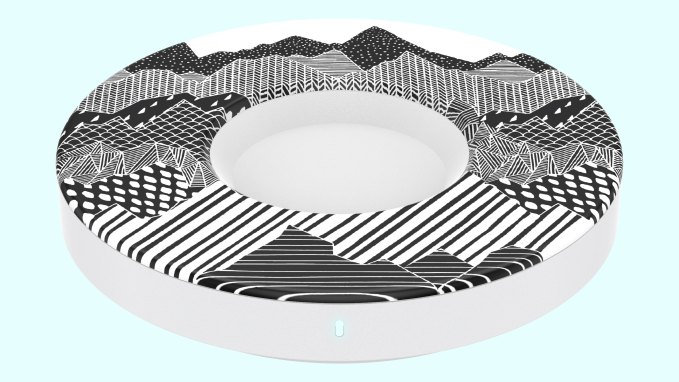


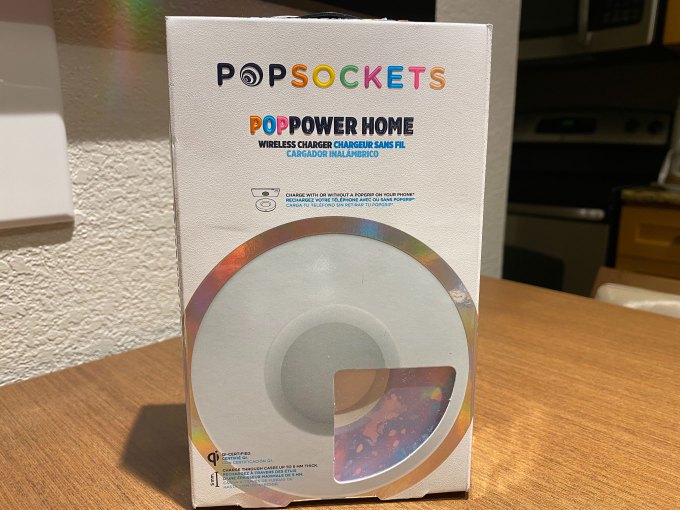 PopPower Home is available today exclusively
PopPower Home is available today exclusively 






