
Adobe MAX, the company’s annual conference, has wrapped up. This year, the focus was on designing new and improved interfaces.
Because of this, Adobe XD received a lot of attention during the conference. Let’s take a look at what’s new with Adobe XD and why you should give this software a try.
What Is Adobe XD?
In case you’re not familiar, Adobe XD is the company’s user experience design software. It allows you to create interface wireframe mockups and turn them into prototypes instantly. You can use the Adobe XD mobile app to test your designs, too.
Whether you’re designing for a website or mobile app, Adobe XD has the tools to help you create the perfect interface. And best of all, it’s available free.
Download: Adobe XD for Desktop | Android | iOS (Free, subscription available)
Voice Commands
Designing for screens is common, but what about the increasing presence of virtual assistants? The latest version of Adobe XD features support for voice commands and speech playback.
Instead of a tap or click as a trigger in a prototype, you can now also add a voice command. This can help while mocking up a skill for the Echo Show, for example. Testing your design with the actual voice command the user will say lets you test more effectively than before.
Plugins, App Integrations, and UI Kits
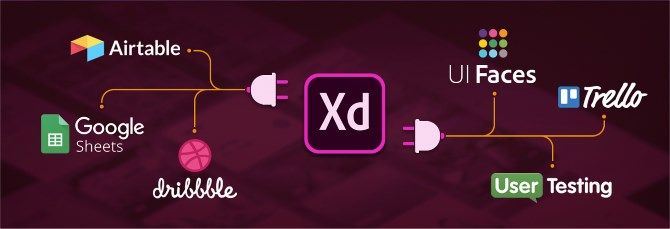
Chances are that you’re not working on your interface in a vacuum. To that end, the latest Adobe XD release includes lots of integrations with other apps to help you get even more out of it.
These include plugins like Trello and Google sheets that let you share assets between apps and import real data. For app integrations, you can connect XD with apps like Slack to share your project files with teammates, or project management app Jira to hand off to your developers.
Finally, the UI kits let you use official design elements for Apple iOS and macOS, Google’s Material Design for Android, and Microsoft’s UWP design. These let you create even more realistic mockups.
Linked Symbols
If you have icons that you use in many places across your design, it makes sense to keep one master sheet that you copy from. But you don’t want to have to re-do every icon if you make a change to the master.
That’s why the latest version of Adobe XD supports linked symbols. These allow you to make a change to a master icon and automatically apply those changes everywhere it’s used. And since you get a notification everywhere it changes, nobody is left in the dark.
Try Adobe XD Now
These aren’t the only new fresh features of Adobe XD. Responsive resizing lets you resize without manually adjusting everything, and it features smoother integration with other Adobe products like After Effects and Illustrator.
You can get Adobe XD free right now. If you need unlimited access, you can upgrade to the Creative Cloud Single App plan or the All Apps plan for all of Adobe’s offerings in one. Have a look at the Adobe XD Plans page for more info.
All UI designers should definitely take a look at this powerful software that’s regularly improving. Great interfaces are just a few clicks away!
Image Credit: Adobe
Read the full article: A Look at the Newest Features of Adobe XD
Read Full Article
No comments:
Post a Comment